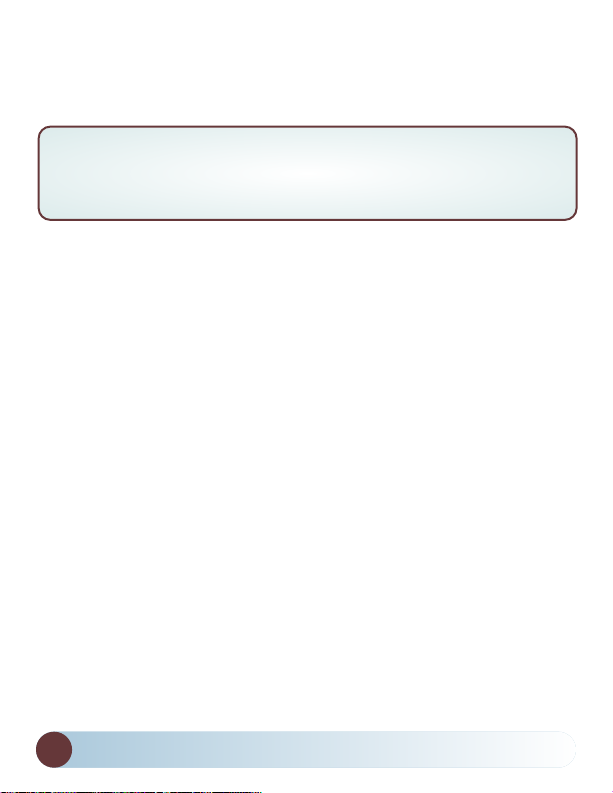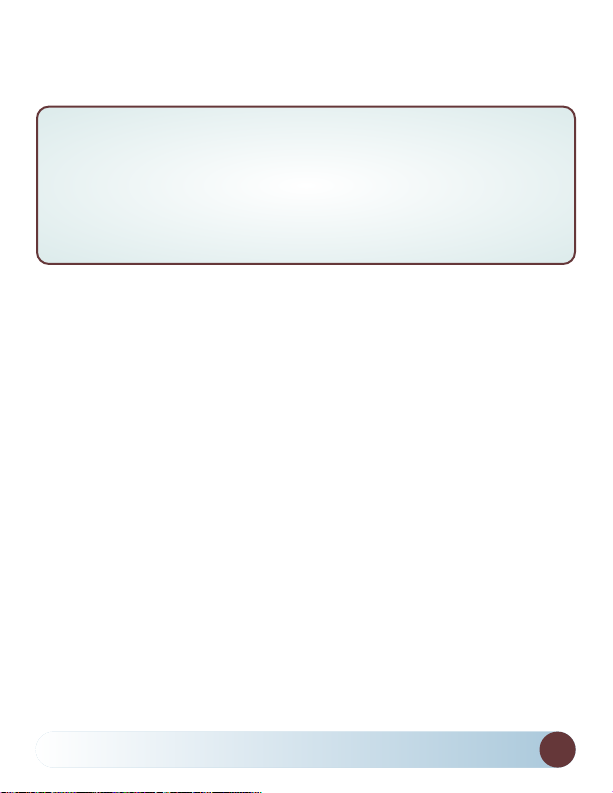5
Reverse Wi h Confidence™
Safety Information
Please read the entire manual and follow the instructions and
warnings carefully. Failure to do so can cause serious damage
and/or injury, including loss of life. Be sure to obey all applica-
ble local traffic and motor vehicle regulations as it pertains to
this product. Improper installation will void manufacturer’s
warranty.
USA E
•The Rear View Camera System
is designed to help the driver
safely detect people and/or
objects helping to avoid
damage or injury. However,
you the driver, must use it
properly. Use of this system is
not a substitute for safe,
proper or legal driving.
•Never back up while looking
at the monitor alone. You
should always check behind
and around the vehicle when
backing up, in the same way
as you would if the vehicle
did not have the Rear View
Camera System. If you back
up while looking only at the
monitor, you may cause
damage or injury. Always
back up slowly.
•The Rear View Camera Sys-
tem is not intended for use
during exstensive back-up
maneuvers or backing into
cross traffic or pedestrian
walkways.
•Please, always remember,
the area displayed by the
Rear View Camera System is
limited. It does not display
the entire panorama that is
behind you.