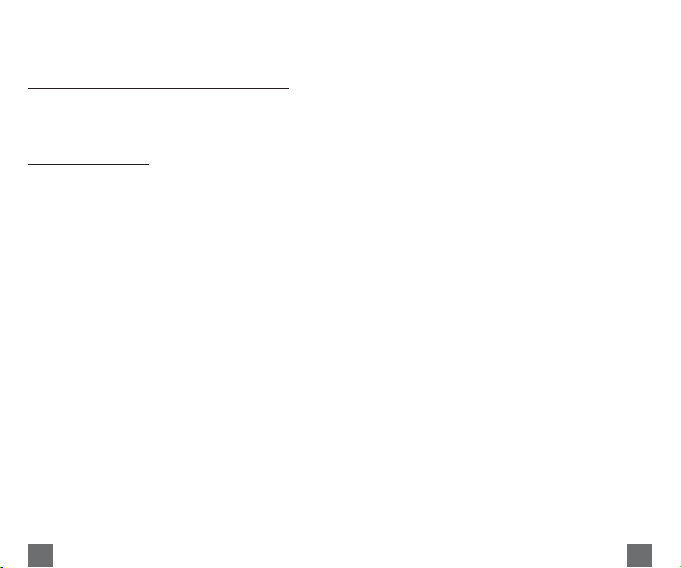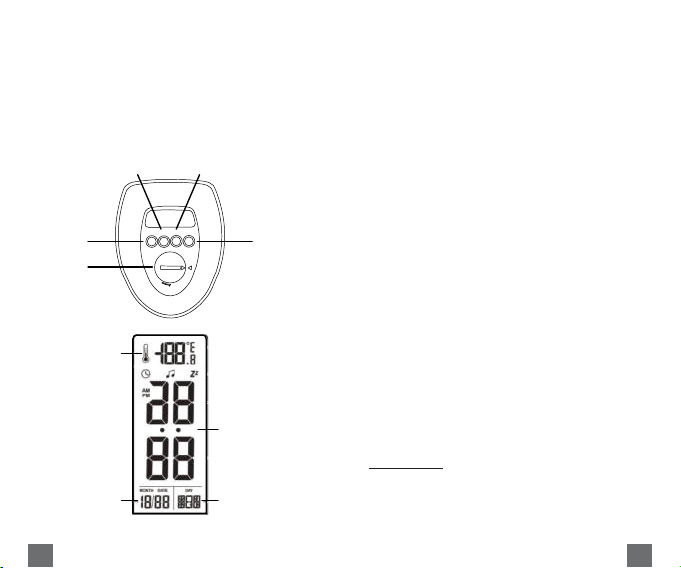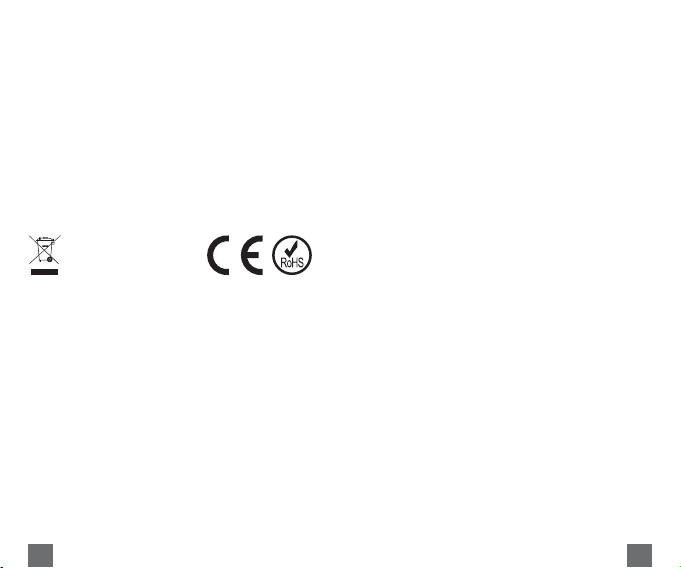Deutsc
Korrekte Entsorgung
dieses Produkts
(Elektromüll)
(Anzuwenden in den Ländern der Europäischen Union
und anderen europäischen Ländern mit einem
separaten Sammelsystem) Die Kennzeichnung auf
dem Produkt bzw. auf der dazugehörigen Literatur gibt
an, dass es nach seiner Lebensdauer nicht zusammen
mit dam normalen Haushaltsmüll entsorgt werden
darf. Entsorgen Sie dieses Gerät bitte getrennt von
anderen Abfällen, um der Umwelt bzw. der
menschilchen Gesundheit nicht durch unkontrollierte
Müllbeseitigung zu schaden. Recyceln Sie das Gerät,
um die nachhaltige Wiederverwertung von stoichen
Ressourcen zu fördern. Private Nutzer sollten den
Händler, bei dem das Produkt gekauft wurde, oder die
zuständigen Behörden kontaktieren, um in Erfahrung
zu bringen, wie sie das Gerät auf umweltfreundliche
Weise recyceln können. Gewerbliche Nutzer sollten
sich an Ihren Lieferanten wenden und die
Bedingungen des Verkaufsvertrags konsultieren.
Dieses Produkt darf nicht zusammen mit anderem
Gewerbemüll entsorgt werden.
Hergestellt in China für LECHPOL ELECTRONICS
Sp. z o.o. Sp.k., ul. Garwolińska 1, 08-400 Miętne.
ERFAHREN SIE MEHR
Für weitere informationen zu diesem gerät finden sie
unter: www.rebelelectro.com.
Lesen sie die bedienungsanleitung sorgfältig durch,
bevor sie das gerät verwenden.
Besuchen sie www.rebelelectro.com website für
weitere produkte und zubehör.
SAFETY INSTRUCTIONS
Please read this operation instruction carefully before
use, and keep it for future reference. Producer does
not take responsibility for damages caused by
inappropriate handling and use of the product.
1. Protect this device from water, humidity and
other liquids. Avoid using/storing it in extreme
temperatures. Do not expose it to direct sunlight
and other sources of heat.
2. Do not use the device nearby open flames such
as candles.
. Do not place the device on an unstable surface.
4. Do not drop the device or subject it to strong
impacts.
5. The device is intended for indoor use only. Do
not use outdoors!
6. Do not use the device in poor-ventilated places.
7. Do not hang any objects on the device.
8. Do not cover the device with cloth, paper or
other easily flammable objects.
9. The performance of the sensor is reduced in hot
environment (for example close to radiators) or in
the vicinity of other sources of interference.
10. Do not look directly into the light source. Risk of
eye damage.
11. Light panel may become hot during operation.
Do not touch it!
12. This appliance may be used by children who are
above 8 years old and by persons with reduced
physical, sensory or mental capabilities, or lack of
experience and knowledge, if they are
supervised and guided by a person who is
responsible for their safety in a cautious manner
for all the safety precautions being understood
and followed. Children should be supervised to
ensure that they do not play with the appliance.
Children should not perform cleaning and