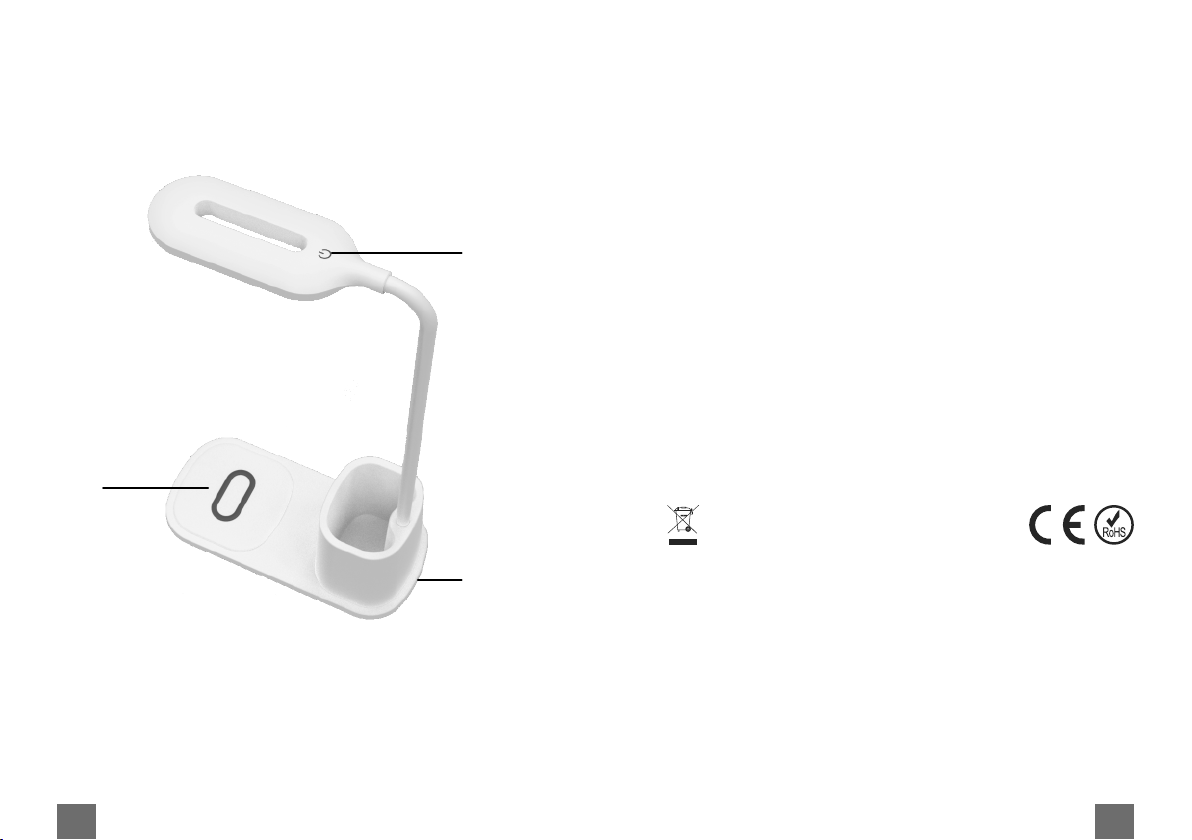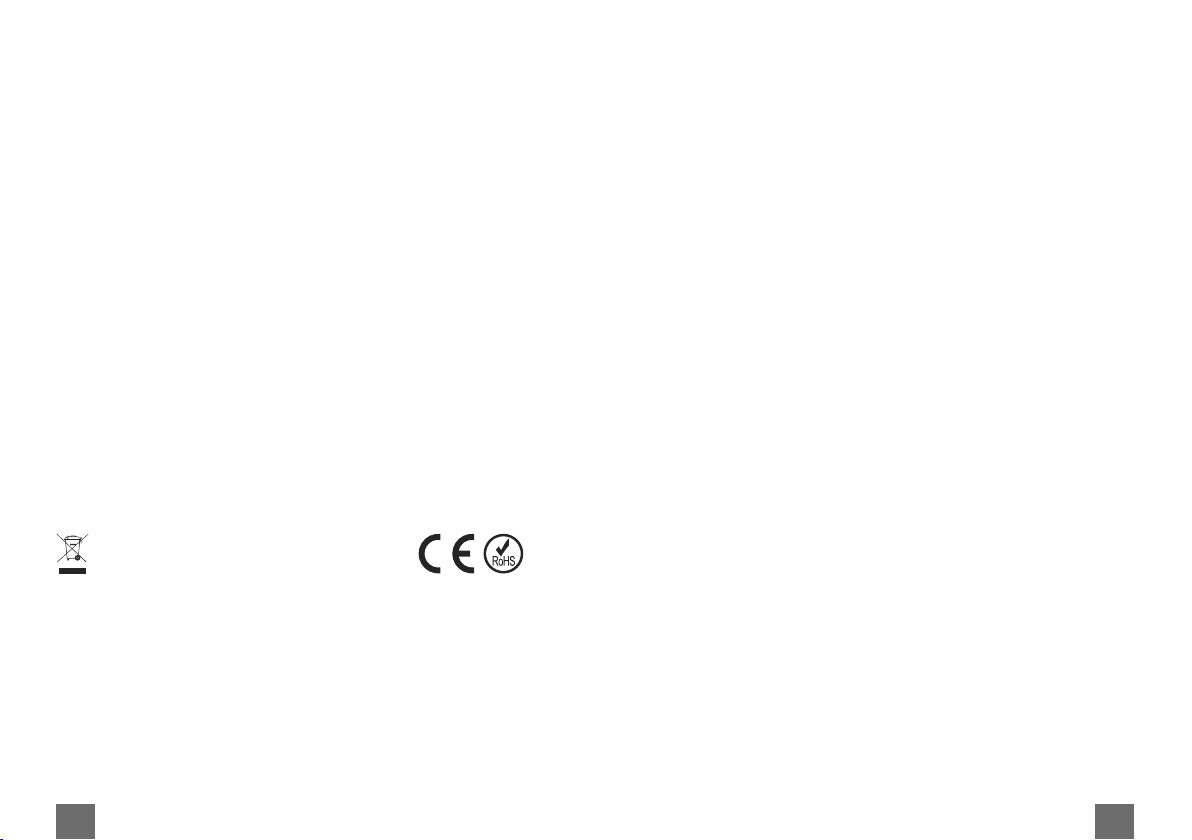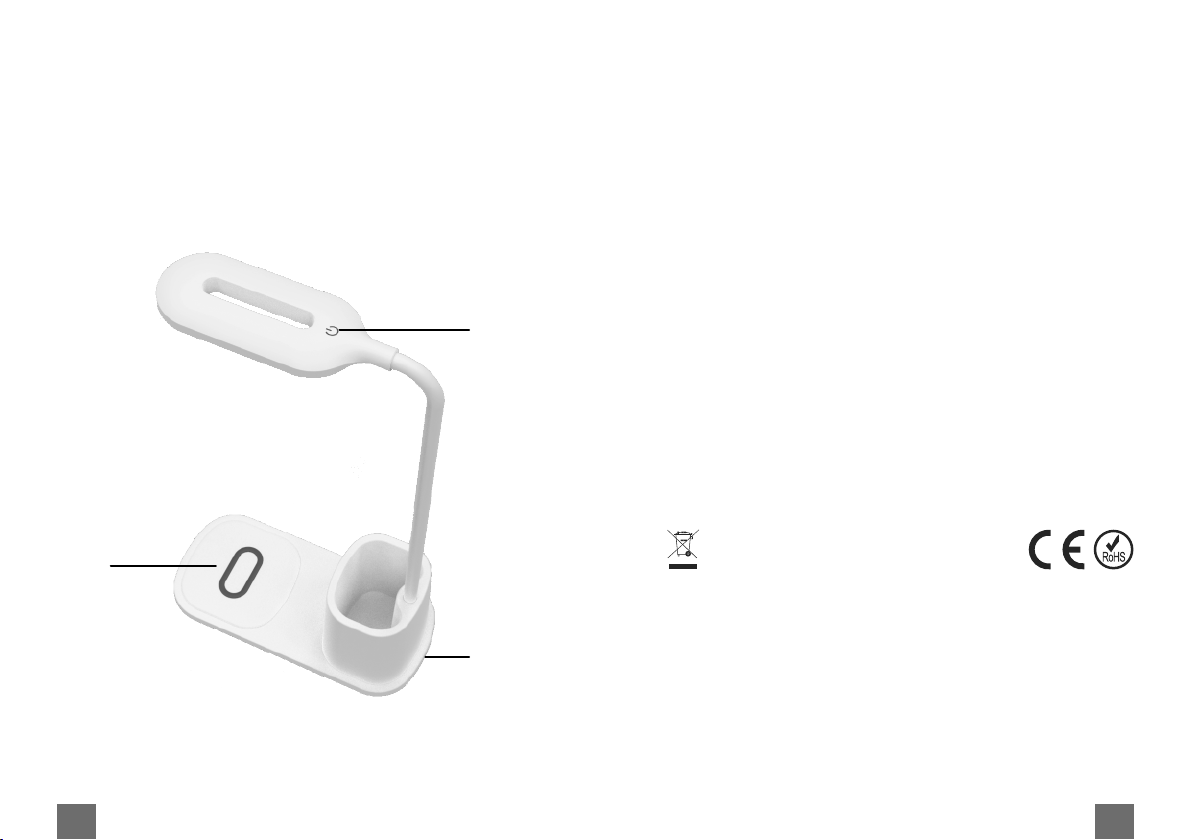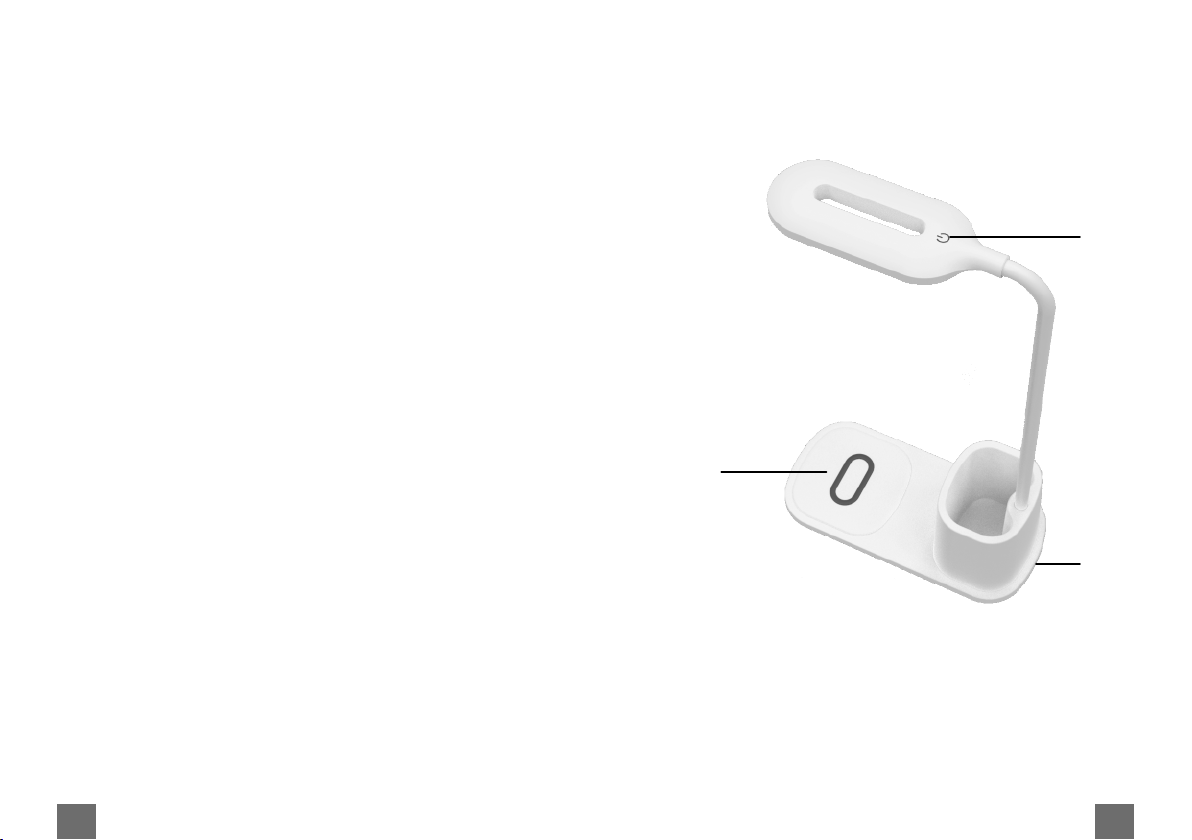3. To use the induction cha ge , place the phone with the wi eless
cha ging function on the induction cha ge . Cha ging powe
depends on the USB cable used and the powe of the cha ge .
SPECIFICATION
Wi eless Cha ge function
Mic o USB socket
Light modes: wa m light 100% and 10%, cold light 100 %
Wi eless cha ging powe : 5 W, 7,5 W, 10 W
Input: 9 V 2 A (Mic o USB po t)
Dimensions: 170 x 80 x 77 mm
Weight: 171 g
In set: Use ’s manual
English
Correct Disposal of This Product
(Waste Electrical & Electronic Equipment)
(Applicable in the Eu opean Union and othe Eu opean count ies with sepa ate collection
systems) This ma king shown on the p oduct o Its lite atu e, indicates that It should not be
disposed with othe household wastes at the end of its wo king life. To p event possible
ha m lo the envi onment o human health f om uncont olled waste disposal, please
sepa ate this f om othe types of wastes and ecycle it esponsibly to p omote the
sustainable euse of mate ial esou ces. Household use s should contact eithe the
etaile whe e they pu chased this p oduct, o thei local gove nment oce, fo details of
whe e and how they can take this item fo envi onmentally safe ecycling. Business use s
should contact thei supplie and check the te ms and conditions of the pu chase cont act
This p oduct should not be mixed with othe comme cial wastes fo disposal.
Made in China fo LECHPOL ELECTRONICS Sp. z o.o. Sp.k., ul. Ga wolińska 1,
08-400 Miętne.
KWESTIE BEZPIECZEŃSTWA
P zed użyciem należy dokładnie zapoznać się z t eścią inst ukcji obsługi.
W azie jakichkolwiek wątpliwości dotyczących p awidłowej instalacji
u ządzenia, należy skonsultować się z wykwalifikowanym specjalistą.
1. U ządzenie należy ch onić p zed wodą, wilgocią o az innymi
płynami. Nie należy używać ani p zechowywać u ządzenia w
zbyt wysokich tempe atu ach. P odukt należy ch onić p zed
bezpoś ednim nasłonecznieniem o az ź ódłami ciepła.
2. Nie należy umieszczać u ządzenia na niestabilnym podłożu.
3. U ządzenie należy ch onić p zed silnymi wst ząsami.
4. P odukt wyłącznie do użytku wewnąt z pomieszczeń. Nie
należy używać na zewnąt z!
5. Nie należy p zyk ywać u ządzenia tkaninami, papie em lub
innymi łatwopalnymi mate iałami.
6. Nie należy kie ować wzo ku bezpoś ednio na st umień światła
LED. Ryzyko uszkodzenia wz oku.
7. Panel świetlny może nag zewać się podczas p acy. Nie należy
go dotykać!
8. Niniejszy sp zęt może być użytkowany p zez dzieci w wieku co
najmniej 8 lat i p zez osoby o obniżonych możliwościach
fizycznych, czuciowych lub umysłowych, a także te, któ e nie
posiadają doświadczenia i nie są zaznajomione ze sp zętem,
jeżeli zapewniony zostanie nadzó lub inst uktaż odnośnie
użytkowania sp zętu w bezpieczny sposób tak, aby związane z
tym zag ożenia były z ozumiałe. Należy poinst uować dzieci,
aby nie t aktowały u ządzenia jako zabawki. Dzieci nie powinny
wykonywać czyszczenia i konse wacji sp zętu bez nadzo u.
9. U ządzenie należy p zechowywać w miejscu niedostępnym dla
dzieci.
10. P zed każdym użyciem należy sp awdzić, czy u ządzenie nie
posiada żadnych uszkodzeń.
11. Zab ania się używać u ządzenia, jeśli jest uszkodzone.
12. Zab ania się własno ęcznej nap awy sp zętu. W p zypadku
uszkodzenia, należy skontaktować się z auto yzowanym
punktem se wisowym w celu sp awdzenia/nap awy.
13. Należy zawsze odłączyć u ządzenie od zasilania p zed
czyszczeniem.