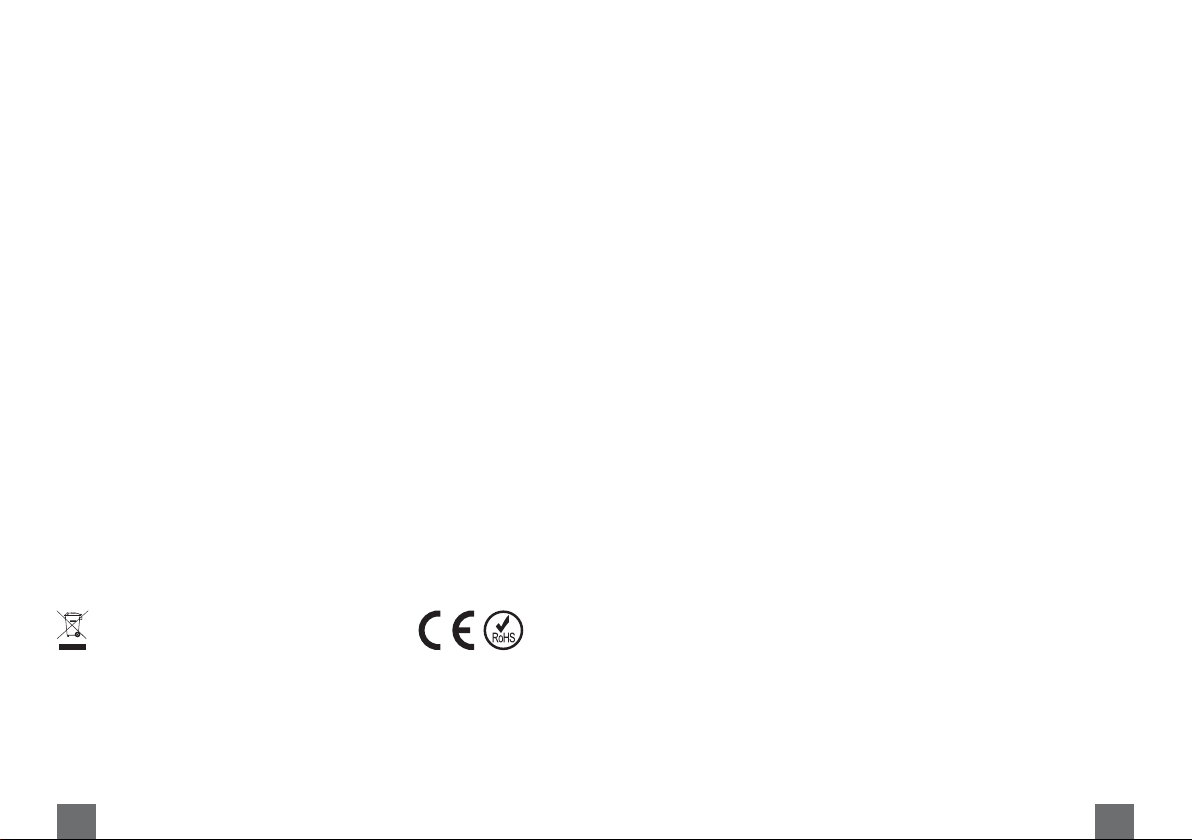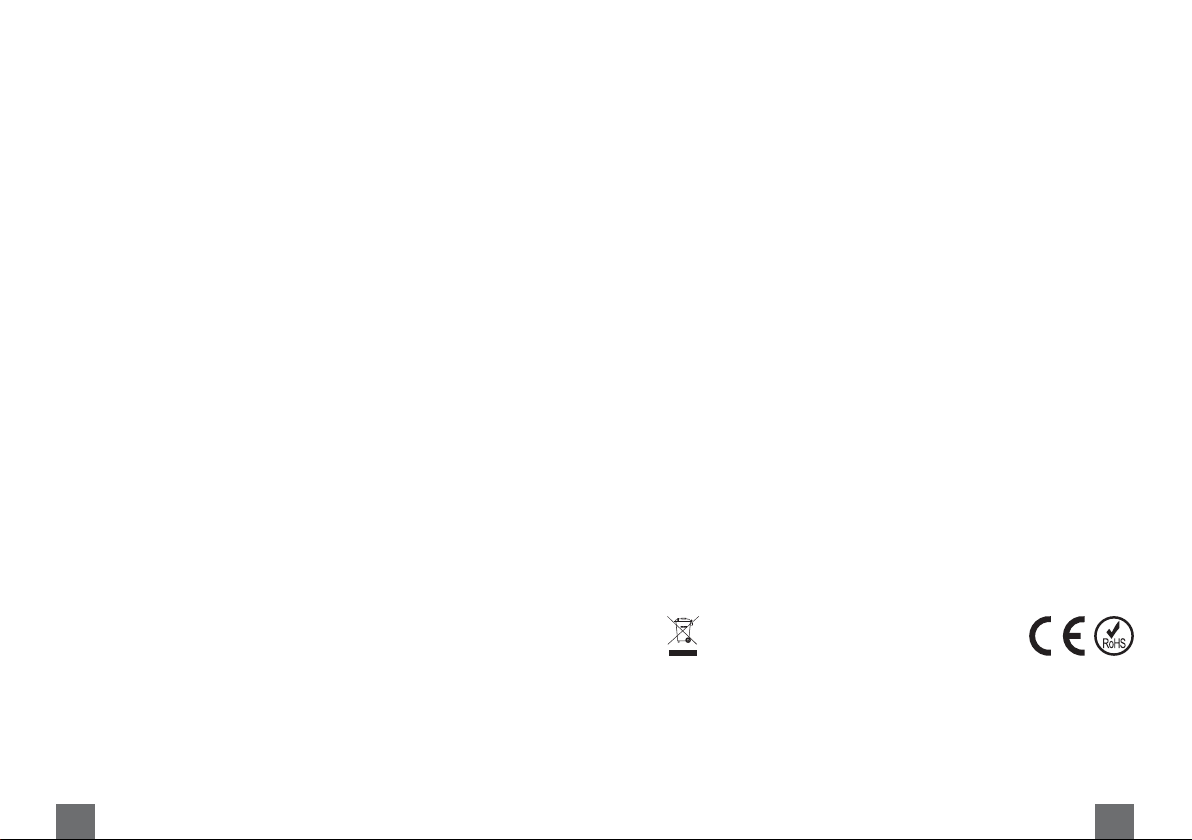KWESTIE BEZPIECZEŃSTWA
Przed użyciem należy dokładnie zapoznać się z treścią instrukcji obsługi.
W razie jakichkol iek ątpli ości dotyczących pra idło ej instalacji
urządzenia, należy skonsulto ać się z yk alifiko anym specjalistą.
1. Urządzenie należy chronić przed ekstremalnymi
temperaturami, źródłami ciepła oraz bezpośrednim
nasłonecznieniem. Nie należy ysta iać urządzenia na
działanie ody lub ilgoci czy instalo ać pobliżu silnych pól
magnetycznych. Nie należy obsługi ać urządzenia mokrymi
rękami.
2. Jeśli urządzenie nie jest uży ane przez dłuższy czas, należy
odłączyć je od źródła zasilania.
3. Zabrania się uży ać urządzenia, jeśli jest uszkodzone.
4. Urządzenie należy umieścić na płaskiej, suchej i stabilnej
po ierzchni.
5. Urządzenie należy chronić przed upadkiem lub silnym
naciskiem.
6. Producent nie ponosi odpo iedzialności za uszkodzenie
spo odo ane nie łaści ym użytko aniem/konser acją czy
uszkodzeniami mechanicznymi.
7. Producent nie g arantuje kompatybilności urządzenia ze
szystkimi urządzeniami ze nętrznymi.
8. Urządzenie nie jest zaba ką; należy przecho y ać je
miejscu niedostępnym dla dzieci.
9. Zabrania się łasnoręcznej napra y/demontażu sprzętu.
Urządzenie nie posiada części, które mogłyby być napra ione
łasnoręcznie przez użytko nika. W ypadku uszkodzenia,
należy skontakto ać się z autoryzo anym punktem
ser iso ym celu spra dzenia/napra y.
10. Należy ZAWSZE odłączyć urządzenie od źródła zasilania przed
czyszczeniem. Obudo ę urządzenia należy regularnie czyścić
za pomocą miękkiej, lekko ilgotnej ściereczki. Nie należy
uży ać środkó chemicznych lub detergentó do czyszczenia
tego urządzenia.
11. Nie należy kiero ać iązki lasera bezpośrednio stronę oczu..
OBSŁUGA
1. Wtyczkę USB myszki należy podłączyć do olnego,
kompatybilnego portu USB komputera.
2. System operacyjny automatycznie ykryje mysz i zainstaluje
odpo iednie stero niki.
3. Na spodzie myszy należy przesunąć przełącznik zasilania dół.
4. Mysz jest goto a do użycia.
5. Aby zmienić czułość DPI, należy jednocześnie nacisnąć i
przytrzymać le y przycisk myszy i rolkę przez około 5 sekund.
6. Aby yłączyć mysz należy przesunąć przełącznik na spodzie
myszy górę.
7. Aby nałado ać urządzenie należy podłączyć dołączony
prze ód do myszy i do łado arki. Podczas łado ania będzie
ś iecić się niebieska dioda LED e nątrz urządzenia. Po
nałado aniu dioda zgaśnie.
CZYSZCZENIE
Należy ZAWSZE odłączyć urządzenie od źródła zasilania przed
czyszczeniem. Obudo ę urządzenia należy regularnie czyścić za
pomocą miękkiej, lekko ilgotnej ściereczki. Nie należy uży ać
środkó chemicznych lub detergentó do czyszczenia tego
urządzenia
SPECYFIKACJA
Parametry techn czne
• Rozdzielczość pracy: 800/1200/1600 dpi
• Rodzaj sensora: lasero y
• Model sensora: 3065
• Odś ieżanie USB: 125 Hz
• Ilość przyciskó : 5
• Rolka: prze ijanie + przycisk
• Przełącznik DPI: 3 tryby
• Tr ałość przyciskó : do 2 milionó kliknięć
10 11
PLPL