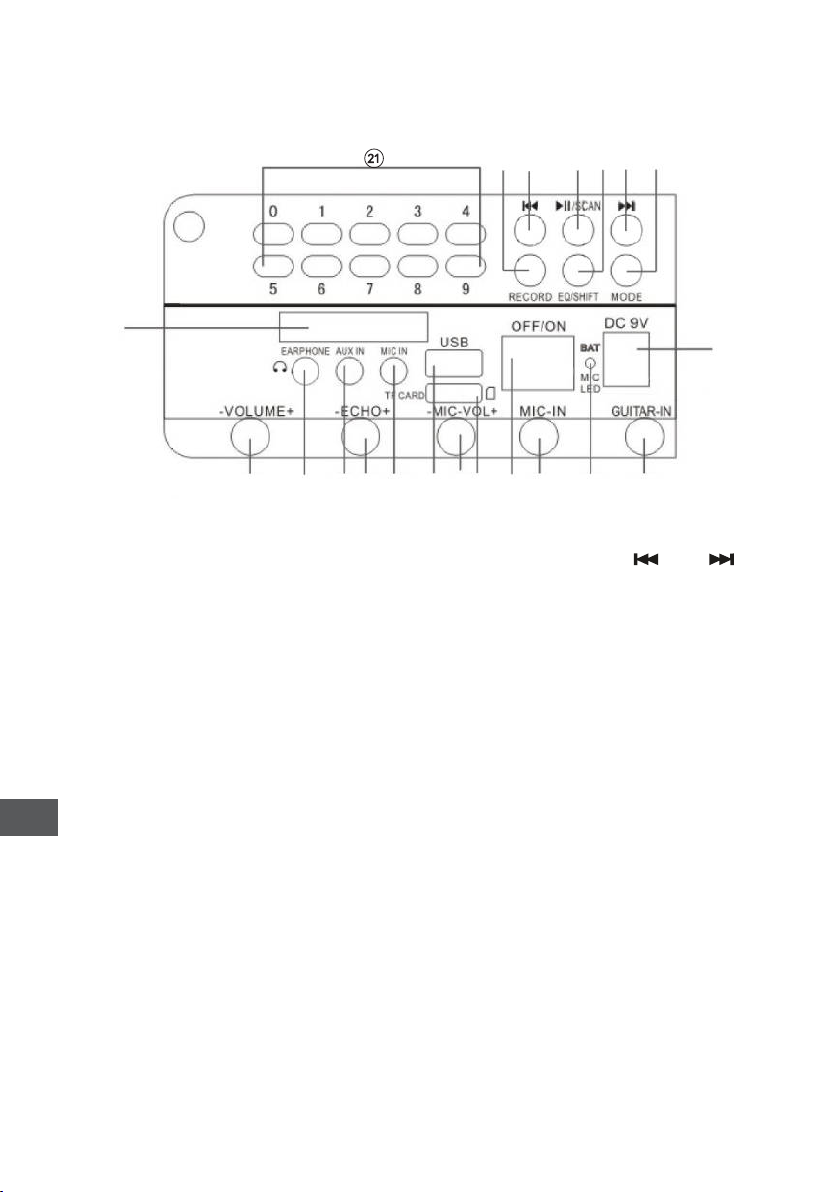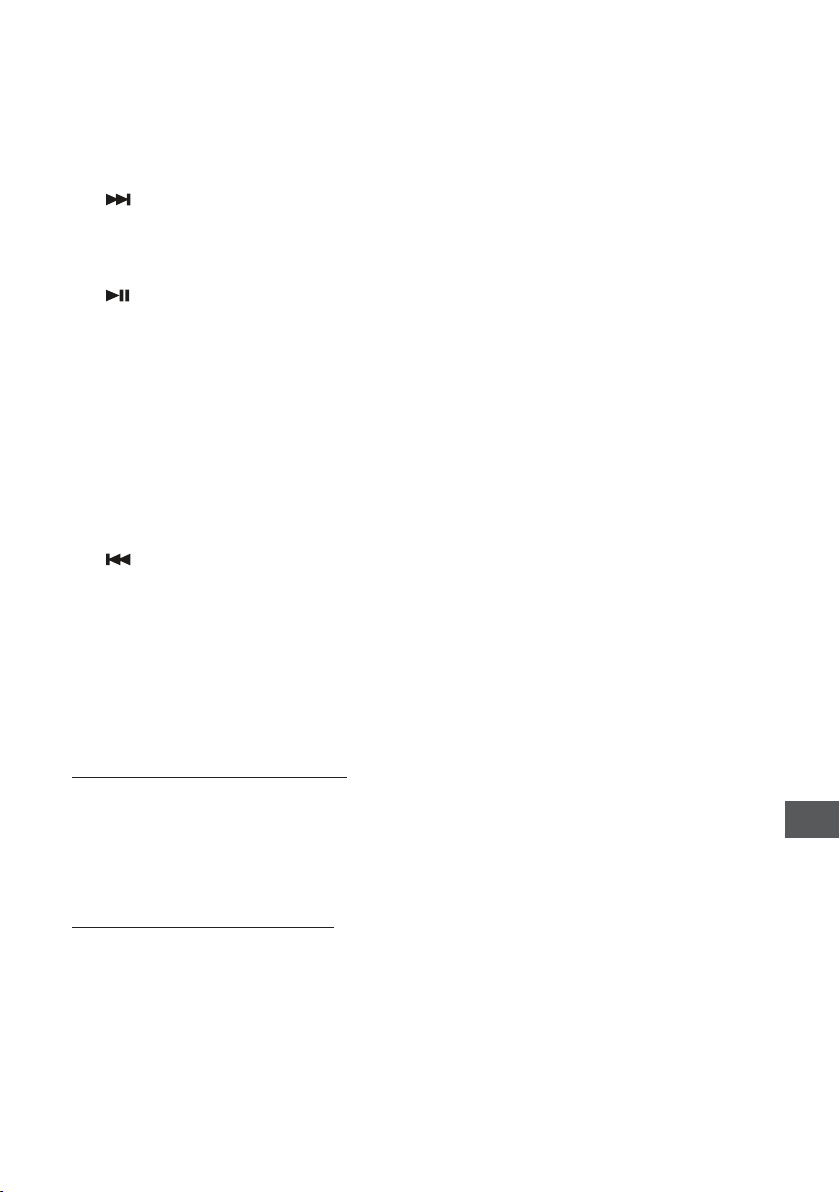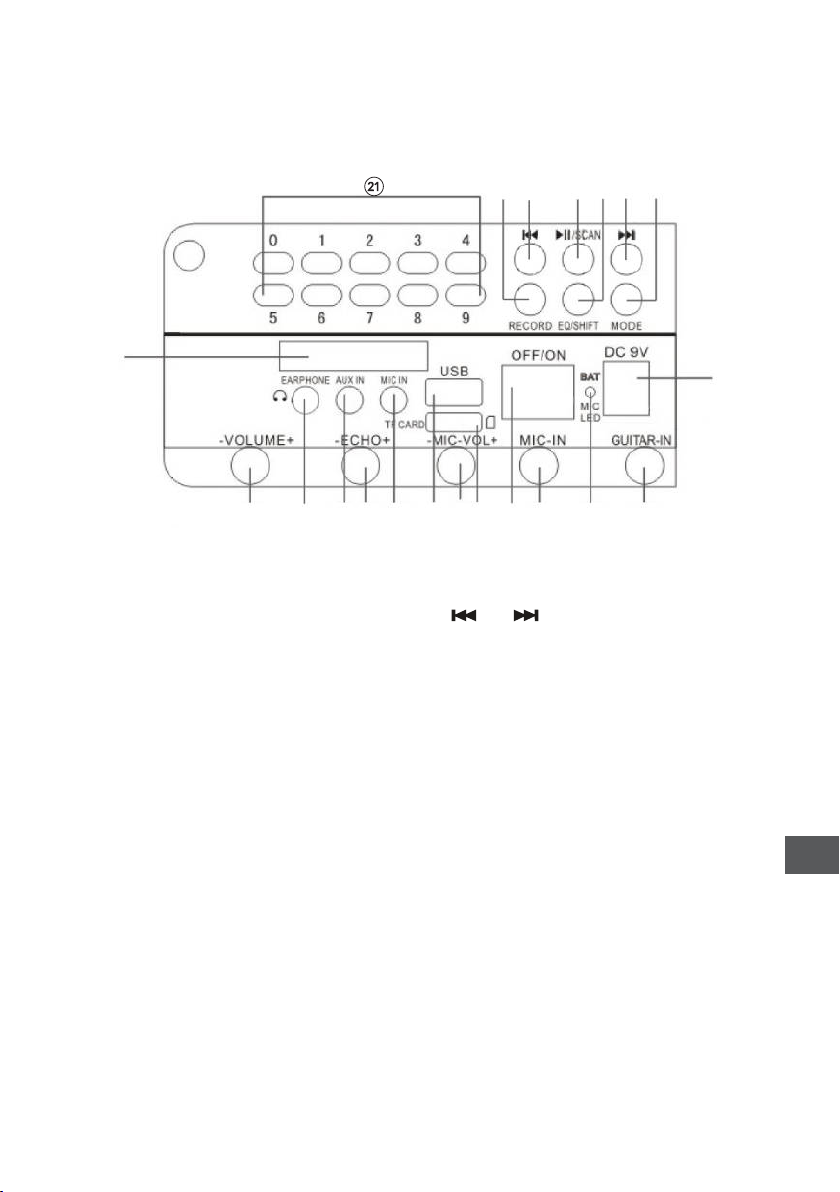5
DE
• Drücken zum beginn der Aufn hme (ein USB /Speicherk rte muss
vorher eingesteckt werden).
Hinweis: währendder Aufn hmesollte der N chh ll uf einMinimum gestellt sein.
• Drücken und h lten um eine Aufn hme /MP3-D tei zu löschen.
Aufn hme ist möglich im AUX und FM Modus.
18.
• Im USB/Speicherk rtenmodus drücken zur Ausw hl nächste Melodie
• Im FM Modus, drücken für nächsten St tionsspeicher (n chdem ein
utom tischer Sendersuchl uf durchgeführt wurde)
19. / SUCHEN
• Im USB/Speicherk rtenmodus, kurz drücken für Wiederg be/P use
• Im USB/Speicherk rtenmodus wiederholt drücken und h lten zur Ausw hl
einer von vier Wiederg bemodus: (RAND – Zufällige Wiederg be; ONE –
Eine Melodie wiederholen; FOL – Alle Melodien in einem Ordner
wiederholen; ALL – Alle Melodien der Reihenfolge n ch bspielen)
• In FM Modus, drücken zum durchführen eines utom tischen
Sendersuchl uf (es ist empfehlenswert vor der ersten Benutzung des
R dio, einen utom tischen Sendersuchl uf durchzuführen). Alle
gefundenen Sender werden in einer Senderliste gespeichert
• Im AUX Modus, kurzes drücken für Ton ussch lten/wiederherstellen
20.
• Im USB/Speicherk rtenmodus drücken zur Ausw hl vorheriger Melodie
• In FM Modus, drücken für vorherigen St tionsspeicher (n chdem ein
utom tischer Sendersuchl uf durchgeführt wurde)
21. Numerische T sten: Melodiew hl / Eing be der R diofrequenz
AUFNAHME
Aufnehmen im AUX Modus:
Schließen Sie ein Speichermedium (USB / Speicherk rte) n und drücken die
T ste MODUS, um den AUX-Modus uszuwählen. Drücken Sie AUFNEHMEN,
um die Aufn hme zu st rten (bitte be chten Sie, die Aufn hmezeit hängt von der
Speicherk p zität b).
Aufnehmen im FM Modus:
Schließen Sie ein Speichermedium (USB / Speicherk rte) n und drücken die T ste
MODUS, um den FM-Modus uszuwählen. Wählen Sie den R diosender und drücken
die T ste AUFNEHMEN m Gerät, um die Aufn hme zu st rten (bitte be chten Sie die
Aufn hmezeit hängt von der Speicherk p zität b). Achten Sie d r uf, d s Gerät n
einem geeigneten Ort während der Aufn hme zu h lten, n dem d s Funksign l m
besten empf ngen wird, um optimierte Aufn hmeleistung zu gewährleisten.