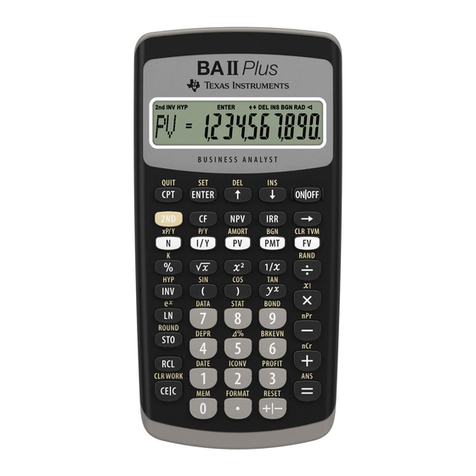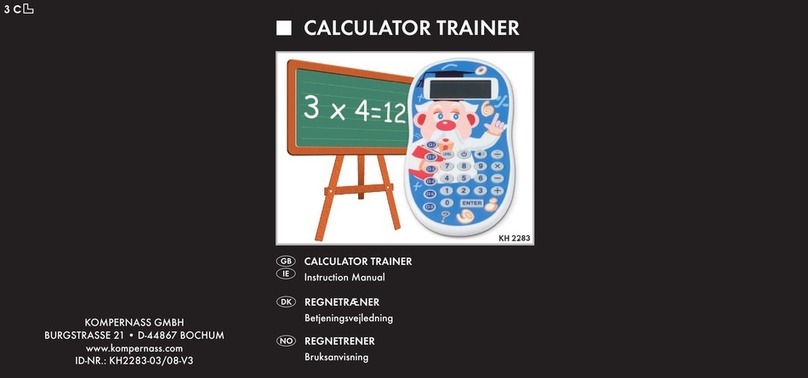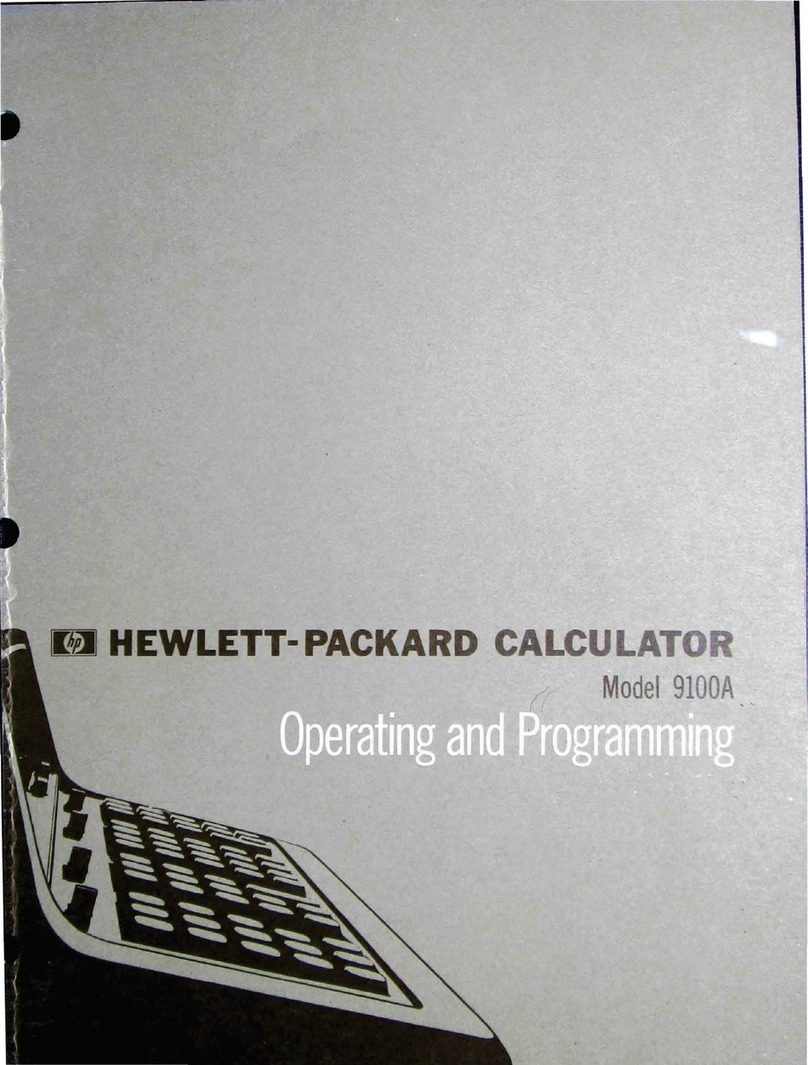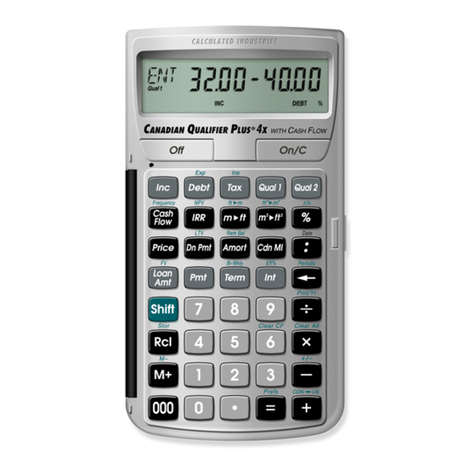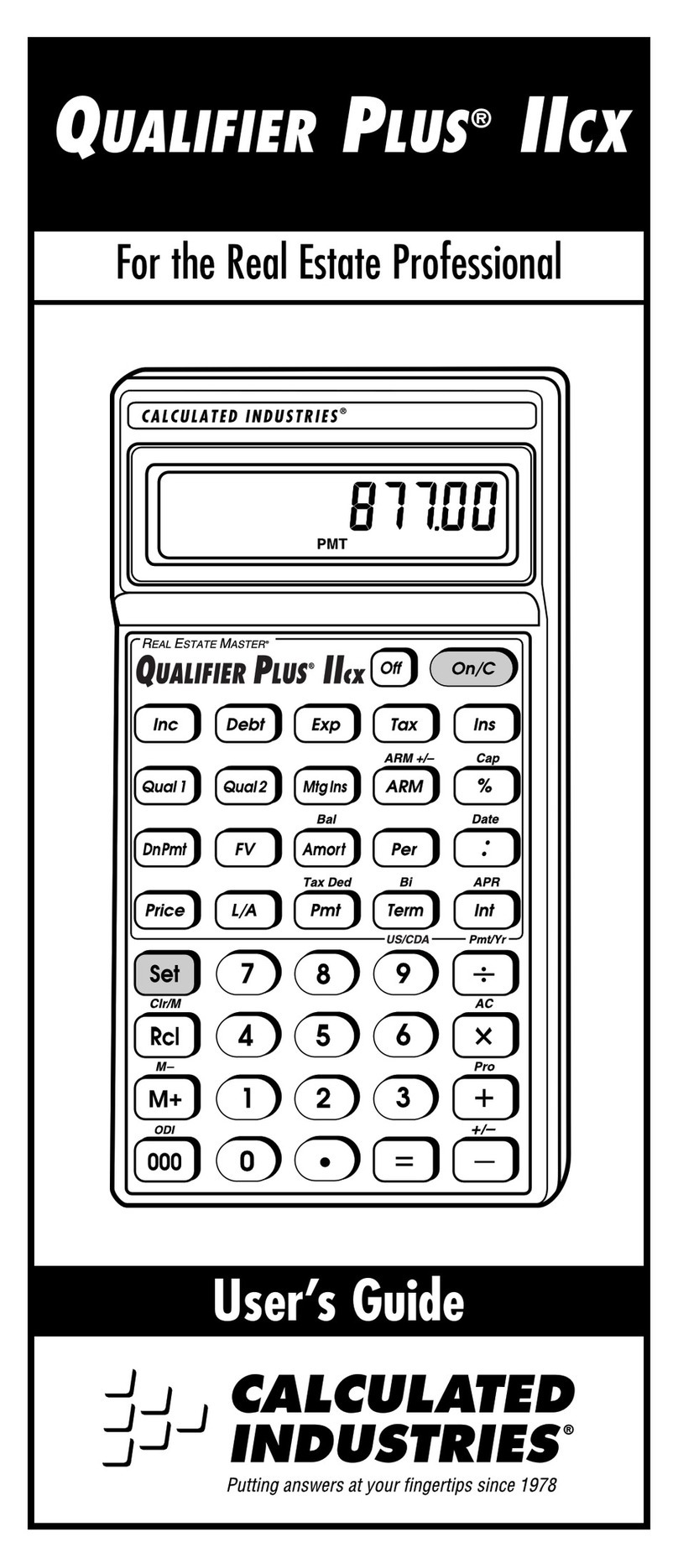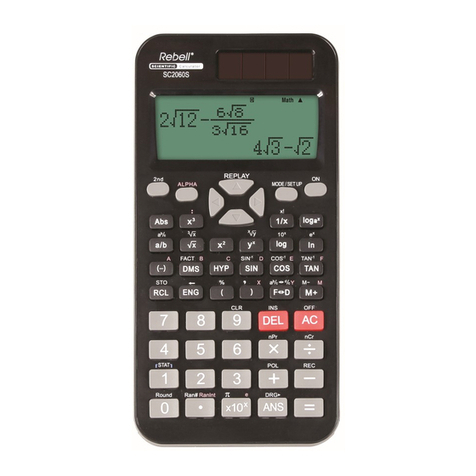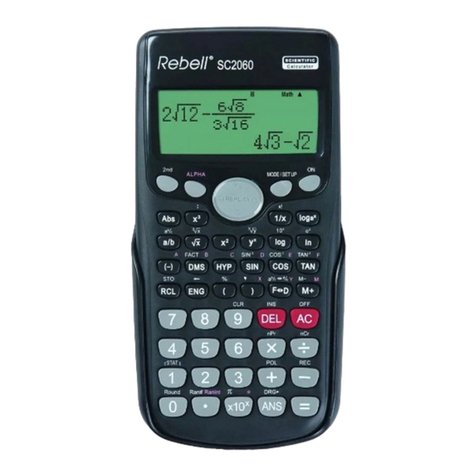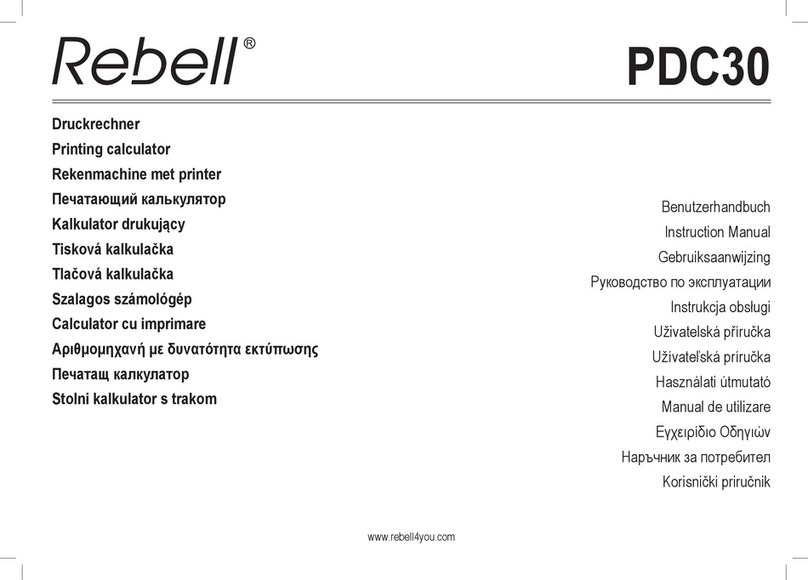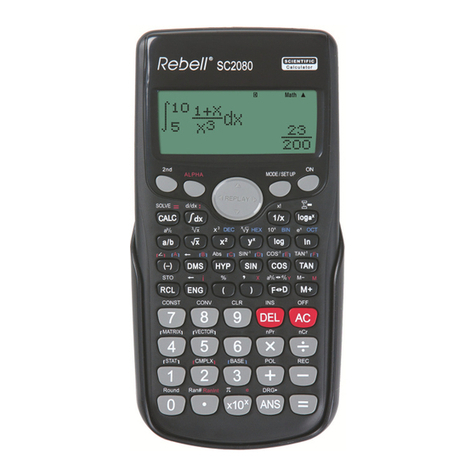1–DE
DEUTSCH
Druckrechner – Benutzerhandbuch
1. Einlegen der Papierrolle
P/NP Schalter in NP Position schalten.
1) Druckergehäuse öffnen.
2) Rollenhalter herausziehen.
3) Papierende mit einer Schere einebnen und Papier in die Drückeröffnung hineinlegen. Vergewissern Sie sich,
dass das Papier von der Druckvorrichtung unterhalb des Halters zugeführt wird.
4) Kalkulator einschalten. Taste Papierzufuhr halten, bis das Papierende durch den Drucker bis hin zum Schneider
hindurchgeht.
5) Rolle in den Halter einschieben.
6) Druckergehäuse schließen.
2. Auswechseln der Tintenrolle
Dieses Druckermodell benutzt Einweg–Tintenrollen (IR–100B) (Kassette). Sind die Abdrücke allzu hell oder
unlesbar, wechseln Sie die Rolle aus.
1) Druckergehäuse öffnen.
2) Tintenrolle herausnehmen.
3) Neue Rolle hineinlegen.
4) Vergewissern Sie sich, dass die Rolle richtig hineingelegt wurde und schließen das Druckergehäuse.
3. Auswechseln der Batterien
1) Batteriegehäuse auf der Rückseite des Rechners öffnen.
2) Leere Batterien herausnehmen.
3) Neuen Batterien hineinlegen und dabei auf die Polrichtung achten.
4) Batteriegehäuse schließen.
Beschreibung der Tasten und Schalter
–
Numerische Tasten
Eingabe der Ziffer für den Rechnungsvorgang.
Taste Dezimalkomma
Eingabe des Dezimalkommas.
Tasten Addieren, Multiplizieren und Subtrahieren
Einlegen von Rechenoperationen und wiederholte Rechenoperationen.
Taste Gleichheitszeichen
Addieren, Subtrahieren, Multiplizieren, Dividieren, Berechnungen mit Konstante
und weitere Operationen.
Taste Einschalten des Gerätes / Nullen
Einschalten des Gerätes. Löscht nach Eingabe der Ziffer die Ziffer vom Display. In anderen
Situationen werden Display und Sämtliche Berechnungen – außer Speicher – gelöscht.
Prozenttaste
Berechnungen mit Prozenten.
Taste Ausdrucken von Daten / Datum
Zum Ausdrucken von Ziffern, die wir nicht in die Berechnung einbeziehen möchten
(Rechnungsnummer, Datum). Die Symbole werden links ausgedruckt.
Taste Papierzufuhr
Zufuhr von Papier und Vorschub der Papierrolle.