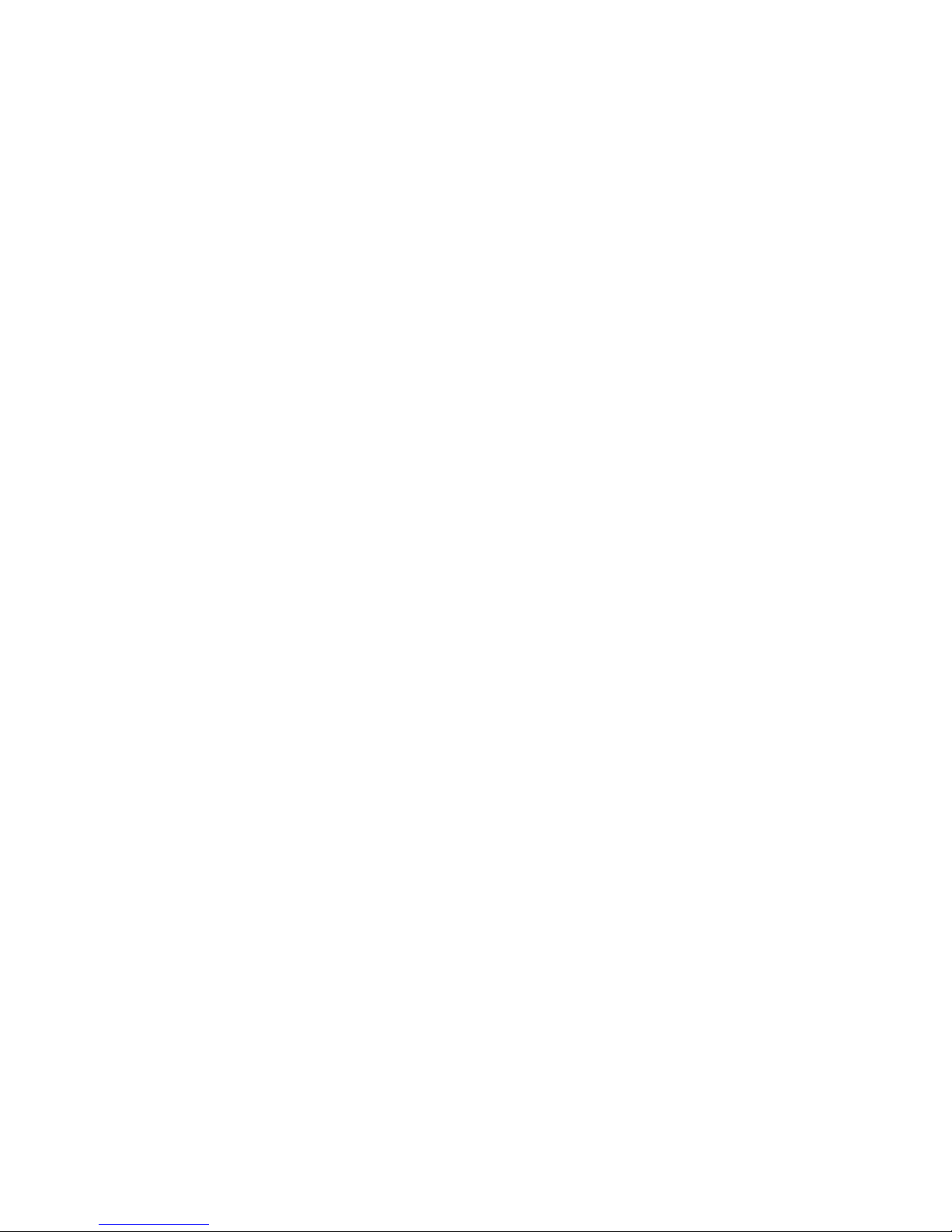CIRCUIT DECRIPTION
The signal enters the unit via balanced input buffer IC1. The output
from IC1 connects to the 'out' side of the EQ In/Out switch and the top
of the input gain control.
The input gain control passes signal to a non- inverting 20dB gain
stage IC2 which feeds the first of four virtually identical equalisation
sections. The signal passes from the the highest frequency section
through to the lowest frequency section. The output of the last section is
connected to the 'in' side of the channel In/Out switch S4.
The parametric section functions as follows. IC6b is an active band-
pass filter with adjustable centre frequency, IC5b is an inverter which
compensates for signals passed by the filter which are well outside its
frequency range.
IC6a is an inverter which provides negative feedback, through one half
of the Q control, around IC6b.
The input to the section feeds the boost side of the EQ control and the
input of summing amplifier IC5a. the output of IC5a feeds the cut side
of the EQ control.
The outputs of IC6b and IC5b are fed via the section In/Out switch S4
to the input of IC5b where they are mixed with the input signal.
Boost is produced by mixing the input signal with the output of active
filter IC6b, which is constantly boosting by 20dB. Cut is achieved by
utilising this boost in a negative feedback loop around summing amplifi-
er IC5a.
One half of the Q control is used to increase the negative feedback
around IC6b thus broadening its response. This however also lowers
peak boost so the second half of the control increases the input level to
IC6b and IC5b, thus maintaining the amount of boost across the range
of the Q control.