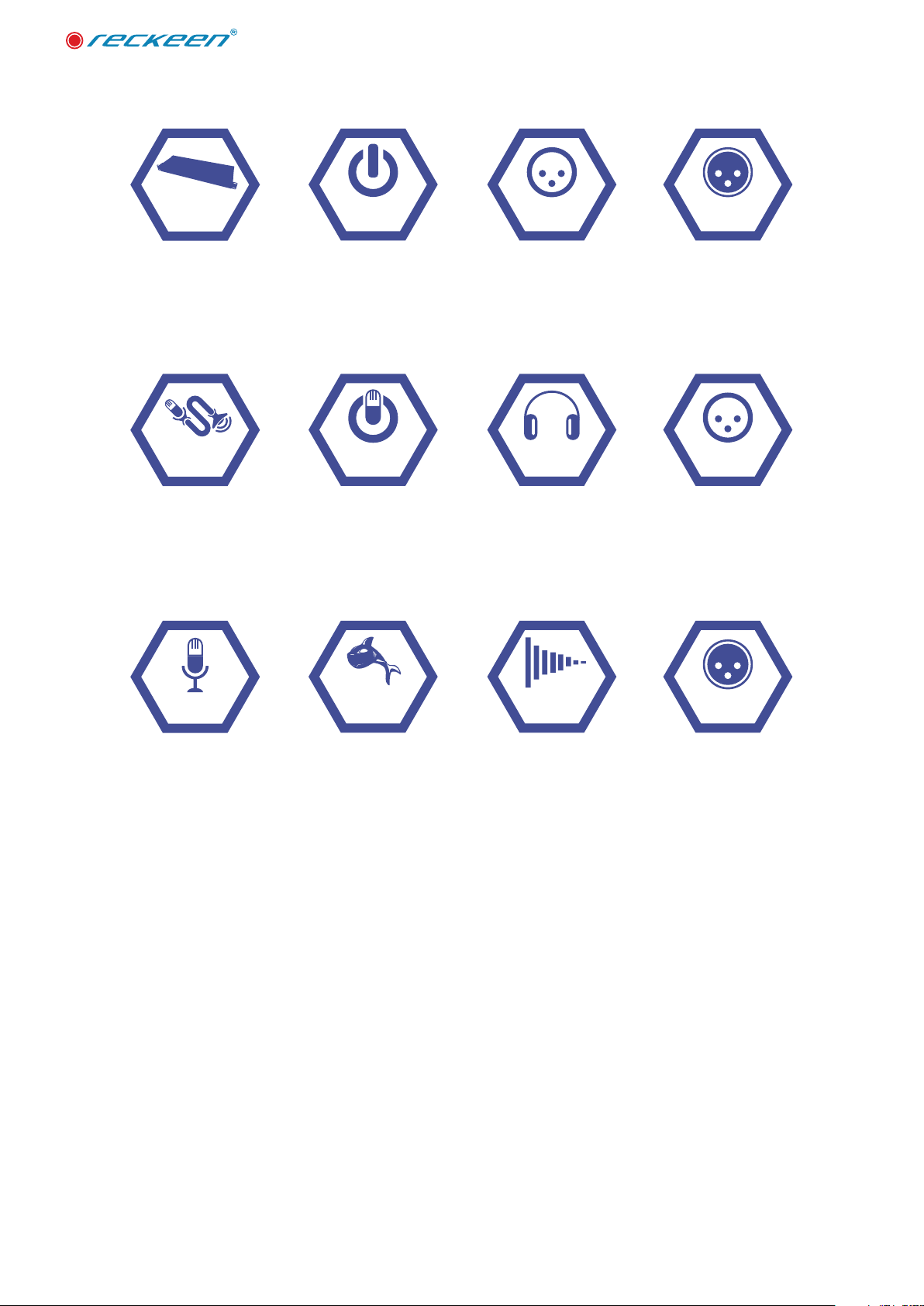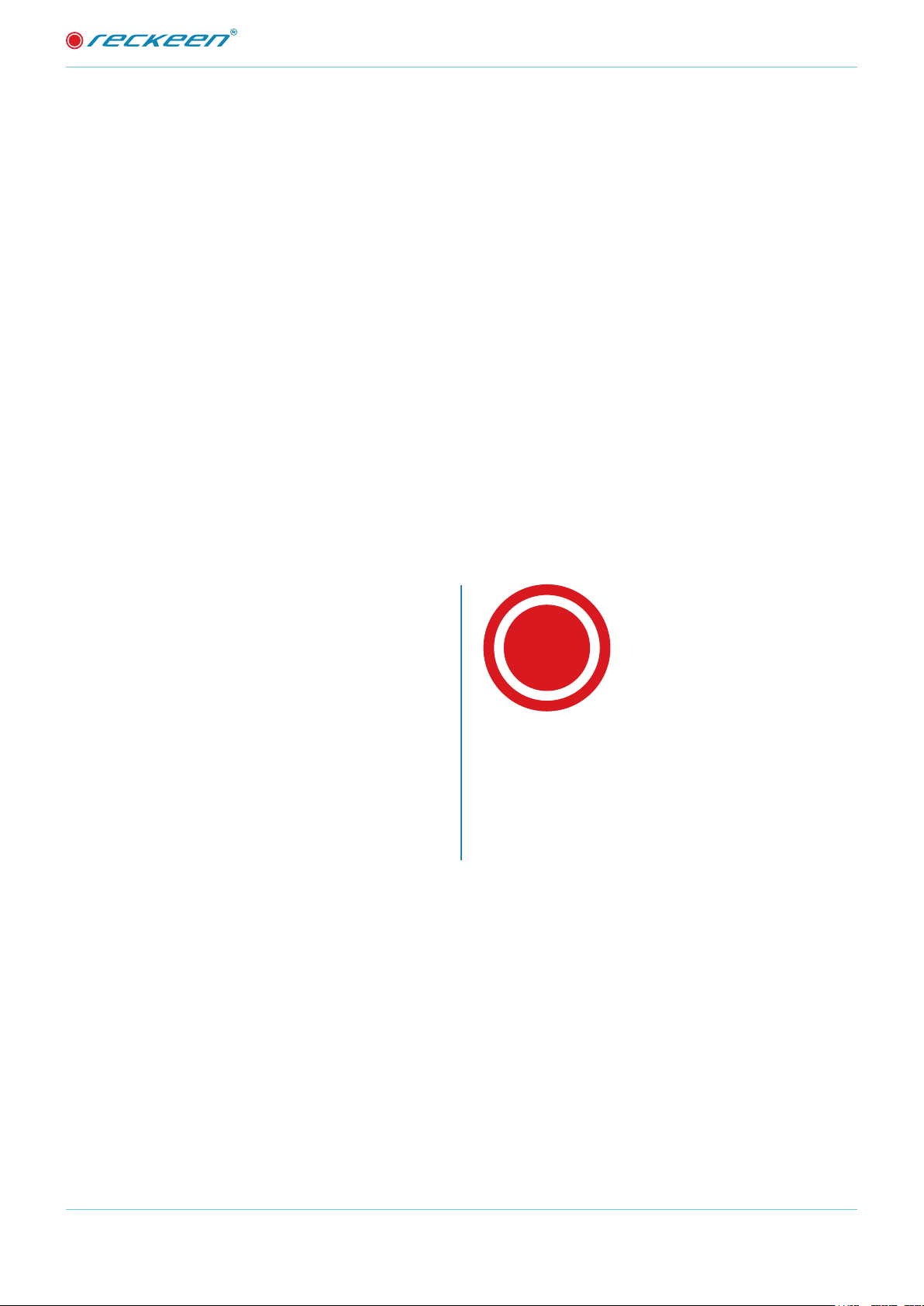3
USER GUIDE | Disclaimer of Product and Services
Disclaimer of Product and Services
This manual and the software described herein, in whole or in part, may not be reproduced, translated,
or reduced to any machine-readable form without prior written approval. Reckeen provides no warranty
with regard to this manual, the software, or other information contained herein and hereby expressly
disclaims any implied warranties or merchantability or tness for any particular purpose with regard to
this manual, the software, or such other information. In no event shall Reckeen be liable for any incidental,
consequential, or special damages, whether based on tort, contract, or otherwise, arising out of or in
connection with this manual, the software, or other information contained herein or the use thereof. In
the manual, the ™ or ® marks are not specied. Reckeen reserves the right to make any modication to
this manual or the information contained herein at any time without notice. The information provided in
this manual is intended only as guide. All the time, Reckeen will try to give correct, complete and relevant
information. However, Reckeen can’t exclude that some of the information contained in this manual,
from time to time, may not be correct or may be incomplete. This manual may contain omissions,
typographical errors or incorrect information. Reckeen always recommends that you carefully check the
information given in this manual for accuracy before making any purchase decision or using the product.
Reckeen is not responsible for any errors or omissions , or for any subsequent loss or damage resulting
from the use the information contained within this manual. For further guidance on the content of this
manual or on the product contact your local Reckeen Ofce or dealer.
The software described herein is governed by the terms of a separate user license agreement. Reckeen
is not liable and will not compensate for any lost recordings or streamings made to your Reckeen 3D
STUDIO or LITE , external recording media, or recording devices or any relevant losses, including when
recordings are not made due to reasons including your Reckeen 3D STUDIO or LITE failure, or when the
contents of a recording are lost or damaged as a result of your Reckeen 3D STUDIO or LITE failure or
repair undertaken to your Reckeen 3D STUDIO or LITE . Reckeen will not restore, recover, or replicate the
recorded or streamed contents made to your Reckeen 3D STUDIO or LITE , external recording media, or
recording devices under any circumstances.
FCC NOTICE TO USERS
The following statement applies to products: Reckeen 3D Studio, Reckeen LITE, VKey100 , that bear
the FCC logo on the product label. NOTE: This equipment has been tested and found to comply with
the limits for a Class B digital device, pursuant to part 15 of the FCC Rules. These limits are designed to
provide reasonable protection against harmful interference in a residential installation. This equipment
generates, uses and can radiate radio frequency energy and, if not installed and used in accordance
with the instructions, may cause harmful interference to radio communications. However, there is no
guarantee that interference will not occur in a particular installation. If this equipment does cause harmful
interference to radio or television reception, which can be determined by turning the equipment off and
on, the user is encouraged to try to correct the interference by one or more of the following measures:
• Reorient or relocate the receiving antenna.
• Increase the separation between the equipment and receiver.
• Connect the equipment into an outlet on a circuit different from that to which the receiver is
connected.
• Consult the dealer or an experienced radio/TV technician for help.