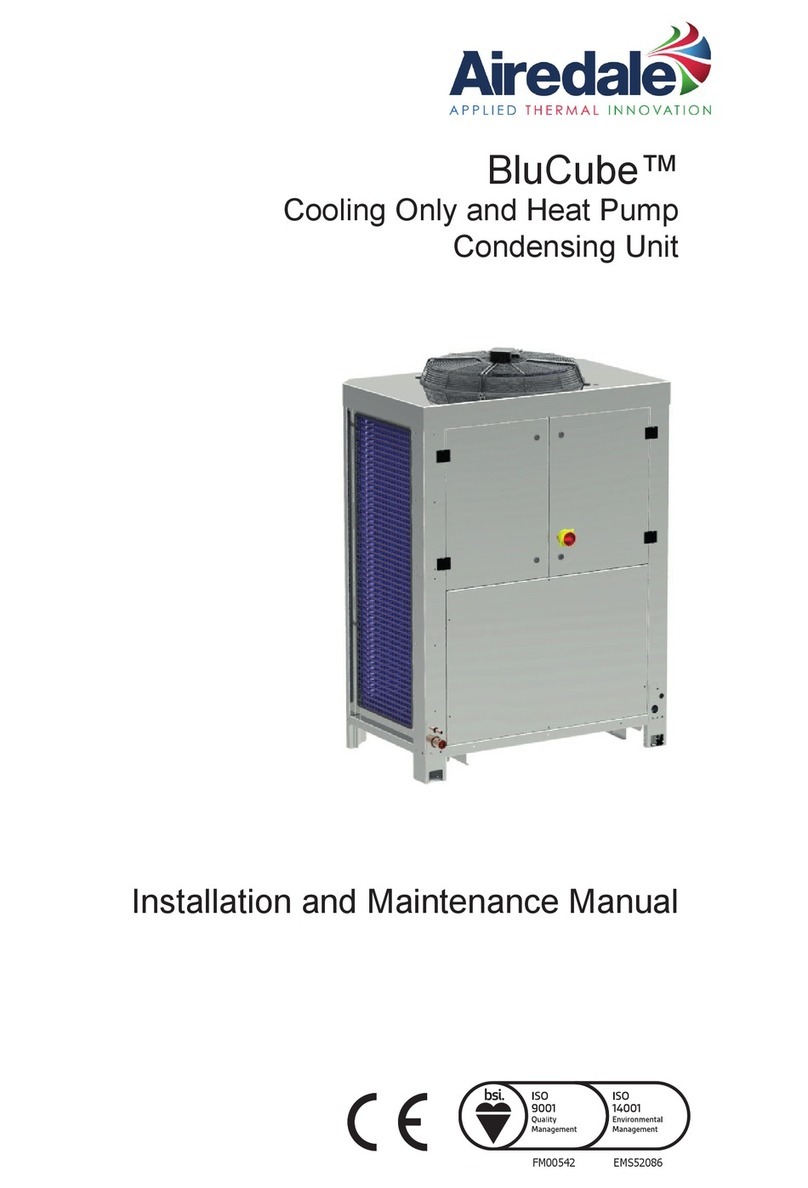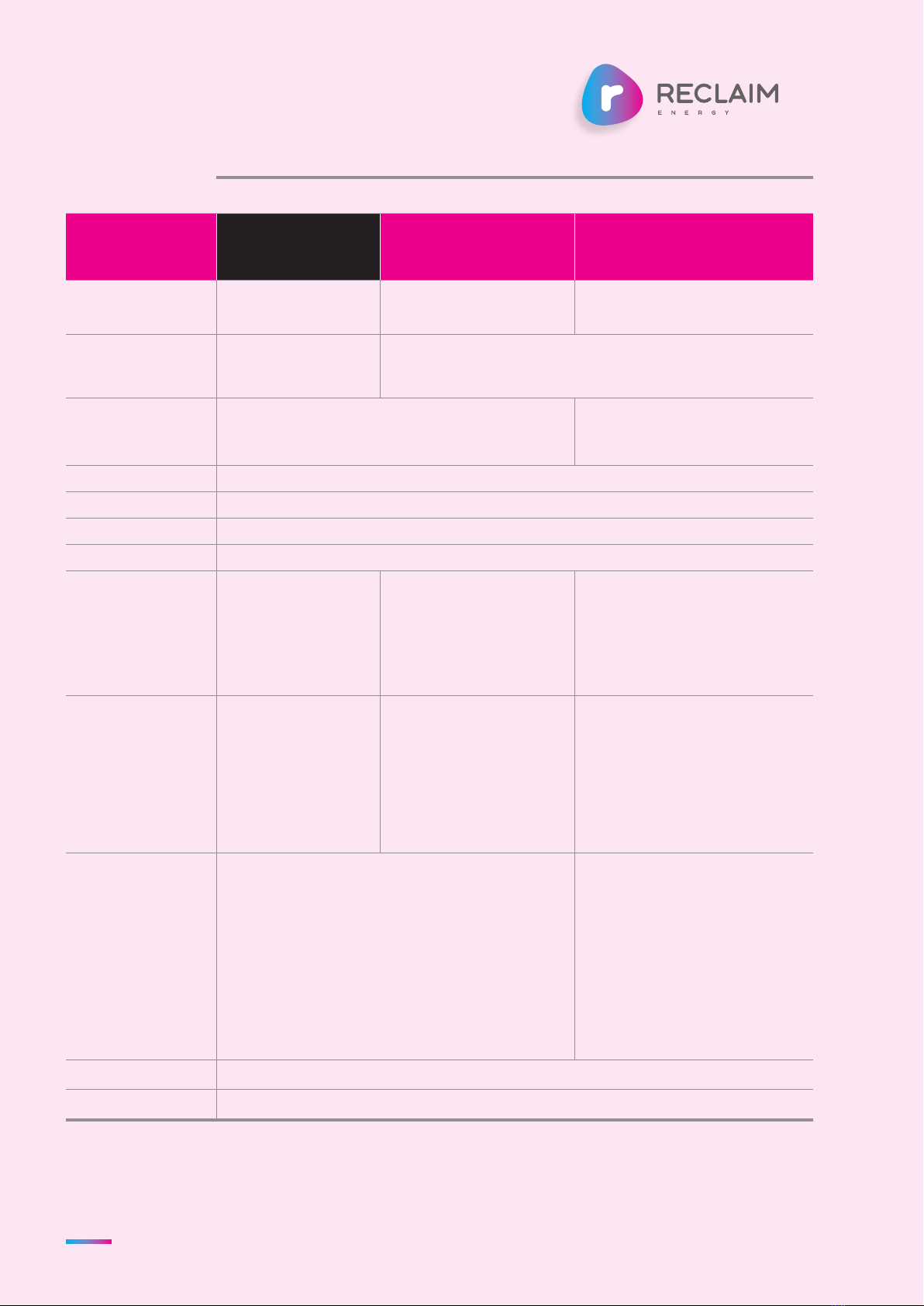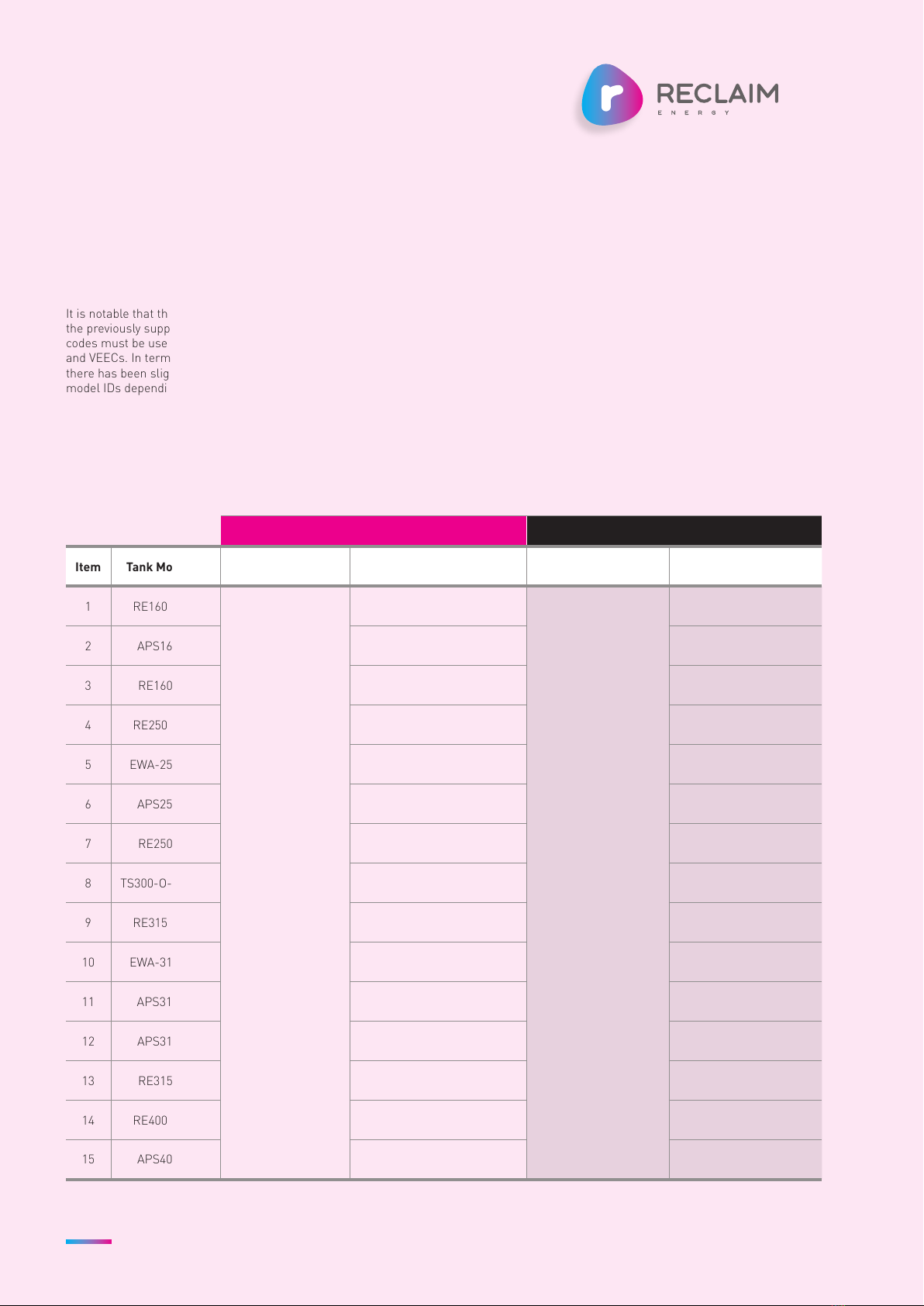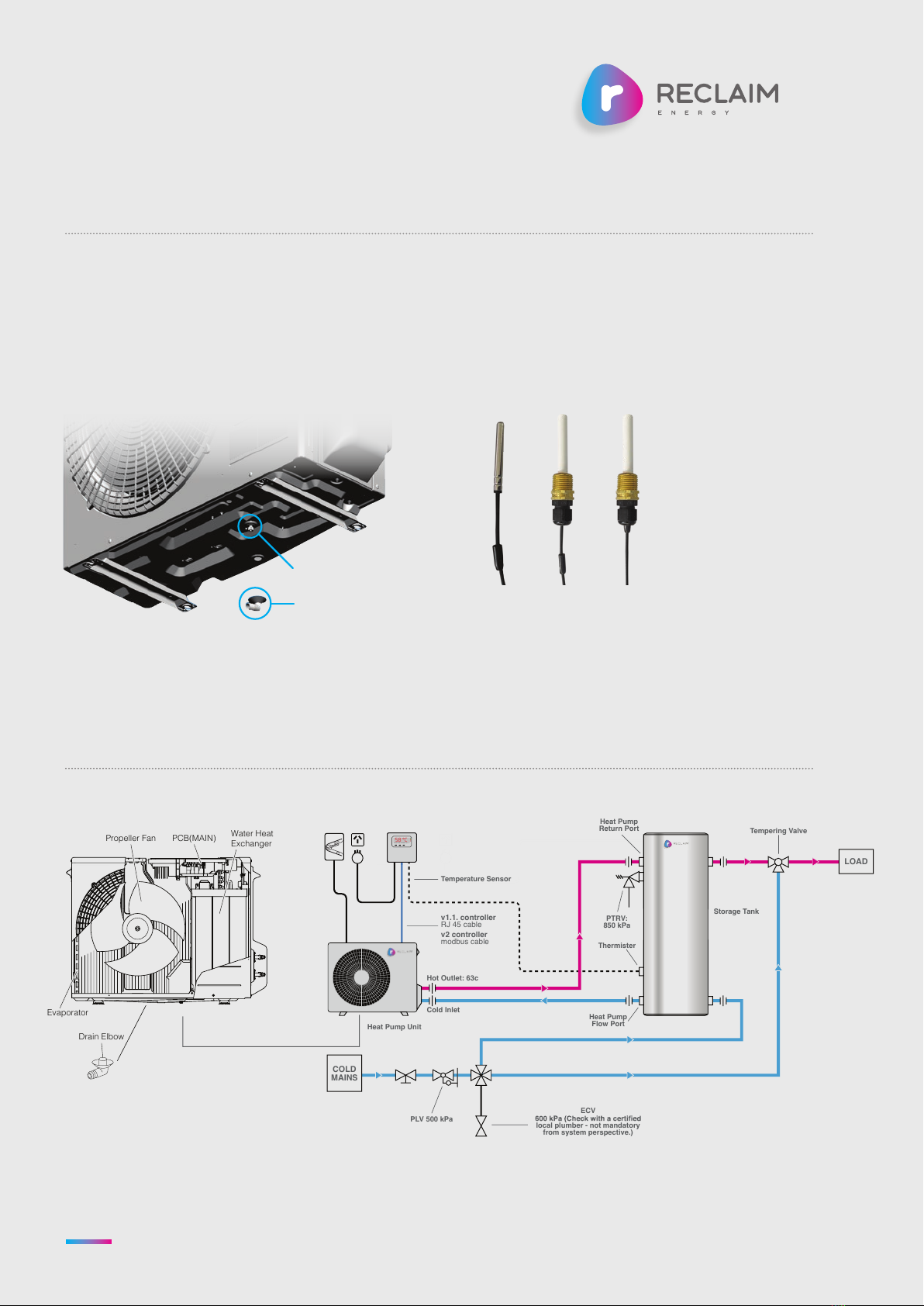FIRST TIME COMMISSIONING PROCEDURE
DO NOT plug in the heat pump
or connect the controller
communication cable yet
IMPORTANT NOTE
STEP 1
• Ensure the system plumbing comply
with the diagram provided here.
STEP 2
• Ensure the system wiring comply
with the diagram here. Make spacial
attention to sensor insertion on the
lower level of the tank and the
sensor must be fully in.
STEP 3
• Ensure you have filled the tank and
purged all the air by opening a tap
inside the house. The tank will be
purged when water runs freely
from the tap.
• Turn tap off.
• The cylinder has now been purged.
STEP 4
• Purge the circulating pump by
losening the brass 8mm nut on
the underside of the heat pump
untill water runs freely then
tighten again.
• The circulating pump has
now been purged.
STEP 5
Commission the controller
• select correct time of day
• select the desirable operational
mode (i.e. options 1-6)
• power up the controller and
connect the communication
cable to heat pump
STEP 6
• Initiate auto purge and system
start up.
• Ensure the system controller
is turned on and the time is
displayed.
• Ensure the heat pump isolator
is in the on position and power
is on to heat pump unit.
• On the controller, push and hold
the “menu” or “OK” button (i.e.
“menu” for V1 controller and “OK”
for V2 controller) until the word
“purge” is displayed and flashing
(approx 5 seconds).
• Now let go of the button.
• In about 4 seconds you should
hear the on-board circulating
pump come on.
SYSTEM STARTUP SEQUENCE
The system is now starting up and
will go through the following
sequence:
1The system will run a 5 minute
purge that pushes any air within
the heat pump unit into the tank.
Note the unit fan won’t be turning
at this point).
2After this 5 minute period the
pump will stop and the fan will
turn slowly. The system will not
be heating up until the until can
maintain a consistent 63°C (this
may take up to 4 minutes).
3The unit fan comes on properly
and the circulating pump starts to
circulate that constant 63°C water
through the tank.
Due to the smart top down heat
return system your customer
will have 50L of hot water within
20 minutes and a full tank in
about 3 hours.
After 15 minutes touch the heat
pump return connection to the
tank and ensure it is hot to touch,
if you feel good heat here you are
done and can comfortably leave
knowing you have completed
the install successfully.
HOW TO USE V1.1 OR V2
CONTROLLERS WITH
THE V2 HEAT PUMP
The V2 heat pump default mode is
with V1.1 controller. As such, if V1.1.
controller is received, simply the
controller can be connected to RJ 45
port on the PCB display of heat pump
and the general commissioning
process to be followed.
If V2 controller is received, the
following steps on the heat pump
is required before V2 controller
can be used:
STEP 1
Connection of correct cable to the
right terminal
• V1.1 controller: RJ 45 terminal
block to be used
• V2 controller: Modbus terminal
block to be used
STEP 2
Change the mode on the PCB display
from 1 to 2 using PCB display
Change the value of “r1” to “2” as
follows:
1. Press and hold UP(▲) and
DOWN(▼) buttons.
2. The value displayed is “r1” & “1”
3. Change the value of “r1” to “2”
by pressing the RIGHT( ) or
LEFT( ) button.
4. Press and hold UP(▲) and
DOWN(▼) button to complete the
setting when display returns to its
original display (i.e. blank display).
5. To check if “r1” & “2” is
established, try step 1 one
additional time and then go to step
4 to exit.
Reclaim Energy |Quick Start/Install Manual – v2.0
8