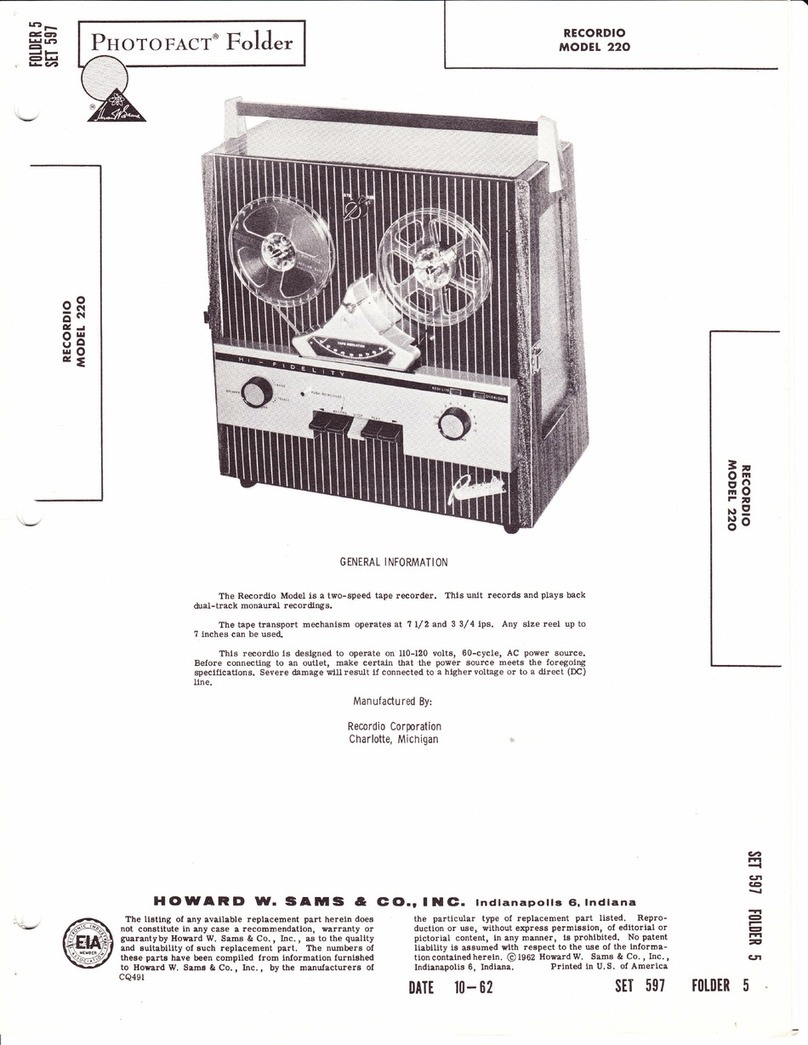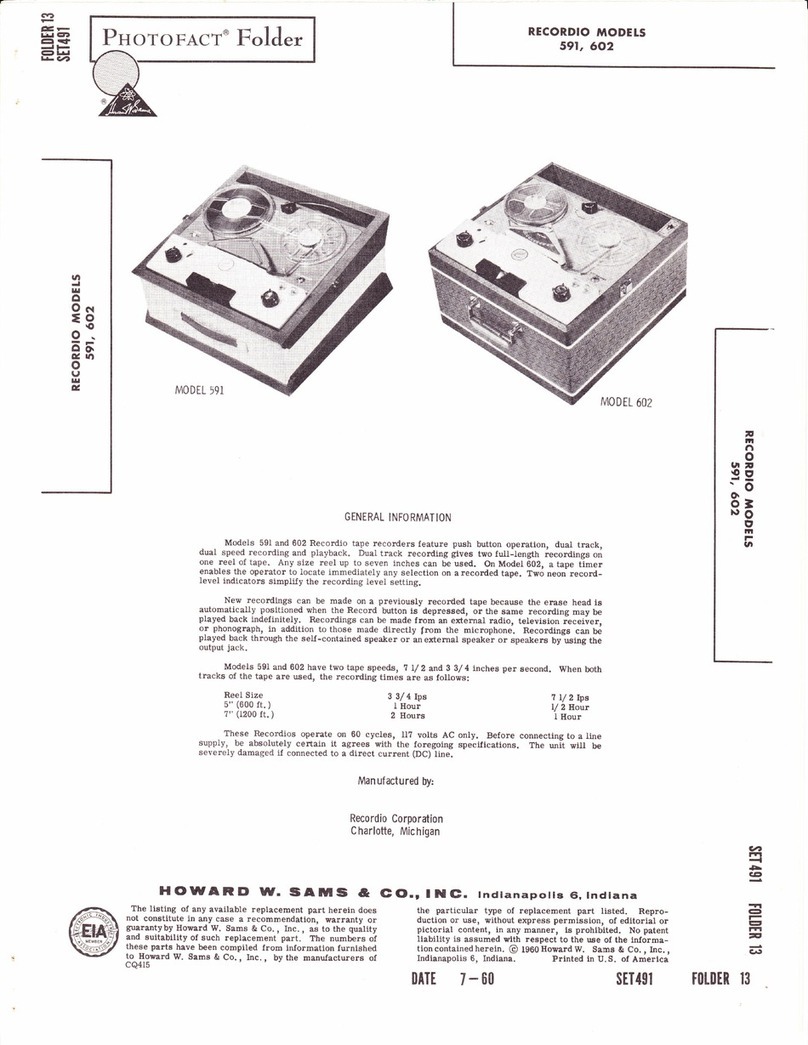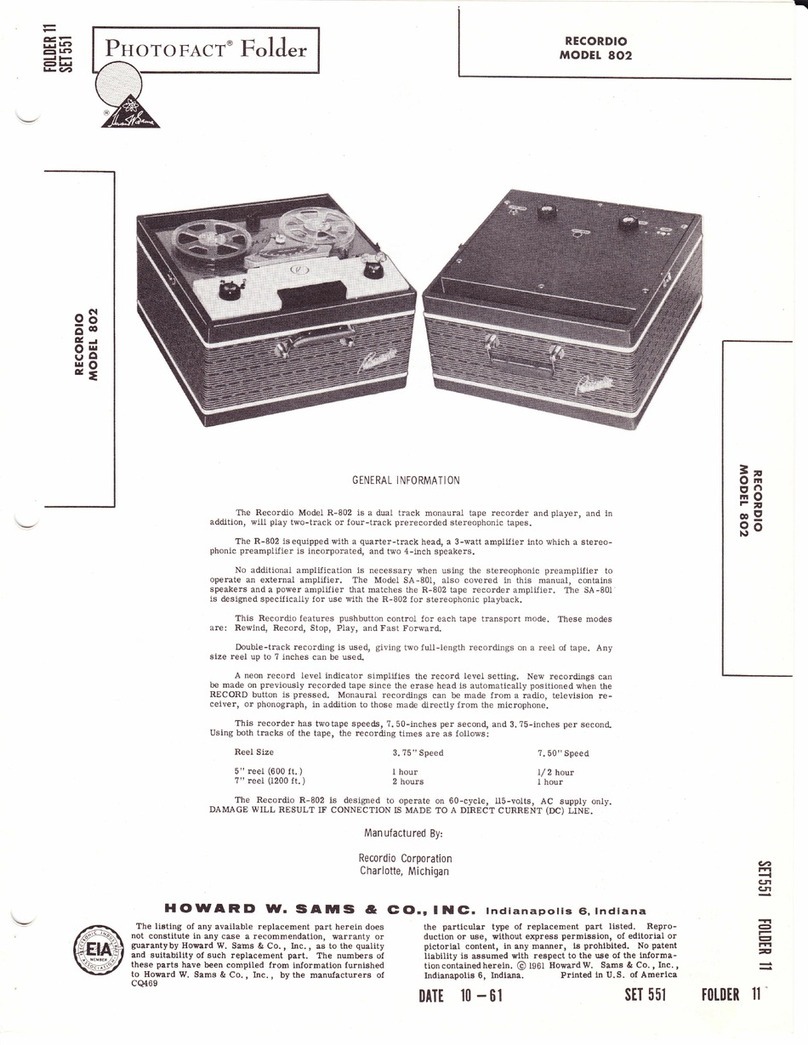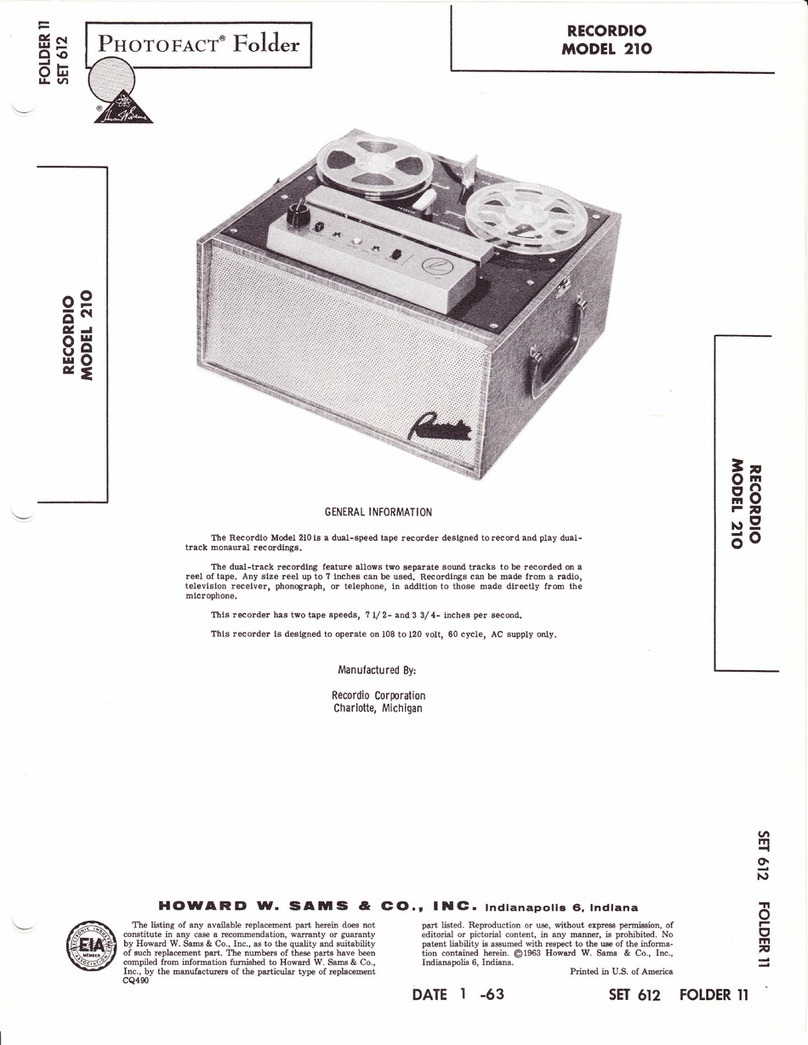which prevents accidental erasure.
3. Depress the Record button with the right hand
(while holding the Record Lock lever with the
Ieft hand) until it latches.
4. Adjust the large, outside knob (Iocated on the
left) until the normal level indicator justflashes
while you are speaking into the microphone.
The Overload indicator may flash occasionally
on peak passages. It should not flash continually,
which indicates distortion.
5. The Tone control is automatically disconnected
when the unit is recording. When recording
from a radlo, set the radio tone control for
maximum treble.
NOTE: To Monitor the recording, place
the Monitor switch in the On position. Al-
ways turnthe right-channel Volume control
to minimum before recording.
To Record From an External Rdio, TV Receiver,
or Phonograph
I. Insert adaptor plug A-601 into the Microphone
jack.
2. Insert the phonographplug into the adaptorplug.
3. For radio or TV recording, connect the patch
cord(Part No. C20.233) tothe voice-coil term-
inals of the radio or TV receiver spealer by
means of the alligator clips. Plug into the
Microphone jack.
4. Proceed with recording as described under
"To Record From Microphone".
N0TE: Remove patch cord and accessory
plug after recording.
To Use Second Track
I. Depress the Stop button after all tape has been
wound onto the take-up reel.
2. Remove reel containing tape, and place on left
(supply) reel.
3. Place empty reel on right (take-up) pan.
4. Thread the tape, and proceed with the recording
as previously described.
To Erase Tape
When the Record button is depressed, the erase
head is automatically positioned, erasing any previous
recording while anew one is being made. Material no
Ionger needed can be erased, vithout recording, by
depressing theRecord button and turning the left Vol-
ume control knob to its minimum position. One track
is erased at a time. To erase the second track, re-
verse the reels and repeat the foregoing operation.
To Play Recordings
l. Thread tape as described under "Threading the
Tape".
2. Set the Speed Change knob to the speed at which
the recording was made.
3. Depress the Play button until it latches.
4. Adjust thevolume and toneto thedesired listen-
ing level.
NOTE: The speaker Monitor switch must
be in the On position.
High-Speed Forward or Rewind
To play acertain portion of the tape over again,
it is not necessary to rewind the entire reel. De-
pressing the Forward or Rewind buttons will rapidly
advance or reverse the tape.
Several minutes of normal recording can be
skipped in a few seconds by using the Forward and
Rewind buttons.
Tape Timer
If you wish to play back a certain recording while
making a recording or playing back a tape, note the
reading on the Timer scale at the time the particular
reading is being made or heard. Rewind the tape un-
til tlte same number appears on the scale. Depress
the Stop button, and then the PJ.ay button.
When starting anew reel or rerecording a reel,
reset theindicator pointerto"O"by rotating tfie Reset
knob. By starting at "O" on all tapes, you can catalog
the number location for each selection on any reel.
To Use Extension Speaker or Speakers
For bette r tone quality and power than the inte rn -
al speakers can provide, it is suggested that large
external speakers be plugged into the External Speaker
jacks.
The Recordio Model DS-599 dual-extension
spealer set enables you to use two speakers, giving
more power and sound. Each speaker has a speaker
jack, sothat onespeaker canbe plugged intothe other.
Thus, both speakers are in operation for better mon-
aural soundon straight playback or when the recorder
is used for public-address systems. However, the re-
corderis suitable for use with anyextension speakers
of the permanent-magnet type, provided they are
matched and have a 3- to 8-ohm voiee coil.
For stereophonic playback, plug each extension
speaker into its corresponding jack; plug the left ex-
tension speakerinto the external speaker jackmarked
Left, and the right extension speaker into the extension
jack marked Right. Place the two extension speakers
(or the recorder and one extension speaker) about ten
feet apart. Turn the speakers until they are at a 45-
degree angle to each of the side walls, with the fronts
of the speakers toward the walls and not the center of
the room.
To Play Stereophonic Tapes
l. Thread tape in normal way.
2. Turn right knob to the On position.
3. Depress the PIay button; and turn the large,
3
9H
sf|
FO
7t
?og
go
t\t
Tl
o
(:,
rfl
n
o
Page 3