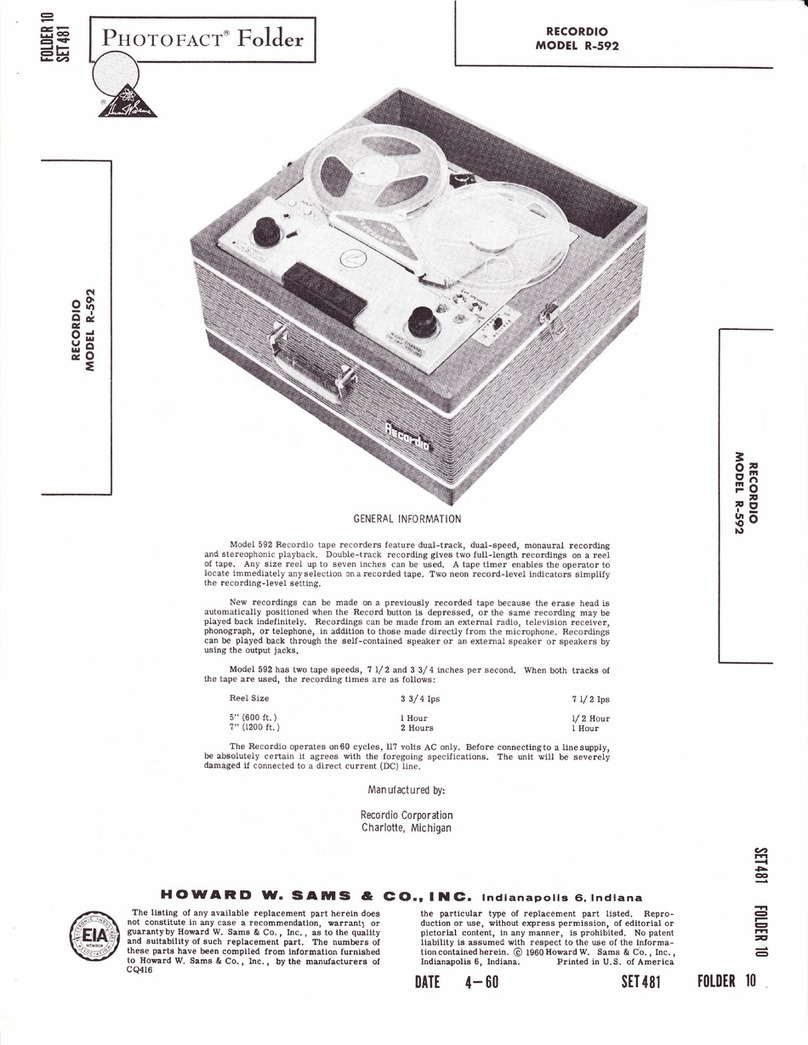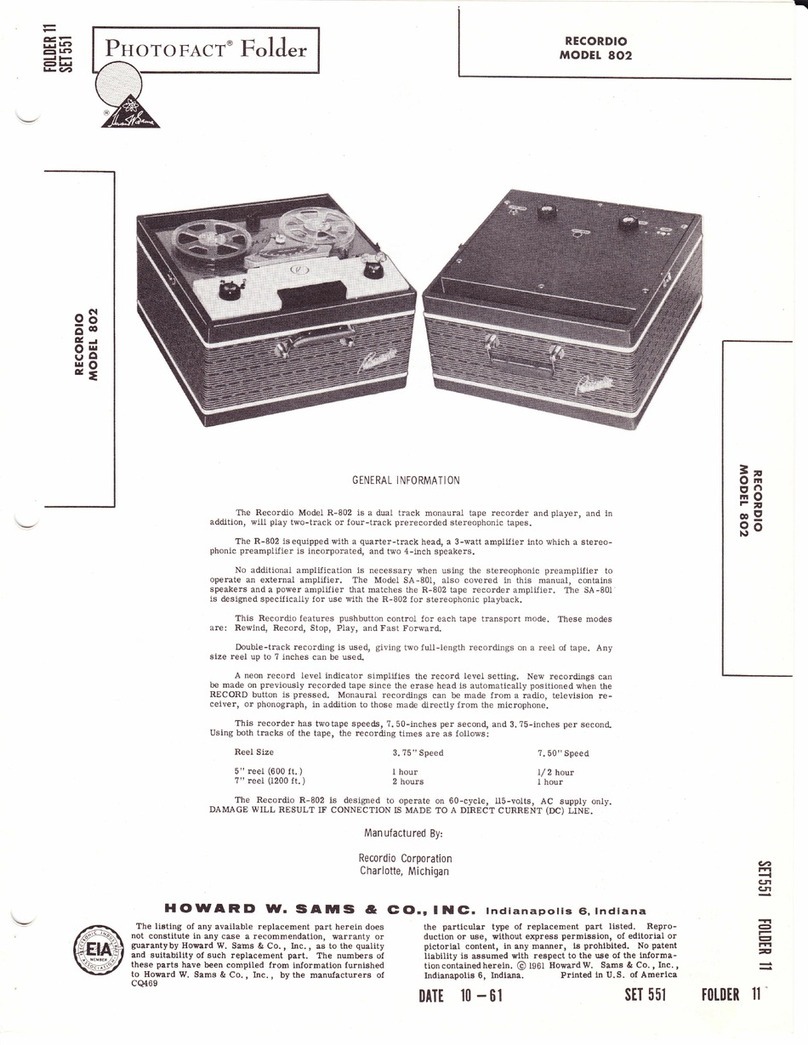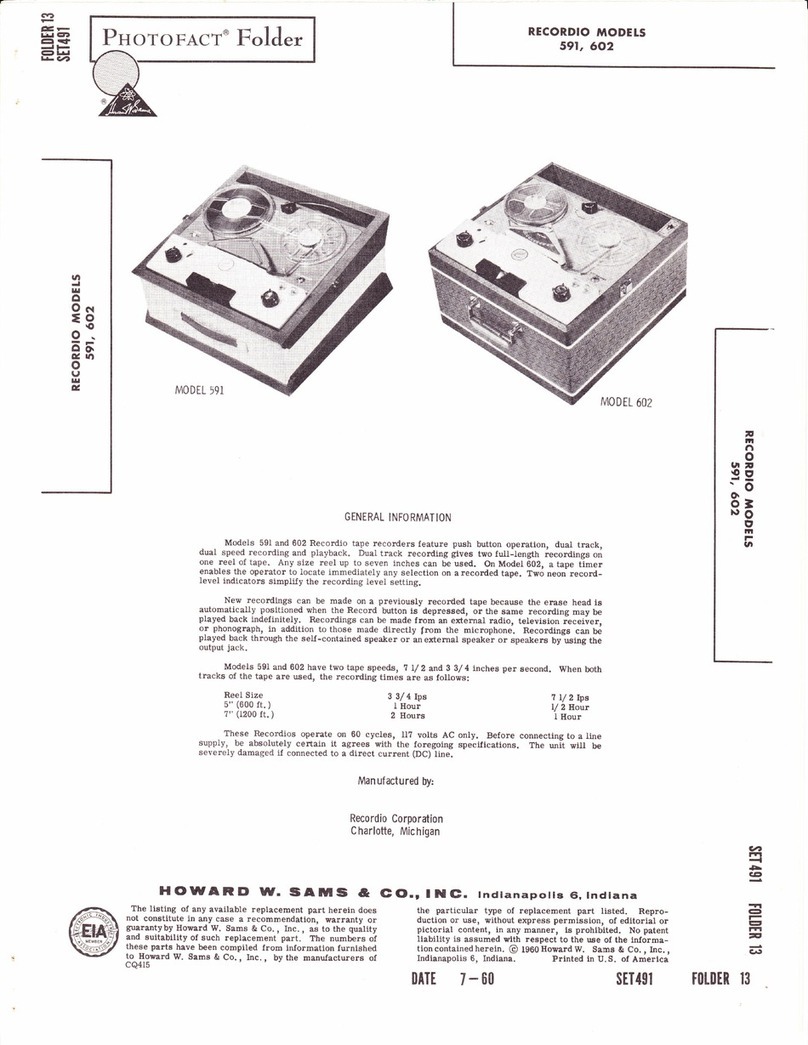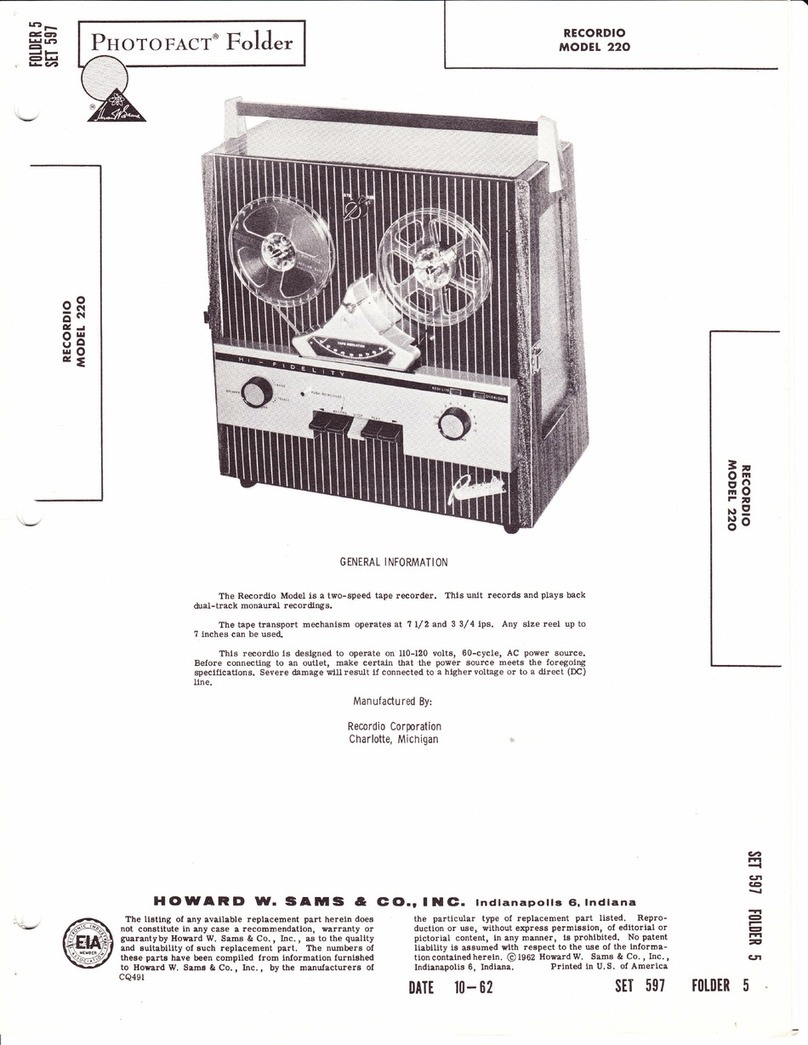Off-Volume Control
When rotated clockwise, power is applied to the
transport and amplifier. This control also varies the
playback volume and recording level.
Reverse- Stop-Forwa rd Control
Turning the control to the left, or Reverse po-
sition, rewinds the tape from the take-up reel back to
the supply reel. Turning the control to the right, or
Forward position, places the unit in the Play or Re-
cord position. The center or Stop position places the
transport in the neutral position.
Play-Record Switch
In the Play position, the amplifier is set up to
play back prerecorded material. In the Record posi-
tion, the amplifier is set up to record material and
erase prerecorded material.
CAUTI0N: This switch must be in the play po-
sition whenever any function except Record
is used. Otherwise, complete erasure of
the tape will result.
Mic. Jack
This jack serves as the input when recording
from the microphone or when using the recorder as
a public address system.
FUNCTION OF CONTROLS
O PERATI NG I NSTRUCTI ONS
lnput Jack
This jack servesas a lowlevel input forreeord-
ing from radio, TV, or phonograph. The Input Jack
alsoserves as alow level output jackfor playingtapes
through an external amplifier system.
Aux. Speaker Jack
This jack provides a connection for external
speakers.. When an external speaker plug is inserted
in this jack, the speaher in the tape recorder is auto-
matically disc onnected.
Speaker Switch
When recording from the mierophone, place the
,Speaker switcll in the Record position. This prevents
the possibility of squeal or feedback. When record-
ing from a radio, TV receiver, or phonograph, the
Speaker switch can be left i.n the play position if it is
desired tomonitor the material being recorded on the
tape.
Speed Control
The speed knob should point to ?. b0 or B. ?b
(ips) according to the speed desired. Do not turn the
speed knob unless the Reverse-Stop-Forward control
is in the Stop position.
Threading the Tape
Place a reel of tape on the supply (left) spindle
making sure the reel slots catch the protrusions
of the spindle.
Place an empty reel on the take-up (right)
spindle, again making certain the reel slots
catch the protrusions of the spindle.
Unwind about 14 inches of tape from the supply
reel. Hold asection straightwith both handsand
insert the tape in the tape slot, making sure the
dull side of the tape faces the rear of the unit.
Insert the free end of the tape into one of the
slots in the hub of the reel and rotate the reel
several times to take up any slack and secure
the tape to the reel.
To Record frorn a Microphone
With theReverse-Stop-Forward knobin the Stop
position, turn the Off-Volume control clockwise
until a click is heard. Allow about B0 seconds
for the amplifier to warm up.
Insert the microphone plug into the Mic. jack.
Place theSpeaker switch in the Recordposition.
Place the Play-Record switch in the Recordpo-
sition.
5. Set the Off-Volume control between 2 and 4 on
the numbered scale. The volume level for re-
cording will vary with strength of your voiee.
Practlce making recordings until the proper
level is found.
6. Place the Reverse-Stop-Forward knob in the
Forward position.
7. While holding the microphone about 3 to 4 inches
from the mouth, speak in a normal, clear tone
of voice.
8. When the recording is completed, turn the Re-
verse-Stop-Forward knob to the Stop position.
To Rewind the Tape
Turn theReverse-Stop-Forward knob to theRe-
verse position. The tape will be transported back to
the supply reel at a fast rate of speed. When it is
desired toplay acertain portionof the tapeoveragain,
it is not necessary to rewind the entire reel.
To Record from Radio, Television Receiver, or
or Phonograph
While it is possible to record sound from an
external source simply by placing the microphone in
front of the speaker, this method is not'recommended
as background nolses will be recorded along with the
desired program material.
4.
l.
2.
3.
2.
3.
4.
PAGE 2