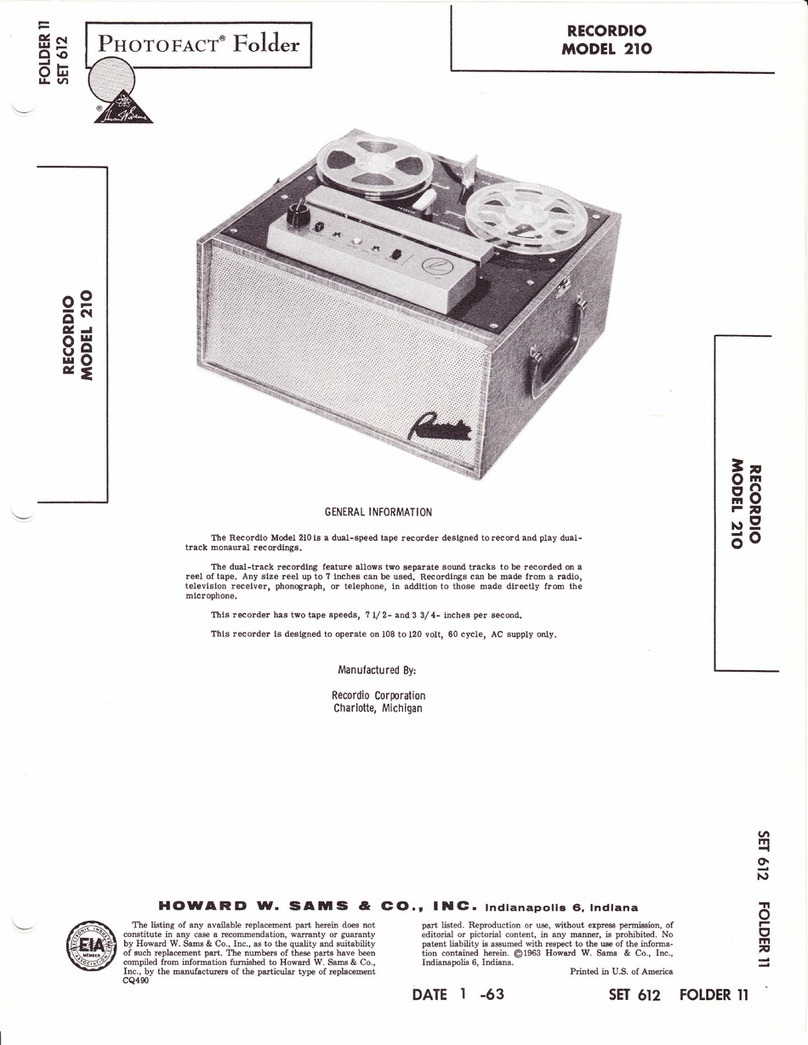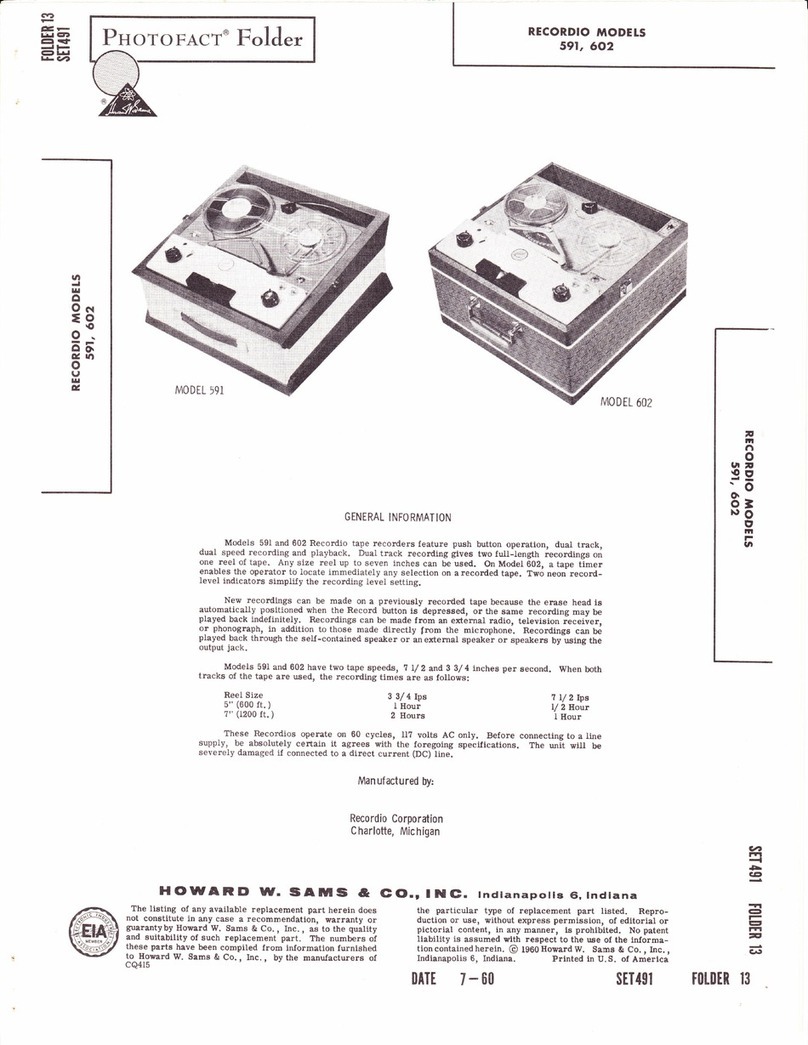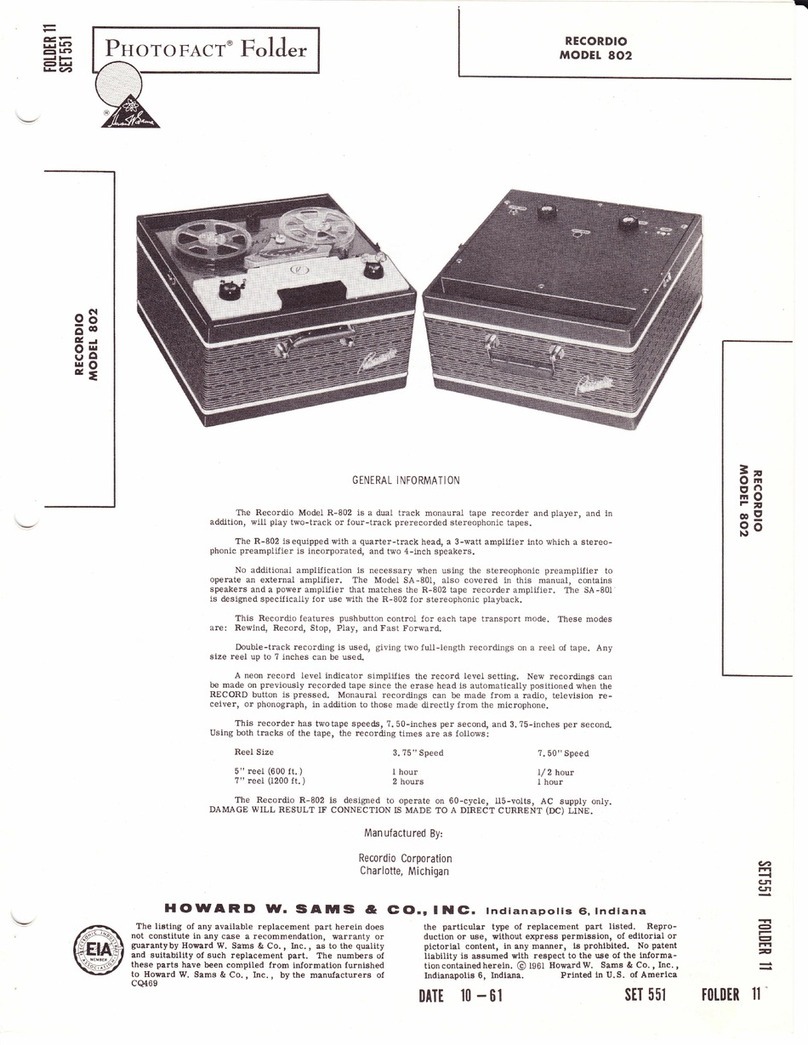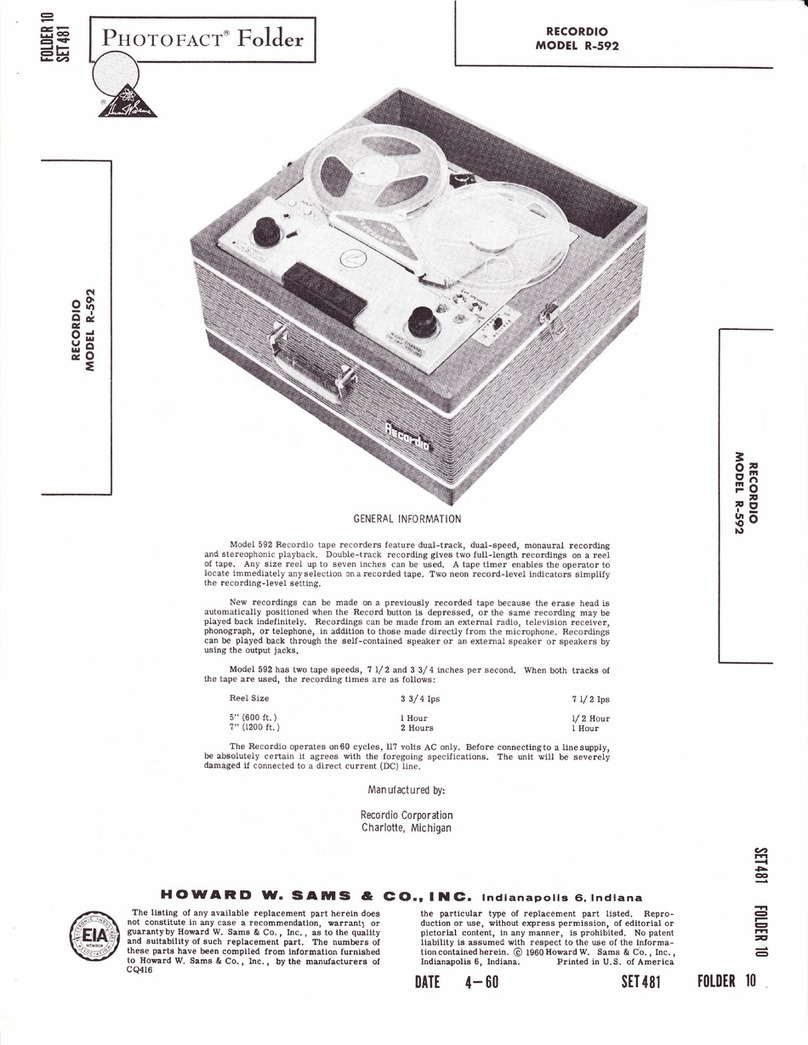2. With the STOP button depressed, turn the ON-OFF
VOLUME controltothe right (clockwise) until a "click"
is heard. Allow the recorder to warm up until the
REDI LITE is illuminated.
3. Place the speed control knob in the position de-
sired, As a general rule, 3.75-inches per second for
voice, and ?.50-inches per second for music.
4. Depress the PUSH TO RELEASE button with the
Iefthand and with the right hand depress the RECORD
button - then release the PUSH TO RELEASE button.
5. While holding the microphone about 3-4-inches away
from the mouth, speak in a normal tone of voice and
adjust the VOLUME control to the point where the
OVffi,LOAD indicator flashes at the louder or "peak"
passages.
Note: To monitor the sound being recorded, turn the
TONE-SPEAKER control to its extreme coun-
terclockrvise position. Care must be taken to
keep the microphone far enough from the re-
corder to prevent squeal due to acoustic feed-
back.
Rewind ( < ) 0r FastForward ( > )
When it is desirable to play a certain portion of
a tape over again, it is not necessary to rewind the
entire reel. By depressing the rewind ( < ) bution the
tape willreverse at a rapid speed. By depressing the
fast forward ( > ) button the tape will advance at a
rapid speed.
To Record From Radio 0r TV
Whileitis possible to record sound from an ex-
ternal source simplybyplacingthe microphone in front
of thespeaker, this is not recommended as background
noises willbe recorded alongwith the desired program
materials.
For noise free recordings, record directly from
the speaker voice coil terminals of the radio or TV re-
ceiver. For this purpose, a patch cord is available
from your Recordio dealer.
1. Inserttheplugof the patch cord into the jack on the
rear panel labeled iNPUT.
D ISASSEMBLY
To Remove Unit From Case
( Refer to Exploded View)
1. Remove push-on type volume and tone (14) control
knobs.
2. Remove two screws (16) located under volume and
tone control knobs. Remove front escutcheon (15).
3. Remove two hex-head screws (65) located under
front escutcheon.
4. Remove push-on type speed control lmob (3)'
PAGE 4
2. Connect the patch cord alligator clips to the radio
or TV receivers speaker voice coil terminals.
3. Adjust the volume control of the radio or TV to
normalroomvolume. Setthe tone control of the radio
or TV to full treble.
4. Proceedwithrecordingasdescribed under "To Re-
cord From Microphone".
To Record From Phonograph
1. Insert the phonograph output plug into the iack on
the rear panel labeled INPUT.
2. Start turntable and proceed with recording as de-
scribed under "To Record From Microphone".
Note: The microphone should not be connected to the
Recordiowhen recording from another source.
AIso, when the recording is played back, the
phonooutputcable should be removed from the
INPUT jack'
To Use Second Track
1. Depress the STOP button when the tape has been
wound onto the take-uP reel.
2. Removetake-upreel, tutnover, andplaceon supply
pan.
3. Place empty reel on take-up Pan.
4. Thread tape and proceed w.ith recording as pre-
viously described.
To Play Recordings
1. Thread tape as described under "Threading The
Tape".
2. Set the speed control knob to the speed at which the
recording was made,
3. Depress the PLAY button and adjust the VOLUME
and TONE controls for desired listening level.
I NSTRUCTI ONS
5. Removescrew(6) from knurled tape indicator knob
(?). Remove knob.
6. Remove screw (5) irom rear escutcheon (9). Re-
move rear escutcheon.
?. Remove tape indicator shaft and pointer assembly
(10).
8. Remove five Phillip's-head wood screws (21) from
front panel. Remove front Panel.
9. Remove two flat-head slotted screws from top of
cabinet,