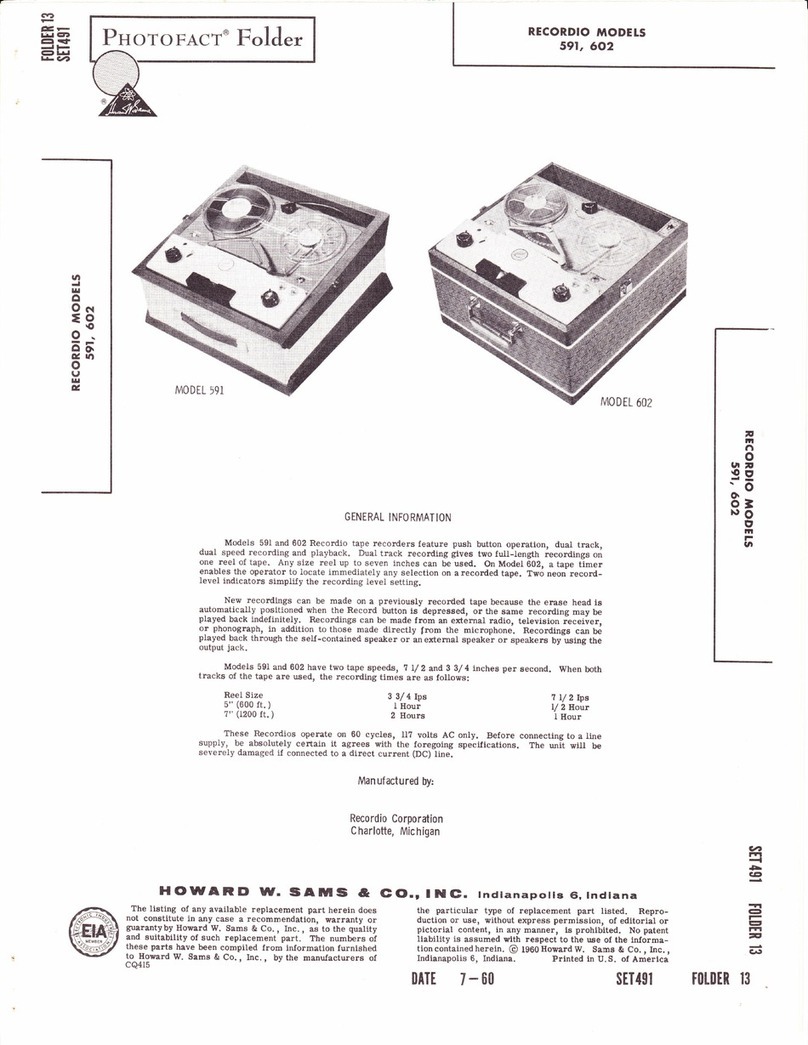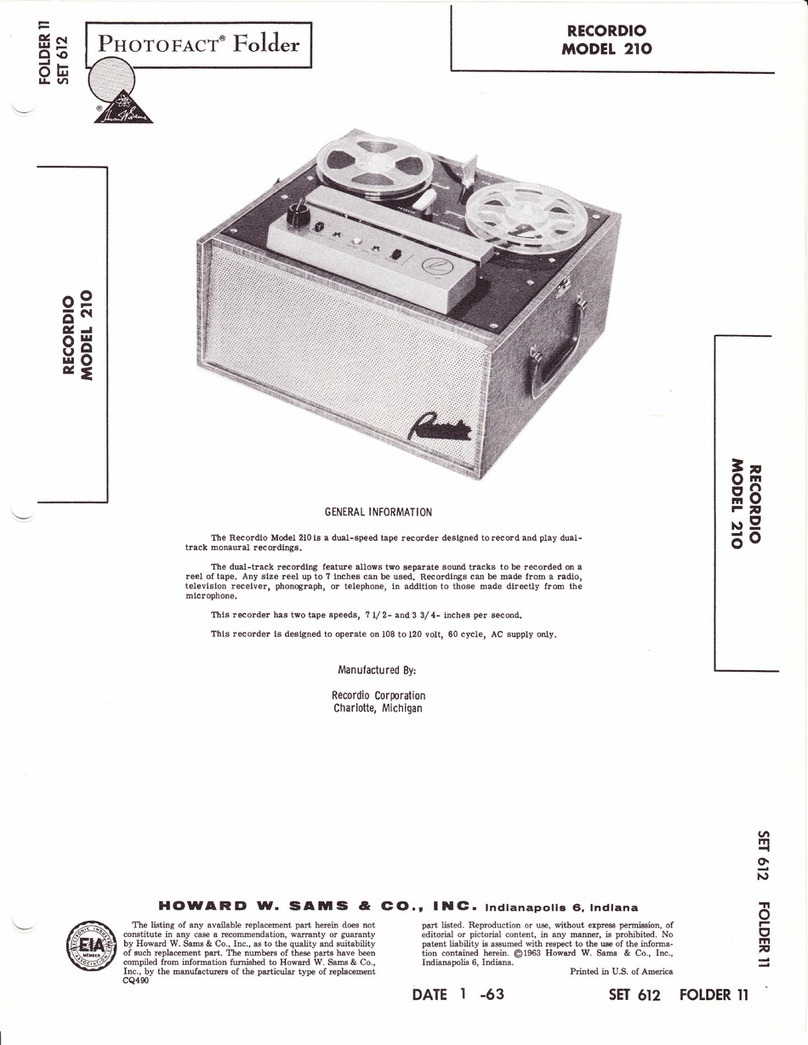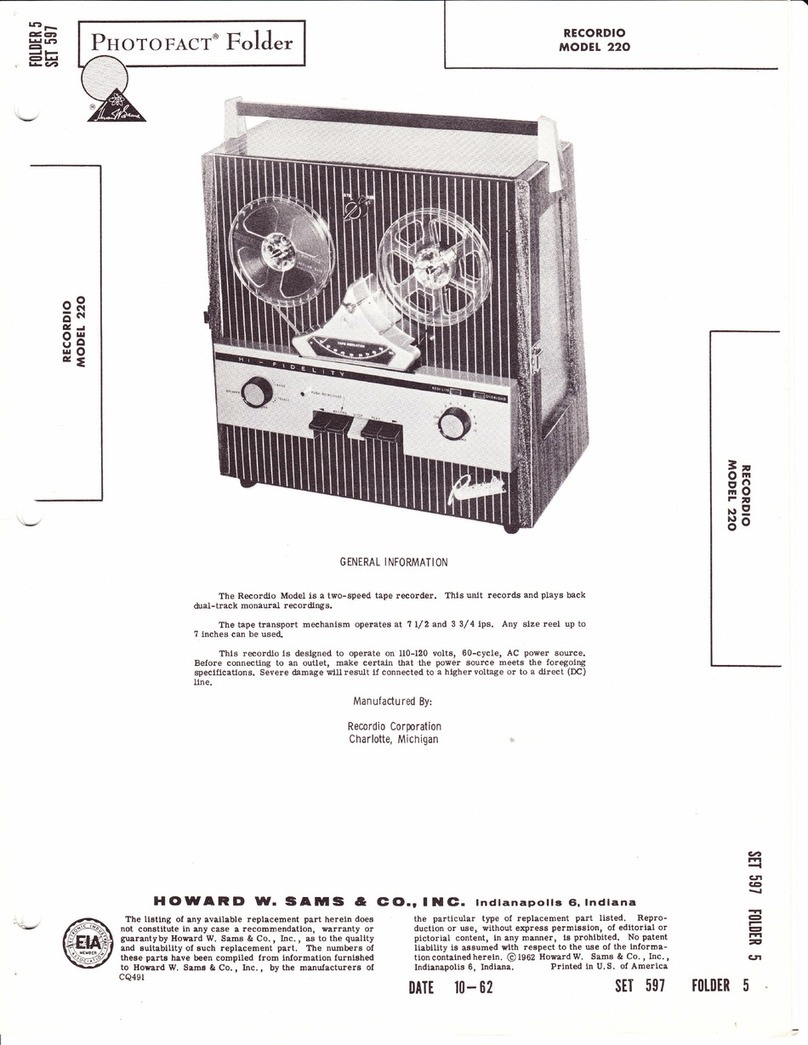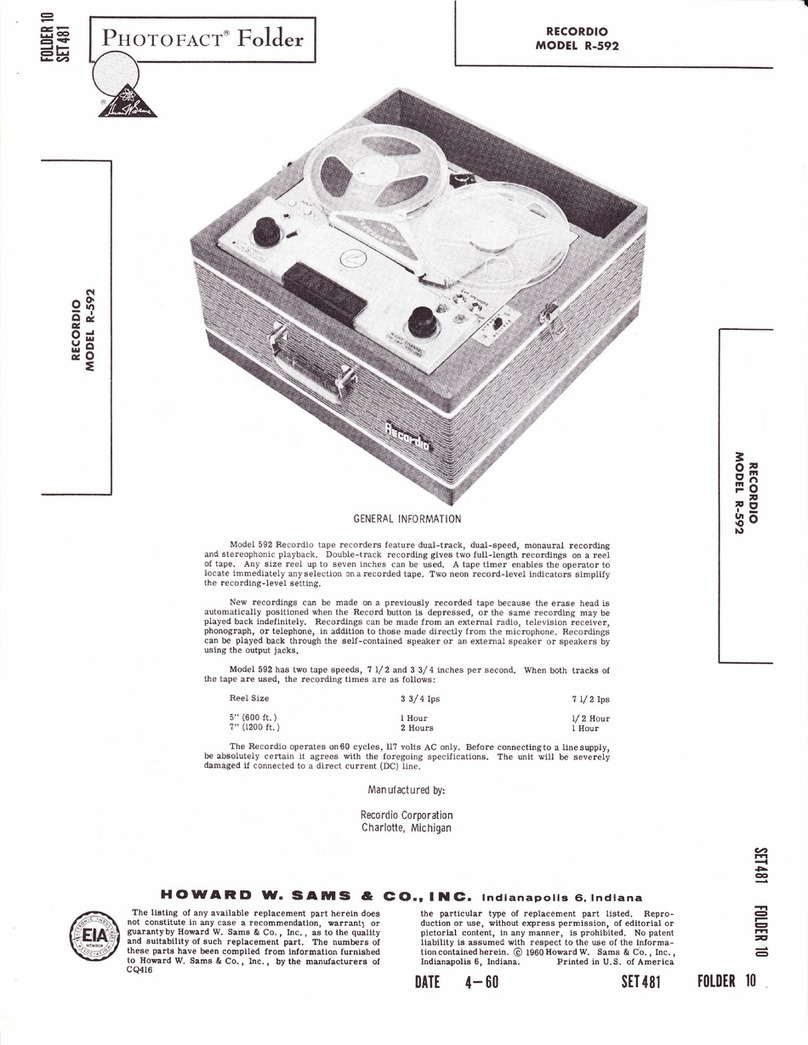OPERATING
Preparing for Operation
l. Remove the AC power cord, reel of tape, empty
reel, and the mierophone from the rear storage
compartment.
2. Depress the Stop button.
3. Plug the AC eord into a convenient wall recep-
tacle of the proper rating.
4. Place the Speed knob in the 3. ?5 or ?.50 posi-
tion.
CAUTI0N: Donotturn Speedcontrotknobunless
Stop button is depressed.
When the Forward or Reverse buttons are de-
pressed, the Record and Play buttons are locked so
they cannot be pressed down, with the possibility of
spilling tape. The buttons should always be pressed
down firmly until they latch. The Stop button must be
depressed before changing functions or speeds of the
recorder.
IMP0RTANT: Always depress the Stop button
when the Recorder is not in use.
Threading the Tape
1. Place a reel of tape on the supply pan (left) mak-
ing sure the reel slots catch the protrusions of
the pan.
2. Place an empty reel, the same size or larger,
on the take-up pan (right). Again make certain
the reel slots catch the protrusions of the pan.
3. Release theStop button bypressing lightly onany
one of the other buttons so that all buttons are
in the release position. This releases the tape
brakes, simplifying tape threading.
4. Unwind about l4-inches of tape from the supply
reel. HoId a section of tape straight with both
hands and insert tape in tape slot making sure
the dull coated side faces rear oi machine.
5. Insert the free end of the tape into one of the
slots in the hub of the empty reel and turn it a
few turns to secure the tape to the reel.
Recording f rom Microphone
l. Turn the On-Off -Volume control to the right
until a cliek is heard and allow sufficient time
for the Redi-Lite to glow.
2. Insert the mierophone plug into the Microphone
input jack.
3. Move the record lock (38) downward with the left
hand. This releases the safety lock which pre-
vents accidental erasure.
4. Depress the Record button, while holding the
record loek (38) down rvith the left hand, until
it latches.
5. Adjust the volume control until the record level
indicator just flashes while speaking into the
mierophone.
I NSTRU CTI ONS
NOTE: The tone control is disconnected when
in the record position.
Recording from Radio, Television, or Phonograph
l. To record from a radio or television receiver,
connect a patch cord with two alligator clips on
one end across the voice coil of the radio or
television speaker. Plug the other end into the
monaural input jack.
2. To record from a phonograph, plug the phono
plug into ttre monaural input jack.
3. Proceed as in "Recording from Microphone".
Speed Change Knob
The arrow on the knob should point to 7. b0 or
3.75, according to the speed desired.
CAUTI0N: Donotoperate thespeed changeknob
while the unit is running. The stop button
must be depressed first before changing
speeds.
To Use Second Track
l. When all of the tape has been wound onto the
take-up reel, depress the stop button.
2. Remove the take-up reel from ttre right take-up
spindle and replaee it rpith the empty reel.
3. Place the full reel of tape on the left supply
spindle.
4. Thread the tape.
5. Proceed with the recording.
Playing Recordings
l. Turn the recorder on with the On-Off -Volume
control knob.
2. Thread the tape.
3. Set the speed change knob (10) to the speed at
which the recording was made.
4. Depress the play button.
5. Adjust t}re volume and tone controls to the de-
sired listening level.
Fast Forward or Reverse
When acertain portionof thetape is tobe played
over, it is not necessary to rewind the entire tape.
The tape will advance or reverse at a rapid speed to
the desired place by depressing the forward or reverse
button.
Tape Timer
Ifyou wishto playback acertain recording, note
the reading on the timer seale when the reeording is
being made or heard" Rewind or advance the tape to
the number on the scale and then depress the stop
button. Depress the play button and the desired re-
E*
H8
Fn
o9
3o
O
t-
I
rfl
n
Page 3