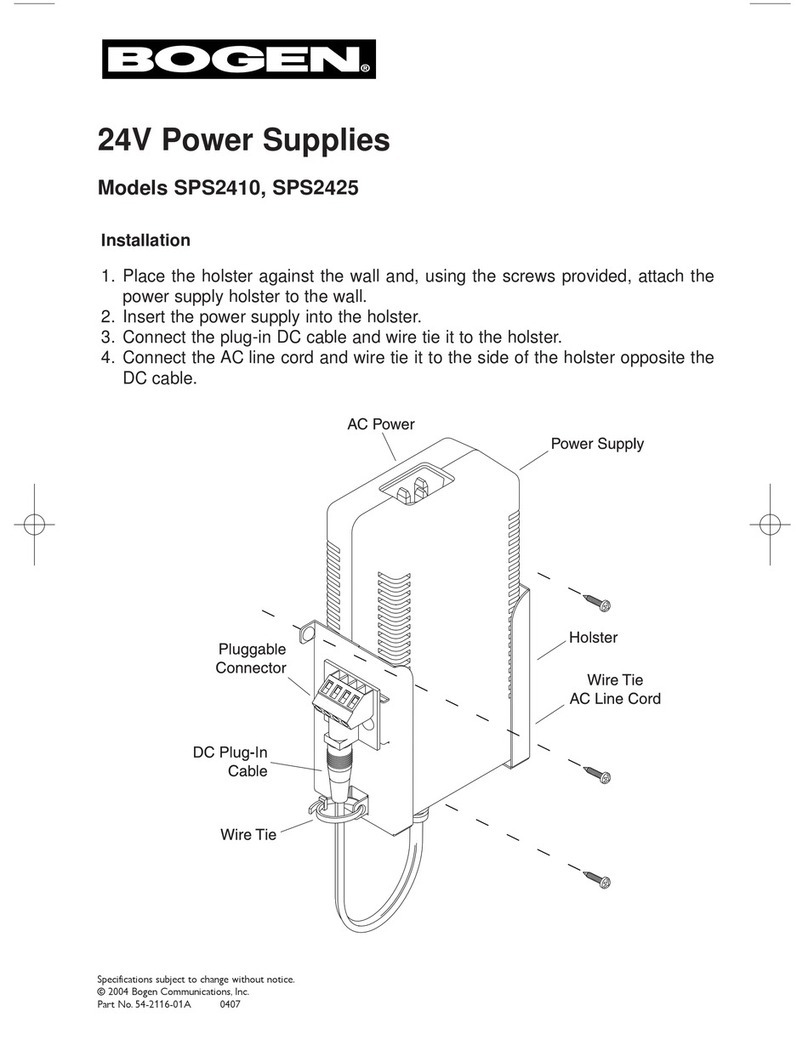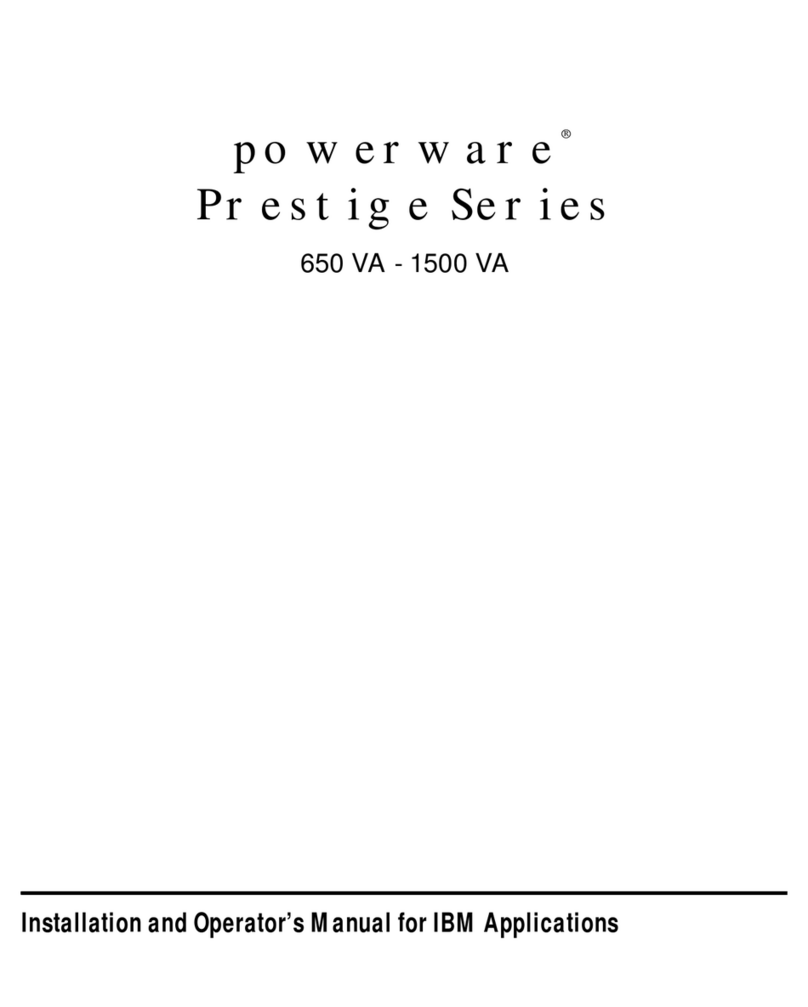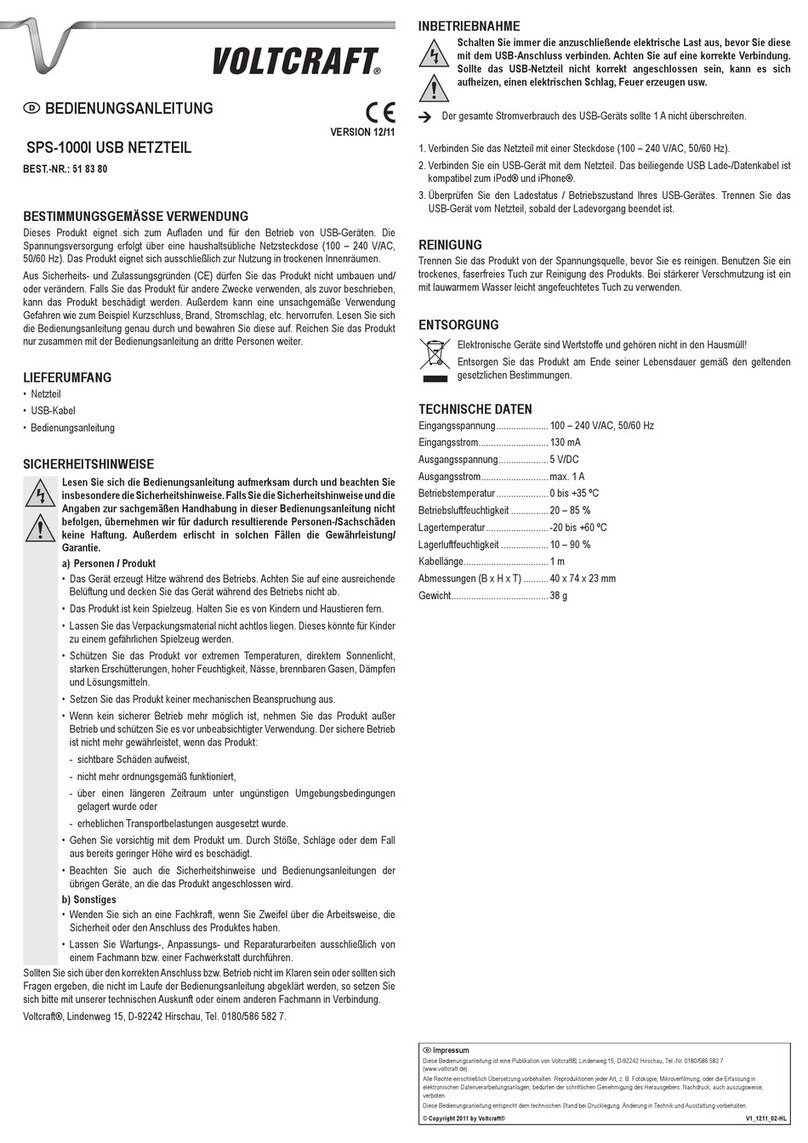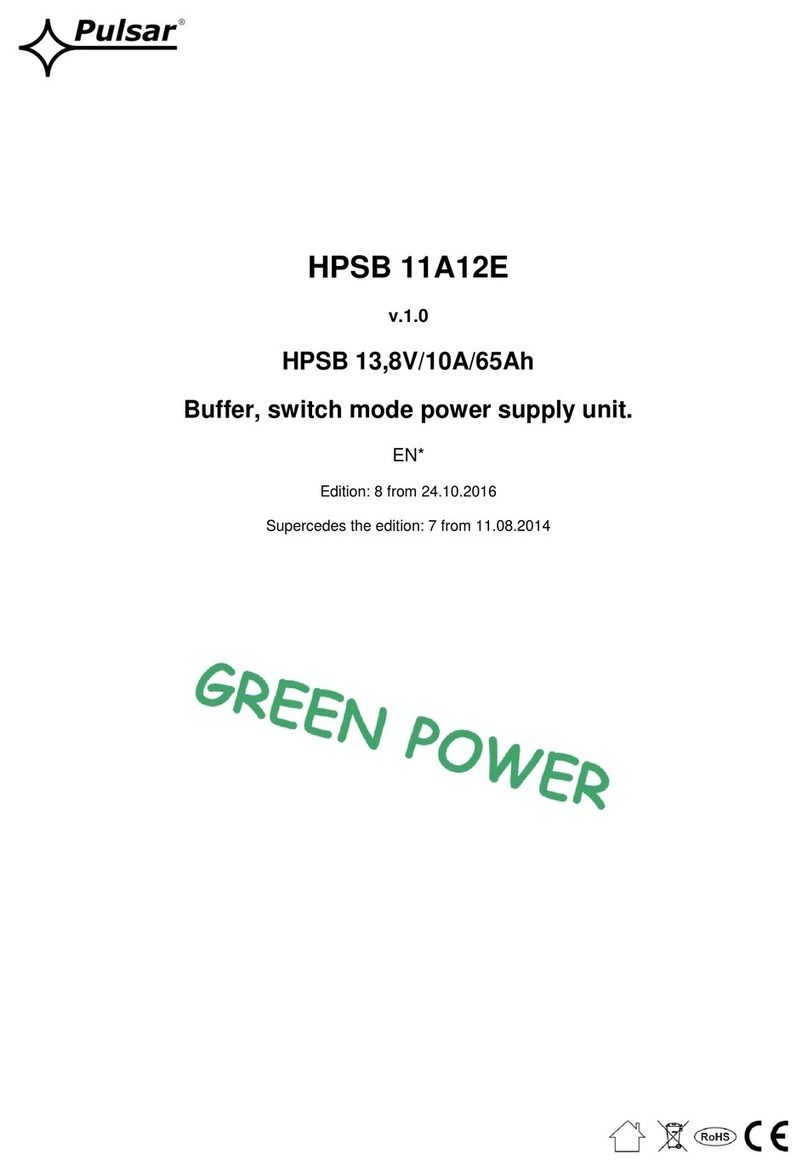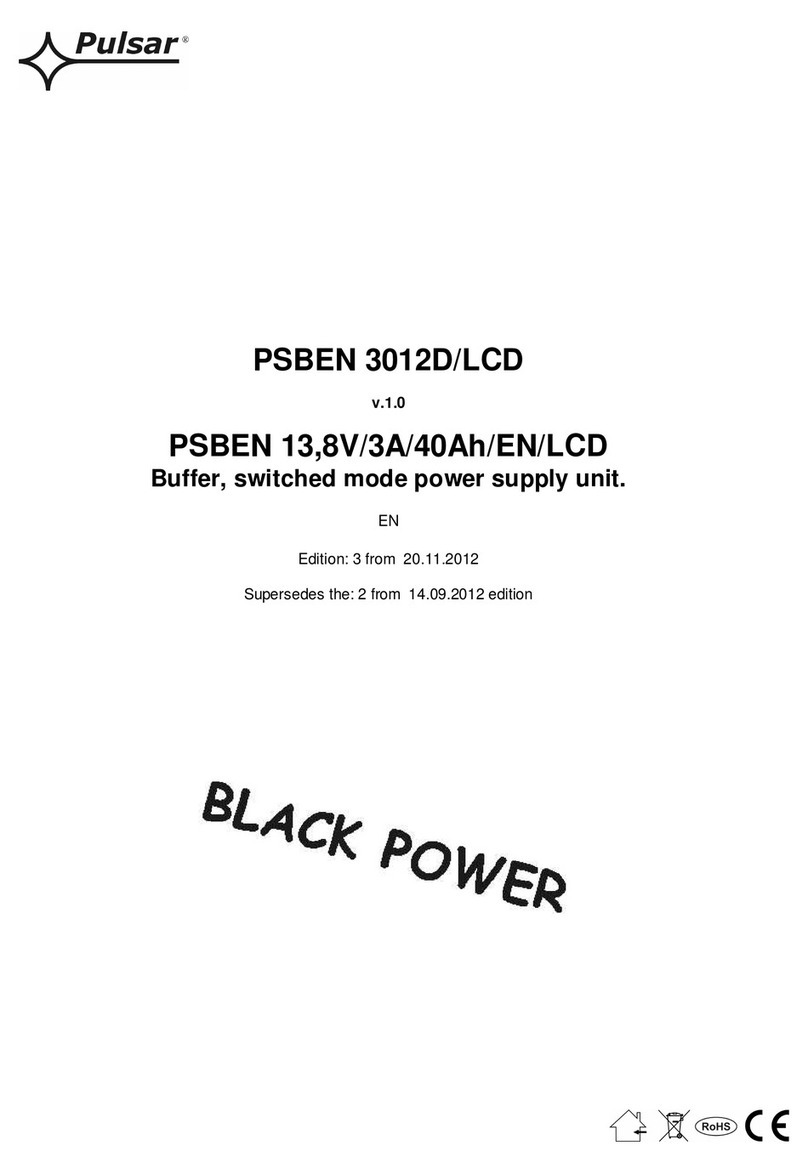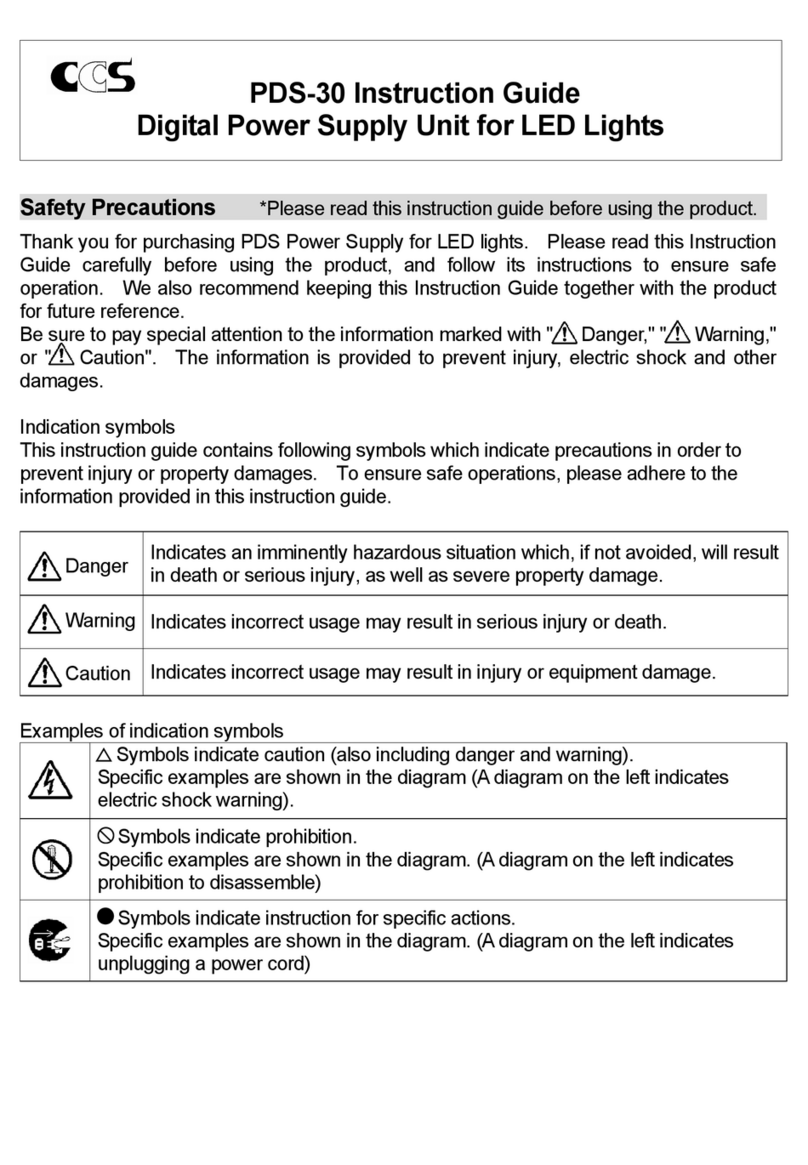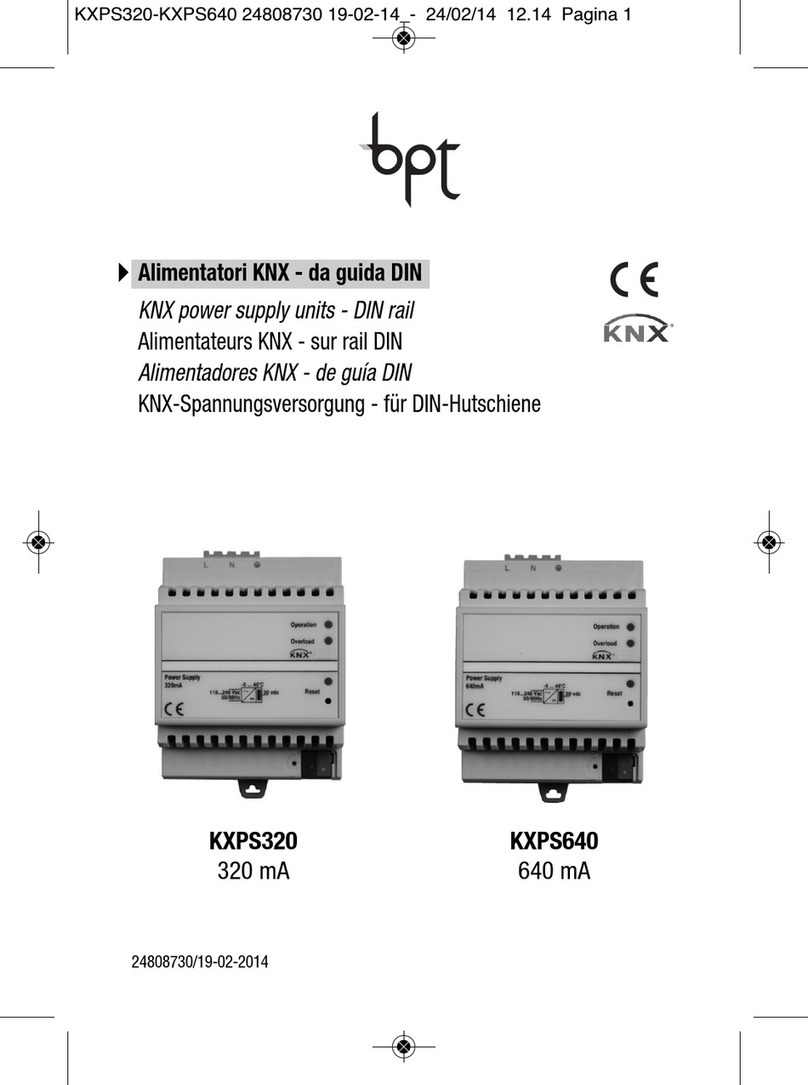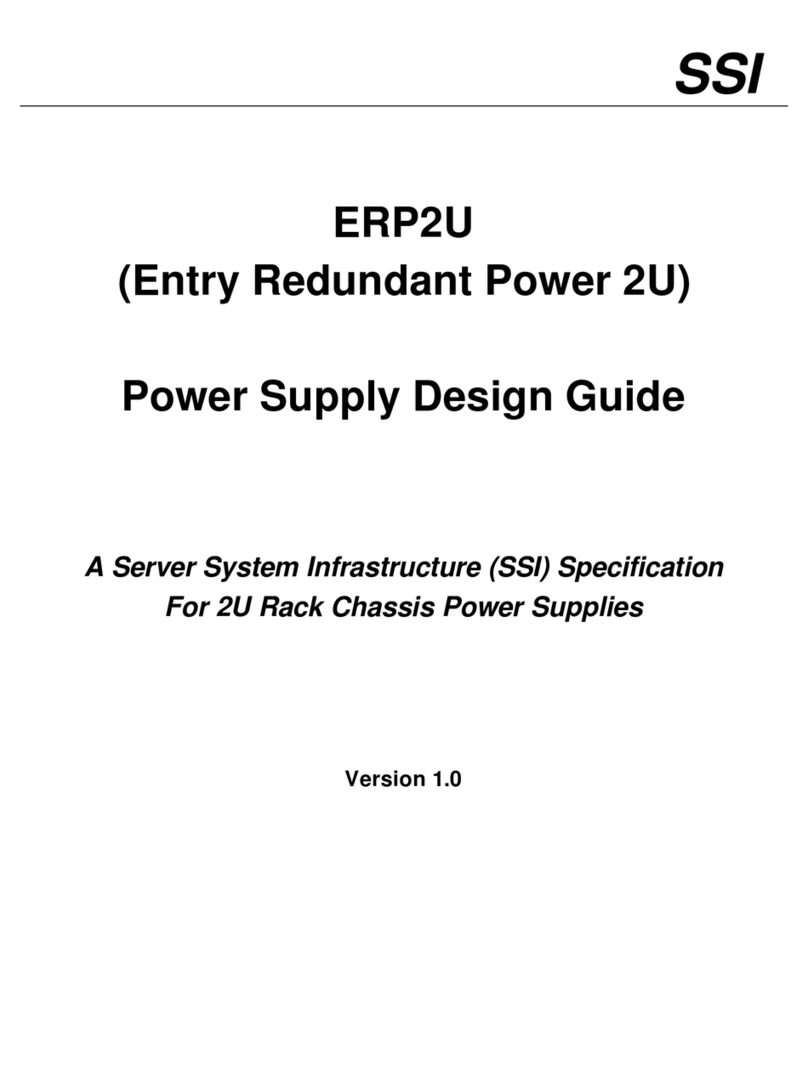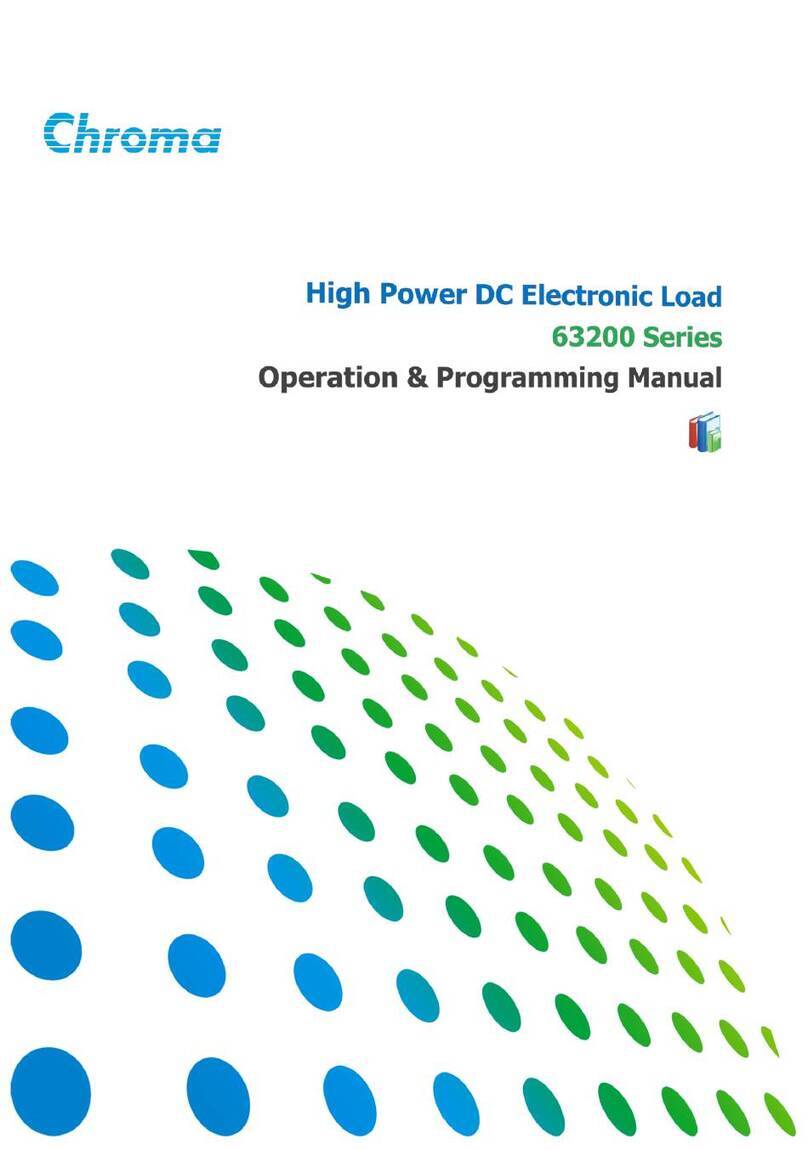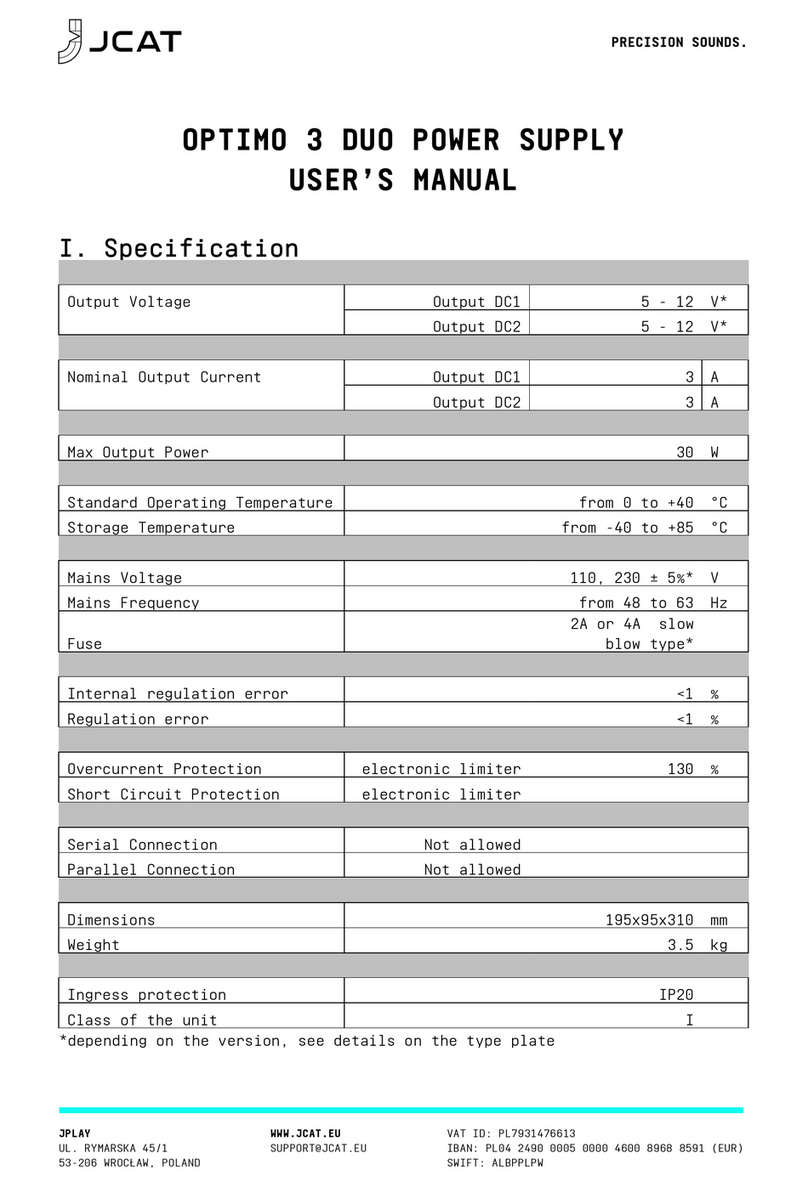Rectifier RT9- 24V User manual

Installation, Operation and
Technical Manual
RT9- 24V and MCSU-4 Rack Power System
Document: 158-1872-01
Date: 19 February 2014
© Rectifier Technologies Pacific Pty Ltd
ACN 058 107 707

Installation, Operation and Technical Manual Rectifier Technologies
158-1872-01 ii 19-Feb-14
Table of Contents
1. General Warnings ......................................................................................................1
2. Summary of Programmed System Parameters .......................................................2
3. Configuration..............................................................................................................5
3.1 System Description................................................................................................5
3.1.1 General Description........................................................................................5
3.1.2 Rectifier Specific Configurations.....................................................................7
4. Installation..................................................................................................................8
4.1 System Installation ................................................................................................8
4.1.1 Racks .............................................................................................................8
4.1.2 Magazines......................................................................................................8
4.1.3 Lightning and Transient Suppression.............................................................8
4.1.4 Cabling, Auxiliary Equipment and Circuit Breakers........................................9
4.2 Rectifier Installation and Removal.......................................................................11
4.2.1 To Remove a Rectifier from the Magazine...................................................11
4.2.2 Inserting a Rectifier into the Magazine .........................................................11
4.3 MUIB - Mini User Interface Board........................................................................12
4.3.1 MUIB Connections .......................................................................................12
4.4 MUIB2 - MCSU-4 User Interface Board (type2)...................................................16
4.4.1 System setup requirement............................................................................16
4.4.2 Main features of MUIB2................................................................................16
4.4.3 MUIB2 Connections .....................................................................................16
4.4.4 Fuses............................................................................................................18
4.5 MUIB3 – Systems with Earth Leakage Detection................................................21
4.5.1 System setup requirement............................................................................21
4.5.2 Main features of MUIB3................................................................................21
4.5.3 MUIB3 Connections .....................................................................................21
4.6 Single Phase AC Monitoring Module – MMIB4....................................................26
4.7 Three Phase AC Monitoring Module – MMIB2....................................................26
4.8 SMM - Site Monitor Module.................................................................................28
4.8.1 Electrical Specification .................................................................................28
4.8.2 Physical Specification...................................................................................28
4.8.3 Installation....................................................................................................29
4.8.4 System Set-up..............................................................................................29
4.8.5 Site Monitor Settings ....................................................................................31

Installation, Operation and Technical Manual Rectifier Technologies
158-1872-01 iii 19-Feb-14
4.9 Battery Cell Monitor (BCM)..................................................................................32
4.9.1 Main Features of the BCM............................................................................32
4.9.2 BCM Specifications......................................................................................33
4.9.3 Preparing the battery for connection to the BCM..........................................33
4.9.4 Installing the board.......................................................................................34
4.9.5 Dip-Switch Selection of Cell Voltages ..........................................................34
4.9.6 Battery Cell Lead Connection to the BCM board..........................................35
5. Remote Communication Interfaces........................................................................43
5.1 Ethernet (TCP/IP) and SNMP Interface (WebCSU)............................................43
5.2 RS232 Interface (MCSP).....................................................................................43
5.3 RS485 Interface (MCMD)....................................................................................43
5.4 Integrated Packet Modem (Smart Modem)..........................................................43
6. Operation..................................................................................................................45
Summary of MCSU-4 front panel controls....................................................................45
6.1 MCSU-4 Components .........................................................................................46
6.1.1 Alpha-numeric Display..................................................................................46
6.1.2 Front Panel Pushbuttons..............................................................................46
6.1.3 Status Indicating LEDs (MCSU-4)................................................................47
6.2 Operating the MCSU-4........................................................................................47
6.2.1 Password security ........................................................................................47
6.2.2 Test Mode ....................................................................................................48
6.2.3 Entering and moving through different Menus..............................................48
6.2.4 When an alarm condition exists....................................................................48
6.3 MCSU-4 Alarms...................................................................................................49
6.4 User programmable relay functions.....................................................................50
6.5 Mapping of loaded SMRs ....................................................................................51
6.6 MCSU-4 Base Menu Screens..............................................................................51
6.6.1 Single Phase AC Monitoring Screens ..........................................................51
6.6.2 Three Phase AC Monitoring Screens...........................................................52
6.6.3 Base Menu Programmable Parameters .......................................................53
6.6.4 Auxiliary Function Selection & Parameters...................................................57
6.7 SMR Menu Screens ............................................................................................61
6.7.1 SMR Menu Programmable Parameters .......................................................62
6.7.2 SMR Menu Sleep Mode ...............................................................................63
6.8 Battery Parameter Menu Screens .......................................................................64
6.9 Battery Discharge Test........................................................................................68
6.9.1 Results of last Battery Discharge Test - (Last BDT).....................................70

Installation, Operation and Technical Manual Rectifier Technologies
158-1872-01 iv 19-Feb-14
6.10 Alarms Log Screens.........................................................................................71
6.11 Battery Cell Monitor Setup...............................................................................71
6.11.1 Relationship between “BCM Batteries” and “Num Batteries”........................72
6.11.2 Frequency of measurement..........................................................................72
6.11.3 Battery Cell Measurements..........................................................................72
6.12 Earth Leakage Detector - MUIB3 and MUIB5 only...........................................73
7. Commissioning ........................................................................................................74
7.1 Indicators on the Rectifier Front Panel ................................................................74
7.2 System Parameter Ranges .................................................................................74
7.2.1 RT9 SMR Parameters..................................................................................74
7.3 System Commissioning.......................................................................................74
7.3.1 Commissioning Procedure ...........................................................................75
8. Maintenance .............................................................................................................76
8.1 Warnings and precautions...................................................................................76
8.2 SMR Maintenance...............................................................................................76
8.2.1 Current Sharing............................................................................................76
8.2.2 Integrity of Electrical Connections ................................................................76
8.2.3 Fan Filter Maintenance.................................................................................76
9. Fault Finding and Replacement Procedures .........................................................78
9.1 System Fault Finding Procedures........................................................................78
9.2 MCSU-4 Fault Finding and Repair Procedures ...................................................81
9.2.1 Replacing MCSU-4.......................................................................................82

Installation, Operation and Technical Manual Rectifier Technologies
158-1872-01 119-Feb-14
1. General Warnings
1. This equipment has been designed to be used only in restricted access areas.
2. This equipment must only be serviced by authorised and qualified service personnel.
3. Operators should not attempt to repair faulty units. There are no operator serviceable
parts inside. All fuses are only replaced as part of a repair procedure in a repair
facility by authorised personnel and not as a maintenance procedure on site.
4. The rectifier must be mounted in a rack that satisfies requirements for electrical
enclosures and fire enclosures according to IEC60950 or equivalent standard. The back
of the rectifier magazine must not be accessible to operators under any condition.
Suitable access barriers above the topmost and below the bottom-most magazine must
prevent operator access to the back of the magazine.
5. The top and bottom of the rectifier must not be accessible during operation. The front of
the rack must be closed off to prevent operator access to the top and bottom of the
rectifier. Any openings in the front of the rack above or below the rectifiers must be
closed off by equipment, blanking panels or ventilation panels.
6. The rectifiers must be used with sufficient ventilation. After mounting, the air flow paths
into and out of the rectifier must be unrestricted. Allow adequate flow for hot exit air at
the top.
7. The input disconnect device is the rectifier backplane connector. The rectifier is live at
all times when the rectifier backplane connector is connected.
8. Take care when removing the rectifier as it may be too hot to touch the metal casing,
especially if the ambient temperature is high and the unit has been operating at
maximum load. When removing, pull the unit halfway out of the magazine and let cool
for 2-3 minutes before handling.

Installation, Operation and Technical Manual Rectifier Technologies
158-1872-01 219-Feb-14
2. Summary of Programmed System Parameters
Parameter
Description
Range
Default
Value
Actual
Value
Base (System) Menu
Amb Tmp Alm
Ambient temperature alarm level
30-99°C
55°C
Volts Hi
System output volts high threshold
26-33V
28.7V
Volts Low
System Output volts low threshold
20-27V
22.5V
System:
Select system duty type
UPS/Standby
UPS
No. of SMRs
Set number of SMRs in the system
0-225
1
Num Batteries
Number of Battery strings installed
1-4 1)
1
FS Batt I
Battery current transducer full scale rating
10-30000A
100A
CSU #
CSU Access code (up to 7 digits)
0-9999999
0000000
Date / Time
Current system date and time
Auxiliary Units Submenu
AC 1-ph Menu
(After enabling AC 1-ph Monitor)
1ph ACV Hi
AC supply high voltage alarm
220-315V
260V
1ph ACV Lo
AC supply low voltage alarm
140-270V
200V
1ph ACF Hi
Frequency high alarm
50-65Hz
55Hz
1ph ACF Lo
Frequency low alarm
40-60Hz
45Hz
1ph ACI FS
AC supply current transducer full scale rating
10-500A
100A
AC 3-ph Menu
(After enabling 3-ph AC Monitor)
3ph ACV Hi
AC supply high voltage alarm
220-315V
260V
3ph ACV Lo
AC supply low voltage alarm
140-270V
200V
3ph ACF Hi
Frequency high alarm
50-65Hz
55Hz
3ph ACF Lo
Frequency low alarm
40-60Hz
45Hz
3ph ACI FS
AC supply current transducer full scale rating
10-500A
100A
Battery Monitor Menu
(After enabling Battery Monitor)
Bat Config
Battery Monoblock size x number
(see BCM section of manual for more detail)
Various
configurat’ns
12 cells
BCM Batteries
Number of battery banks to be monitored
1-4
1
Vhi Cell
Cell high voltage alarm
2.0-16.0V
2.5V
Vlow Cell
Cell low voltage alarm
1.0-12.0V
1.8V
+dVc Cell
Cell positive deviation alarm
5-99%
10%
-dVc Cell
Cell negative deviation alarm
5-99%
10%
Site Monitor Menu
If included in the system refer to Site Monitor documentation.
SMR Menu 2)
SMR Float
Operating float voltage 3)
27.5V
SMR Equalise
Operating equalisation voltage 3)
28.5V
SMR V High
SMR voltage high alarm
26-32.5V
28.0V

Installation, Operation and Technical Manual Rectifier Technologies
158-1872-01 319-Feb-14
Parameter
Description
Range
Default
Value
Actual
Value
SMR V Low
SMR voltage low alarm
22-27V
24.0V
SMR HVSD
SMR high volts shut down
27-33V
28.7V 4)
SMR I Limit
SMR current limit
5-130A
15A 4)
SMR Power
Max
Max power for SMR
0-8000
1400
Sleep Mode
SMR Sleep Mode Enable.
On/Off
Off
Sleep Min
SMR
SMR Sleep Mode Minimum rectifiers that must
be online.
0 to Number
SMR defined
in the system
1
Sleep Rotation
SMR Sleep Mode rectifier rotation value (in
Days).
1 to 365, 0 =
Off – no
rotation
7 days
Battery Menu
B Dis Al
Battery discharge alarm threshold
22-26V
23.0V
Disch I Diff
Battery string discharge current difference alarm
5-99A
20A
Batt T Alrm
Battery Temperature alarm threshold
30 to 90°C
40°C
Bat Rated
Ampere-hour rating of batteries
20 to 9999AH
500Ah
BTC
Battery Temperature Coefficient
0-6mV/°C/cell
0mV(Off)
Number Cells
Number of chemical cells in battery string
11-23
12
BILim Vb<Vdd
Battery charging current limit for Vb < Vdd
5-999A
50A
Vdd Level
Battery deep discharge voltage threshold
20-23.5V
22.5V
BILim Vb<Vf1
Battery charging current limit between Vdd & Vfl
5-999A
50A
Sys Float
System float voltage (Vfl)
24-29V
27.0V
Sys Drop
System voltage drop
0.0-1.0V
0.5V
Equalisation
Enable/Disable EQ function
On/Off
Off
BILim Vb>Vf1
Battery charging current limit in equalise Vb > Vfl
5-999A
50A
Sys Equal
System equalise voltage (Veq)
25-30.5V 5)
28.0V
V Start Eq
Enable/disable discharge voltage initiation of Eq
On/Off
Off
V Eq trig
Discharge voltage threshold for Eq. charging
22-25V
24.0V
Q Start Eq
Enable/disable battery charge depletion trigger
On/Off
Off
Qdis Trig
Charge depletion threshold for Eq. charging
5-999AH
15AH
EQ End Current
Equalisation termination for Ibat < EQ End
1-2000A
5A
EQ Duration
Maximum duration of Equalisation charging
3-48 Hr
20 Hr
EQ Period
Time between periodic Equalisation charging
0-52 Wk
12 Wk
LVDS Trip
Battery voltage below which will open LVDS
20-24V
22.0V
BDT Per
Period between consecutive discharge tests
0-365 days
30 days
BDT Time
Time of day to begin BDT (hr:min)
00:00-23:59
02:00
BDT Dur
Maximum duration of BDT
5-1440min
180min
BDT Curr
Discharge test current
0-5000A
50A
BDT End V
Battery voltage limit to terminate BDT
18-24V
22.0V
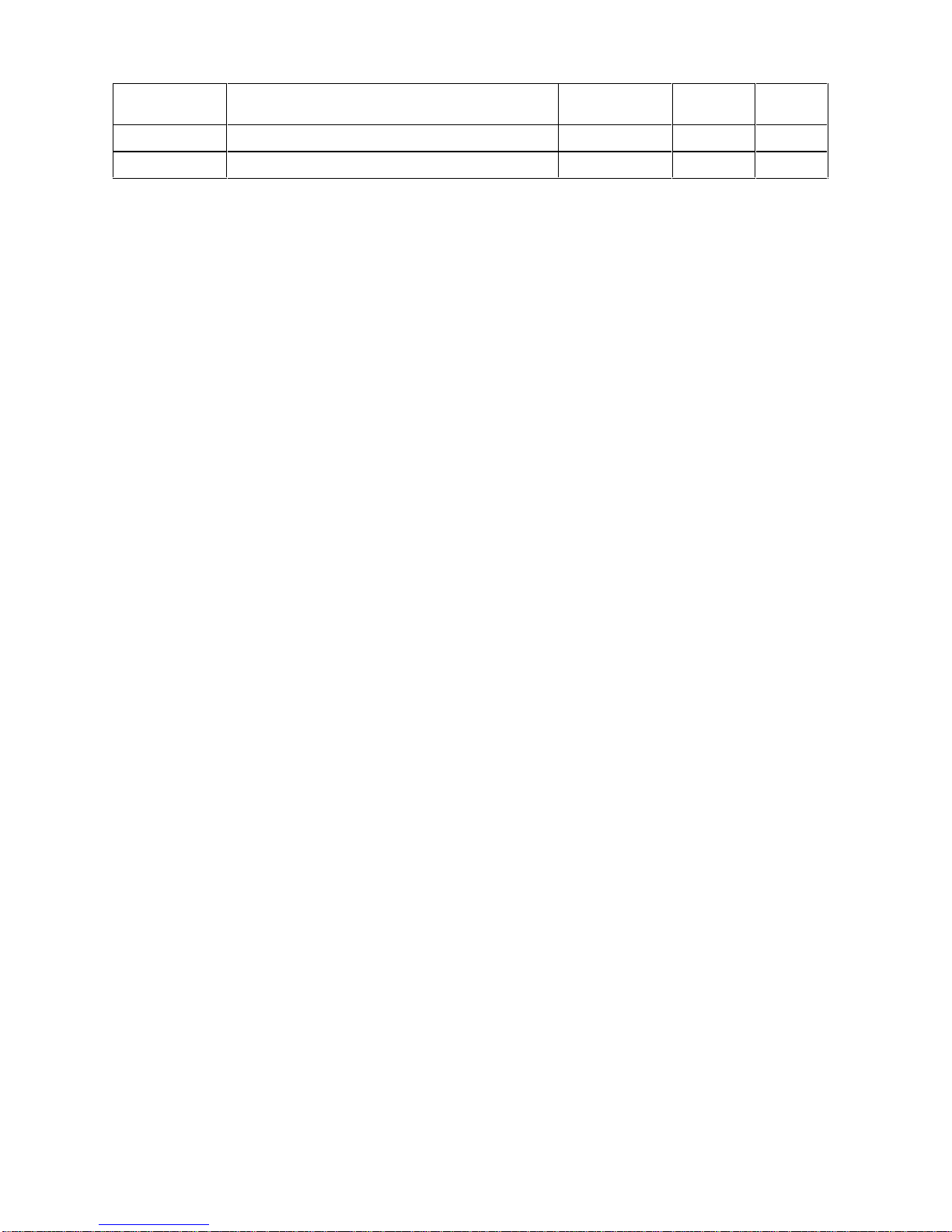
Installation, Operation and Technical Manual Rectifier Technologies
158-1872-01 419-Feb-14
Parameter
Description
Range
Default
Value
Actual
Value
BDT End Q
Battery capacity limit to terminate BDT
25-9995AH
300AH
Temp Sen Alm
Enable/Disable Temp. Sensor failure alarm
On/Off
Off
1) Maximum of 4 batteries with MUIB2, maximumof 2 batteries with other interfaces.
2) See SMR section for internal parameters.
3) Not directly adjustable – see explanation in MCSU-4 section.
4) Will be automatically programmed to SMR internal setting once connected in the system.

Installation, Operation and Technical Manual Rectifier Technologies
158-1872-01 519-Feb-14
3. Configuration
3.1 System Description
This Manual has been written with the objective of giving the reader a sufficient
understanding of the system and its constituent parts in order to be able to install,
commission and operate the system.
3.1.1 General Description
This modular system has been designed specifically to power 24V or 48V
telecommunications equipment requiring accurate temperature compensated Float and
Equalisation voltages, low output noise and EMI levels.
A typical system comprises a number of rectifiers, depending on the power requirement of
the system, and a monitoring and control subsystem comprising a monitoring and control
module (MCSU-4), a User Interface Board (MUIB) and optional modules for monitoring AC
power and battery cell voltages.
The system can be configured in a number of ways depending on the customer and
application requirements. The simplest option is shown in Figure 3.1.
System Controller
MUIB
(Supplies System
Controller)
AC Distribution
Remote Alarms
and Ambient
Temp. Sensor
DC Bus
DC Distribution
Batteries with
Circuit Breakers
Magazines of
AC-DC Converters
DC Loads
Local Comm. Port
Remote Comm. Port
Figure 3.1 System with basic monitoring and control
The AC Distribution may simply consist of circuit breakers, one for each magazine of
rectifiers in the system, or may also include an isolator, depending on customer
requirements.
The rectifiers housed in one or more magazines are paralleled and the DC output
connected to the load via the DC Distribution module and to the battery bank, which may
be a single battery or two (or more) batteries connected in parallel. A Low Voltage
Disconnect Switch (LVDS) may also be included in series with the batteries in order to
prevent over-discharging the battery bank in the event of an unusually long AC power
outage.
The monitoring and control signals, such as battery currents, temperature, battery switch
status, LVDS control and status, system voltage and ambient temperature are connected
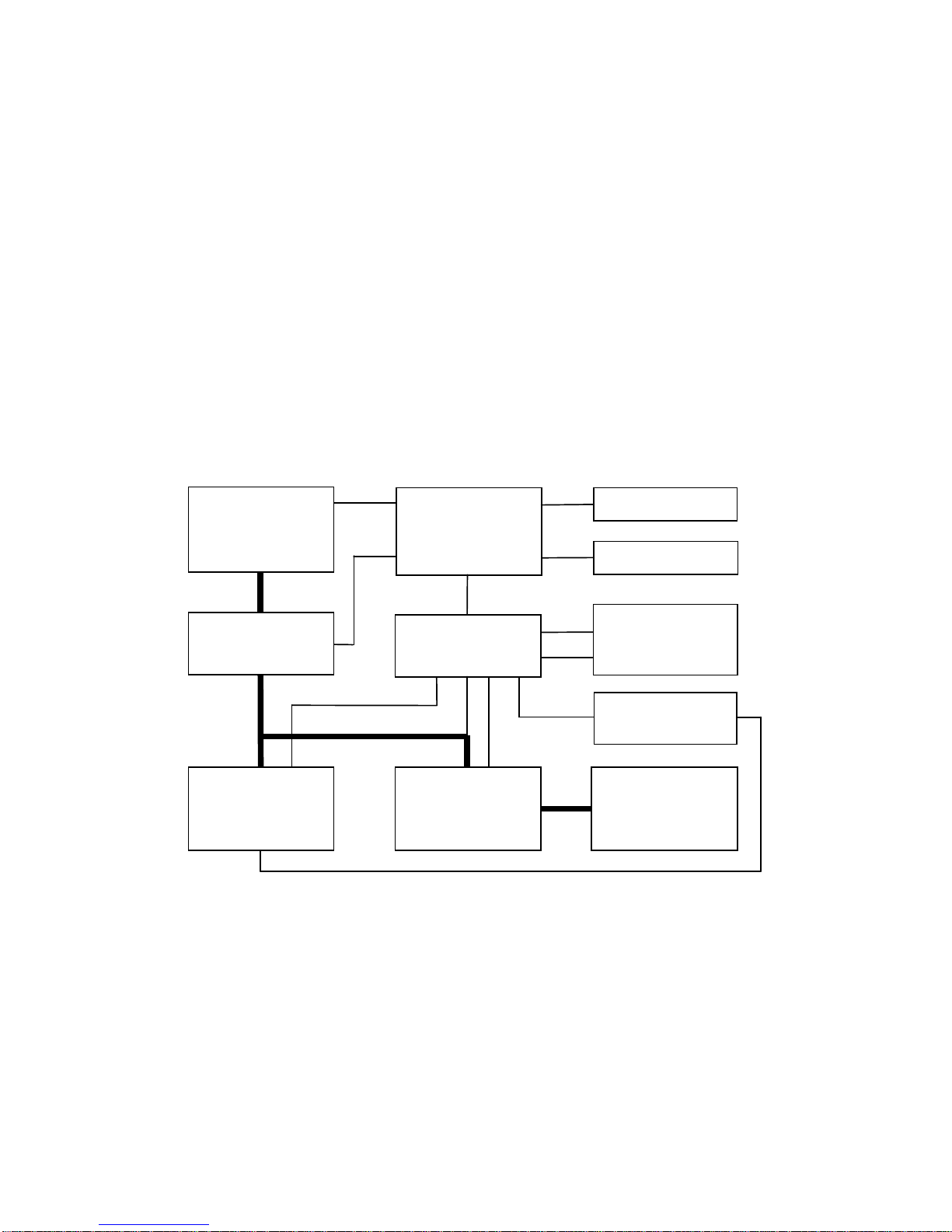
Installation, Operation and Technical Manual Rectifier Technologies
158-1872-01 619-Feb-14
to the monitoring and control module (MCSU-4) via an interface card (MUIB). This module
is in turn connected to the MCSU-4 magazine via a 34 way ribbon cable.
A 10-wire cable, which carries the digital communications signals that allow control and
monitoring of the rectifiers, connects the MCSU-4 to all the rectifiers in a parallel
arrangement so that all the rectifiers receive the same signal.
System status and operating parameters can be accessed from a PC connected to local
communication port on the front panel of the controller.
Remote monitoring of the system can be by means of voltage-free relay contacts.
Standard system uses 3 relays corresponding to SMR shutdown, System Alarm and High
Voltage Shut Down (HVSD).
Alternatively, a remote communication port can be used to display all the system and
rectifier information on a remote PC.
With this facility, it is possible to not only monitor but also control all the rectifier and
system parameters. In addition, the system has the capability to dial up to three telephone
numbers to connect to the remote PC in the event of a system fault having developed, and
will continue dialling until the fault is reported.
Battery Cell Monitor
System Controller
MUIB
(Supplies System
Controller)
AC Distribution
with 1Monitor
Remote Alarms
and Ambient
Temp. Sensor
DC Bus
DC Distribution
Batteries with
Circuit Breakers
Magazines of
AC-DC Converters
DC Loads
Local Comm. Port
Remote Comm. Port
Figure 3.2 System with additional single phase AC Monitor
The second option shown in Figure 3.2 is the basic arrangement described above with the
addition of an auxiliary single phase AC monitoring module and Battery Cell Monitor. This
module, which is mounted in the AC distribution module, connects via a ribbon cable to the
MUIB and is used to monitor the AC voltage, current and frequency .
The third option shown in Figure 3.3 is the basic arrangement with the addition of an
auxiliary three phase AC monitoring module. The latter connects directly to the MCSU-4
via a ribbon cable and provides monitoring of the three AC voltages and currents as well
as the AC frequency. It has multiplexing circuits on board which effectively extends the
analogue monitoring ability of the MCSU-4.

Installation, Operation and Technical Manual Rectifier Technologies
158-1872-01 719-Feb-14
It is possible to have both the single and three phase AC monitoring modules connected at
the same time. This can be useful where the AC output of an inverter running off the 48V
DC bus can be monitored at the same time as the three phase AC supply to the rectifiers.
Battery Cell Monitor
System Controller
MUIB
(Supplies System
Controller)
AC Distribution
with 3Monitor
Remote Alarms
and Ambient
Temp. Sensor
DC Bus
DC Distribution
Batteries with
Circuit Breakers
Magazines of
AC-DC Converters
DC Loads
with 1Inverter
and AC Monitor
Local Comm. Port
Remote Comm. Port
Figure 3.3 System with additional 3 phase AC Monitoring; simultaneous monitoring
of single phase inverter also possible
3.1.2 Rectifier Specific Configurations
A typical mechanical arrangement of a system comprising 4 rectifiers in a mini shelf is
shown in Figure 3.4. It consists of 4 rectifiers (2U total), and a MCSU-4 shelf, for a total of
3U. The arrangement shown is designed to fit into a standard 19” rack. Other
configurations are equally possible.
Figure 3.4 Typical 4 rectifier modular power supply with MCSU-4

Installation, Operation and Technical Manual Rectifier Technologies
158-1872-01 819-Feb-14
4. Installation
4.1 System Installation
The installation of an uninterruptible DC power system incorporating rectifiers, batteries
and control hardware requires compliance to National Wiring Standards, and appropriate
sections of standard IEC60950 to ensure safety of operators and supplementary
equipment. Wiring should always be done by qualified personnel.
4.1.1 Racks
The structure and continuity of the rack provide both system safety compliance and
additional shielding for electromagnetic compatibility (EMC) of the DC power system. The
rack enclosure needs to have the following features to provide safe and efficient system
operation:
The rack must form a basic fire enclosure. To do this, a rack needs a separator or base
plate, which prevents a burning liquid from escaping the enclosure when poured
vertically into the rack. This can be achieved by using either a baffle plate below the
rectifiers with a front finger grill that traps the liquid or a purpose made separation plate
that it mounted below the rectifier magazine to catch burning liquids.
Openings in the top and sides of the enclosure must comply with the following:
not exceed 5mm in any direction, or
not exceed 1mm in width regardless of length, or
for the top of the enclosure, be constructed that direct, vertical entry of falling
objects be prevented from reaching bare parts at HAZARDOUS voltage
(>32VAC or >60VDC), and/or,
for the sides of the enclosure, be provided with louvres that are shaped to deflect
outwards an externally falling object.
Construction of the rack is important in providing exhaust air venting. Cooling louvres,
vent holes or a rack with a ‘top hat’ construction are all good methods of obtaining good
ventilation while maintaining compliance with item ii) above.
The rack needs to be able to mount 19” rack equipment, have a depth not less than
400mm and a minimum height for enclosing the magazine.
4.1.2 Magazines
The magazine configuration metalwork and wiring are usually manufactured as a mini
shelf module with terminal blocks to accept AC wiring and DC output cables. These
magazines should be located in the rack to allow adequate cooling of rectifiers, noting that
the airflow is from the front to the rear of the magazine.
The magazines are held in the rack by M6 screws through the mounting flange and into
the rack mounting rail. All wiring is typically via rear access.
4.1.3 Lightning and Transient Suppression
The rectifiers and magazine contain basic transient suppression in the form of Metal Oxide
Varistors (MOVs) across line-to-neutral, line-to-earth and neutral-to-earth. These MOVs
are sized to provide protection from typical line transients in an industrial environment
according to ANSI C62.41-1991 (6kV/3kA) and IEC 61000-4-5 (Level X). Under these

Installation, Operation and Technical Manual Rectifier Technologies
158-1872-01 919-Feb-14
conditions, the MOVs are expected to provide transient protection for the life of the
rectifiers.
If the transient environment is more severe, with a high incidence of lightning strikes either
indirect or direct, and/or severe switching transients beyond the levels outlined in the
standard, then supplementary transient protection is required. Larger MOVs (40kA rating)
are required at the AC main switchboard where the power to the rack originates.
For wiring systems where the neutral is bonded to the building earth at the main
switchboard (as used for example in Australia, USA, and Canada), one MOV from line-to-
neutral is required for single phase, and three MOVs from each line-to-neutral are required
for three phases.
For wiring systems where the protective earth is bonded to the neutral conductor only at
the distribution transformer, as is common in Europe, three MOVs are required for a single
phase (line-to-neutral, line-to-earth, neutral-to-earth), and seven MOVs are required for
three phase wiring (phase-to-neutral x 3, phase-to-earth x 3 and neutral-to-earth).
4.1.4 Cabling, Auxiliary Equipment and Circuit Breakers
In general, the system needs to have most of the following modules: AC Module, DC
Distribution Module, Battery Circuit Breakers, DC Cabling, Battery Current Transducers,
Temperature Sensors and AC Monitoring Module (optional).
These modules are required inside the rectifier rack for normal system operation. A brief
description of the modules and what they connect to is given below, along with a detailed
rack wiring diagram in Figure 4.1 that shows a system using a MUIB interface.
AC Module: An enclosure containing all the AC circuit breakers (curve C or D) for the
rectifiers, single or three phase active links, neutral links and main protective earth link for
connection to the installation AC system. In any system larger than 3kW, it is advisable to
balance the loads between all three phases. Consultation of local supply authority
requirements is advised.
Note that when using the RT9/10/11 units without a battery, the AC circuit breakers must be a curve-
D type (motor start). This is required to prevent false tripping of the circuit breaker when there are
half-cycle mains interruptions and the subsequent surges. Systems with a battery do not have this
requirement.
DC Distribution: An enclosure containing all the DC load distribution circuit breakers and
usually the Battery string circuit breakers. If the Battery breakers are included in the DC
distribution module, an isolation barrier is usually required along with clear labelling which
battery string the breakers are protecting. The input to the DC distribution module comes
directly from the DC output line of the rectifiers that is NOT connected to the system (DC)
earth.
DC Cabling: The choice of DC cabling and/or busbars is based entirely on the DC current
rating of the system. Consult the local National wiring standard for the selection of
cable/busbar size for the DC connections. One suggested method of DC cabling for
medium systems (~6-8kW) is to provide short 100mm x 6mm busbars at the external DC
interface with a number of holes to attach smaller DC cables. Then connect cables up to
25mm2from the DC terminations to the output terminals of the individual magazines. The
flexibility of the DC cables can be a benefit over fixed busbars when fitting components
into a rack with limited space.

Installation, Operation and Technical Manual Rectifier Technologies
158-1872-01 10 19-Feb-14
Figure 4.1 Typical System Wiring
Battery Current Transducers: A Hall effect current measuring unit that is installed over the
cable connecting the battery string to its circuit breaker. The signal lines are connected to
terminal on the MUIB.
Temperature Sensors: Modules typically assembled in a copper lug with a mounting hole
at one end and sensor cabling running from the other sealed end to terminals in the MUIB.
The sensors are normally placed in the battery compartment to measure battery
temperatures.
AC Monitoring Module: Optional modules are available in either single phase or three
phase models. The module connects in series with the incoming mains supply by having
the phase wires inserted through the current sensors on the module before having the
terminating at the active link. The phase-neutral (or phase-phase) voltages are separately
sensed by reference transformers. Inputs for voltage measurement are protected against
high voltage transients. The modules are connected to the MCSU-4 magazine via a 16-
way ribbon. If both types of modules are installed use the second 16-way connector on
single phase module for connection to the three phase module.
DC voltage regulation and power for the MCSU-4 is derived from the output DC bus via
the connections on the MUIB. The connection point is made where a constant voltage is
most useful. This is typically at the point where the cables run to the batteries. External
voltage sensing for voltage regulation at a load can also be done, but in most systems, the
system voltage is sensed on the internal output bus. For more information, see the
detailed section on the MUIB.

Installation, Operation and Technical Manual Rectifier Technologies
158-1872-01 11 19-Feb-14
4.2 Rectifier Installation and Removal
In the system, the rectifiers are designed to operate in parallel in a N+1 redundant mode.
Therefore, there is never a situation in which it is necessary to set individual rectifier
parameters.
The rectifiers are designed to be “hot pluggable” in that they can be plugged into and out
of a “live” magazine. Due to the small size of energy storage elements in the rectifier
output, there is no significant disturbance to the DC bus when a rectifier is plugged into the
magazine.
An inrush limiting circuit in the AC input circuit that utilises a relay and an inrush current
limiting resistor limits the disturbance to the AC source to an acceptable level when a unit
is plugged in with AC voltage present on the AC bus.
4.2.1 To Remove a Rectifier from the Magazine
Although the connectors are designed to be “hot pluggable” it is advisable to first switch off
power to the unit by means of the circuit breaker in the AC distribution module before
unplugging the unit. This is done to prolong the life of the rear “hot pluggable” connector.
Each rectifier 1U shelf has a spring clip that secures the rectifiers in place once it is
plugged into its magazine. First lift the clip, then, using the finger recess in the front, pull
the rectifier from the magazine.
WARNING !!
Take care when removing the rectifier as it may be uncomfortably hot to hold especially if
the ambient temperature is high and the unit has been operating at maximum load.
4.2.2 Inserting a Rectifier into the Magazine
Although the connectors in the unit are designed for “hot pluggability” it is advisable to turn
off the AC power to the input connector by means of the related circuit breaker in the AC
distribution module before plugging in the unit.
Carefully slide the rectifier into the magazine. Press the unit into the magazine until it is
flush and the spring retaining clip clicks down. This ensures that it will not fall out in the
event of severe shaking as might occur in the event of an earthquake.
Switch on the relevant AC circuit breaker in the AC distribution module. The rectifier will
start automatically and connect itself to the DC bus at the appropriate time.

Installation, Operation and Technical Manual Rectifier Technologies
158-1872-01 12 19-Feb-14
4.3 MUIB - Mini User Interface Board
Connections between the MCSU-4, the external transducers and other inputs are made
using the connectors provided on the MUIB. Terminals are provided for alarm relay
contacts, battery and ambient temperature sensors, two battery current transducers, LVDS
control and circuit breaker operation detection using the breaker auxiliary contacts for both
the battery and load circuit breakers.
4.3.1 MUIB Connections
4.3.1.1 Relay Contact Outputs
There are 5 relays with normally open (N/O) and normally closed (N/C) contacts available
on the MUIB, connector X2 (see Figure 4.3). In standard RTP system three of the relays
are for remote annunciation of alarms: Relay 3 - HVSD, Relay 4 – any system alarm,
Relay 5 - SMR shut down.
Other two relays are used for control of optional external equipment.
Relay 2 is programmed for FAN CONTROL. If any one of the SMR heat-sink temperatures
exceeds a pre-set (non-programmable) value, the relay closes. The relay closure can then
be used to either speed up fans, which may normally be idling at low speed, or it can turn
on fans, which may normally be off.
In 110V systems Relay 1 closes during battery discharge test, allowing control of dummy
load on standby systems. In 24V and 48V systems it has no assigned function.
If MCSU-4 supports User Programmable Relays, the functions described above can be
changed on site according to specification of the installation (for details see paragraph
“User programmable relay functions” in chapter “Operation”). It is also possible to
permanently assign different functions to the relays on end user request by modifying
controller software.
4.3.1.2 Spare Digital and Analog Inputs
There are 4 spare digital inputs (USER 1, 2, 3, 4) available on the MUIB for the monitoring
of external plant associated with the power supply. The inputs must be isolated relay
contacts or auxiliary contacts, which are either normally open or normally closed.
There is also provision for monitoring two external analog levels via connectors X28 (AN1)
and X31 (AN2) on the MUIB. The analog signals must be in the range 0 to +5VDC.
To use the spare analog or digital inputs the software for the MCSU-4 must be individually
programmed by the manufacturer according to the requirements of the application.
4.3.1.3 Battery Current Transducer Input
Battery current transducers are connected to X39 and X40 of the MUIB. Figure 4.2 shows
the pin connections for the battery transducer connector going onto the MUIB.

Installation, Operation and Technical Manual Rectifier Technologies
158-1872-01 13 19-Feb-14
Figure 4.2 Battery transducers connection to MUIB
Figure 4.3 MUIB Connection Diagram
X1
X2
X18
X17
X28
X31
X32
X22
X23
X33
X34
X44
X45
X39
X40
34-way ribbon
cable to MiniCSU
X50
X64
X65
Conn #
Conn Label
Class
Used for:
X1
MiniCSU
Anal/Dig
34-way ribbon cable to MiniCSU
X2
RELAY 1
Digital
Dummy load on 110V systems, not used on other systems
RELAY 2
“
Cabinet Fan control for RT4 or RT5 systems
RELAY 3
“
SMR HVSD Alarm
RELAY 4
“
Activated by any alarm condition
RELAY 5
“
SMR switched off (for any reason)
X17
BAT. TEMP.
Analog
Temperature Transducer
X18
AMB. TEMP.
Analog
Temperature Transducer
X22
C.B. TRIP
Digital
Aux contact from load CBs
X32
1 PHASE AC
Anal/Dig
Not used with MCSU-4
X23
BAT. SW.
Digital
Aux contact from Batt. CBs
X33
USER 1
Digital
User defined i/p; isolated aux. Contact or similar
X34
USER 2
Digital
Requires special software to define function
X44
USER 3
Digital
“ “
X45
USER 4
Digital
“ “
X28
AN 1
Analog
Spare analog I/P - 0 to 5VDC (Requires special software)
X31
AN 2
Analog
Spare analog I/P - 0 to 5VDC (Requires special software)
X39
BATTERY 1
Analog
Battery current transducer
X40
BATTERY 2
Analog
Battery current transducer
X50
POWER I/P
Analog
System voltage sensing and DC power input for MiniCSU
X64
LVDS Aux
Digital
Aux contact from LVDS contactor
X65
LVDS Coil
Digital
Drive for contactor or similar

Installation, Operation and Technical Manual Rectifier Technologies
158-1872-01 14 19-Feb-14
Figure 4.4. MUIB Connectors wiring information
Connector
Pin
Signal Name
Connector
Pin
Signal Name
X1 MCSU-4
1-34
34 way ribbon
X32 1 PHASE AC
1-10
Not used with MCSU-4
X2 RELAY 1
(USER)
15
N/O relay contact
X39 BATTERY 1
1
-15V
14
N/C relay contact
2
+15V
13
Common
3
No connection
X2 RELAY 2
(FAN SPEED)
12
N/O relay contact
4
Input
11
N/C relay contact
5
GND
10
Common
X40 BATTERY 2
1
-15V
X2 RELAY 3
(HVSD)
9
N/O relay contact
2
+15V
8
N/C relay contact
3
No connection
7
Common
4
Input
X2 RELAY 4
(ALARM)
6
N/O relay contact
5
GND
5
N/C relay contact
X22 C.B. TRIP
1-2
Contact closure required
between pins 1 and 2
4
Common
X23 BAT SW.
1-2
“ “
X2 RELAY 5
(SMR S/D)
3
N/O relay contact
X33 USER1
1-2
“ “
2
N/C relay contact
X34 USER2
1-2
“ “
1
Common
X44 USER3
1-2
“ “
X17 BAT TEMP.
1
No connection
X45 USER4
1-2
“ “
2
Sensor -ve
X50 POWER I/P
1
Bat +ve terminal
3
Sensor +ve
2
Bus +ve terminal
X18 AMB. TEMP
1
No connection
3
No connection
2
Sensor -ve
4
Battery -ve terminal
3
Sensor +ve
5
Bus -ve terminal
X28 AN1
1
0V to +5Vdc.
X64 LVDS Aux.
1-2
LVDS auxiliary contact
2
Common
X65 LVDS Coil
1-3
Coil driving voltage
X31 AN2
1
0V to +5Vd
2
No connection
2
Common

Installation, Operation and Technical Manual Rectifier Technologies
158-1872-01 15 19-Feb-14
Figure 4.5. MUIB Fuse Function and Specification
Fuse
Function
Specification
F4
+15VDC
F500mA, Glass, M20x5
F5
-15VDC
F500mA, Glass, M20x5
F8
Ground
T2A, HRC, M20x5
F46
-V System
T2A, HRC, M20x5
F49
-V Battery
T2A, HRC, M20x5
F53
+V System
T2A, HRC, M20x5
F63
+V Battery
T2A, HRC, M20x5
F68
+V LVDS
T2A, HRC, M20x5
F69
-V LVDS
T2A, HRC, M20x5

Installation, Operation and Technical Manual Rectifier Technologies
158-1872-01 16 19-Feb-14
4.4 MUIB2 - MCSU-4 User Interface Board (type2)
The MUIB2 is an optional module that may be used in place of the MUIB to allow
monitoring of a total of four battery currents and to directly measure one load current. The
MUIB2, like MUIB provides basic interfacing between the MCSU-4 and the system
environment. Use of this board also requires a specific MCSU-4 software version.
The addition of the load current transducer input allows the MCSU-4 to sense the load
current directly. This provides better resolution of the load current than the calculated
current determined from the reported individual rectifier output currents. This is because
there is an inherent resolution limit for each rectifier current measurement that can
significantly degrade the load current resolution when a system contains a large number of
rectifiers. Another use of the load current transducers is when non-RTP rectifiers are used
with a MCSU-4, and these rectifiers do not signal their current to the MCSU-4.
The current transducers are standard 4V full scale. Accuracy of signal conditioning for the
current signals is typically 1%.
4.4.1 System setup requirement
The MCSU-4 software needs to be a version with an MUIB2 option. This board needs to
be enabled from the front panel of the MCSU-4 or PC running WinCSU-2 program. The
load transducer also needs to be enabled or disabled as necessary. The full scale value
of battery and load transducers then needs to be entered.
4.4.2 Main features of MUIB2
The principal features of the MUIB2 are as follows:
Each battery current input accepts input range of -4V to +4V full scale. The maximum allowed input is
5V
The load current input range is from 0V to +4V. The maximum allowed input is 0 to +5V.
The battery and load full scale currents are separated so different transducers for battery and load
currents can be used.
Signal conditioning accuracy for the battery and load currents is typically 1%.
Actual number of batteries used can be programmed via MCSU-4 front panel or WinCSU-2 remotely.
Load transducer can be switched on or off via MCSU-4 front panel or WinCSU-2 remotely.
When the load transducer is switched off, MCSU-4 automatically reverts back to calculating load current
using SMR and battery currents.
There are 5 relay outputs, 4 digital inputs, LVDS interface, CB trip input and Battery switch input.
Ambient and battery temperature sensors can be connected to this board.
The MUIB2 also provides power to the MCSU-4, this board can be connected to the bus and battery at
the same time.
Two spare analog inputs are available (input range: 0 to +5V).
4.4.3 MUIB2 Connections
The MUIB2 connector wiring diagram is shown in the table of Figure 4.9, followed by the
connection diagram and connector legend in Figure 4.12.
4.4.3.1 Relay Contact Outputs
There are 5 relays with normally open (N/O) and normally closed (N/C) contacts available
on the MUIB2, connector X2. In standard RTP system three of the relays are for remote
This manual suits for next models
1
Table of contents