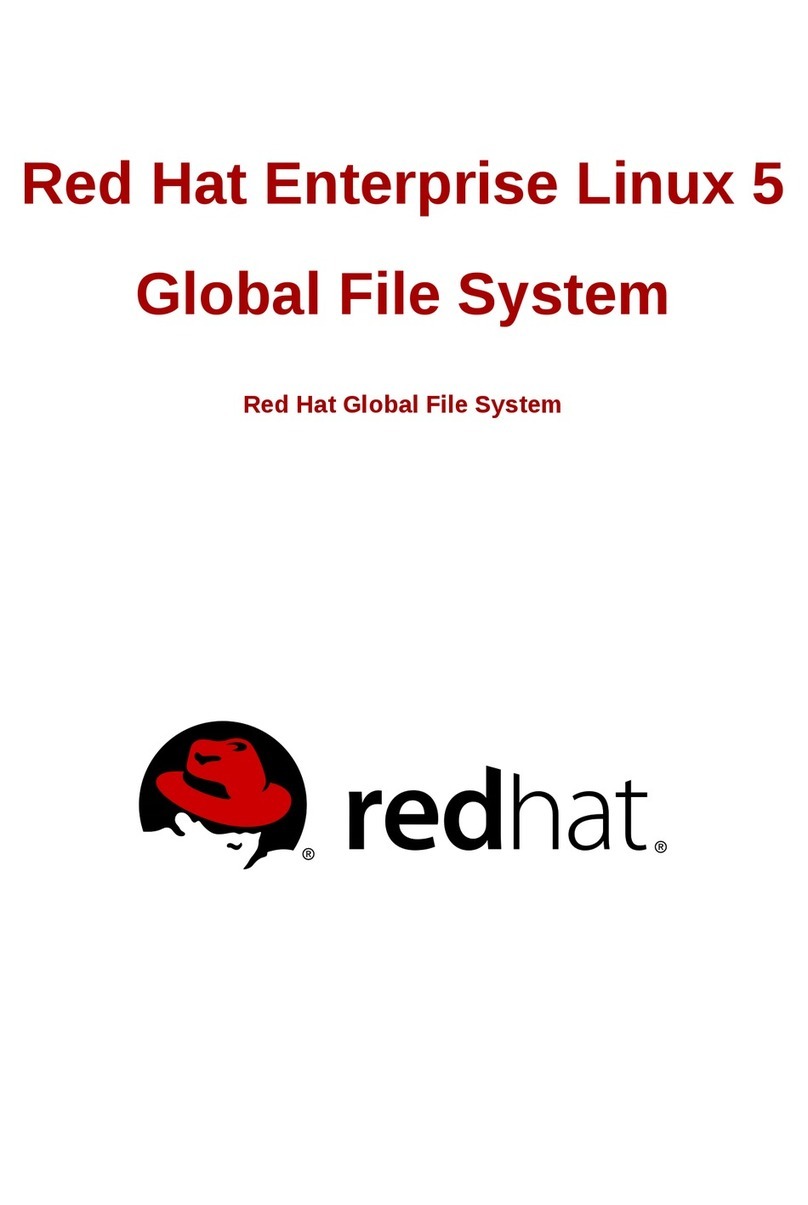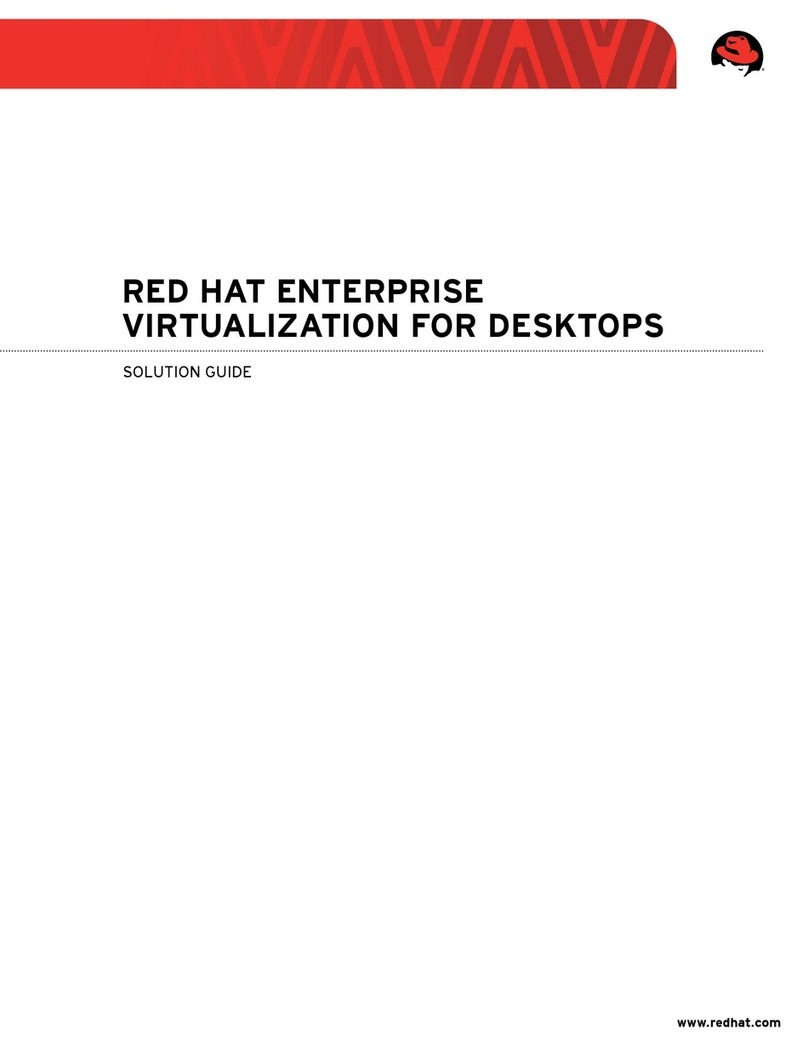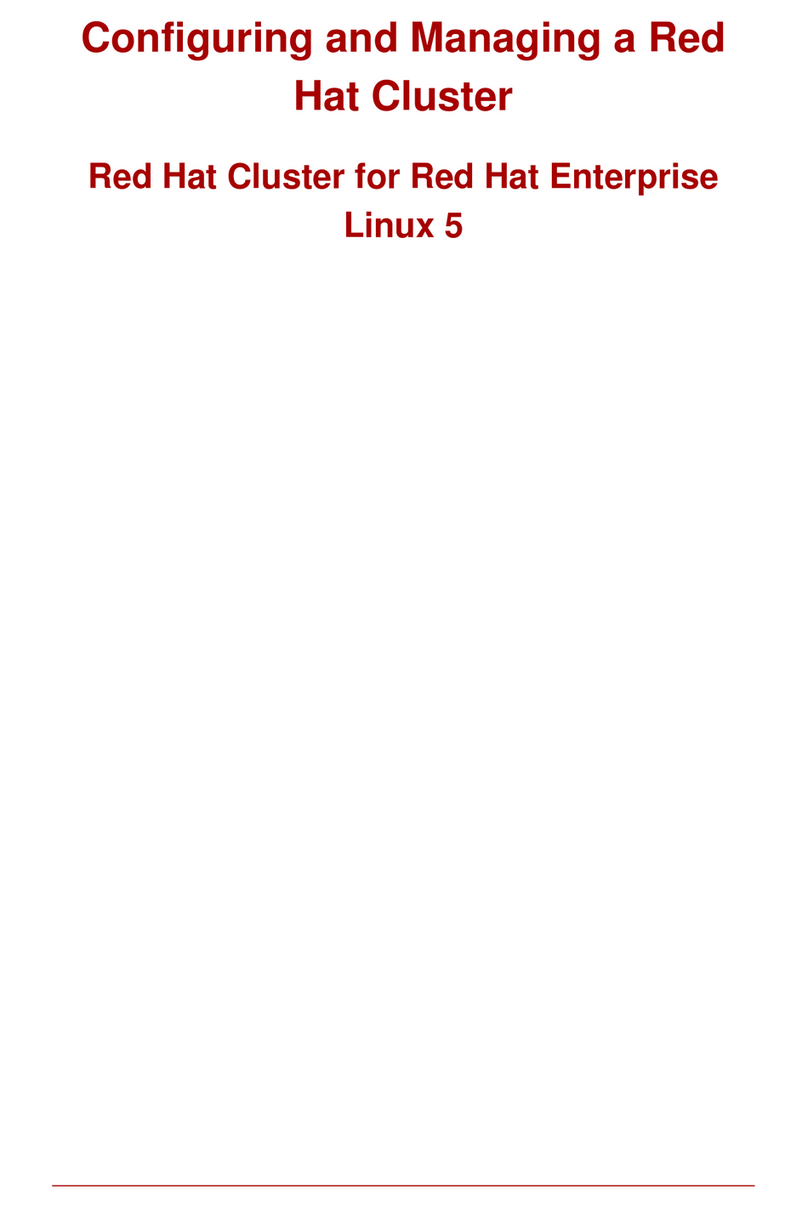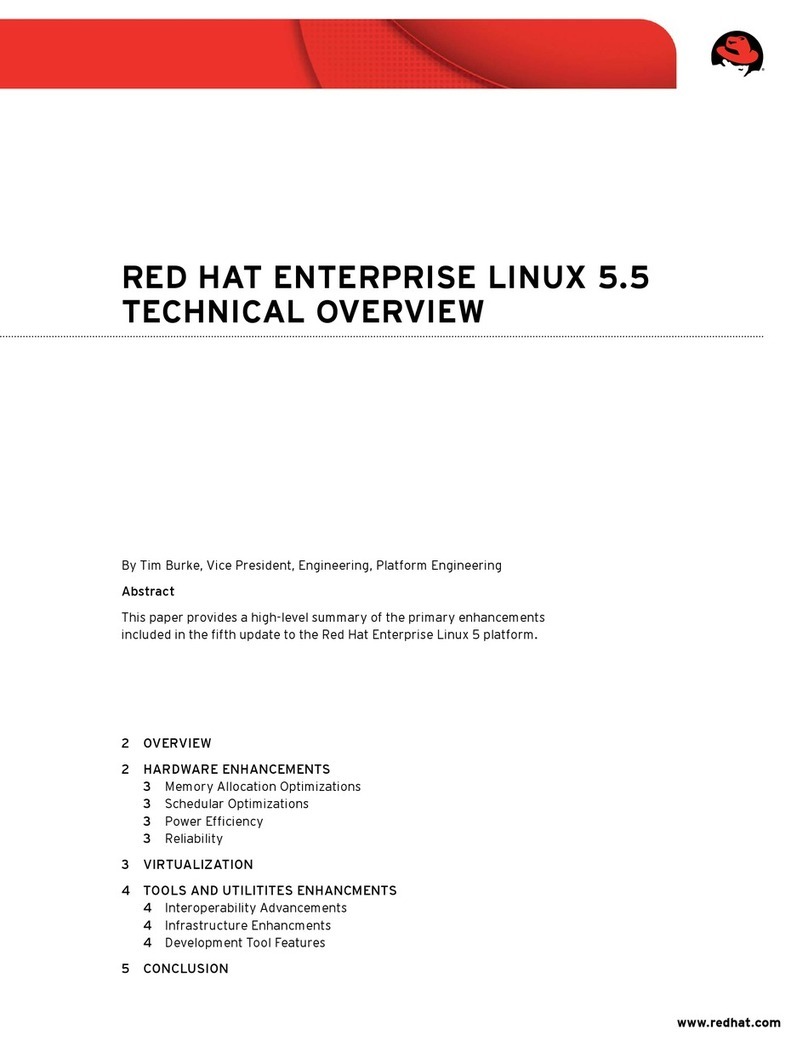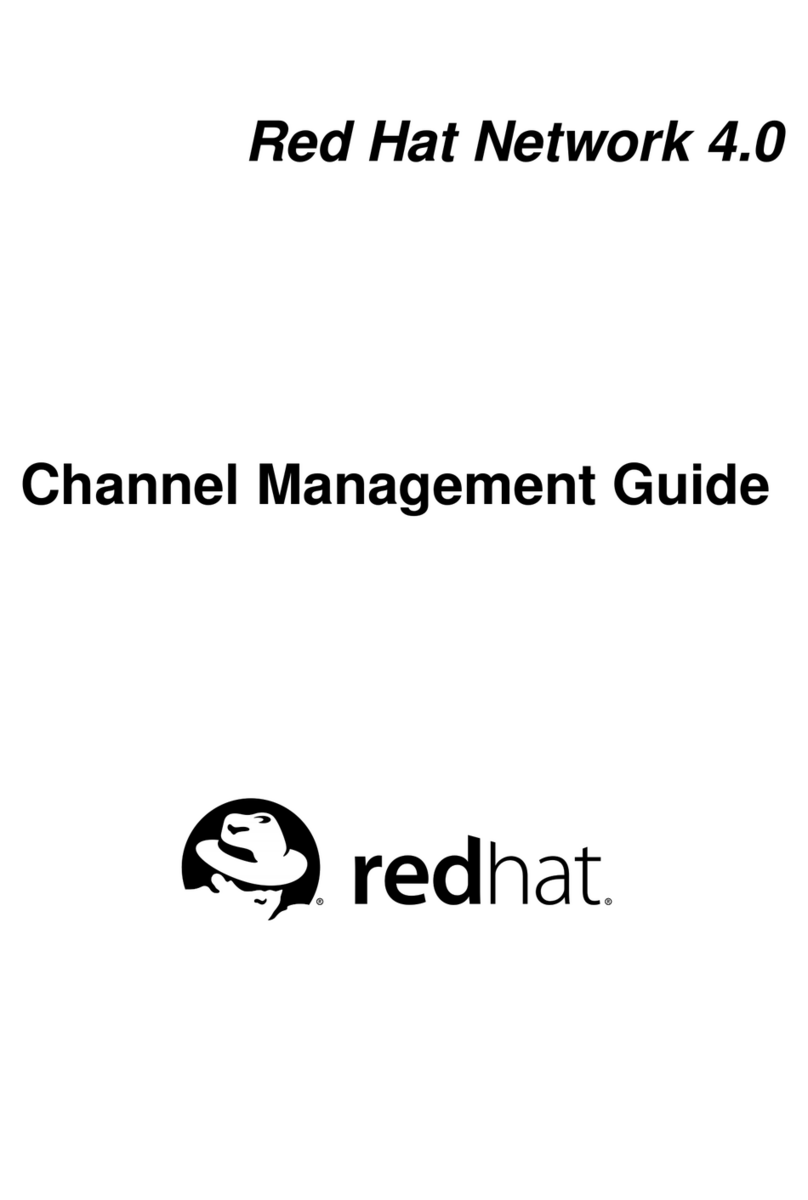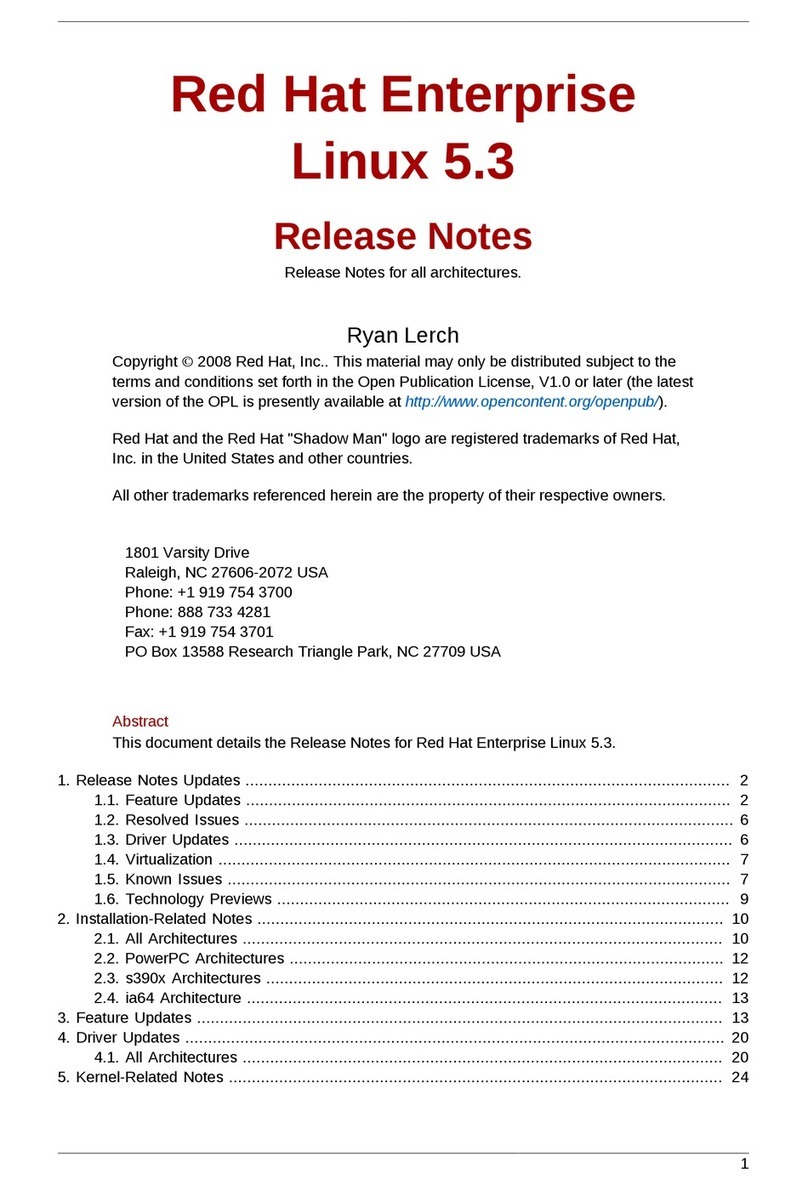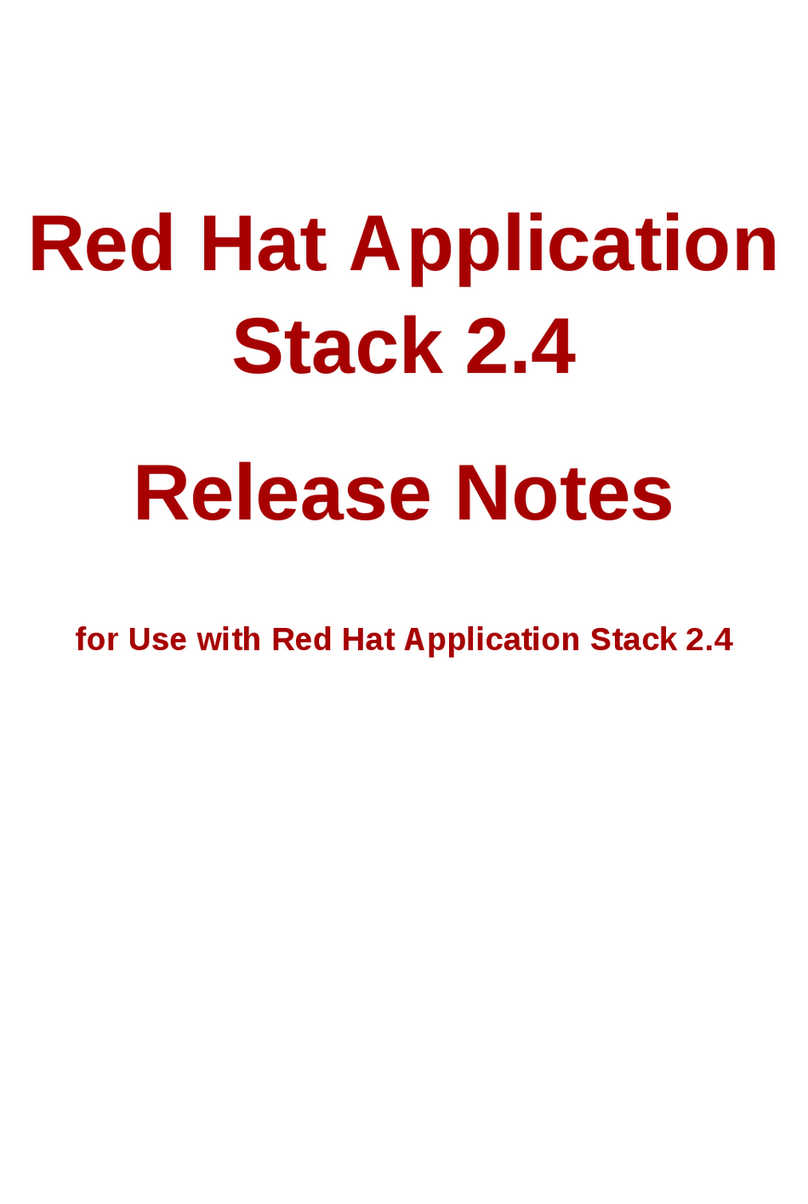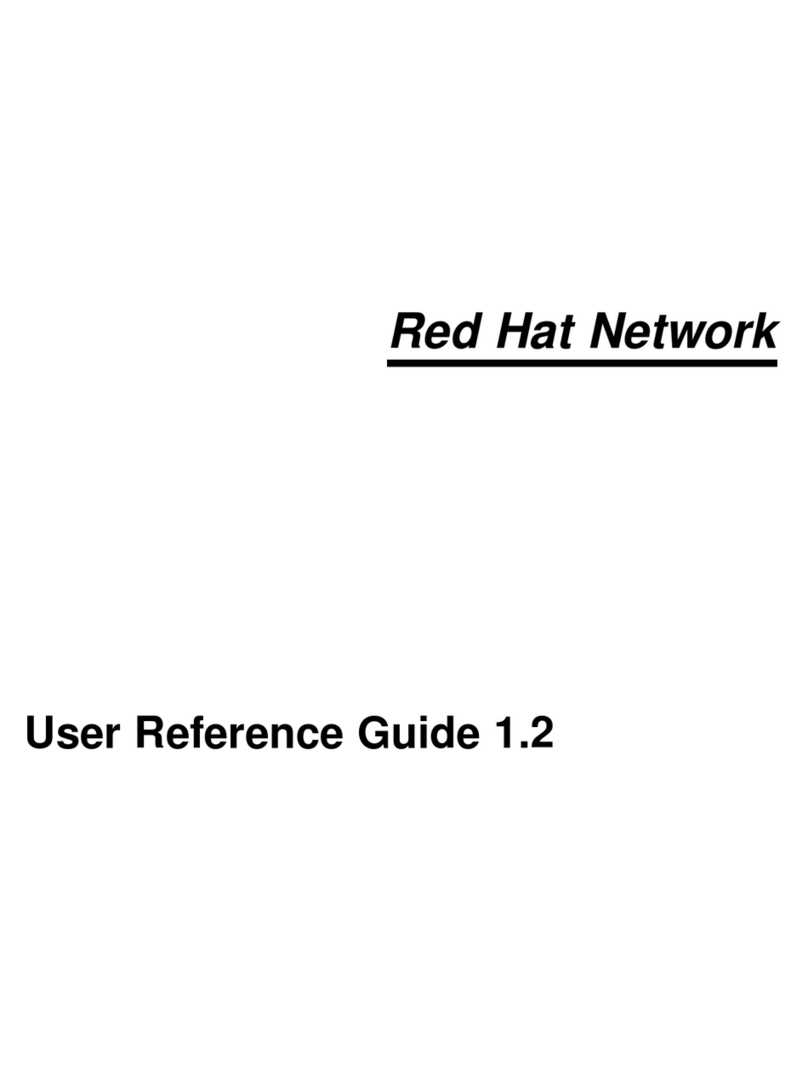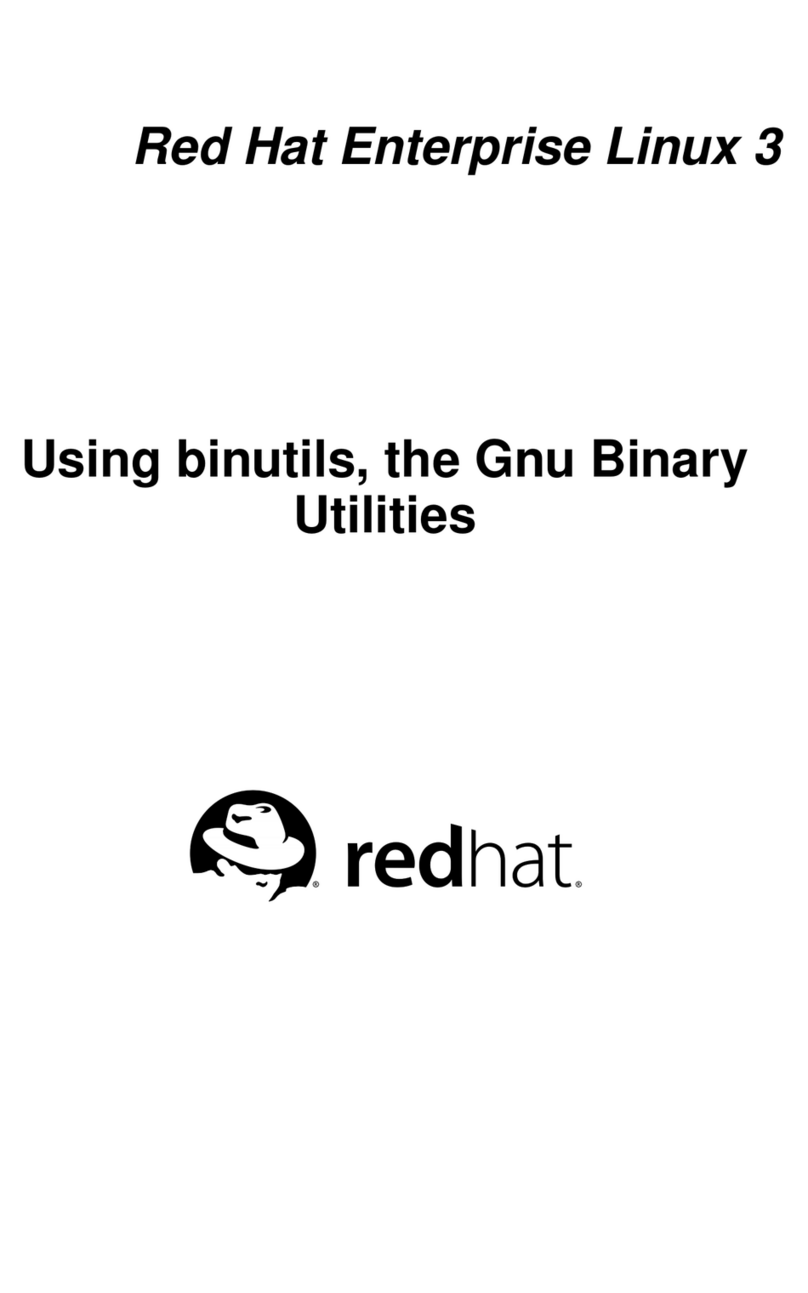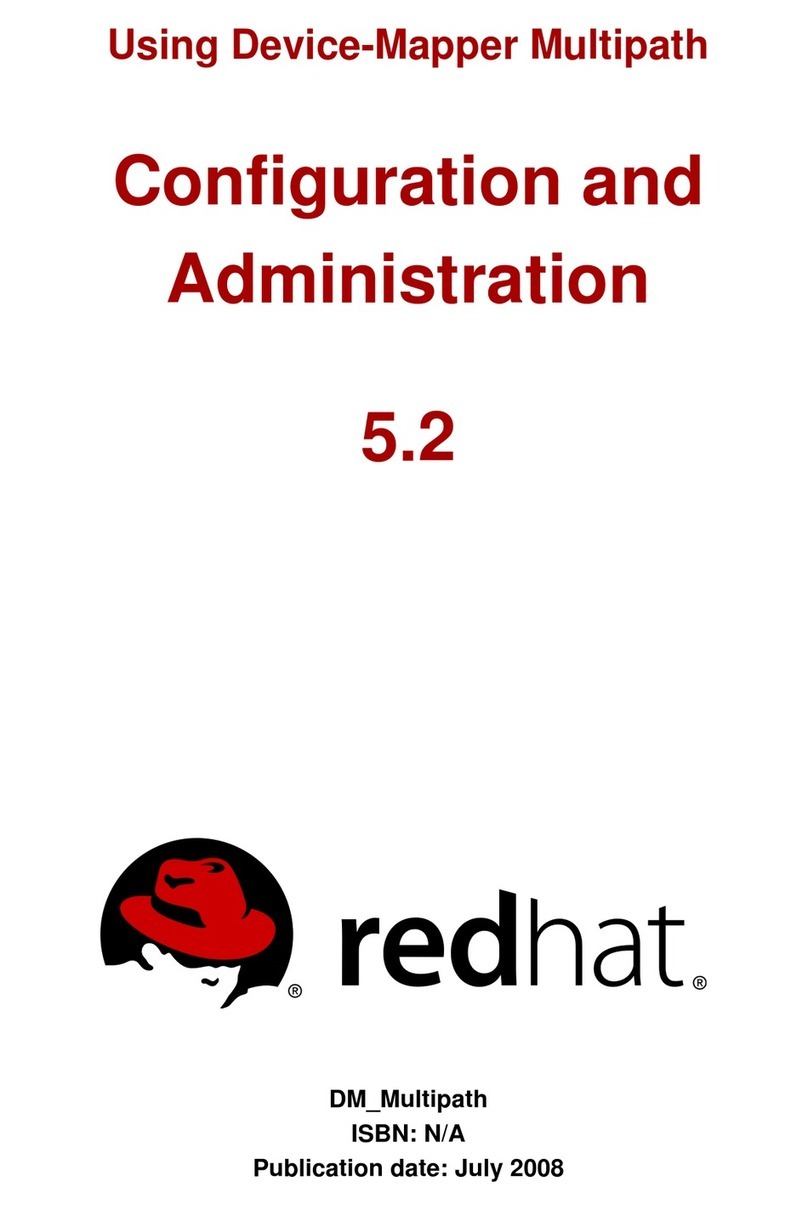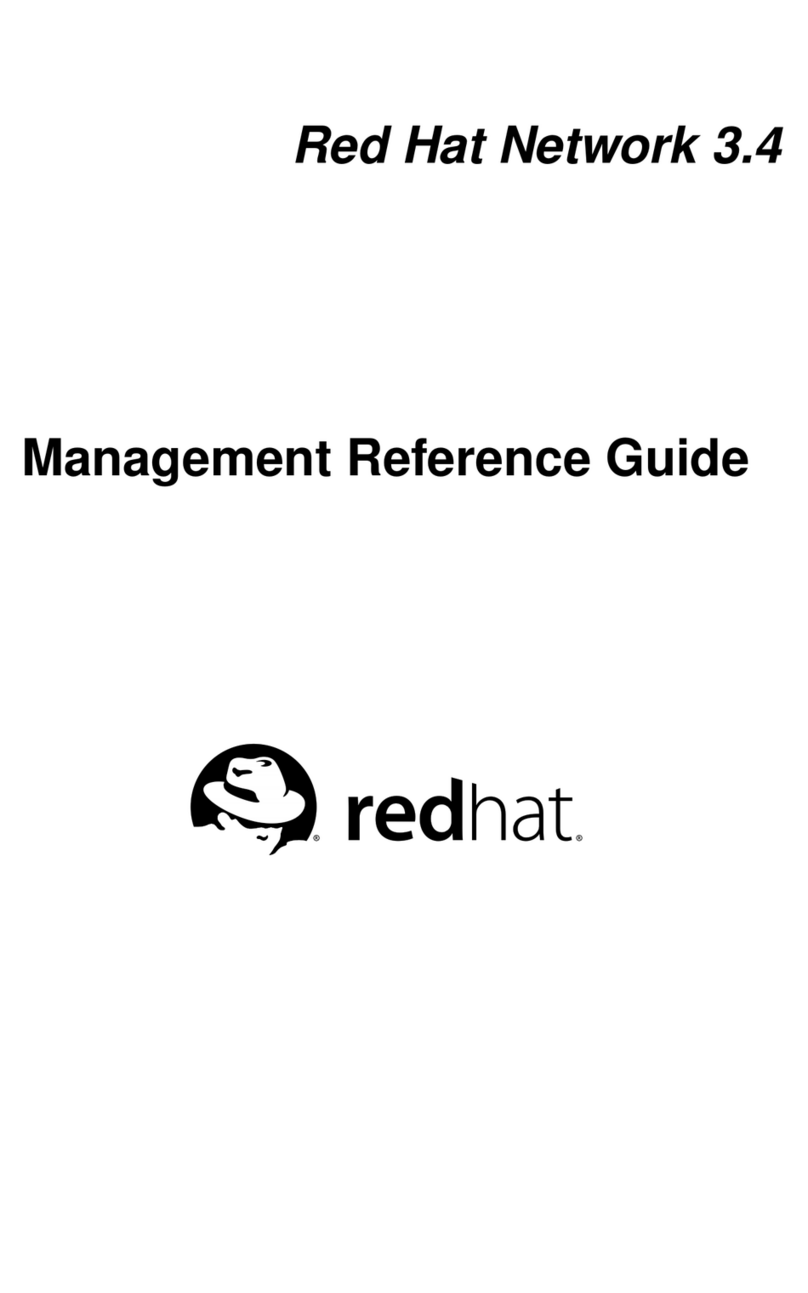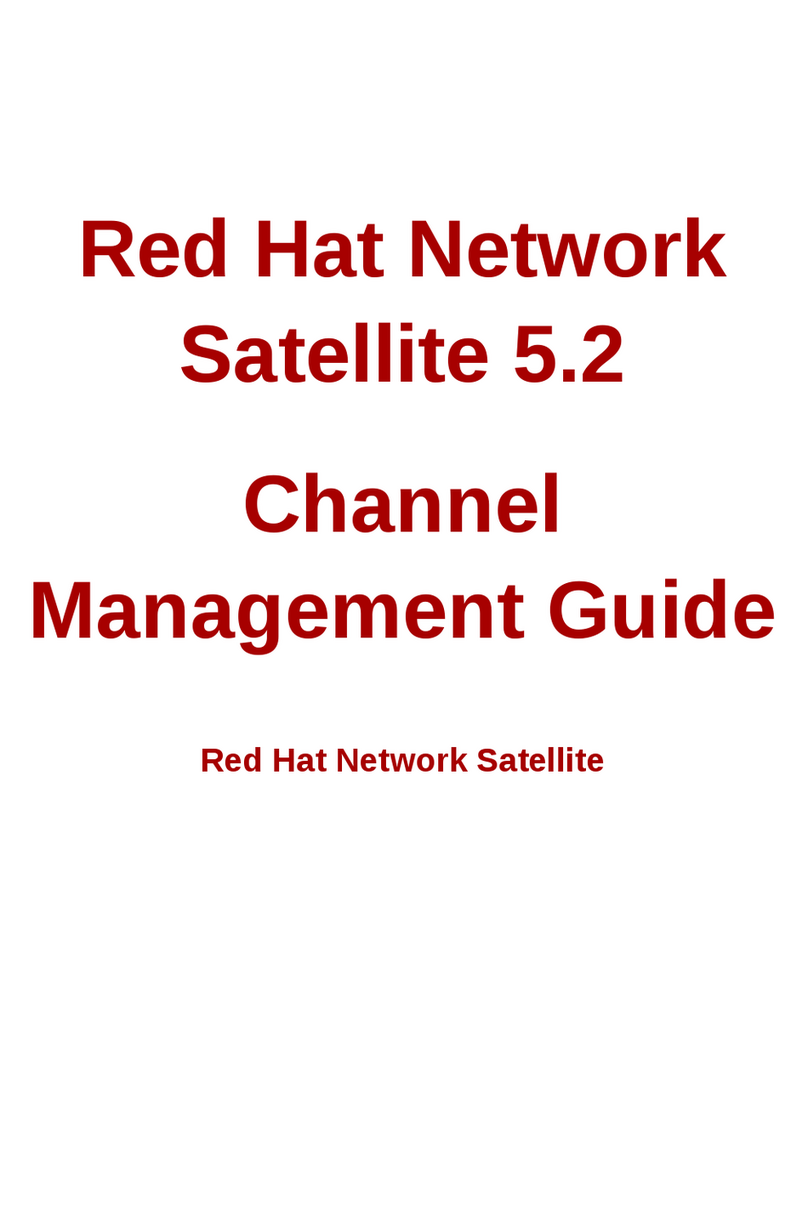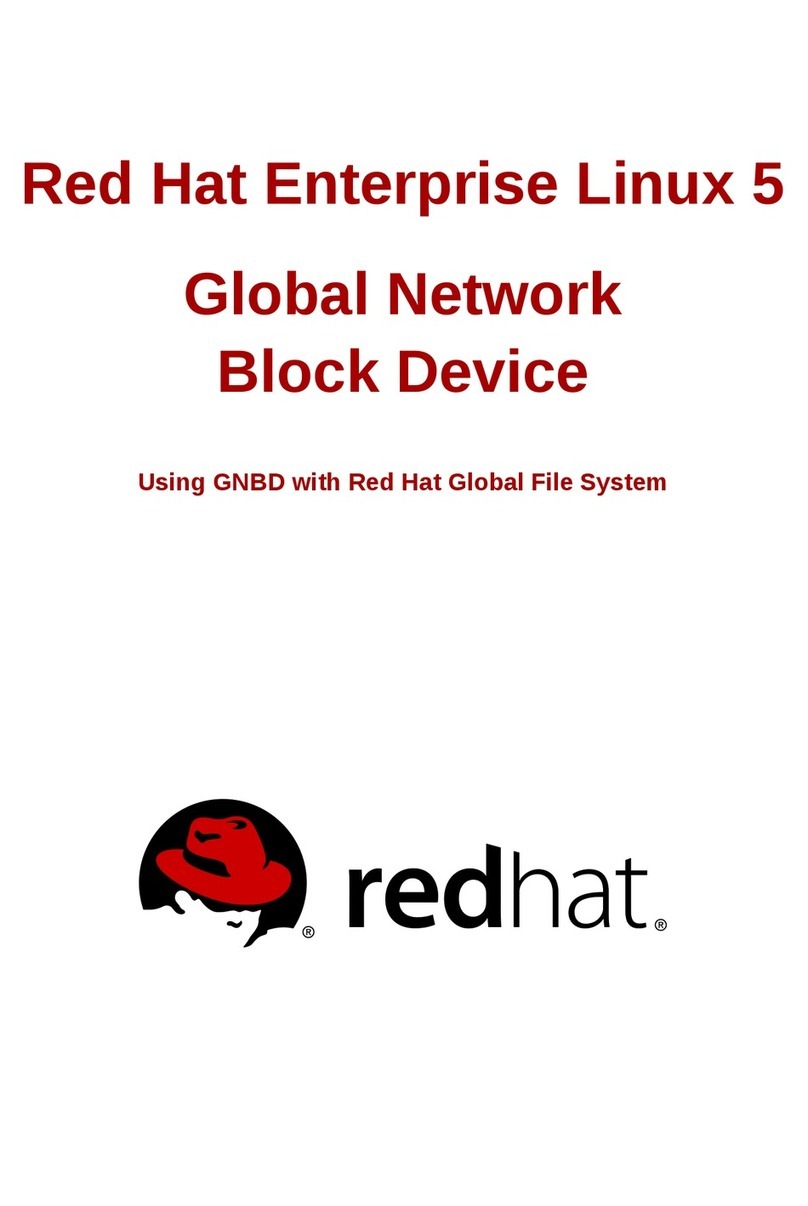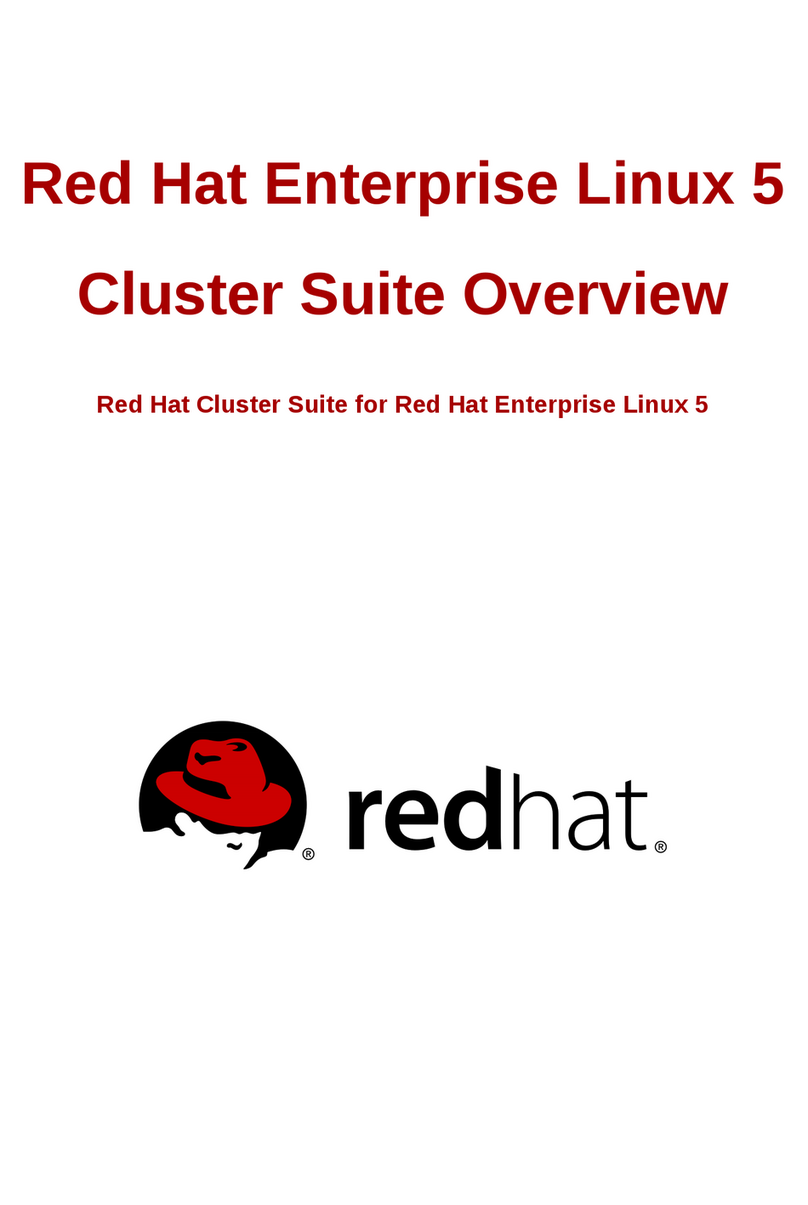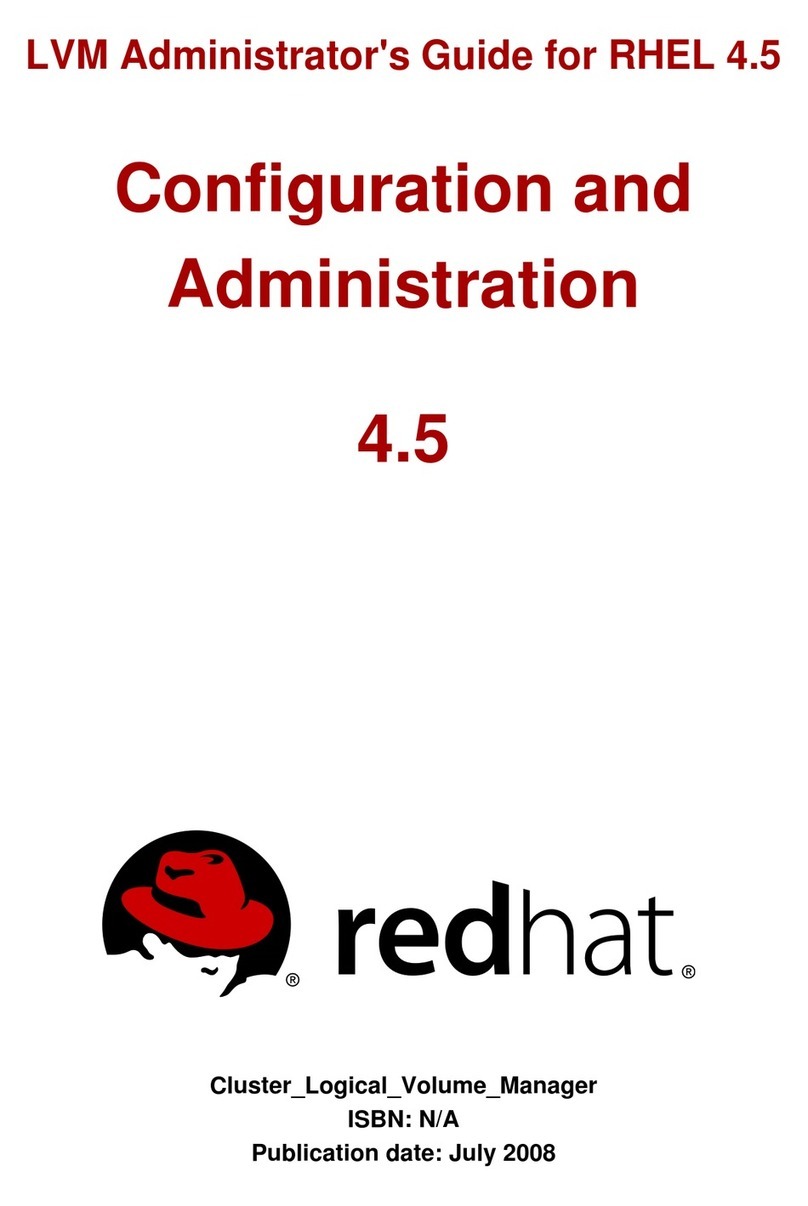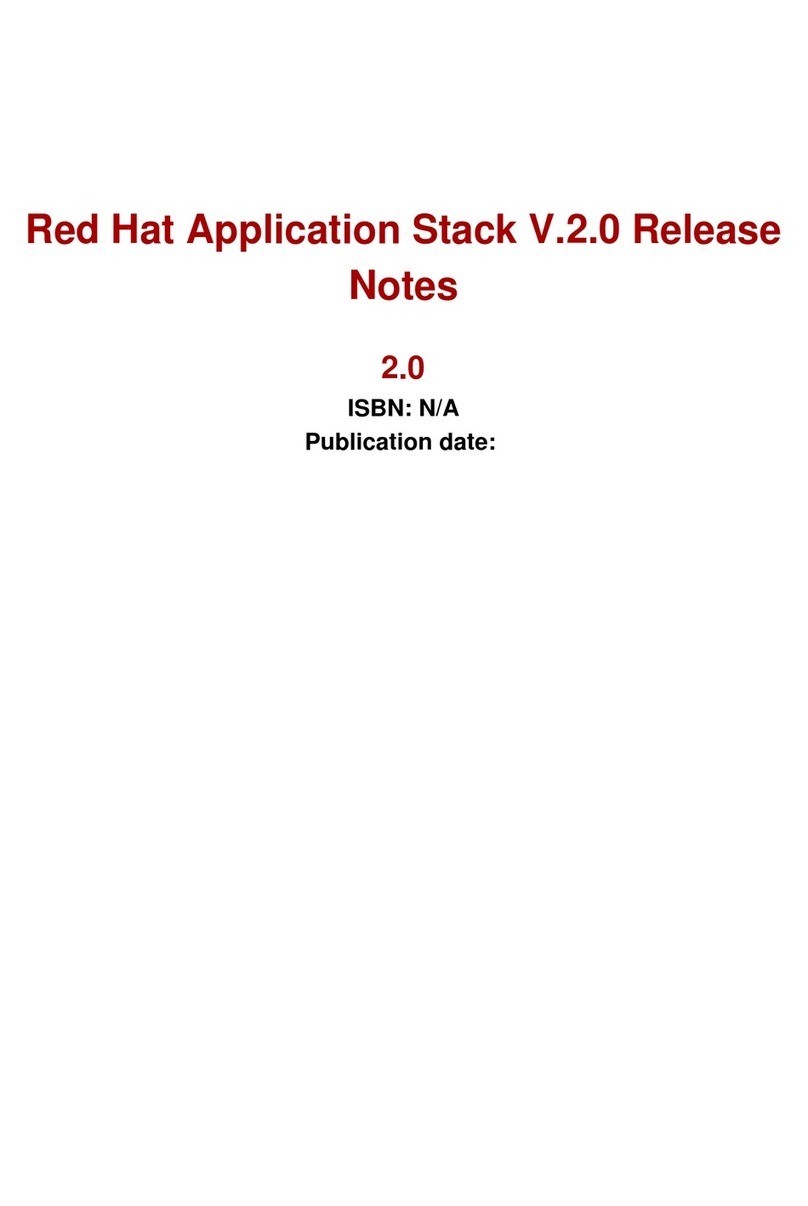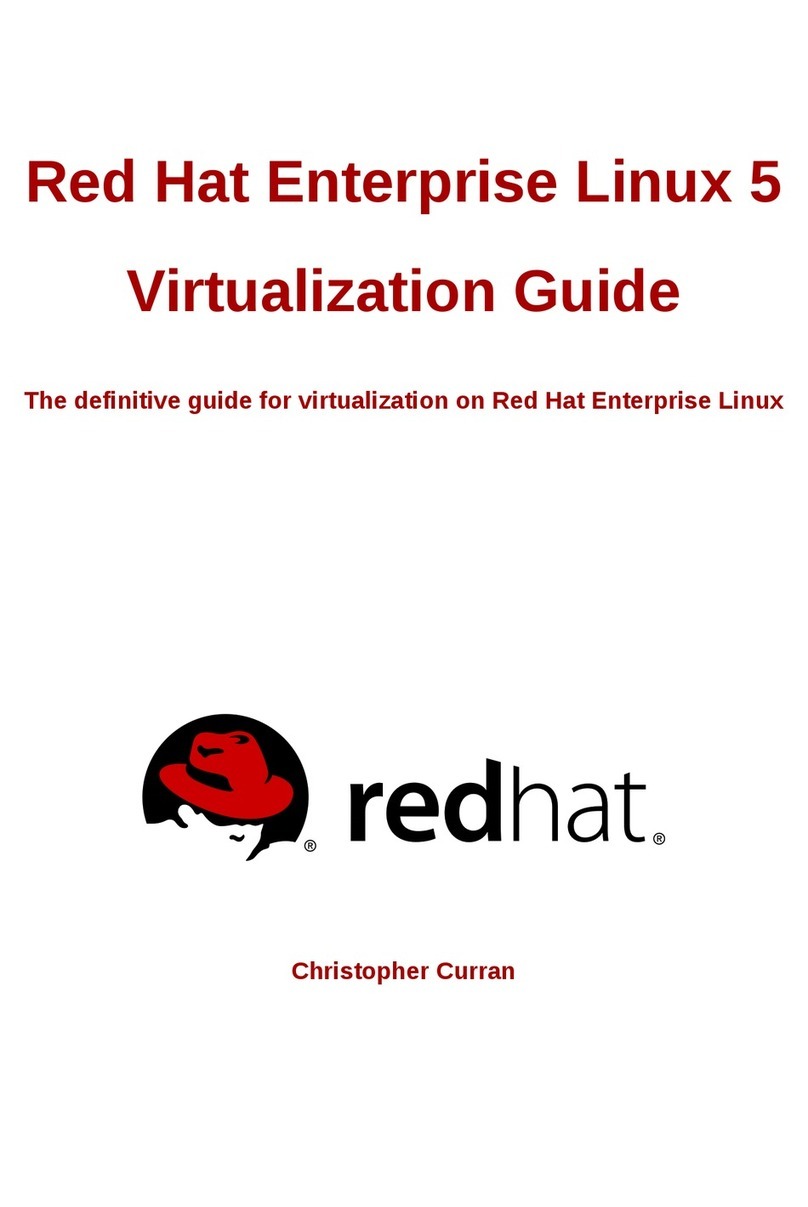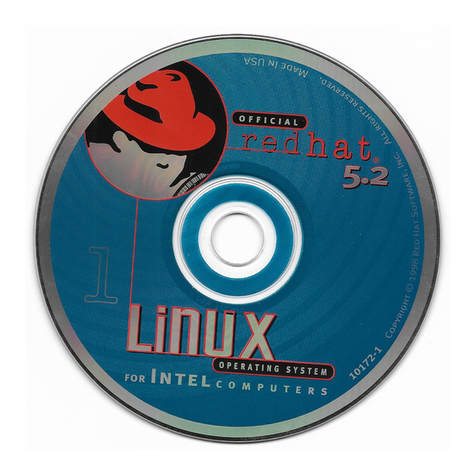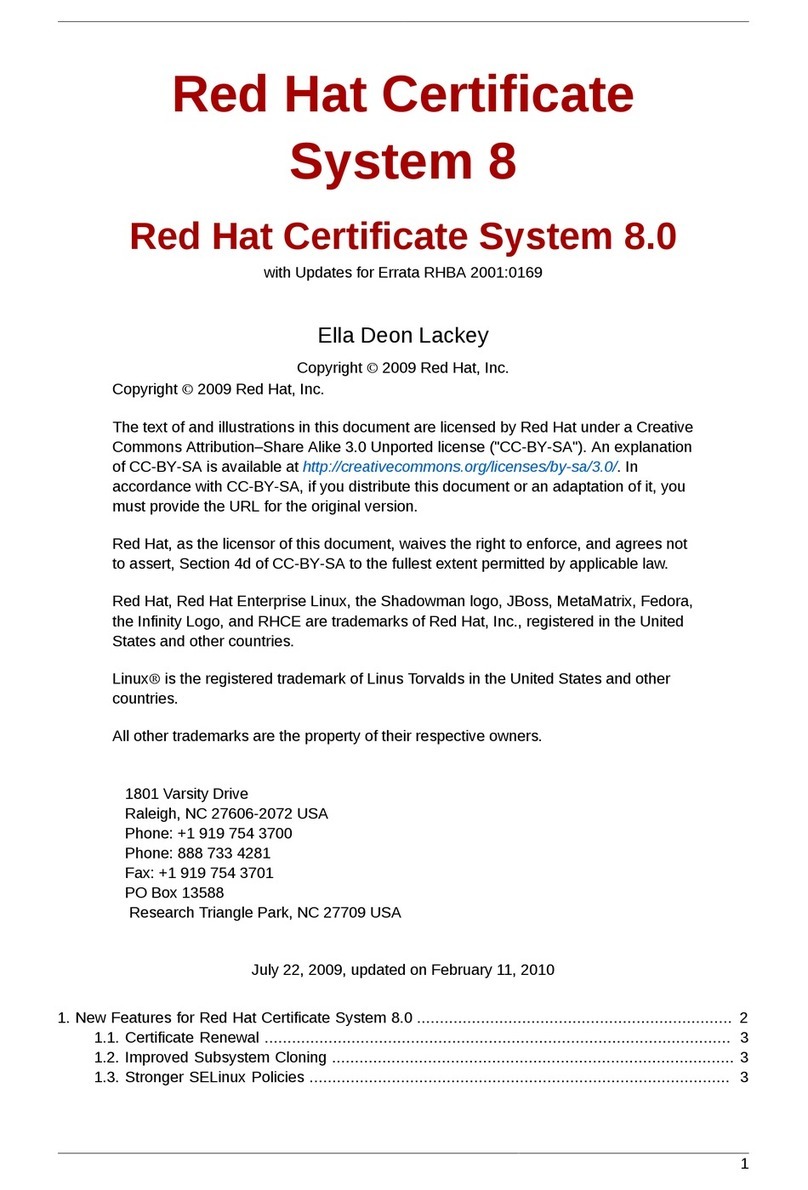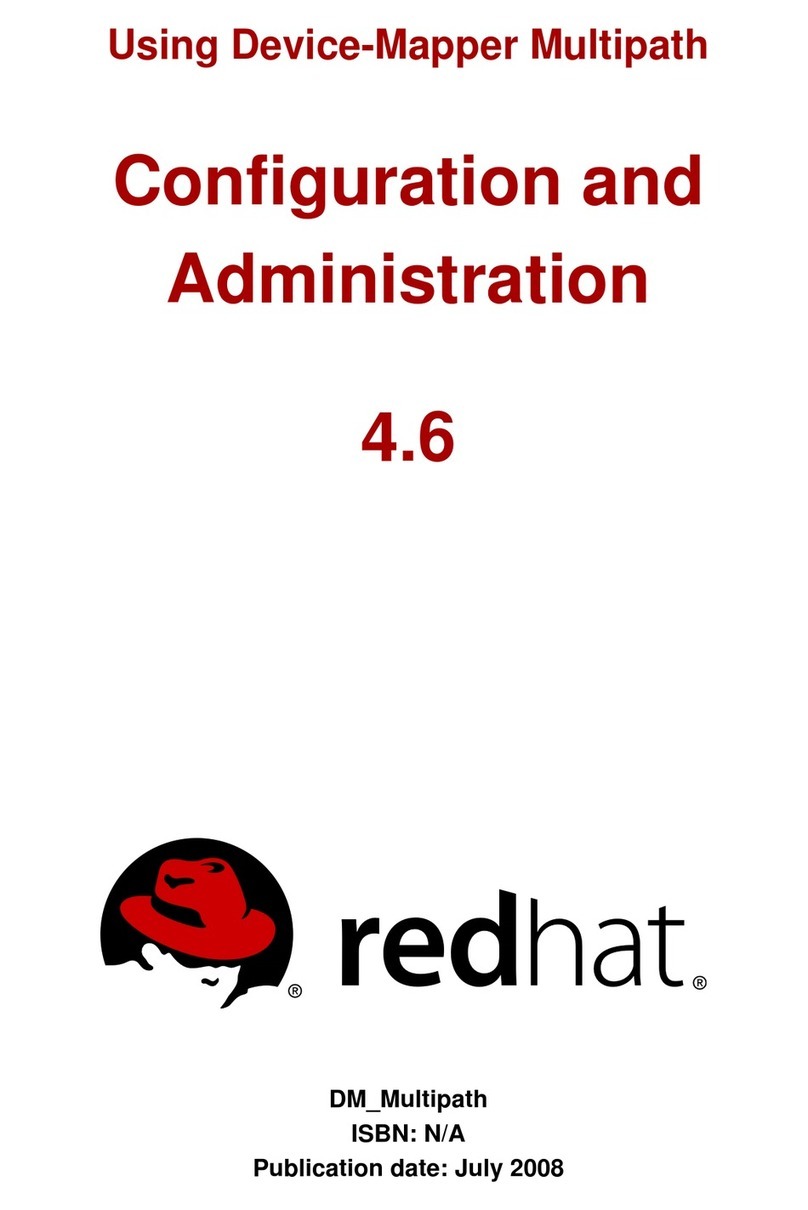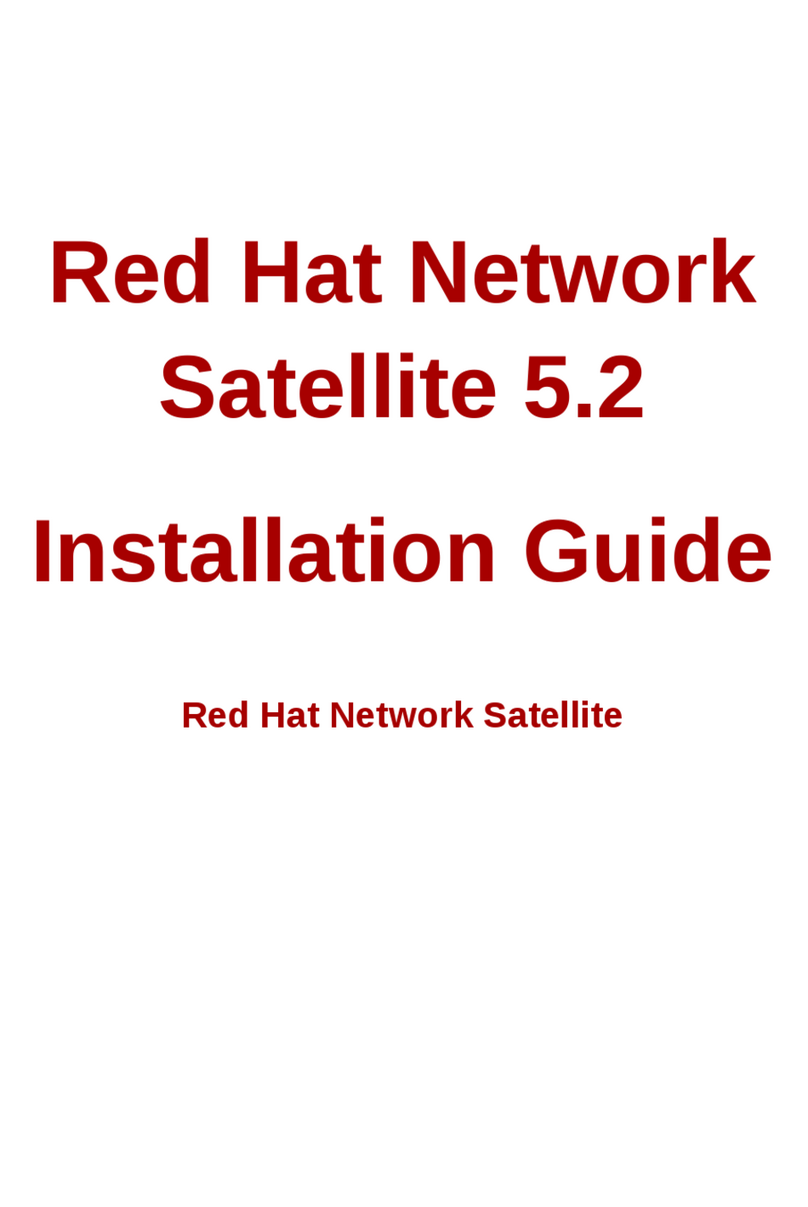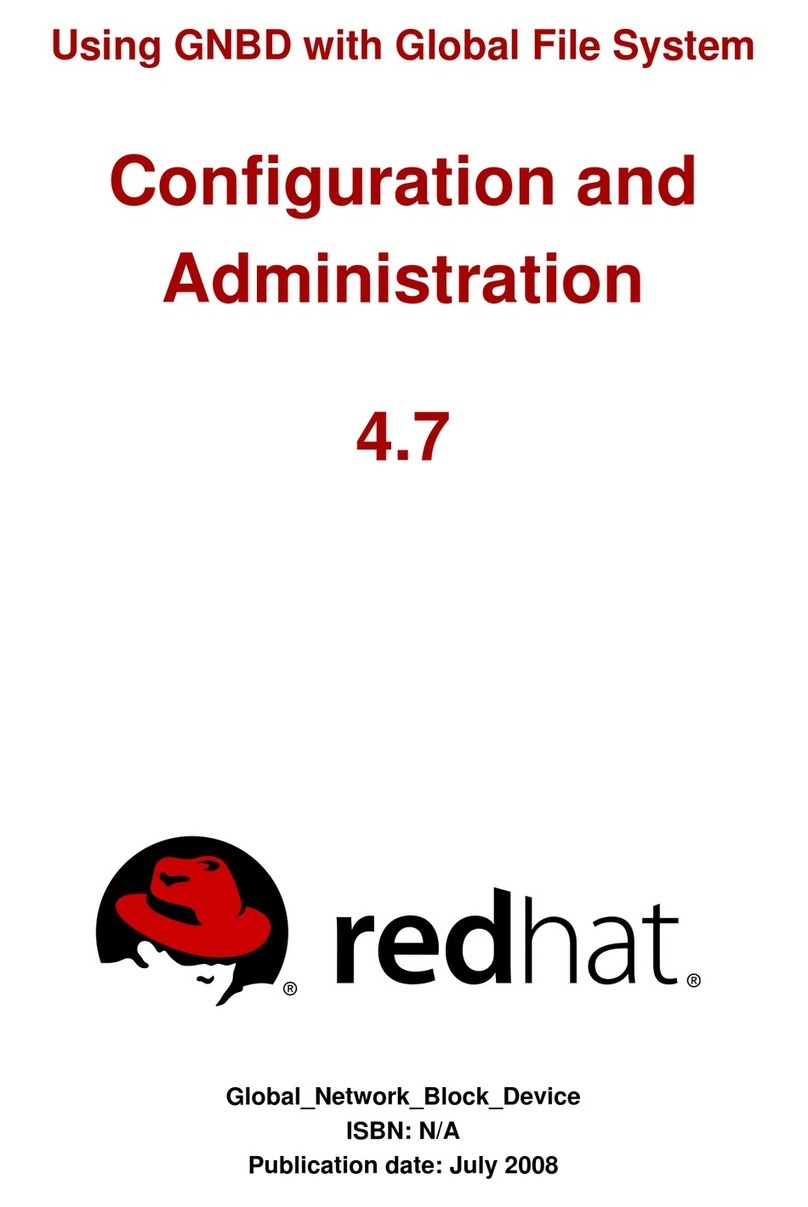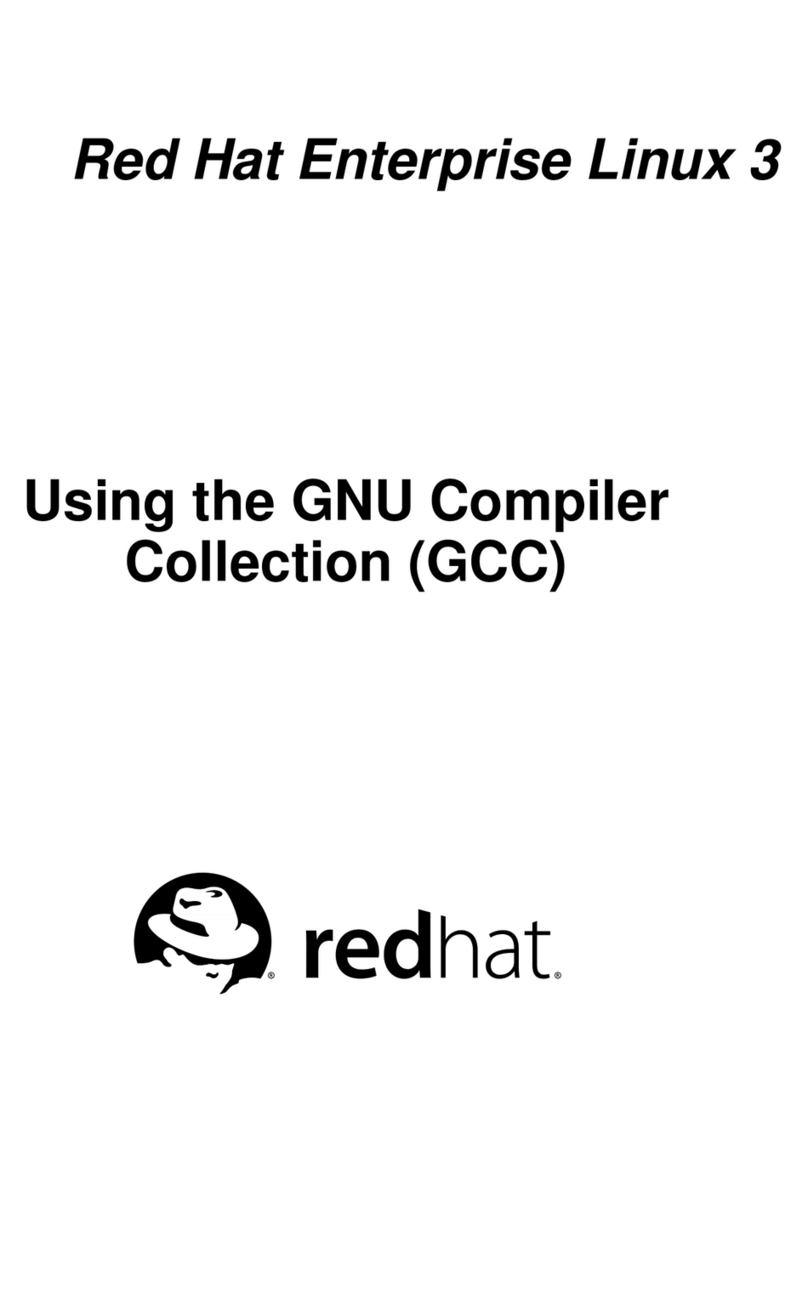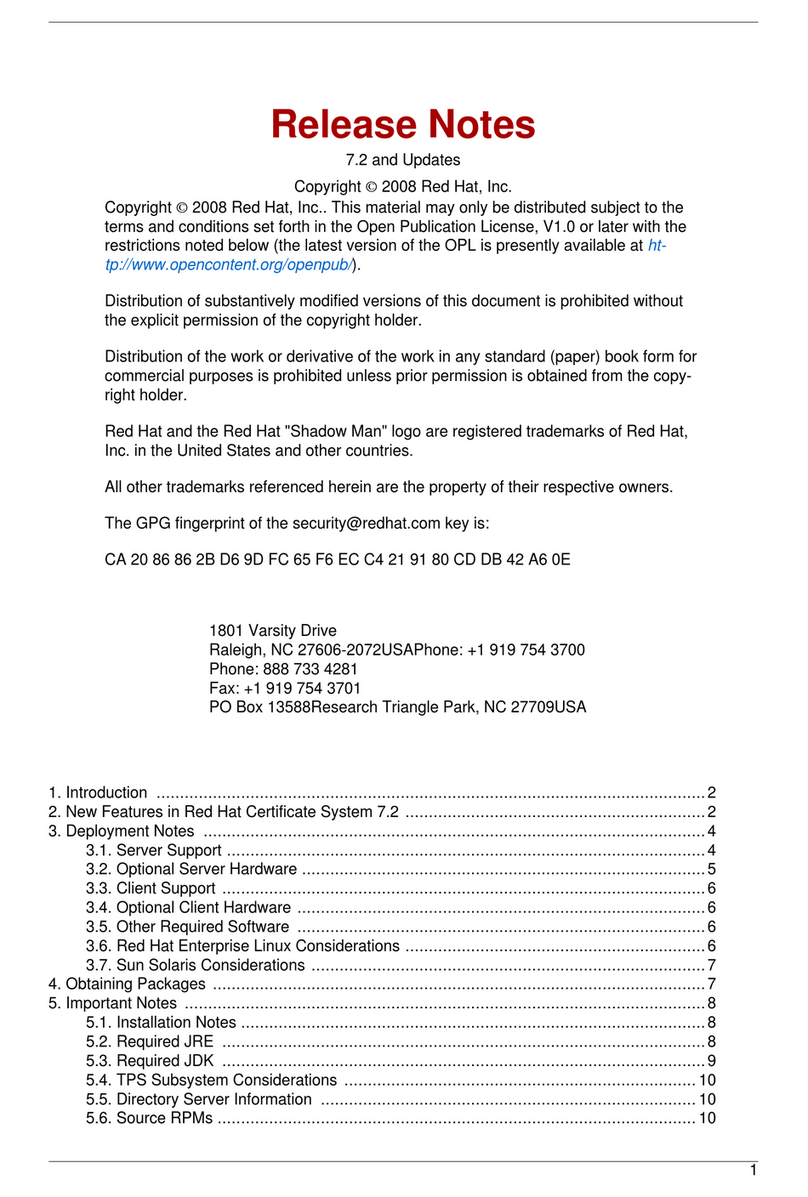iii
About This Guide vii
1. Required Information ..................................................................................................... vii
2. What Is in This Guide .................................................................................................... vii
3. Common Tool Information ............................................................................................... ix
4. Examples and Formatting ............................................................................................... ix
4.1. File Locations for Examples and Commands ......................................................... ix
4.2. Using Mozilla LDAP Tools .................................................................................... ix
4.3. Default Port Numbers .......................................................................................... ix
4.4. Guide Formatting .................................................................................................. x
5. Additional Reading ......................................................................................................... xi
6. Giving Feedback ............................................................................................................ xi
7. Document History .......................................................................................................... xii
1. Create and Remove Instance Tools 1
1.1. pkicreate ...................................................................................................................... 1
1.1.1. Syntax .............................................................................................................. 1
1.1.2. Usage ............................................................................................................... 3
1.2. pkiremove .................................................................................................................... 3
1.2.1. Syntax .............................................................................................................. 3
1.2.2. Usage ............................................................................................................... 4
2. Silent Installation 5
2.1. Syntax ......................................................................................................................... 5
2.2. Usage .......................................................................................................................... 9
3. TokenInfo 11
3.1. Syntax ....................................................................................................................... 11
4. SSLGet 13
4.1. Syntax ....................................................................................................................... 13
4.2. Usage ........................................................................................................................ 13
5. AuditVerify 15
5.1. About the AuditVerify Tool ........................................................................................... 15
5.2. Setting up the Auditor's Database ............................................................................... 15
5.3. Syntax ....................................................................................................................... 15
5.4. Return Values ............................................................................................................ 16
5.5. Usage ........................................................................................................................ 17
6. PIN Generator 19
6.1. The setpin Command ................................................................................................. 19
6.1.1. Editing the setpin.conf Configuration File ........................................................... 19
6.1.2. Syntax ............................................................................................................. 20
6.1.3. Usage ............................................................................................................. 22
6.2. How setpin Works ...................................................................................................... 22
6.2.1. Input File ......................................................................................................... 25
6.2.2. Output File ...................................................................................................... 26
6.2.3. How PINs Are Stored in the Directory ............................................................... 26
6.2.4. Exit Codes ...................................................................................................... 27
7. ASCII to Binary 29
7.1. Syntax ....................................................................................................................... 29
7.2. Usage ........................................................................................................................ 29
8. Binary to ASCII 31