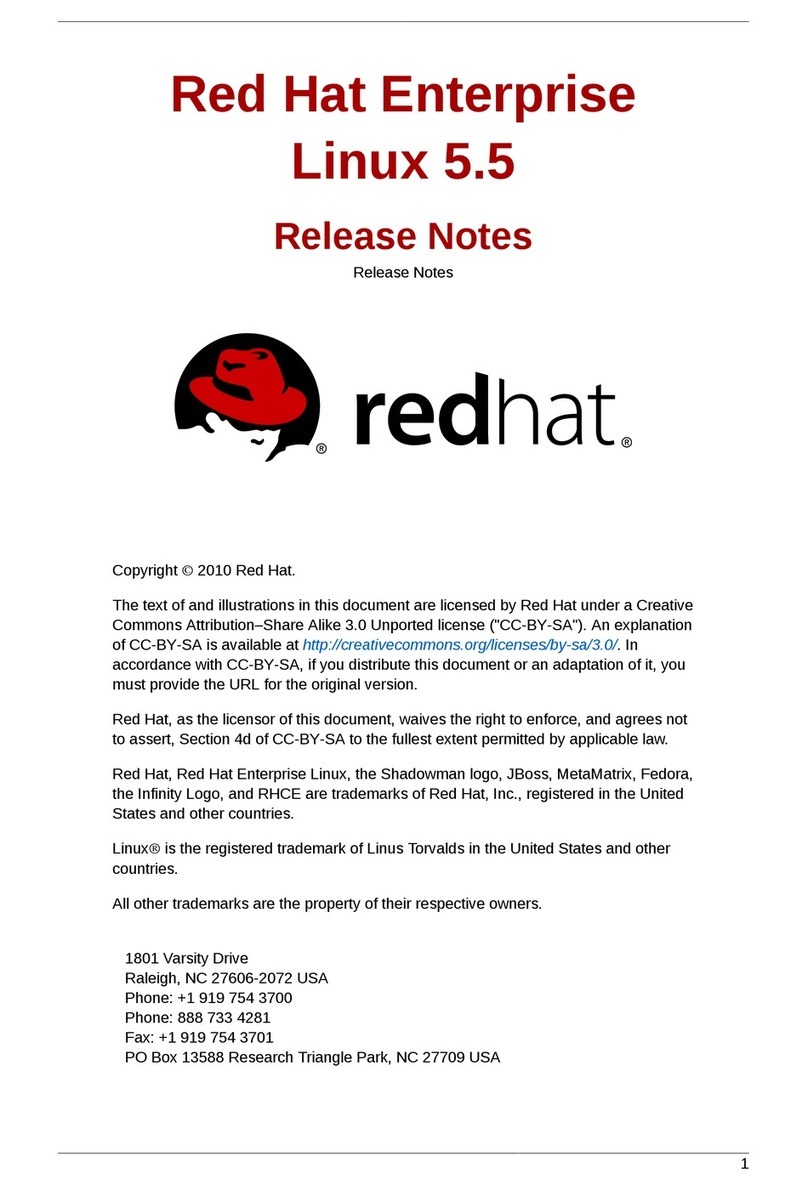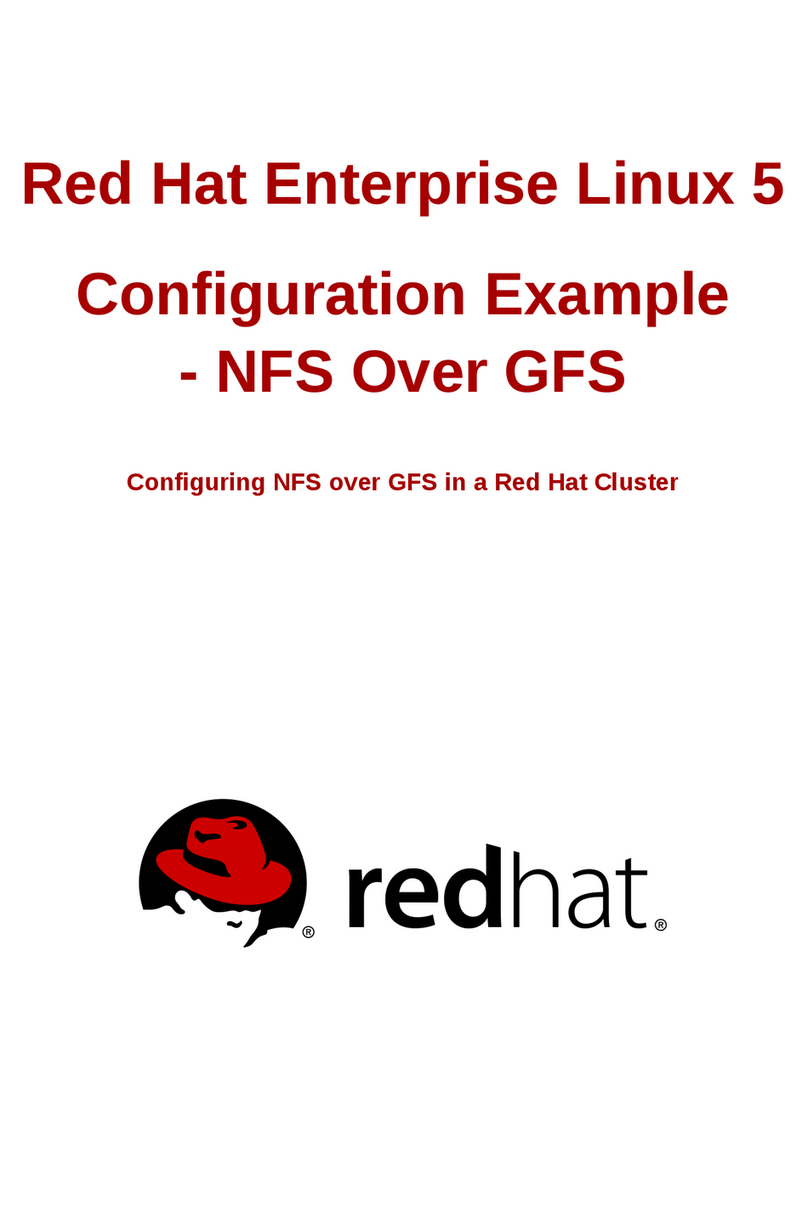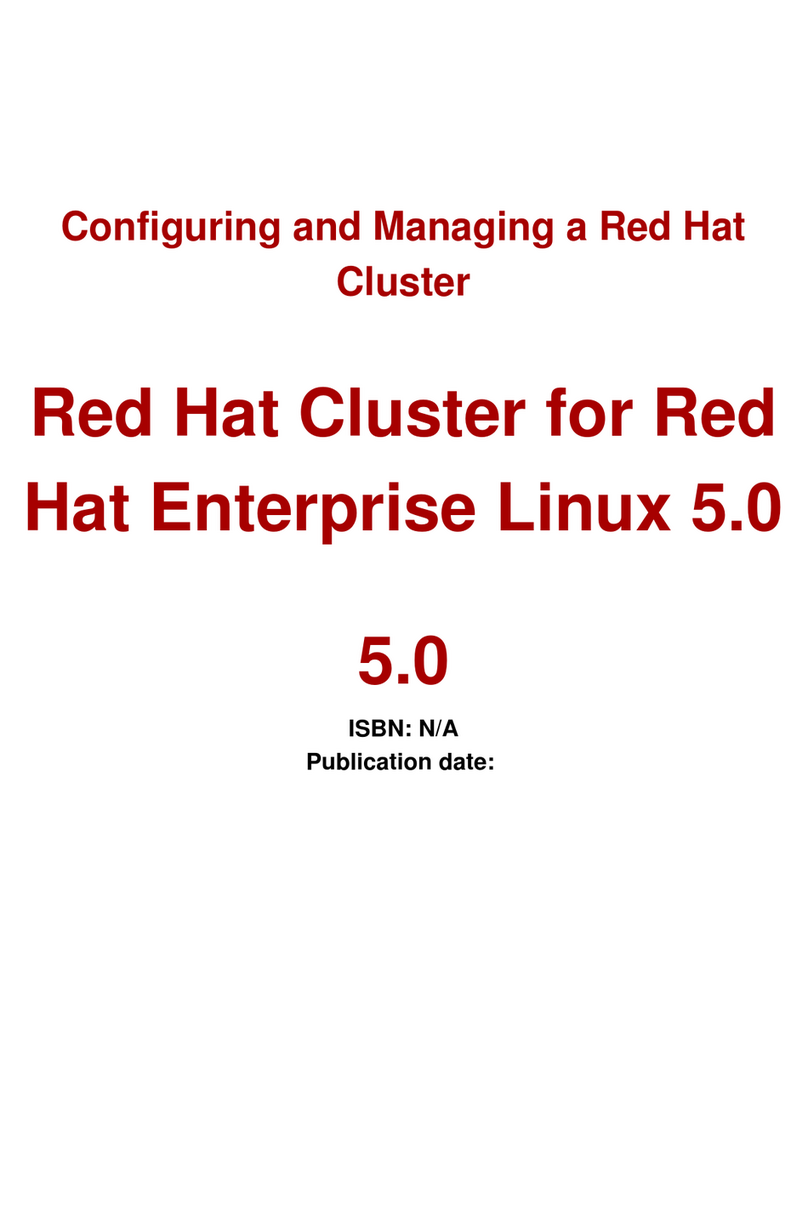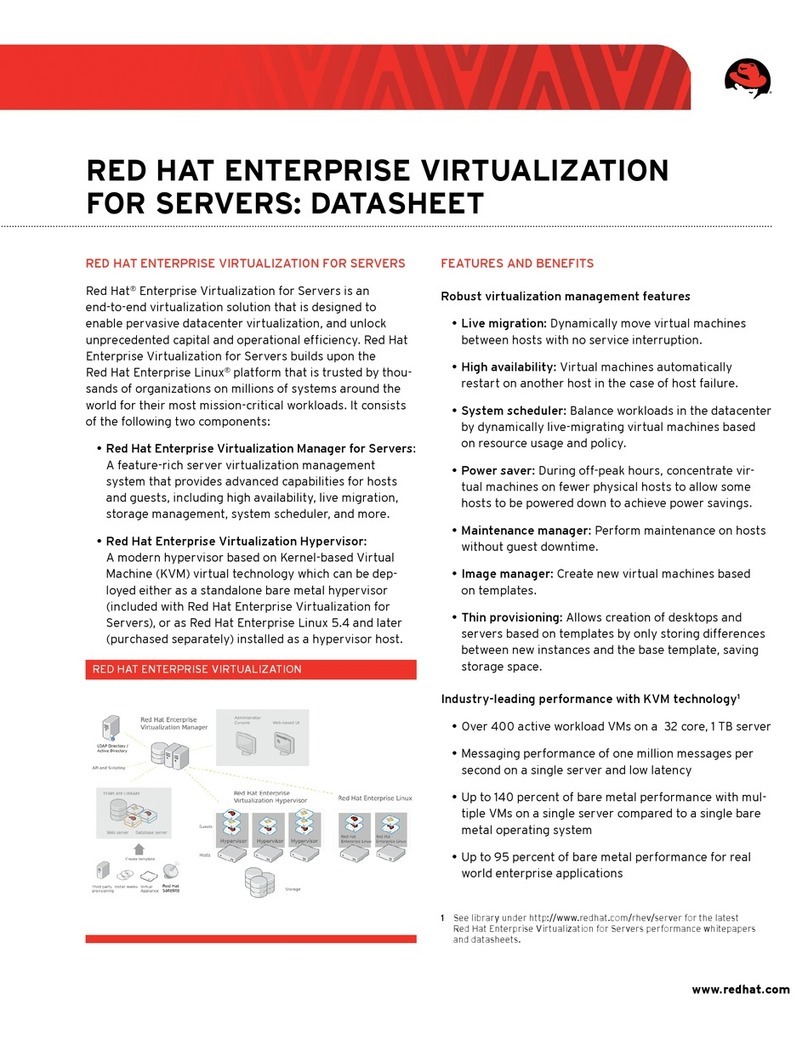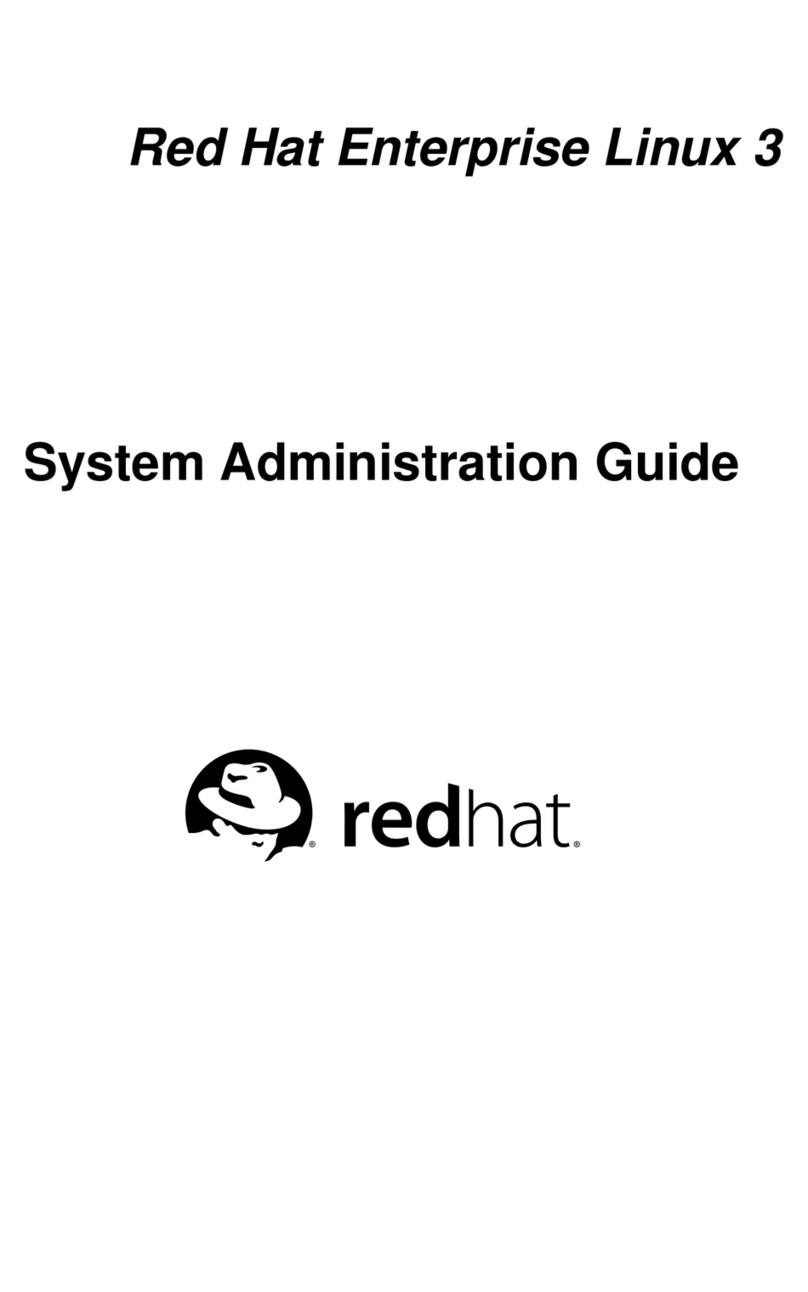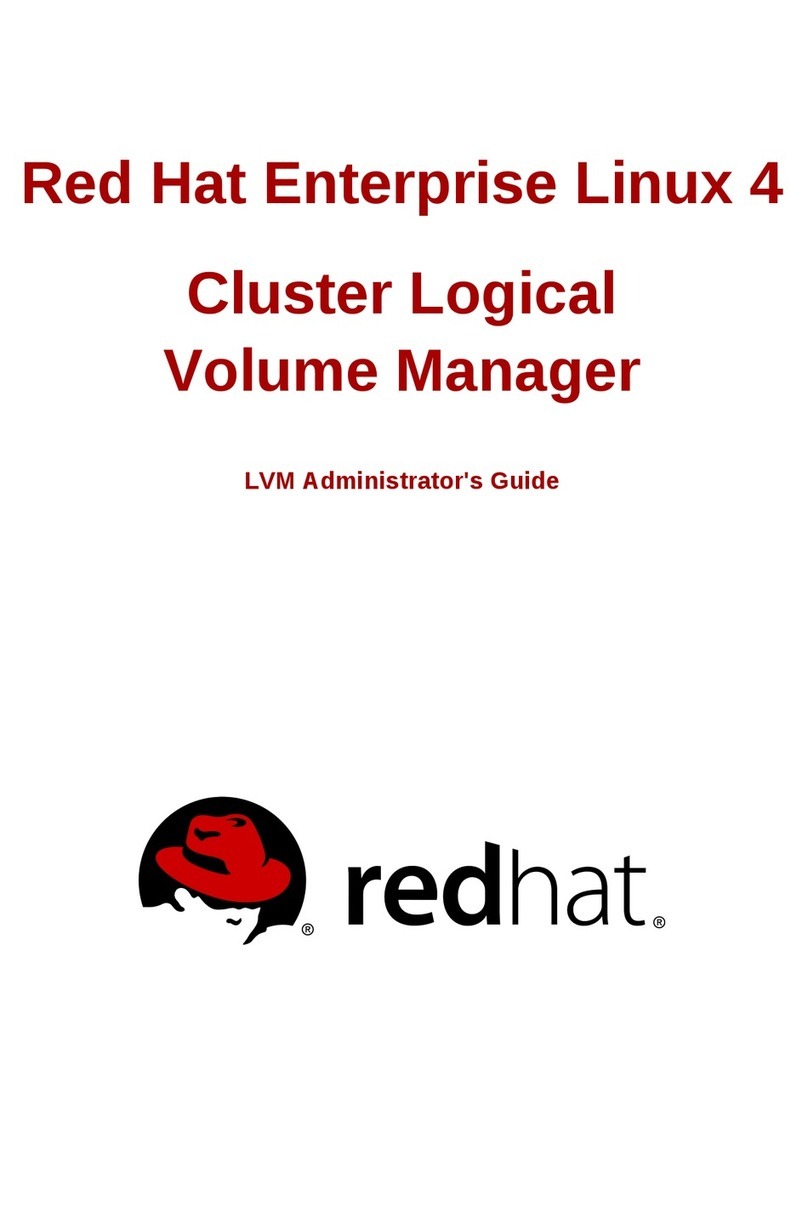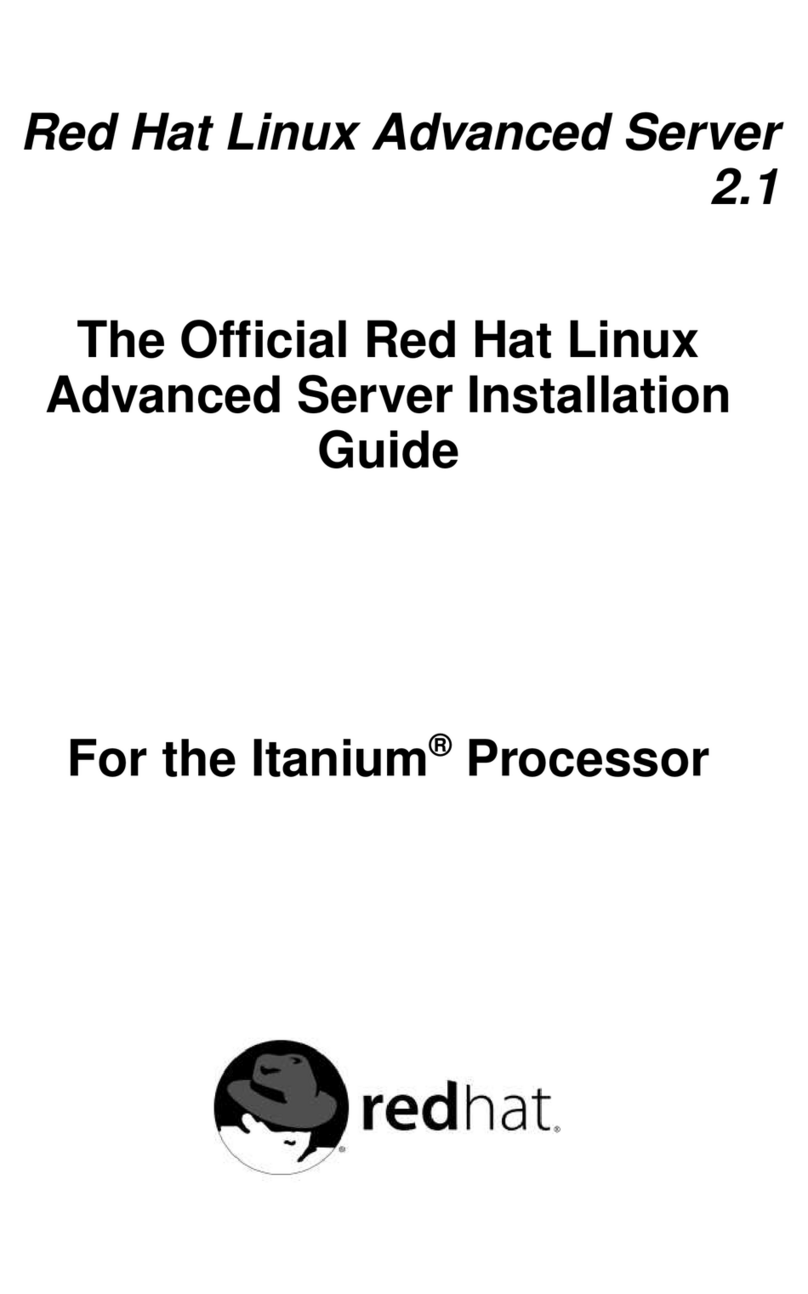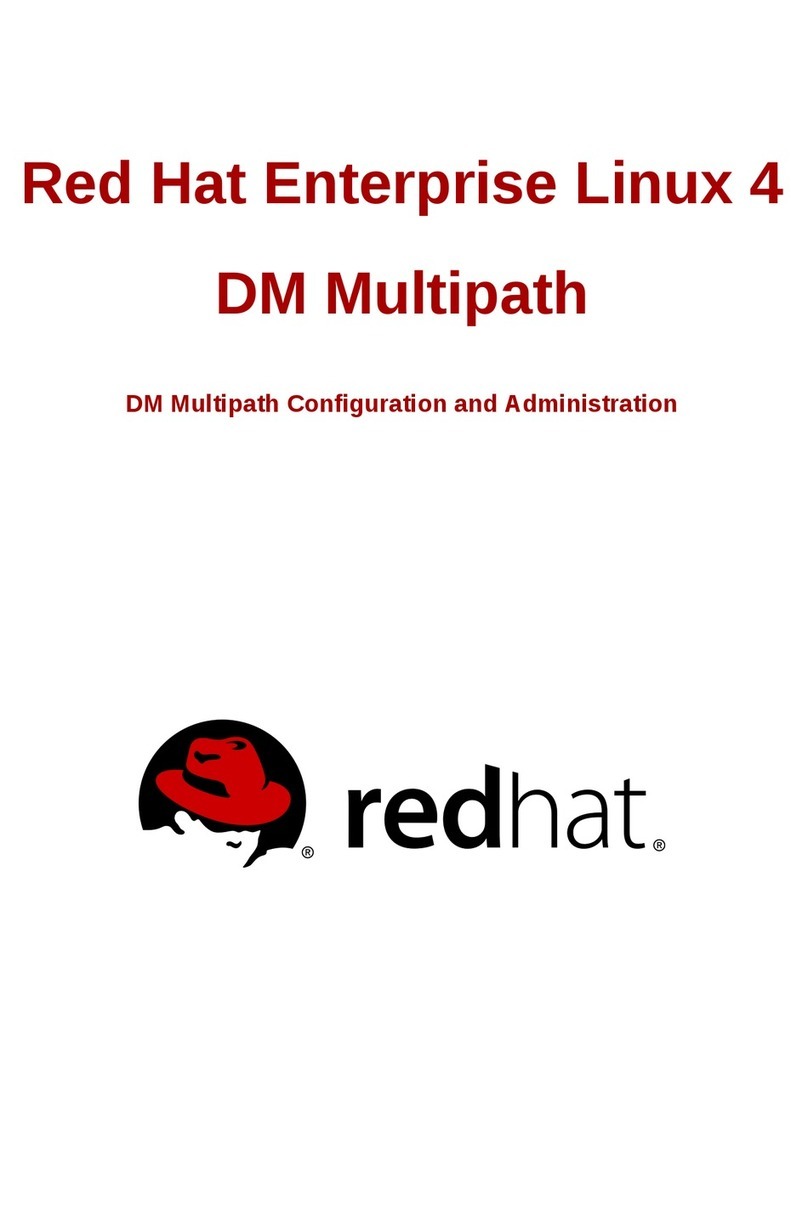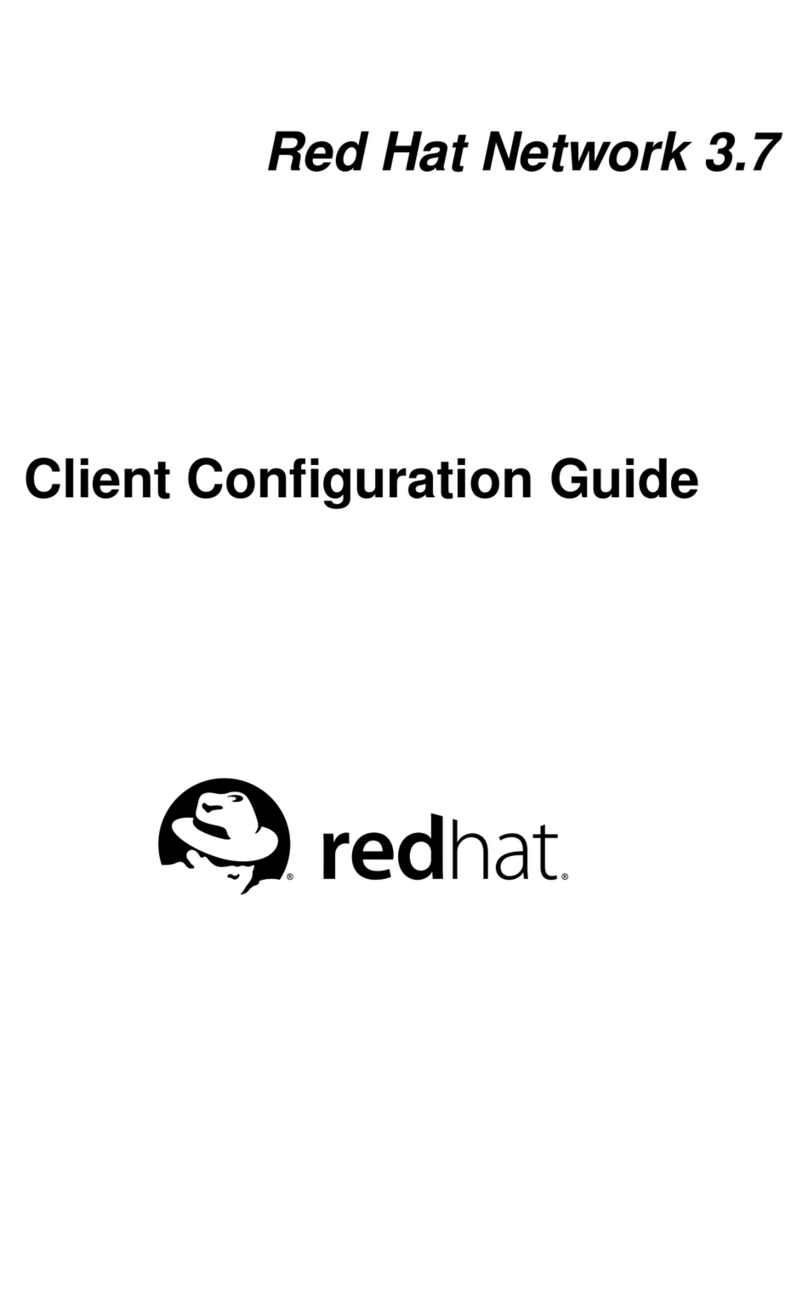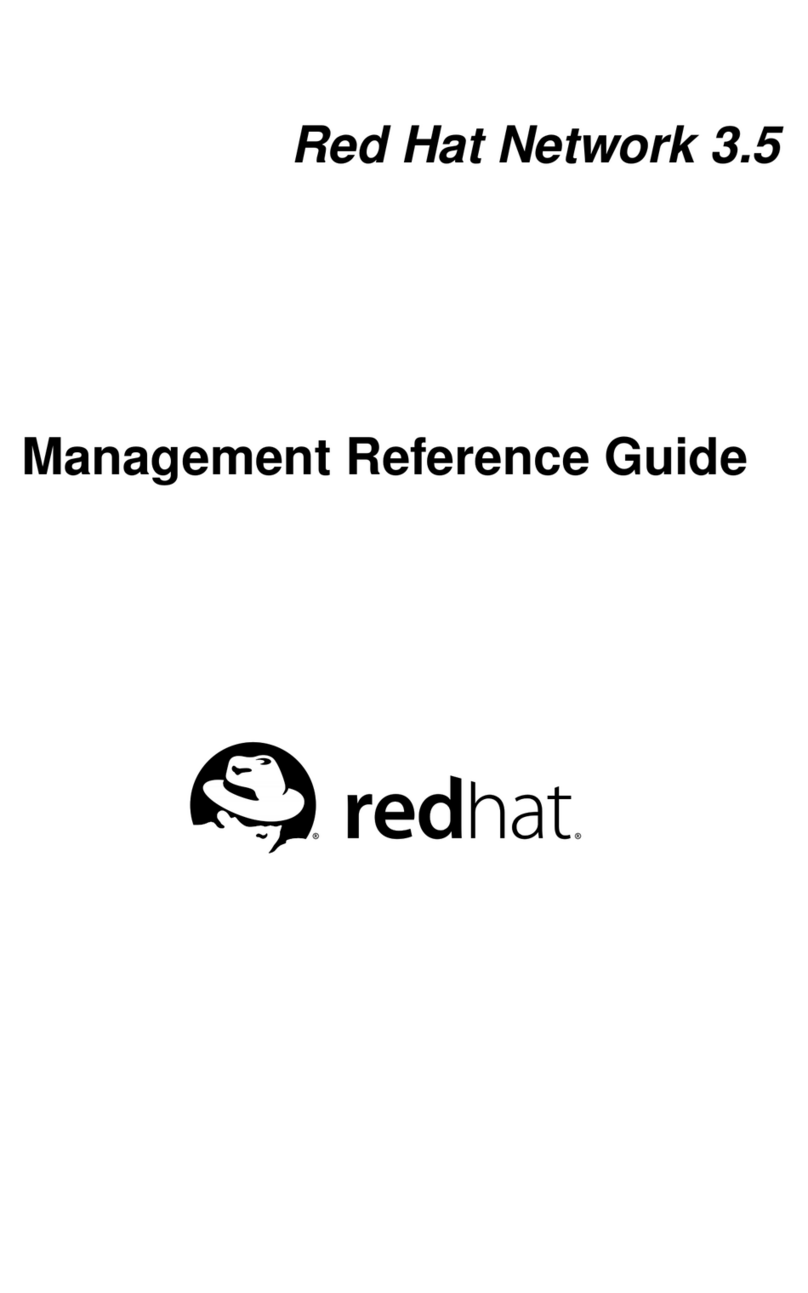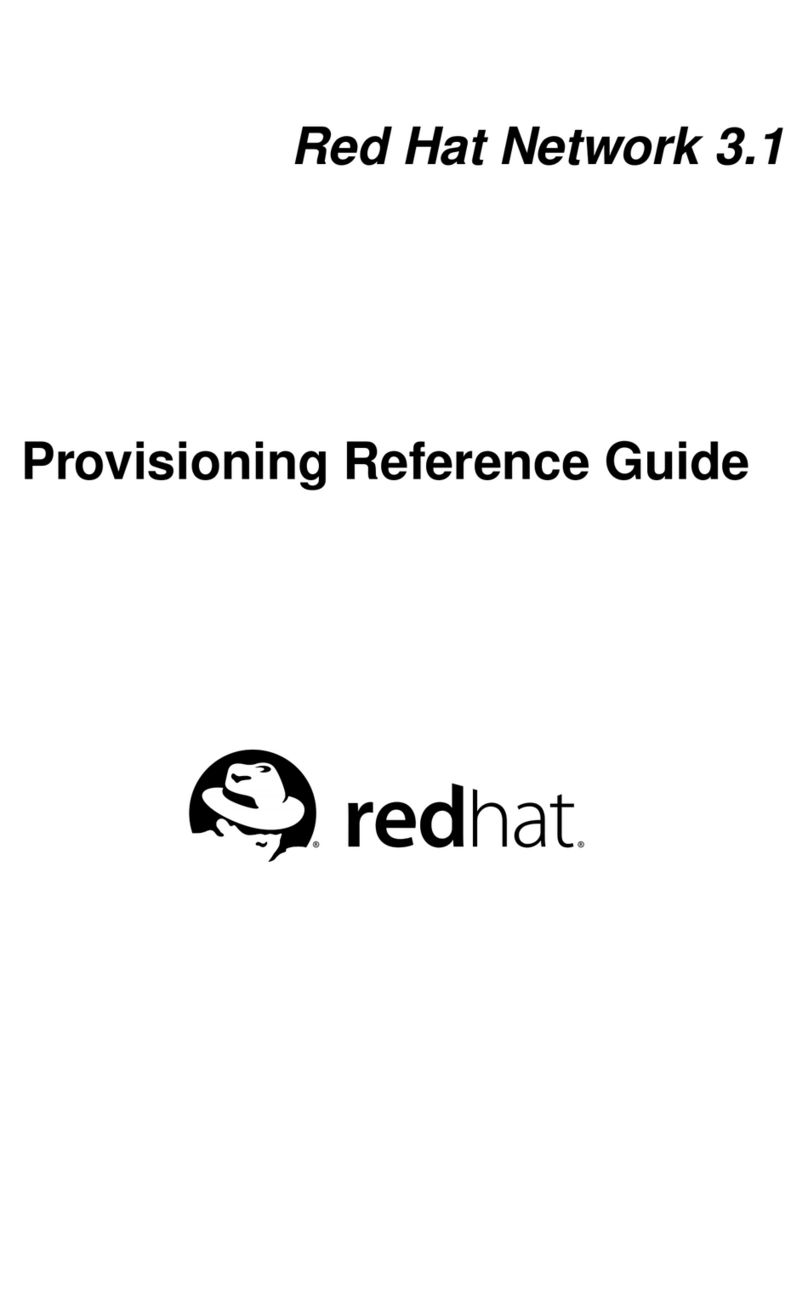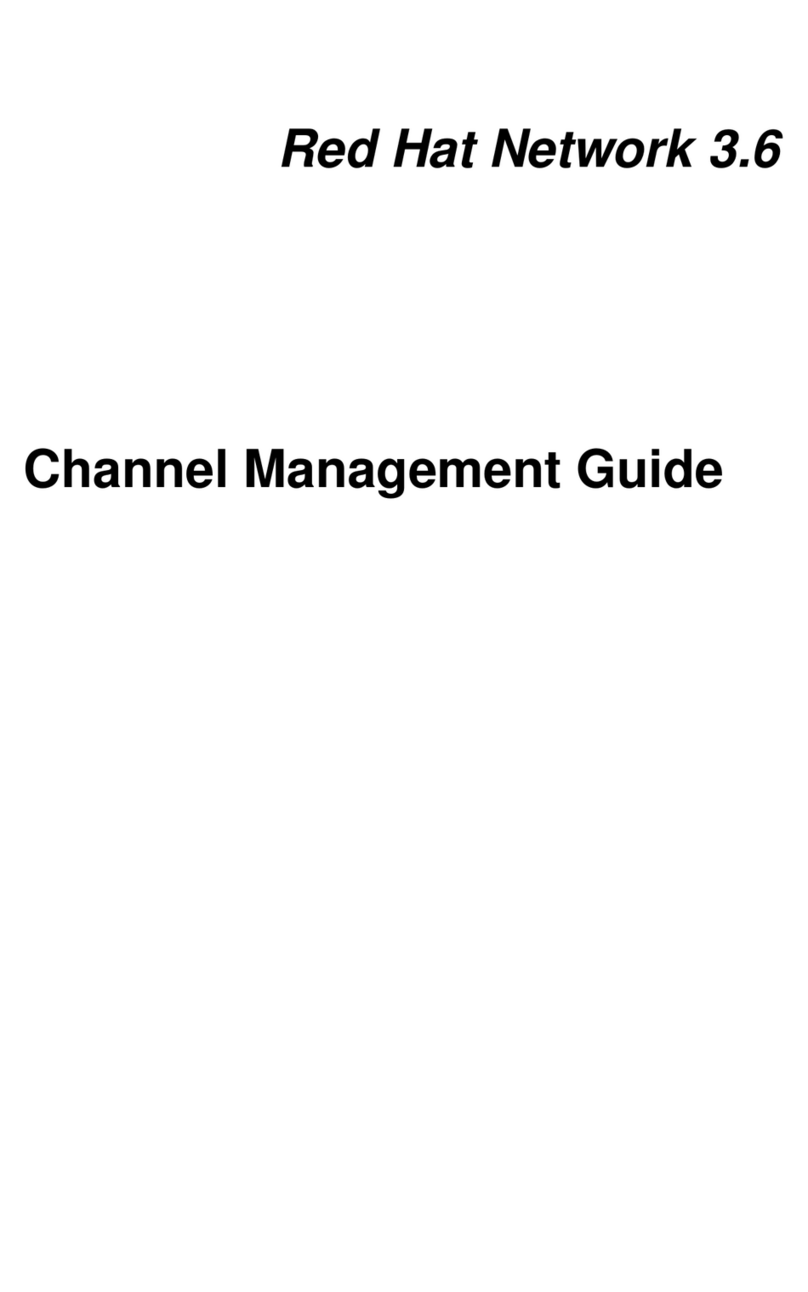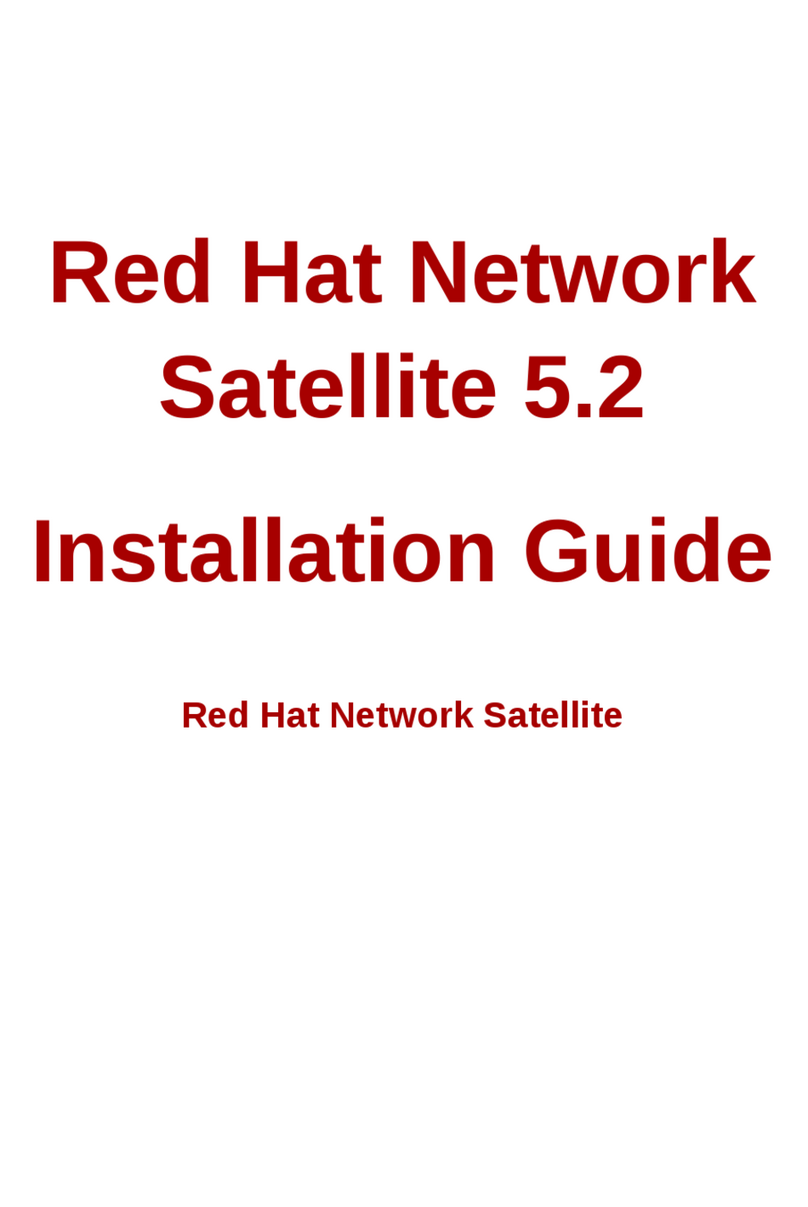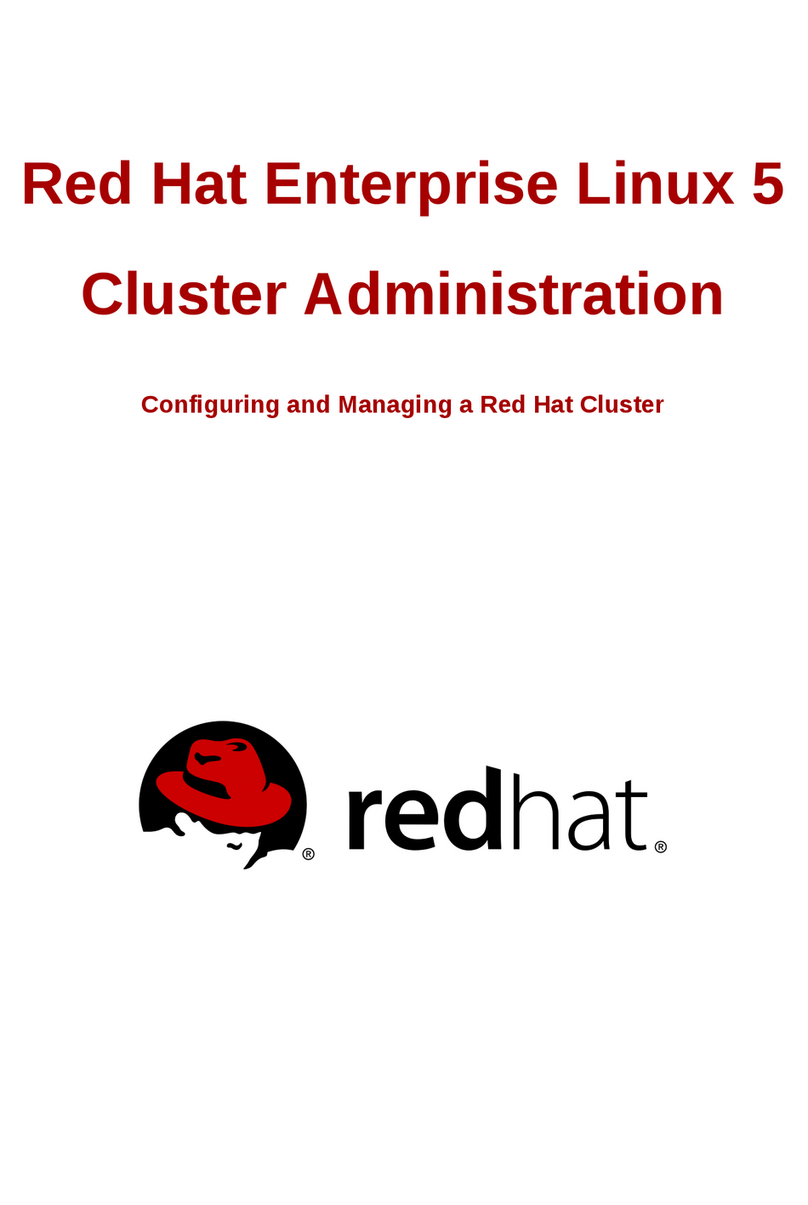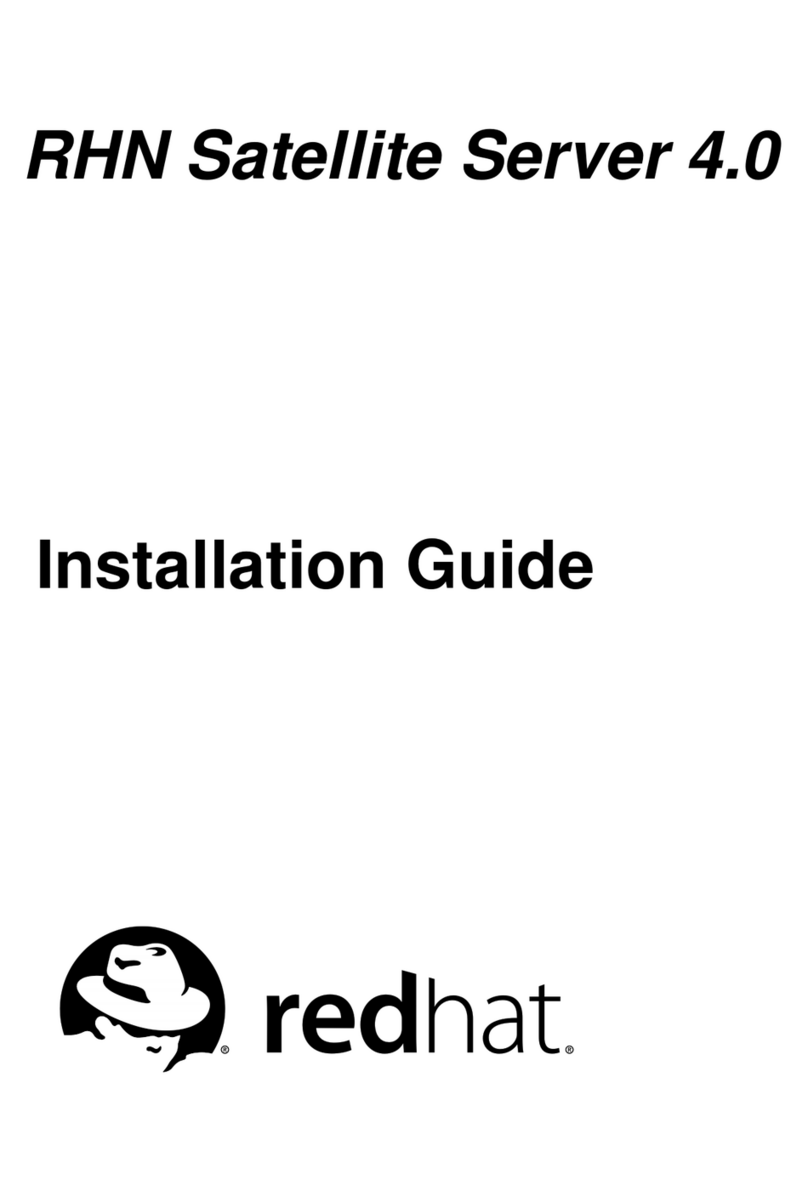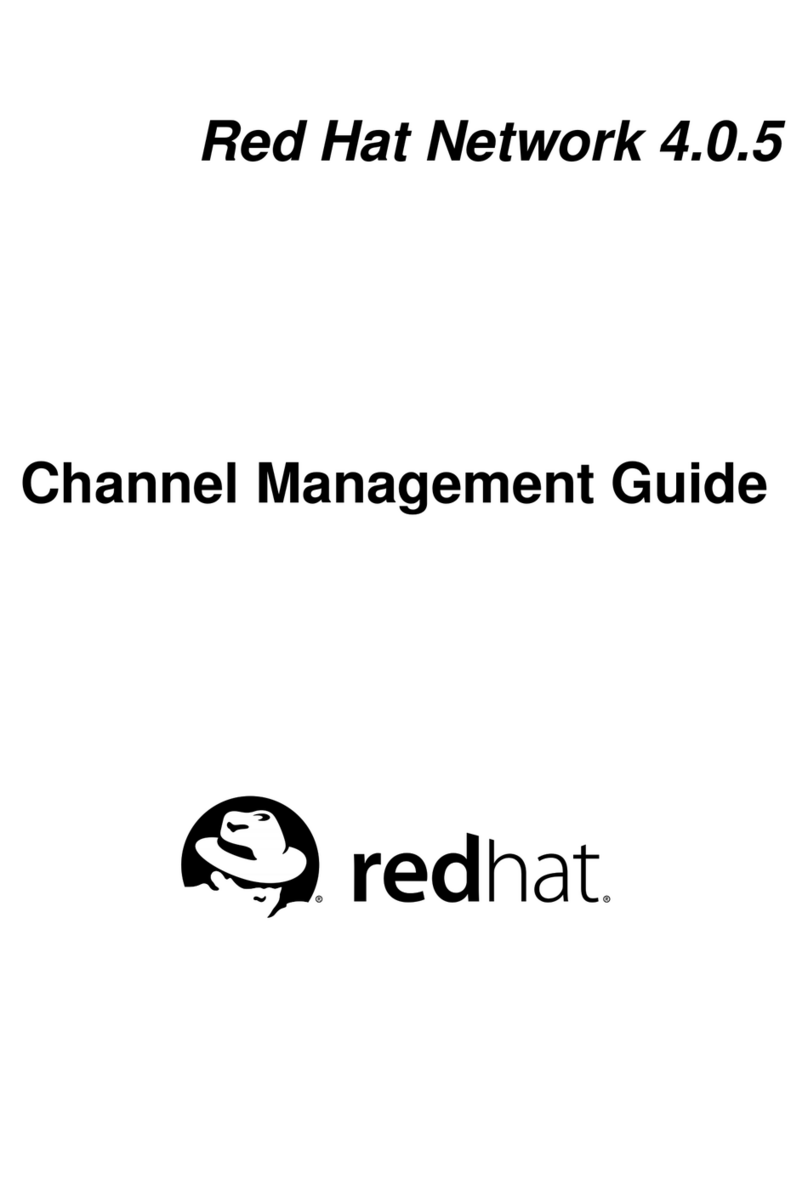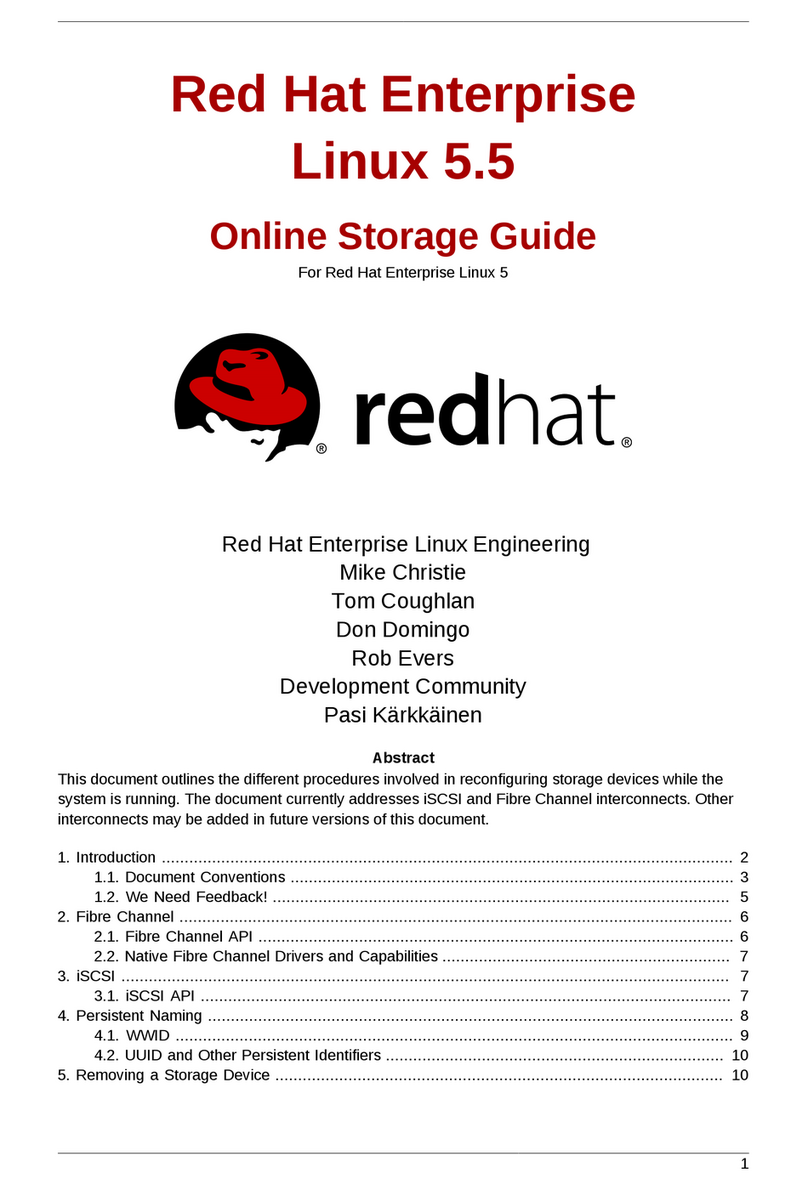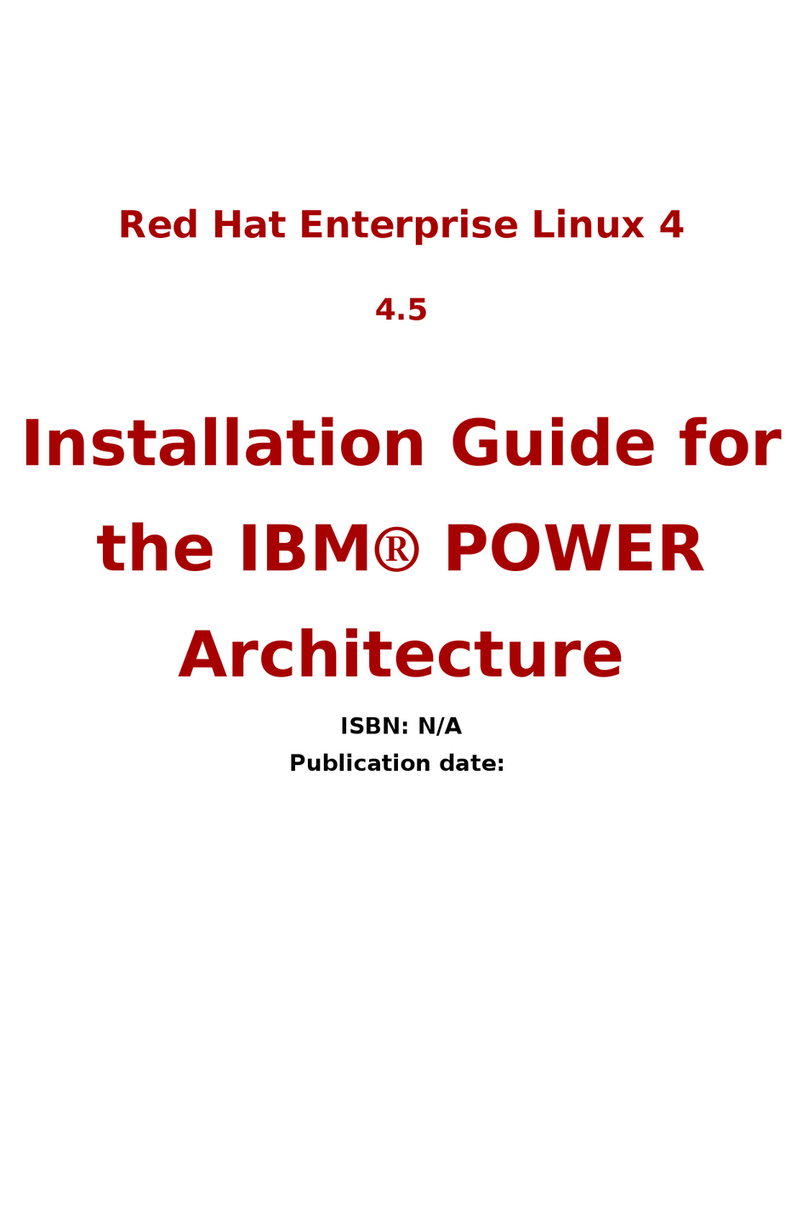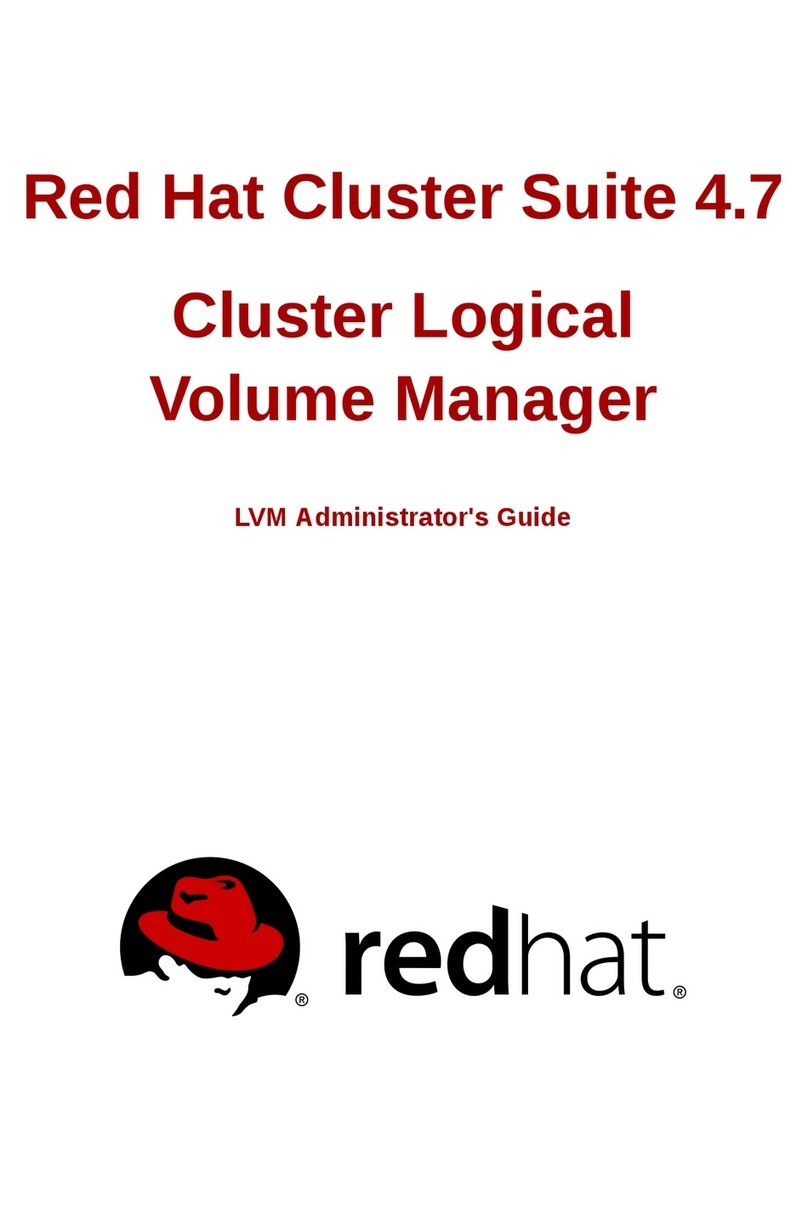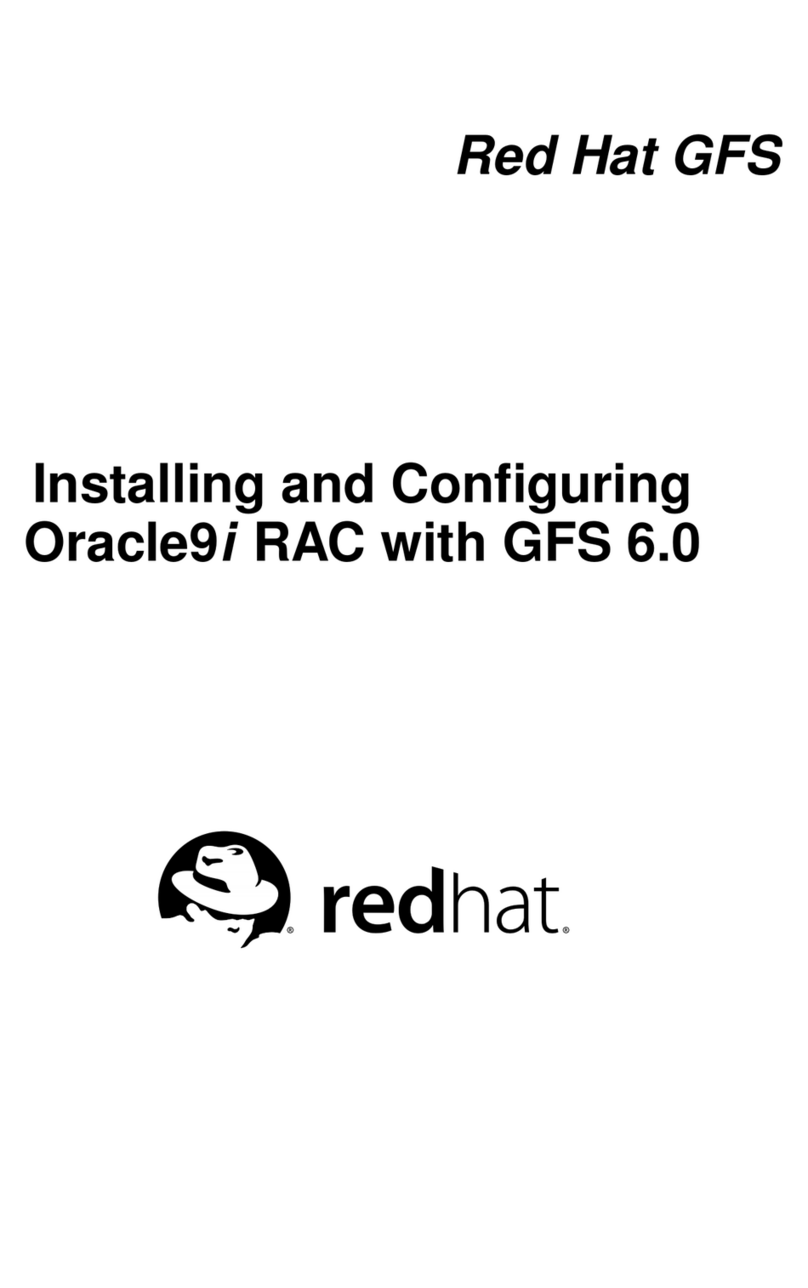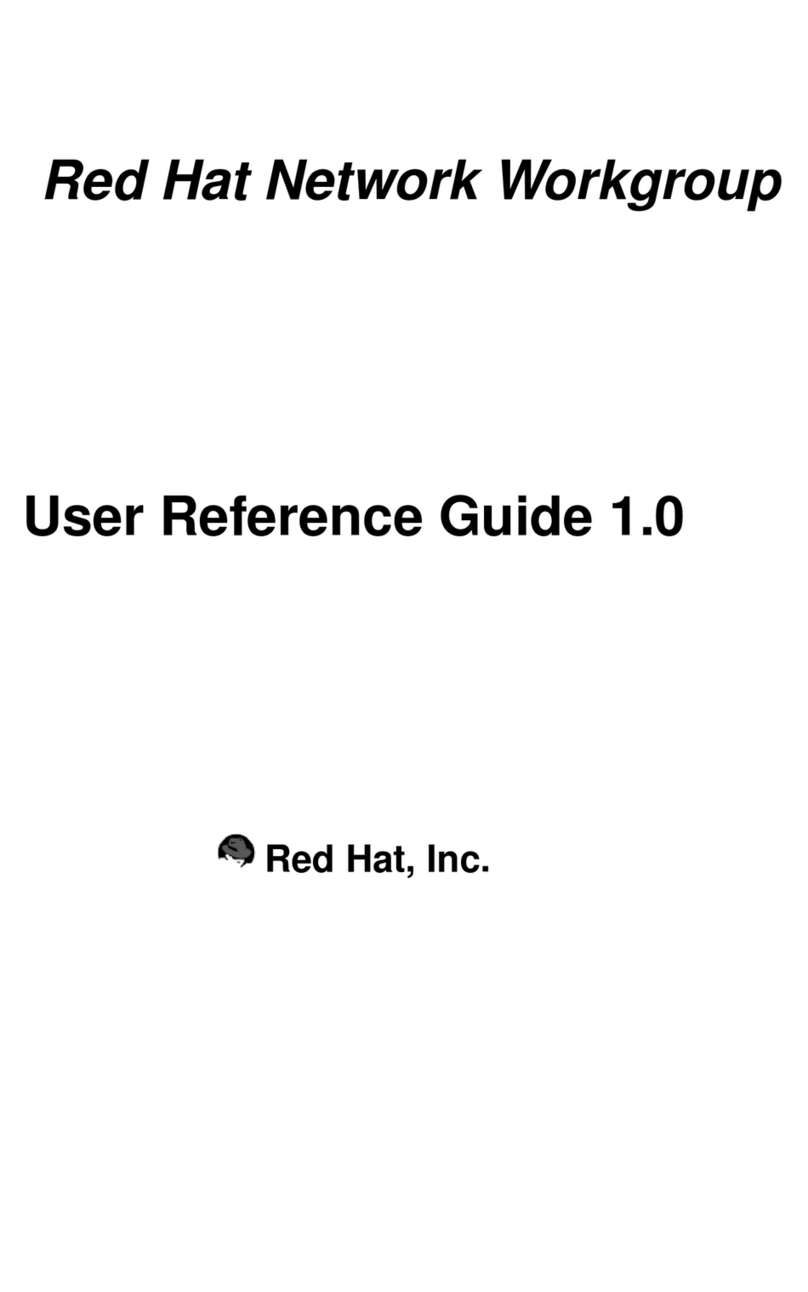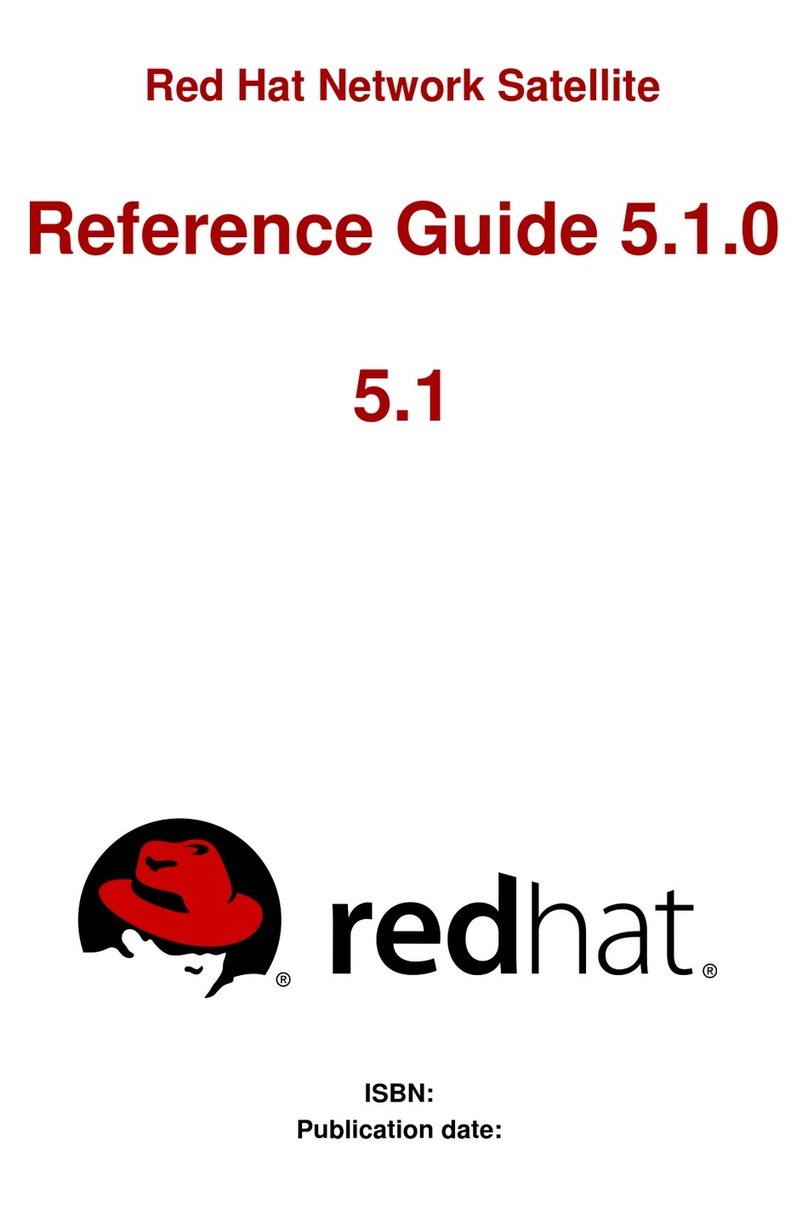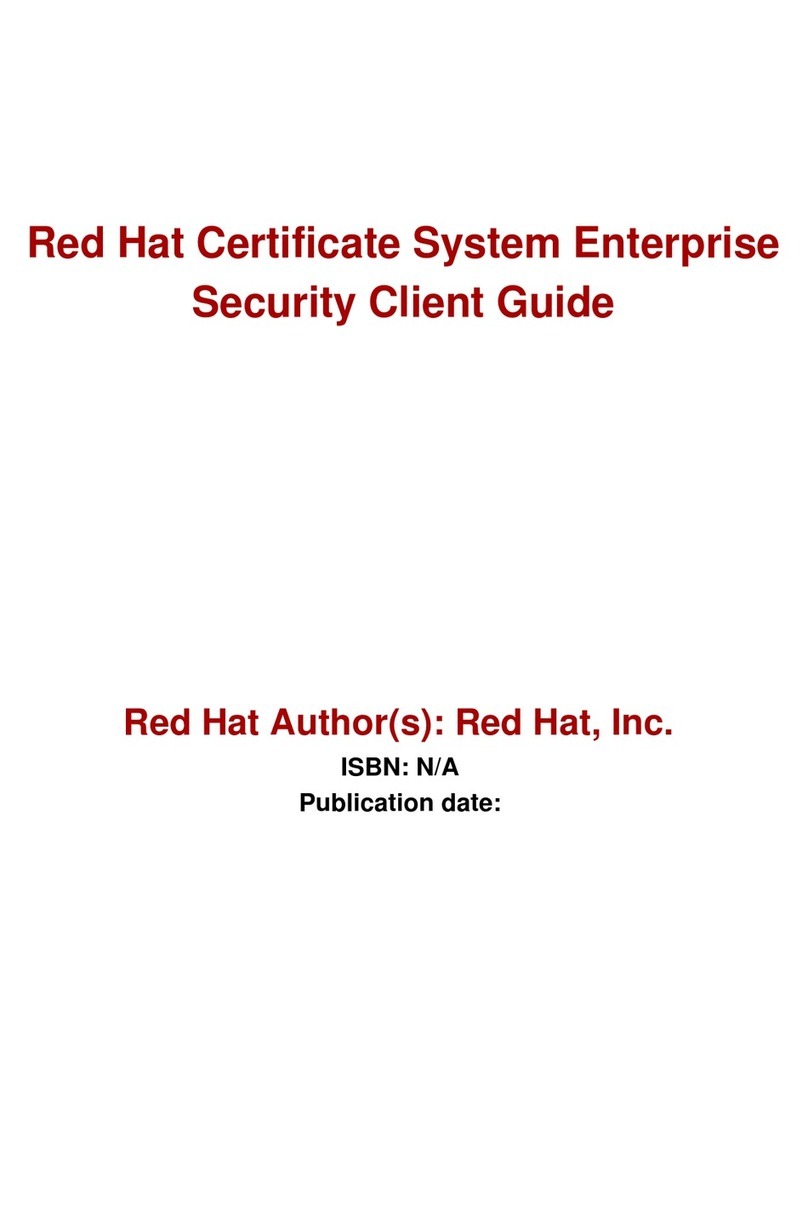Table of Contents
Introduction........................................................................................................................ i
1. How To Use This Manual .................................................................................... i
2. Document Conventions....................................................................................... ii
3. More to Come ......................................................................................................v
3.1. Send in Your Feedback .........................................................................v
4. Activate Your Subscription ................................................................................ vi
4.1. Provide a Red Hat Login..................................................................... vi
4.2. Provide Your Subscription Number ................................................... vii
4.3. Connect Your System......................................................................... vii
I. Using the Red Hat Cluster Manager ............................................................................ i
1. Red Hat Cluster Manager Overview....................................................................1
1.1. Red Hat Cluster Manager Features .......................................................2
2. Hardware Installation and Operating System Configuration ...............................9
2.1. Choosing a Hardware Configuration ....................................................9
2.2. Cluster Hardware Components ...........................................................14
2.3. Setting Up the Nodes ..........................................................................18
2.4. Installing and Configuring Red Hat Enterprise Linux ........................22
2.5. Setting Up and Connecting the Cluster Hardware..............................27
3. Installing and Configuring Red Hat Cluster Suite Software..............................35
3.1. Software Installation and Configuration Tasks ...................................35
3.2. Overview of the Cluster Configuration Tool....................................36
3.3. Installing the Red Hat Cluster Suite Packages....................................39
3.4. Starting the Cluster Configuration Tool...........................................40
3.5. Naming The Cluster............................................................................43
3.6. Configuring Fence Devices.................................................................44
3.7. Adding and Deleting Members...........................................................49
3.8. Configuring a Failover Domain ..........................................................55
3.9. Adding Cluster Resources...................................................................60
3.10. Adding a Cluster Service to the Cluster............................................62
3.11. Propagating The Configuration File: New Cluster ...........................65
3.12. Starting the Cluster Software ............................................................65
4. Cluster Administration.......................................................................................67
4.1. Overview of the Cluster Status Tool.................................................67
4.2. Displaying Cluster and Service Status................................................68
4.3. Starting and Stopping the Cluster Software........................................71
4.4. Modifying the Cluster Configuration..................................................71
4.5. Backing Up and Restoring the Cluster Database................................72
4.6. Updating the Cluster Software............................................................74
4.7. Changing the Cluster Name ................................................................74
4.8. Disabling the Cluster Software ...........................................................74
4.9. Diagnosing and Correcting Problems in a Cluster..............................75
5. Setting Up Apache HTTP Server.......................................................................77
5.1. Apache HTTP Server Setup Overview ...............................................77