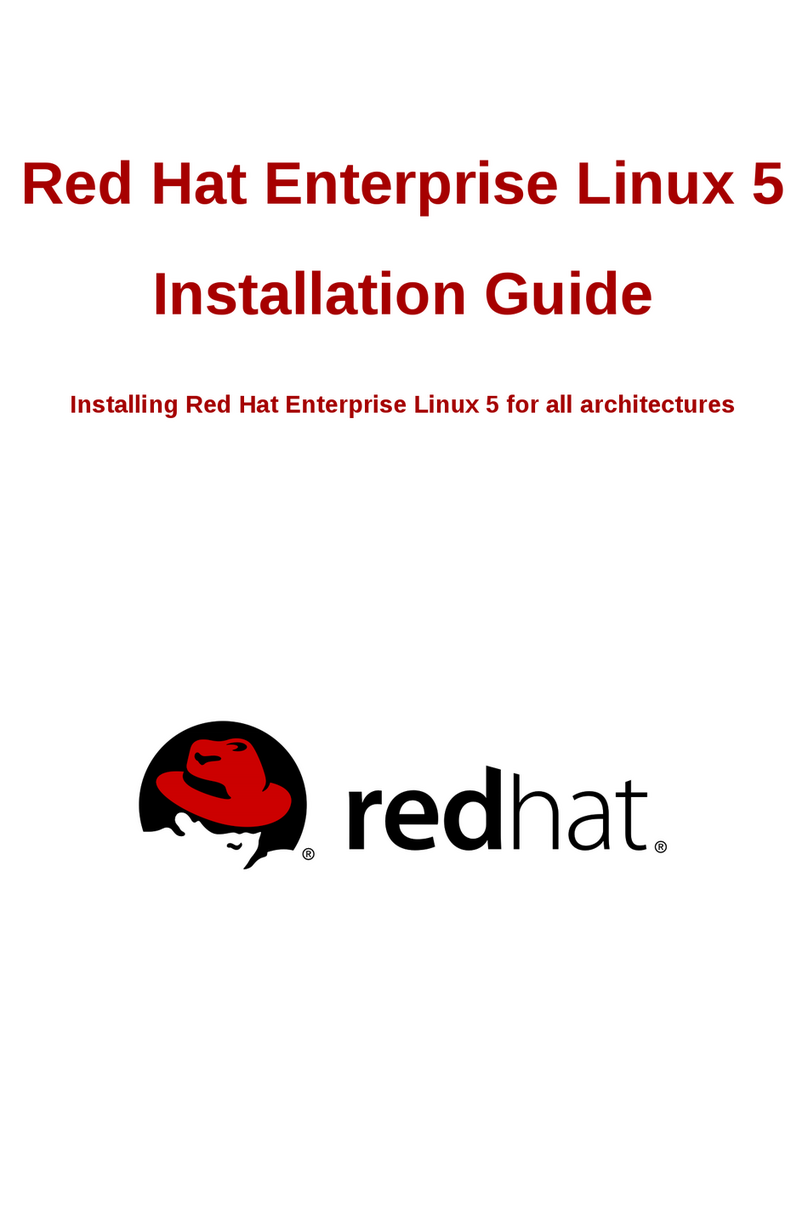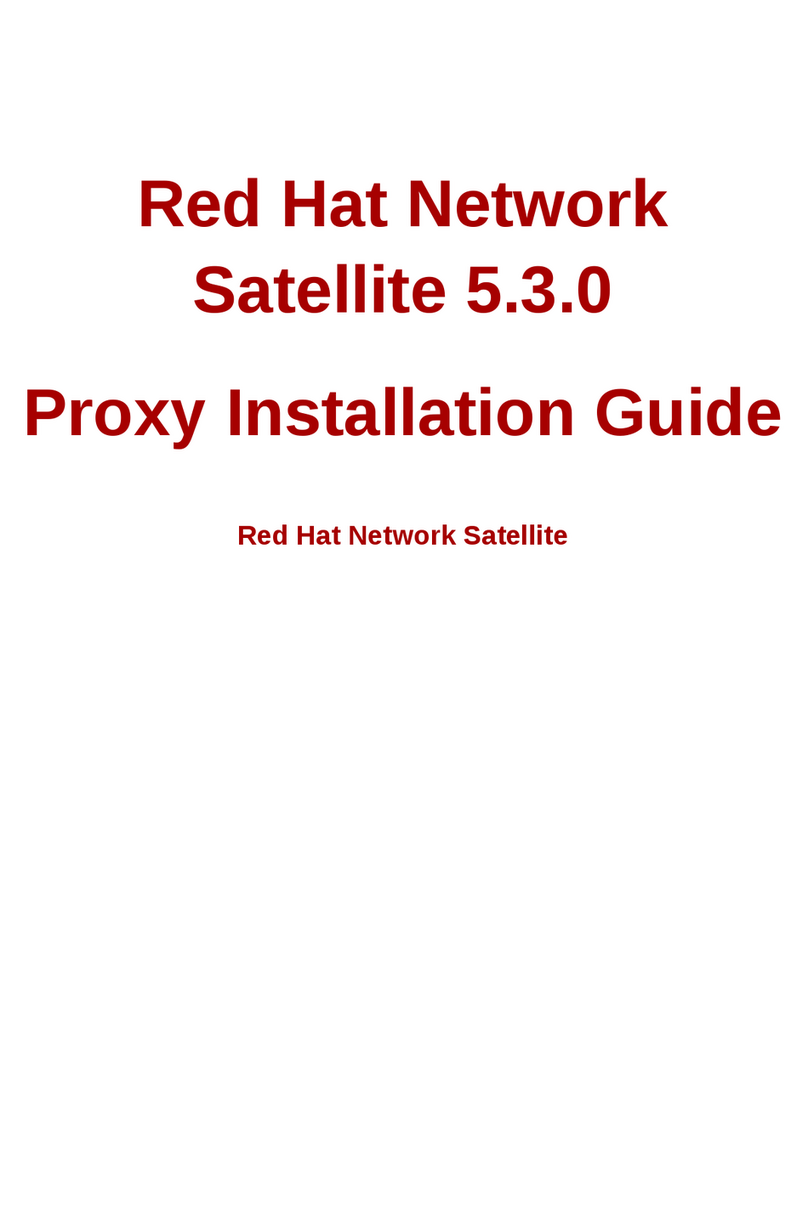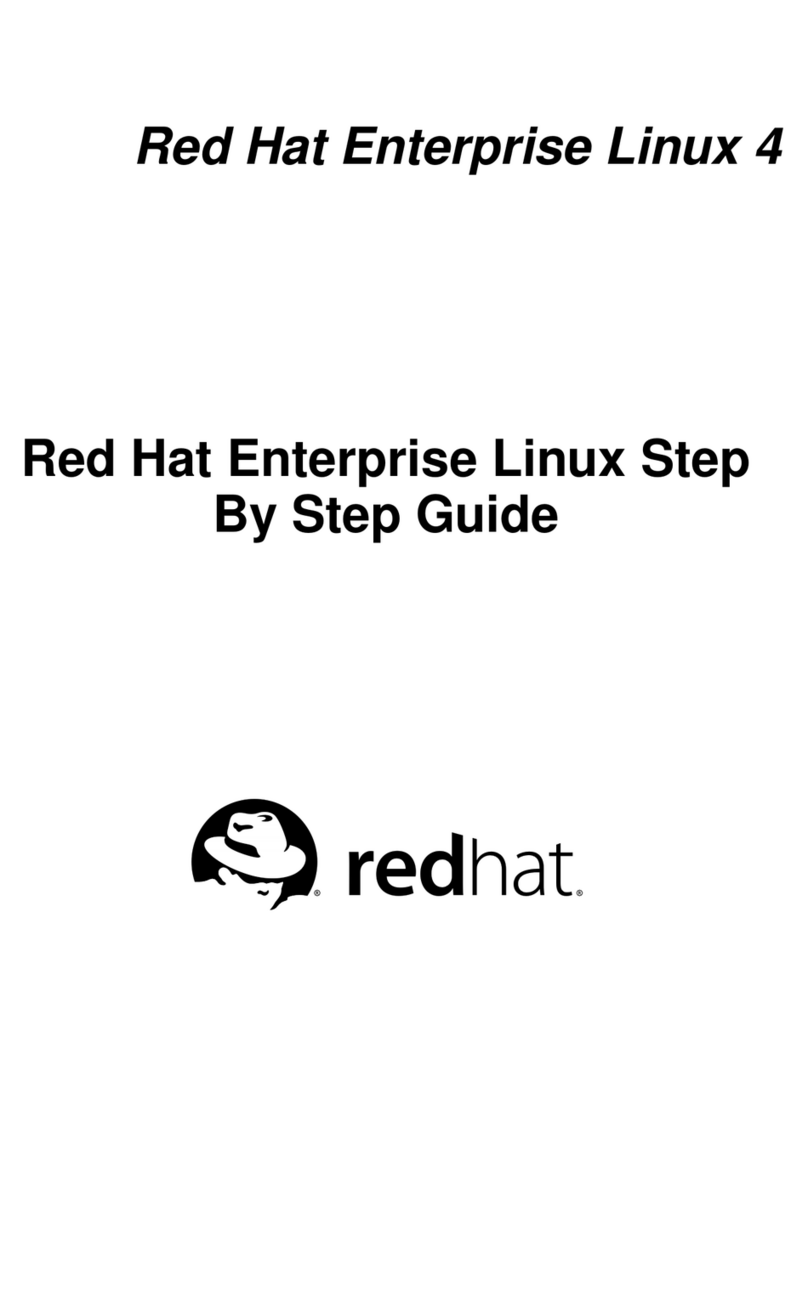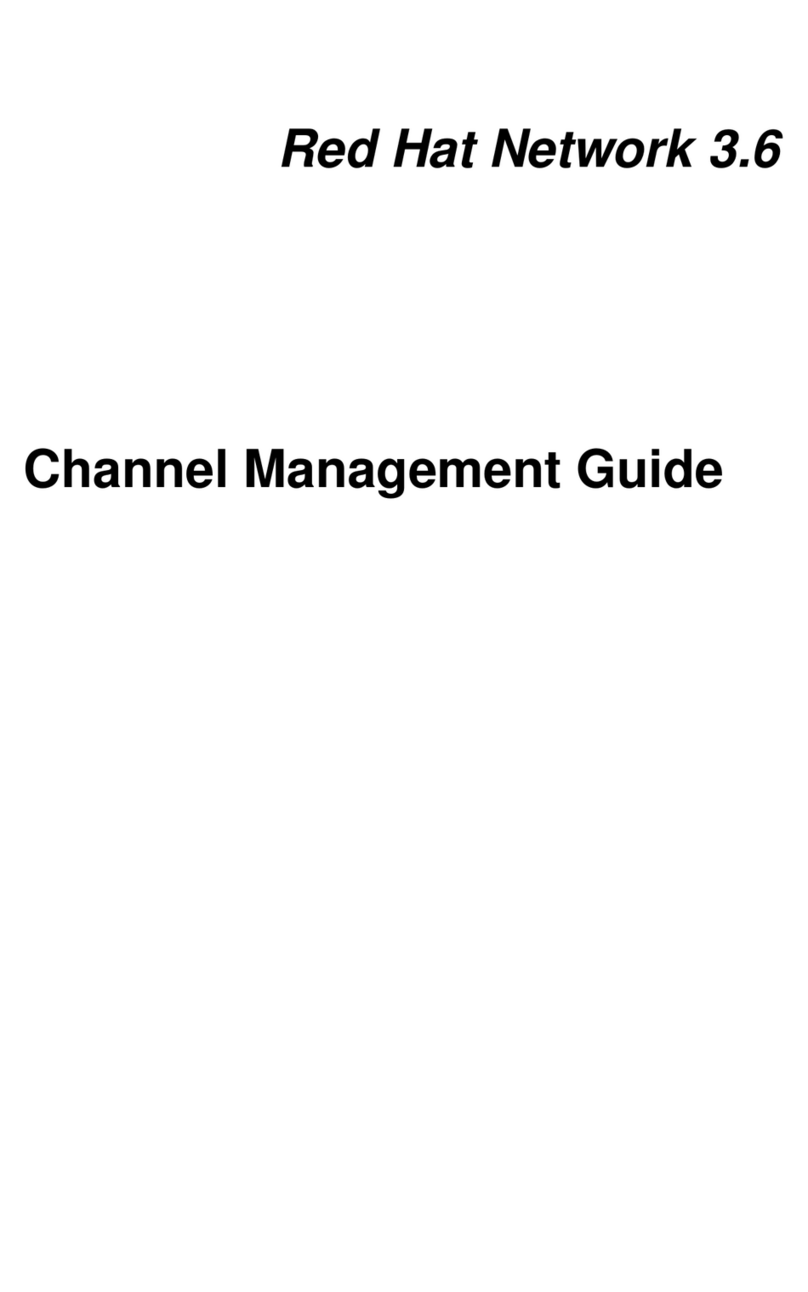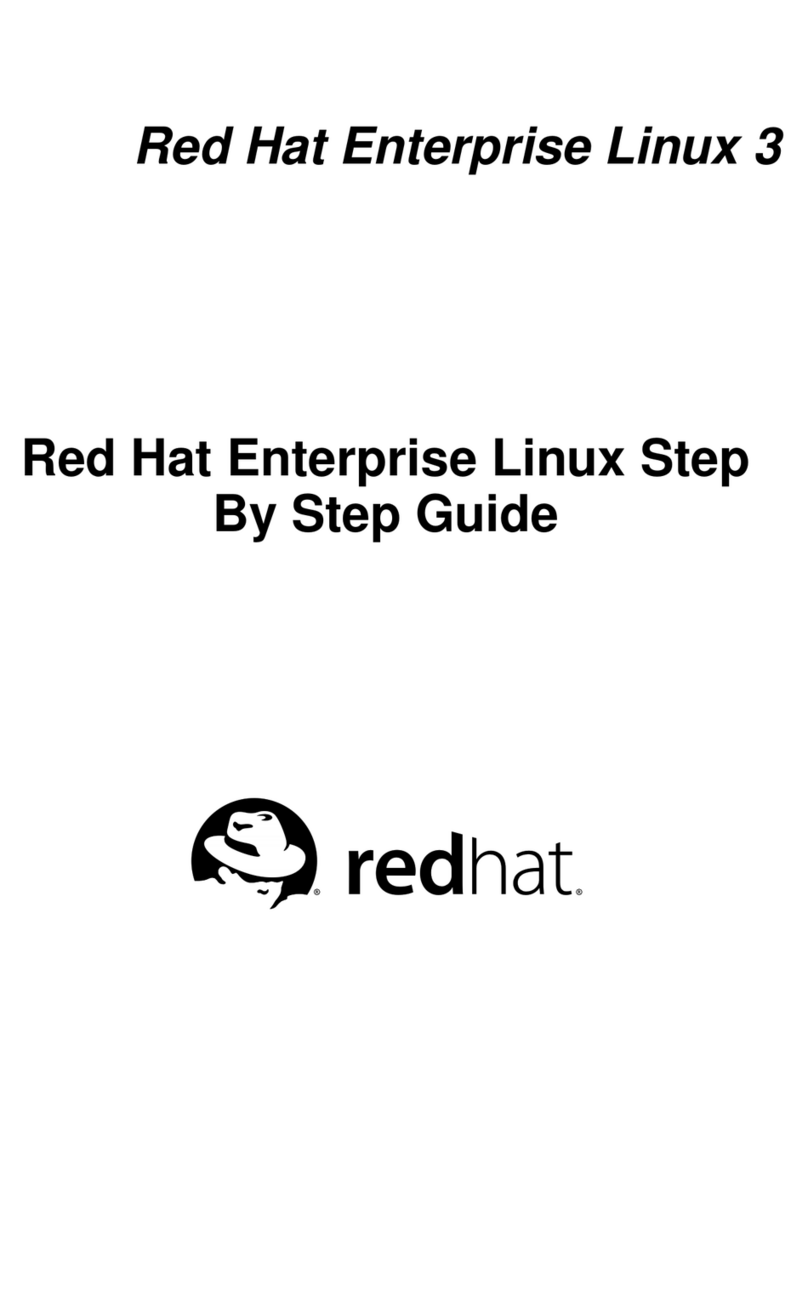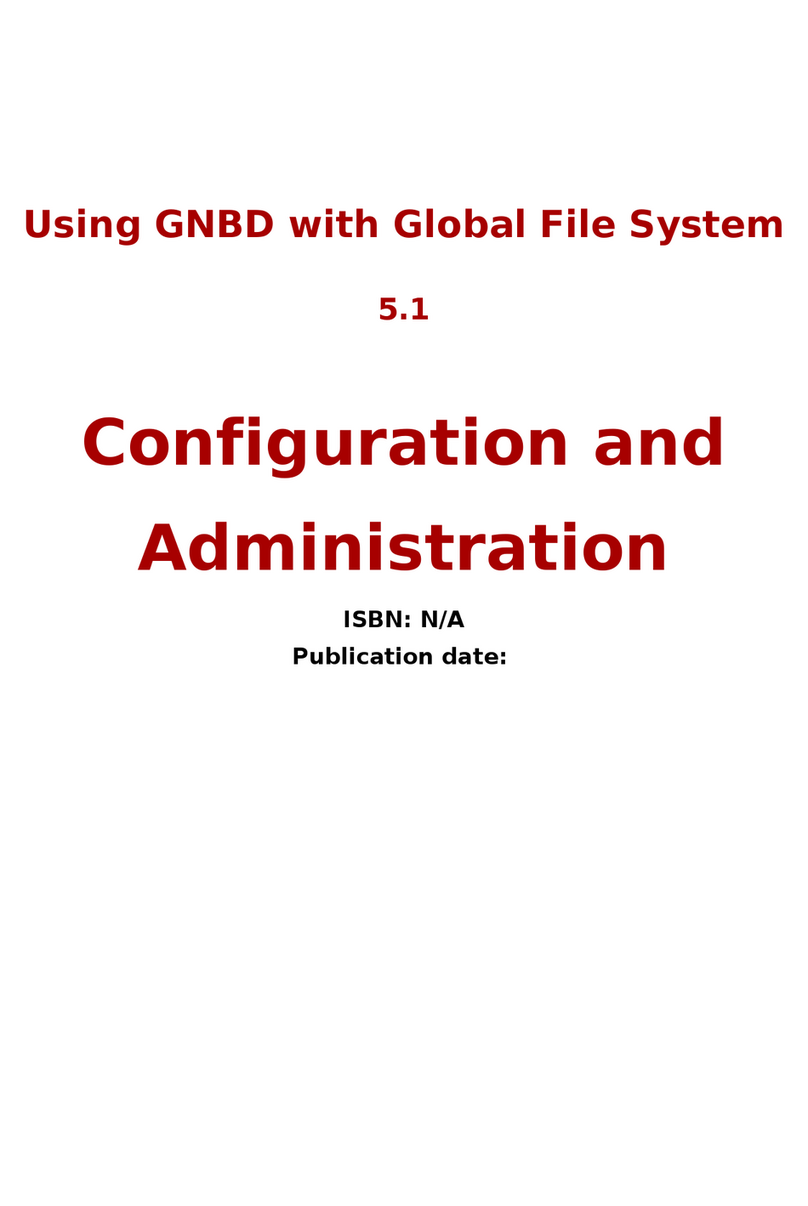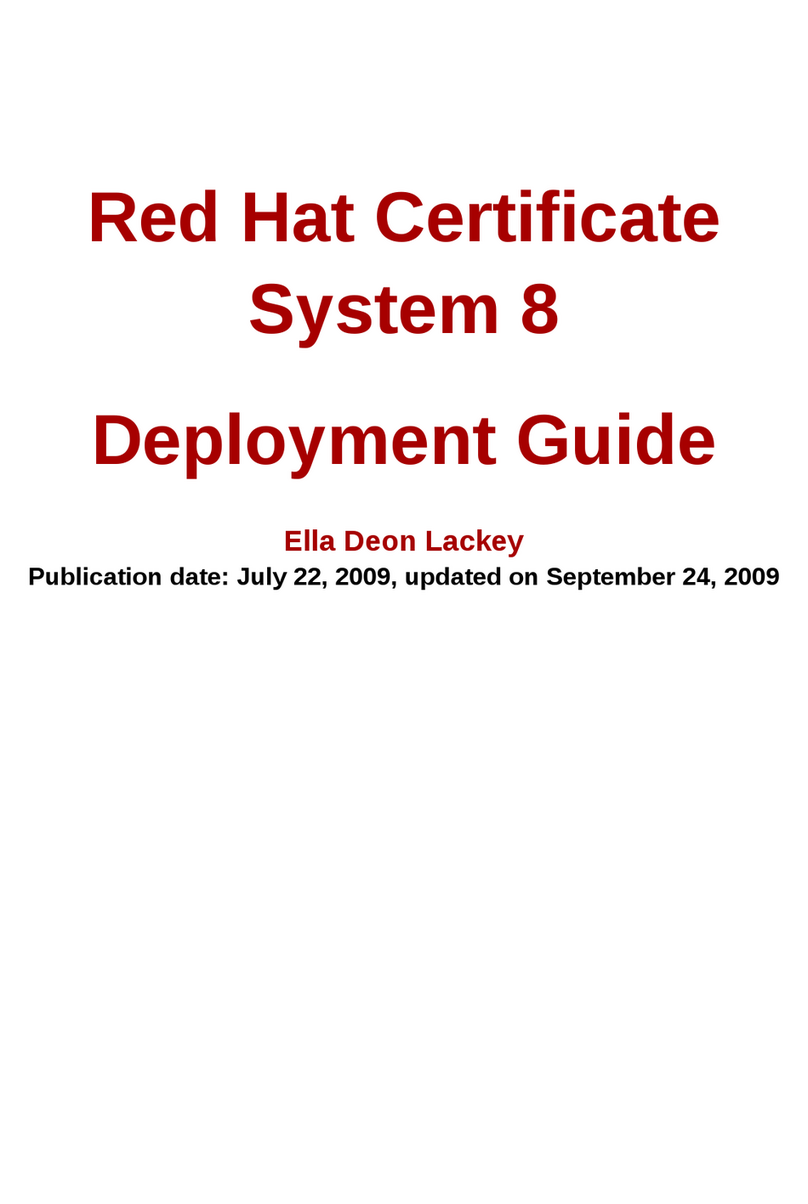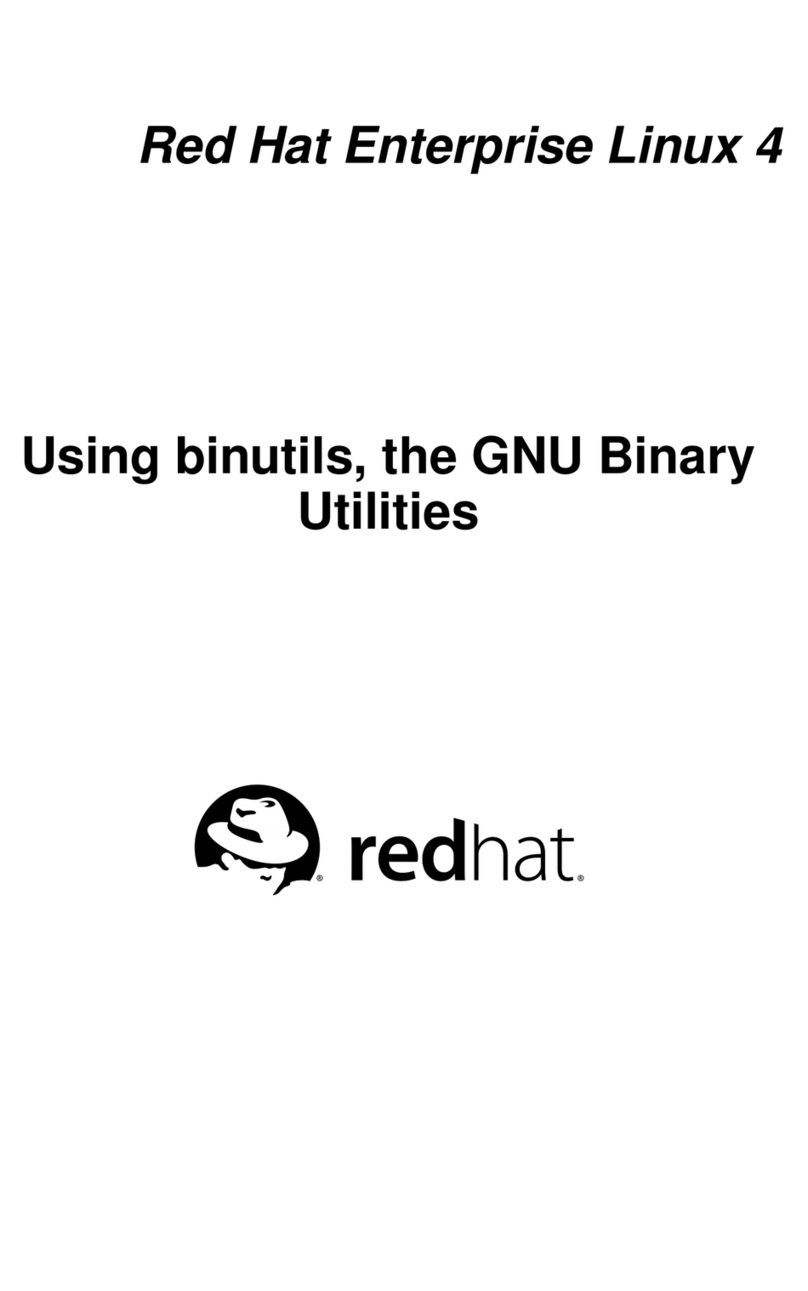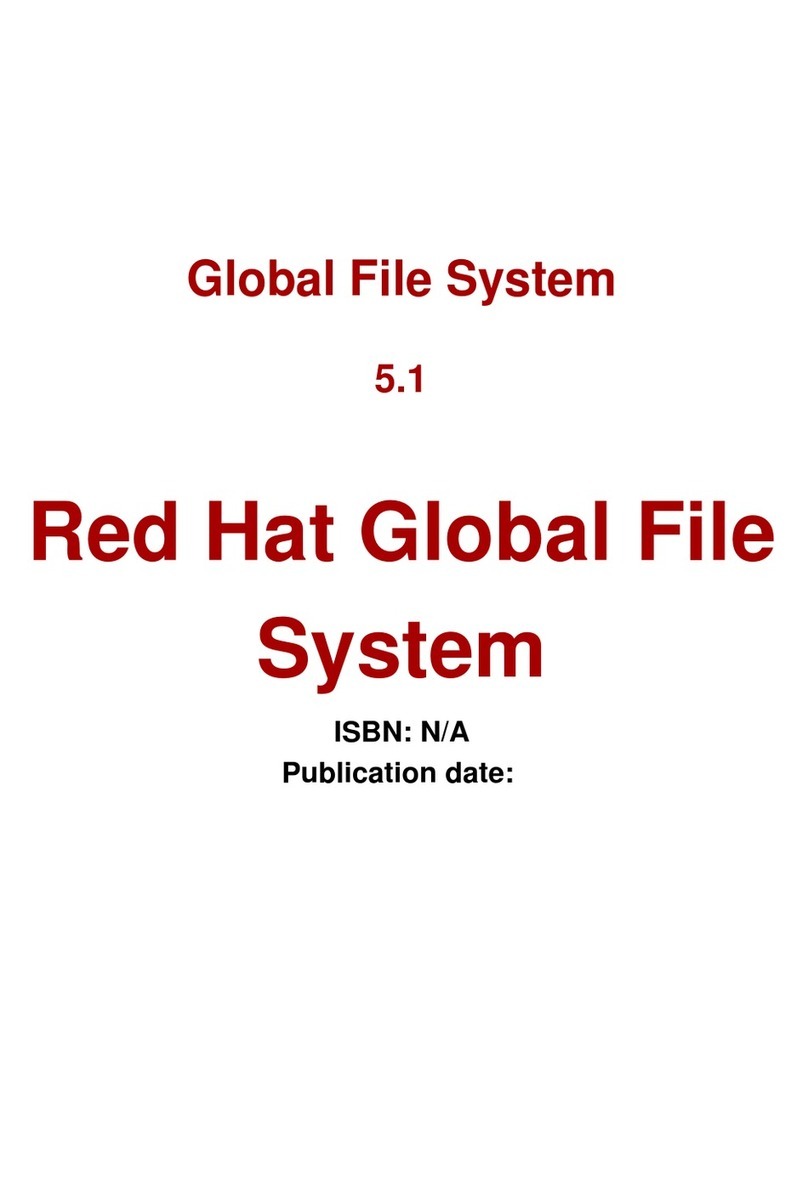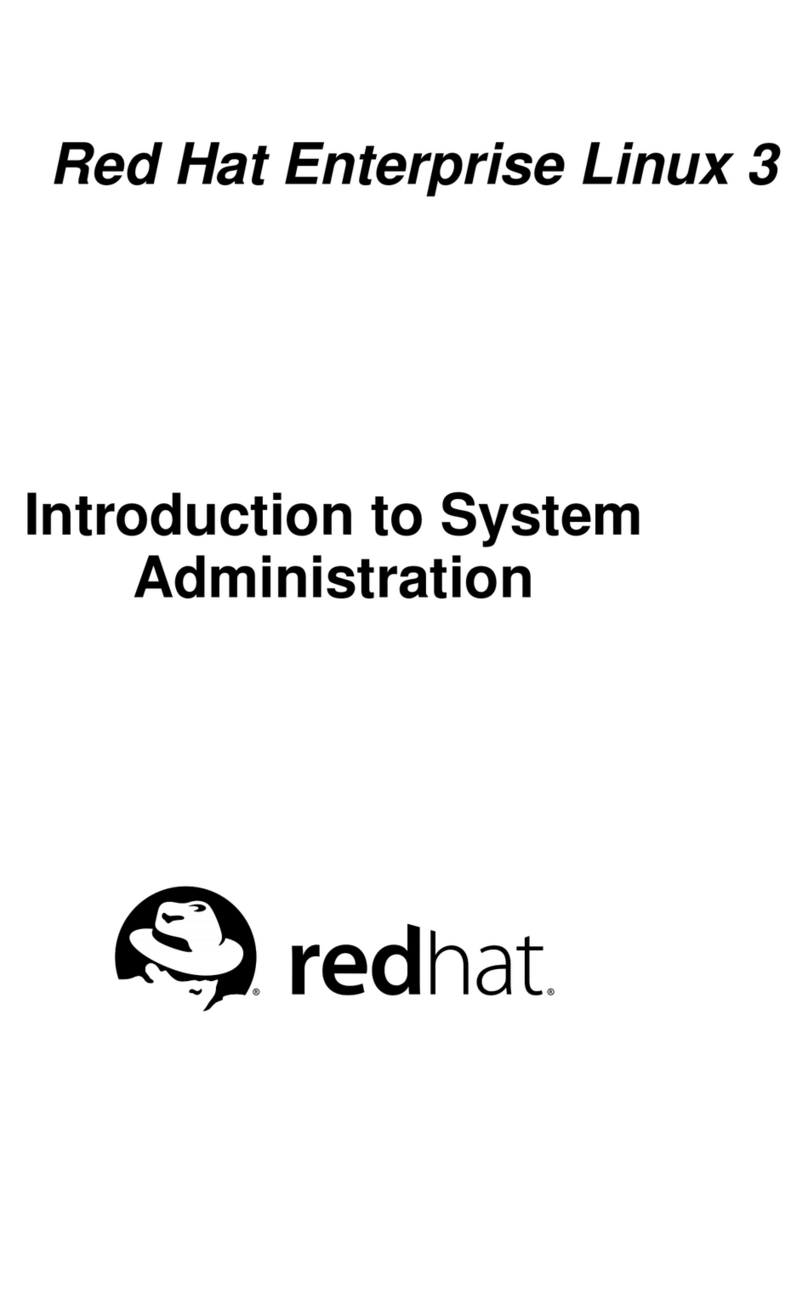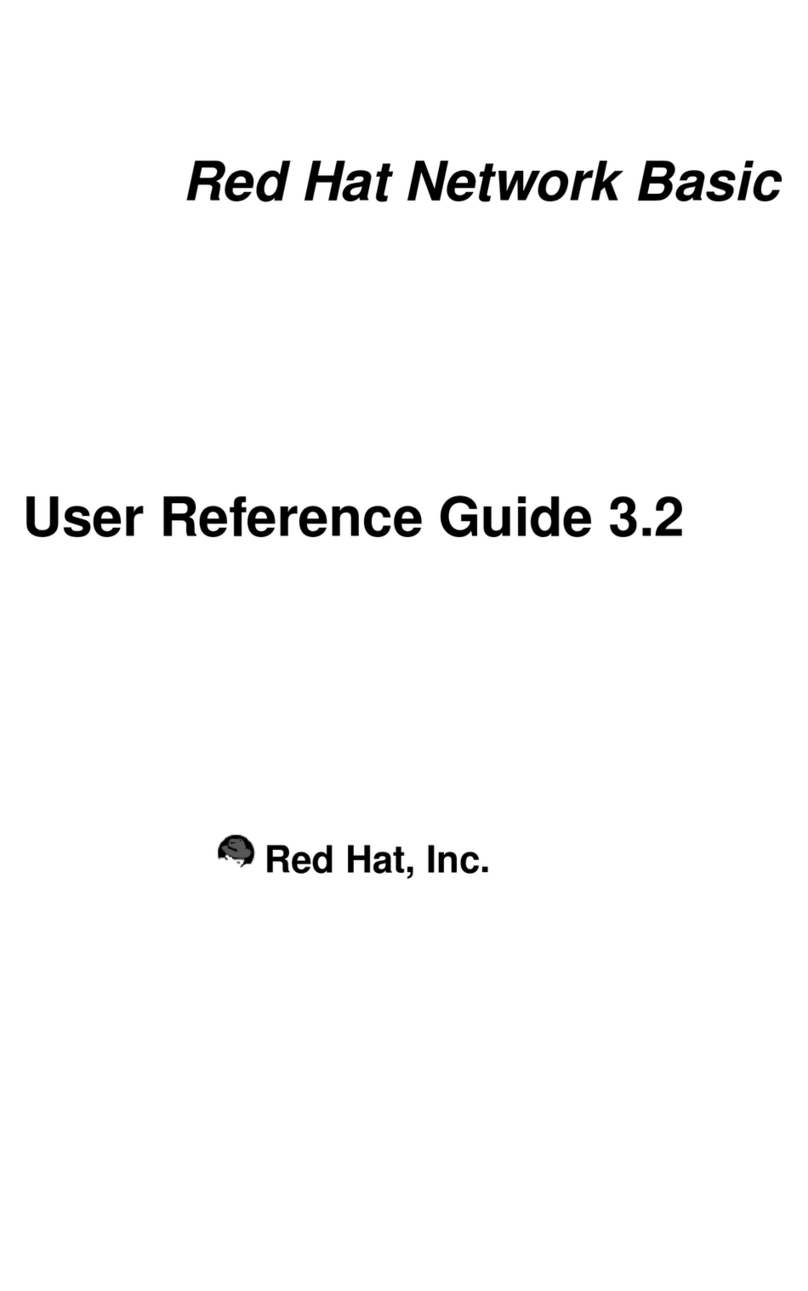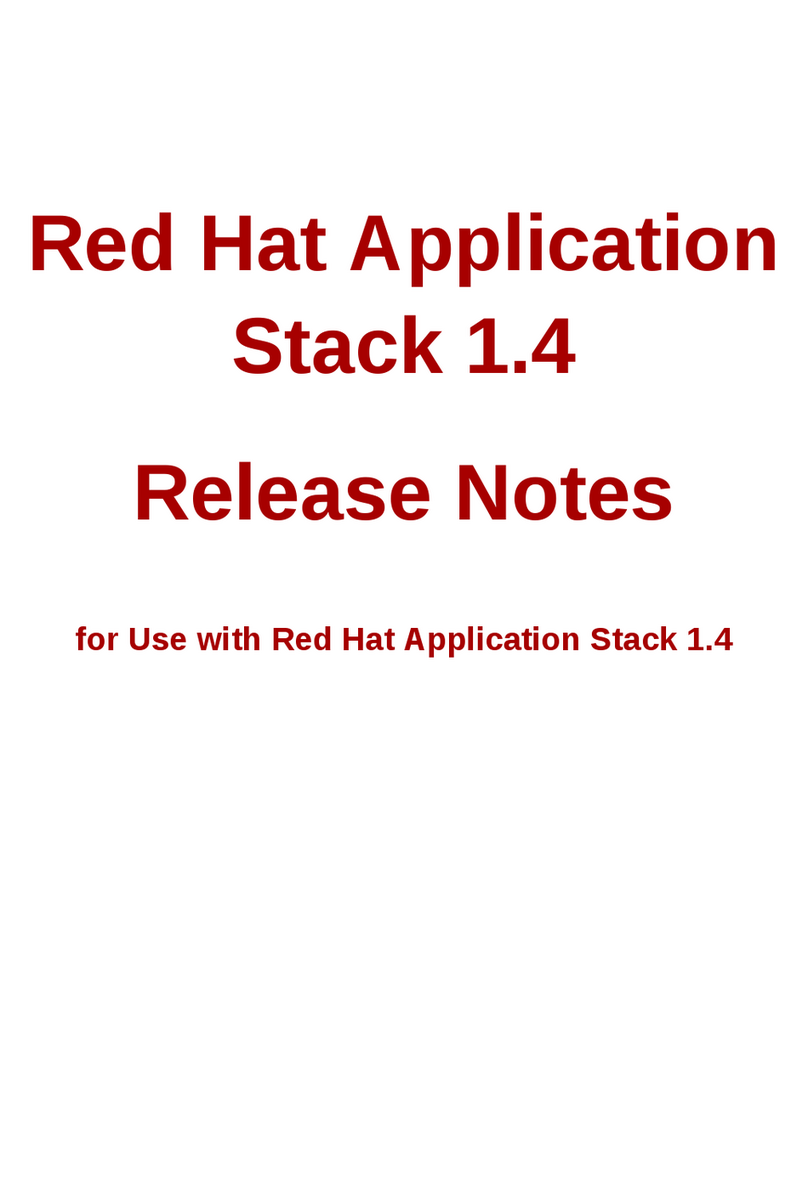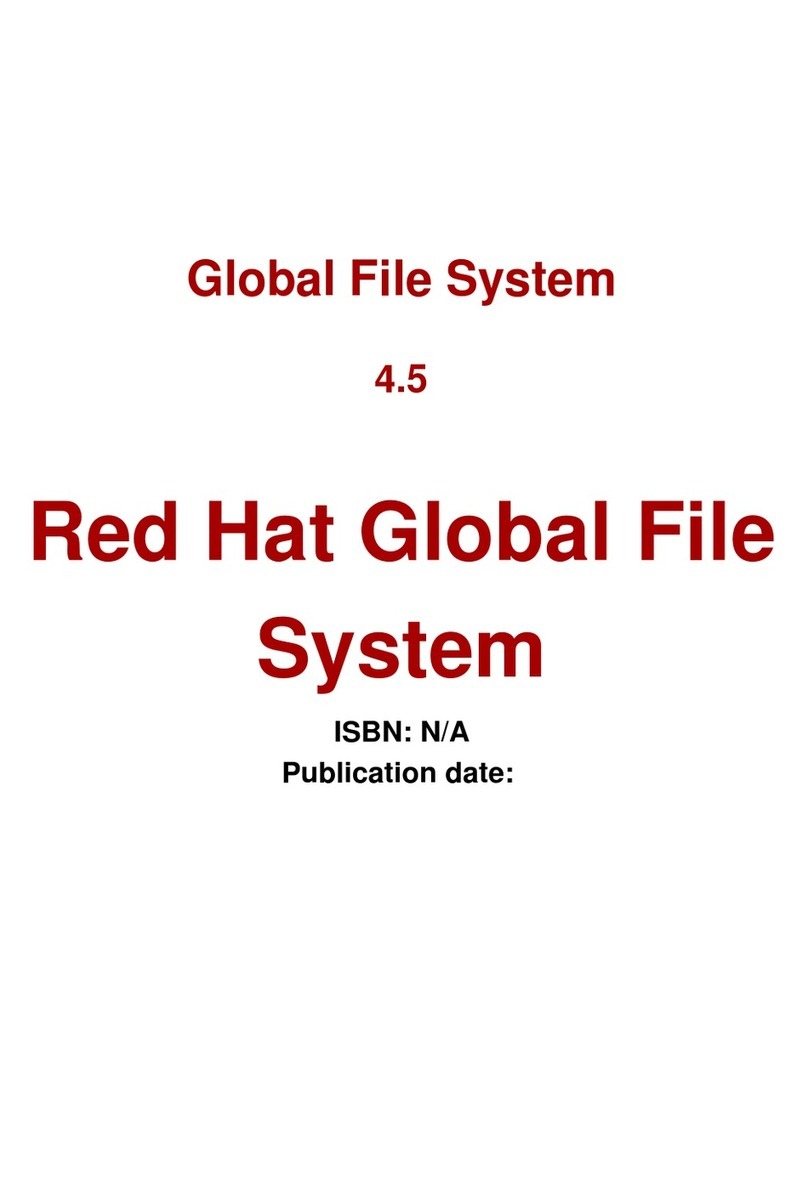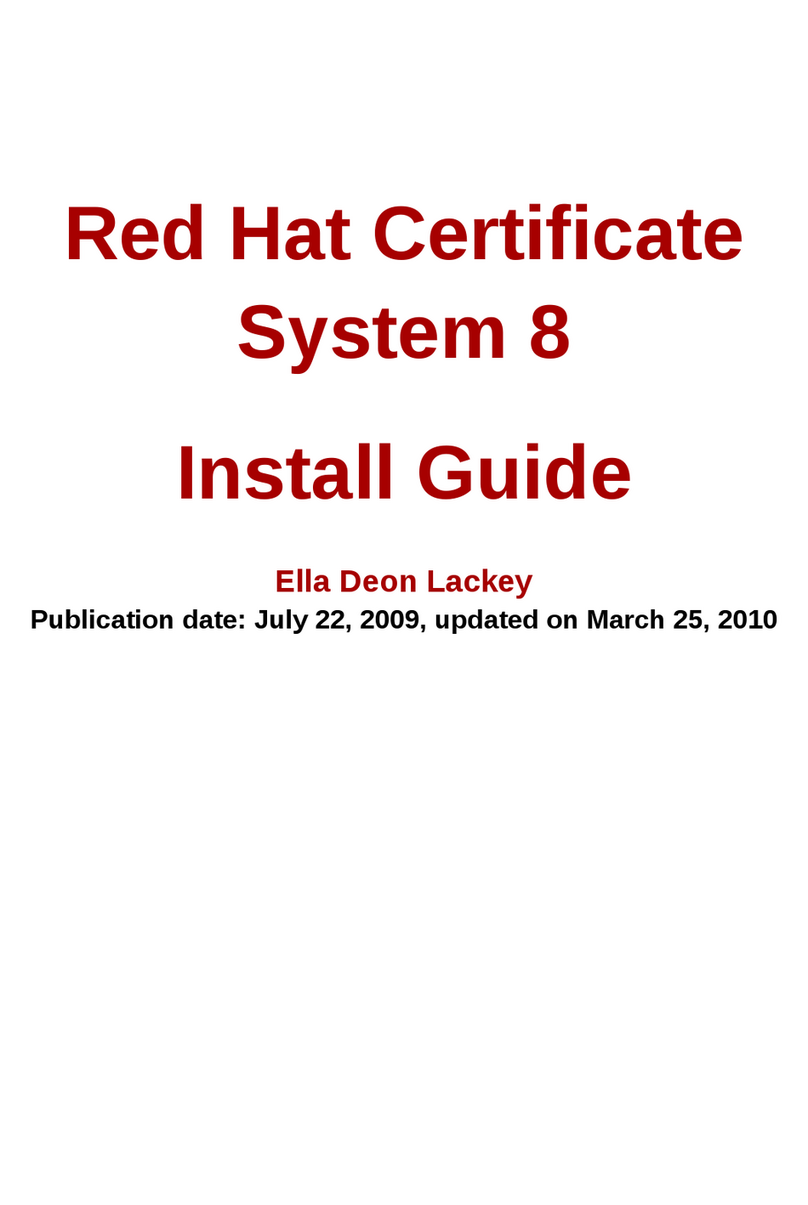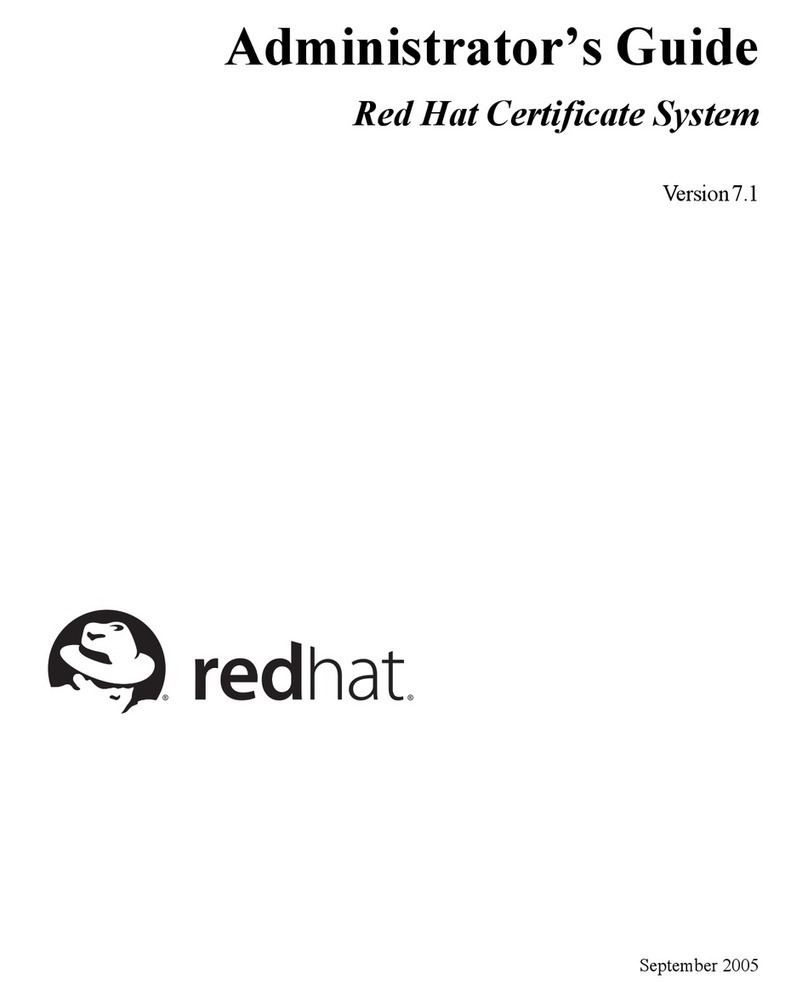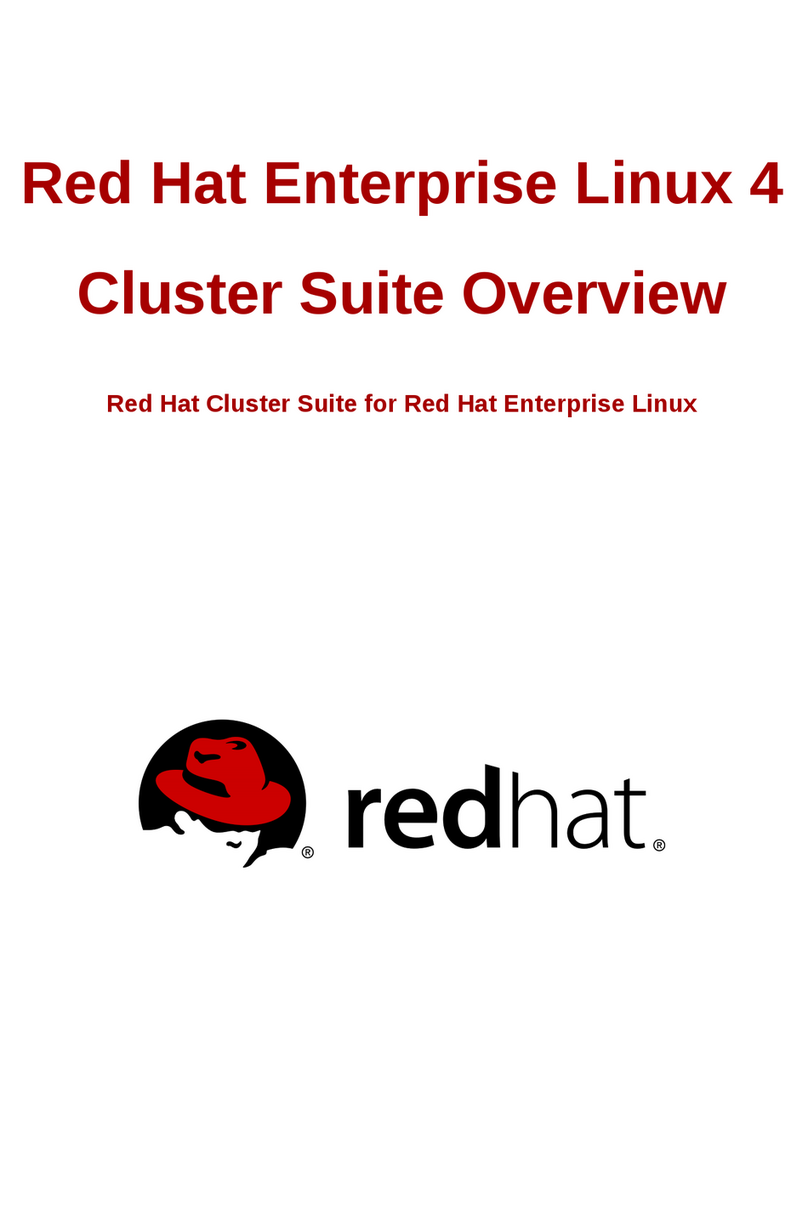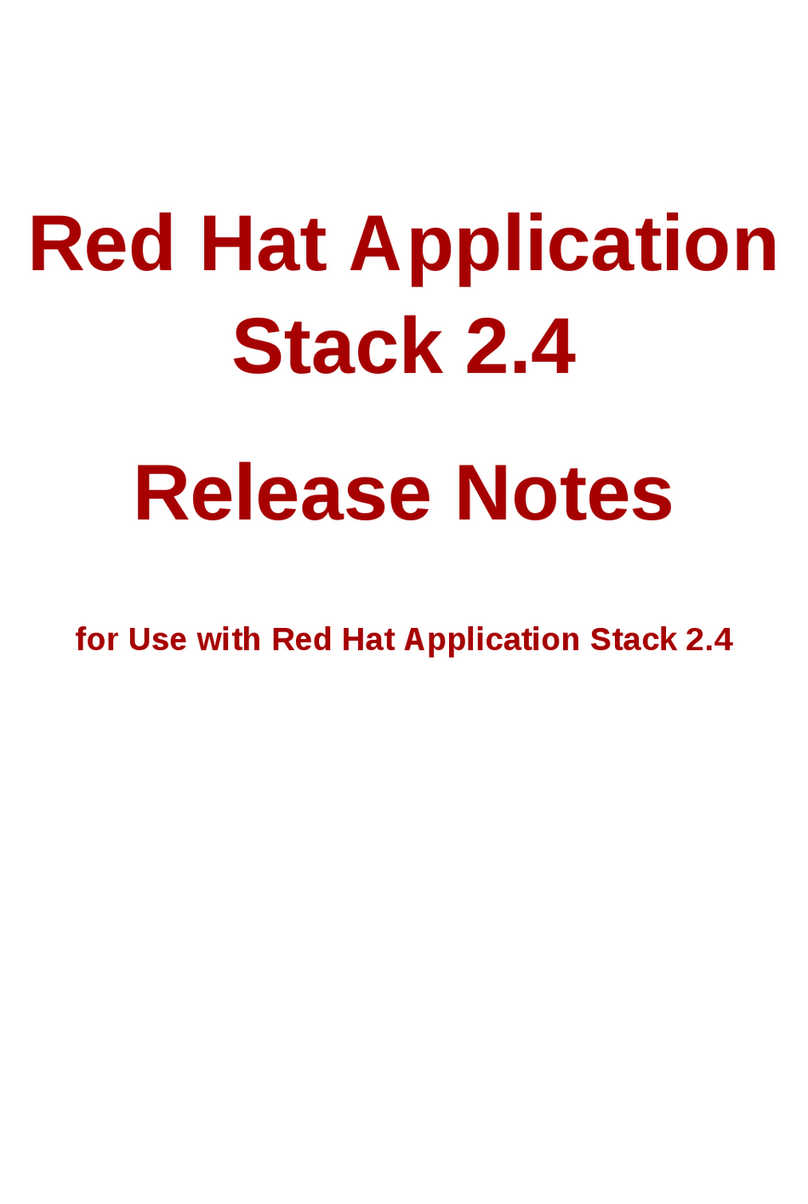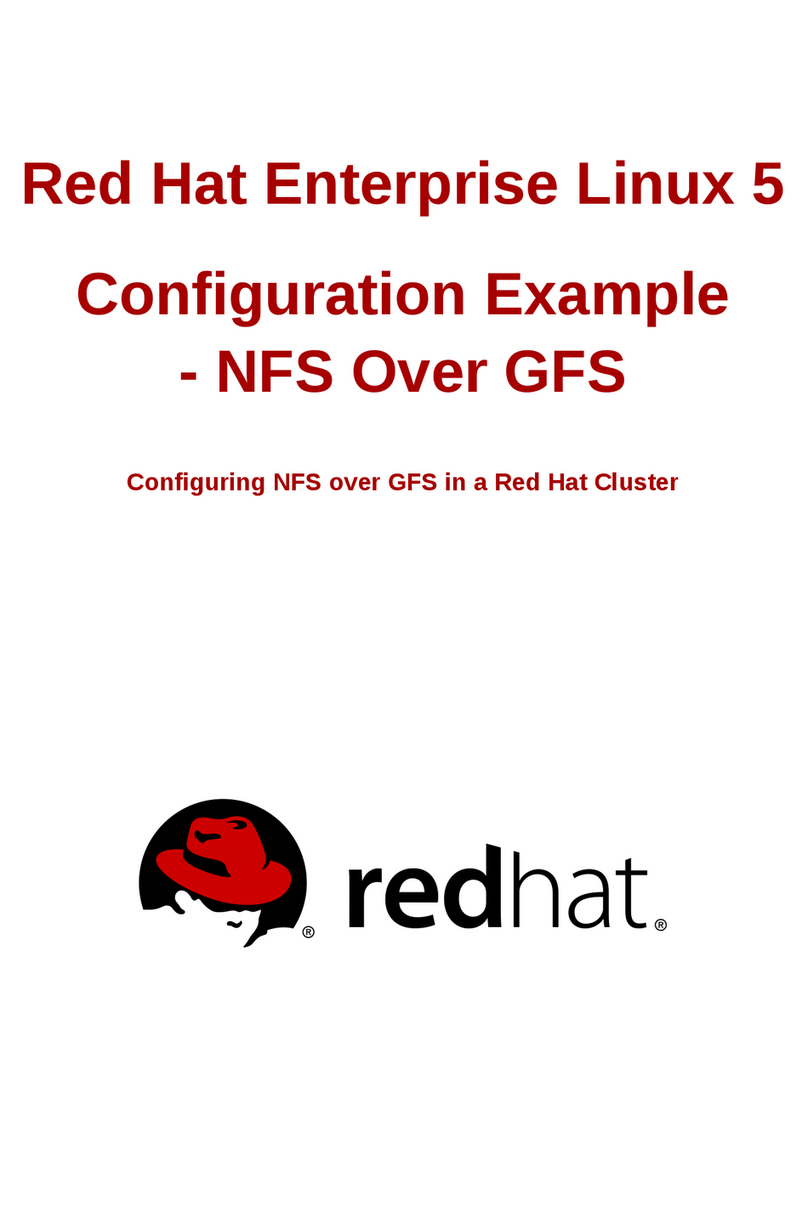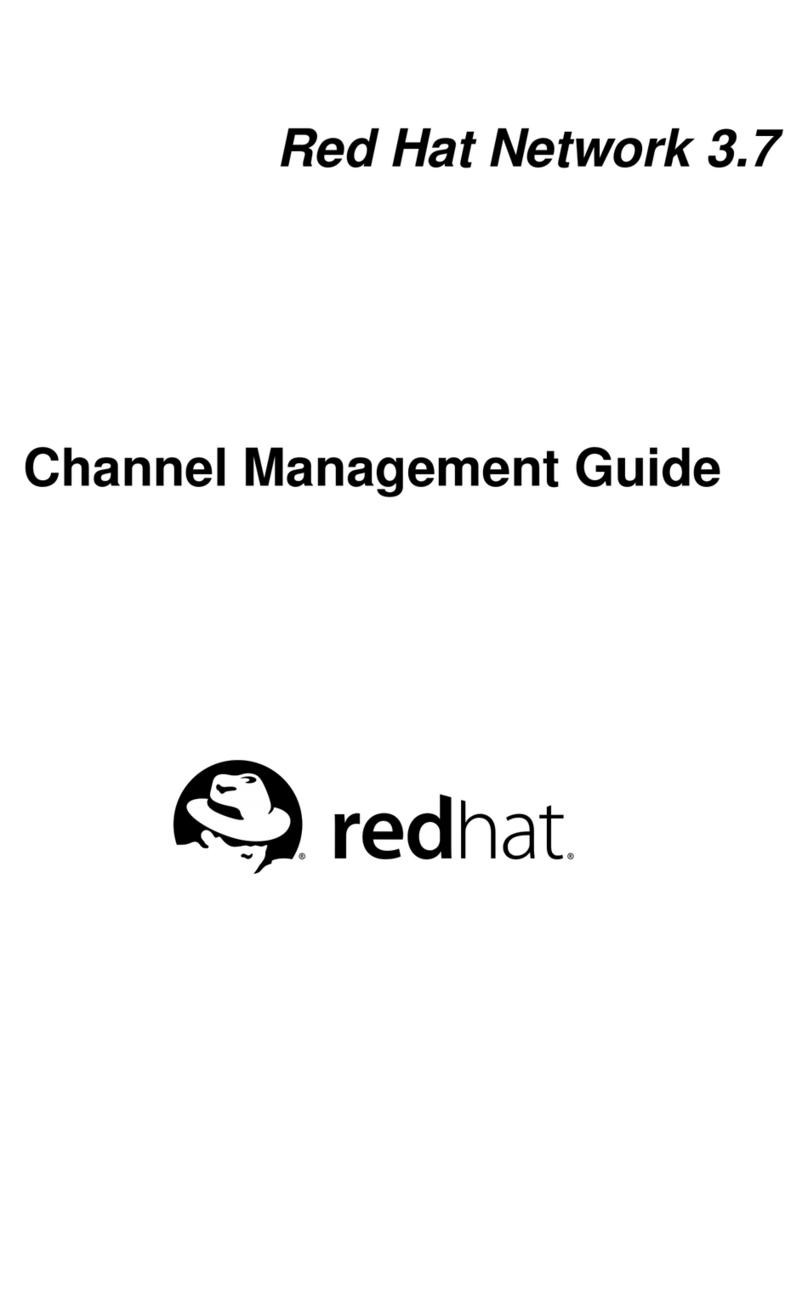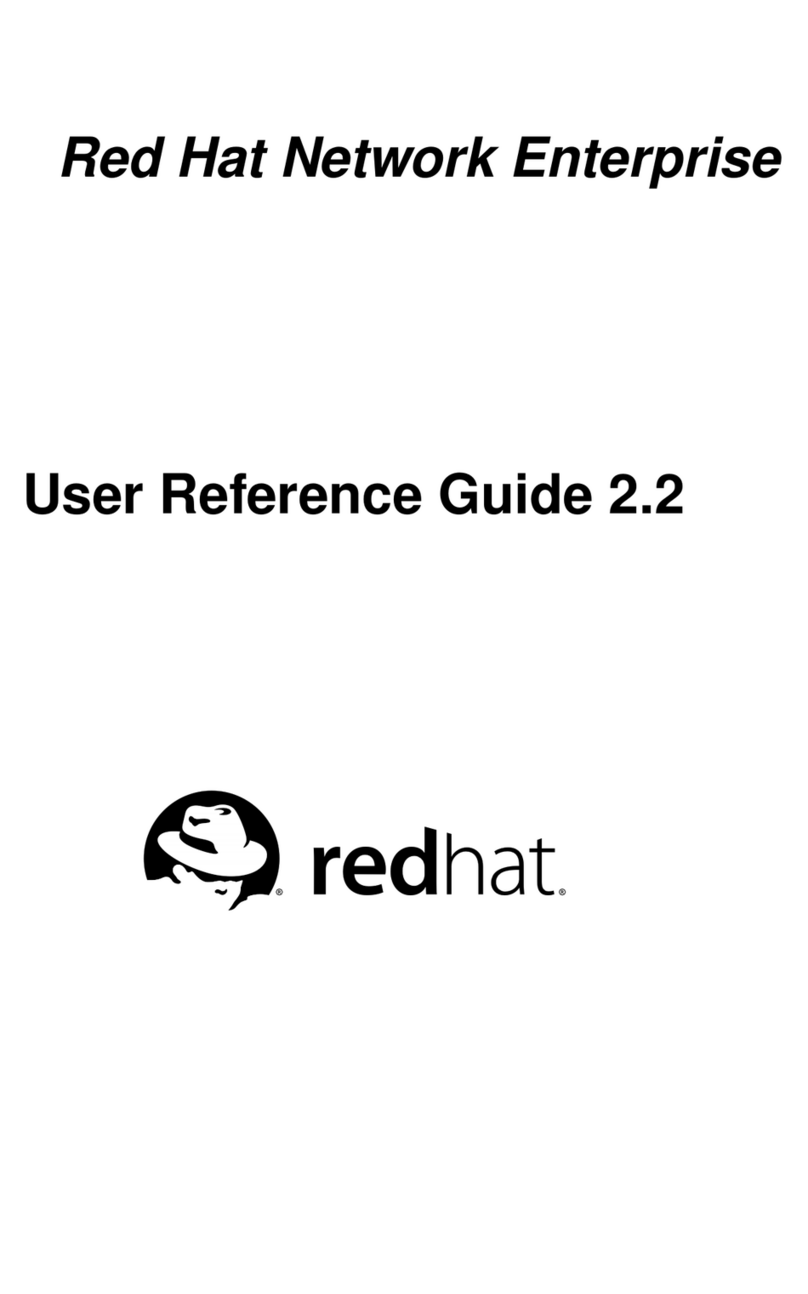4.17.5. Adding Partitions ............................................................................................ 35
4.17.6. Editing Partitions ............................................................................................ 37
4.17.7. Deleting a Partition ......................................................................................... 37
4.18. x86, AMD64, and Intel® EM64T Boot Loader Configuration ..................................... 37
4.18.1. Advanced Boot Loader Configuration ............................................................ 39
4.18.2. Rescue Mode................................................................................................... 40
4.18.3. Alternative Boot Loaders ................................................................................ 41
4.18.4. SMP Motherboards, GRUB, and LILO .......................................................... 41
4.19. Network Configuration .................................................................................................. 42
4.20. Firewall Configuration ................................................................................................... 43
4.21. Language Support Selection .......................................................................................... 45
4.22. Time Zone Configuration............................................................................................... 46
4.23. Set Root Password ......................................................................................................... 47
4.24. Package Group Selection ............................................................................................... 49
4.25. Preparing to Install......................................................................................................... 51
4.26. Installing Packages......................................................................................................... 51
4.27. Video Card Configuration .............................................................................................. 51
4.28. X Configuration — Monitor and Customization ........................................................... 52
4.28.1. Configuring Your Monitor .............................................................................. 52
4.28.2. Custom Configuration..................................................................................... 53
4.29. Installation Complete ..................................................................................................... 54
4.30. Itanium Systems — Booting Your Machine and Post-Installation Setup...................... 55
4.30.1. Post-Installation Boot Loader Options............................................................ 56
4.30.2. Booting Red Hat Enterprise Linux Automatically.......................................... 56
A. Upgrading Your Current System................................................................................................ 59
A.1. What it Means to Upgrade .............................................................................................. 59
A.2. Upgrading Your System.................................................................................................. 59
A.3. Upgrade Boot Loader Configuration............................................................................... 60
A.3.1. Creating a New Boot Loader Configuration .................................................... 61
A.3.2. Advanced Boot Loader Configuration ............................................................. 63
A.3.3. Rescue Mode.................................................................................................... 64
A.3.4. Alternative Boot Loaders ................................................................................. 65
A.3.5. SMP Motherboards, GRUB, and LILO ........................................................... 65
A.4. Upgrading Packages........................................................................................................ 66
A.5. Upgrade Complete .......................................................................................................... 66
B. Removing Red Hat Enterprise Linux......................................................................................... 67
C. Troubleshooting Your Installation of Red Hat Enterprise Linux............................................ 69
C.1. You are Unable to Boot Red Hat Enterprise Linux......................................................... 69
C.1.1. x86 Specific Instructions — Are You Unable to Boot from the CD-ROM?.... 69
C.1.2. x86 Specific Instructions — Are You Unable to Boot from a Boot Diskette?. 69
C.1.3. Are You Unable to Boot With Your RAID Card? ............................................ 70
C.1.4. Is Your System Displaying Signal 11 Errors?.................................................. 70
C.2. Trouble Beginning the Installation.................................................................................. 71
C.2.1. Is Your Mouse Not Detected? .......................................................................... 71
C.2.2. Problems with Booting into the Graphical Installation.................................... 71
C.3. Trouble During the Installation ....................................................................................... 72
C.3.1. No devices found to install Red Hat Enterprise Linux Error
Message........................................................................................................... 72
C.3.2. Saving Traceback Messages Without a Diskette Drive.................................... 72
C.3.3. Trouble with Partition Tables ........................................................................... 72
C.3.4. Using Remaining Space ................................................................................... 72
C.3.5. Other Partitioning Problems for x86 System Users ......................................... 72
C.3.6. Other Partitioning Problems for Itanium System Users................................... 73
C.3.7. Are You Seeing Python Errors? ....................................................................... 73
C.4. Problems After Installation ............................................................................................. 74