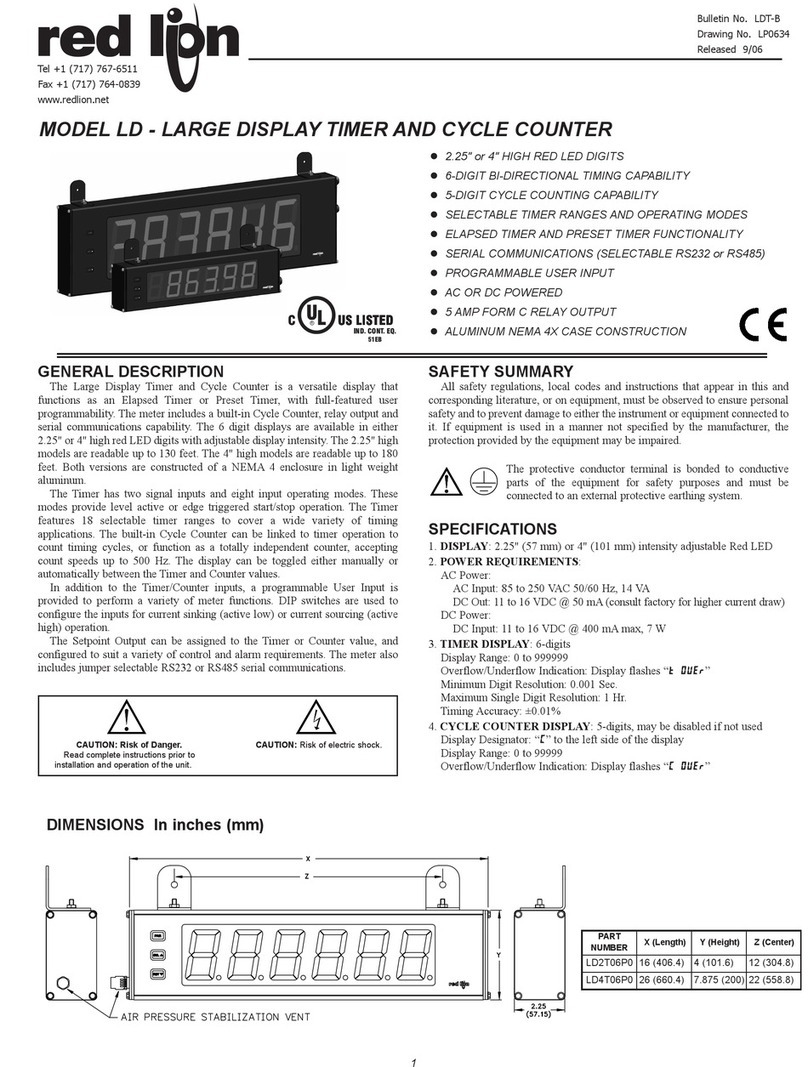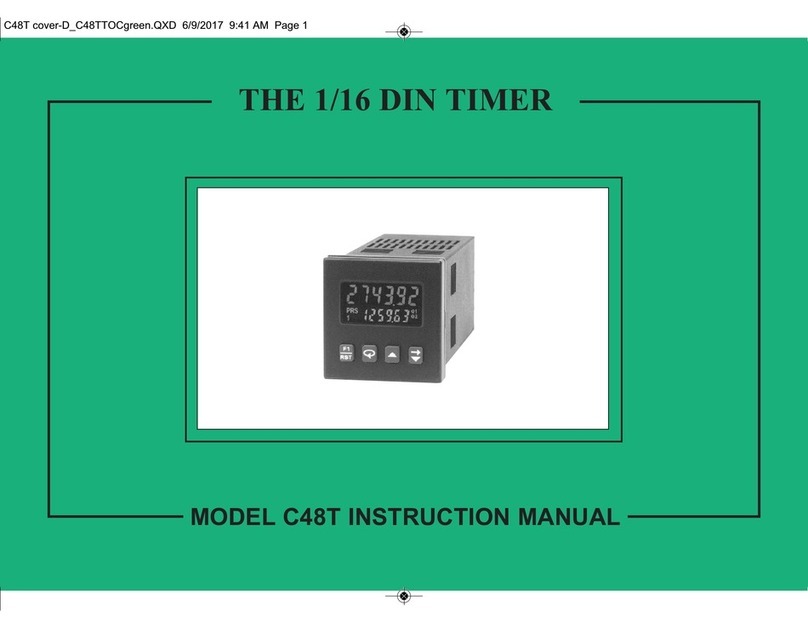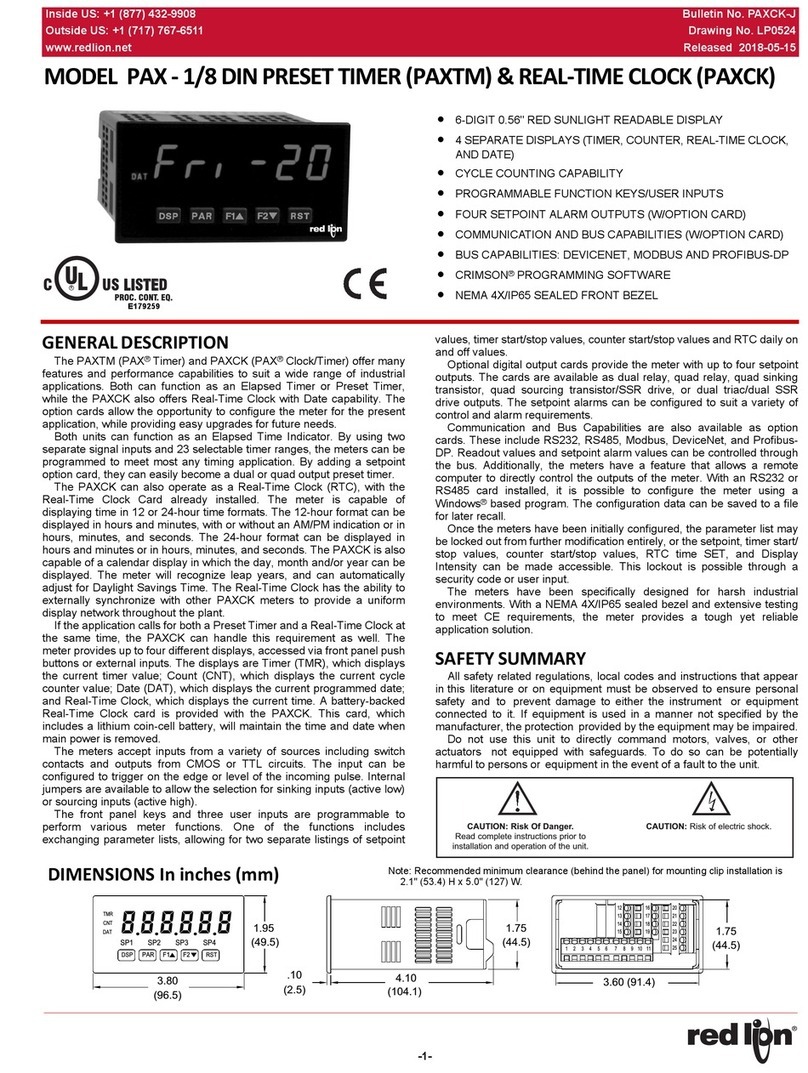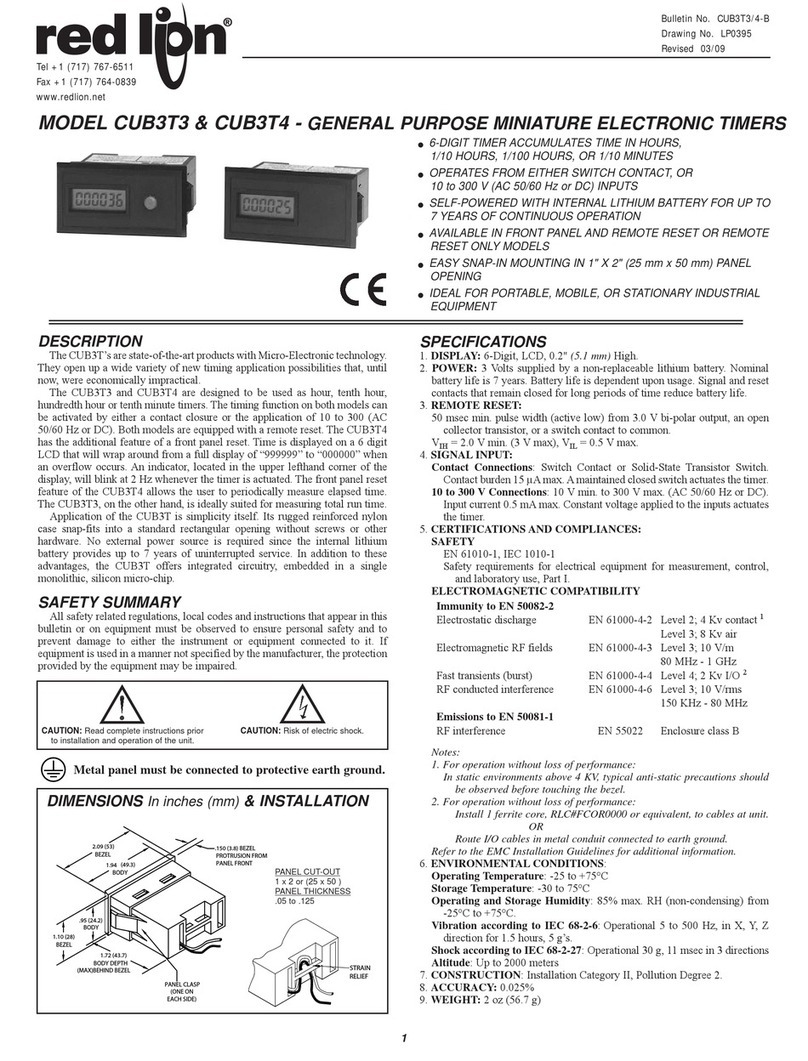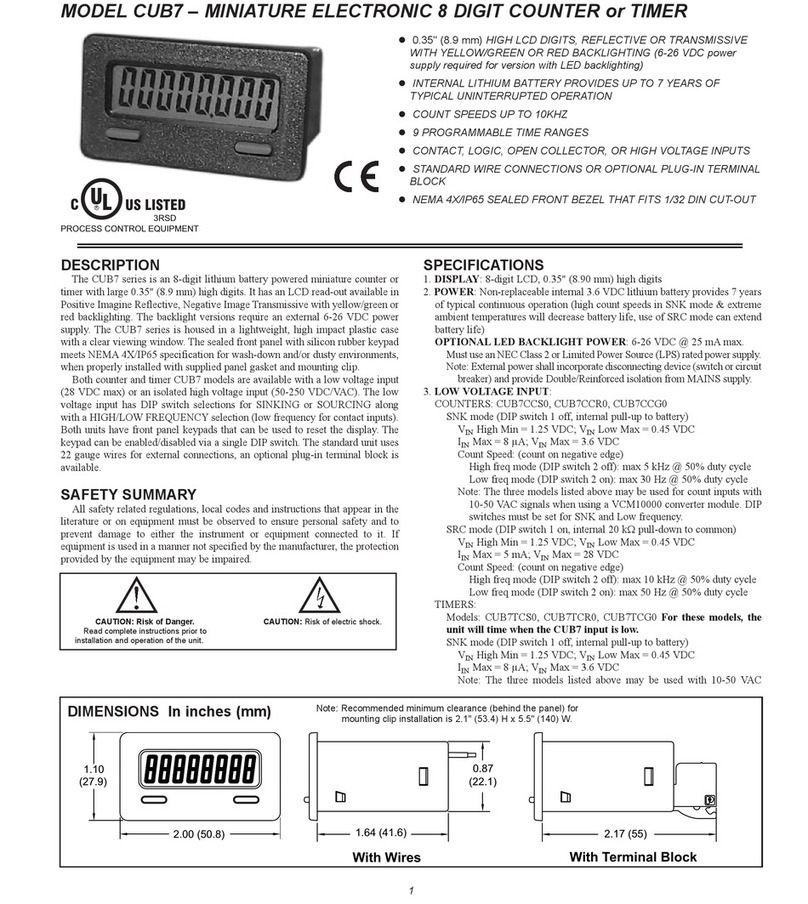2
SPECIFICATIONS
1. DISPLAY: 2 Line by digit LCD display; Positive image reflective or
negative image transmissive with red (top line) and green (bottom line)
backlighting.
Main Display: 0.3" (7. 2 mm) high digits
Secondary Display: 0.2" (5.08 mm) high digits
Annunciators:
Value: PRS, 1, and 2
Output: 01 and 02
2. POWER REQUIREME TS:
AC Versions (C48CXXX0X):
AC Power: 85 to 250 VAC, 50/ 0 Hz, 9 VA max.
DC Power: 11 to 14 VDC @ 150 mA max. (Non PNP output models)
Note: Models with PNP current sourcing outputs must be powered from AC.
DC Versions (C48CXXX1X):
CO TI UOUS:
DC Power: 18 to 3 VDC; 5.5 W max.
AC Power: 24 VAC r10%; 50/ 0 Hz; 7 VA max.
Note: The +10% toler nce r nge on AC input volt ge must be strictly
dhered to. DO NOT EXCEED 26.4 VAC.
PEAK (START-UP CURRE T):
AC or DC Power: 500 mA peak start-up current for 10 msec max.
DC OUT (VSRC I ) - Terminal 10
For units which do not have PNP current sourcing outputs, this terminal
provides a DC output for sensor power (+12 VDC r15%). The
maximum sensor current is 100 mA.
For units with PNP current sourcing outputs, this terminal serves a dual
purpose depending on the application’s PNP output voltage level and
current requirements.
1. The terminal may be used as a +12 VDC output for sensor power.
In this case, the PNP output voltage level will be +12 VDC
(r15%). A maximum of 100 mA is available for the combination
of sensor current and PNP output sourcing current.
2. If a higher PNP output voltage level or additional output sourcing
current is desired, an external DC supply may be connected
between the “DC OUT (VSRC IN)” and “COMM.” terminals. This
supply will determine the PNP output voltage level, and must be
in the range of +13 to +30 VDC.
An external DC supply can also provide the additional output
sourcing current required in applications where two or more PNP
outputs are “ON” simultaneously. However, the maximum current
rating of 100 mA per individual output must not be exceeded,
regardless of external supply capacity.
3. MEMORY: Nonvolatile E2PROM retains all programmable parameters and
timer values.
4. SE SOR POWER: +12 VDC (r15%) @ 100 mA max.
5. I PUTS: Run/Stop, Usr. In1, Usr In2, and Usr. In3.
Configurable as current sinking (active low) or current sourcing (active high)
inputs via a single plug jumper.
Current Sinking (active low): VIL = 1.5 VDC max, 22 K:pull-up to 5
VDC.
Current Sourcing (active high): VIH = 3.5 VDC min., VIN max = 30 VDC;
22 K:pull-down.
Run/Stop Response Time: 250 Psec max.
User Input Response Time: 5 msec max.
. TIME ACCURACY: r0.01%
7. OUTPUTS: (Output type and quantity are model dependent)
Solid-State:
P Open Collector: ISNK = 100 mA max. @ VOL = 1.1 VDC max; VOH
= 30 VDC max.
P P Open Collector: ISRC = 100 mA max.(See note); VOH = 12 VDC
±15% (using internal supply); VOH = 13 to 30 VDC (using external
supply).
Note: The intern l supply of the C48T c n provide tot l of 100 mA for
the combin tion of sensor current nd PNP output sourcing current.
The supply volt ge is +12 VDC (±15%), which will be the PNP output
volt ge level when using only the intern l supply.
If ddition l PNP output sourcing current or higher output volt ge
level is desired, n extern l DC supply m y be connected between the
“DC Out/In” nd “Comm.” termin ls. This supply will determine the
PNP output volt ge level, nd must be in the r nge of +13 to +30 VDC.
An extern l supply c n provide the ddition l output sourcing current
required in pplic tions where two or more outputs re “ON”
simult neously. However, the m ximum r ting of 100 mA per individu l
output must not be exceeded, reg rdless of extern l supply c p city.
Relay: Form A contact, Rating = 5 A @ 250 VAC, 30 VDC (resistive load),
1/10 HP @ 120 VAC (inductive load)
Relay Life Expectancy: 100,000 cycles min. at max. load rating
Programmable Timed Output(s): User selectable output time resolution
0.01 Second Resolution: 0.01 to 99.99 seconds, ± 0.01% + 10 msec max.
0.1 Second Resolution: 0.1 to 999.9 Seconds, ± 0.01% + 100 msec max.
8. RS485 SERIAL COMMU ICATIO S (Optional): Up to 32 units can be
connected.
Baud Rate: Programmable from 1200 to 9 00 baud
Address: Programmable from 0 to 99
Data Format: 10 Bit Frame, 1 start bit, 7 or 8 data bits, 1 or No Parity bit,
and 1 stop bit
Parity: Programmable for Odd (7 data bits), Even (7 data bits), or None (8
data bits)
9. CERTIFICATIO S A D COMPLIA CES:
UL Recognized Component, File #E137808
Recognized to U.S. and Canadian requirements under the Component
Recognition Program of Underwriters Laboratories, Inc.
ELECTROMAG ETIC COMPATIBILITY
Notes:
AC VERSIONS
1. A power line filter, RLC#LFIL0000 or equiv lent, w s inst lled when the
unit w s DC powered.
DC VERSIONS
To insure compli nce with the EMC st nd rds listed bove, do not connect
ny wires from the termin l(s) l beled “COMM.” to the “DC-” supply
termin l (12), when powering the unit from DC supply.
Refer to EMC Inst ll tion Guidelines section of the m nu l for ddition l
inform tion.
10.E VIRO ME TAL CO DITIO S:
Operating Temperature: 0°C to 50°C
Storage Temperature: -40°C to 70°C
Operating and Storage Humidity: 85% max. relative humidity (non-
condensing) from 0°C to 50°C.
Altitude: Up to 2000 meters
11. ELECTRICAL CO ECTIO : Wire clamping screw terminals.
12. CO STRUCTIO : Black plastic case with collar style panel latch. The
panel latch can be installed for horizontal or vertical stacking. Black plastic
textured bezel with clear display viewing window. Unit assembly with circuit
boards can be removed from the case without removing the case from the
panel or disconnecting the wiring. This unit is rated for NEMA 4X/IP 5
indoor use. Installation Category II, Pollution Degree 2.
13. WEIGHT: .0 oz. (170 g)
SINGLE PRESET MODELS
The C48TS offers a choice of twelve timing ranges with eighteen different
operating modes. The unit has a solid-state output that operates in parallel with
a relay output. The solid-state output is available as an NPN or PNP open
collector transistor.
DUAL PRESET MODELS
The C48TD offers a choice of twelve timing ranges with 42 operating modes.
The unit is available with solid-state or relay outputs. The solid-state outputs are
available as NPN or PNP open collector transistors.
Enclosure class AEN 55011RF interference
Emissions to E 50081-2
Level 3; 10 V/mENV50204Simulation of cordless telephone
150 KHz - 80 MHz
Level 3; 10 V/rms EN 1000-4-RF conducted interference
Level 3; 2 Kv power
Level 4; 2 Kv I/OEN 1000-4-4Fast transients (burst)
80 MHz - 1 GHz
Level 3; 10 V/m EN 1000-4-3Electromagnetic RF fields
Level 3; 8 Kv air
Level 2; 4 Kv contactEN 1000-4-2Electrostatic discharge
200 Hz, 50% duty cycle
Immunity to E 50082-2
900 MHz ± 5 MHz