West Bend 40055 User manual
Other West Bend Timer manuals
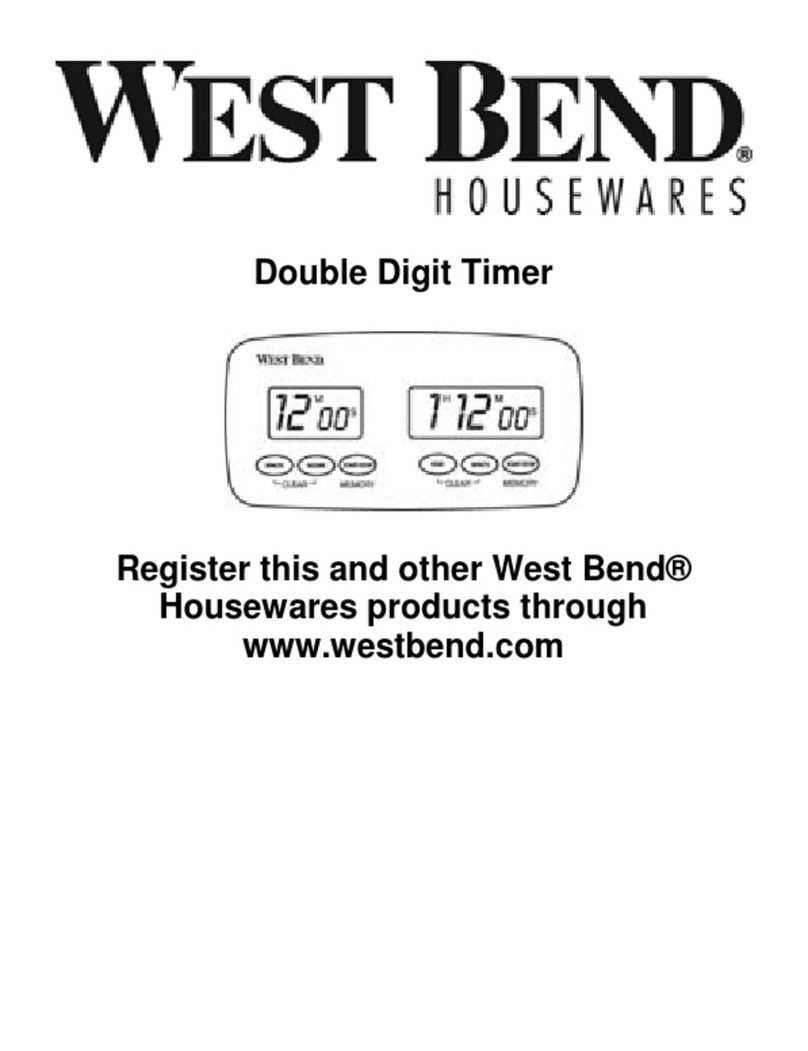
West Bend
West Bend 40056 User manual

West Bend
West Bend 40053 User manual
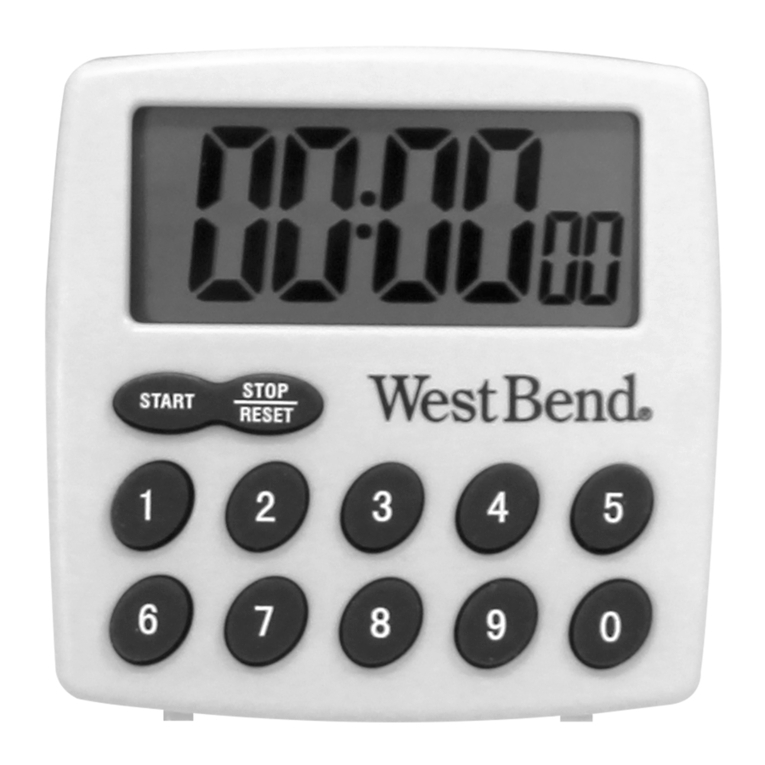
West Bend
West Bend 40005X User manual
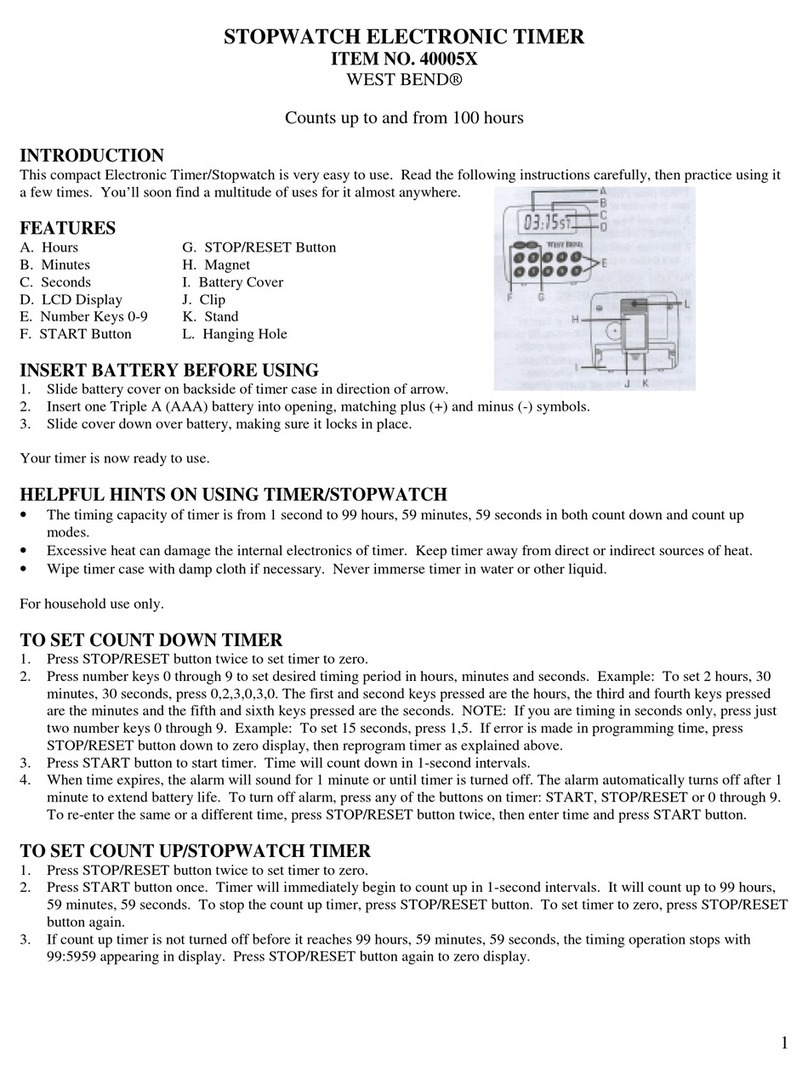
West Bend
West Bend 40005X User manual

West Bend
West Bend 40053 User manual
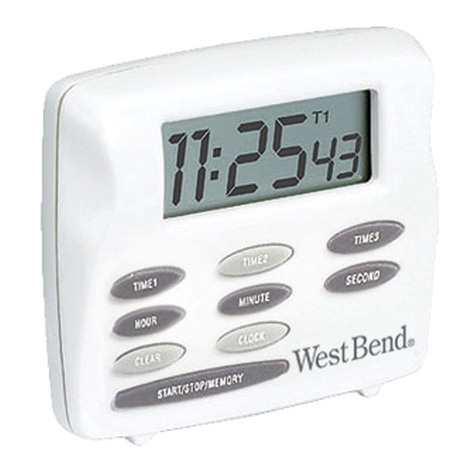
West Bend
West Bend 40053 User manual

West Bend
West Bend 40005X User manual
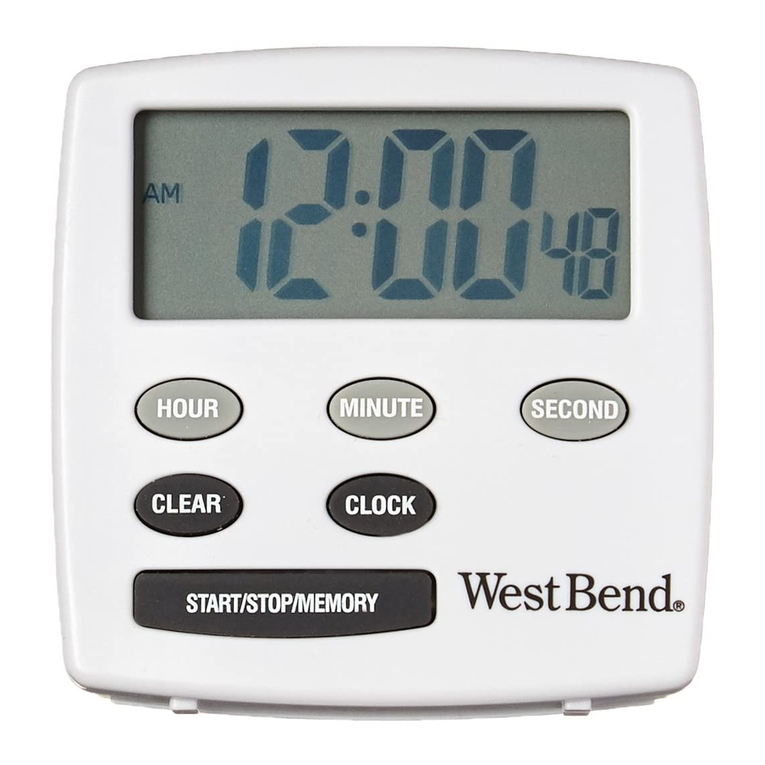
West Bend
West Bend 40055 User manual
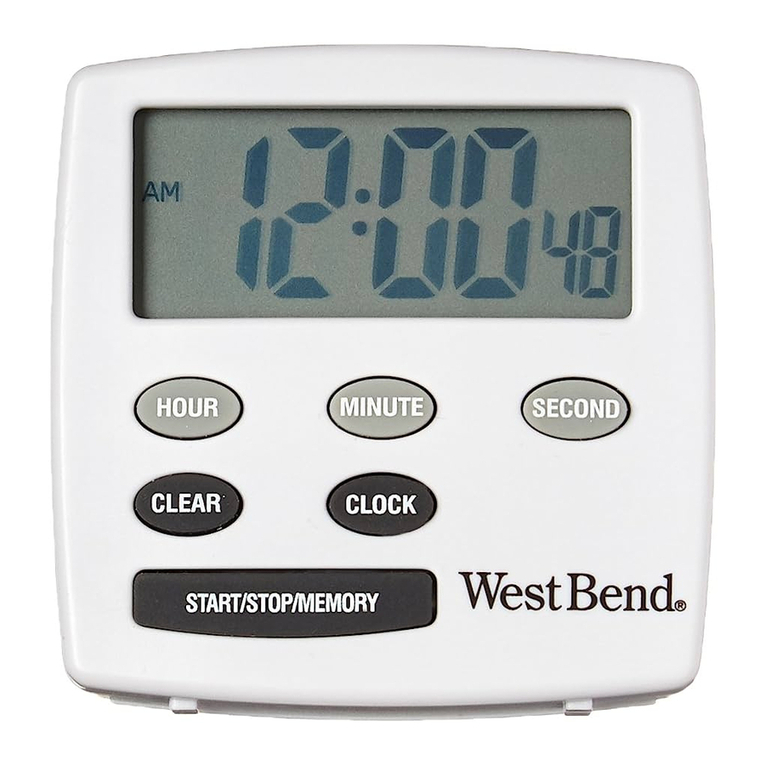
West Bend
West Bend 40055 User manual


























