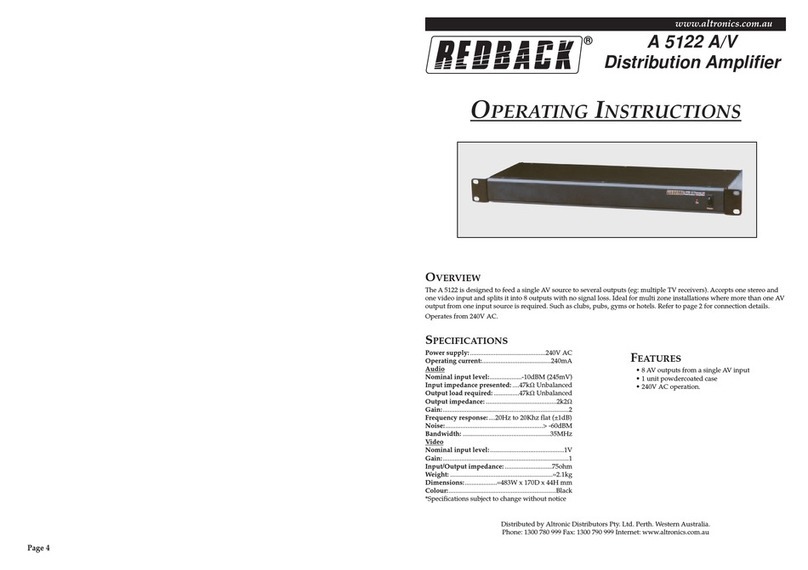Redback A 4582 User manual
Other Redback Amplifier manuals

Redback
Redback A 4205 User manual

Redback
Redback PHASE 5 A 4390 User manual

Redback
Redback A 4036 User manual

Redback
Redback A 4031C User manual

Redback
Redback A 4230A User manual

Redback
Redback A 4920 User manual

Redback
Redback A 4314 User manual

Redback
Redback A 4235 User manual

Redback
Redback PHASE 5 A 4264 User manual
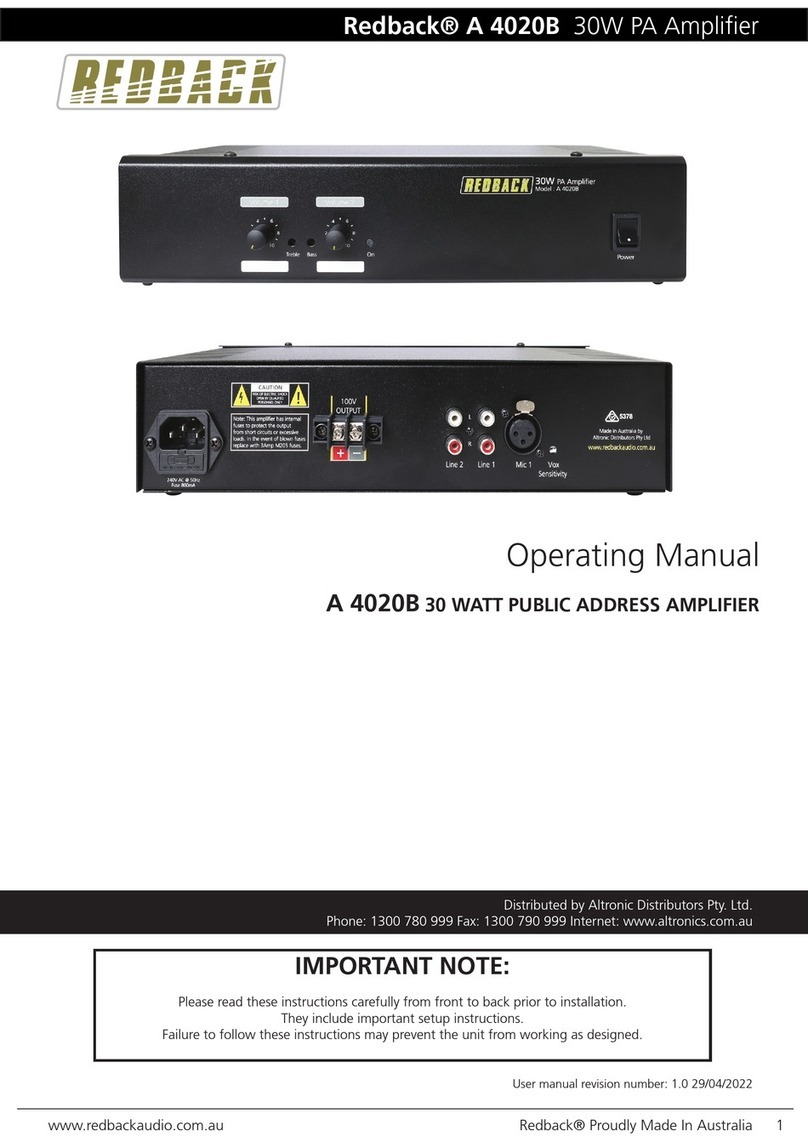
Redback
Redback A 4020B User manual
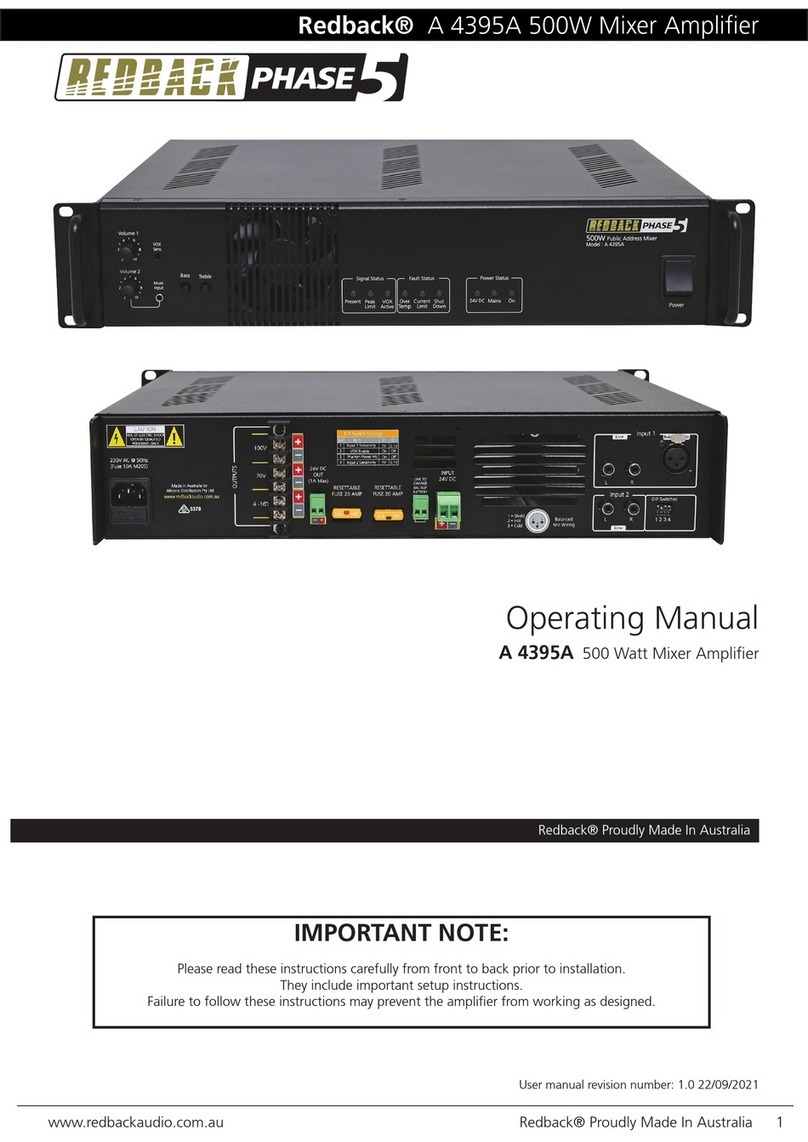
Redback
Redback PHASE 5 A 4395A User manual

Redback
Redback A 4931 User manual

Redback
Redback A 4230 User manual

Redback
Redback A 4210 User manual

Redback
Redback A 4370A User manual

Redback
Redback A 4020A User manual

Redback
Redback A 4260A User manual

Redback
Redback A 4116 User manual

Redback
Redback A 4905 User manual
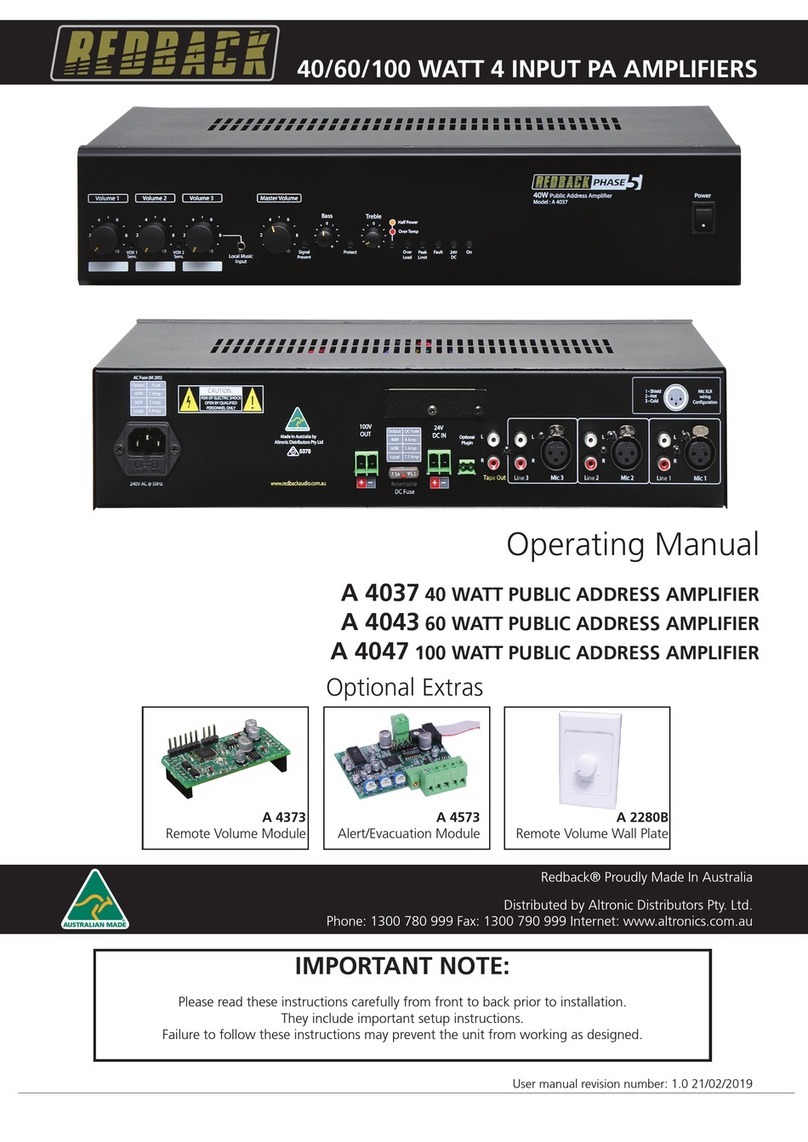
Redback
Redback A 4037 User manual