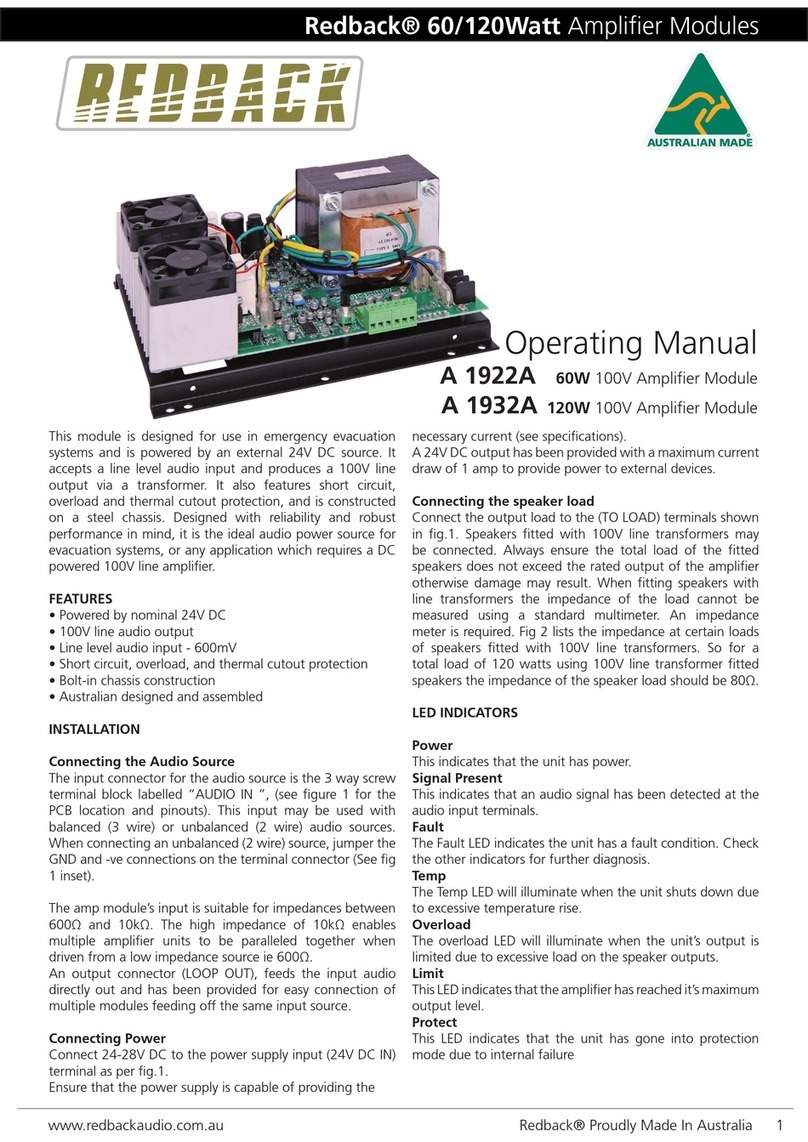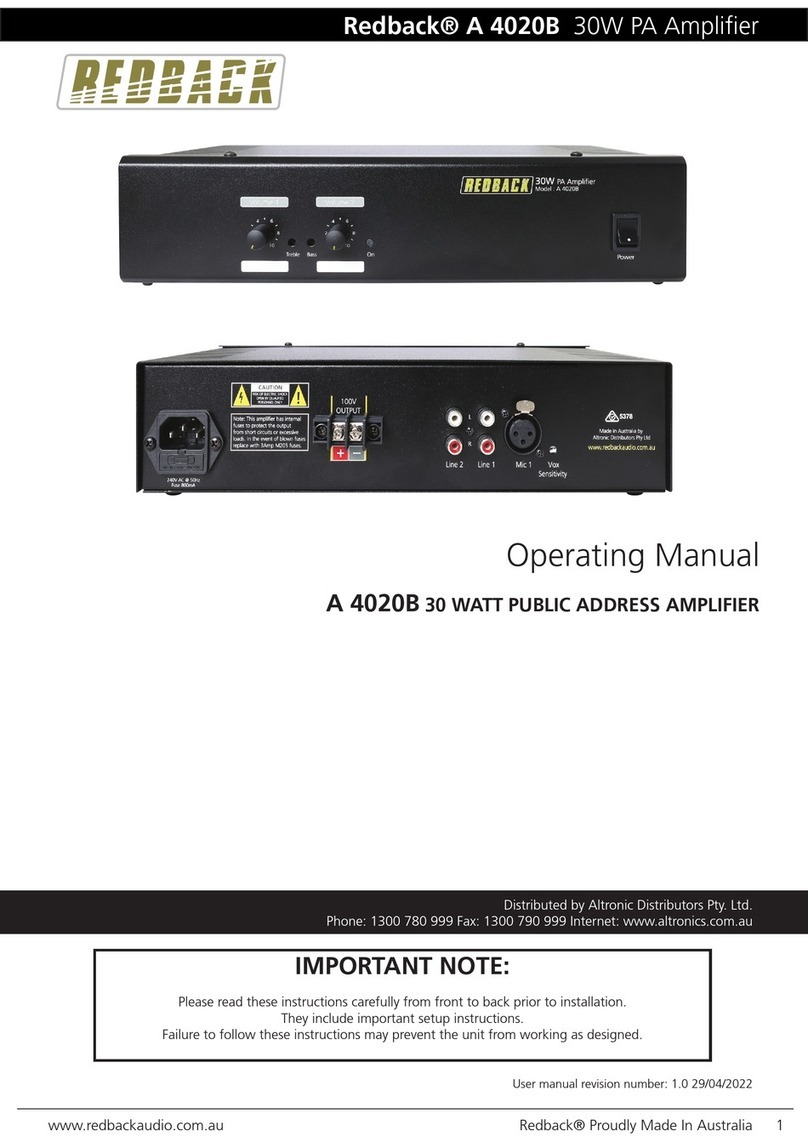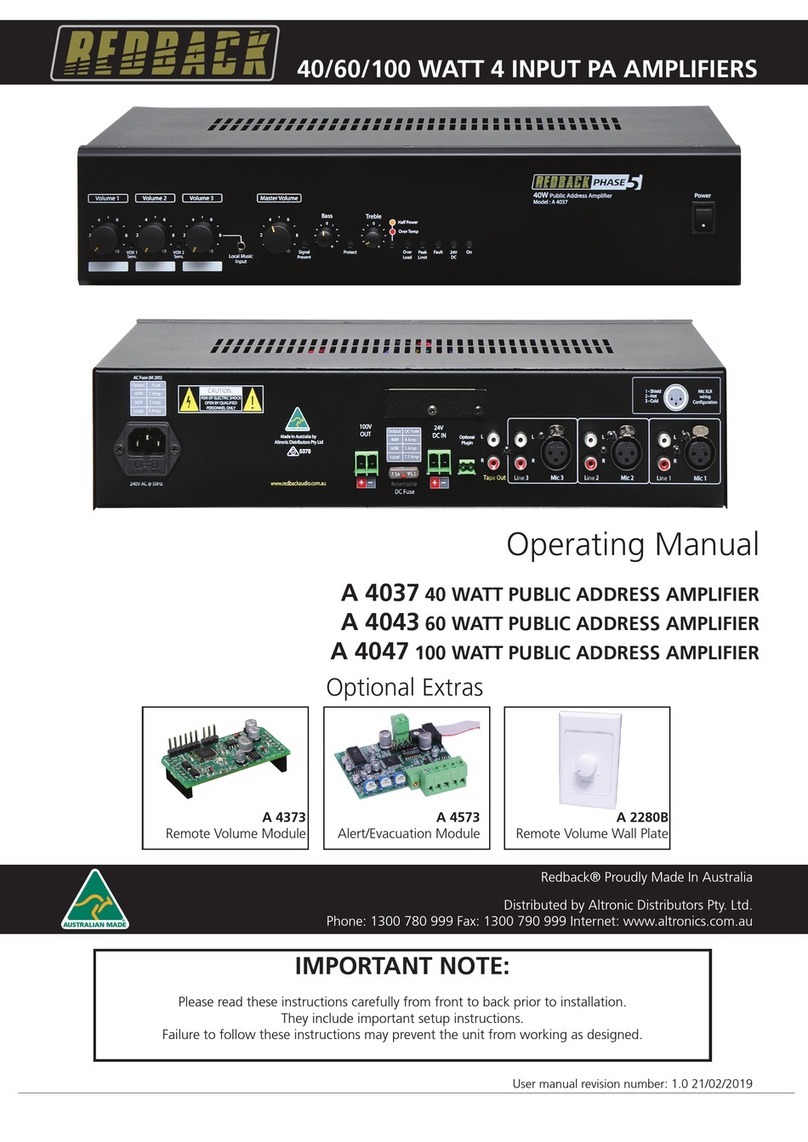Redback® A 4395A 500W Mixer Amplier
www.redbackaudio.com.auRedback® Proudly Made In Australia
8
*Specications subject to change without notice
TROUBLE SHOOTING
If the REDBACK Phase 4 amplier fails to deliver the rated performance, check the following:
No Power, No Lights
Make sure amplier power switch is on. Make sure mains power switch is on at the wall. Check the mains and DC
fuse. Replace with only the correct type and rating. Over rated fuses will invalidate warranty.
Distorted Output
Check that the speaker type is correct for the output that you are using (ie. 4-16Ω, 70V or 100V line). Check for
any short circuits on the speaker line.
Very Low Output Volume
Make sure that the input is the correct level (check for shorted connectors). Check for any short circuits on the
speaker line.
Check if signal LED on the front panel is lit to indicate there is signal. If it is not lit there is no signal present.
Continually Blows Fuses
Make sure that the speaker line is not shorted. Check speaker types, ratings and if on correct output.
Amplier Keeps on Cutting In & Out
Make sure that there is adequate ventilation around the amplier. Check the vent slots on the front,top and sides
are not covered or blocked and the fan on the rear is functioning correctly. Check also speaker types, ratings and
for any short circuits on the speaker line.
Backup Battery Not Charging
Make sure the link is tted to the charging link connector
No Output From 24V DC
Make sure the 24V DC Out connector is wired correctly.
SPECIFICATIONS
POWER OUTPUTS
A 4395A: ...................................................500 watts RMS
Distortion:................................................ < 0.5%, @ 1kHz
Output line: ......................................70V, 100V or 4 - 16Ω
FREQUENCY RESPONSE
Mic input:.............................................50Hz - 12kHz, -3dB
Line inputs: ..........................................50Hz - 15kHz, -3dB
SENSITIVITY
Mic inputs: ....................................................100mV or 1V
Line inputs:....................................................100mV or 1V
SIGNAL TO NOISE RATIO
Mic inputs: ..............................> 75dB below rated output
Line inputs:...............................> 81dB below rated output
OUTPUT CONNECTORS
Speakers: ...................................................Screw terminals
INPUT CONNECTORS
Inputs: ................................3 pin XLR balanced or 2 x RCA
24V DC power: ..........................................Screw terminals
240V AC power: ...............................IEC power connector
CONTROLS
Mic inputs: .............................................................Volume
Line inputs:.............................................................Volume
Bass:..........................................................±10dB @ 100Hz
Treble:........................................................±10dB @ 10kHz
Power: ..........................................................On/off switch
Indicators:.....................Power, signal present, output peak
limiting, overtemp ,current limit, shutdown, VOX active,
24V DC, Mains
Power Supply: ....................................240V AC or 24V DC
FUSE PROTECTION
AC Fuse .................................................................10A AC
DC Fuse ................................................................ 20A DC
DIMENSIONS
.........................................................≈483W x 410D x 88H