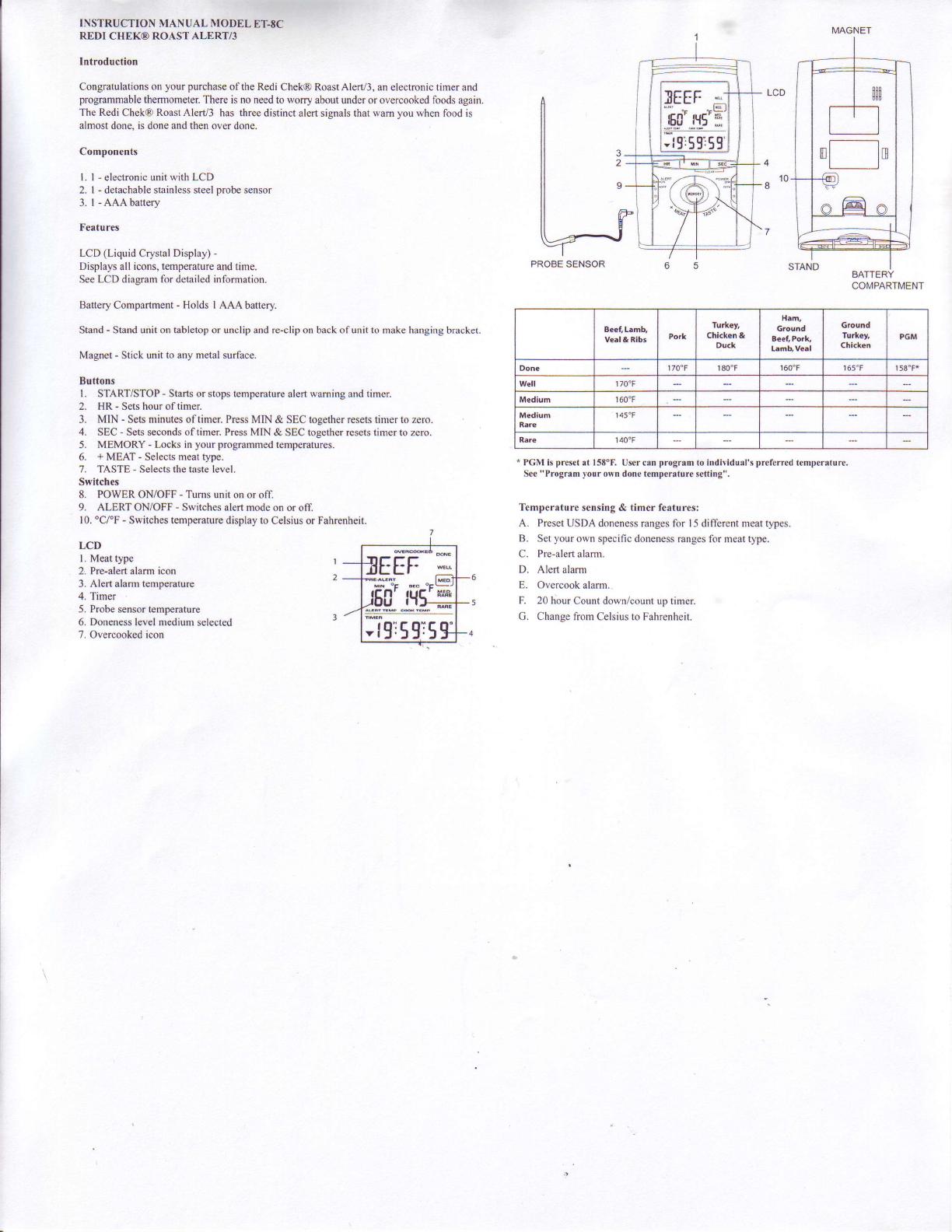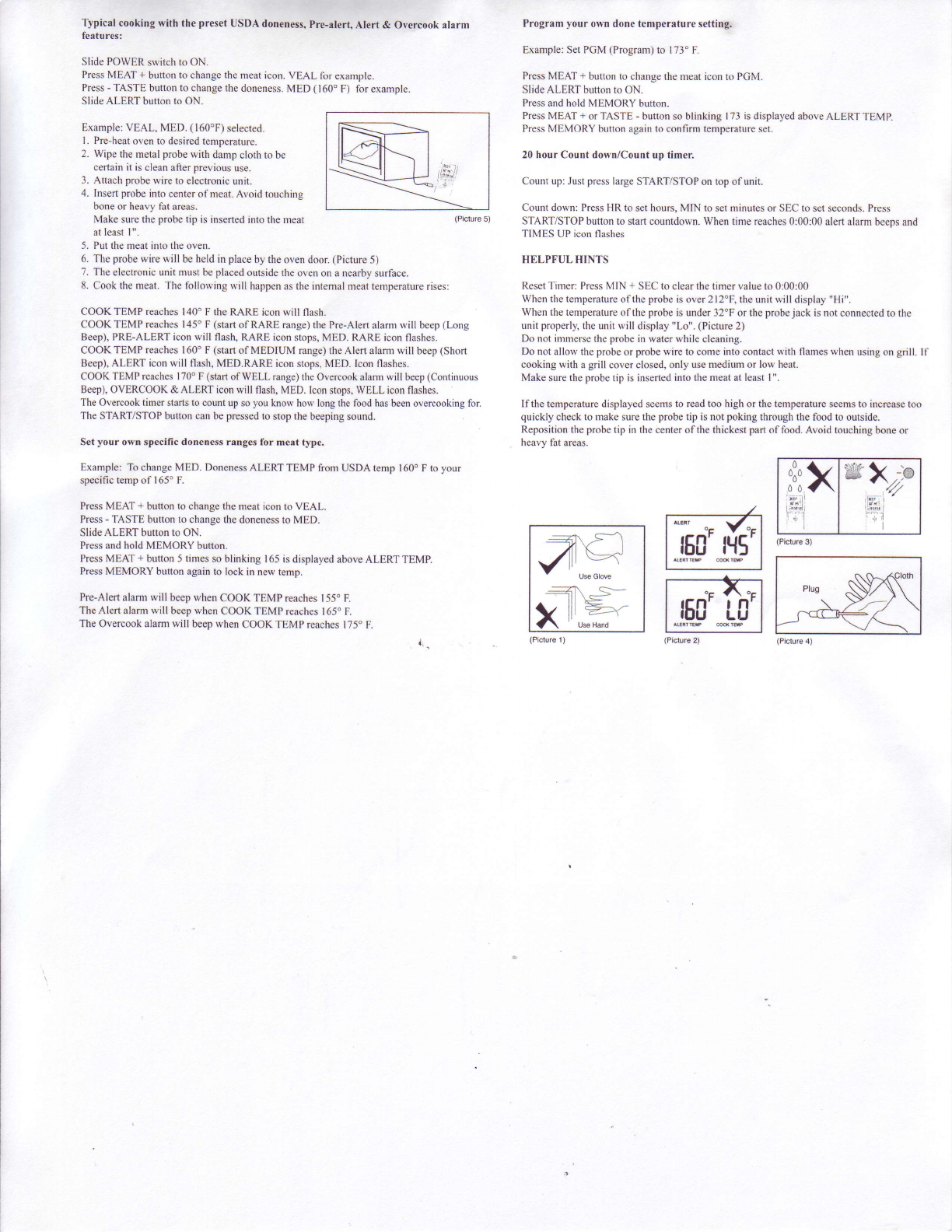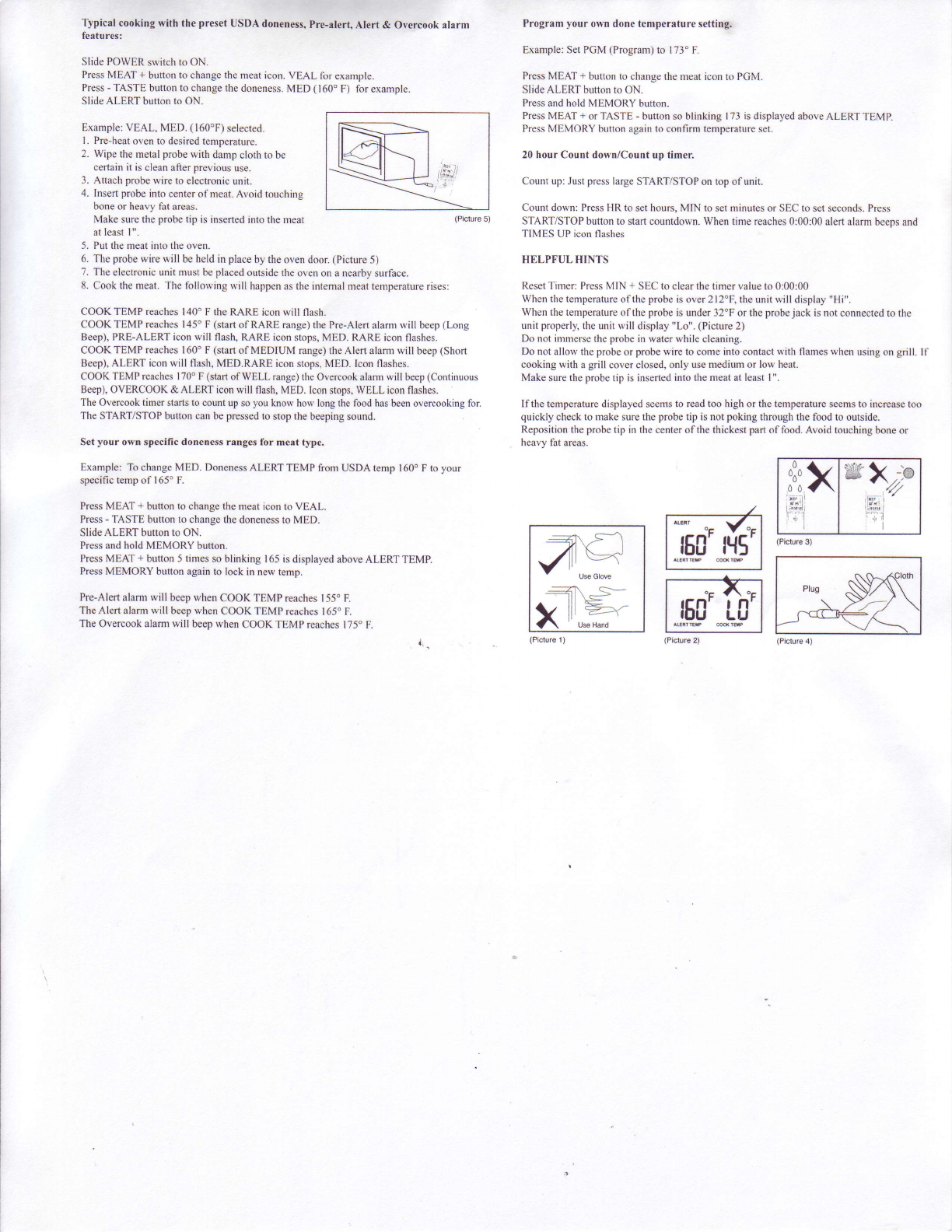
Typical cooking with the preset USDA doneness,
pre-alert. Atert & Overcook alarm
features:
SlidePOWER srvitchto ON.
PressMEAT + button to changethe meat icon. VEAL for example.
Press
- TASTE button to changethe doneness.
MED (l 60" F) for example.
Slide
ALERT button
toON.
Example:VEAL, MED. (160'F) selected.
I. Pre-heat
oven to desiredtempemture.
2. Wipe the metal probewith damp cloth to be
certainit is cleanafter previous use.
3. Attach probewire to electronic unit.
4. Insert probeinto centerofmeat. Avoid touching
bone or heavy fat areas.
Make surethe probetip is insertedinto the meal (Picture
5)
atleast
I
".
5. Putthe
meatintotheoven.
6. Theprobe
wire will be heldin place
bythe
ovendoor.
(Picture
5)
7. The electronic unit must be placedoutsidetheoven on a nearbysurface.
8. Cookthemeat. The follorving
rvill happenastheintemalmeattemperature
rises:
COOK TEMP reaches
l40o F theRARE iconwill flash.
COOK TEMP reaches145"F(start
of RARE range)the
Pre-Alertalam rvill beep
(Long
Beep),PRE-ALERT iconwill flash,
RARE icon
stops,MED. RARE iconflashes.
COOK TEMP reaches160' F (start
of MEDIUM rang€)theAlert alarm
will beep
(Short
Beep),
ALERT iconwill flash,MED.RARE iconstops,MED. Iconflashes.
COOK TEMP reachesl70o F (start
of WELL range)theOvercook
alam will beep
(Continuous
Beep),OVERCOOK & ALERT iconwill flash,MED. Iconstops,
WELL iconflashes.
TheOvercooktimer startsto countupso
you know how longthefoodhas
beenovercookingfor
The START/STOP button can bepressed
to stopthe beepingsound.
Set your own specific donenessranges for meat type.
Example:To changeMED. Doneness
ALERT TEMP fromUSDA temp l60oF toyour
specific temp of I65" F.
PressMEAT + button to changethe meat icon to VEAL.
Press
- TASTE button to changethe donenessto MED.
SlideALERT button to ON.
Press
andhold MEMORY button.
PressMEAT + button5 times
soblinking 165
isdisplayedabove
ALERT TEMP.
Press
MEMORY button againto lock in new temp.
Pre-Alertalarmwill beepwhen
COOK TEMP reaches155"F.
TheAlert alarmwill beepwhen
COOK TEMP reaches
165.F.
TheOvercookalarmwill beep
when
COOK TEMP reaches
175"F.
Program your o\yndonetemperature setting.
Example:SetPGM (Program)
to 173"F.
PressMEAT + button to changethe meat icon to PGM.
SlideALERT buttontoON.
Press
andhold MEMORY button.
Press
MEAT + or TASTE - button soblinking 173 is displayedaboveALERT TEMP.
PressMEMORY button againto confim temperature
set.
20hourCountdown/Countup timer.
Count up: Just
press
largeSTAM/STOP on top of unit.
Count
down:PressHR to set
hours,MIN to setminutesor SECto setseconds.Press
START/STOPbutton to slart countdown. When time reaches0:00:00 alert alarm beepsand
TIMES UP icon flashes
HELPFUL HINTS
ResetTimer:PressMIN + SECto clearthetimervalueto 0:00:00
Whenthetemperature
ofthe probe
isover
212'F,
theunit will display
"Hi".
When thetemperature
ofthe probe is under 32oFor the probejack is not connectedto the
unitproperly,
theunitwill display
"Lo". (Picture
2)
Do notimmerse
the
probe
inwaterwhile cleaning.
Do notallowtheprobe
or probewiretocomeintocontactwith flameswhen
usingongrill. lf
cooking with agrill cover closed,only usemedium or low heat.
Make suretheprobetip is inserted
into themeat at leastI".
lfthe temperaturedisplayedseems
to readtoo high or the temperatureseems
to increase
too
quickly checkto make surethe probe tip is not poking throughthe food to outside.
Reposition
the
probe
tip in the
centerofthe thickest
part
offood. Avoidtouchingboneor
heavy fat areas.
:\ > \
)t'{ l
-/ tY
Yr' _'
-lll >
1z lll
>=\'
7\ ' u""n"na
(Pidure
1)
7*3"1
If50'
ft{s'
I
t*"*'-**"1
r--;1r.;r
It50'
r0
I
l**"*"*^*"1
"p
x
0"0
0
0 0.
I;'l
(Picture
3)