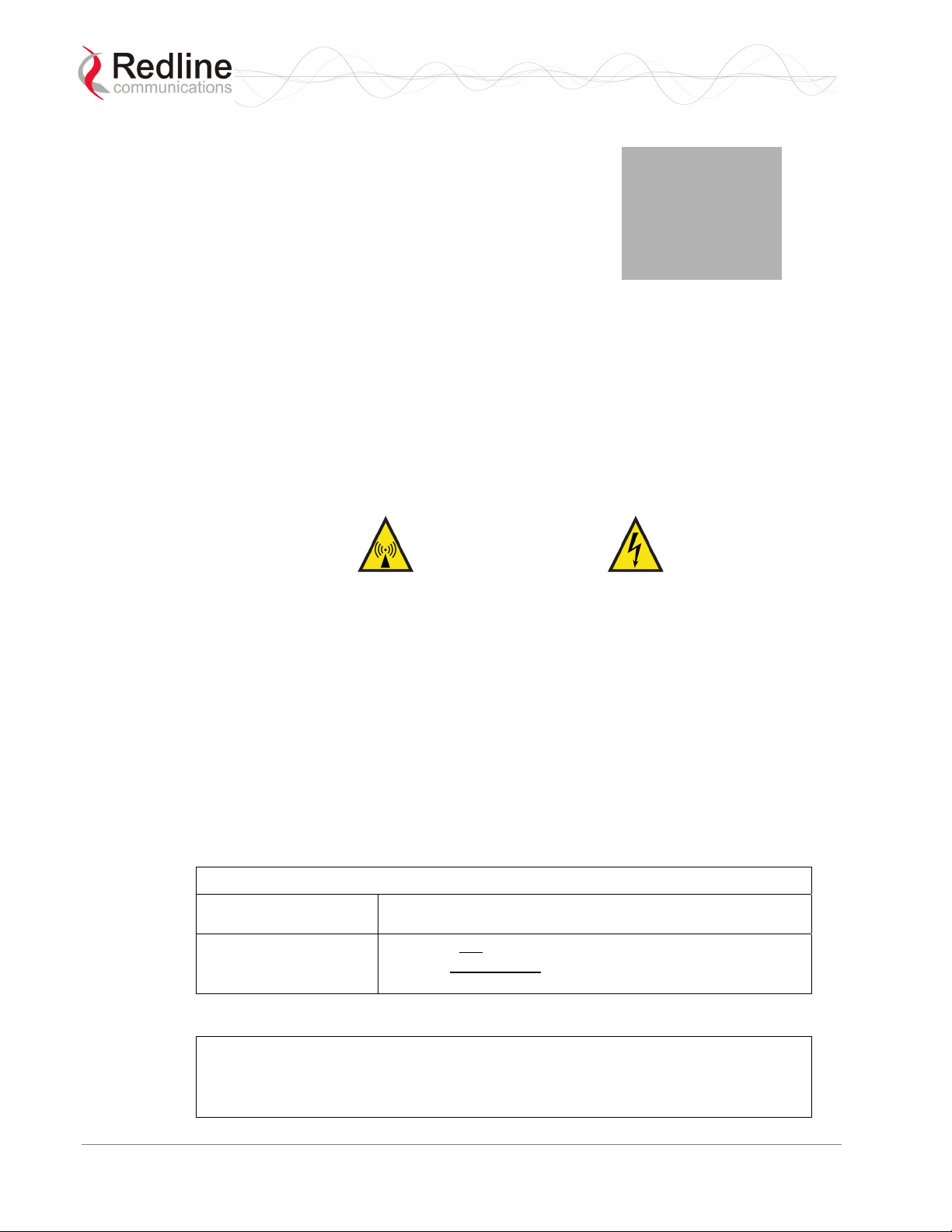RedMAX™
Base Station
user manual
Doc. #70-00058-01-01-DRAFT Proprietary Redline Communications © 2006 November 29, 2006
Page 6 of 106
Example: Backoff Settings................................................................. 63
4.5.2 Software Upgrade................................................................................ 64
Upgrading Software............................................................................. 64
Active SW Selection ............................................................................ 64
Before Beginning the Upgrade ............................................................ 65
Upgrade Base Station ........................................................................ 65
4.5.3 Backup and Restore ............................................................................ 66
Backup and Restore Configuration...................................................... 66
Before Beginning a Backup................................................................. 66
Backup Base Station Settings ............................................................. 67
Restore Base Station Settings ............................................................ 67
4.5.4 System Account Management............................................................. 68
Add User............................................................................................ 68
Change User ..................................................................................... 68
Delete User........................................................................................ 69
User Accounts ................................................................................... 69
5CLI Interface........................................................................................... 70
5.1 Connecting via Telnet.............................................................................. 70
Telnet Logout ...................................................................................... 70
5.2 CLI Modes ............................................................................................... 71
5.2.1 Common Controls................................................................................ 71
5.3 CLI Command ......................................................................................... 71
5.3.1 interfaces............................................................................................. 72
5.3.2 ipAddress............................................................................................. 74
5.3.3 monitor................................................................................................. 74
5.3.4 reboot .................................................................................................. 75
5.3.5 set........................................................................................................ 75
5.3.6 show .................................................................................................... 75
5.3.7 softwareConf ....................................................................................... 77
5.3.8 softwareUpgrade ................................................................................. 78
5.3.9 user...................................................................................................... 78
5.3.10 wmanlfBs............................................................................................. 79
5.3.11 x509..................................................................................................... 79
6Operational Notes ................................................................................. 80
6.1 Co-Channel Operation ............................................................................ 80
6.2 Interference Issues.................................................................................. 81
6.2.1 Multipath Interference.......................................................................... 81
6.2.2 Calculating Receive Sensitivity (WiMAX Testing) ............................... 82
Overview ............................................................................................. 82
Sample Test for Subscriber Receive Sensitivity.................................. 82
6.2.3 General Interference............................................................................ 83
6.2.4 Time Synchronization.......................................................................... 83
7Troubleshooting .................................................................................... 84
7.1 Factory Default Settings .......................................................................... 84