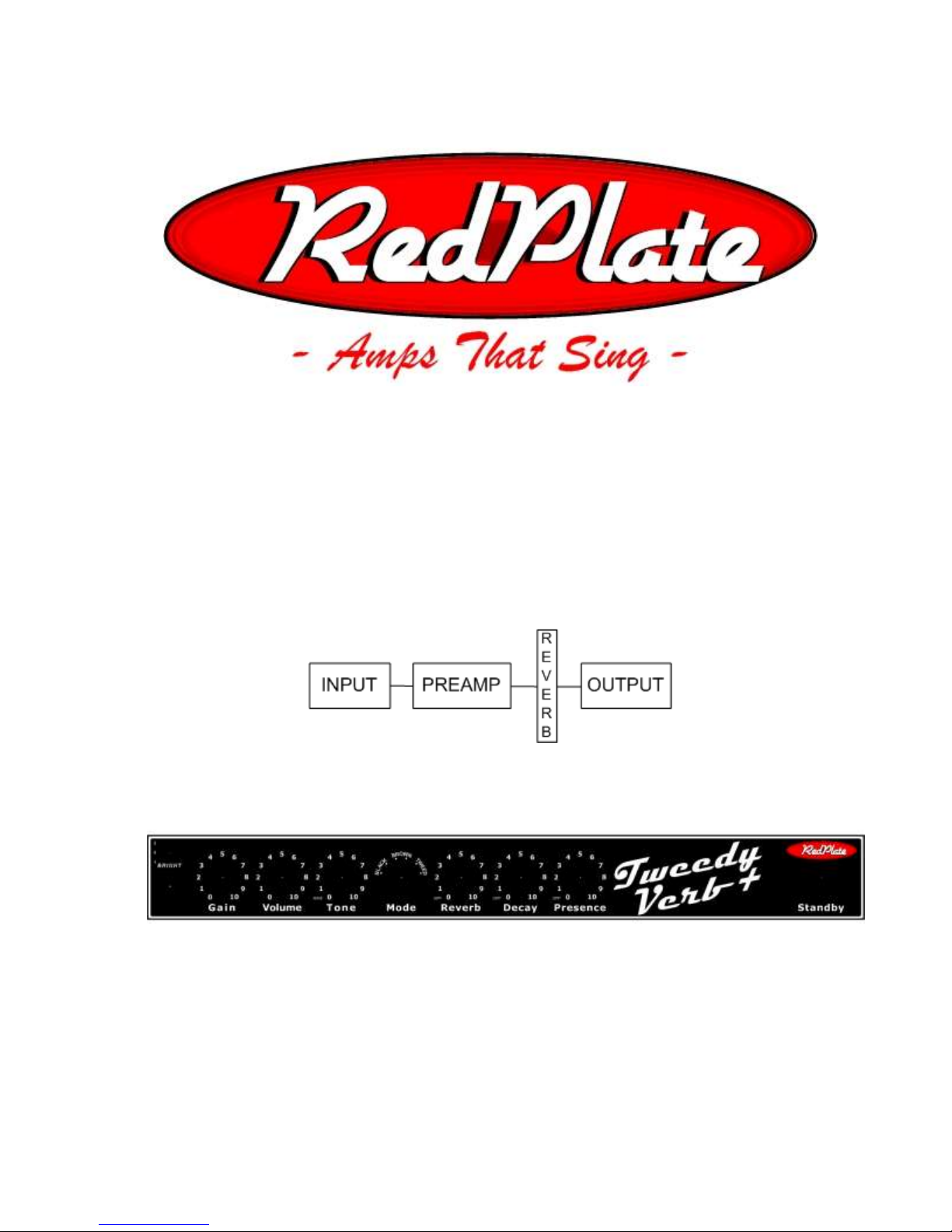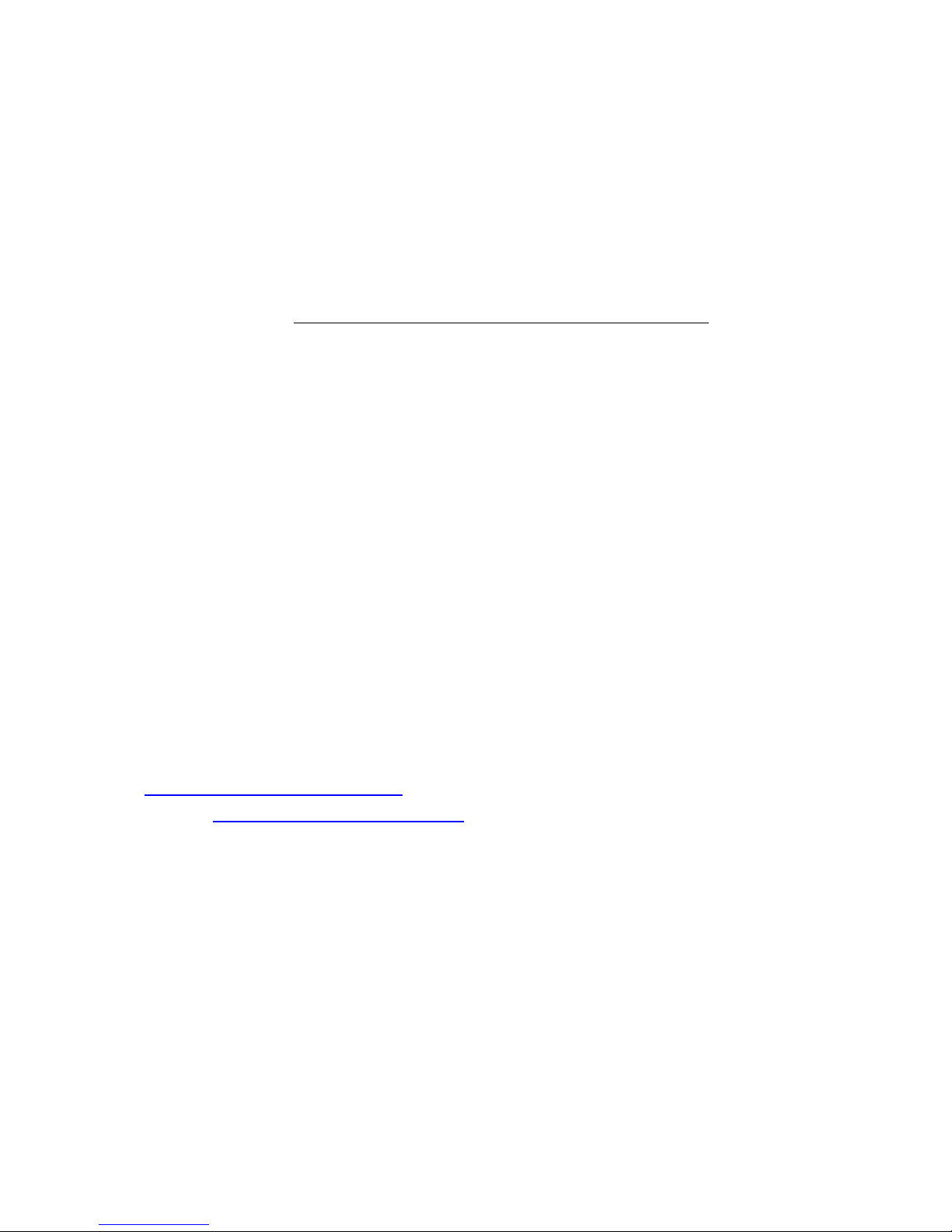RedPlate TweedyVerb+ Operations Guide
2
The Tweed Preamp is designed to imitate the classic Tweed style guitar amps and do it with on
board spring reverb. The TweedyVerb+ gives the player the ability to do three unique things not
seen in conventional tweed style amps:
1. Get into the “sweet spot” and still be able to play at various volume levels and venue sizes.
2. Imitate the more traditional Treble Middle Bass style amps when needed.
3. Footswitch control of preamp Mode and Boost for instant personality changes.
Bright Switch –Center = OFF, Down = sound of new strings, Up = normal Bright response.
Gain Control - Sets the “sweet spot” – adjust this for the amount of character you desire in
your tone. Hidden feature: pull for less aggressive breakup.
Volume –This is the master volume, set it to the room size.
Tone –Treble is emphasized at settings past 5, more bass at the lower numbers. When rotated
to zero it clicks off for a full tone lift. The tone lift can also be accessed instantly via the footswitch
(see the Other Features section of this manual for details).
Mode Selector –A six position rotary switch, it steps through 6 progressively fatter positions of
midrange and girth. The fattest Tweed setting is position 6 which can be instantly accessed via the
footswitch (see the Other Features section of this manual for details).
MASTER SECTION
Reverb Control - Sets the amount of reverberation effect, takes the reverb out of circuit when
rotated to zero (there will be a slight volume and tone change).
Tone/Decay - Sets the tone and length of the reverberation effect, defaults to regular standard
when rotated to zero.
Presence Control –The presence circuit uses global negative feedback to remove low
frequencies which frees up bandwidth for more midrange and highs. Think of it as a tone control to
balance the relationship between highs and lows, especially when the amplifier is naturally
producing increased low end at louder volumes. The control clicks off when rotated to zero for no
presence.