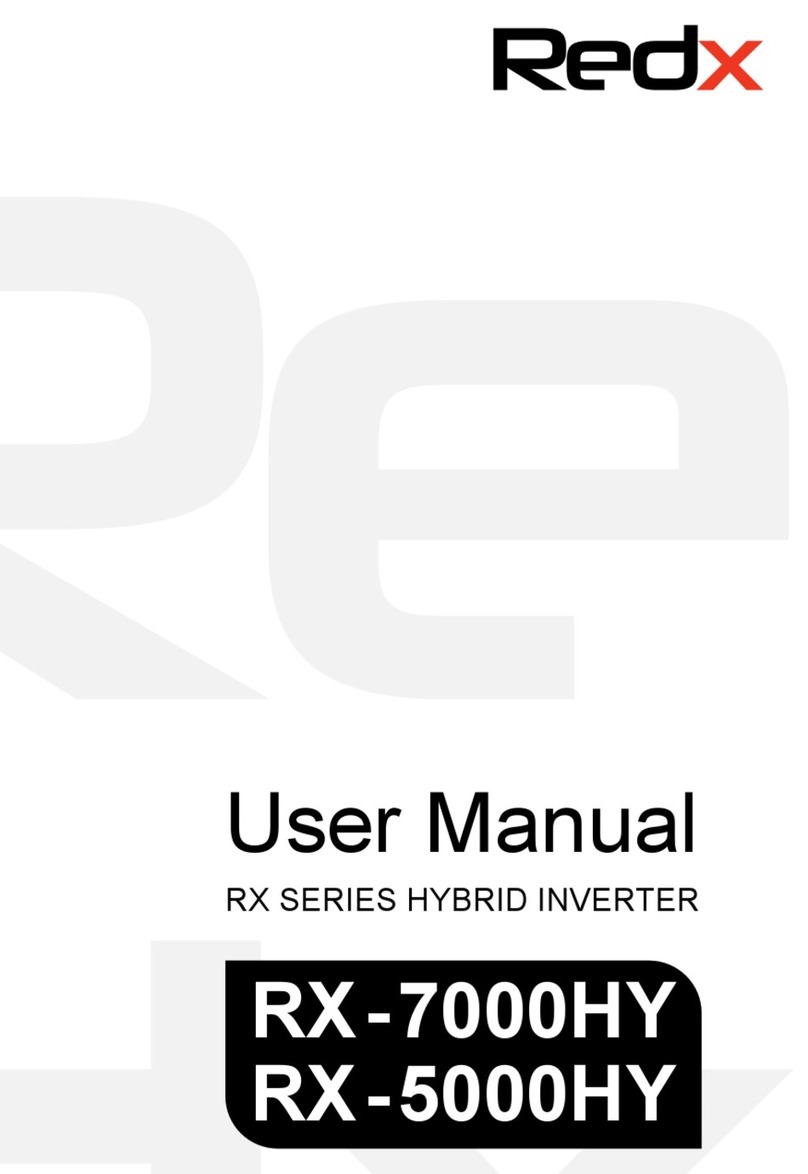Contents
1 Safety……….………………………………...……………..........................................................1
1.1 Important Safety Instructions……….………………………………...…..........................4
2 Product Introduction……….………………………………...…………….................................4
2.1 System Diagram……….………………………………...……………...............................4
2.2 Product Details……….…….............…………………………...………........................... 7
2.3
Led Indicator Panel and Switches
……….……………………………..........................10
2.4 Technical Data ……….……………………………........................................................12
2.5 Product Features……….………………………………...……….....................................14
3 Installation……….………………………………...……………..................................................17
3.1 Installation Preparation……….………………………………...……...............................17
3.2 Installation Tools……….………………………………...…………….............................. 18
4 Installation Guide……….………………………………...……………......................................19
4.1 Mounting Guide……….………………………………...……...........................................19
5 Electrical Connection……….………………………………...……………................................20
5.1 Battery Connection……….………........................……………………...……................20
5.2 Port Instruction…….………………………………...……................................................21
5.3 Earth Connection……….………………………………...……........................................21
5.4 Battery Power Cable Wiring……….……………………………….................................. 22
5.5 WiFi/4G Dongle…………..... ..............................…......................................................22
5.6
Communication Connection
…………...........................................................................23
5.7 Grid Connection………….............................................................................................25
5.8 EPS
Load Connection
…………....................................................................................27
6 Operation……….………………………………...……………………….....................................28
6.1 Checklist Before Operation……….……………………………….....…...........................28
6.2 Operation Checks……….………………………………...…………….............................30
6.3 Operation Modes……….………………………………...……………..............................30
7 RX-5000AC System Turn On and Turn Off……….…………………….....…..........................32
7.1 Turn on/off RX-5000AC….…..…………………………...…...........................................32
8 Troubleshooting & Maintenance……….………………………………...................................32
8.1 Troubleshooting……….………………………………...…………...................................32
8.2 Maintenance……….………………………………...…………….....................................35
8.3 Routine Maintenance……….………………………………...………..............................36
9 Redx Power App……….………………………………...……………........................................37
10 Quality Assurance……….………………………………...……………...................................37
11 Appendix……….………………………………...……………..................................................38
11.1
Optional Accessories
……….………………………………...………...........................38
12 Contact……….………………………………...…………….....................................................39
6.4Communication……….………………………………...……………..................................32