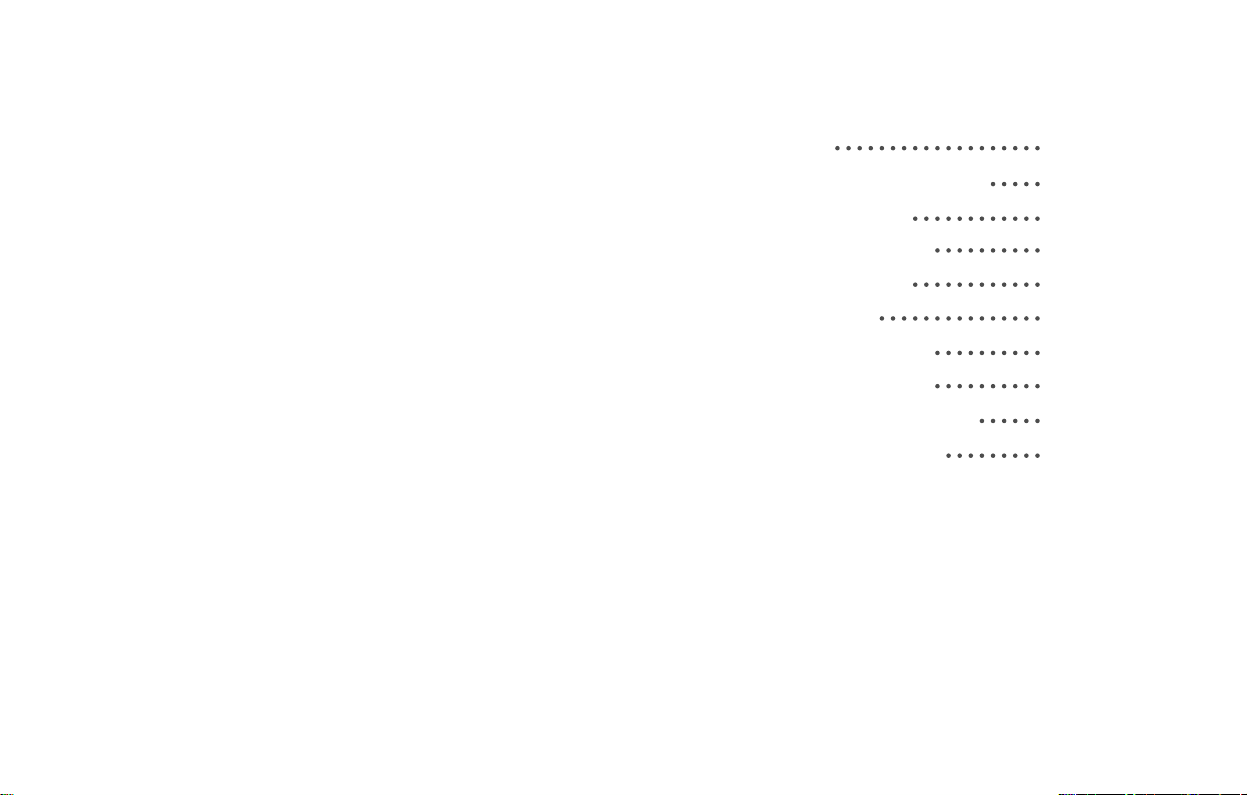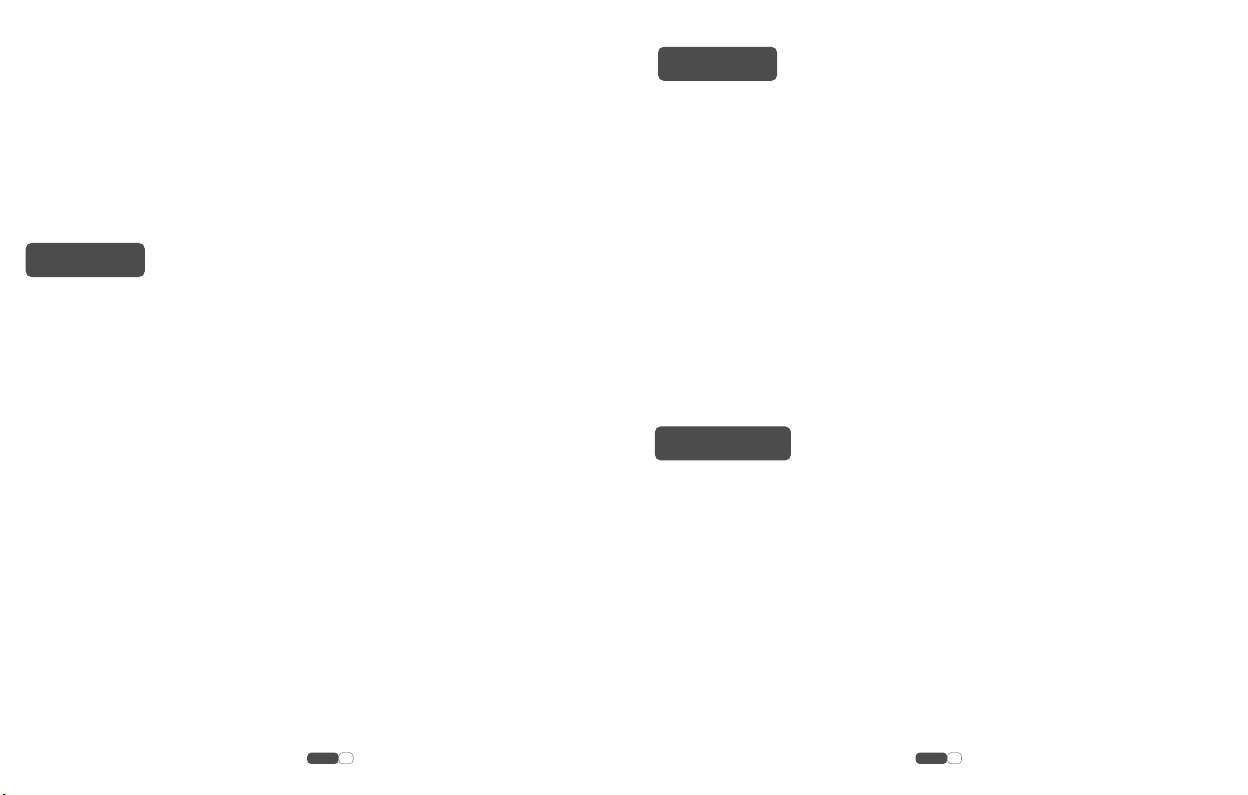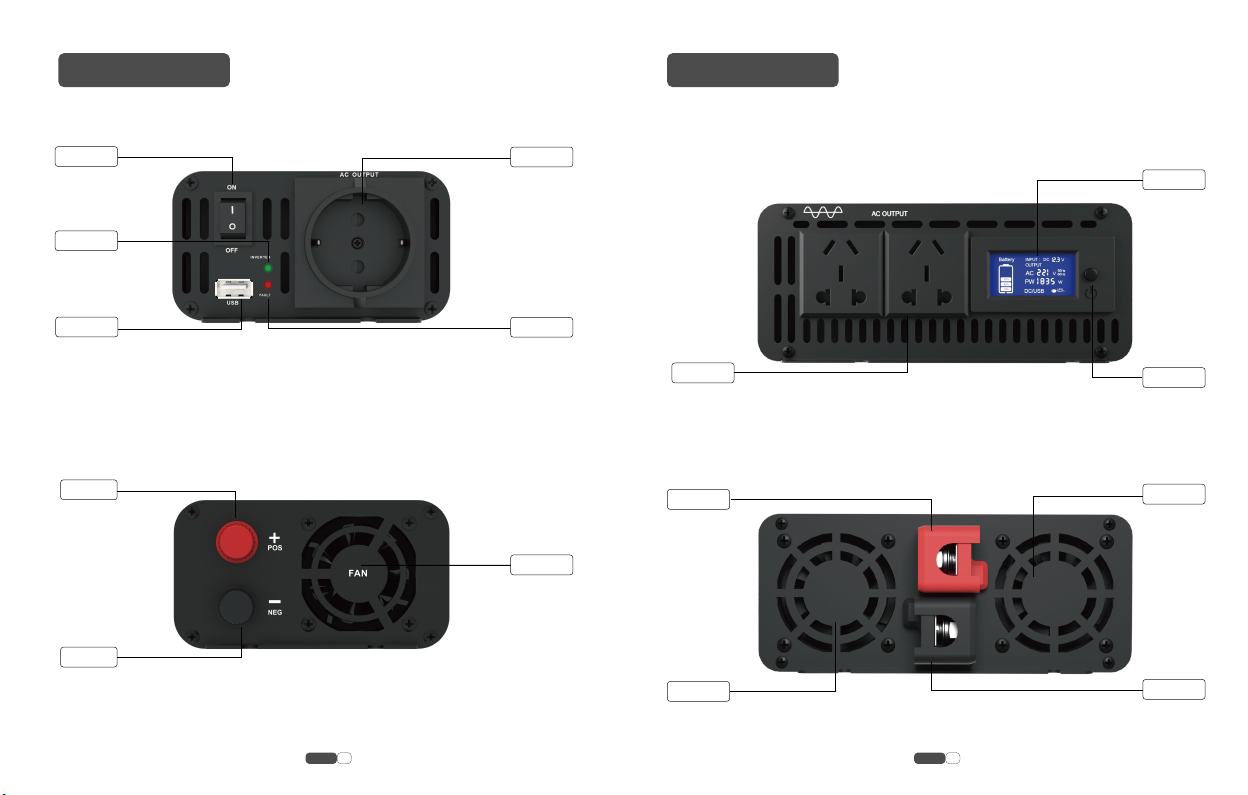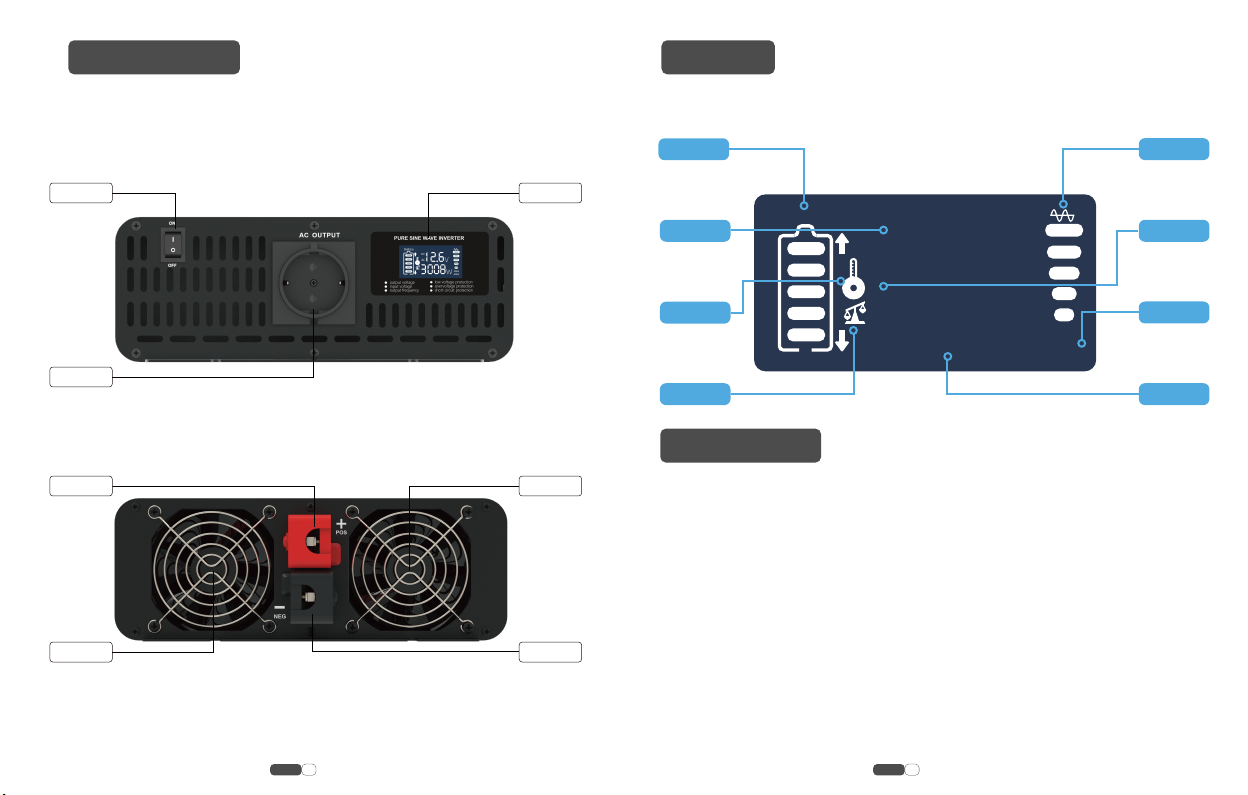PREFACE
PRECAUTIONS
The installation and commissioning of this equipment shall be carried
out by professional electrical maintenance personnel who are familiar
with the structure and operation of the device. Failure to follow this
precaution could result in bodily harm.
Do not connect this equipment to a consumer utility line box,
such as a home line.
Keep the inverter away from water, and avoid dropping water on the
machine or getting it up. Do not insert or pull the plug with wet hands.
Keep the inverter in a cool environment, suitable temperature should
be -20 ° C ~ 50 ° C, avoid direct sunlight and hot vents.
Keep the inverter away from flammable materials or where flammable
gases accumulate.
After prolonged use, the inverter will heat up, so avoid getting close to
heat sensitive substances.
Make sure the vents are smooth and well cooled.
Do not open the machine due to high voltage danger.
Use a suitable type of wire to avoid blowing the wire due to excessive
inverter current.
Make sure the inverter is connected to the correct battery, otherwise
the fuse of the inverter will be blown. Turn off the switch when the machine
is not in use.Please turn off the switch before cleaning and clean it with a dry
cloth.Do not use a damp cloth or detergent.
Dear user:
First of all, thank you for choosing our pure sine wave inverter.All
products of our company have undergone strict production control,
quality control and accurate testing and proof, so that all the
requirements specified in the specifications can be met after delivery.
Users can rest assured to buy and use!
FEATURES
APPLICATIONS
The inverter power supply adopts SPWM technology controlled by MCU
micro-processing, pure sine wave output, and the waveform is pure.
The unique dynamic current loop control technology ensures reliable
operation of the inverter.
Load adaptability, including inductive load, capacitive load, resistive
load, mixed load.
Heavy load capacity and impact resistance.
It has perfect protection functions such as input overvoltage,
undervoltage, overload, overheat, and output short circuit.
The sine wave inverter adopts LCD liquid crystal display mode,
and the state is clear at a glance.
Stable performance, safe and reliable, long service life.
Power Tools: Circular saws, electric drills, grinding machines, grinders,
bumpers, weeders and trimmers, air compressors
Home entertainment electronic devices: TV, video cassette recorders,
video game consoles, audio, musical instruments, satellite equipment
Industrial equipment: cloud server, face recognition server, intelligent
manufacturing robot, emergency system
Household appliances: vacuum cleaners, fans, fluorescent and
incandescent lamps, razors, sewing machines
Office equipment: computers, printers, surveillance, fax machines, scanners
Kitchen appliances: coffee machine, blender, ice mark, toaster
02
PAGE
01
PAGE