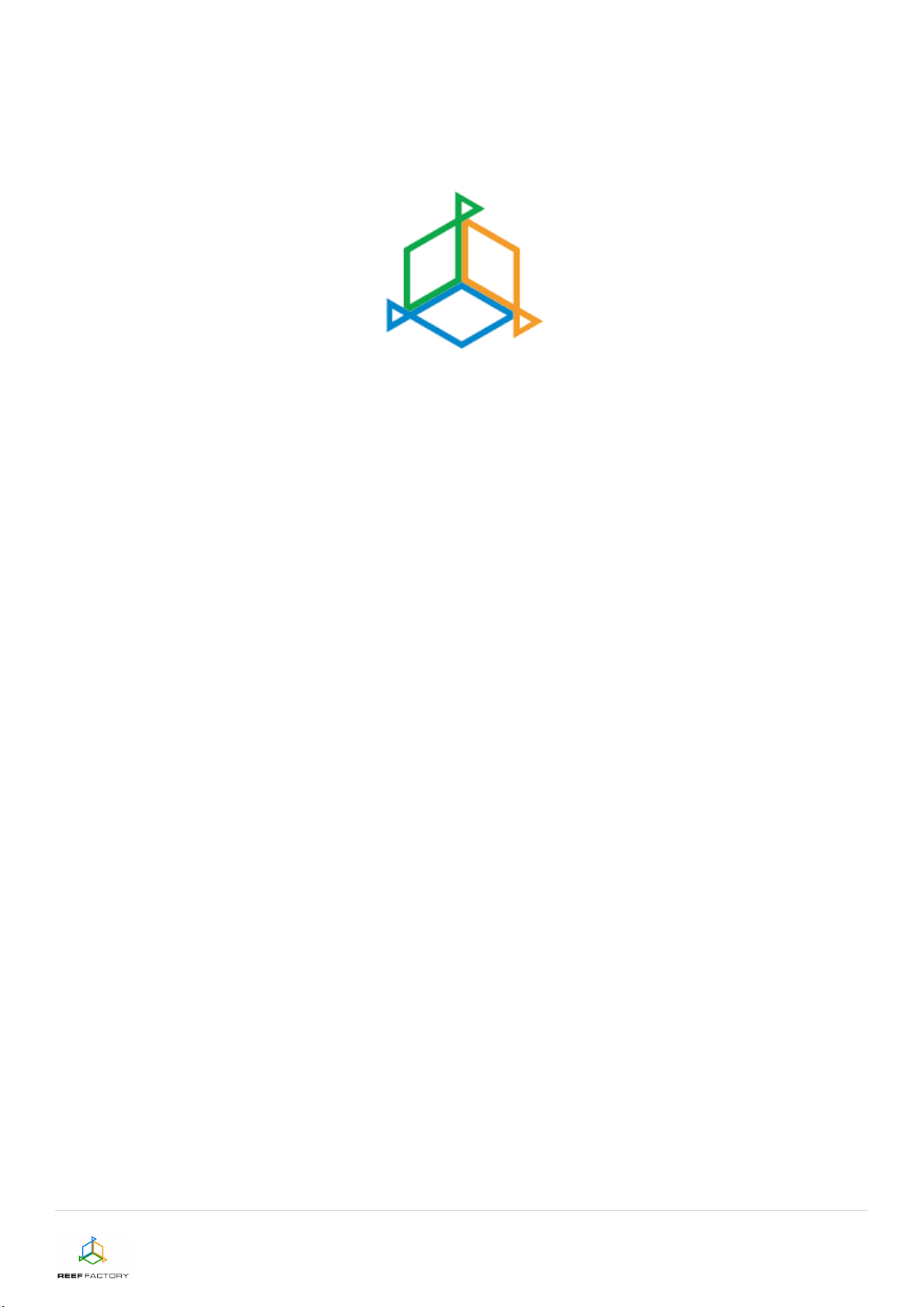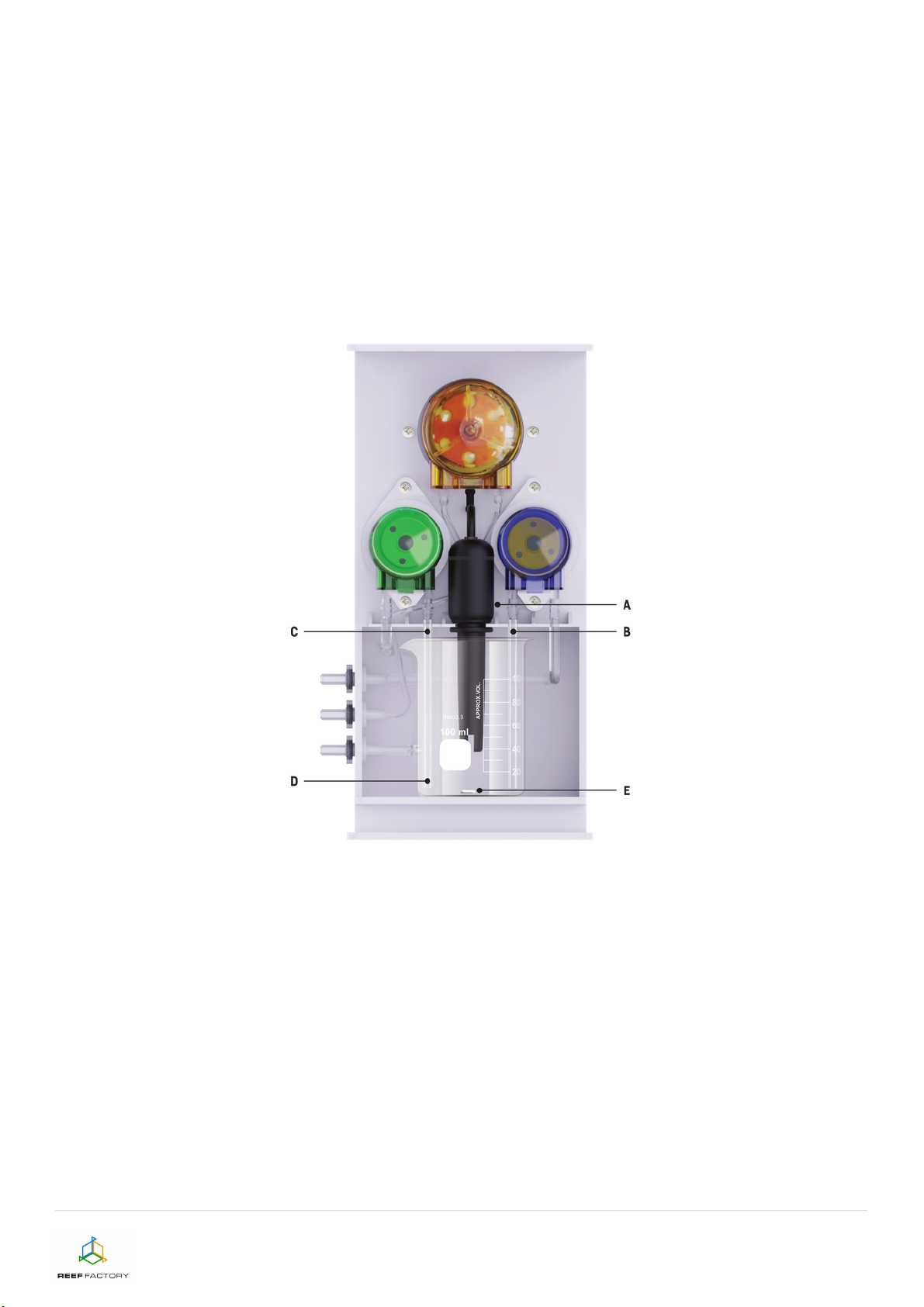!* !"#$%&'()%"*+
Before setting up and using the device please read this entire user manual carefully.
In chapters of instruction there may be differences between what is presented on the screen of the
device and graphics in the manual. The manual includes information about the device functions,
which contains the software version number 0.5.3. The software version information is always in
the lower right corner of the screen under the product serial number. If the software version is
older, proceed with device software update to get access to the latest features.
!!* -.#+(%"#/"#0*+
The following items are included with your kH keeper device (see graphic below):
●10ml high measuring cup for calibrating the reagent dosing pump (1),
●two sachets with powder to calibrate the pH4 and pH7 probe (2 and 3),
●a glass beaker for kH measurements installed in the device,
●magnetic stirrer installed in the device,
●connection pipes installed on the pumps inside the device,
●spare connection tubes in a bag (4),
●a magnet used to reset the device (5),
●a set of two hoses (6 and 7) with a diameter of 2 / 5mm for connecting a discharge pump
aquarium water with a water filter (connect to connectors number 4 in the graphic below)
and for connecting a pump that drains the water after measuring without a water filter
(connect to connector number 6 in the graphic below),
●a 1 / 3 mm diameter hose (8) with a plastic tube for taking a reagent (connect to the
connector o number 5 of the graphic below),
●100ml high measuring cup for calibrating the pump collecting water from the aquarium (9),
●12 V / 2 A power adapter (10),
WARNING: It is recommended to use the shortest possible hoses. Hoses with a diameter of
2/5 mm should not be longer than 150 centimeters, while the reagent hose should not be
longer than 75 centimeters. Remember that any change in hose length affects the amount
of liquid dispensed and requires recalibration of the device. Please remember to cut the
silicone hoses to the correct length before calibrating the Aquarium & Reagent pumps.