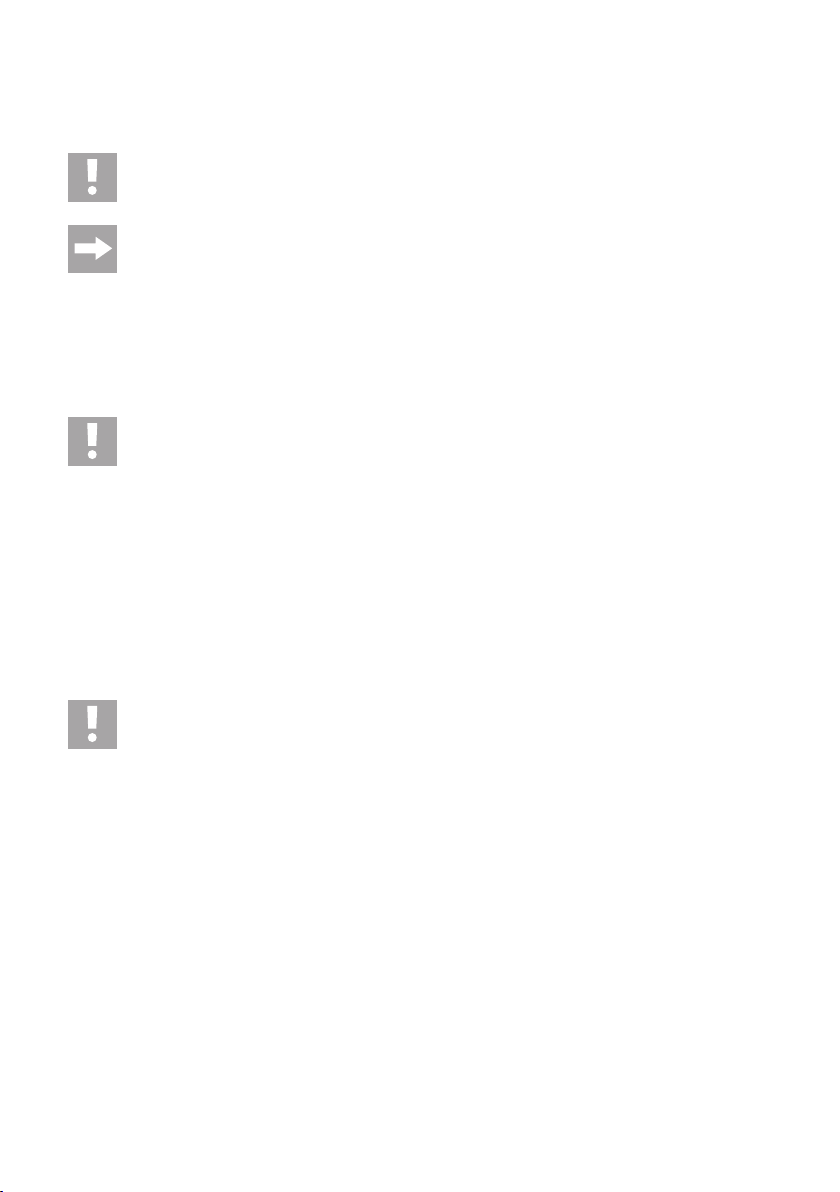3
Page
12. LED Displays ..................................................................................................................................................... 28
a) Ready to Fly ................................................................................................................................................ 28
b) Starting the QuadroCopter .......................................................................................................................... 28
c) Configuration Mode ..................................................................................................................................... 28
d) RC Offset Adjustment .................................................................................................................................. 28
e) Adjustment of the Neutral Position ............................................................................................................. 28
f) Impaired Radio Link before Take-Off .......................................................................................................... 28
g) Impaired Radio Link during Flight Operation .............................................................................................. 29
h) Emergency Landing Function ..................................................................................................................... 29
i) Low Voltage Monitoring ............................................................................................................................... 29
13. Combiboard “QC08” Information ....................................................................................................................... 30
a) Connection Contacts or Jumper of the Combiboard .................................................................................. 30
b) Composite Signal Output ............................................................................................................................ 31
c) LED Status Display ..................................................................................................................................... 31
d) Interface Connection ................................................................................................................................... 32
e) Servo Connection........................................................................................................................................ 33
14. Light & Sound Function ..................................................................................................................................... 34
a) General Information .................................................................................................................................... 34
b) Selecting the Light Mode ............................................................................................................................ 36
c) Selecting the RC Input ................................................................................................................................ 37
d) Connecting the LED Strips/LEDs................................................................................................................ 38
e) Buzzer Configuration................................................................................................................................... 39
15. Combiboard PC Connection: ............................................................................................................................ 40
16. Information for First Take-Off ............................................................................................................................. 41
a) General Handling ........................................................................................................................................ 41
b) Starting the Motor ........................................................................................................................................ 41
c) Cutting the Motor ......................................................................................................................................... 41
d) Hover Flight ................................................................................................................................................. 42
e) Yaw .............................................................................................................................................................. 42
f) Pitch ............................................................................................................................................................. 42
g) Roll .............................................................................................................................................................. 43
17. The First Flight ................................................................................................................................................... 44
18. Maintenance, Care and Repair ......................................................................................................................... 45
a) Regular Cleaning ........................................................................................................................................ 45
b) Replacing the Rotors................................................................................................................................... 45
c) Replacing a Motor ....................................................................................................................................... 45
d) Replacing a Radial Arm .............................................................................................................................. 46
e) Replacing the Complete Frame .................................................................................................................. 46
f) Replacing the Stabiliser Plate ..................................................................................................................... 46
19. Disposal ............................................................................................................................................................. 47
a) General Information .................................................................................................................................... 47
b) Batteries and Rechargeable Batteries ........................................................................................................ 47
20. Technical Data ................................................................................................................................................... 48