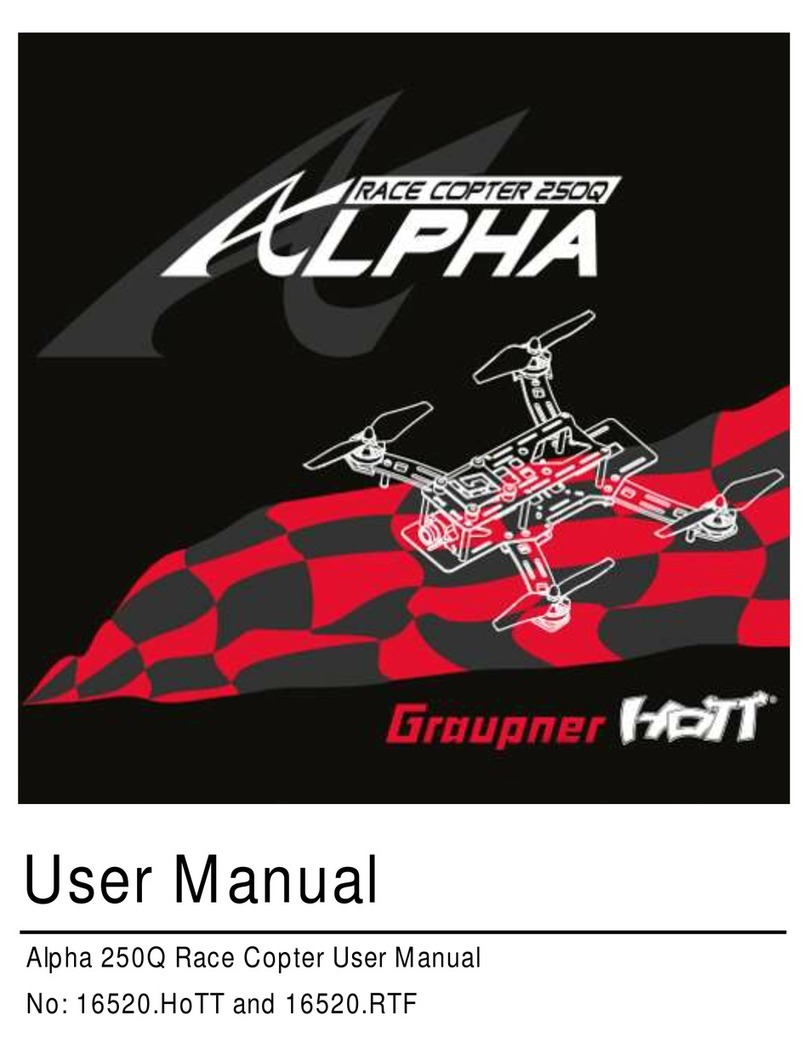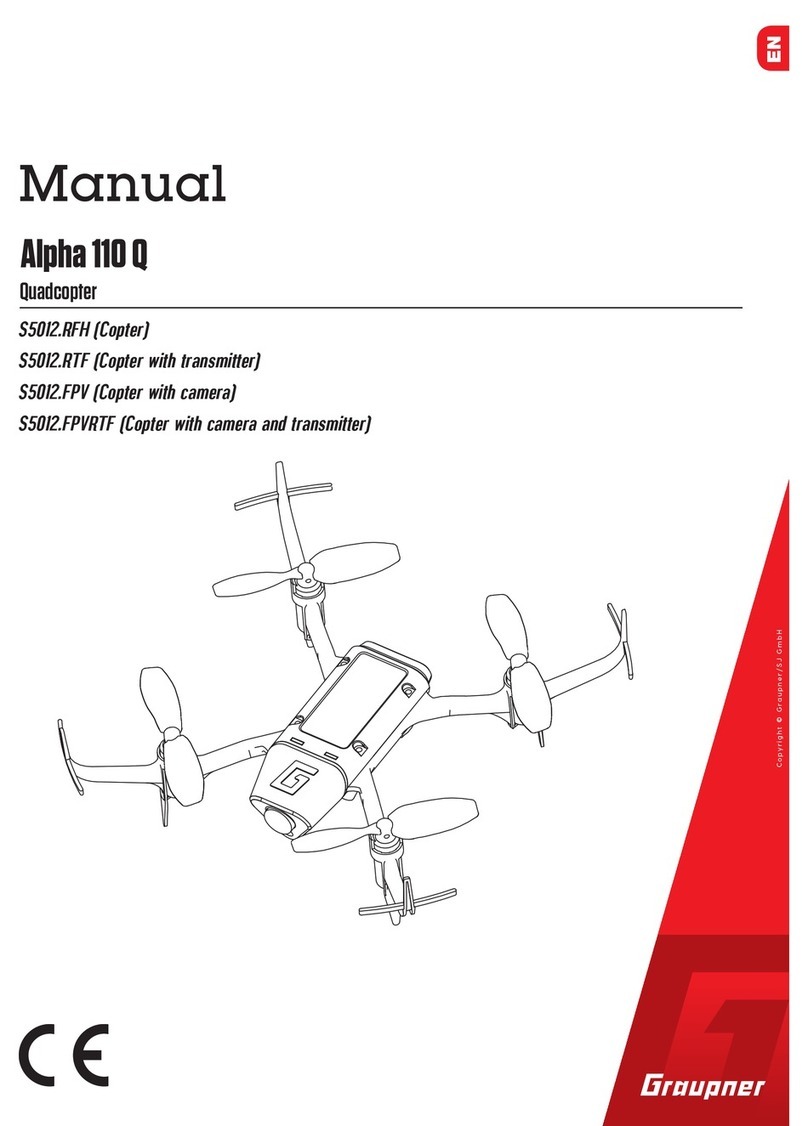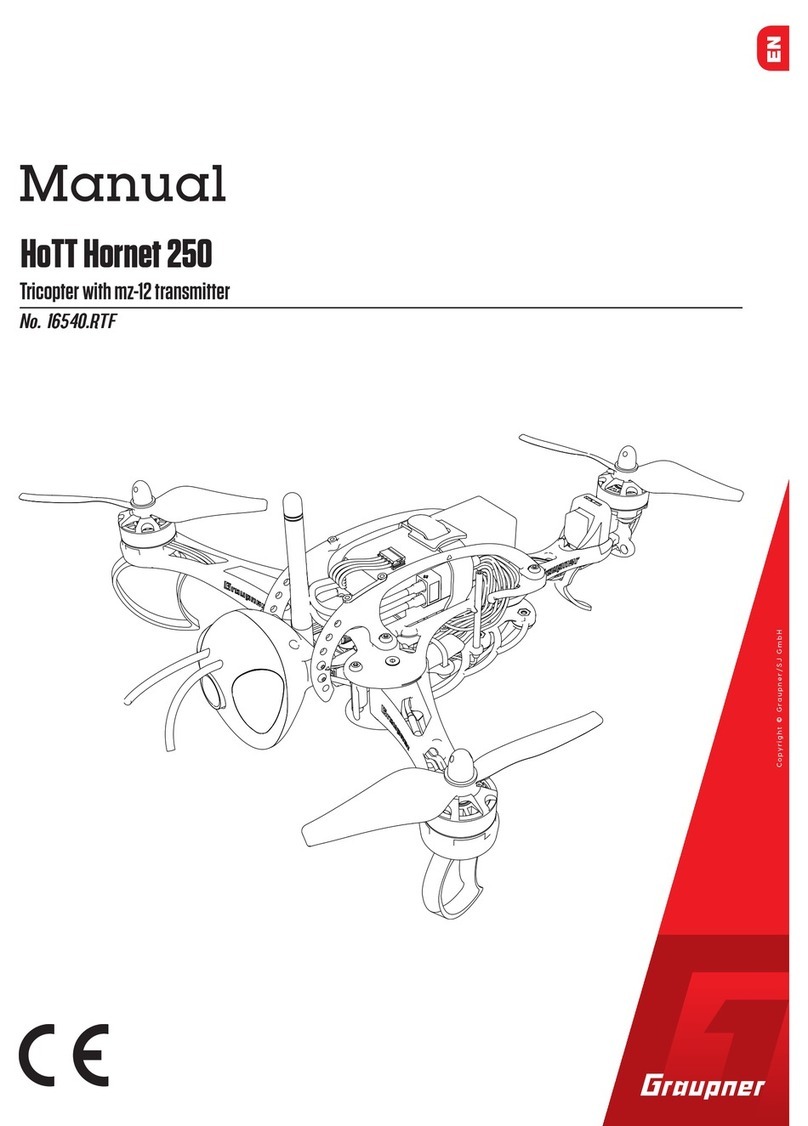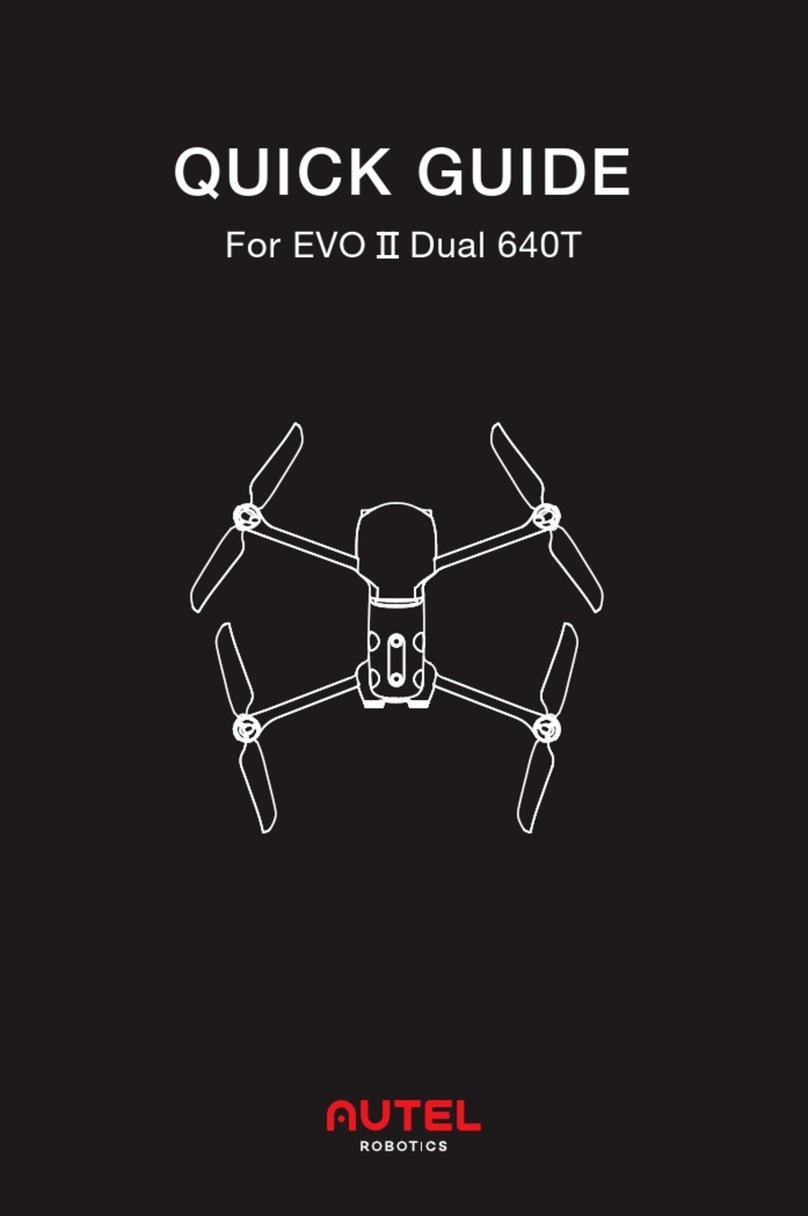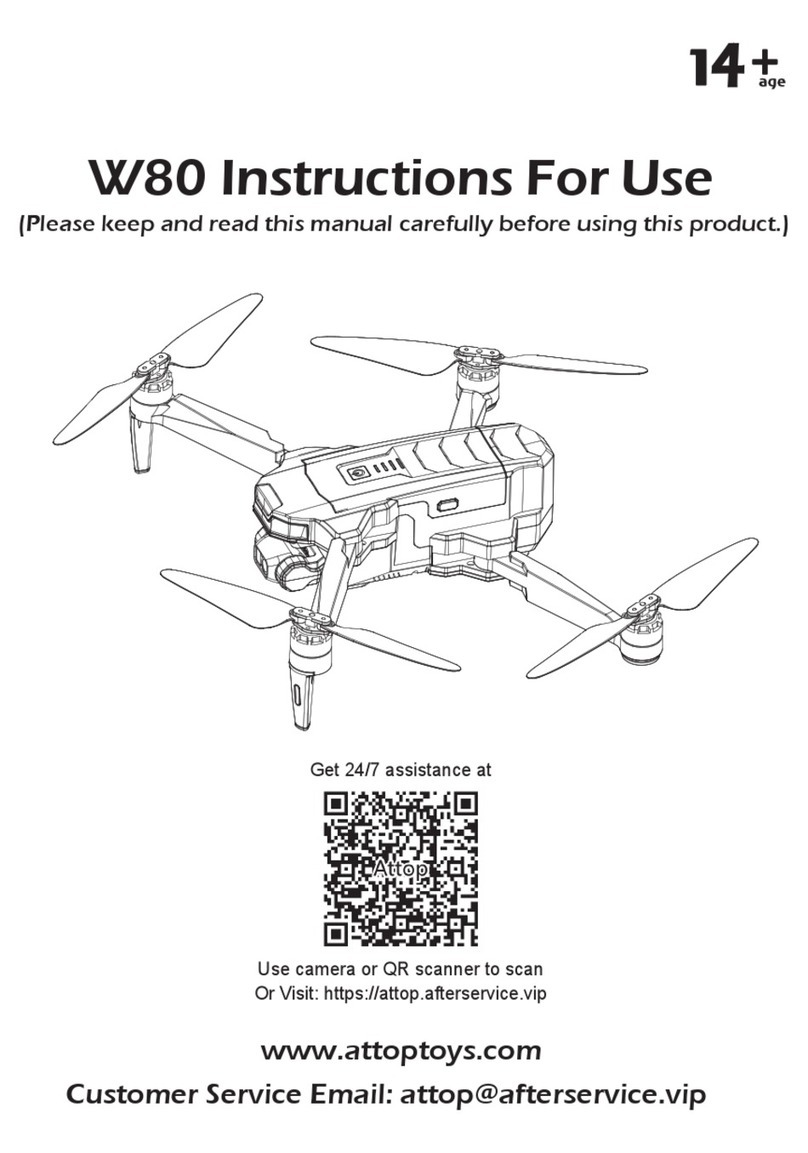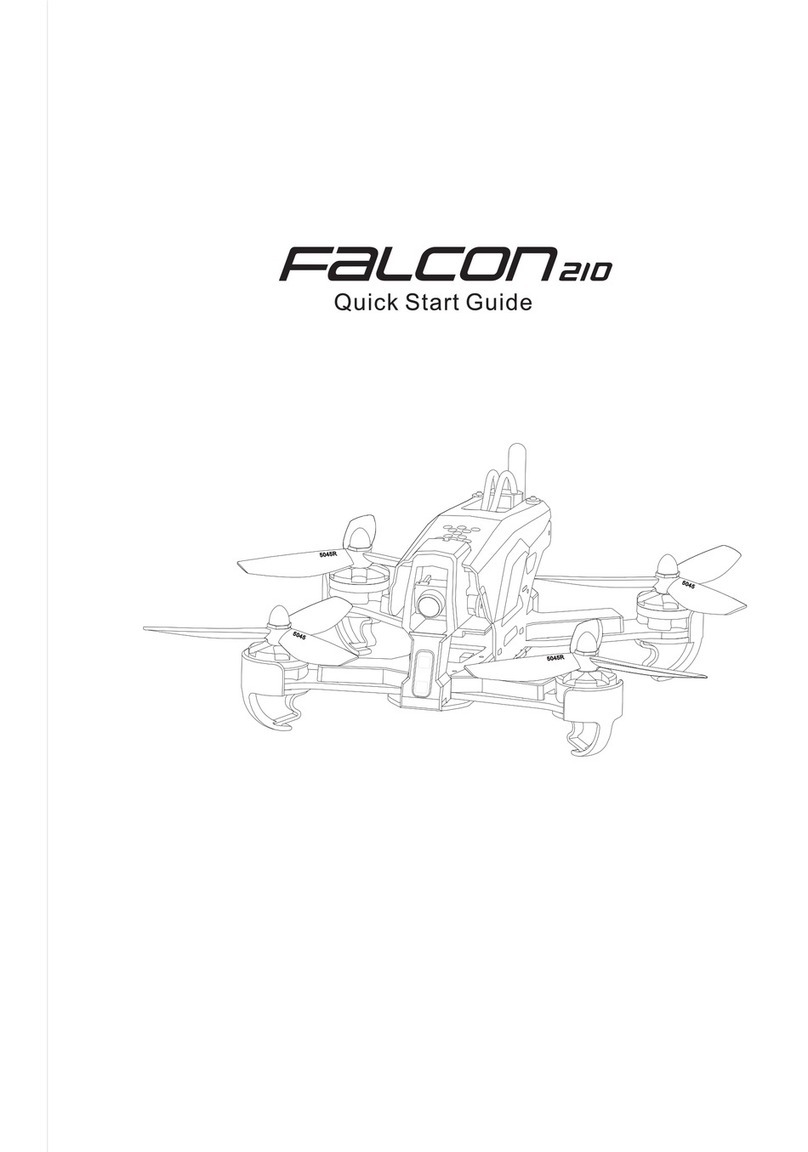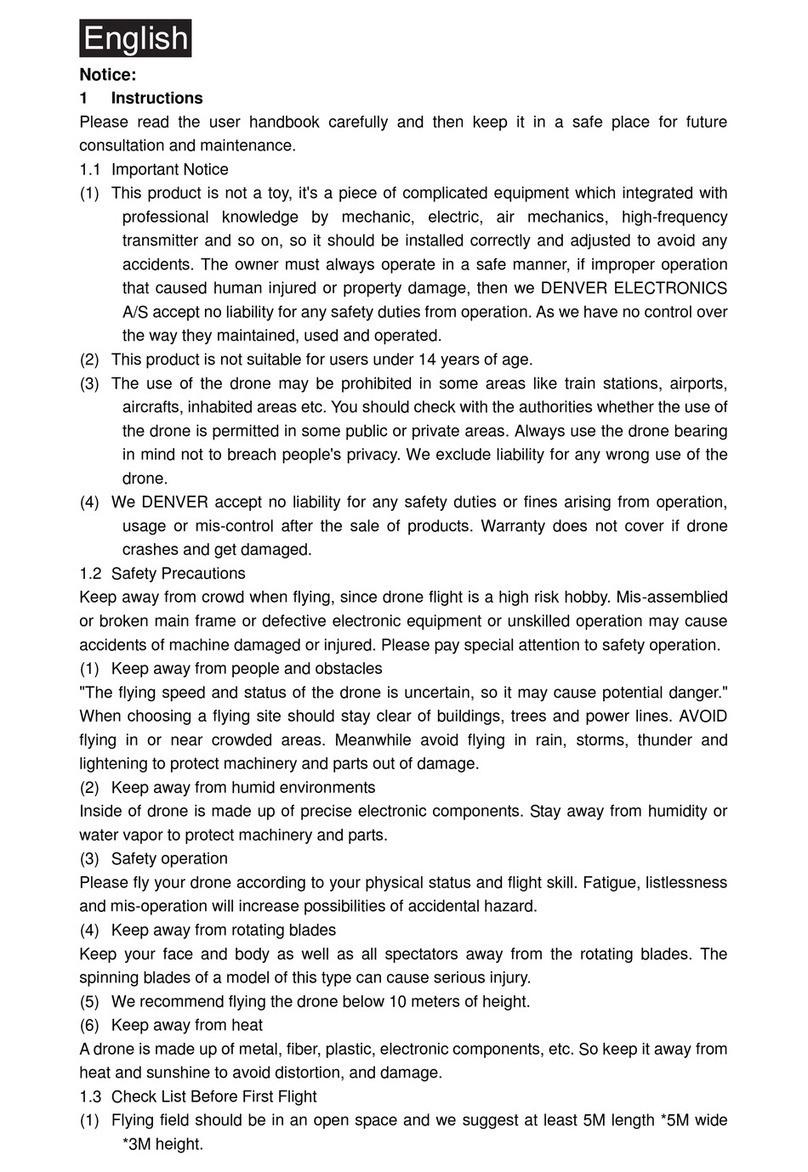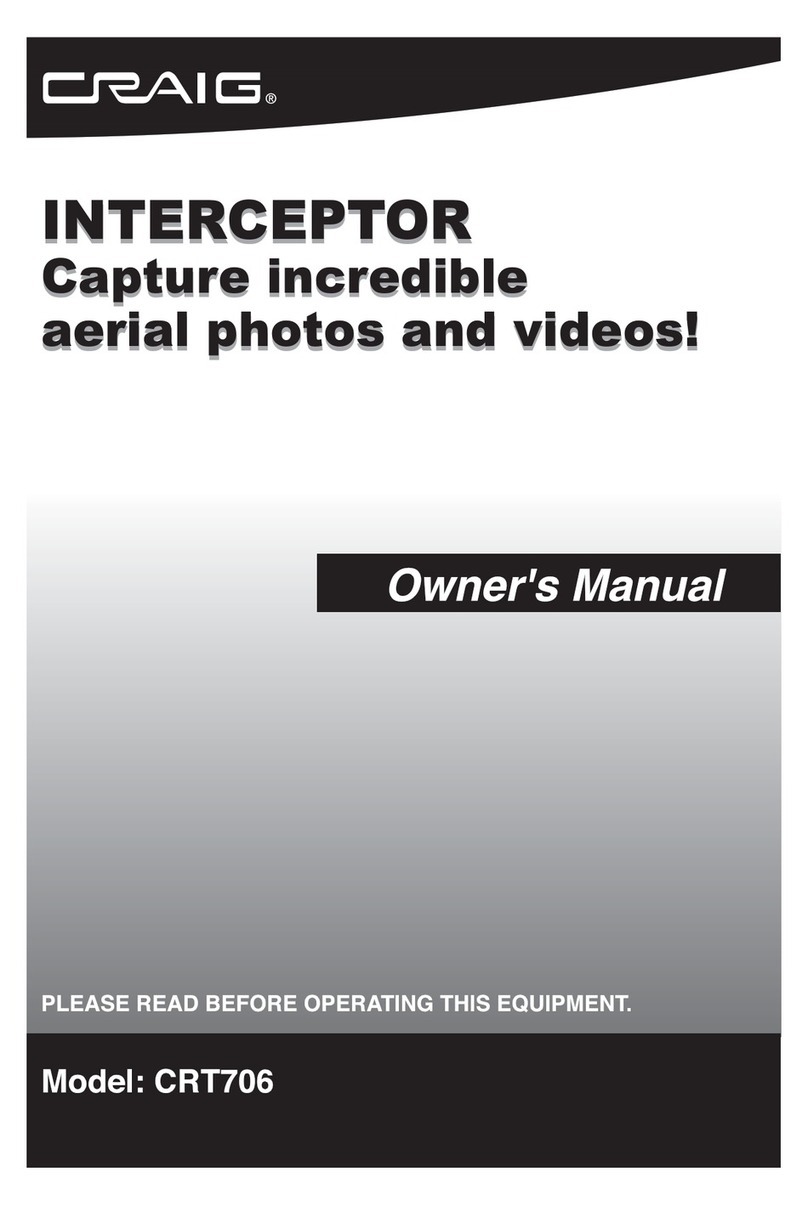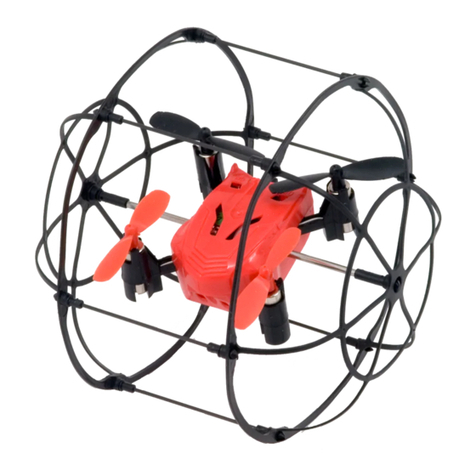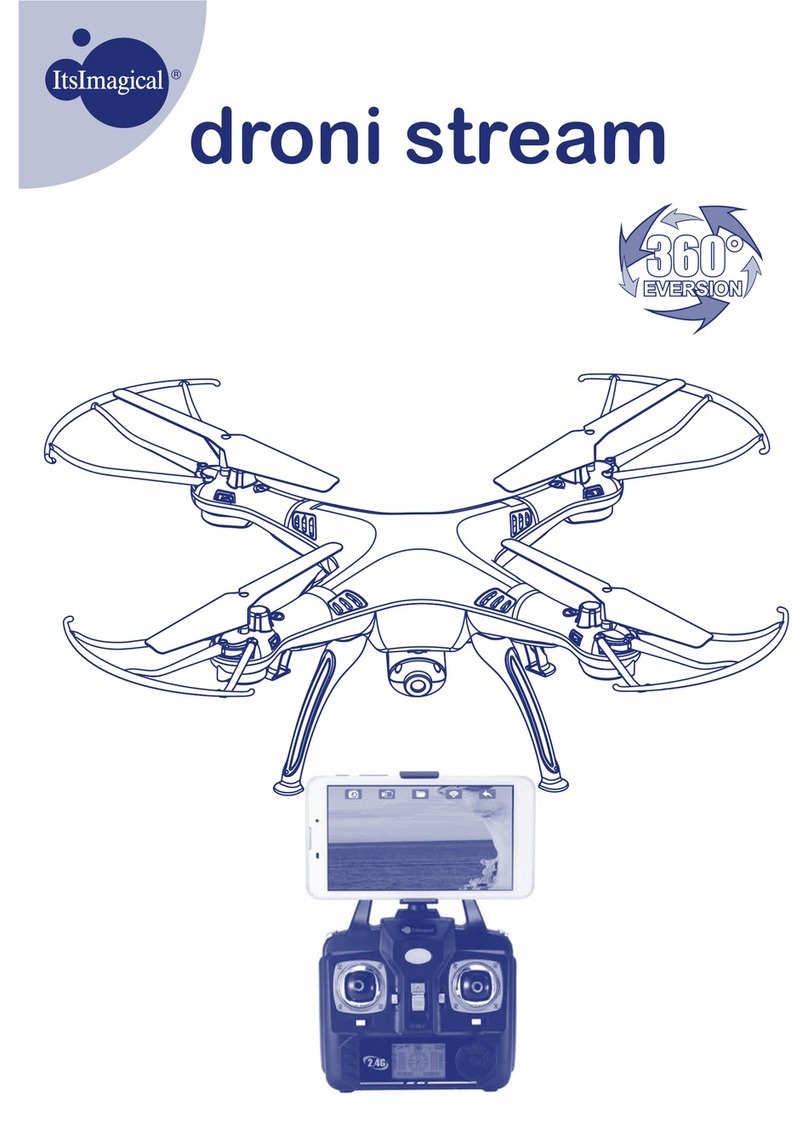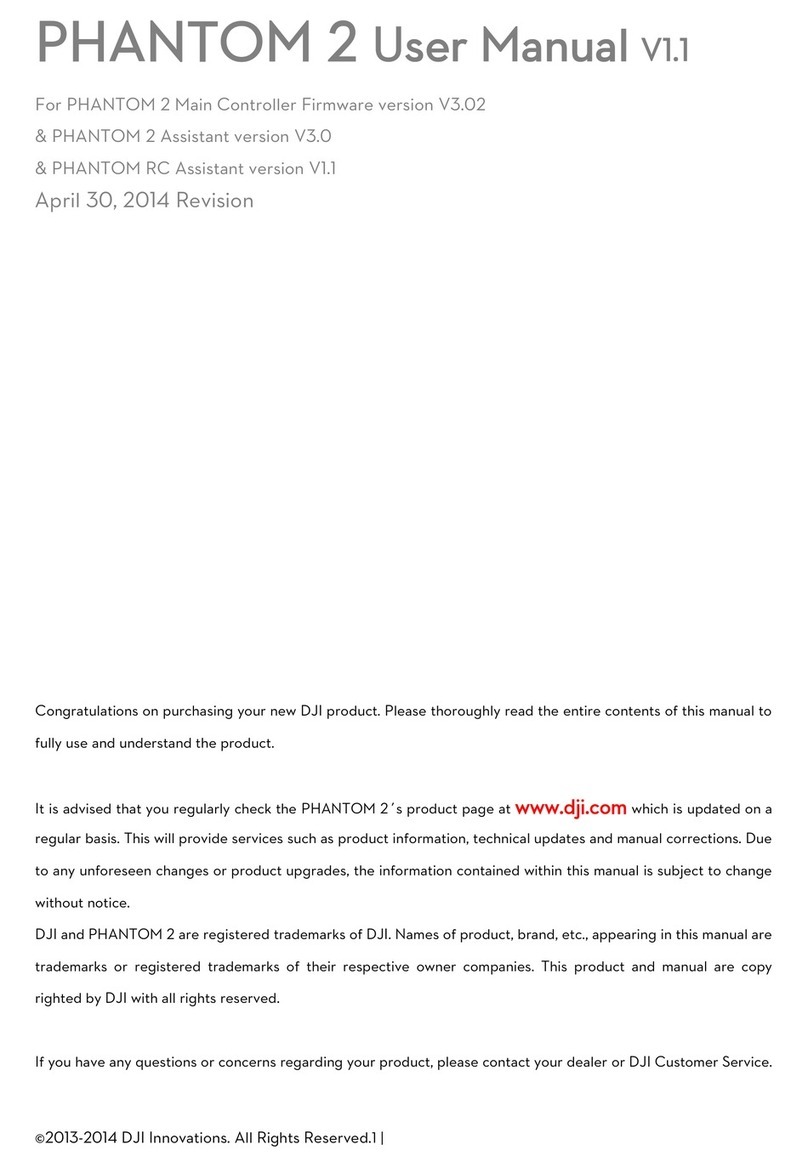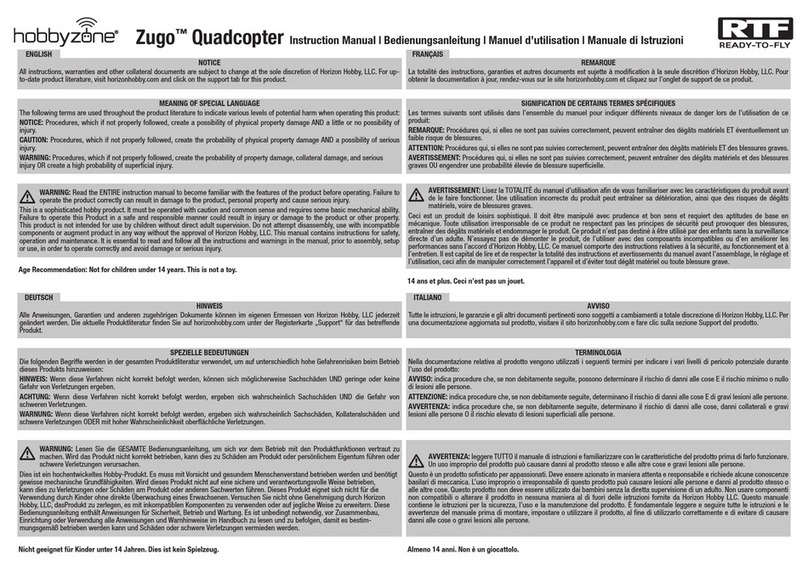3 / 48
16571.GPS_Alpha150Q_V2.0sh.en
Table of Contents
Introduction ......................................................................................5
Service centre ...................................................................................5
Intended use ....................................................................................6
Package content and technical data................................................7
16571.GPS.......................................................................................7
Symbol description...........................................................................8
Safety notes ......................................................................................8
Safety notes for battery ..................................................................9
Battery storage................................................................................9
Charge the LiPo battery ................................................................10
First use ...........................................................................................11
Receiver.........................................................................................11
Installing the LiPo battery in the copter .......................................11
Connecting the LiPo battery .........................................................11
Determining the centre of gravity ................................................11
Default model memory ................................................................11
Binding the receiver .......................................................................12
Range test........................................................................................13
Compass calibration .......................................................................13
Preset switching functions on the transmitter mz-12 Pro HoTT .14
Left side of the transmitter...........................................................14
Right side of the transmitter ........................................................14
Autopilot mode.............................................................................14
Come back home..........................................................................14
Flying on preset waypoints...........................................................15
Carefree GPS mode.......................................................................15
HoTT transmitter presettings.........................................................15
Flight modes .................................................................................15
Fail-Safe setting.............................................................................18
Throttle Cut...................................................................................18
Flight control ...................................................................................20
Control mode................................................................................20
MODE 1.........................................................................................20
MODE 2.........................................................................................22
MODE 3.........................................................................................24
MODE 4.........................................................................................26
Installing the propellers .................................................................28
First flight ........................................................................................28
Camera function .............................................................................29
Special functions on channel 6.....................................................29