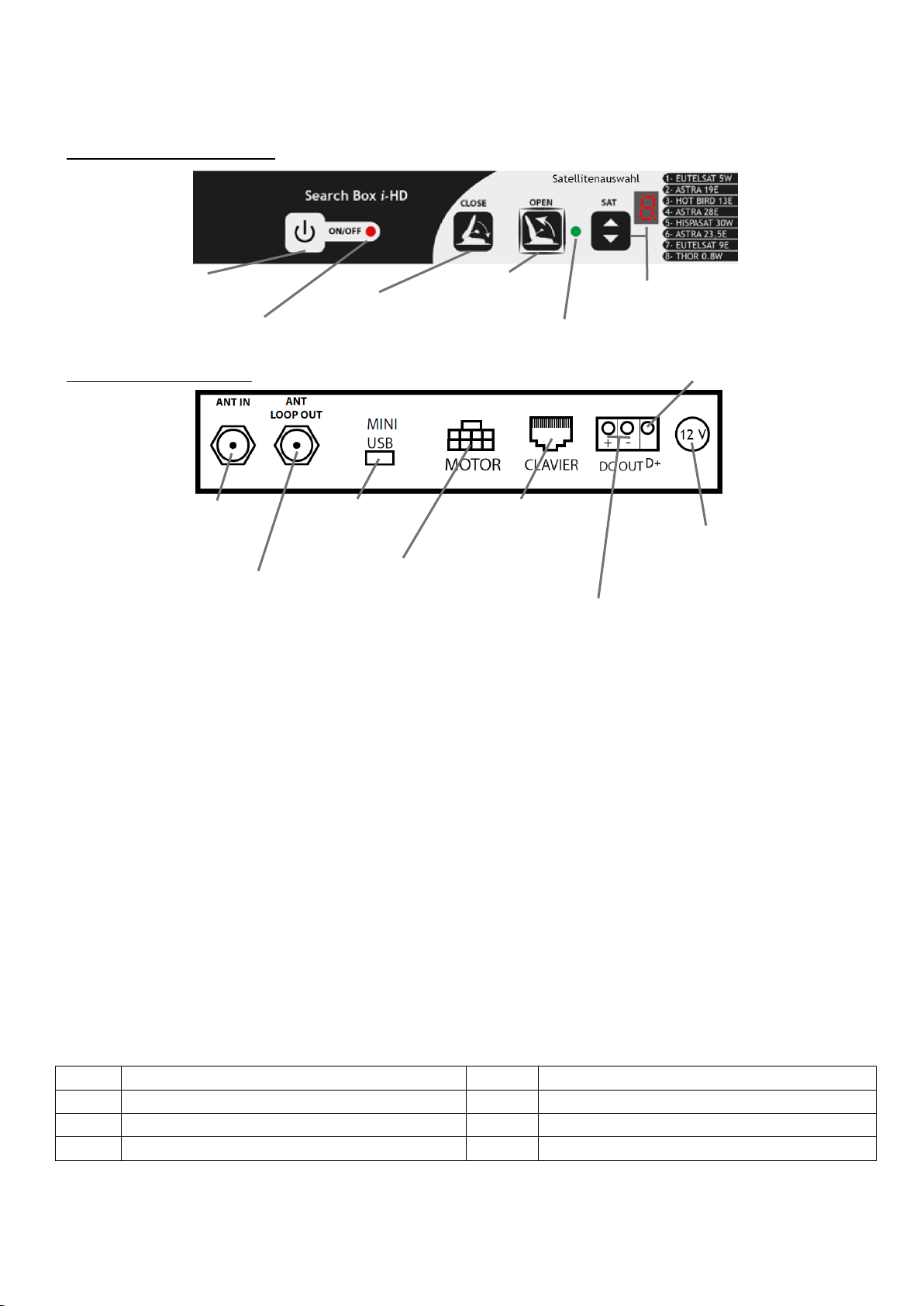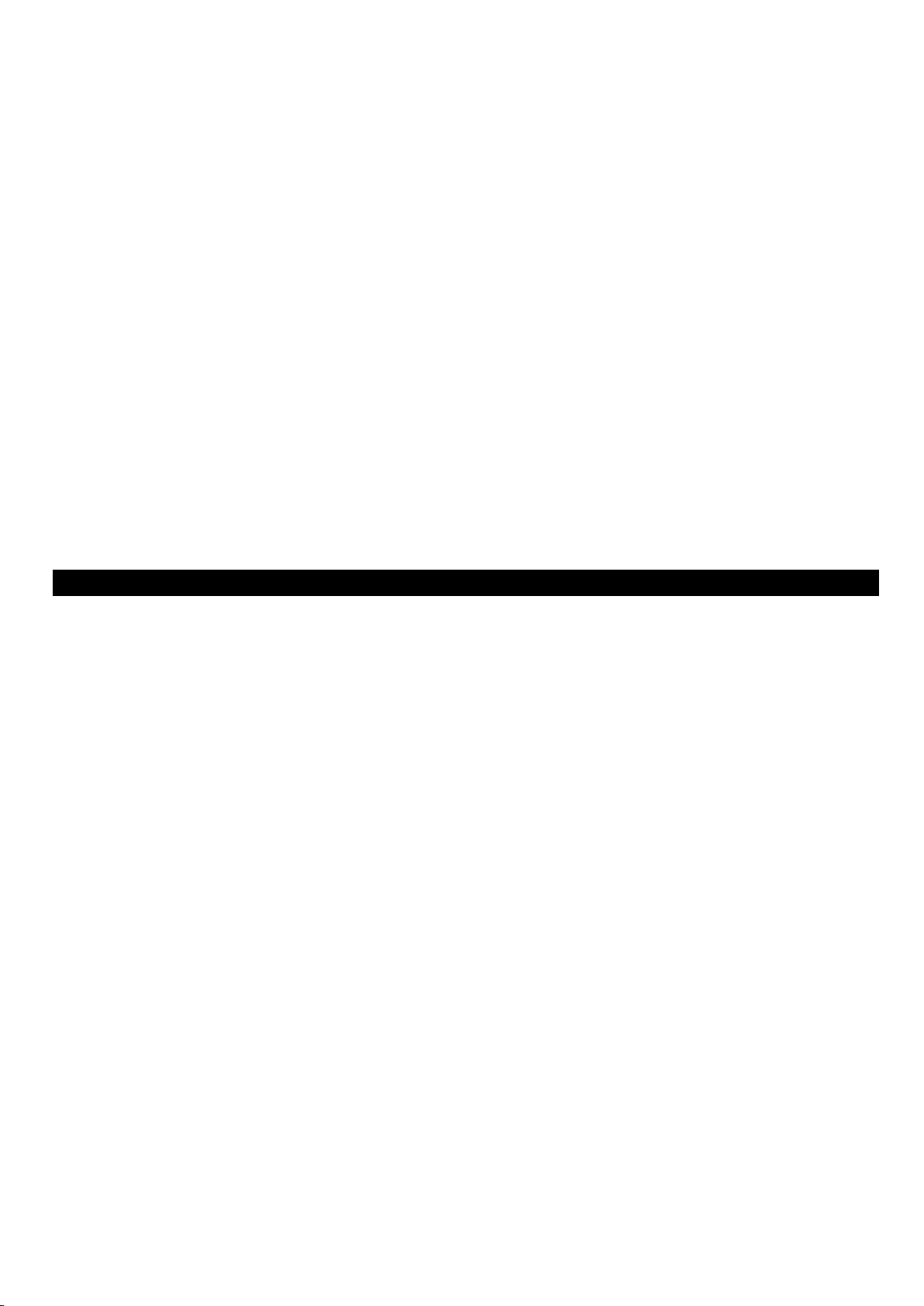2
ALLGEMEIN
Die CarSat Antennen wurden entwickelt, um auch Straßenfahrzeugen wie z.B. Wohnwagen, Minibusse,
Transporter und LKWs den vollen Komfort eines Vollautomatischen Satelliten Systems bieten zu können.
WICHTIGE SICHERHEITSHINWEISE
1. Entfernen Sie nie die Abdeckung. Es befinden sich keine Teile im Inneren, die vom Benutzer selbst
repariert werden können.
2. Das Öffnen der Abdeckungen hebt die Garantie für das Gerät auf.
3. Führen Sie Reparaturen niemals selbst durch. Für Reparaturen wenden Sie sich an den
Herstellerservice oder Ihren Fachhändler.
4. Es wird empfohlen die Montage der Satelliten Anlage an Ihrem Camping wagen oder anderen Plätzen
durch einen Fachhändler oder einer Fachwerkstatt vornehmen zu lassen. Eine nicht korrekt
ausgeführte Installation der Satelliten-Anlage kann zu Beschädigungen an der Antenne z.B. an Ihrem
Fahrzeug und zum Verlust der Garantie führen.
5. Bitte prüfen Sie stets vor dem Losfahren, dass die Antenne eingefahren ist.
6. Die Antenne immer gegen die Fahrtrichtung montieren.
7. Dieses System ist nicht geeignet für die Verwendung, während das Fahrzeug in Bewegung ist. Die
Verwendung während der Fahrt kann zu Schäden am Fahrzeug, sowie zu Sach- oder Personenschäden
führen.
8. Das Steuergerät sollte nicht in der Nähe von Hitzequellen, wie z.B. Öfen, Heizungen positioniert
werden, vermeiden Sie Hitzestau am Gerät.
9. Die Control-Box nicht an Stellen einbauen, an denen er Flüssigkeiten, Feuchtigkeit, übermäßiger Hitze
aufgrund einer fehlenden Belüftung ausgesetzt wird.
10. Wenn die Antenne mit Schnee oder Eis bedeckt ist, darf das System nicht betrieben werden. Diese Art
der Nutzung kann zu dauerhaften Schäden am System führen.
11. Beachten Sie bitte, dass sich durch die Antenne die Fahrzeughöhe entsprechend ändert, für den
ordnungsgemäßen und reibungslosen Betrieb ist der Nutzer verantwortlich.
12. Beachten Sie vor dem Montieren der Antenne, dass die Tragelast vom gewählten Montagepunkt dem
Gewicht der Antenne entspricht. Kontaktieren Sie gegeben falls Ihren Händler oder den
Fahrzeughersteller für mehr Informationen.
13. Bitte beachten Sie das am Montageplatz der Antenne und ca. 166cm im Querschnitt der
Rotationsbewegung bei der Satellitensuche sich keine Hindernisse befinden die zu Beschädigungen
führen können.
14. Das Fahren mit ausgefahrener Antenne ist nicht gestattet. Hierdurch können Beschädigungen am
System oder Ihrem Fahrzeug entstehen.
15. Geschwindigkeiten über 130kmh sind nicht zulässig. Es kann bei höheren Geschwindigkeiten zu
Beschädigung führen.
16. Die Satelliten Anlage ist nicht für automatische Waschstraßen geeignet.
17. Bei Gewitter trennen Sie das Steuergerät von der Satelliten Anlage.
18. Beigefügte Kabel dürfen nicht über scharfe Kanten geführt werden und nicht geknickt werden.
19. Nicht fachgerechte Gerätebezogene Handhabung führt zum Verlust der Garantie.
20. Nehmen Sie die Antenne im Ausgefahrenen Zustand nicht vom Strom, da ansonsten die Automatische
Einklapp-Funktion nicht ordnungsgemäß funktioniert.
21. Die Antenne nicht mit einer geringeren Spannung als 10,5V verwenden da es zu Funktionsstörungen
kommt.
22. Verbinden Sie den Anschluss D+ von der Steuerbox mit Ihrer Fahrzeugelektronik (Zündung), um die
automatische Einklapp-Funktion zu nutzen, wenn Sie Ihr Fahrzeug starten.
23. Für die Garantieabwicklung oder bei Fragen wenden Sie sich an Ihren Fachhändler oder den
Herstellerservice.