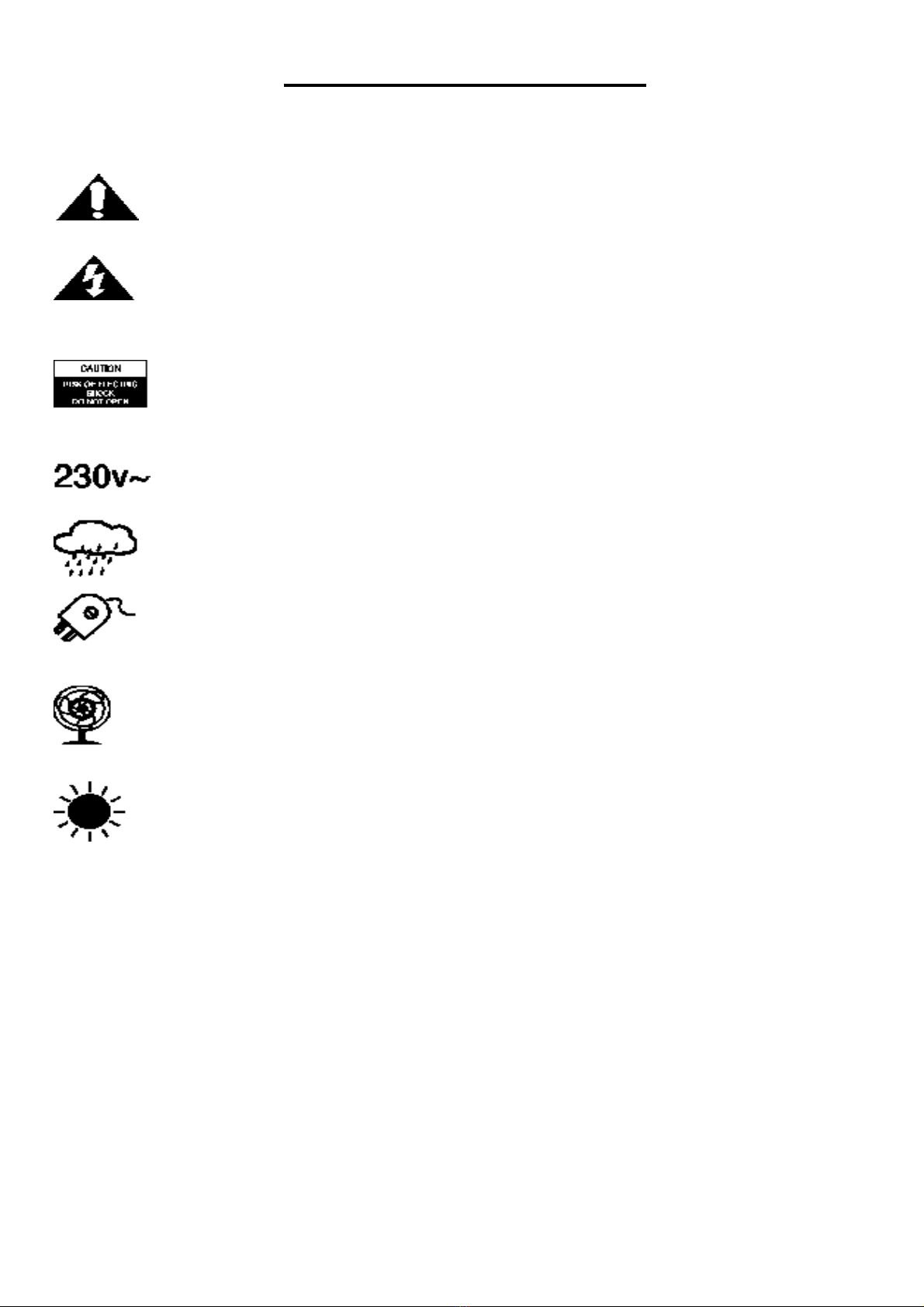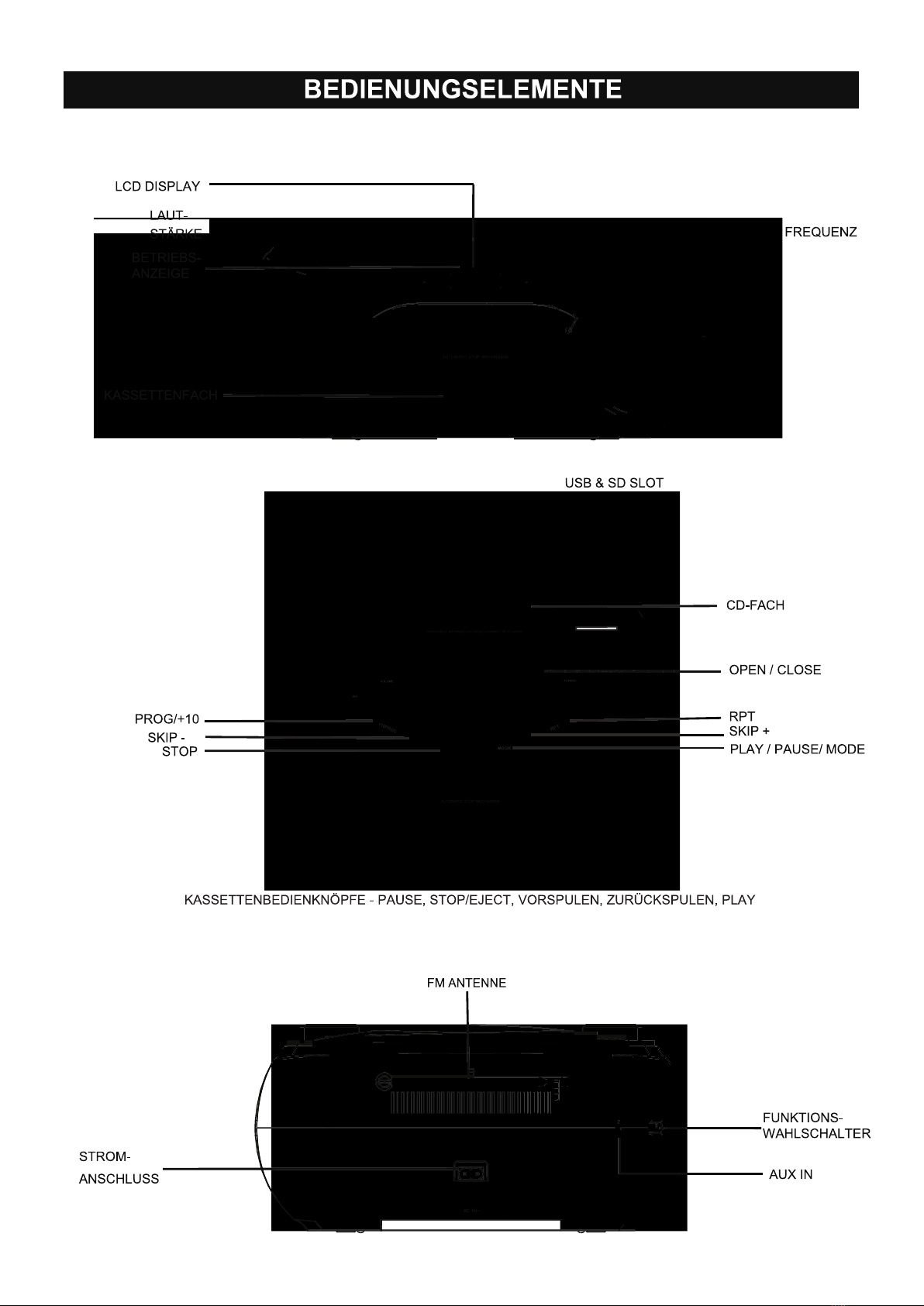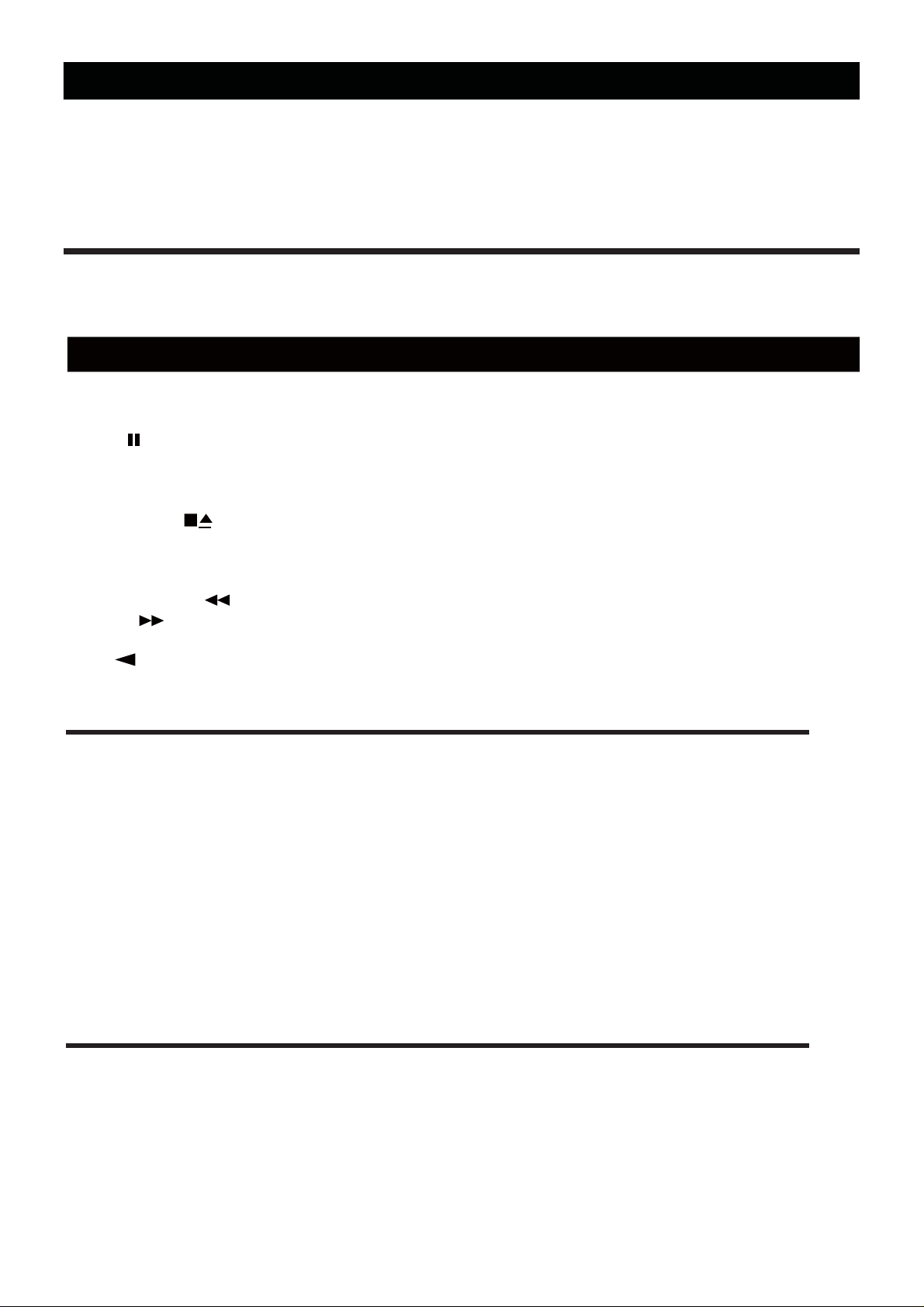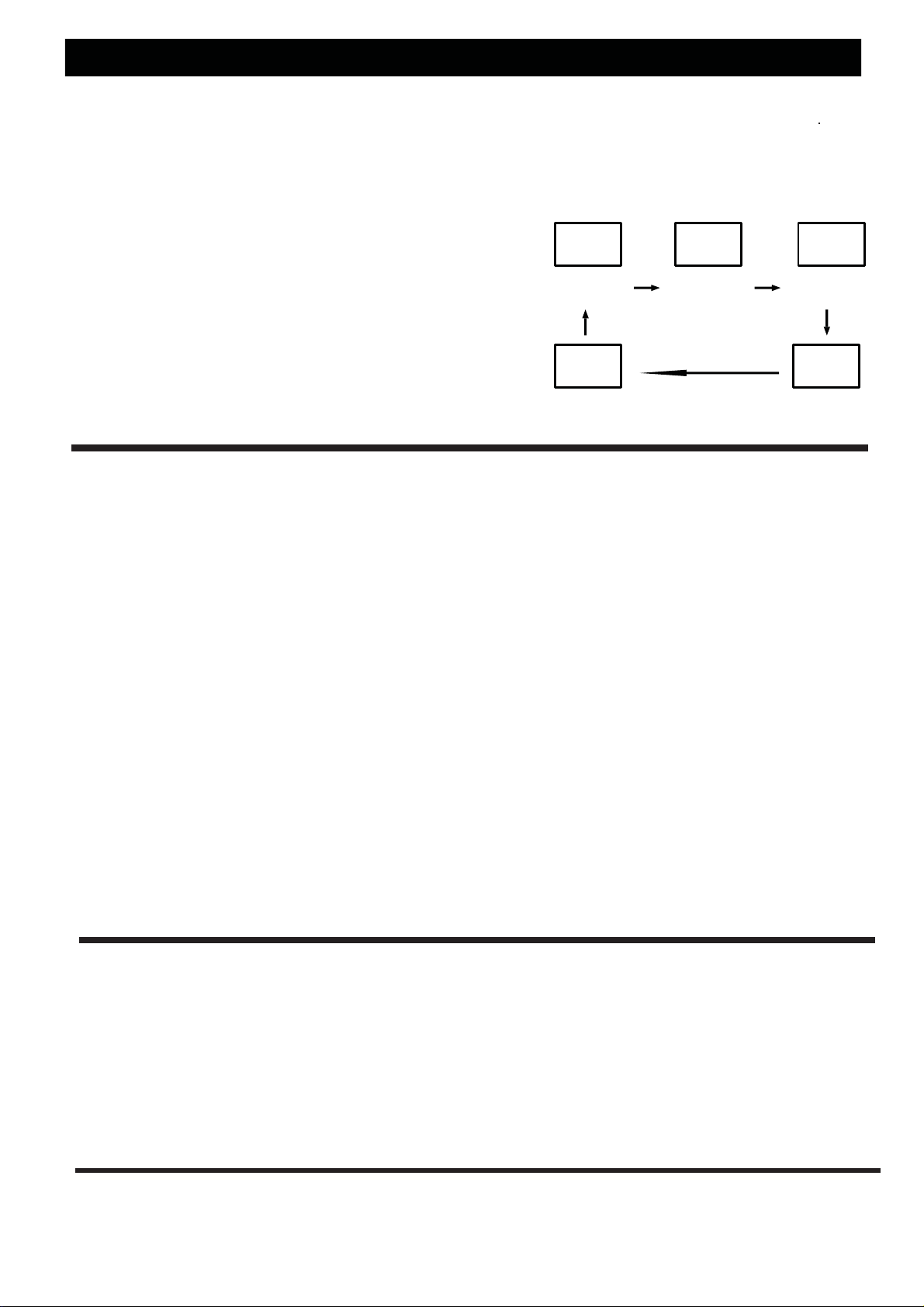RCR4655
GARANTIE - Bestimmungen
Die Firma
UltraMedia GmbH & Co. Handels KG
Friedrich-Penseler-Str. 28
D-21357 Lüneburg
Tel.: +49/ (0) 4131/9239-20, Fax:+49/ (0) 4131/9239-55
(Mo.-Do.: 08:00-17:00, Fr.: 08:00-14:00)
Internet: www.ultramedia.de
übernimmt für dieses Produkt eine Garantie für die Dauer von 24 Monaten ab
Kaufdatum.
Ausgeschlossen von der Garantie sind Verschleißteile, ästhetische Teile,
Produkte mit beschädigtem Garantiesiegel oder nicht lesbarer/vorhandener
Seriennummer, sowie Schäden, die durch unsachgemäße Bedienung und/oder
unsachgemäßem Gebrauch, durch den Gebrauch von nicht originalen
Ersatzteilen, ungeeigneter Verpackung oder aus irgendeinem weiteren Grund
verursacht werden, die den Reflexion Produkten nicht zuzuschreiben sind.
Auf Zubehörteile, wie z.B. die Fernbedienung, das Netzteil, etc. gewähren wir
eine Garantie von 6 Monaten ab Kaufdatum.
Beachten Sie unbedingt die Warnhinweise in der Bedienungsanleitung.
Im Garantiefall senden Sie das Gerät, falls möglich, in der Originalverpackung
mit komplettem Zubehör, einem Anschreiben von Ihnen mit Adresse und
Telefon-/Faxnummer und/oder Email-Adresse und einer Kopie Ihres
Kaufbeleges frei Haus (Absender übernimmt Fracht) an oben angegebene
Adresse ein. Unfreie Pakete können nicht angenommen werden. Für
Transportschäden von Geräten, die nicht in der Originalverpackung verschickt
werden, übernimmt die UltraMedia GmbH keine Haftung!
Vor einem eventuellen Versand des Gerätes setzen Sie sich bitte, sollten noch
Fragen bestehen, mit uns unter der oben angegebenen Adresse, Tel.-,
Faxnummer oder Mailadresse in Verbindung. Einige Probleme können auch
durch den Servicesupport telefonisch oder per Email geklärt werden.
Nach erfolgter Reparatur senden wir Ihnen das Gerät frei Haus zurück.