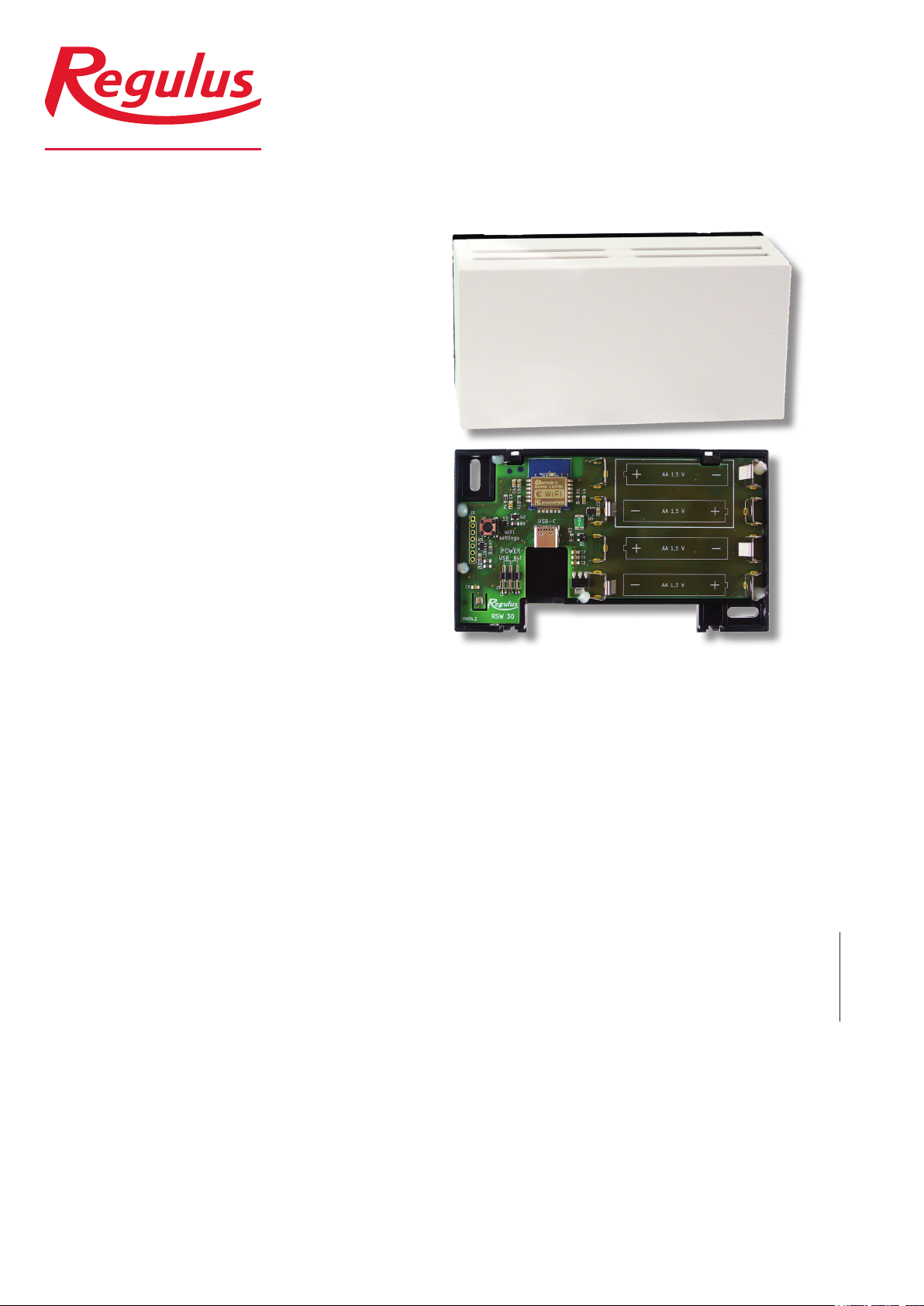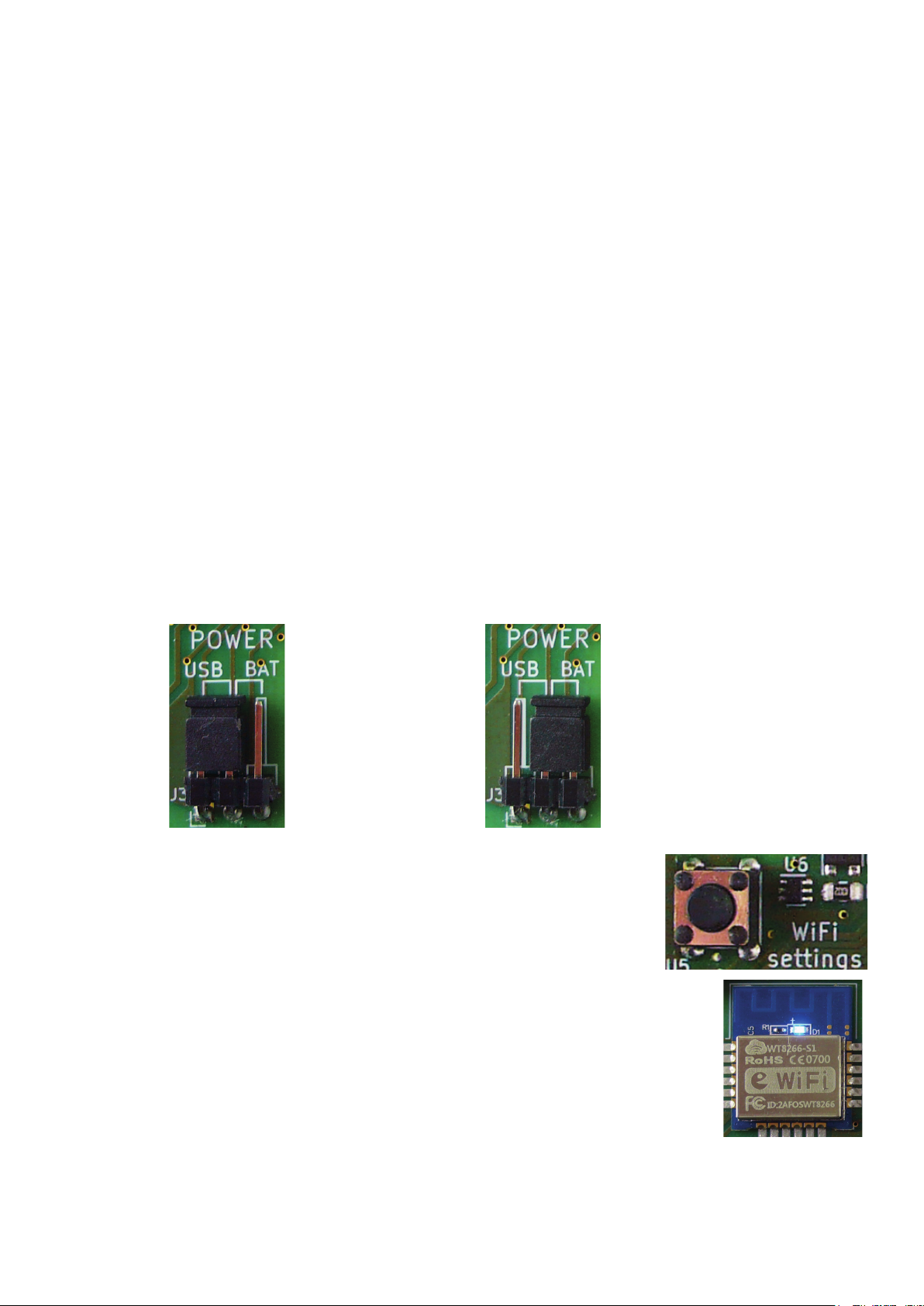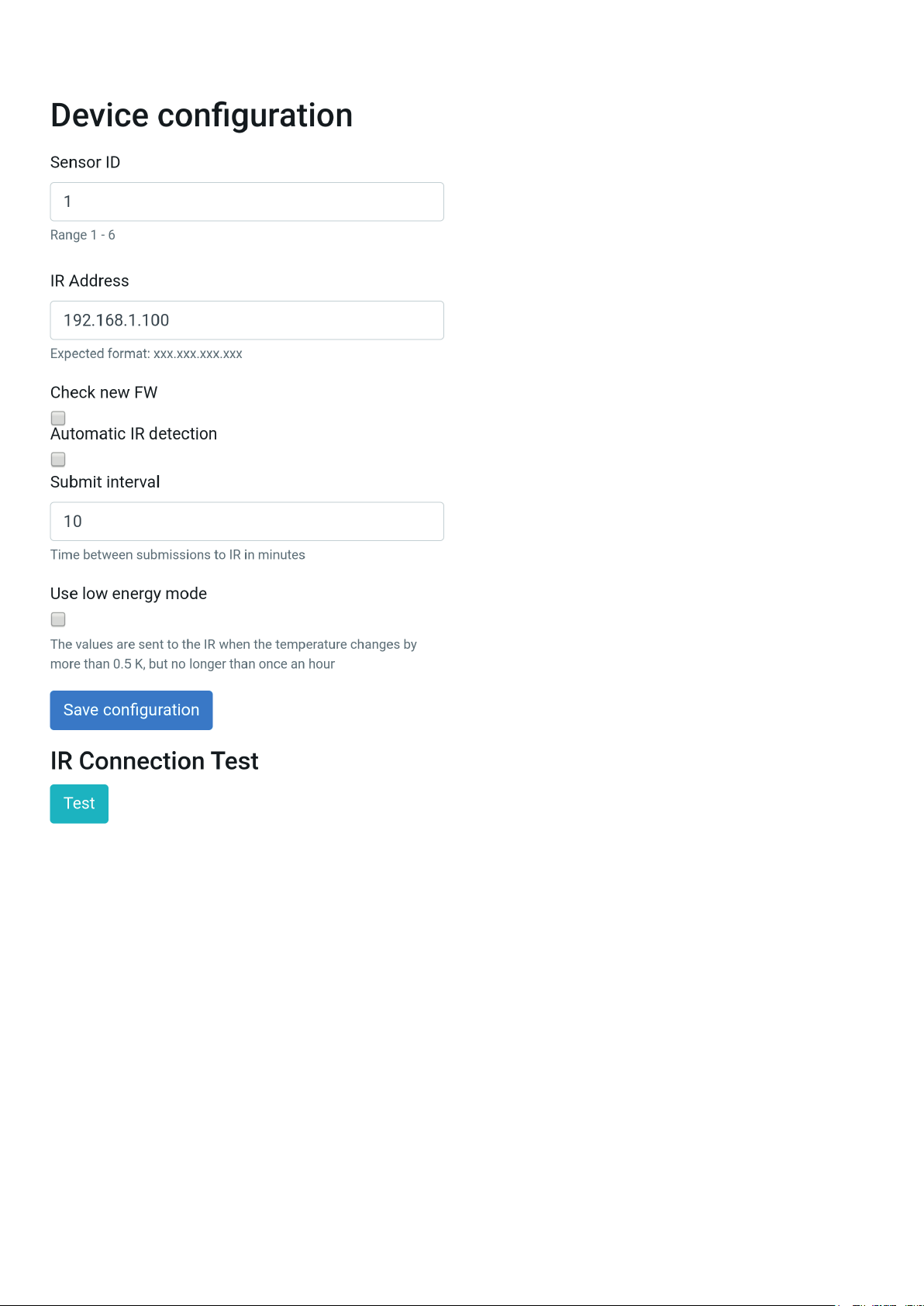│2
1. Description
This wireless room sensor is designed to sense room temperature and humidity in a heating zone. The
measured data are transmitted wirelessly via local WiFi network to an IR controller.
The room sensor can be powered either from AA batteries (1.5V) or via a C-type USB port (5V,
100 mA). Installs on a wall using the enclosed screws.
Please read the instructions carefully before installation and follow the instructions provided when
using the device.
1.1. Instructions regarding batteries
• Use only batteries of the specified type.
• Respect the right polarity of the batteries.
• Use alkaline batteries only.
• Do not mix batteries of different age and level of discharge.
• If you know that the device will not be used for a longer time, remove the batteries.
1.2. Instructions regarding installation and operation
• This room sensor is intended for indoor use only.
• Do not place the sensor to rooms where it could be exposed to excess humidity or rain.
• It should be installed on a wall, about 1.5 m above the floor, located where room temperature
changes can be felt thanks to freely circulating air.
• Do not install above a heat source (a TV set, heater, fridge etc.) or to places where it may be
exposed to direct sunshine, draught, radiation from other devices.
• Be careful when connecting the power supply.
The manufacturer disclaims any liability for damage caused by improper installation or use of the
device contrary to the instructions.
Pushbutton
for WiFi
settings
Power
selection
jumper USB-C port for power supply
Room for
4 AA batteries