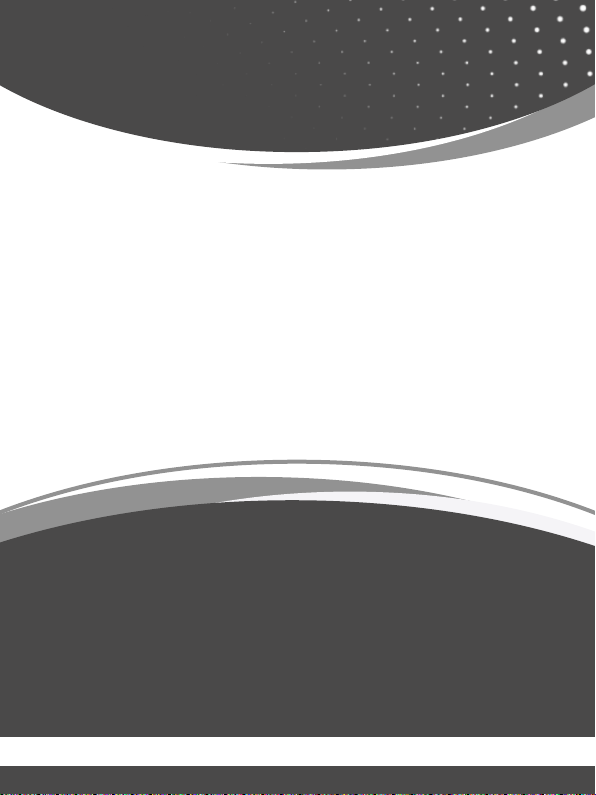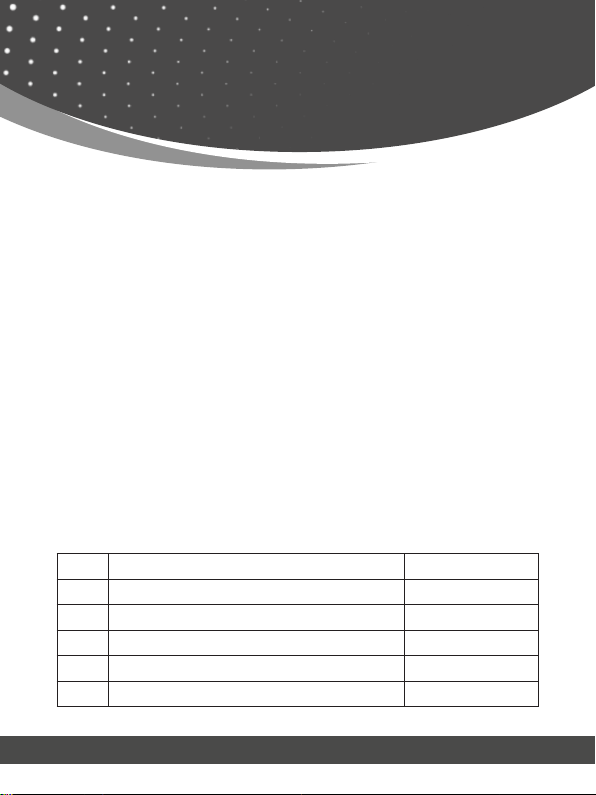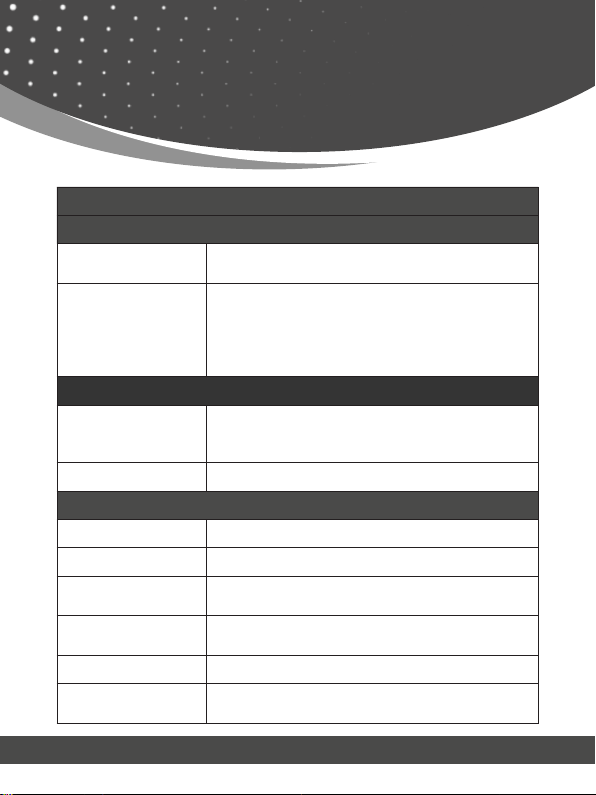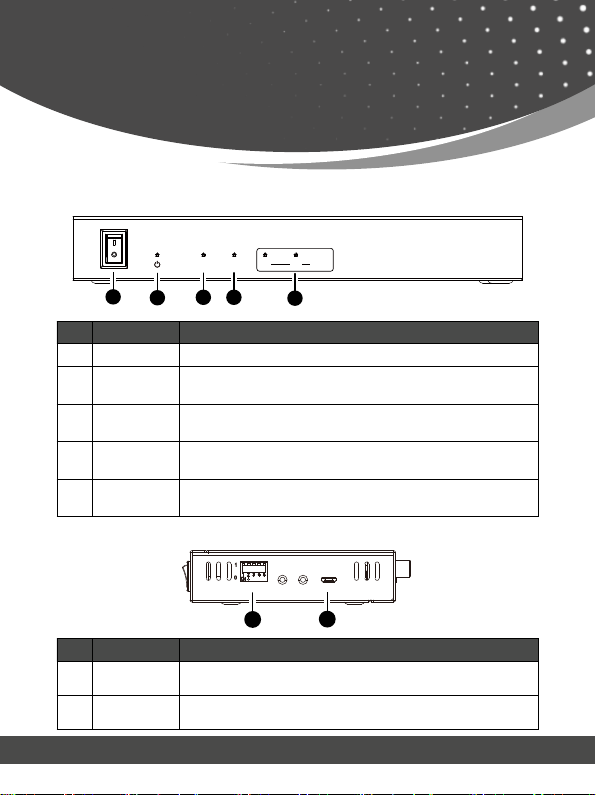page 06
Specications
Technical
HDMI Compliance HDMI 2.0b
HDCP Compliance HDCP 2.2/1.x
Video Bandwidth 594MHz/18Gbps
Video Resolution 480i ~1080P@50/60Hz, 2K@24/30/60Hz, 4K@24/30/60Hz
Color Depth
8-bit, 10-bit, 12-bit (1080p@60Hz)
8-bit (4K & 2K@60Hz YUV4:4:4)
8-bit, 10-bit, 12-bit (4K & 2K@60Hz YCbCr 4:2:2/4:2:0)
Color Space RGB, YCbCr 4:4:4 / 4:2:2, YUV 4:2:0
HDR HDR10, HDR10+, HLG, Dolby Vision
HDMI Audio Formats LPCM, Dolby Digital/Plus/EX, DTS, DTS-EX, DTS-96/24,
DTS High Res, DTS-HD Master Audio
Coaxial Audio
Formats
LPCM 2.0, LPCM 5.1, Dolby Digital 2/5.1CH
Analog Audio
Formats
PCM 2.0CH
Extended Distance
115ft/35m at 4K@60Hz (600M Bandwidth)
164ft/50m at 4K@30Hz (300M Bandwidth)
197ft/60m at 1080P@60Hz (148.5M Bandwidth)
ESD Protection Human body model—±8kV (Air-gap discharge) &
±4kV (Contact discharge)