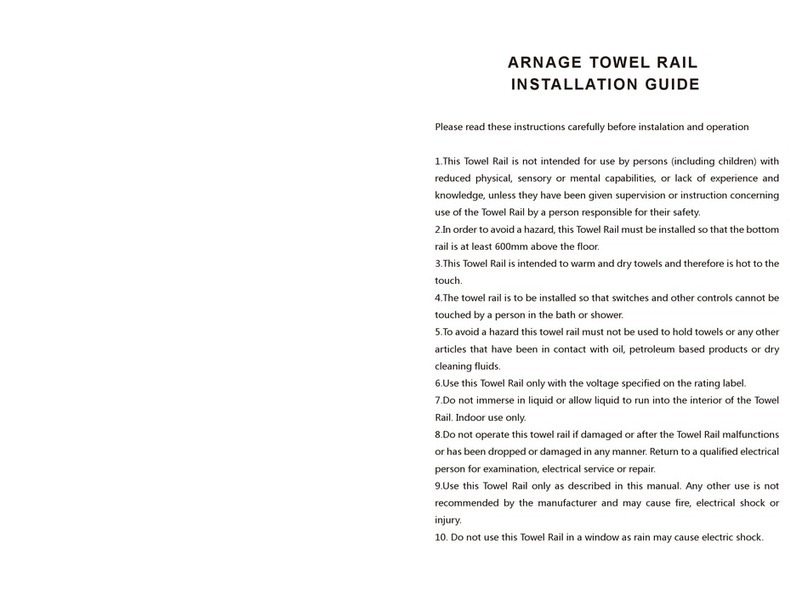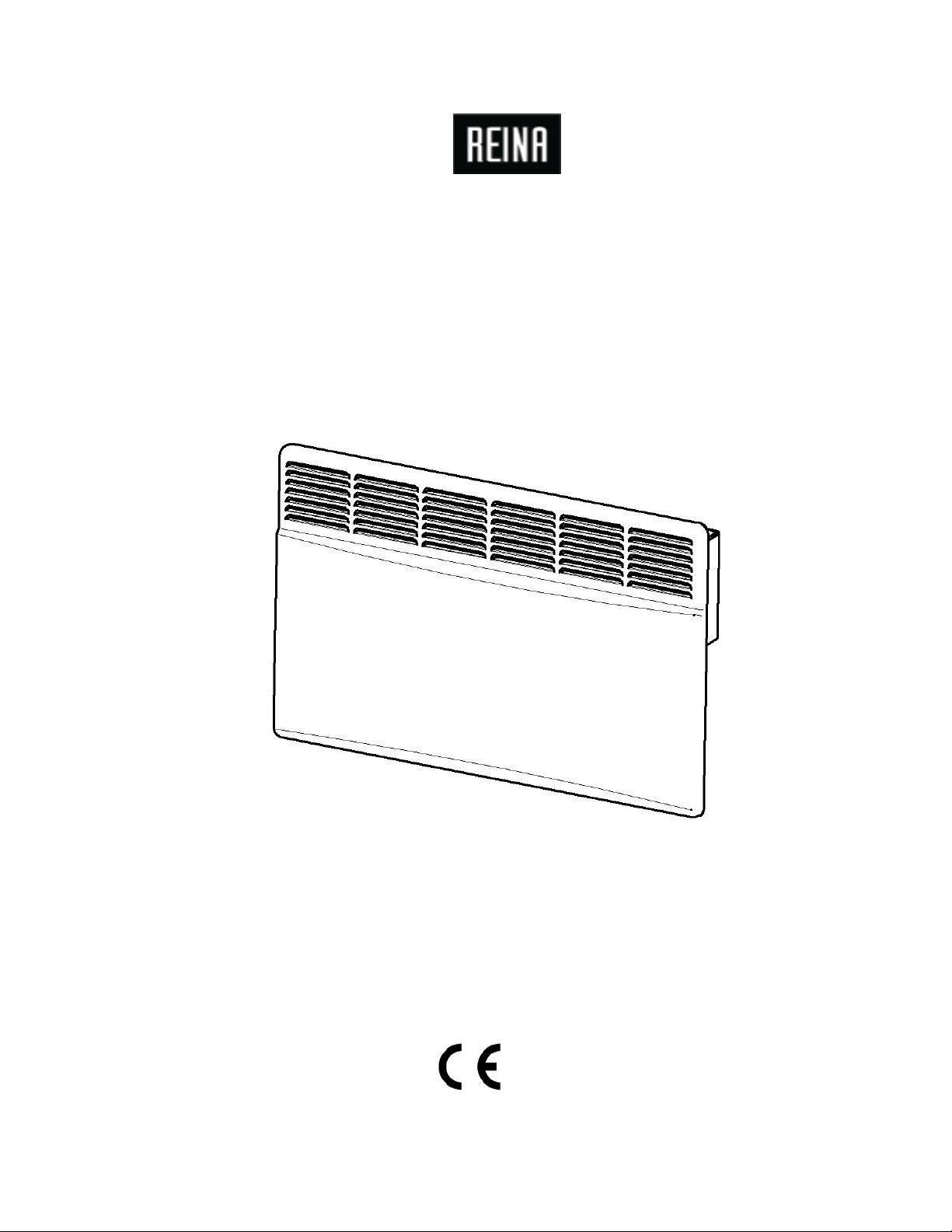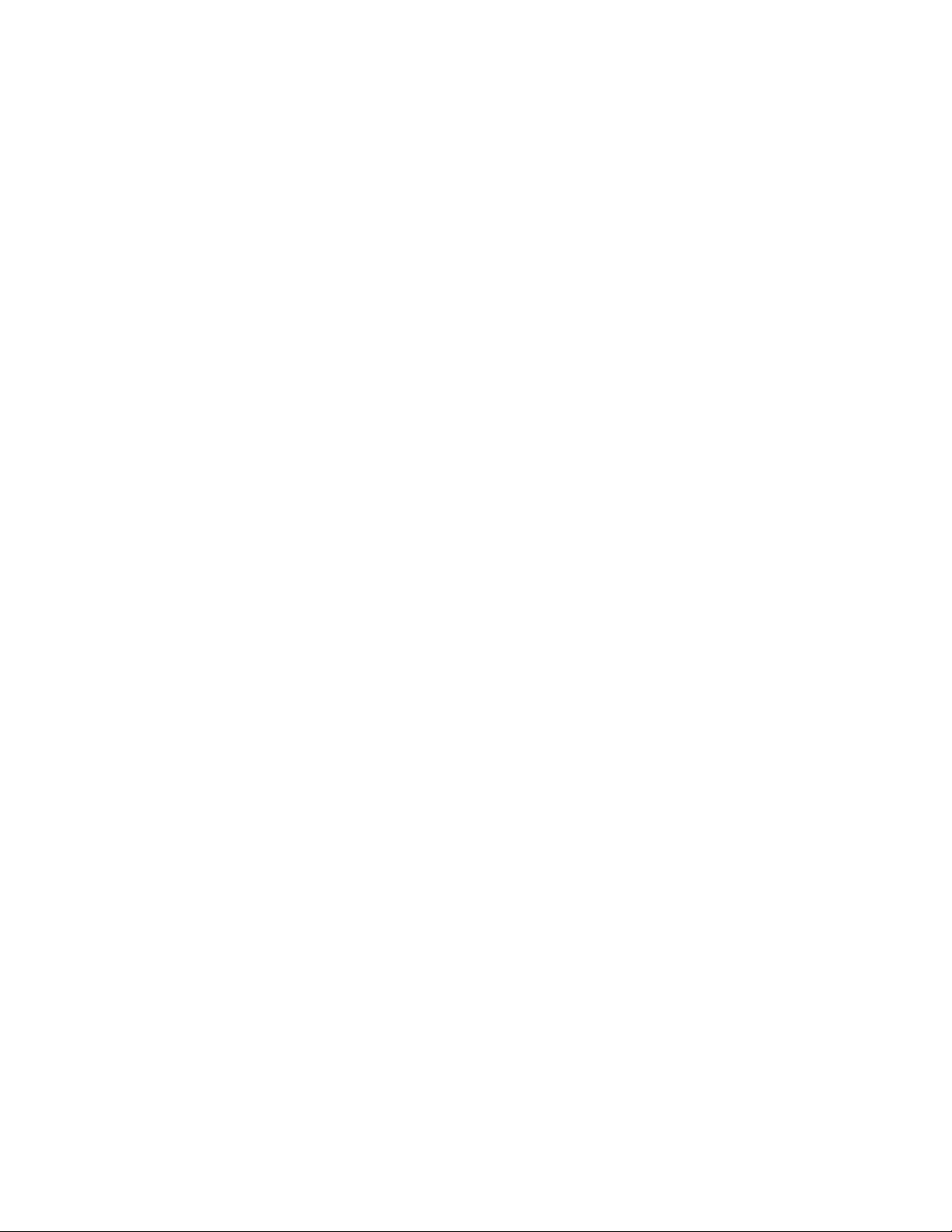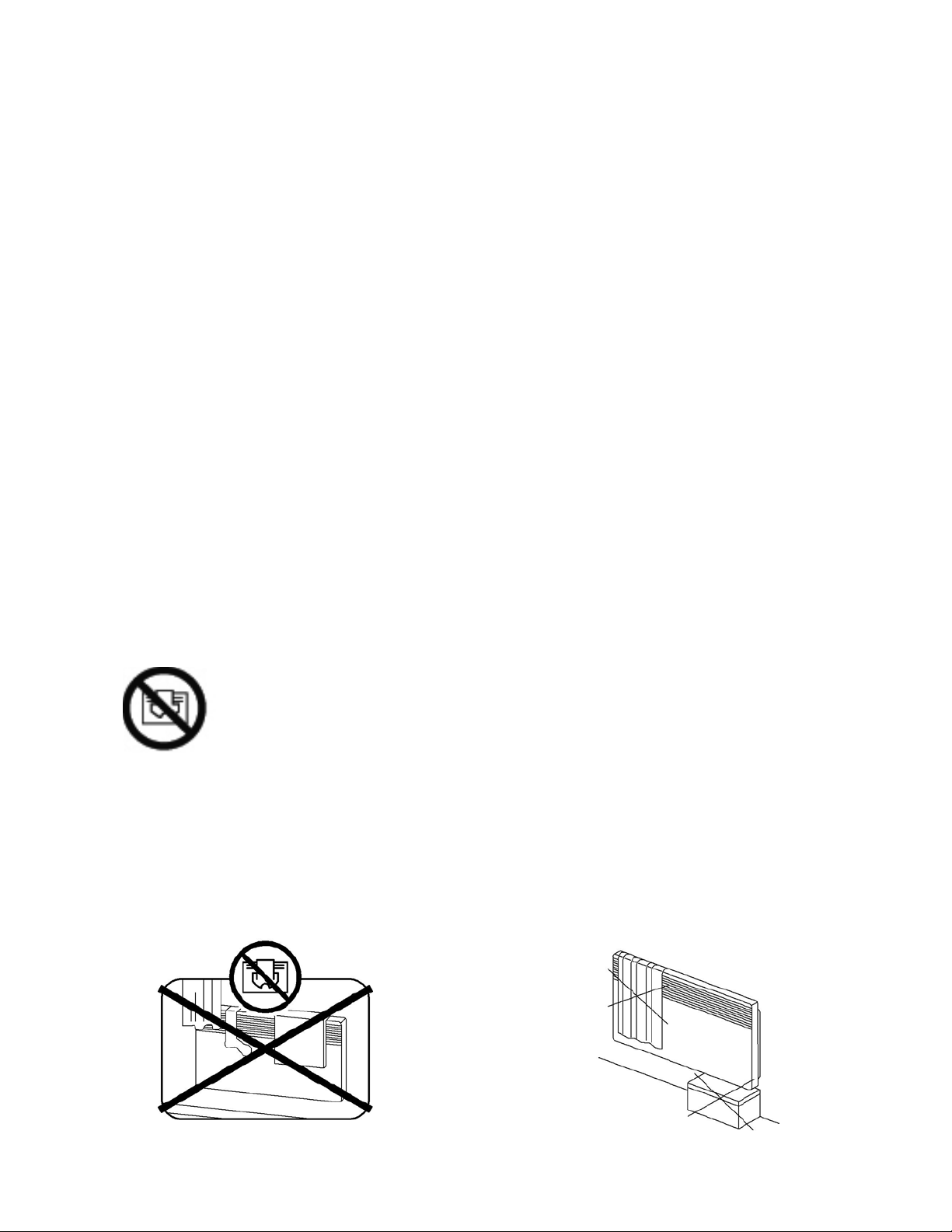4
4 SAFETY REQUIREMENTS
The appliance is not to be used by persons (including children) with reduced physical, sensory or
mental capabilities, or lack of experience and knowledge, unless they have been given supervision or
instruction, children being supervised not to play with the appliance.
This appliance can be used by children aged from 8 years and above and persons with reduced
physical, sensory or mental capabilities or lack of experience and knowledge if they have been given
supervision or instruction concerning use of the appliance in a safe way and understand the hazards
involved.
Children shall not play with the appliance.
Cleaning and user maintenance shall not be made by children without supervision.
Children of less than 3 years should be kept away unless continuously supervised.
Children aged from 3 years and less than 8 years shall only switch on/off the appliance provided that it
has been placed or installed in its intended normal operating position and they have been given
supervision or instruction concerning use of the appliance in a safe way and understand the hazards
involved. Children aged from 3 years and less than 8 years shall not plug in, regulate and clean the
appliance or perform user maintenance.
CAUTION — Some parts of this product can become very hot and cause burns. Particular
attention has to be given where children and vulnerable people are present.
WARNING: Children must not lean on the appliance. Under certain circumstances, there is a risk that
its surface may cause burns to the skin of young children. If there is any risk of this at all, install a
protection grill.
WARNING: To reduce the risk of fire, keep textiles, curtains, or any other flammable material a
minimum distance of 1m from the air outlet.
WARNING: Do not use this heater in small rooms when they are occupied by persons not capable of
leaving the room on their own, unless constant supervision is provided.
Do not introduce objects or paper into the device.
The heater must be installed by a qualified electrician in accordance with the local regulations.
If the power cable is damaged, it must be replaced by the manufacturer or its service agent or similarly
qualified person to avoid any risk.
All work on the interior of the appliance must be carried out by a licensed electrician.
WARNING: In order to avoid overheating, do not cover the heater.
The heater carries the warning symbol indicating that the heater may not be covered.
IT IS PROHIBITED!
- Do not obstruct the grills, even partially (either on the front of the appliance or underneath it)
otherwise the appliance may overheat.
- To place easily inflammable materials and objects close to the convector.
- The heater should not be installed directly under a fixed mains power socket.
- The heater should not be installed where the controls may be touched by a person using a bath or
shower.
- To use convectors in immediate proximity to a bath, shower bath or a swimming-pool.
- To touch a plug of a power cord and to convector with wet hands.