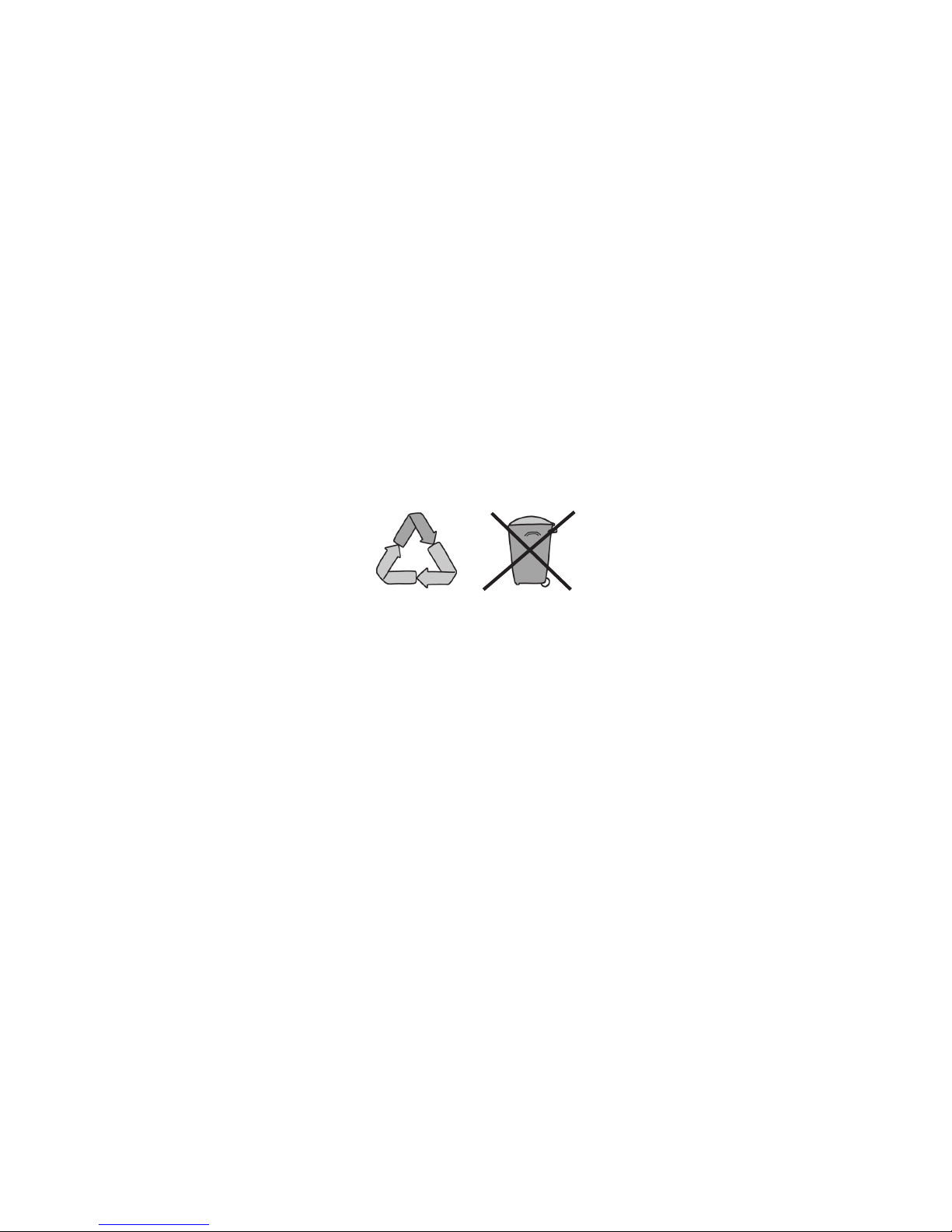Contents
I. General information ...............................................................................................6
Notes on the electromagnetic compatibility (EMC) .....................................................6
Storage of the user manual.........................................................................................6
Product description......................................................................................................6
Medical device.............................................................................................................7
Purpose .......................................................................................................................7
Life span of product.....................................................................................................7
Safety advice...............................................................................................................7
Combination with other products.................................................................................7
Precautions by alteration of the performance of the system ......................................7
Reinstatement and installation ....................................................................................7
Cleaning of the system................................................................................................8
Special advice for transport and storage ....................................................................8
Disposal of the unit according to EU directive 2002/96/EEC......................................8
Power supply...............................................................................................................8
Safety instructions ......................................................................................................9
II. Instructions for the camera reading system topolino smart..........................10
Scope of delivery.......................................................................................................10
Accessories (as an option)........................................................................................10
Setting up of the system............................................................................................10
Connection of unit .....................................................................................................12
VGA-connection..................................................................................................12
USB-connection..................................................................................................12
Description of the operating-elements ......................................................................13
Control panel - top side of the device ................................................................13
Brightness ..........................................................................................................13
Saturation and contrast ......................................................................................13
Colour mode .......................................................................................................14
Artificial colours ..................................................................................................14
Resolution...........................................................................................................14
Power plug on/ off .............................................................................................14
Saving of the adjustments last used ..................................................................14
Control elements on the top of the camera block .....................................................15
Autofocus (AF)....................................................................................................15
Overview mode...................................................................................................15
Zoom + / -...........................................................................................................15
Mirror image .......................................................................................................15