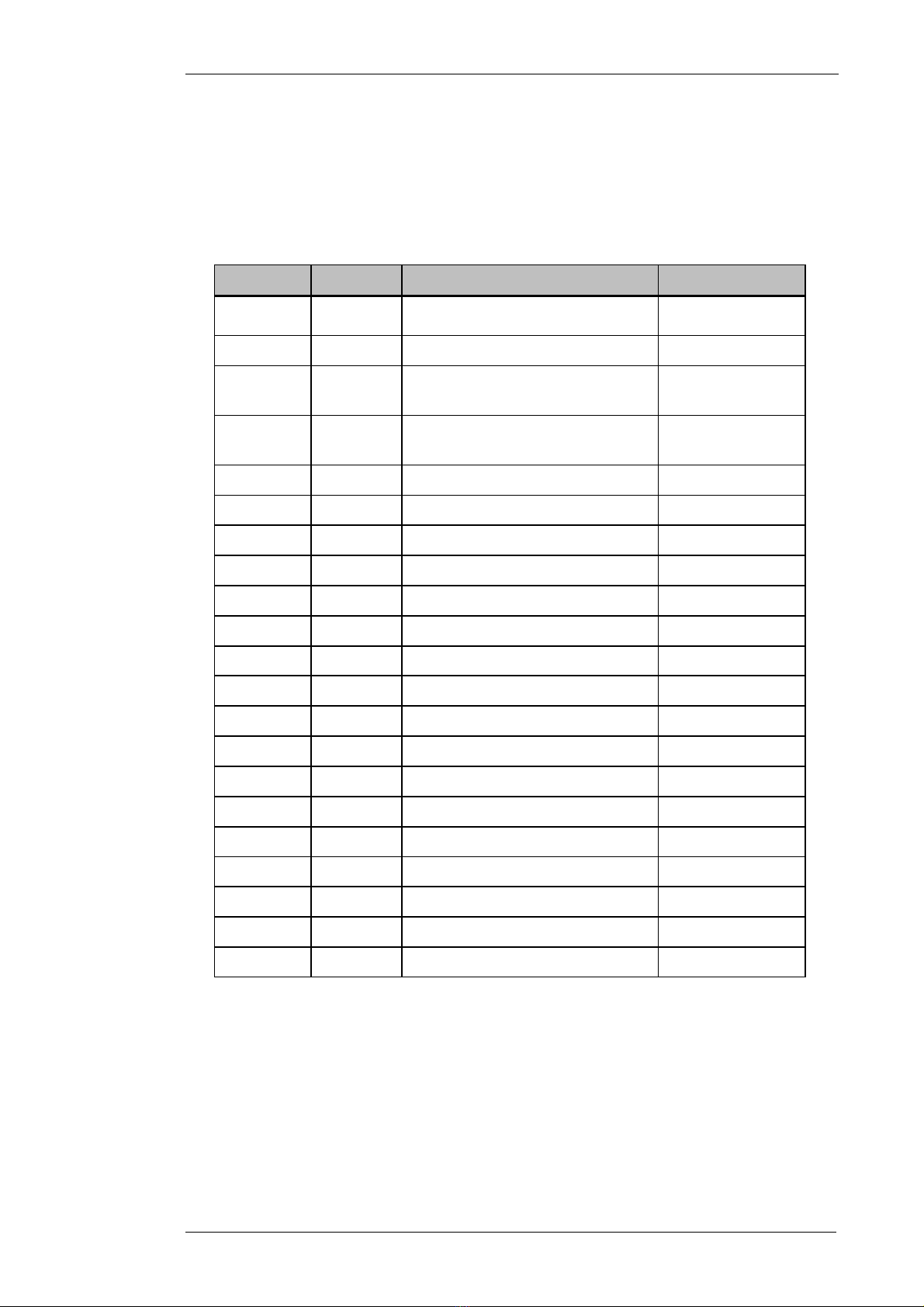© SPECTRA ENGINEERING 2003 Revision 1.1.4
Table of Contents
1. General
Description...........................................................................................
1
1.1 Physical
Description..................................................................................
2
1.1.1 Front Panel
..................................................................................
3
1.2 Module Functional
Description
.................................................................
6
1.2.1 RF Module and Main Controller Assembly
.................................
6
1.2.2 Power Amplifier
Module..............................................................
7
2. Installation and
Operation................................................................................
8
2.1
Installation
.................................................................................................
8
2.2 Screw Head
Types.....................................................................................
8
2.3
Operation
...................................................................................................
9
2.3.1 Setting to
Work
.............................................................................
9
2.3.2
Adjustments ................................................................................
11
3. Standard Features
...........................................................................................
12
3.1 Programmable Channel
Spacing .............................................................
12
3.2 Programmable DCS / CTCSS encoder /
decoder
....................................
12
3.2.1
Description
.................................................................................
12
3.3 Local Speaker, Mic Socket and Front Panel Mute / Squelch Controls... 12
3.3.1
Description
.................................................................................
12
3.4 Local Channel Change
............................................................................
12
3.4.1
Description
.................................................................................
12
4.
Options..............................................................................................................
14
4.1 Simplex Changeover
Relay
.....................................................................
14
4.1.1
Description
.................................................................................
14
4.1.2 Installation
.................................................................................
14
4.2 U29 Balanced and Isolated VF plus E&MError!Bookmark not defined.
5. Technical
Description
......................................................................................
16
5.1 Exciter Section
........................................................................................
16
5.2 Receiver
Section......................................................................................
16
5.2.1 General Radio Management
......................................................
17
TX Signal
Processing .................................................................
18
RX Signal
Processing
.................................................................
18
RF Power
Control......................................................................
19
User
Interface.............................................................................
19
5.3 Powe
mplifier
Module.........................................................................
19
6. MX920 Base Station Fault Finding Procedure
.............................................
21
6.1 MX920 Base Station
...............................................................................
21
6.1.1 Transmitter Section
....................................................................
21
6.1.2 Receiver
Section.........................................................................
22
6.2 Microcontroller Section of
PCB
..............................................................
23