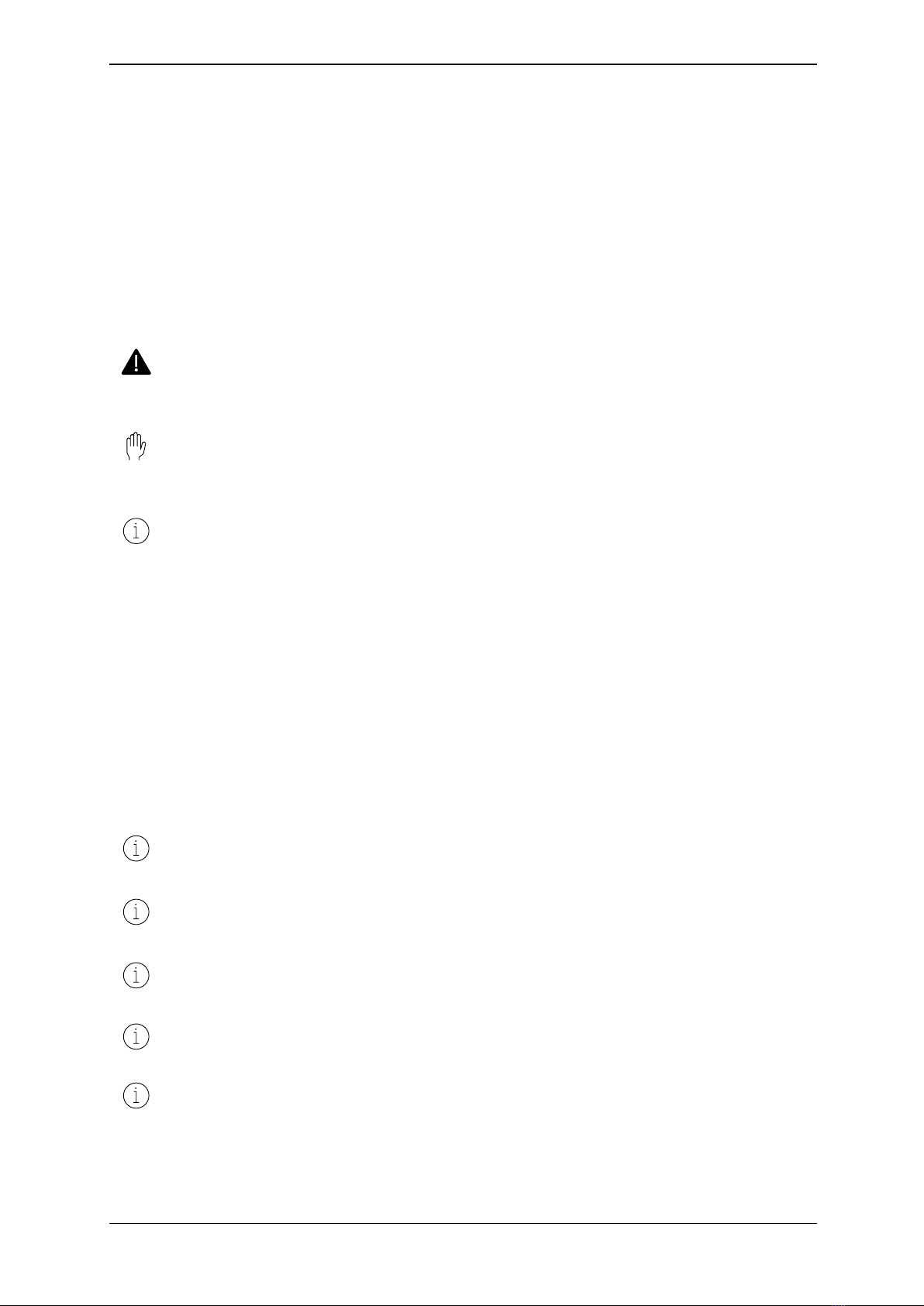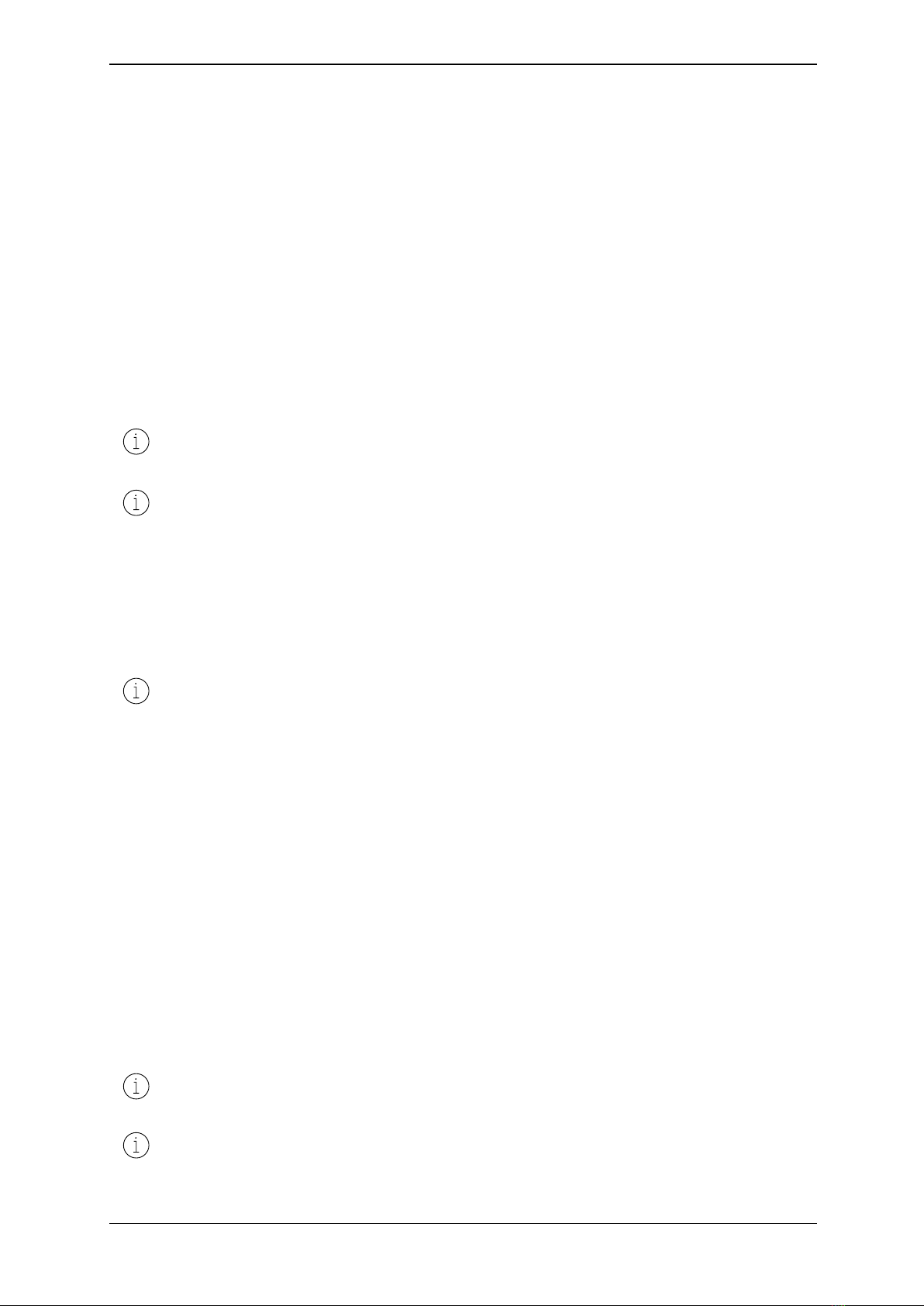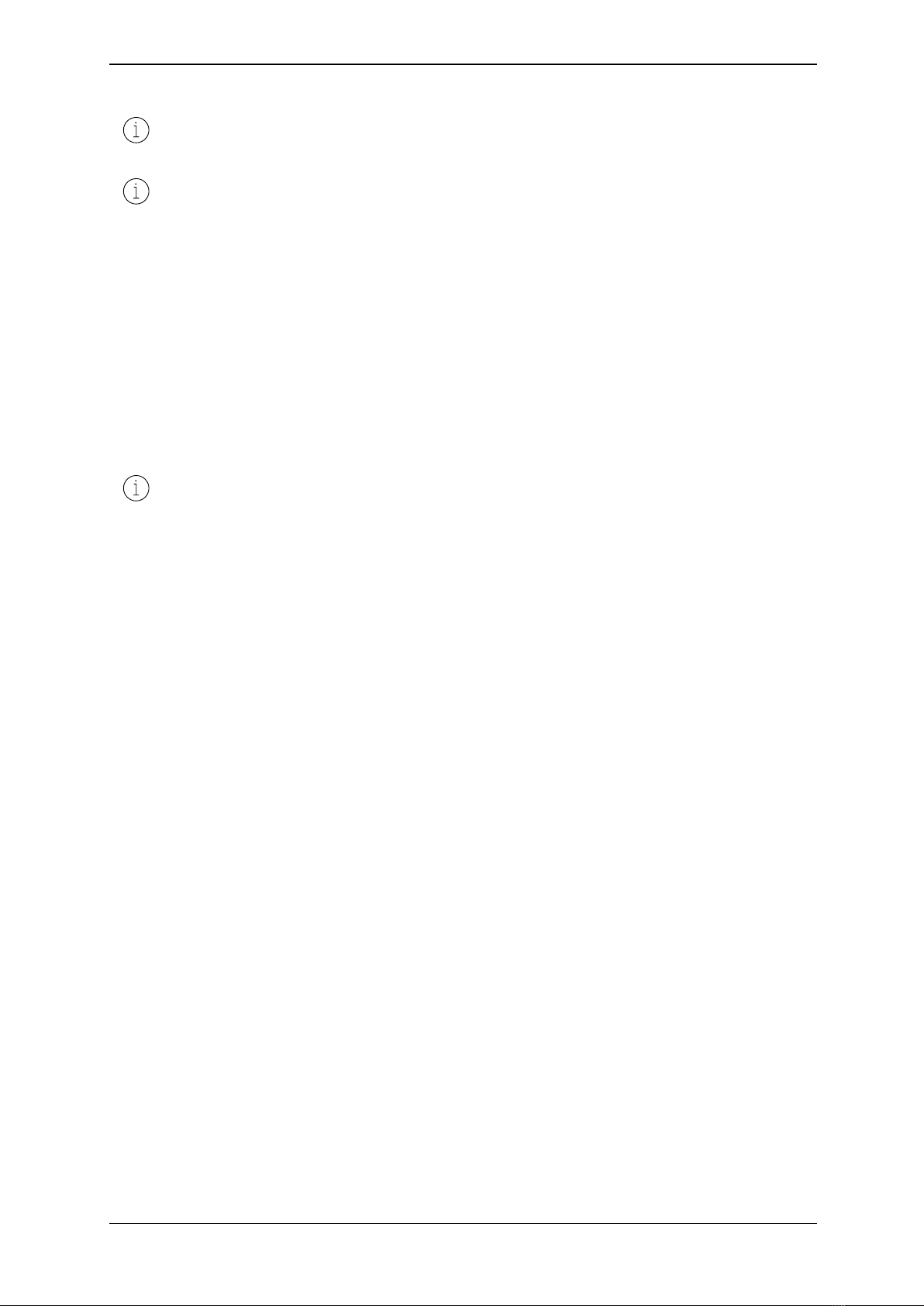III
TABLE OF CONTENTS
1
General information.......................................................................................................................1
2
Overview of the Absorbance One...................................................................................... 3
2.1 Scope of application..................................................................................................................................3
2.2 Measurement method..............................................................................................................................3
2.3 Absorbance One System .......................................................................................................................3
3
Preparing the product for use.............................................................................................. 6
3.1 Unpacking, storage, and transport.................................................................................................6
3.2 Supplied materials.......................................................................................................................................6
3.3 Working environment...............................................................................................................................6
3.4 App installation procedure...................................................................................................................7
4
Operation........................................................................................................................................... 8
4.1 Computer connection...............................................................................................................................8
4.2 Initialisation.......................................................................................................................................................8
4.3 Perform a measurement .........................................................................................................................8
4.4 Results..................................................................................................................................................................9
5
Signals and troubleshooting.................................................................................................10
5.1 Signal lights ....................................................................................................................................................10
5.2 Troubleshooting.........................................................................................................................................10
6
Maintenance and cleaning.....................................................................................................12
6.1 Maintenance..................................................................................................................................................12
6.2 Cleaning ............................................................................................................................................................12
6.3 Technical support .....................................................................................................................................13
6.4 Repairs ...............................................................................................................................................................13
7
Technical specifications..........................................................................................................14
8
Guarantee.........................................................................................................................................15
9
Declaration of conformity.......................................................................................................16