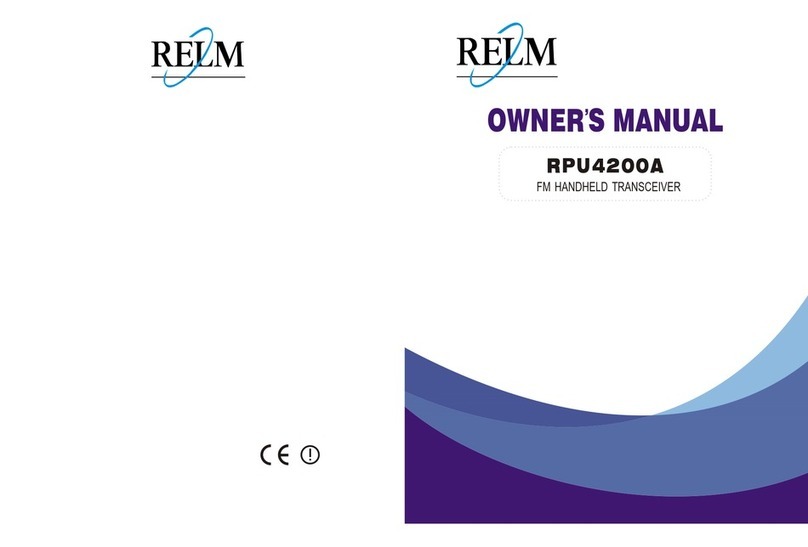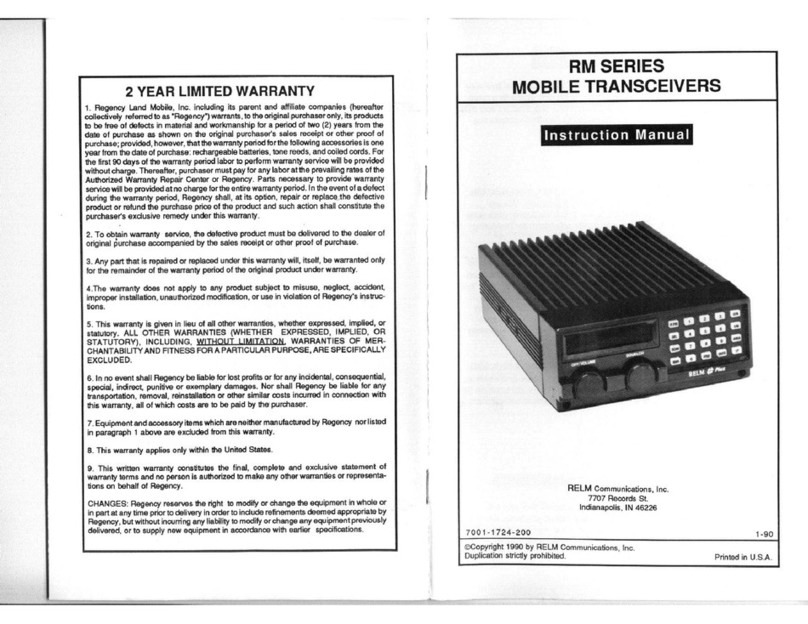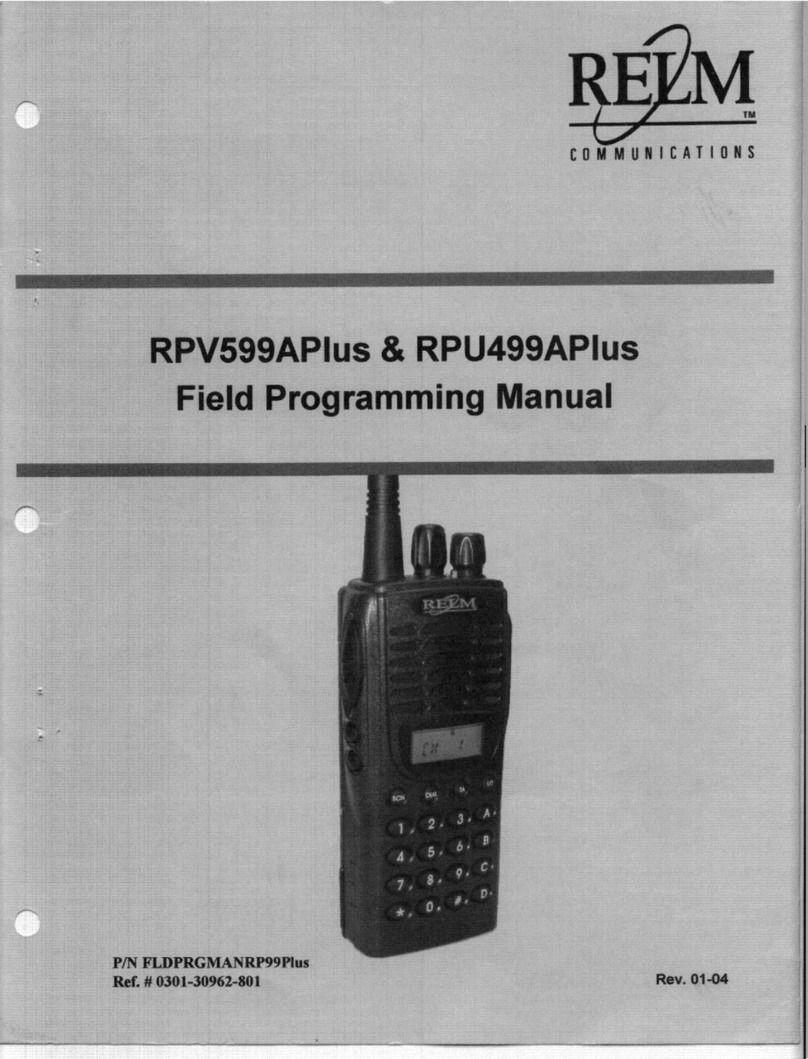RELM Communications Page 11
9 LOOK
BACK B
0.5s ~ 5.0s (0.5s
steps)
9 0.5
Default = 2
sec.
Conditions: 1. The priority feature is enabled. 2.
The Scan feature is enabled. 3. The radio is in the
scan mode. 4. The radio stops on an active
channel that is not the priority channel. 5. A signal
is detected on the priority channel, but the
signaling squelch (CTCSS, CDCSS, 2-Tone, or
DTMF) is not the same as the priority channel.
Look Back B is the time intervals that the priority is
checked for activity while receiving on the non-
priority channel.
Selected 10 1
Starts scanning or resumes scanning from the
selected channel. When scanning and the PTT
button is pressed, it will transmit on the last
channel to be selected by the channel selector
even if a call is being received on another channel.
Last Call 10 2
Starts scanning or resumes scanning from the last
channel that received a call. When scanning and
the PTT button is pressed, it will transmit on the
last channel that received a call.
Last Used 10 3
Starts scanning or resumes scanning from the last
channel that was transmitted on. When scanning
and the PTT button is pressed, it will transmit on
the last channel that was transmitted on even if a
call is being received on another channel.
10 REVERT
CHANNEL
Selected + Talk Back 10 4
Starts scanning or resumes scan from the selected
channel. When scanning and the PTT button is
pressed, it will transmit on the last channel to be
selected by the channel selector; or if a call is
received and the PTT button is pressed, it will
transmit on the received channel (the PTT must be
pressed before the Drop Out Delay Time ends,
otherwise it will transmit on the last channel
selected).
Priority 10 5
Starts scanning or resumes scanning from the
priority channel. When scanning and the PTT
button is pressed, it will only transmit on the priority
channel. When in the manual mode, the radio will
transmit on the selected channel
Priority + Talk Back 10 6
Starts scanning or resumes scanning from the
priority channel. When scanning and the PTT
button is pressed, it will transmit on the priority
channel; or if a call is received on a non-priority
channel and the PTT button is pressed, it will
transmit on the received channel (the PTT must be
pressed before the Drop Out Delay Time ends,
otherwise it will transmit on the priority channel).
11
TX-SCAN
DELAY
TIME
11 0.5
Default = 3
sec.
0.5s ~ 5.0s
(0.5s steps)
11 5.0
The period of time that the radio stays on a
channel after a transmission has been made
before it resumes scanning.
12
DROP OUT
DELAY
TIME
0.5s ~ 5.0s
(0.5s steps)
12 0.5
Default = 3
sec.
The period of time before the radio resumes
scanning after a received channel becomes
inactive.
12 5.0