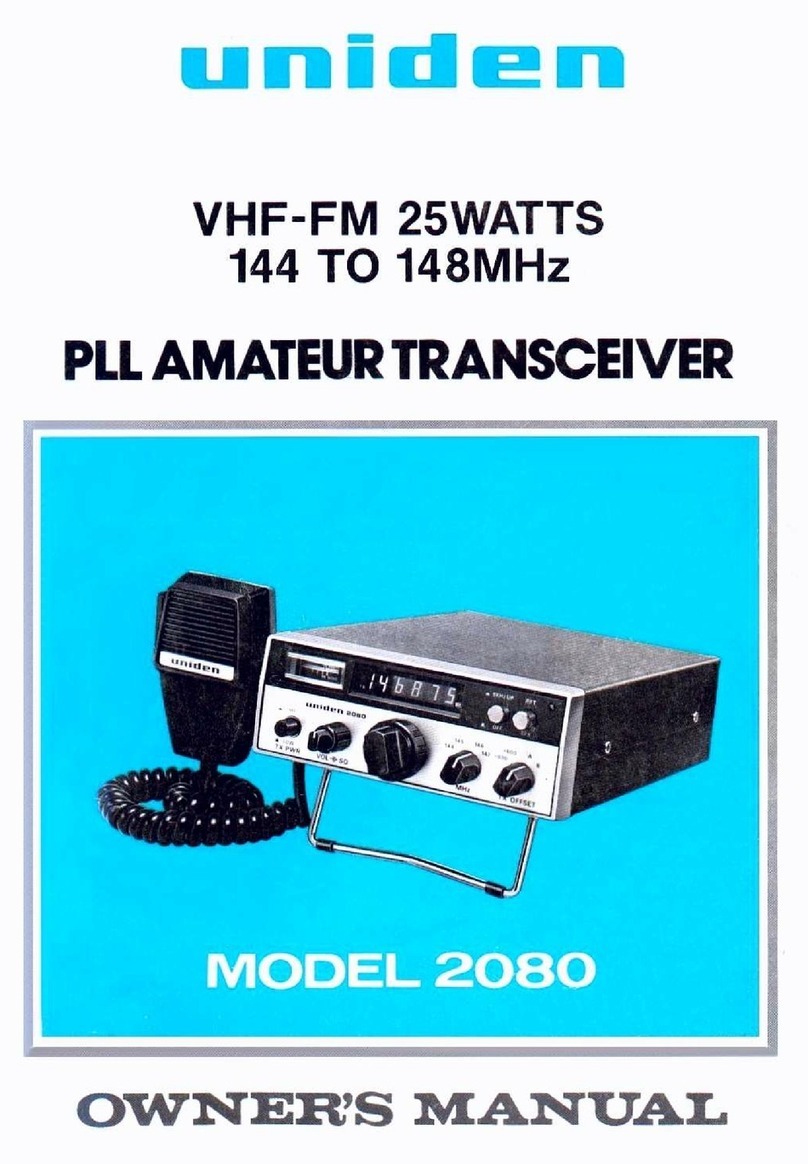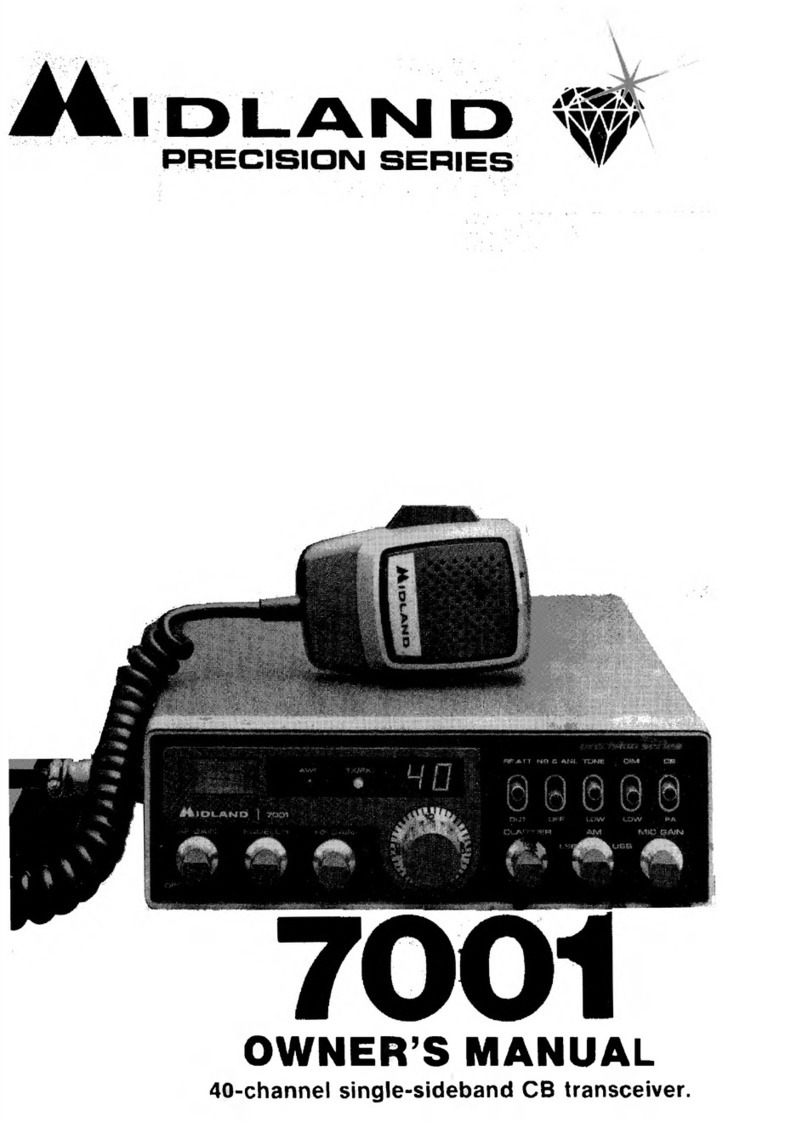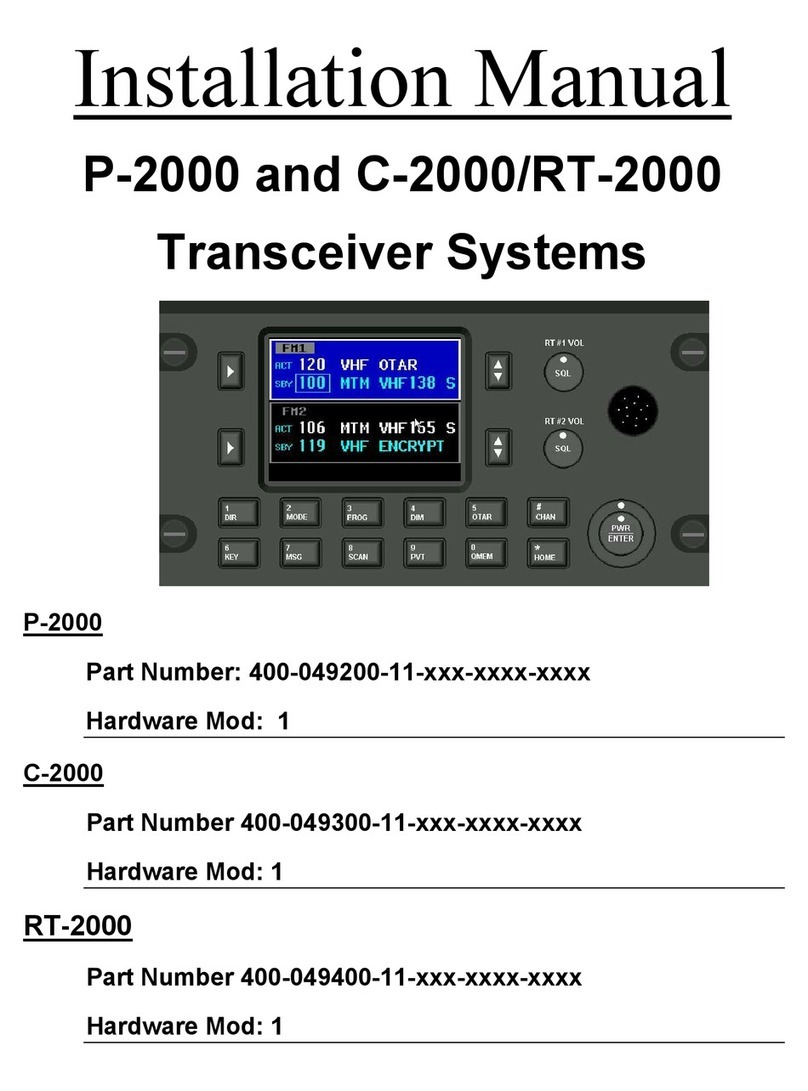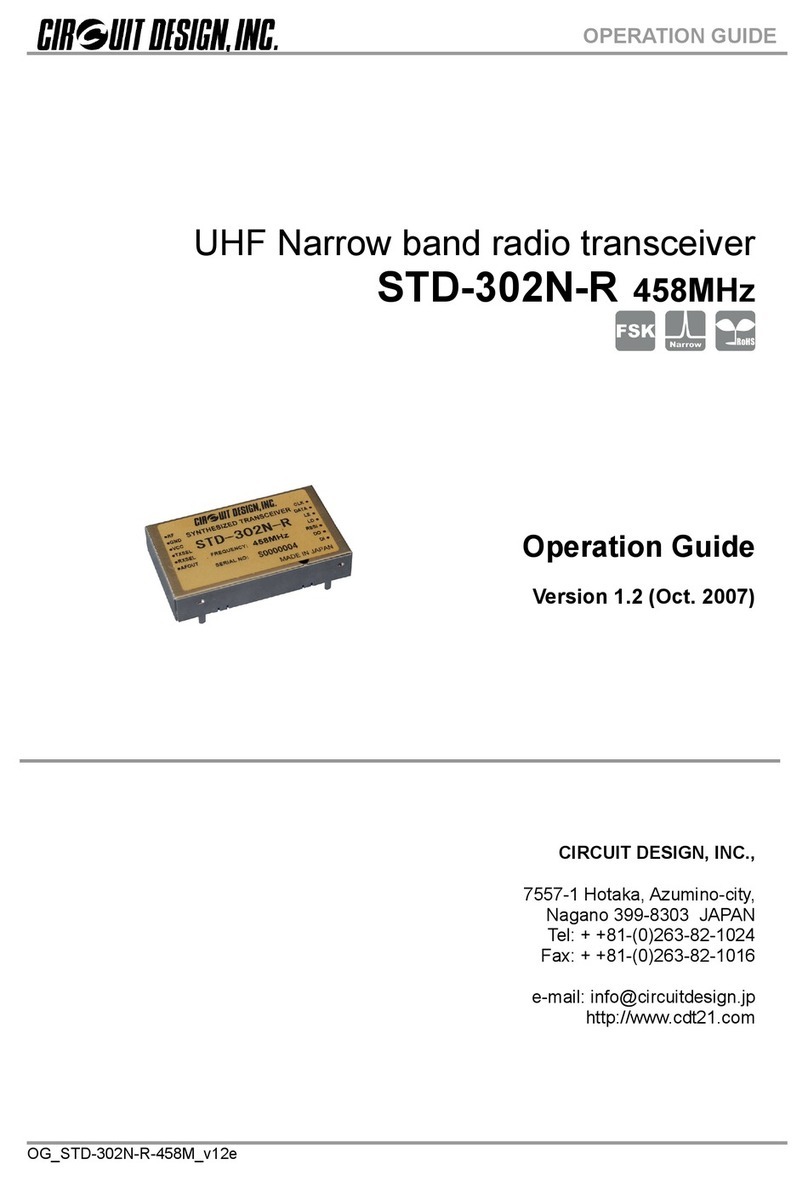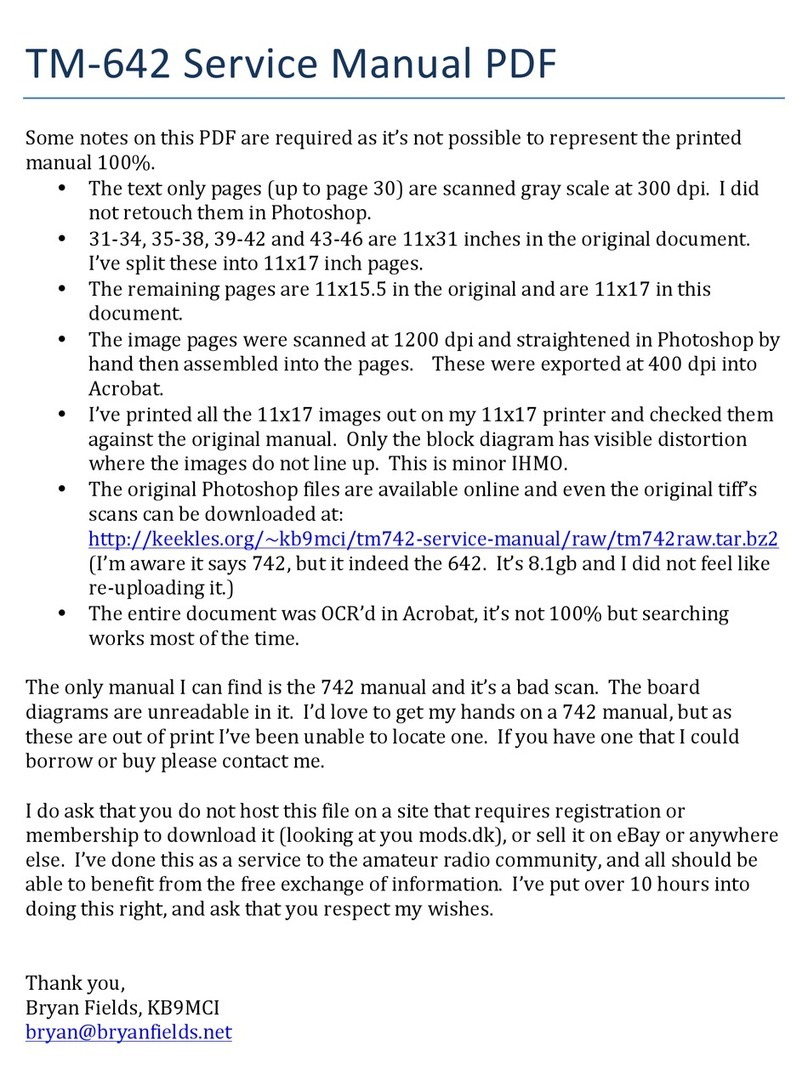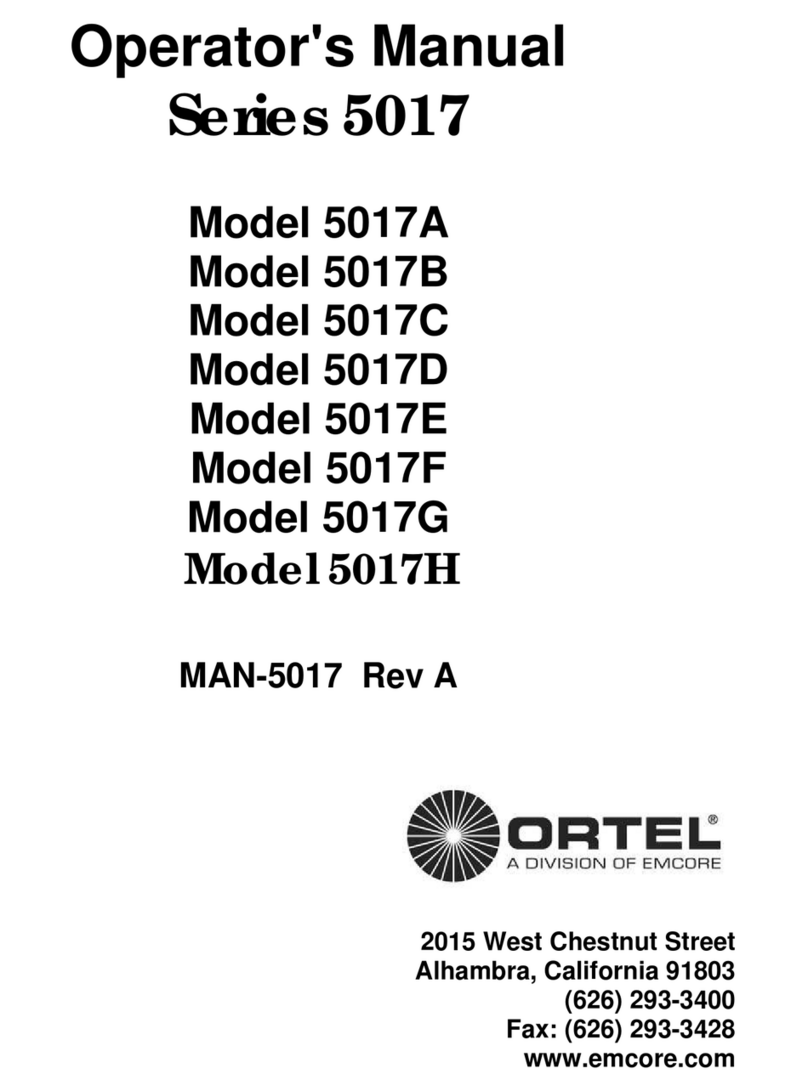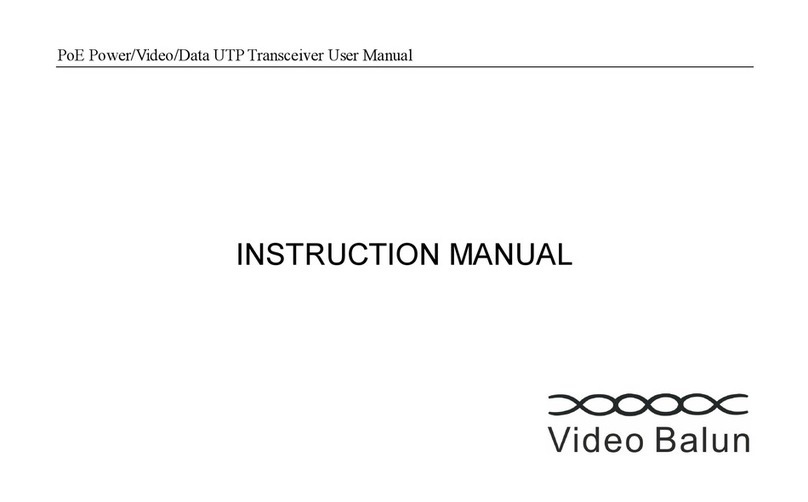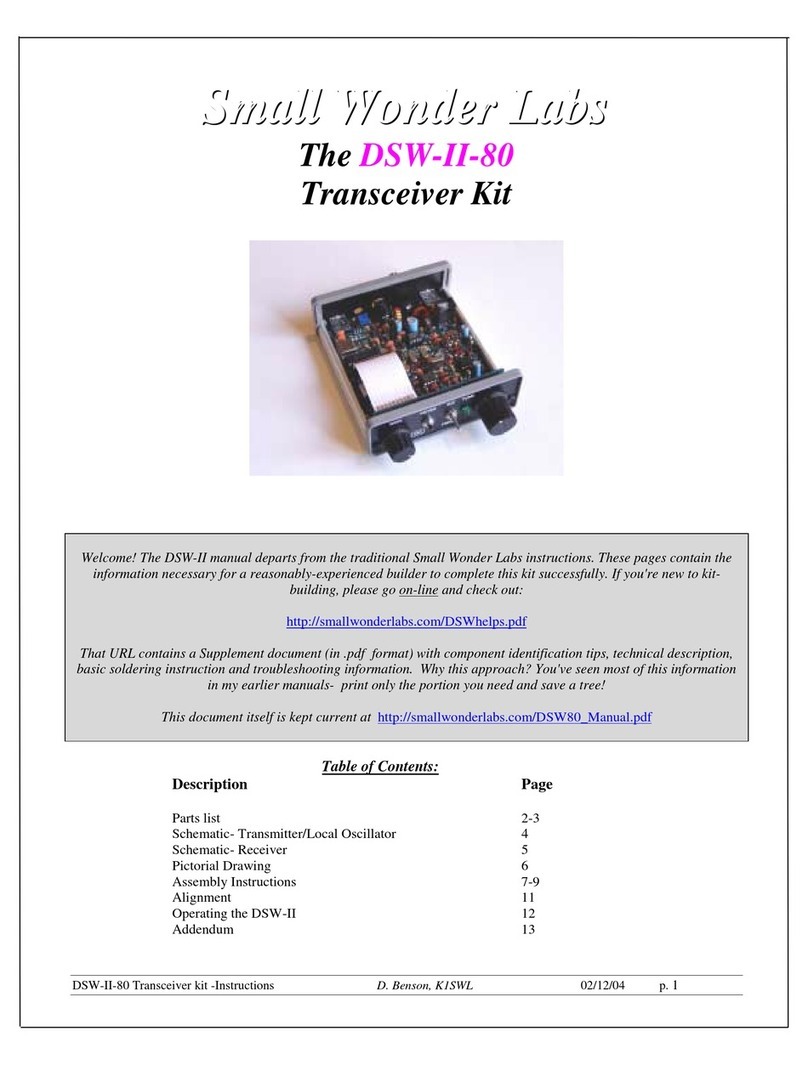ACT POWER EASYCON Connect ECN-L Series User manual

ACT POWER TAIWAN CO., Ltd.
2017 ACT POWER All right reserved
www.actpower.com.tw
Connect
Installation Guide
ECN-Lx
ECN-L9
Applications
•
Replace RS-485 and RS-232 cable
•
Overcome the cabling limitation in toughenvironment
•
Extend the signal transmission distance of RS232 and RS485
•
Easy installation will cost down and speed up the systemsetup
•
Avoid the fix cable being damaged by weather or wild animal in out door

-1-
ACT POWER TAIWAN CO., Ltd.
2017 ACT POWER All right reserved
www.actpower.com.tw
Introduction ECN-Lx InstallationGuide
EASYCON
Connect Series ECN-Lx is a wide range wireless transmission
solution, it use LoRa technology to provide up to 2~15 Km transmission distance in
open space. EASYCON Connect Series is your best choice to replace the fix cable,
and to solve the problems, such as difficult wiring environment, signal transmission
distance is not enough for the RS-232 cable, or want to prevent cable damaged in
out door, etc.
Index
1.
Unpacking P2
2.
Overview P2-P3
3.
Dip Switch Setting P4
4.
Engineering Mode P5-P6
5.
ID-Mode P6
6.
T-Mode P7
7.
System Structure P8

-2-
ACT POWER TAIWAN CO., Ltd.
2017 ACT POWER All right reserved
www.actpower.com.tw
1
Unpacking
ECN-Lx InstallationGuide
2Overview
ECN-L9 Installation Guide
ECN-Lx *1 ( withantenna)
Ear *2
2 Pole, 3.5mm *1, 3 Pole, 3.5mm *1,Phoenix
Connector
< Front >
Signal receiving (Rx) status indicator
Signal transmission (Tx) status indicator
Power status indicator

-3-
ACT POWER TAIWAN CO., Ltd.
2017 ACT POWER All right reserved
www.actpower.com.tw
2
Overview
ECN-Lx InstallationGuide
< Rear >
• Phoenix Connector for RS-485 cable which
connect to equipment or computer
•
Connect the RS-485cable to the 3-Pole 3.5mm
Phoenix Female Connectorfirst
• DB-9 Connector for RS-232 cable which connect
to equipment or computer
• Phoenix Connector for 12V DC powerinput
•
Connect the power cable to the 2-Pole 3.5mm
Phoenix Female Connectorfirst

3
Dip Switch Setting
ECN-Lx InstallationGuide
ACT POWER TAIWAN CO., Ltd.
2017 ACT POWER All right reserved
www.actpower.com.tw
< Bottom >
0• Put dipswitch to Up-Side for “0”
1• Put dipswitch to Down-Side for “1”
S1-1 0 (E) Engineering Mode (Page 5 )
1 (N) Normal Mode for normally using
S1-2 0 (ID) ID Mode ( Page 6 )
1 ( T ) Tunnel Mode ( Page 7 )
S1-3 0 (Tx)Signal Transmission Mode
1 (Rx) Signal Receiving Mode
S2-BR (1,2) Baud Rate selection
(0,0) 9600 bps
(0,1) 38400 bps
(1,0) 19200 bps
(1,1) 115200 bps
S1-4 0 (485) RS-485 Mode
1 (232) RS-232 Mode
S2-SF (3,4) Spreading Factor selection
(0,0) SF7
(0,1) SF10
(1,0) SF9
(1,1) SF11
S3-Freq. (1,2,3) Frequency selection
- 4 -
(0,0,0) 922.4MHz
(1,0,0) 923 MHz
(0,1,0) 923.6 MHz
(1,1,0) 924.2 MHz
(0,0,1) 924.8 MHz
(1,0,1) 925.4 MHz
(0,1,1) 926 MHz
(1,1,1) 926.6 MHz
N
1
E
2 3 4
ID Tx 485
1 2 3 4
1 2 3
NT Rx 232
S1
BR
SF
S2
Freq.
S3

4
Engineering Mode
ECN-Lx InstallationGuide
-5-
ACT POWER TAIWAN CO., Ltd.
2017 ACT POWER All right reserved
www.actpower.com.tw
1
E
2 3 4
ID Tx 485
1 2 3 4
1 2 3
NT Rx 232
S1
BR
SF
S2
Freq.
S3
1
E
2 3 4
ID Tx 485
1 2 3 4
1 2 3
NT Rx 232
S1
BR
SF
S2
Freq.
S3
Using this mode to test the transmission data accuracy and the signal strength.
< Dipswitch Setting > Transmitting
S1-1 0 (E)
S1-3 0 (Tx) 0
1
< Dipswitch Setting > Receiving
S1-1 0 (E)
S1-3 1 (Rx) 0
1
1. Remove the power from both transmitting and receiving ECN-Lx devices
2. Switching S1-1 to “E”, and switching S1-3 to “Tx” on the transmitting terminal
3. Switching S1-1 to “E”, and switching S1-3 to “Rx” on the receiving terminal
4.
Make sure that S2-BR
、
S2-SF and S3-Freq. are at the same position on both transmitting and
receiving terminal
5. Plug the power connector into both transmitting and receiving ECN-Lx devices
6. Check front LED indicator on transmitting terminal, it will blink every 0.5 second to indicate
transmitting the data. If not, please check Step-2
7. Check front LED indicator on receiving terminal, it will blink every 0.5 second to indicate
receiving the data from transmitting terminal. If not, please check Step-3, Step-4 and Step-6
8. Connect transmitting terminal and computer with RS-232 cable, and using serial monitor tool
to monitor the data transmission. Sometimes you will need to use NULL Modem (It isn’t
included in the shipment) to connect ECN-Lx and equipment
9. Data Format
XX XX XX XX XX XX XX XX
1 2 3 4 5 6 7 8
1~4 Device ID
5 Firmware Version
6 00~FF hexadecimal continuous number to
check if there any data lost during transmission
7~8 Signal strength (RSSI 17~-125 )*

4
Engineering Mode
ECN-Lx InstallationGuide
-6-
ACT POWER TAIWAN CO., Ltd.
2017 ACT POWER All right reserved
www.actpower.com.tw
1
E
2 3 4
ID Tx 485
1 2 3 4
1 2 3
NT Rx 232
S1
BR
SF
S2
Freq.
S3
* Signal Strength Calculation
Step-1
Convert 7~8 number from hexadecimal to Decimal (A)
Step-2
If A > 30768, Signal Strength = A-65536
If A < 30768, Signal Strength = A
(Example 1) 7~8 =ff df
Step-1
ff df (hex)= 65503 (dec)
Step-2
65503 > 30768, Signal Strength = 65503-65536 = -33
When ECN-Lx is used on the client equipment that without ID number, ID-Mode can help to
recognize what the signal sent from.
< Dipswitch Setting >
S1-1 1
S1-2 0 (ID) 0
S1-3 1 (Rx) 1
S1-4 1 (232) / 0 (485)
1. Remove the power from all ECN-Lx devices
2. Switching all device dip switch S1-1 to 1, S1-2 to “ID”, and S1-3 to “Rx”
3. Make sure that S2-BR、S2-SF and S3-Freq. are at the same position on all ECN-Lx devices
4. Connect ECN-Lx to equipment with RS-232 cable* or RS-485 cable (S1-4 switch to “485”)
5. Plug the power connector into all ECN-Lx devices
6. Check front LED indicator on ECN-Lx, it will blink while transmitting or receiving the data
*
Sometimes you will need to use NULL Modem (It
isn’t included in the shipment) to connect ECN-Lx
and equipment
5ID-Mode
ECN-Lx InstallationGuide

-7-
ACT POWER TAIWAN CO., Ltd.
2017 ACT POWER All right reserved
www.actpower.com.tw
6
T-Mode
ECN-Lx InstallationGuide
1
E
2 3 4
ID Tx 485
1 2 3 4
1 2 3
NT Rx 232
S1
BR
SF
S2
Freq.
S3
If don’t need to identify what the signal sent from or the client equipment with ID number
included in the transmission data, then set the Dip Switch on T-Mode (Tunnel Mode).
< Dipswitch Setting >
S1-1 1
S1-2 1 (T) 0
S1-3 1 (Rx) 1
S1-4 1 (232) / 0 (485)
1. Remove the power from all ECN-Lx devices
2. Switching all device dip switch S1-1 to 1, S1-2 to “T”, and S1-3 to “Rx”
3. Make sure that S2-BR、S2-SF and S3-Freq. are at the same position on all ECN-Lx devices
4. Connect ECN-Lx to equipment with RS-232 cable* or RS-485 cable (S1-4 switch to “485”)
5. Plug the power connector into all ECN-Lx devices
6. Check front LED indicator on ECN-Lx, it will blink while transmitting or receiving the data
*
Sometimes you will need to use NULL Modem (It
isn’t included in the shipment) to connect ECN-Lx
and equipment

FCC Statement
This equipment has been tested and found to comply with the limits for a Class
B digital device, pursuant to part 15 of the FCC rules. These limits are
designed to provide reasonable protection against harmful interference in a
residential installation. This equipment generates, uses and can radiate radio
frequency energy and, if not installed and used in accordance with the
instructions, may cause harmful interference to radio communications.
However, there is no guarantee that interference will not occur in a particular
installation. If this equipment does cause harmful interference to radio or
television reception, which can be determined by turning the equipment off and
on, the user is encouraged to try to correct the interference by one or more of
the following measures:
-Reorient or relocate the receiving antenna.
-Increase the separation between the equipment and receiver.
-Connect the equipment into an outlet on a circuit different from that to which
the receiver is connected.
-Consult the dealer or an experienced radio/TV technician for help.
To assure continued compliance, any changes or modifications not expressly
approved by the party.
Responsible for compliance could void the user’s authority to operate this
equipment. (Example- use only shielded interface cables when connecting to
computer or peripheral devices).
This equipment complies with Part 15 of the FCC Rules. Operation is subject
to the following two conditions:
(1) This device may not cause harmful interference, and
(2) This device must accept any interference received, including interference
that may cause undesired operation.
FCC Radiation Exposure Statement:
The equipment complies with FCC Radiation exposure limits set forth for
uncontrolled enviroment. This equipment should be installed and operated with
minimum distance 20cm between the radiator and your body.
.
This manual suits for next models
1
Table of contents