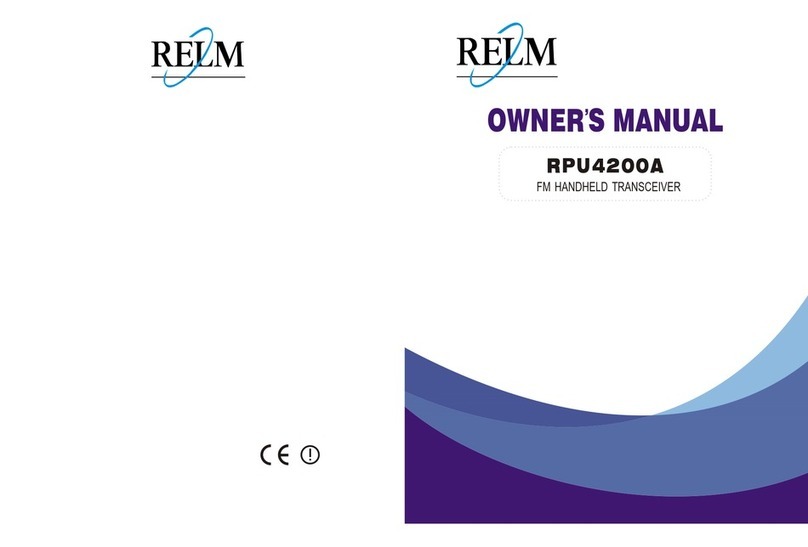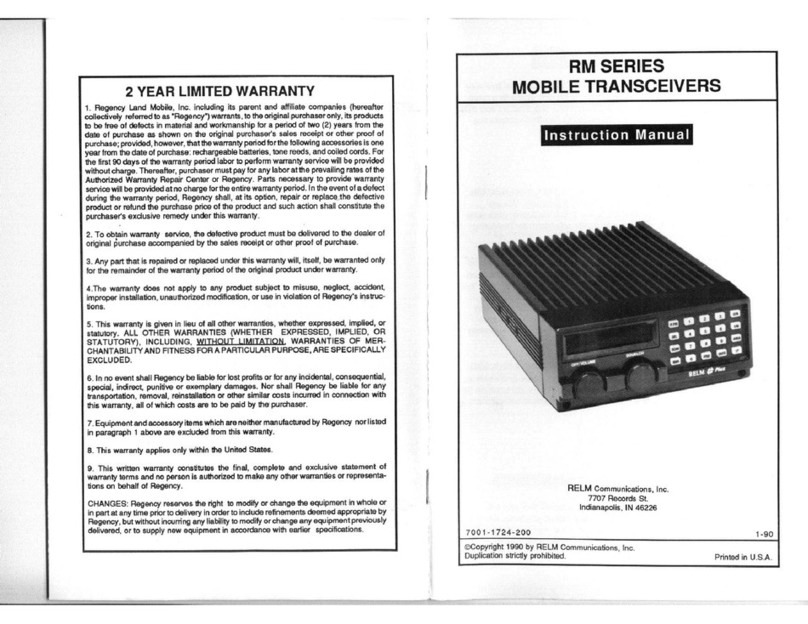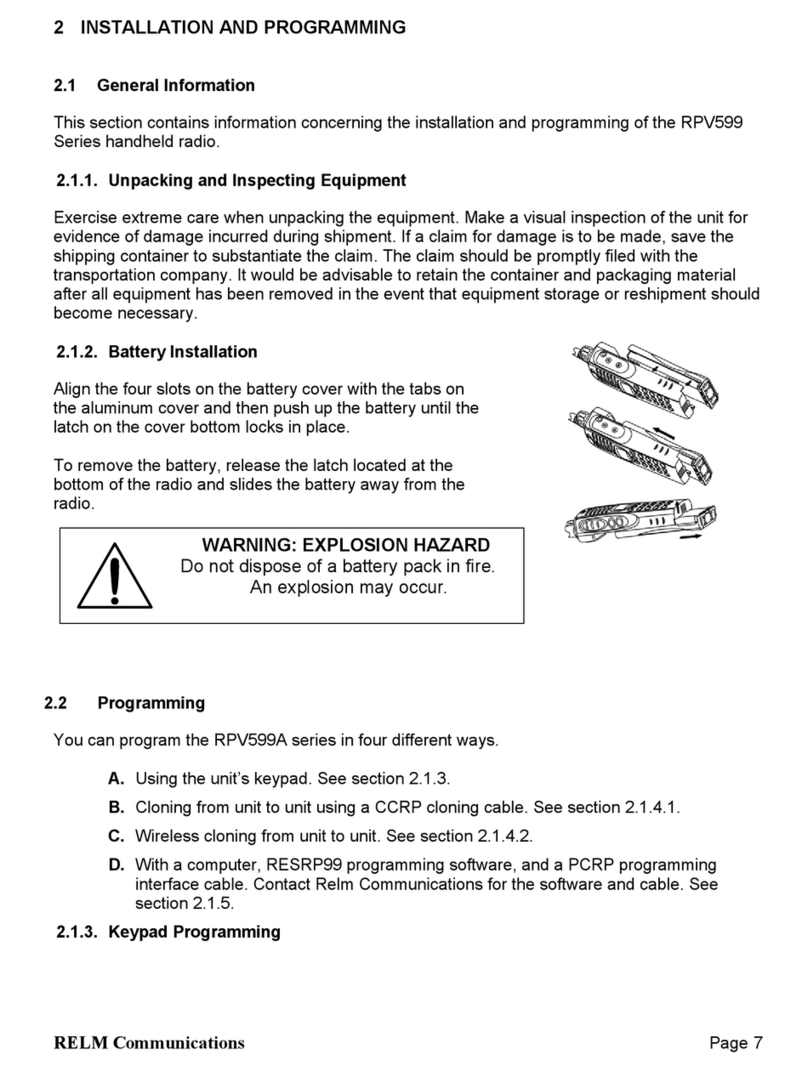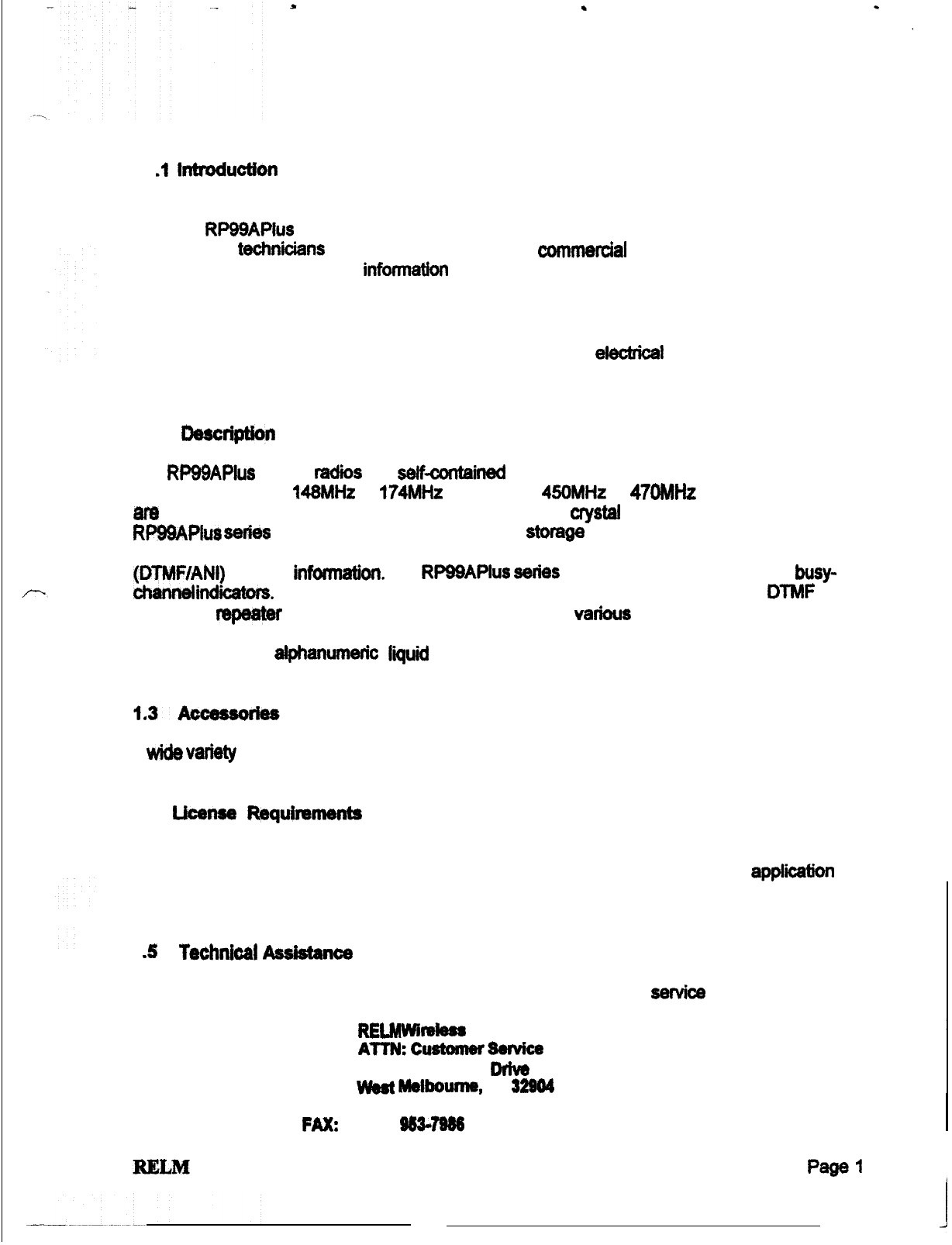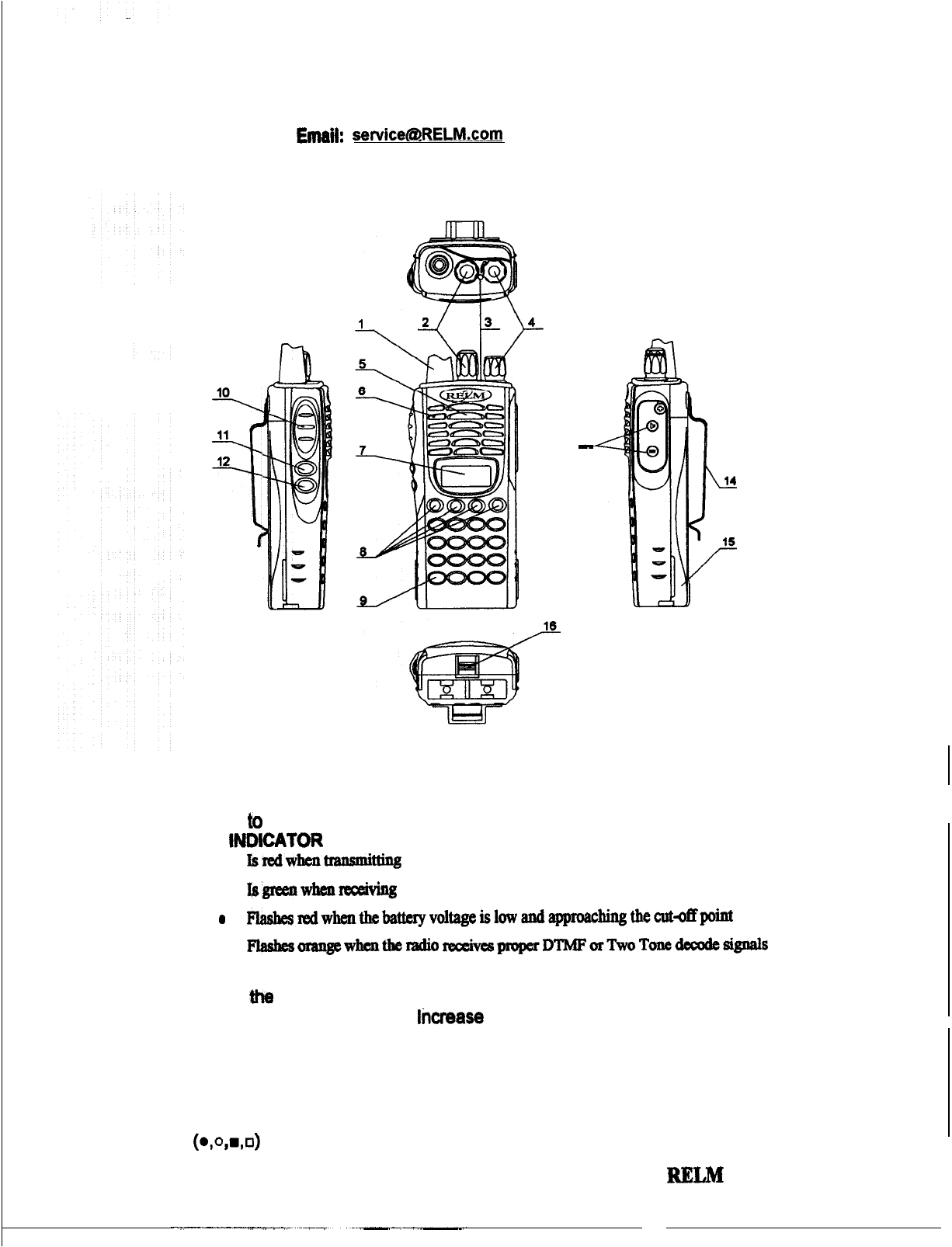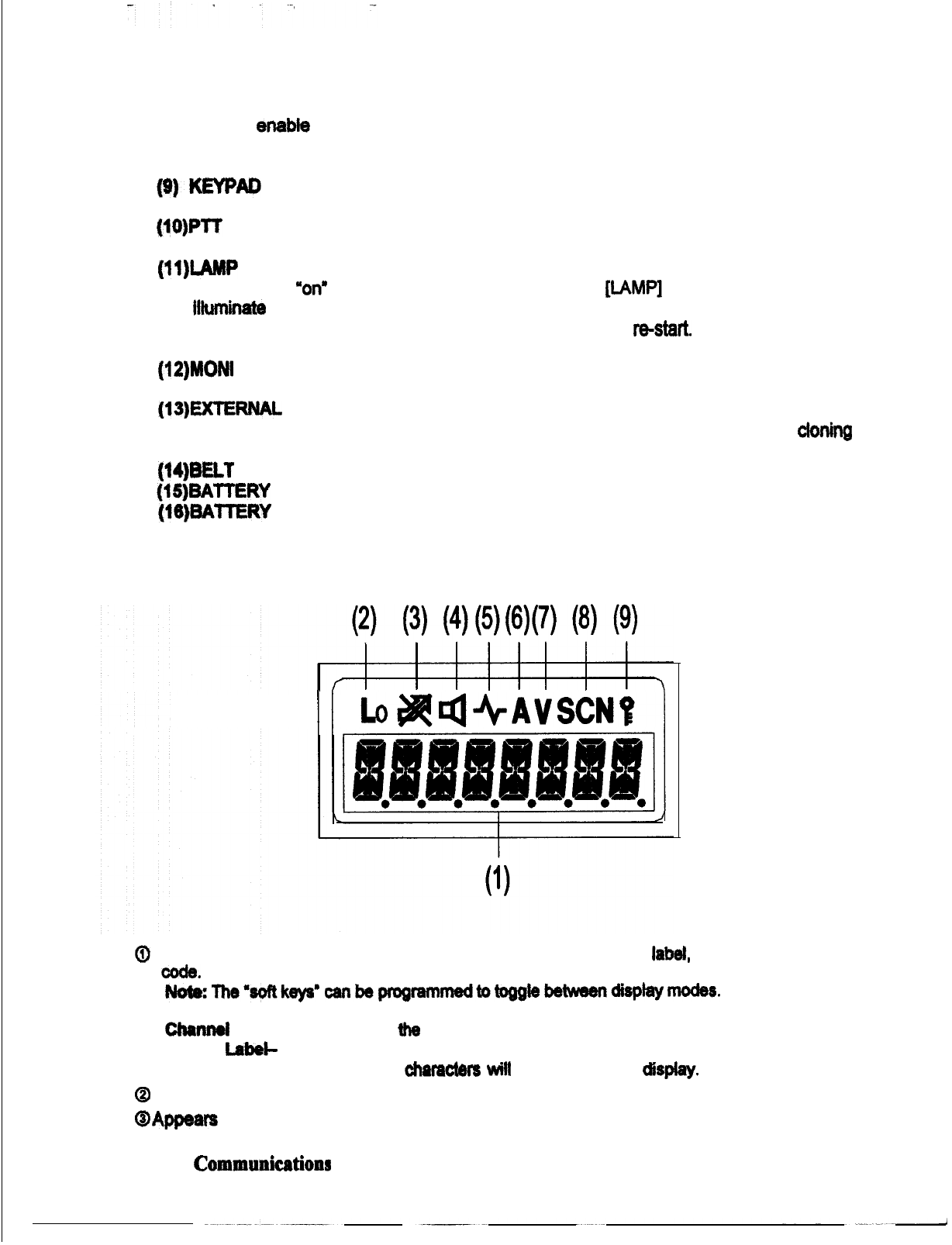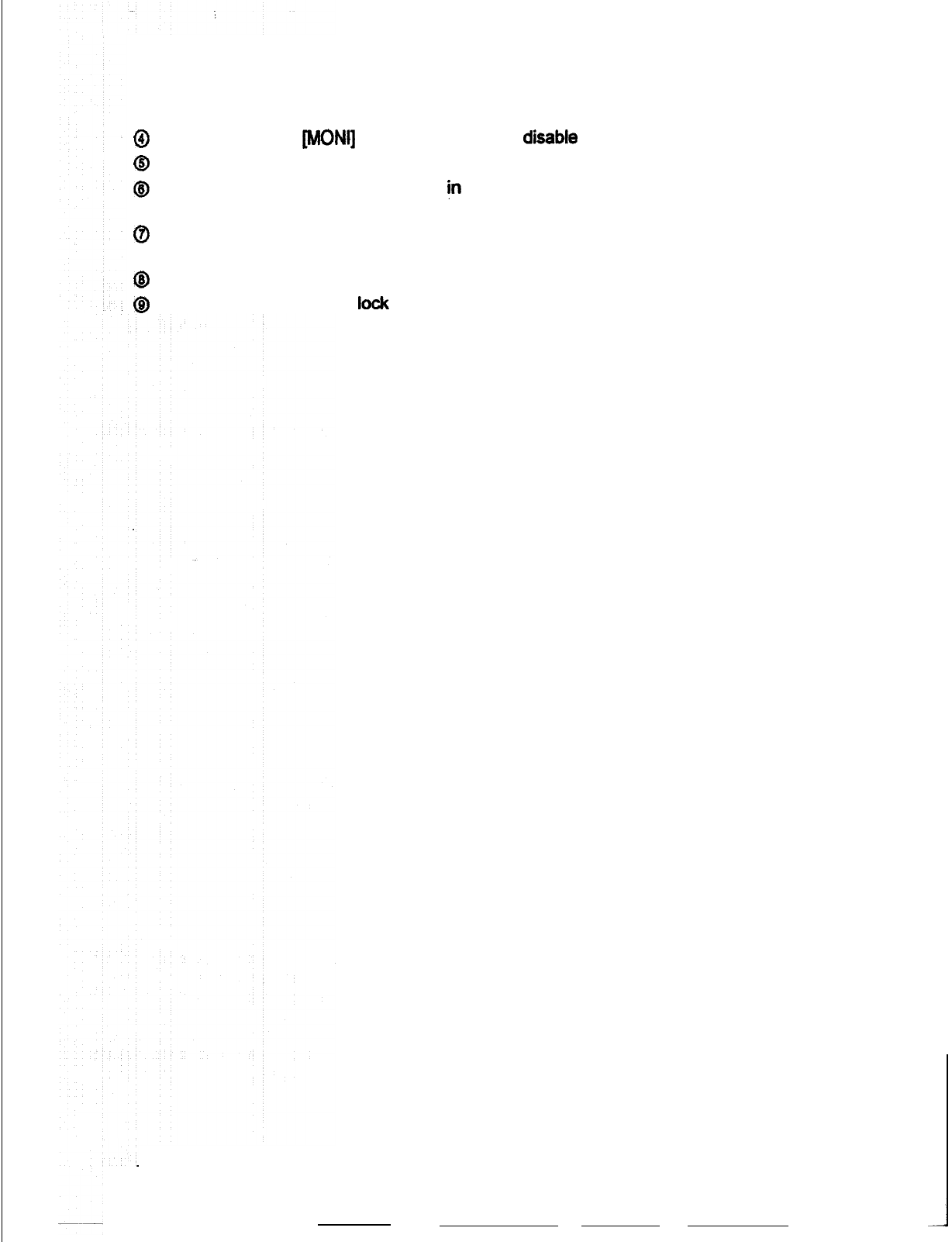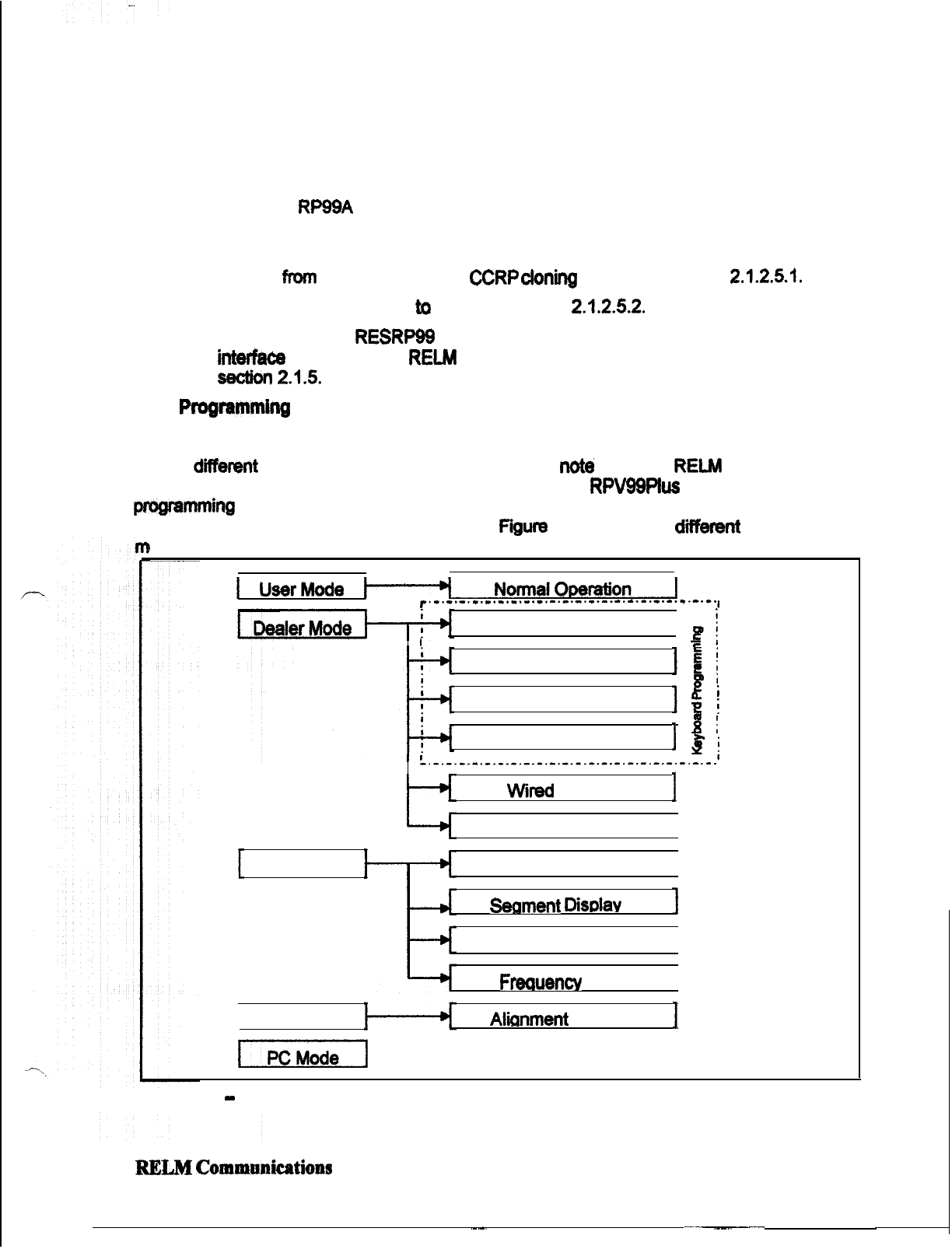1 GENERAL INFORMATION
1 .I
IntmductIon
This manual contains information about field programming through the keypad of the RELM
Wireless
RP99APlus
serieshandheldVHFandUHFradiis. This manual is intendedfor use by
experiencedtechn’tins familiarwithsimilartypesof
mmerdal
gradecommunications
equipment. It contains service information and data for the equipment.
The following precautions are recommended for personal safety:
lDO NOT transmit until all RF connectors are secure and properly terminated.
lSHUT OFF and DO NOT operate this equipment near
elect&al
blasting caps or in an
explosive atmosphere.
lOnly qualified technicians should maintain this equipment.
1.2 Ww@tion
The RlWAPlus series radiis are
self-contaii
VHF or UHF FM Radiis covering the
frequency range of 148MHr to 174MHzfor VHF and
45OMHz
to 47OMHz for UHF. The radios
am
multi-channel and digitally synthesized using a single
aystal
for frequency control. The
RPg9APlus
series
incorporatean EEPROM for the
storaga
of channel frequency, CTCSS
Tone, DCS Code, Two-Tone, and Dual Tone Multiple Frequency/Automatic Numeric Identifier
(DTMFIANI) encode
information.
TheRPBAPlus
sertes
also include low-battery and
busy-
channei
indii.
Softkeyswitchescanbeprogrammedtocontrolchannelscan,DTMFstore
and send, mpeatertalk-around, and hi transmit power,
various
display modes, adding and
deleting channels from the scan list, key lock, and more. Status and channel information is
displayed over an alphanumertc liquid crystal display (LCD). Connectors am provided on the
side of the unit for an external antenna, microphone, speaker, and other optional accessories.
A
wida
vartety
of optional accessories are available for the RP hand held radii. Contact your
RELM Wireless dealer for complete information.
1.4
License
Requirmfmts
This equipment must be licensed by the Federal Communications Commission (FCC) before it
may be used. Your RELM Wireless dealer can assist you in filing the appropriate application
for the FCC, and will program each radio with your authorized frequencies and signaling
codes.
1.J
Teohnkal
Assistance
If you need technical assistance, contact a RELM Communications sewice technician:
RELM
Wides8 Corporation
AlTNtCustomer~ce
7100 Technology Drive
west
Molboume,
FL
32904
Phone: (800) 422-8281
FAX:
(321)
862-7988
RELM Communications
Page1