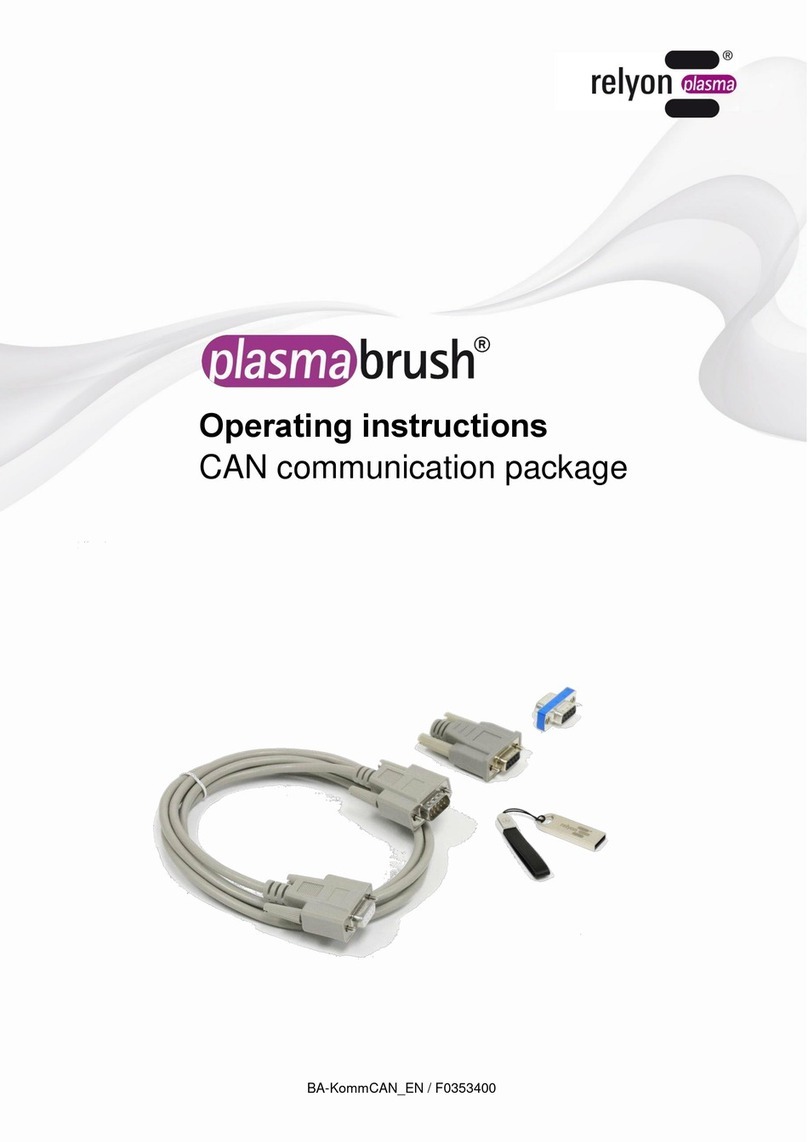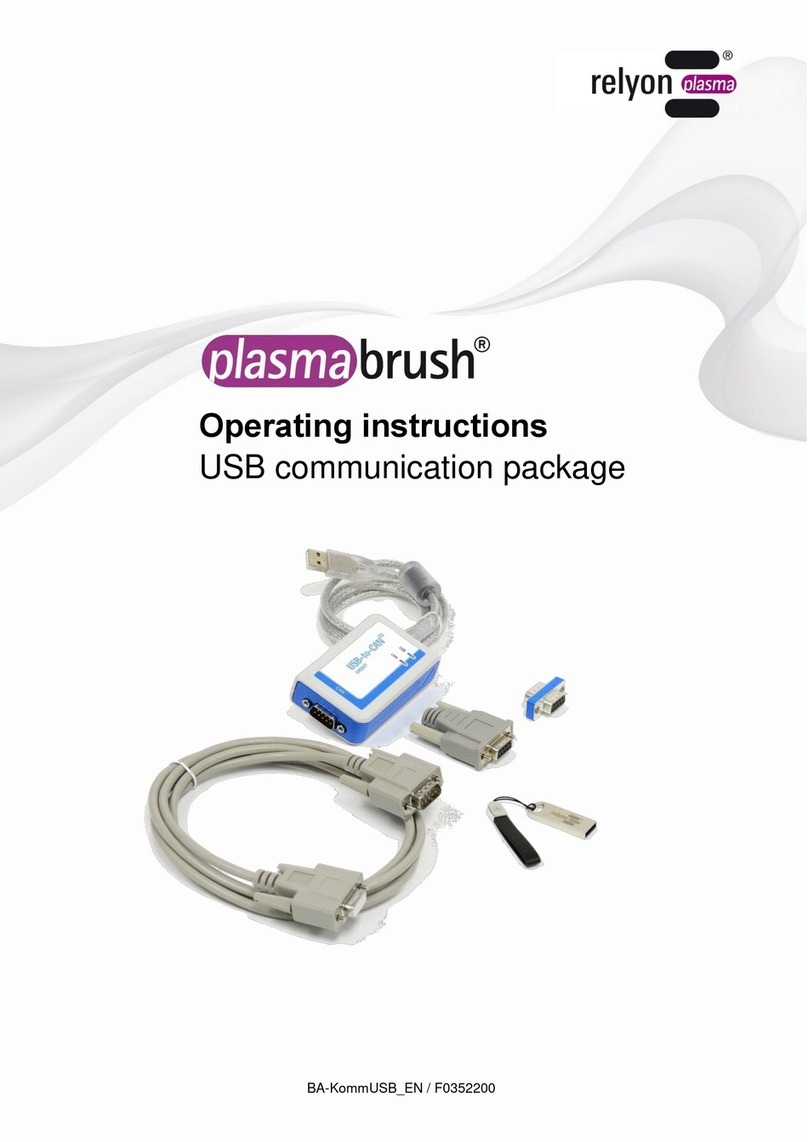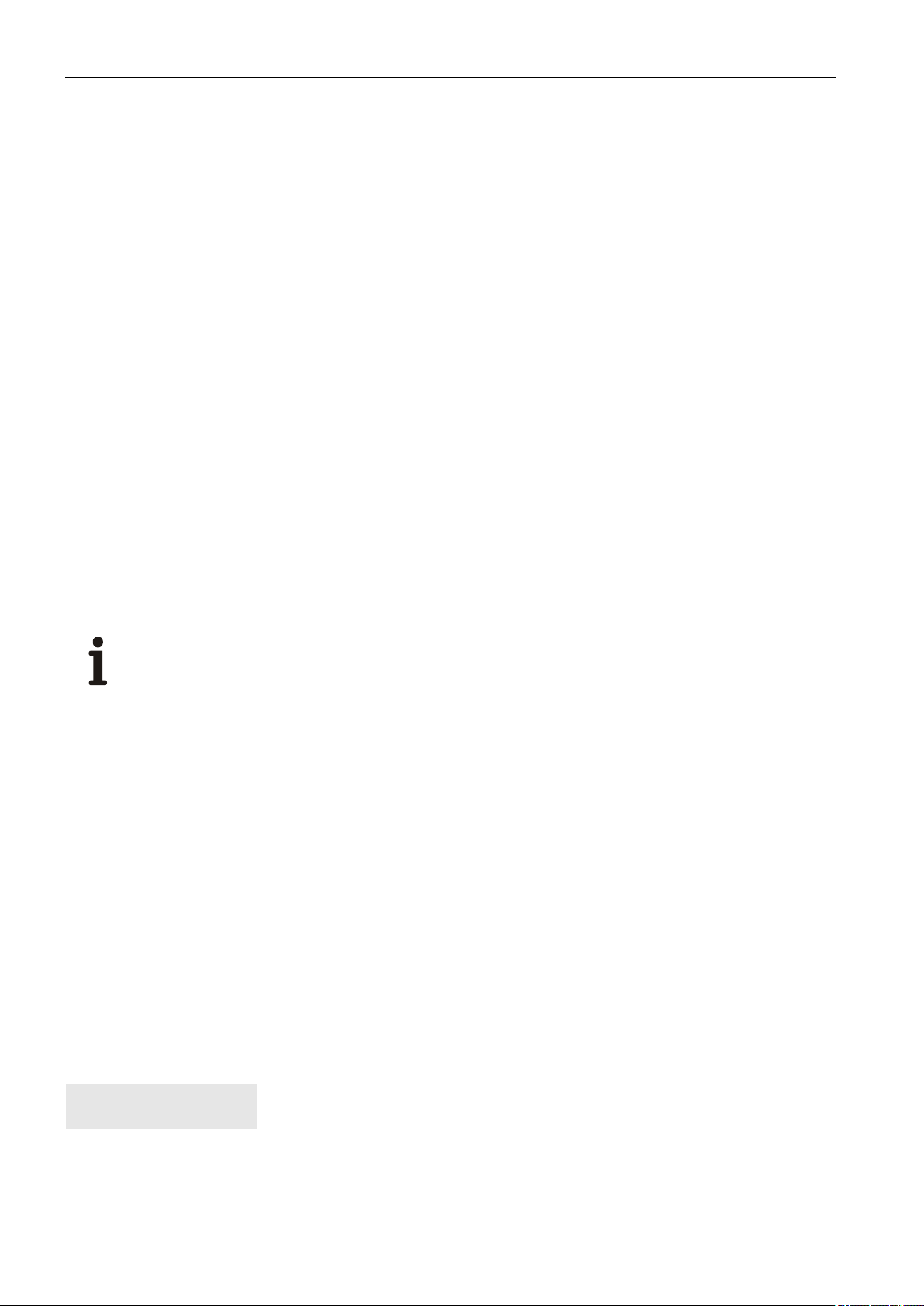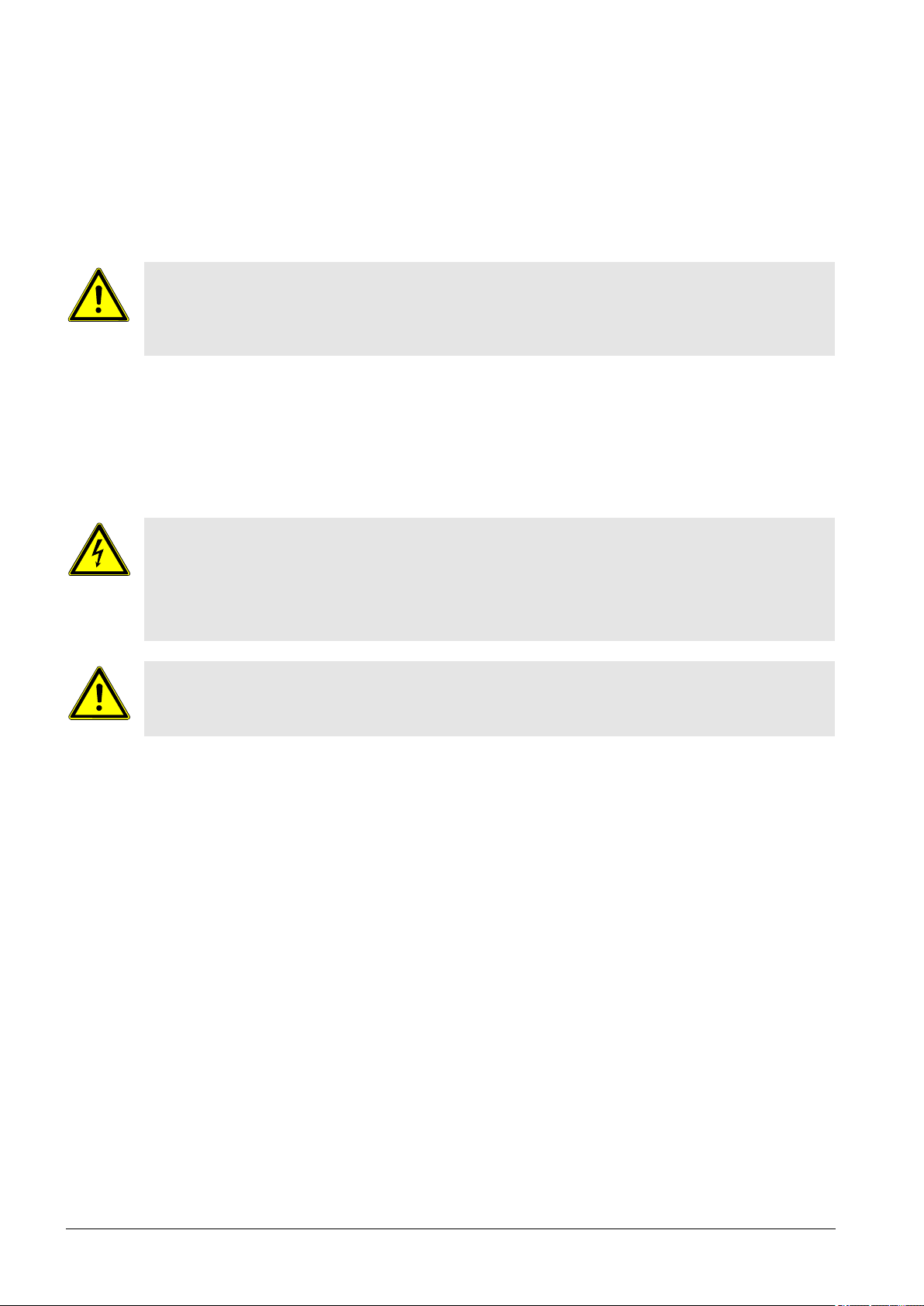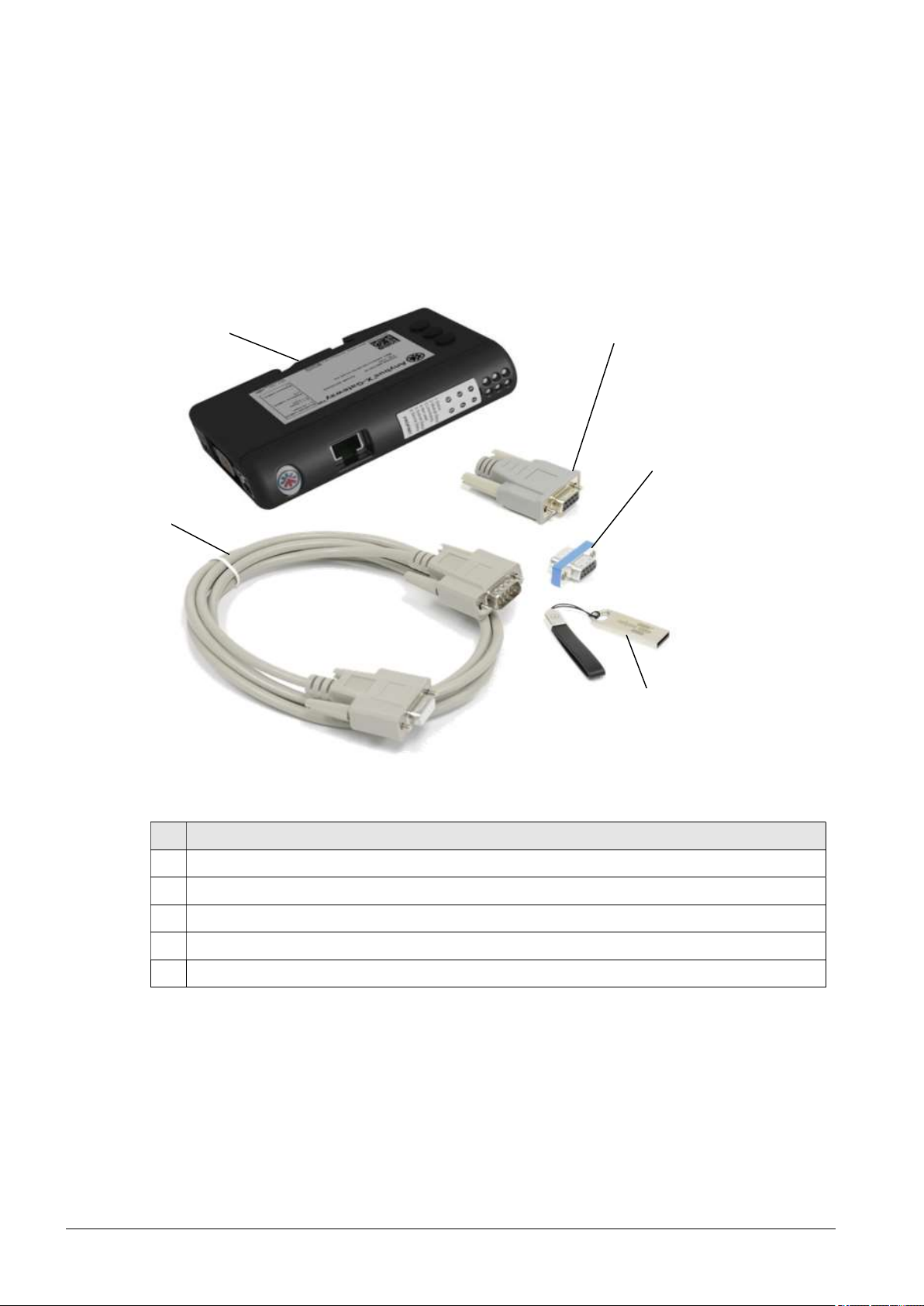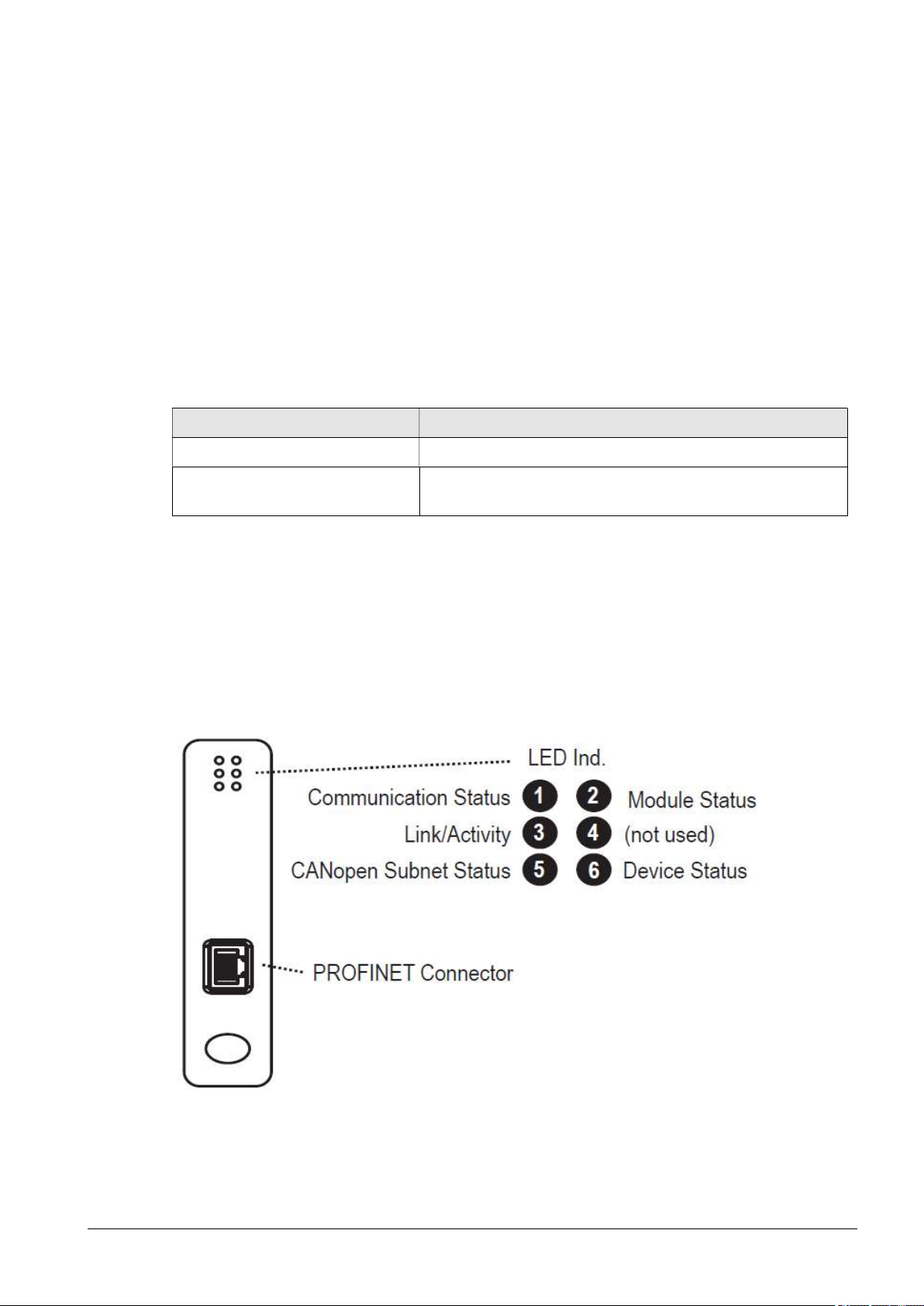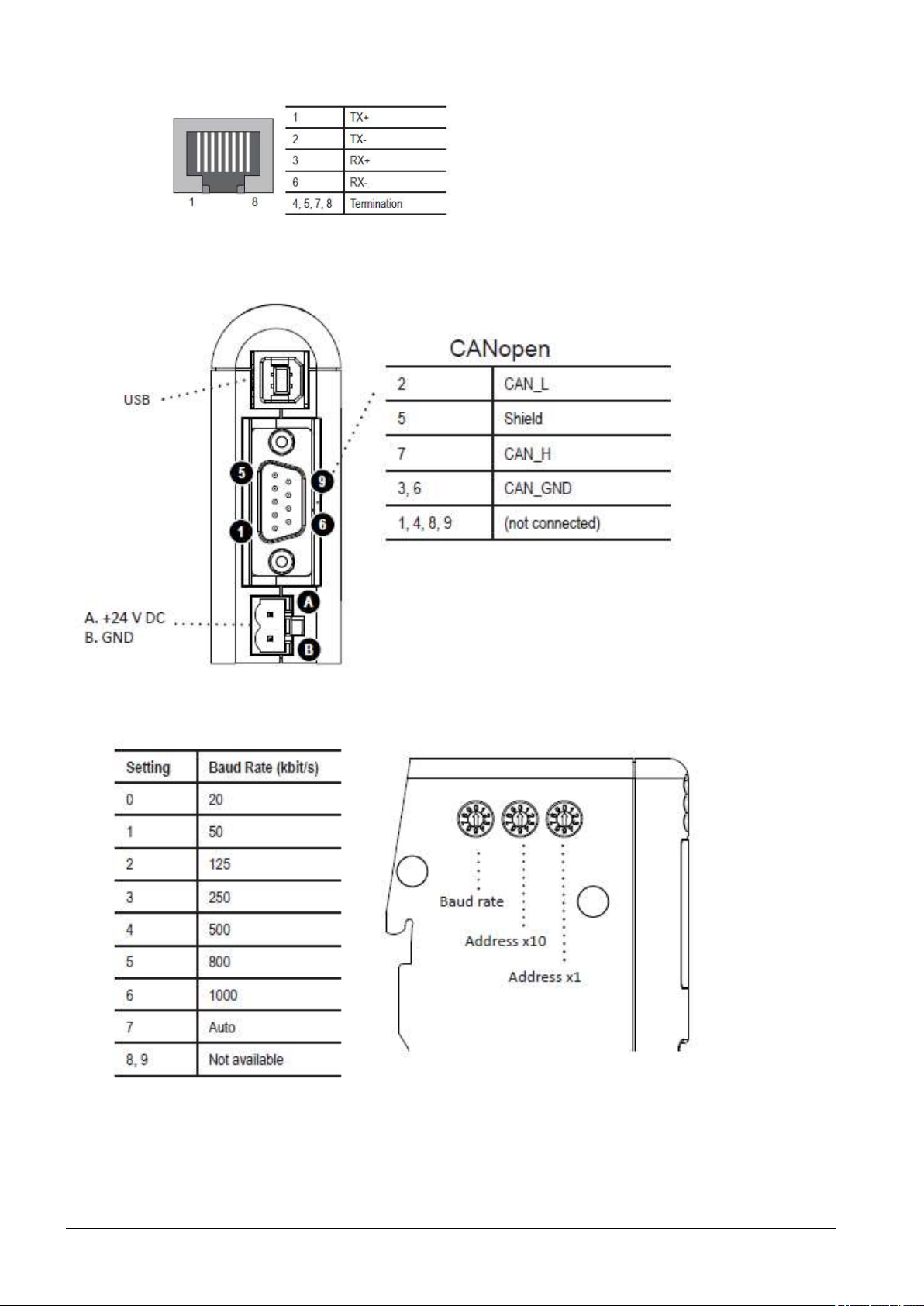Inhaltsverzeichnis
BA-KommPN_EN / F0354700 Januar 2023 3
1 Safety ......................................................................................................................................... 4
1.1 Residual risks .................................................................................................................................... 4
1.2 Information and obligations for the operator ..................................................................................... 4
1.3 Intended use ..................................................................................................................................... 5
1.4 Impermissible operating conditions ................................................................................................... 5
2 System description ................................................................................................................... 6
2.1 Function ............................................................................................................................................ 6
2.2 System overview ............................................................................................................................... 6
2.2.1 Description of the components ........................................................................................... 6
2.2.2 Scope of delivery ................................................................................................................ 7
2.2.3 Other hardware components needed ................................................................................. 7
2.3 Connection assignments ................................................................................................................... 7
2.3.1 Anybus X-gateway control connection assignments .......................................................... 7
3 Technical data ........................................................................................................................... 9
4 Transport/Storage ..................................................................................................................... 9
5 Unpacking and Installation .................................................................................................... 10
5.1 Unpacking ....................................................................................................................................... 10
5.2 Installation requirements ................................................................................................................. 10
5.3 Installation ....................................................................................................................................... 10
6 Operation and configurations ................................................................................................ 12
6.1 Taking into operation ....................................................................................................................... 12
6.2 Anybus X-gateway CANopen Master Configuration ....................................................................... 12
6.3 PS2000 CANopen Slave Konfiguration .......................................................................................... 13
6.4 PDO mapping .................................................................................................................................. 13
6.5 Siemens configuration..................................................................................................................... 14
6.6 Error messages on the Anybus X-gateway..................................................................................... 16
7 Environment ............................................................................................................................ 17
7.1 Disposal .......................................................................................................................................... 17
8 Conformity / Standards .......................................................................................................... 17
8.1 CE ................................................................................................................................................... 17
8.2 Product standards ........................................................................................................................... 17