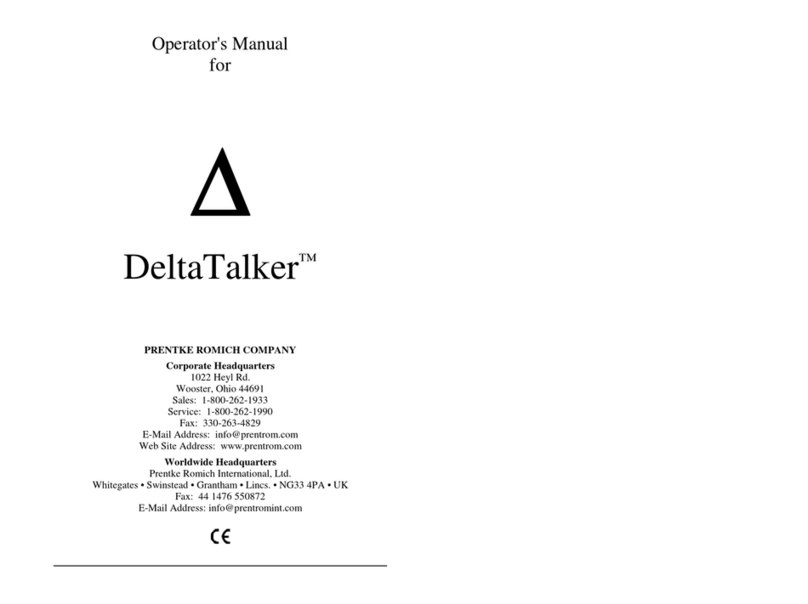TABLE OF CONTENTS
Vanguard Plus Manual
viii
Erase a Recorded Message ........................................................................................................................................107
Store a Computer Speech Message............................................................................................................................109
Edit a Computer Speech Message .............................................................................................................................113
Completely Erase the Contents of a Key...................................................................................................................114
Link an Icon Sequence to an Already Created Page..................................................................................................114
Hide Vocabulary Keys – Single Hit Overlays...........................................................................................................115
Swap Core Vocabulary Keys on Your Overlay.........................................................................................................118
PAGES......................................................................................................................................................................119
About Custom Pages .................................................................................................................................................120
Set Page Template.....................................................................................................................................................121
Create a Custom Page................................................................................................................................................123
Go to Your Custom Page...........................................................................................................................................125
Modify a Custom Page ..............................................................................................................................................126
STORE TEXT AREA Tool.......................................................................................................................................127
Link a Page to another Page ......................................................................................................................................129
Create a Scene Page...................................................................................................................................................130
Copy Pages/Activities from your Current User Area to Another User Area.............................................................138
Copy Activities or Pages from One Device to Another.............................................................................................138
Expand a User Area or Page......................................................................................................................................139
ACTIVITIES............................................................................................................................................................143
Activities....................................................................................................................................................................144
Set Activity Template................................................................................................................................................145
Create a New Activity—An Example .......................................................................................................................147
Dynamic Activities....................................................................................................................................................149
Erase a Dynamic Activity Link; Review All Dynamic Activities.............................................................................150
About the Picture Prediction Option..........................................................................................................................151
Modify an Already Existing Activity ........................................................................................................................154
Link an Activity to a Page or to another Activity......................................................................................................155
Copy Pages/Activities from your Current User Area to Another User Area.............................................................157
Copy Activities or Pages from One Device to Another.............................................................................................159
STORE/ASSIGN TOOLS AND MACROS IN CORE, ACTIVITIES AND PAGES........................................161
To Store a Tool Use the INSERT TOOL Key on the Spelling Keyboard .................................................................162
Store a Tool Under an Icon Sequence .......................................................................................................................162
Assign a Tool to a Core Key......................................................................................................................................163
Erase the Tool and Restore the Original Icon............................................................................................................164
Assign a Tool to an Activity Row Key......................................................................................................................165
Assign a Tool to a Front Panel Key...........................................................................................................................166
About Macros............................................................................................................................................................167
Store a Macro Under an Icon Sequence.....................................................................................................................169
Assign a Macro to a Core Key...................................................................................................................................170
Erase Macros.............................................................................................................................................................171
Change All Occurrences of an Icon...........................................................................................................................172
Copy or Erase all Sequences Beginning with Selected Icon(s) .................................................................................172
REVIEW VOCABULARY .....................................................................................................................................173
Using the REVIEW VOCABULARY MENU..........................................................................................................174
Using the REVIEW TO OUTPUT METHOD Option ..............................................................................................175
Icon Tutor Options.....................................................................................................................................................176
NOTEBOOKS..........................................................................................................................................................177
About Notebooks.......................................................................................................................................................178
The Notebook Workspace .........................................................................................................................................178
New Notebooks .........................................................................................................................................................179
Close a Notebook; Save a Notebook .......................................................................................................................179
Open or Delete a Notebook .......................................................................................................................................180