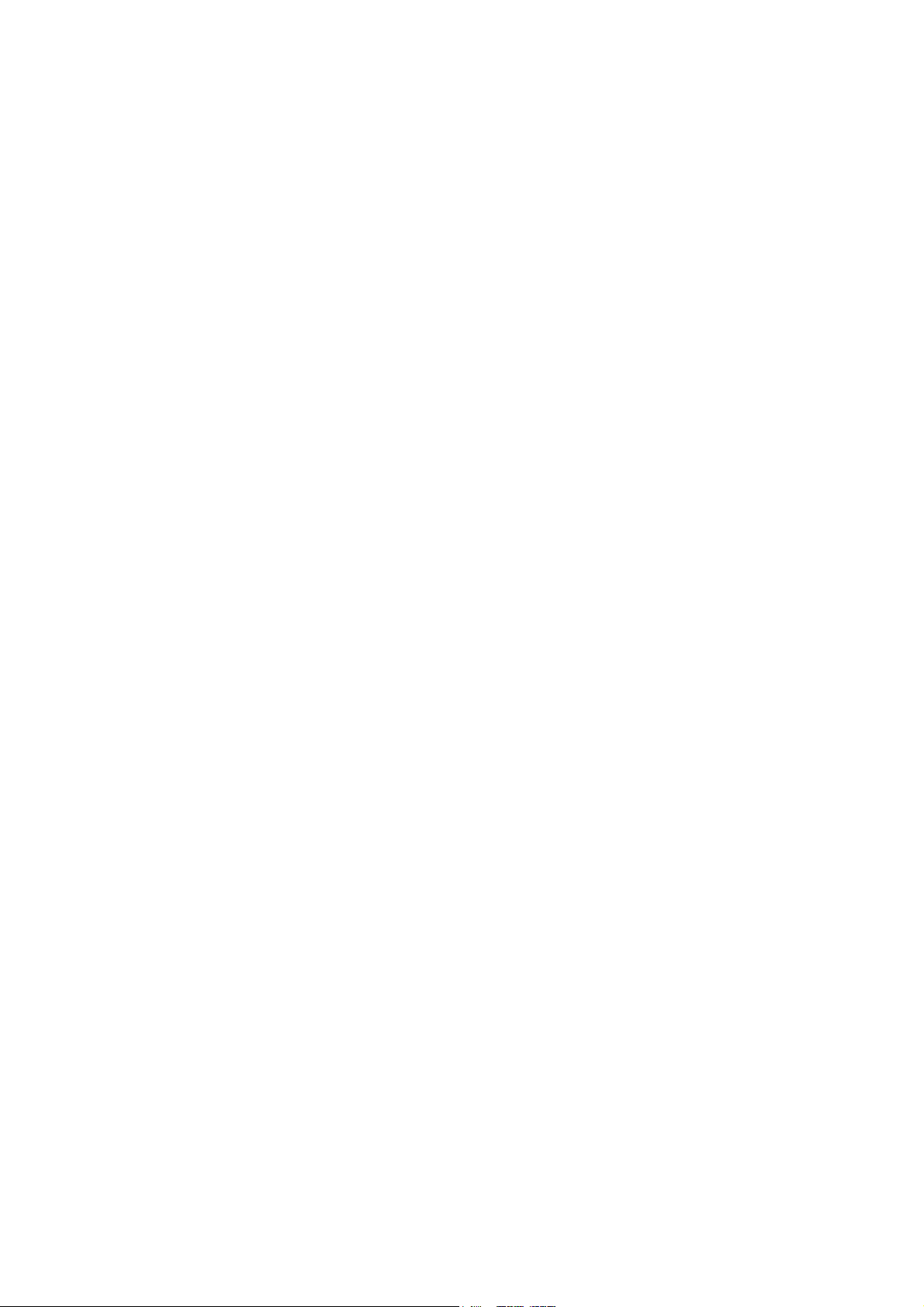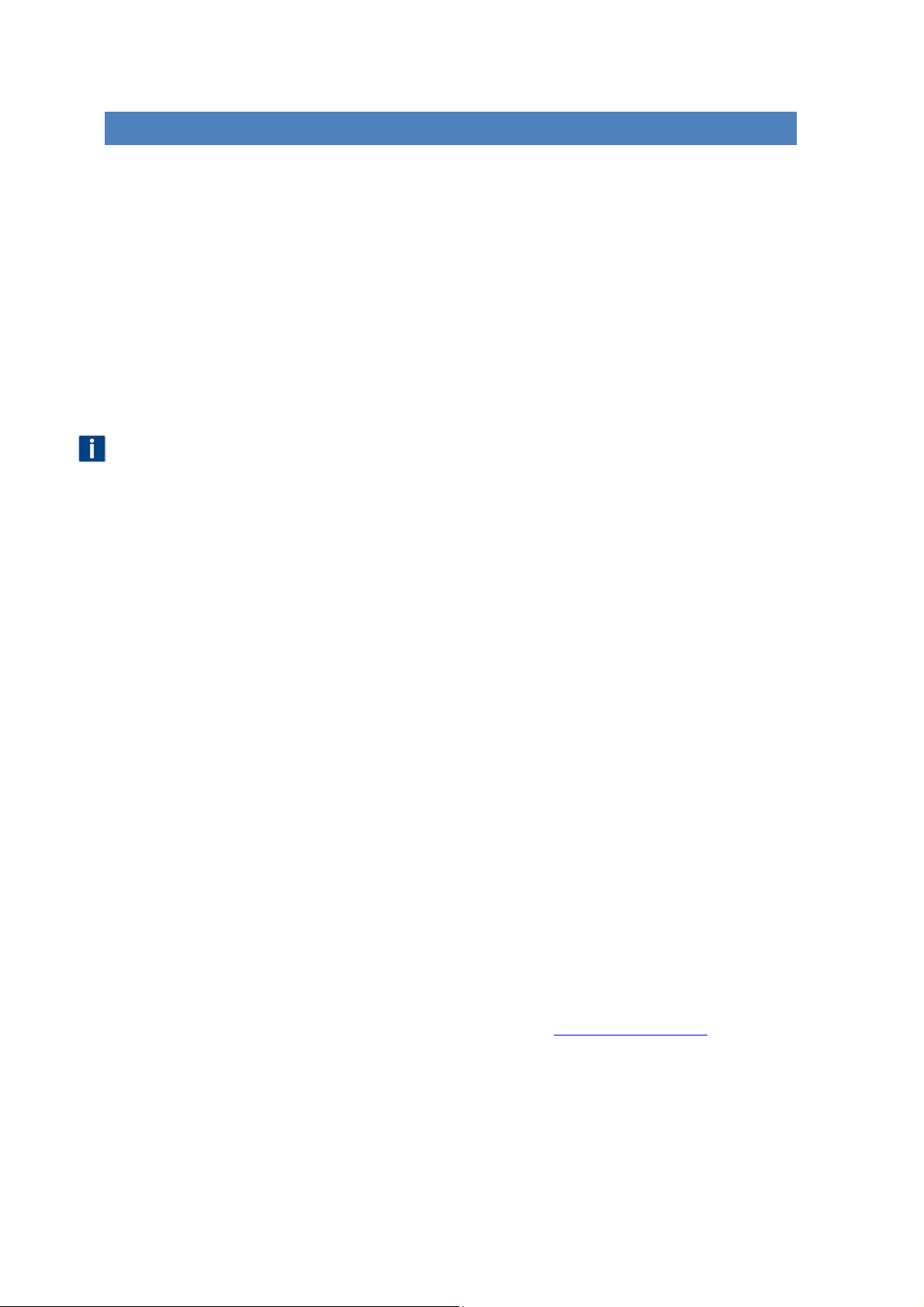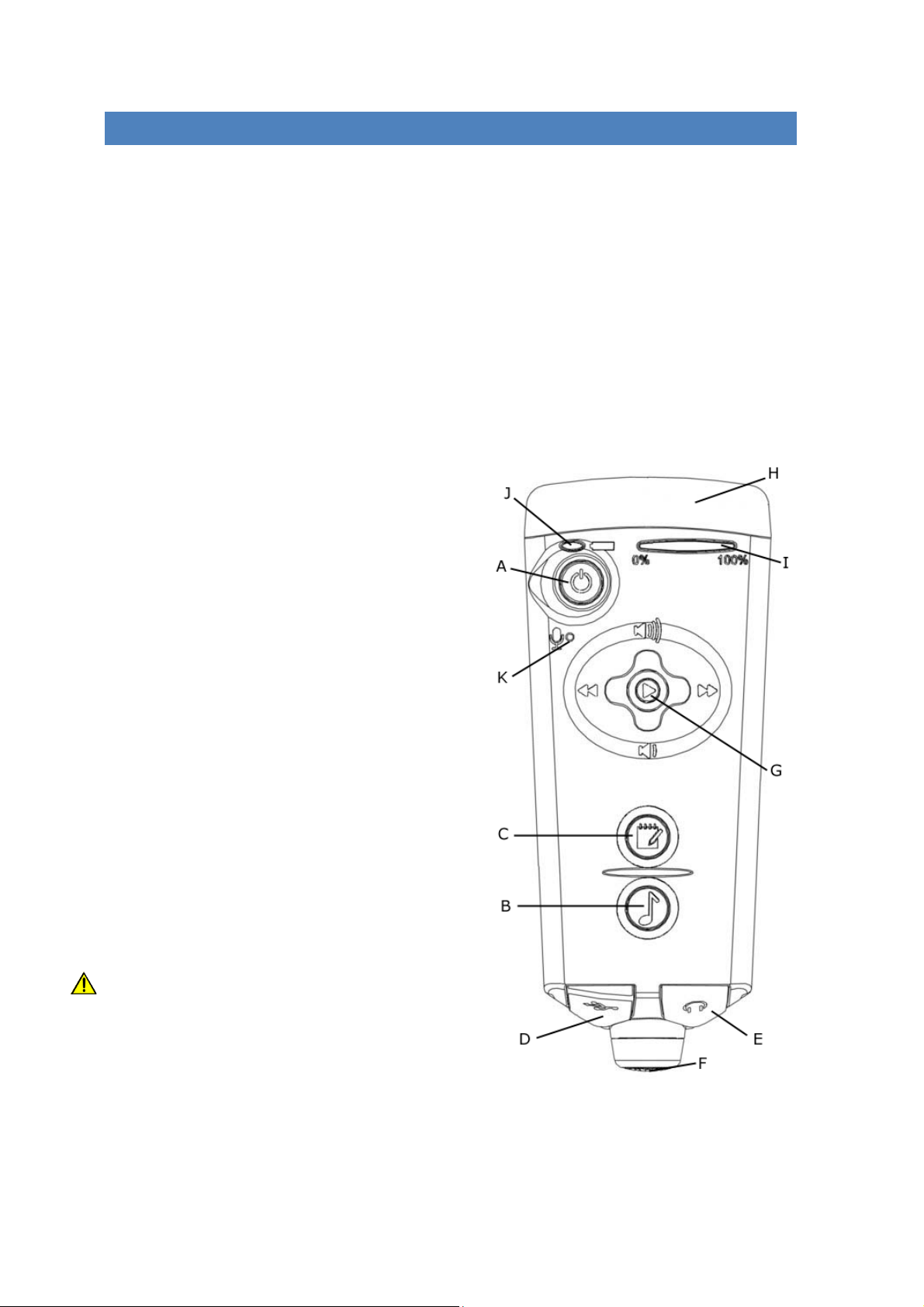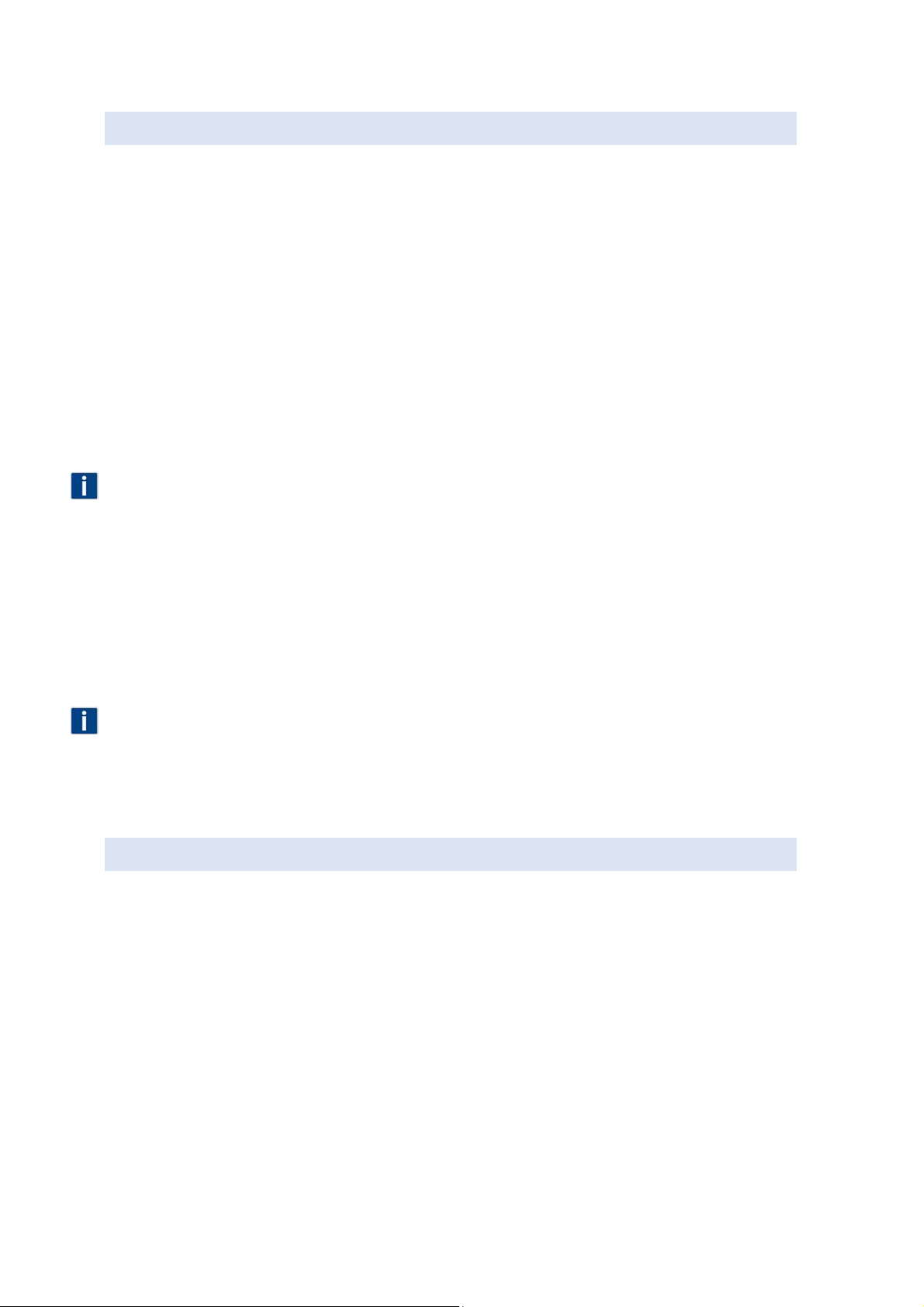MinimizingWindNoise________________________________________________________37
GeneralCare________________________________________________________________38
CustomisingtheApplication____________________________________________________38
Non‐BirdingUses–e.g.BehaviouralSciences____________________________________________38
OtherLanguages___________________________________________________________________38
Specifications__________________________________________________________39
RememBirdRecorder_________________________________________________________39
MACSpecifications___________________________________________________________39
PCSpecifications_____________________________________________________________39
DiskSpace__________________________________________________________________39
Application Reference_____________________________________________40
Menus____________________________________________________________________40
File_____________________________________________________________________________40
Edit_____________________________________________________________________________41
View____________________________________________________________________________42
Action__________________________________________________________________________42
Help____________________________________________________________________________44
Toolbar___________________________________________________________________44
Upload Recordings (Ctrl-U)_____________________________________________________44
Load Audio Field-guide (Ctrl-Y)_________________________________________________44
Build Custom Audio Field-guide (Ctrl-B)_________________________________________44
Save Changes (Ctrl-S)__________________________________________________________44
Print Visit (Ctrl-P)_______________________________________________________________45
Undo Unsaved Changes (Ctrl-Z)________________________________________________45
Find Species… (Ctrl-F)__________________________________________________________45
Edit Locations… (Ctrl+Alt-L)____________________________________________________45
RememBird Preferences________________________________________________________45
Home___________________________________________________________________________45
Skip Back_______________________________________________________________________45
Start of Track___________________________________________________________________45
Play All/Pause__________________________________________________________________45
Skip Forward___________________________________________________________________45
Add New Visit___________________________________________________________________45
Edit Visit Information (Ctrl-V)___________________________________________________46
Refine Visit Location (Ctrl-L)____________________________________________________46
Add Note_______________________________________________________________________46
Delete Recording (Ctrl-X)_______________________________________________________46
Chop Recording (Ctrl-H)________________________________________________________46
Annotate Recording (Ctrl-A)____________________________________________________46
Export Visit/Recording (Ctrl-E)__________________________________________________46
Help (F1)_______________________________________________________________________46
Warranty&Support_____________________________________________________47
RB002/B_EN 4