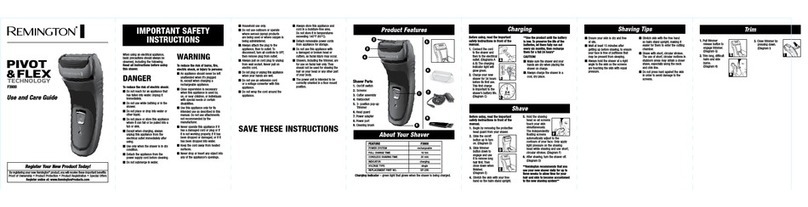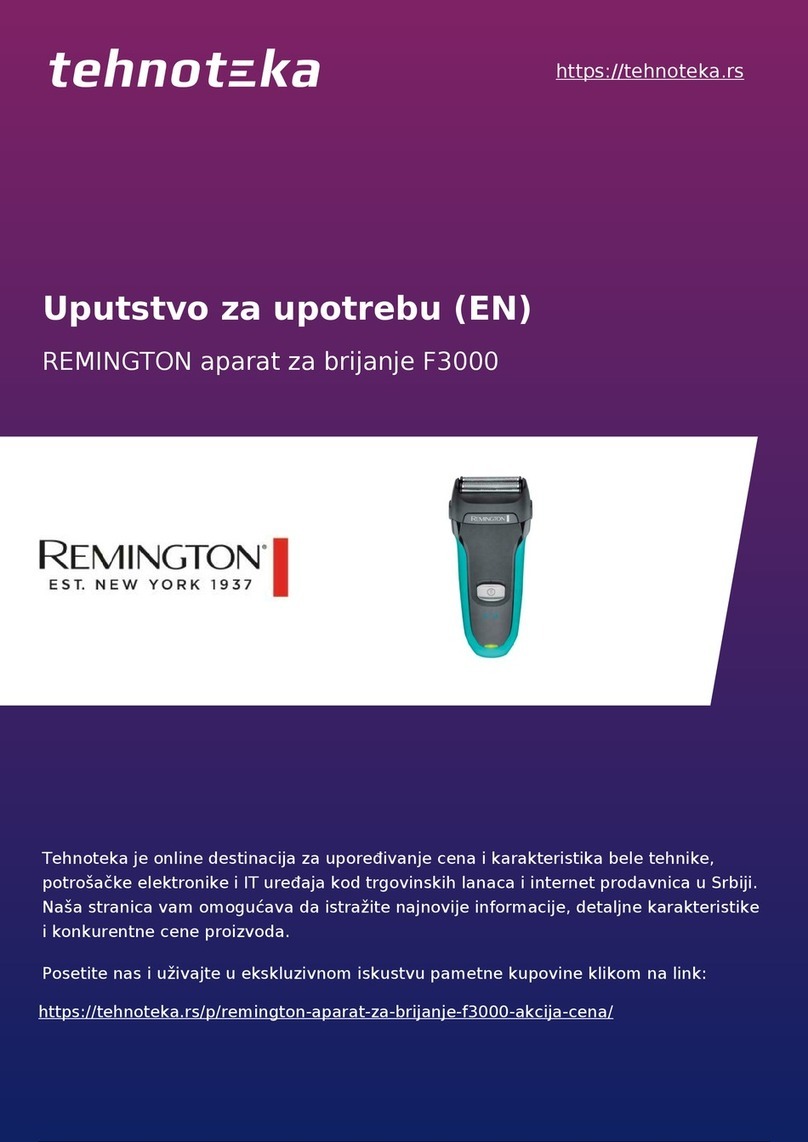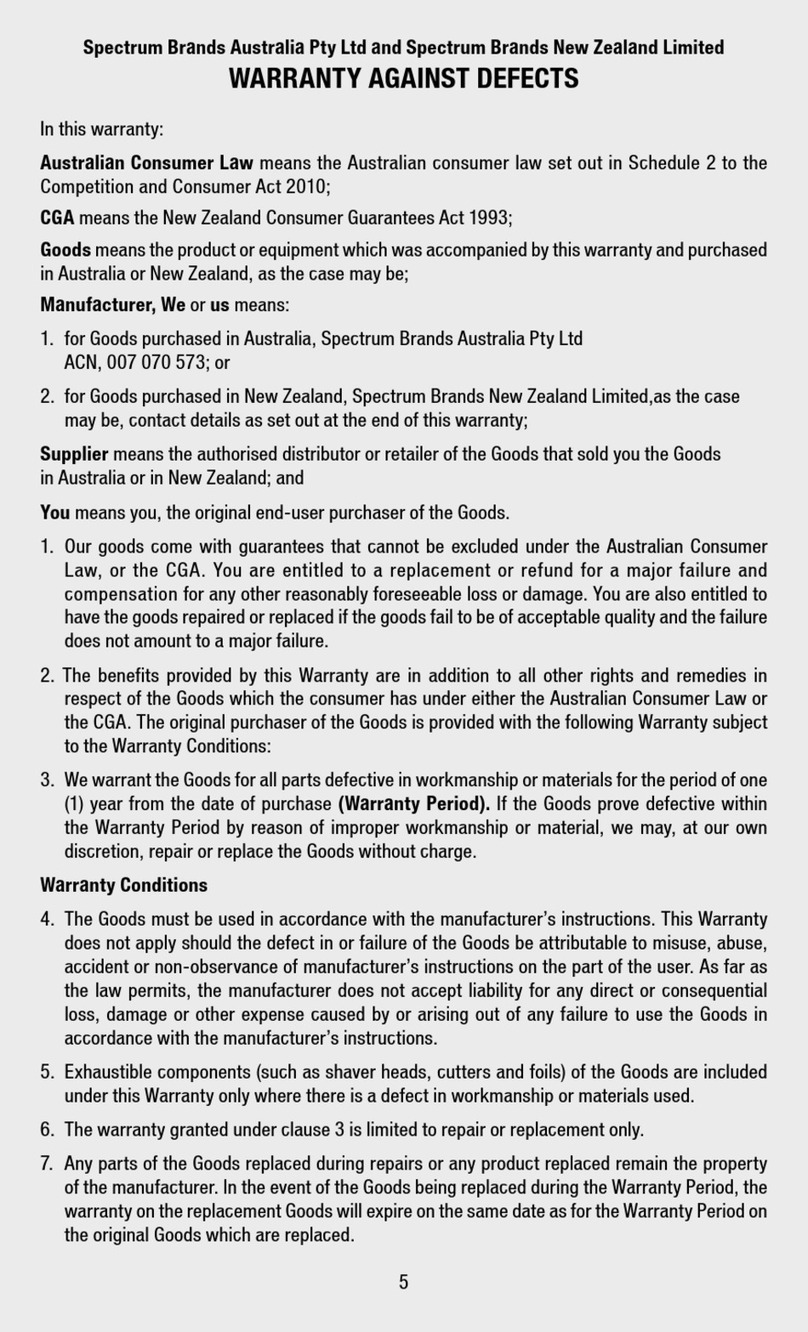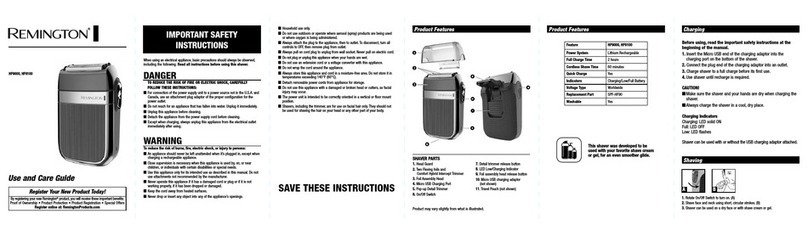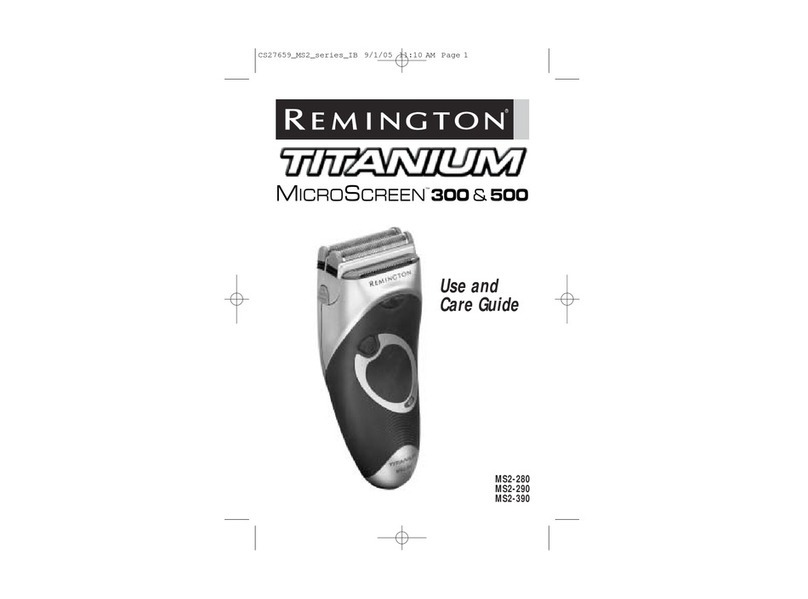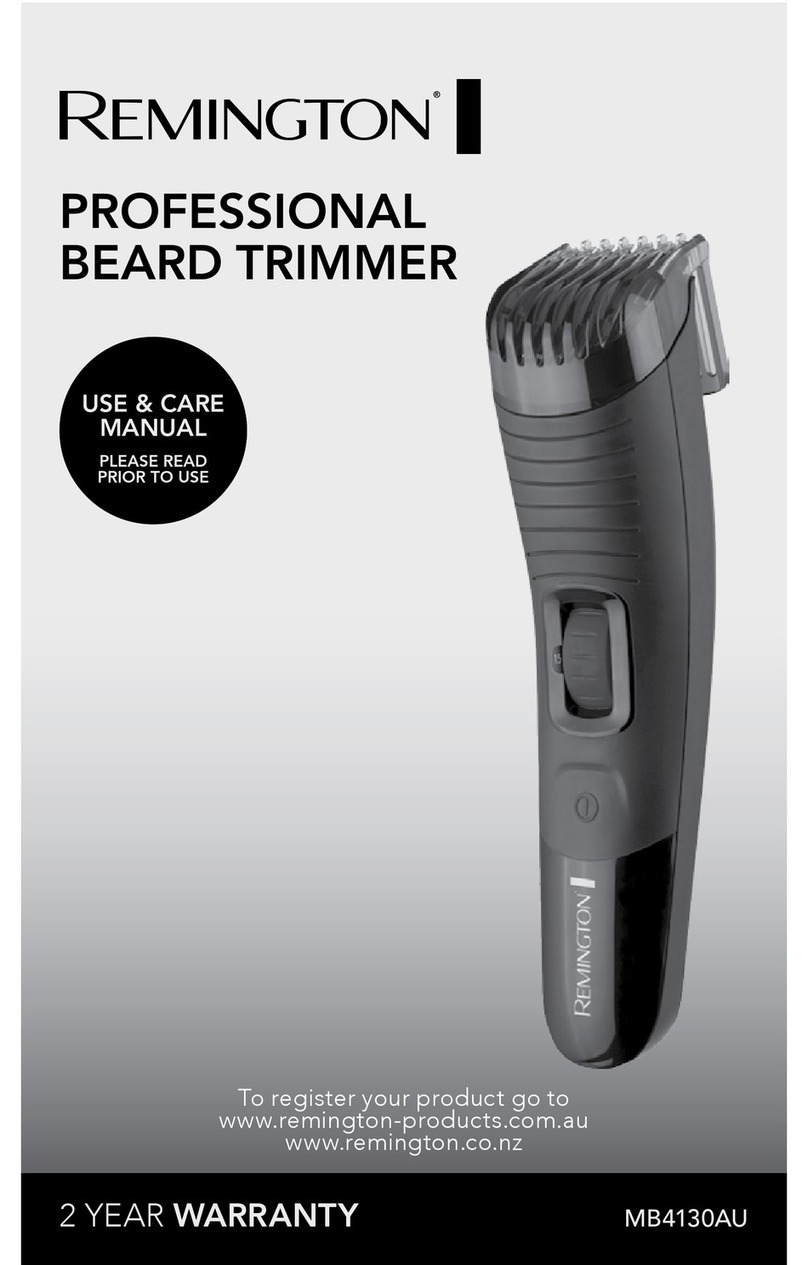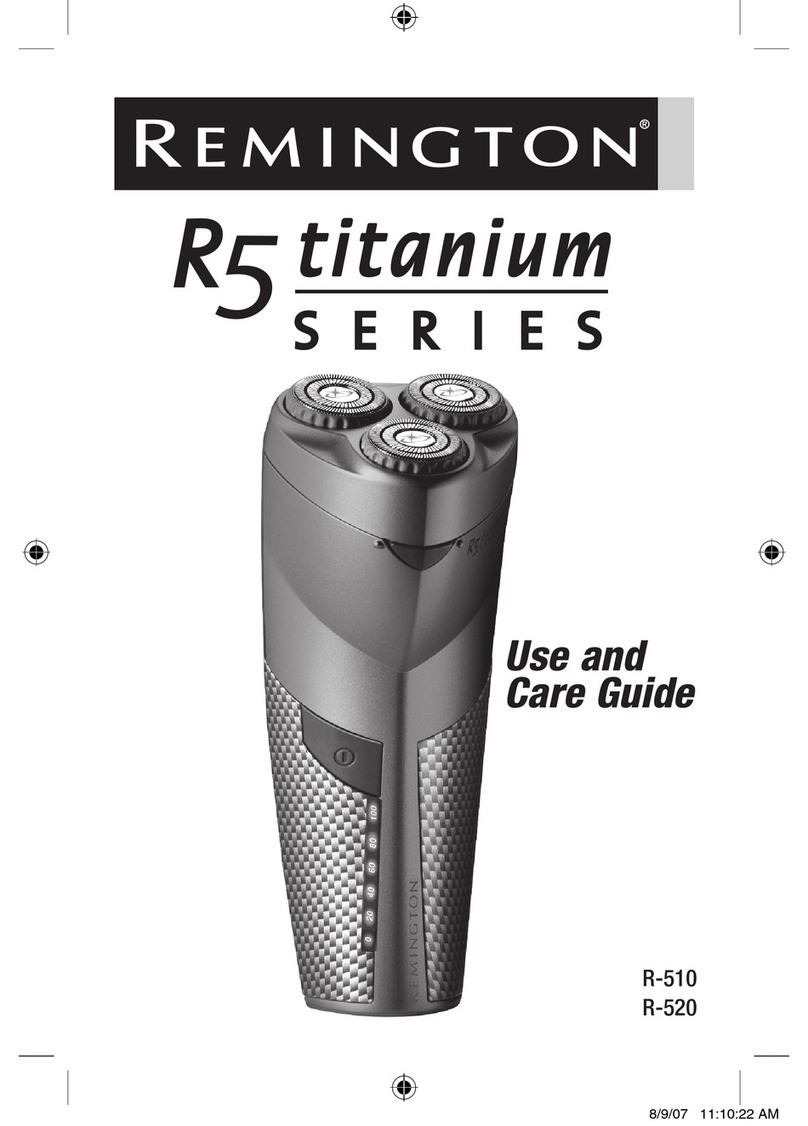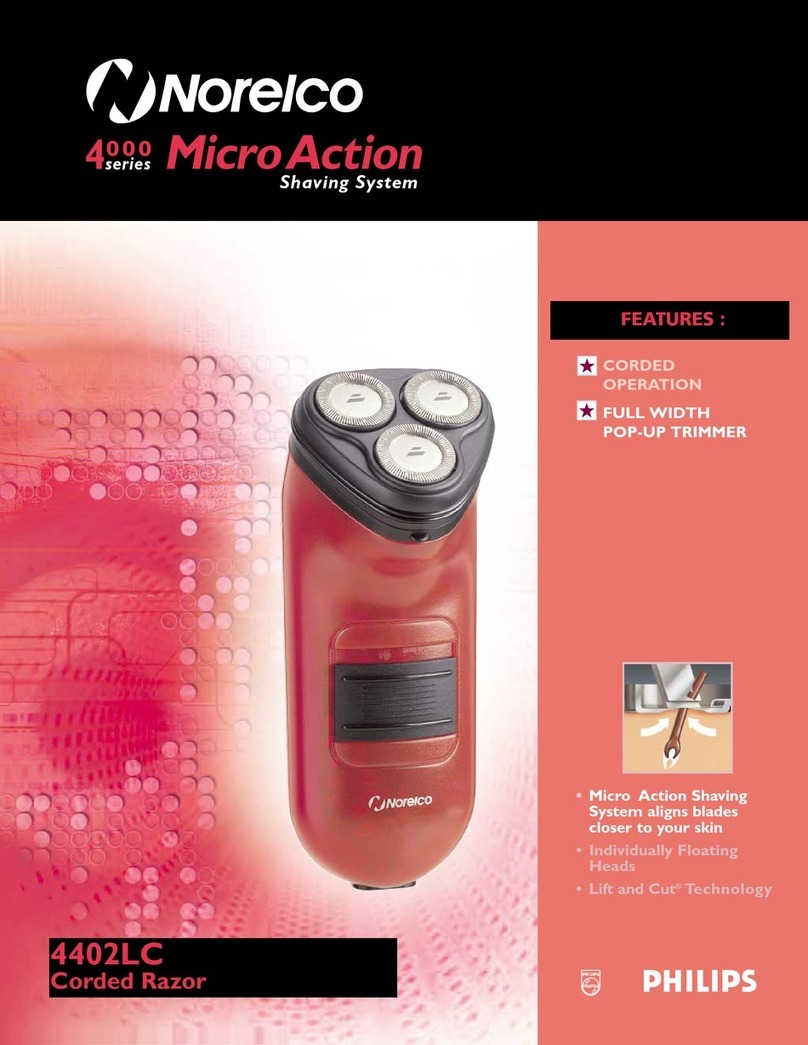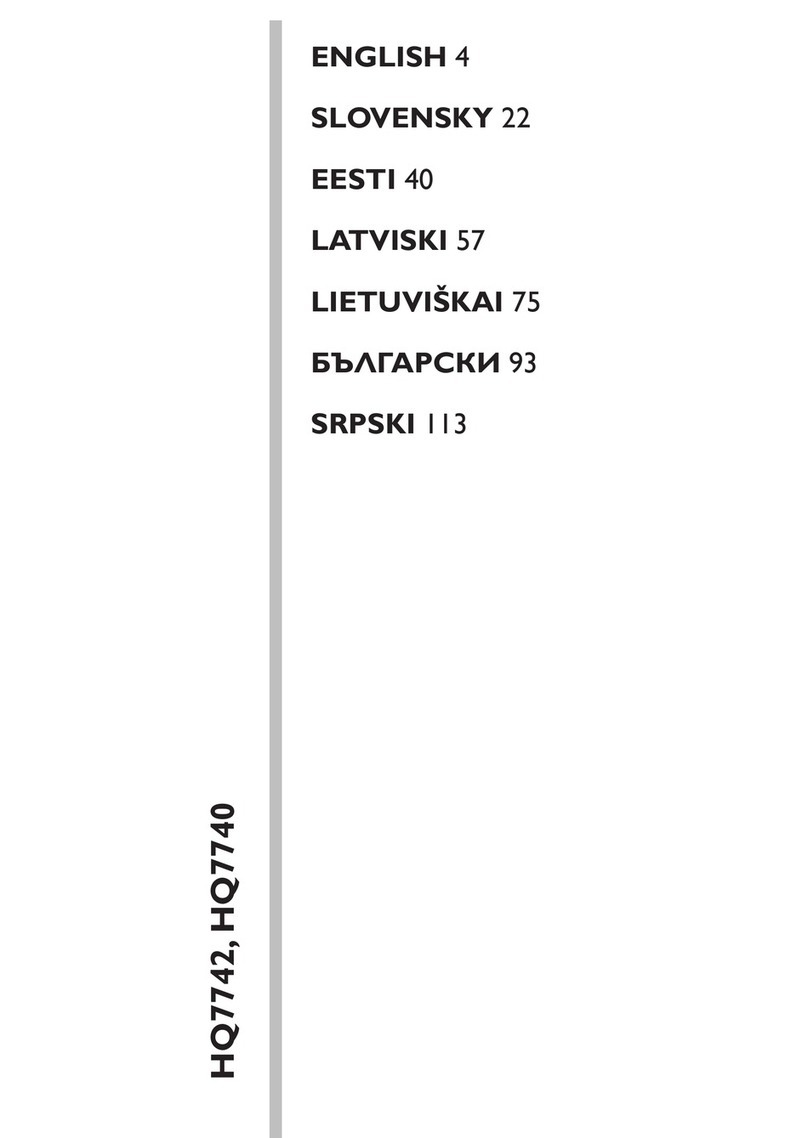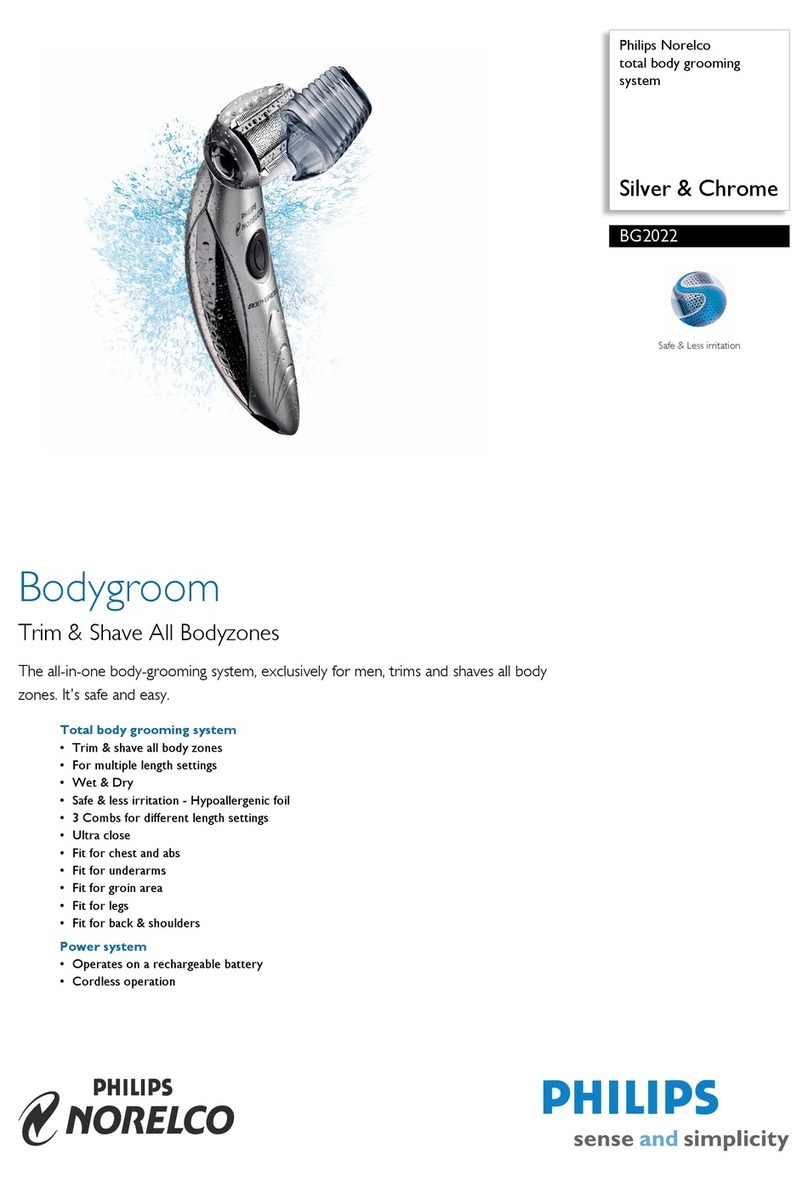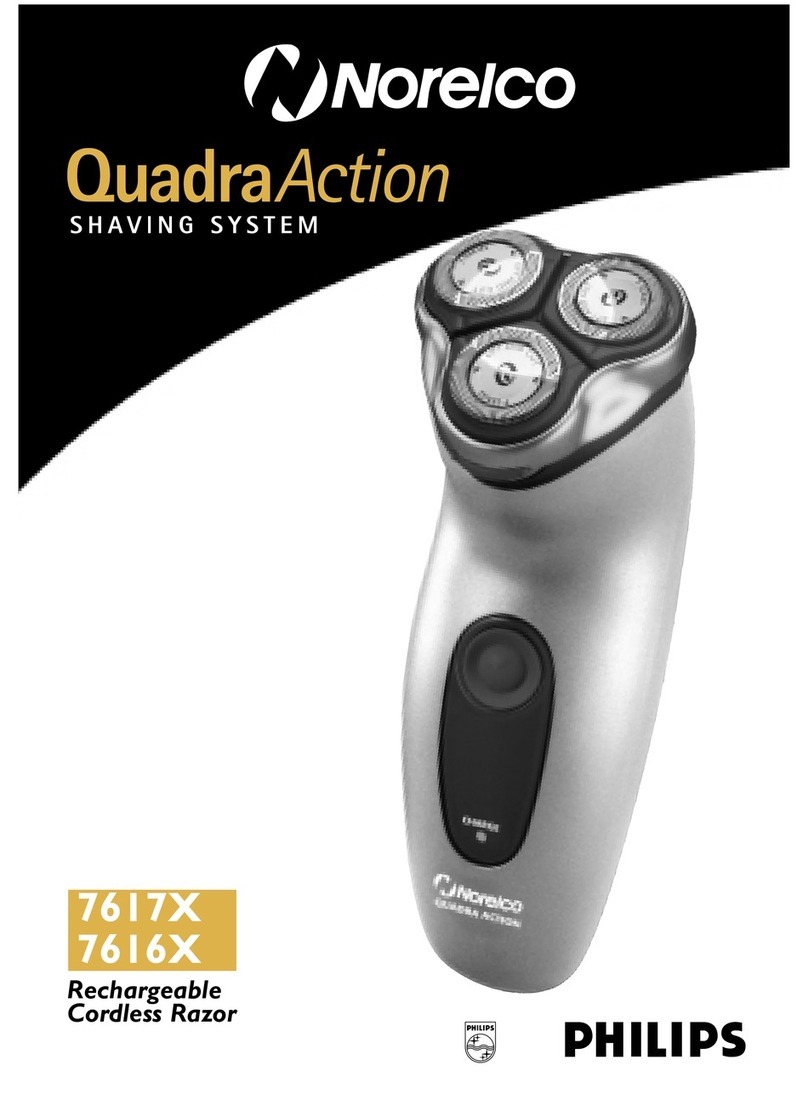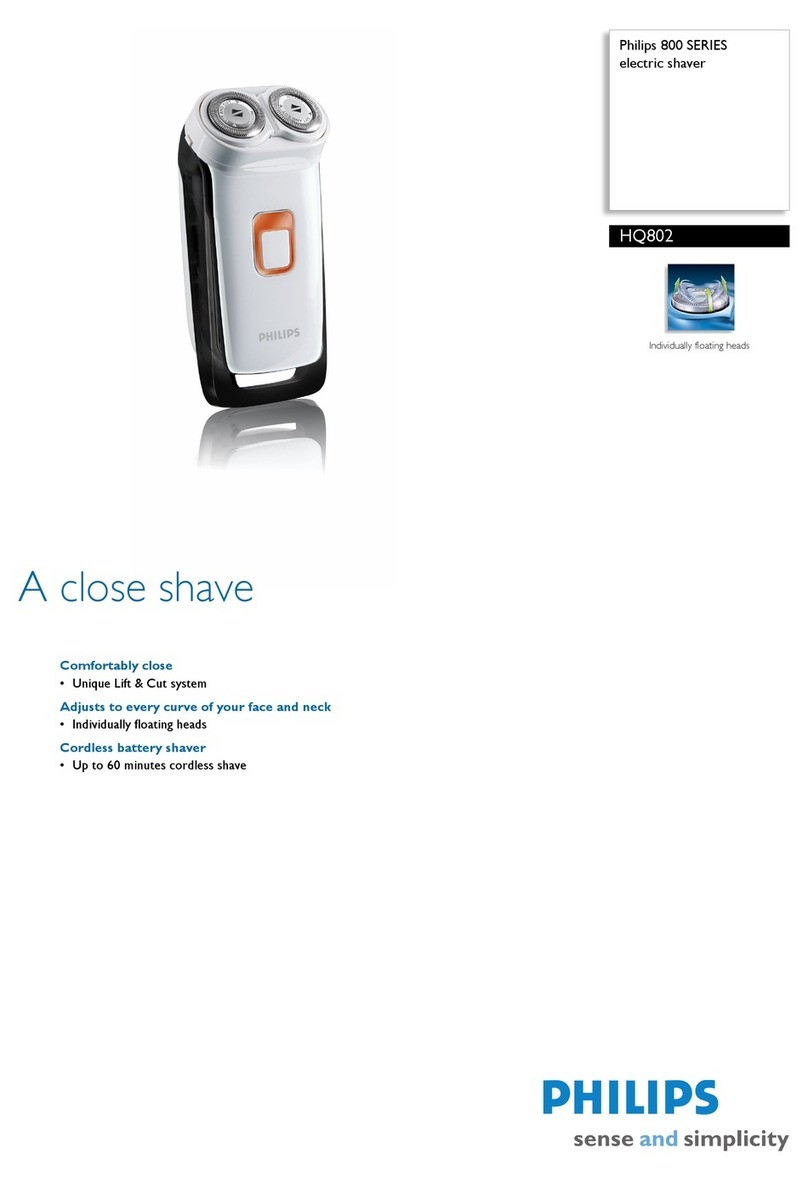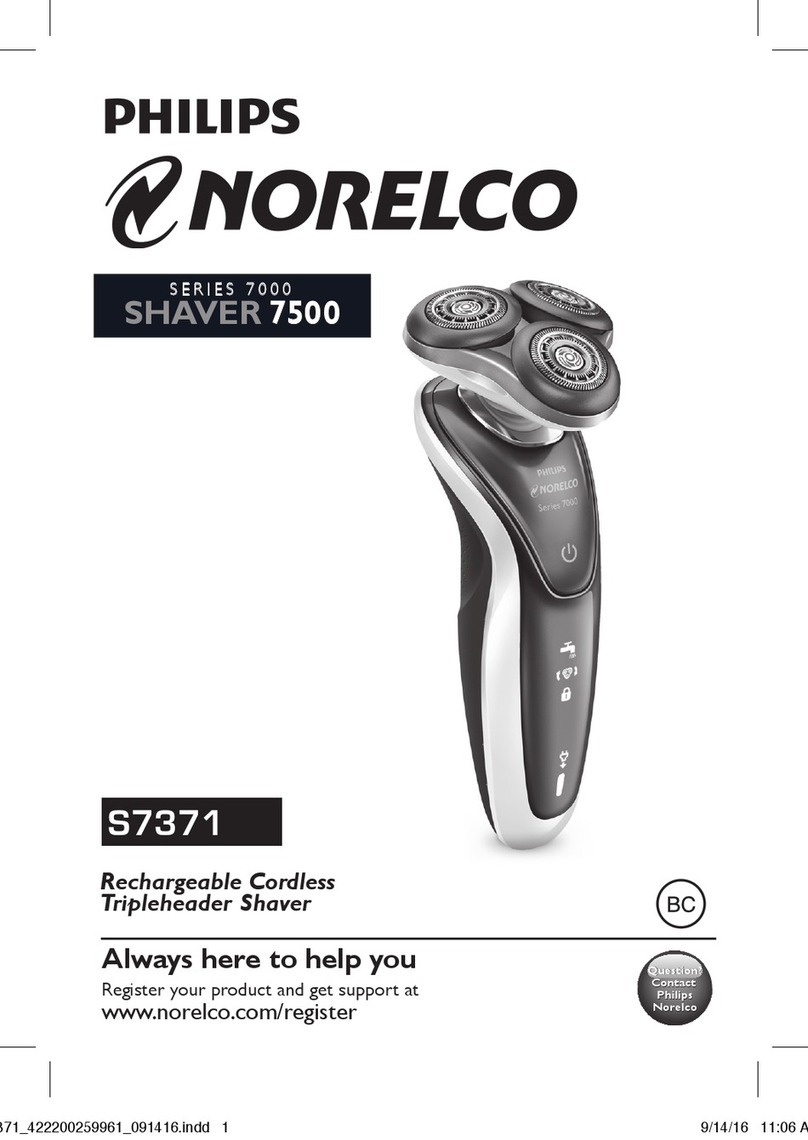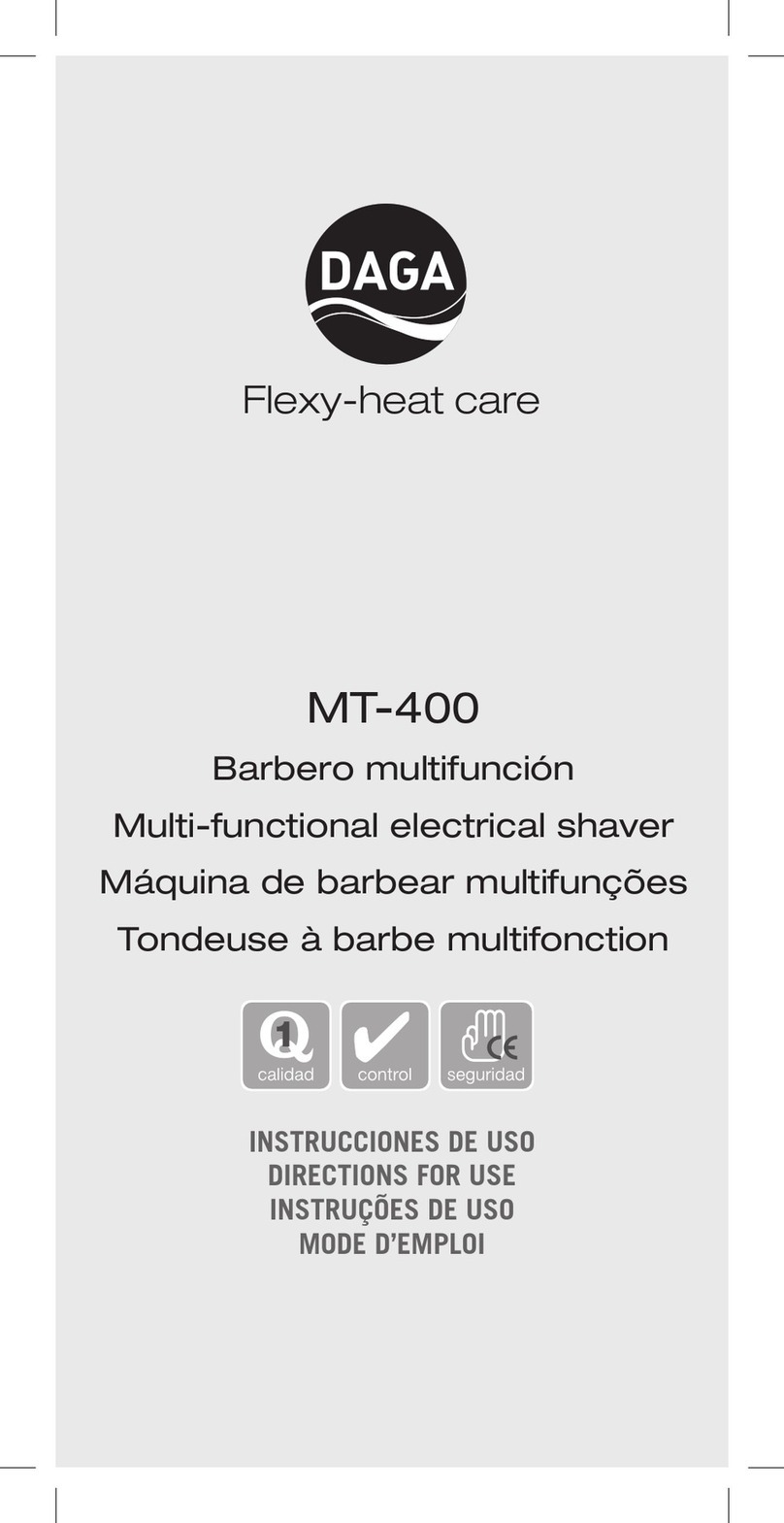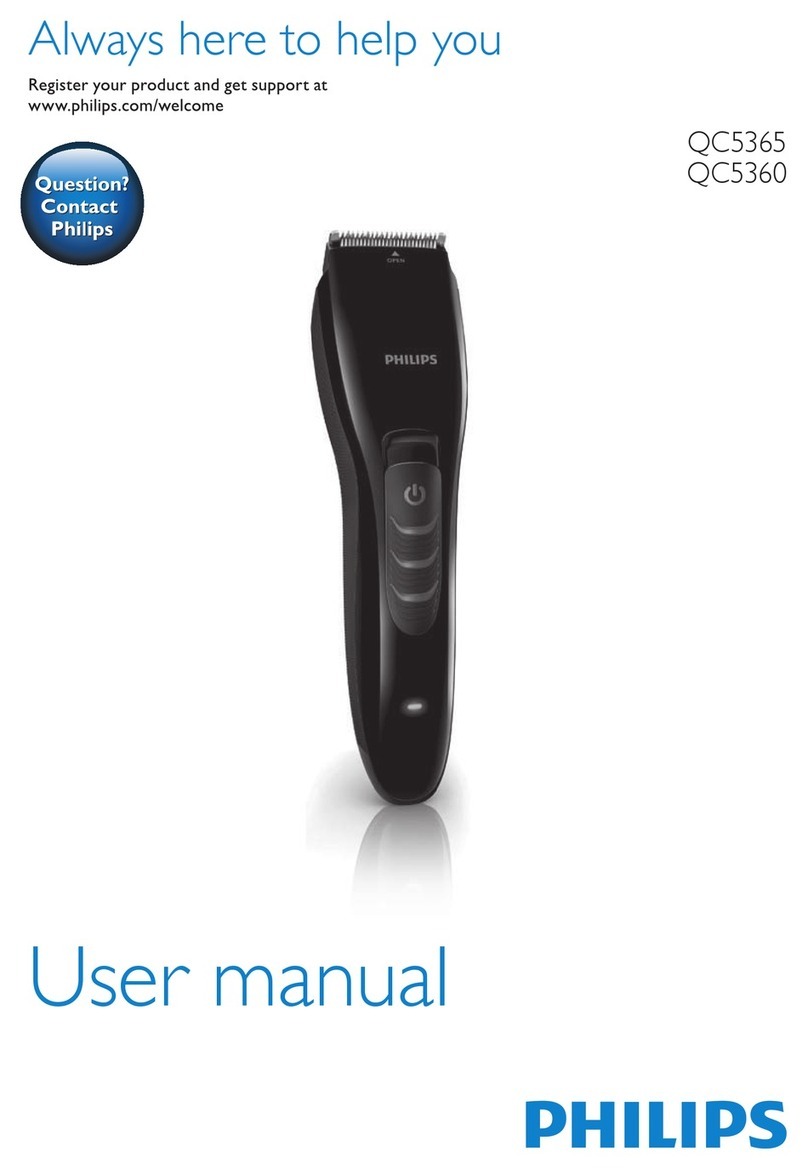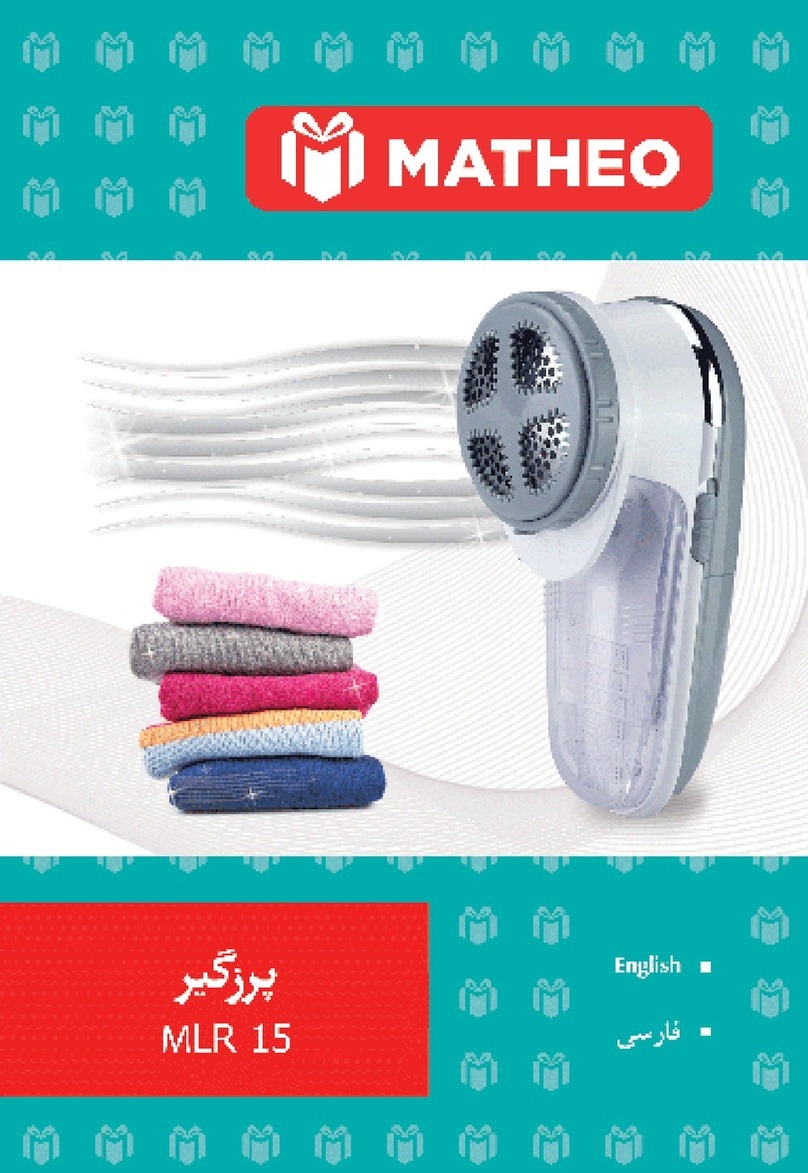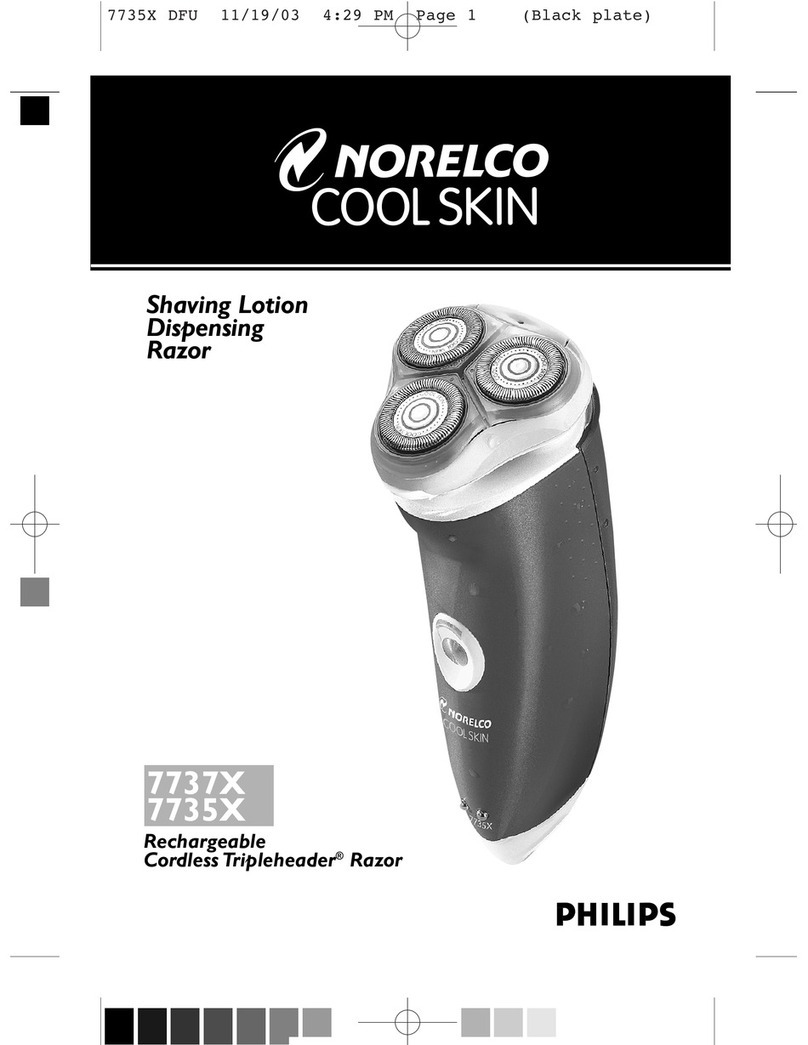HOW TO USE YOUR TRIMMER
Here are a few tips for trimming facial hair (guide only).
Tips for best results
• Beard,moustacheandsideburnhairsshouldbedry.
• Avoidusinglotionsbeforeusingyourtrimmer.Combyourhair
in the direction that it grows.
• Removetrimmercombattachmentsifyouare:defining
hairlineedgessuchassideburns,trimmingthenapeofyour
neck,trimmingyourbeardlineonfrontofneck.
Trimming Beards
• Beforeyoubegin,combyourhairinthedirectionthatitgrows
so that the hairs are at their maximum height and facing in the
same direction.
• Determinehowmuchhairyouwishtotrim.Remember,until
youarefamiliarwithusingthetrimmer,itisbettertoselecta
longer hair length setting in order not to trim too much hair.
• Turnthetrimmer’spowerswitchONandbegintrimming.
• Starttrimmingunderyourchin,andfollowingyourjawbone
line.Trimhairsusingadownwardmotionfollowingthe
directionofyourhairgrowthortrimagainstyourhairgrowth,
whicheverispreferred.Worktowardyourearandupperbeard
lineusinganupwardmotion.Allowthehairlengthattachment
to follow the contour of your face.
• Whenfinishedtrimming,turnthepowertoOFF.
To Define the Beard Line
• Startwiththeedgeofthebeardlineandwiththecutting
bladesrestinglightlyagainstyourskin.Usedownward
motionstowardstheedgeofthebeardlinetotrimthe
beardlinetothedesiredshapeinthefacialareasand
around the neck.
To Trim the Edges of a Moustache
• Moustachehairsshouldbedry.
• Useasmallcombtocombthehairsstraightfortrimming.
HoldthetrimmerwiththeGoateetrimmerbladefacingyou.
• Trimhairsusingadownwardmotionfollowingthedirectionof
2 YEAR WARRANTY MB4040AU
yourhairgrowthortrimagainstyourhairgrowth,whichever
is preferred.
NOTE:Sinceallhairsdonotgrowinthesamedirection,youmay
wanttotrydifferenttrimmingmethods(i.e.upwards,downwards
oracross).Practiceisbestforoptimumresults.
• Afterachievingthedesiredlength,useadownwardmotion
toblendmoustachehairs.
• Whenfinishedtrimming,turnthepowertoOFF.
NOTE: Useslowlightpressure.Toomuchpressuremaytrimoff
more hair than desired.
To Trim Sideburns
• Combsideburnsfollowingthedirectionofyourhairgrowth.
• Holdthetrimmerverticallywitheitherofthetrimmerblades
facing you.
• Trimsideburnsusingadownwardmotion.
• Whenfinishedtrimming,turnthepowertoOFF.
Trimming the Nape of Your Neck
NOTE: You will need a hand mirror for this operation if performing
it alone.
• Beforeyoubegin,removetheattachablecombs.
• Useyourfingerstoliftthehairatthebaseofyourheadupoff
theneck.Yourindexfingershouldbecoveringtherootsofthe
hairsyouareliftingtopreventaccidentalremovalbythetrimmer.
• Usingyourotherhand,holdthetrimmertothebaseofyour
neckwiththecuttingunitfacingup,andmovethepersonal
trimmer up the length of the neck until it touches your finger
coveringthehairrootsatthebaseofyourhead.
• Besuretomovetheunitslowlywhenperformingthis
operationandtokeepthehairrootsatthebaseofyourhead
out of the way of the trimmer.
CLEANING AND MAINTAINING YOUR TRIMMER
• Alwayscleanthetrimmingsystemattachmentsregularly
to ensure maximum performance and a proper operating life.
• Unplugadaptorfromwalloutletandensureyourtrimmer
is turned off
• Removetheadjustablecombsbeforecleaning.
1098 11 12
Spectrum Brands Australia Pty Ltd and Spectrum Brands New Zealand Limited
WARRANTY AGAINST DEFECTS
In this warranty:
Australian Consumer Law means the Australian consumer law set out in Schedule 2
to the Competition and Consumer Act 2010;
CGA means the New Zealand Consumer Guarantees Act 1993;
Goods means the product or equipment which was accompanied by this warranty and
purchased in Australia or New Zealand, as the case may be;
Manufacturer, We or us means:
1. for Goods purchased in Australia, Spectrum Brands Australia Pty Ltd
ACN, 007 070 573; or
2. for Goods purchased in New Zealand, Spectrum Brands New Zealand Limited,
as the case may be, contact details as set out at the end of this warranty;
Supplier means the authorised distributor or retailer of the Goods that sold you the Goods
in Australia or in New Zealand; and
You means you, the original end-user purchaser of the Goods.
1. Our goods come with guarantees that cannot be excluded under the Australian
Consumer Law, or the CGA. You are entitled to a replacement or refund for a major failure
and compensation for any other reasonably foreseeable loss or damage. You are also
entitled to have the goods repaired or replaced if the goods fail to be of acceptable
quality and the failure does not amount to a major failure.
2. The benefits provided by this Warranty are in addition to all other rights and remedies in
respect of the Goods which the consumer has under either the Australian Consumer Law
or the CGA. The original purchaser of the Goods is provided with the following Warranty
subject to the Warranty Conditions:
3. We warrant the Goods for all parts defective in workmanship or materials for the period
of two (2) years from the date of purchase (Warranty Period). If the Goods prove
defective within the Warranty Period by reason of improper workmanship or material,
we may, at our own discretion, repair or replace the Goods without charge.
Warranty Conditions
4. The Goods must be used in accordance with the manufacturer’s instructions. This
Warranty does not apply should the defect in or failure of the Goods be attributable to
misuse, abuse, accident or non-observance of manufacturer’s instructions on the part of
the user.As far as the law permits, the manufacturer does not accept liability for any
direct or consequential loss, damage or other expense caused by or arising out of any
failure to use the Goods in accordance with the manufacturer’s instructions.
5. Exhaustible components (such as shaver heads, cutters and foils) of the Goods
are included under this Warranty only where there is a defect in workmanship or
materials used.
6. The warranty granted under clause 3 is limited to repair or replacement only.
7. Any parts of the Goods replaced during repairs or any product replaced remain the
property of the manufacturer. In the event of the Goods being replaced during the
Warranty Period, the warranty on the replacement Goods will expire on the same date
as for the Warranty Period on the original Goods which are replaced.
8. In order to claim under the warranty granted under clause 3 you must:
(a) Retain this warranty with your receipt/proof of purchase; and
(b) Return the Goods to us at the relevant address below or to the Supplier by prepaid
freight within the Warranty Period accompanied with (i) the legible and unmodified
original proof of purchase, which clearly indicates the name and address of the
Supplier, the date and place of purchase, the product name or other product serial
number and (ii) this warranty.
9. This warranty is immediately void if:
(a) Any serial number or appliance plate is removed or defaced;
(b) The Goods have been serviced or otherwise repaired by a person not authorised to
do so by us or where non approved replaced parts are used.
10. The Goods are designed for domestic use only.A limited 90-day Warranty applies to any
industrial or commercial use of the Goods. The Goods must be connected to the electrical
voltage requirements as specified in the ratings label located on the Goods.
11. This warranty does not cover the cost of claiming under the warranty or transport of the
Goods to and from the Supplier or us.
12. This warranty is only valid and enforceable in Australia against Spectrum Brands
Australia Pty Ltd and in New Zealand against Spectrum Brands New Zealand Limited.
Contact us or the Supplier for further details.
Spectrum Brands Australia Pty Ltd
Chifley Business Park
1 Chifley Drive
Mentone, VIC 3194 Australia
Customer service in Australia: 1800 623 118
Website: www.remington-products.com.au
Spectrum Brands New Zealand Limited
Building C, Ground Floor
600 Great South Road,
Greenlane, Auckland 1051 New Zealand
Customer service in New Zealand: 0800 736 776
Website: www.remington-products.com.au
REMINGTON SERVICE HOTLINE
Australia 1800 623 118 (toll free)
New Zealand 0800 736 776 (toll free)
AUTHORISED REPAIR CENTRES
Visit www.remington-products.com.au for Authorised repair centre details.
® Registered Trade Mark of Spectrum Brands Inc., or one of its subsidiaries
© 2012 SBI
Rev. 05/12
Part No. T22-0000154
USE & CARE
MANUAL
PLEASE READ
PRIOR TO USE
LITHIUM-ION
STUBBLE TRIMMER
DO NOT CLEAN YOUR TRIMMER OR ATTACHMENTS
WITH WATER
NOTE: YourTrimmerattachmentsarepermanentlylubricated,
somustbecleanedwiththebrushprovided.
NOTE: Bladesmustbelubricatedagainwithoilifrinsedunder
water.Add1to2dropsofsewingmachineoiltotheblade.
CLEANING ATTACHMENTS WITH THE CLEANING BRUSH
• Afterremovingattachment,thoroughlybrushandblowout
hairclippingsfromcuttingsystem,attachment,andtop
of trimmer handle.
This product is not suitable to use in a bath or shower.
Thetrimmerconformstoradiofrequency
interferencerequirements.
Anyproductpurchasedandusedcommercially
carriesalimited90DayWarranty.
HT385-K091-01