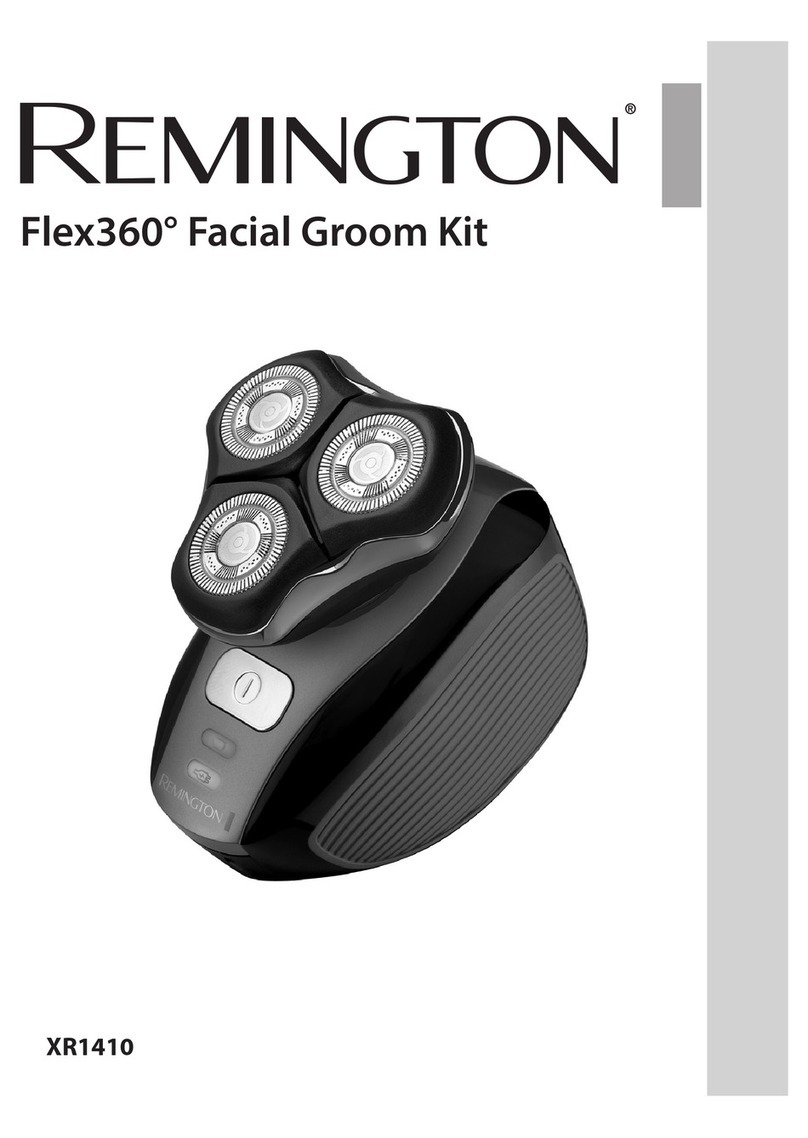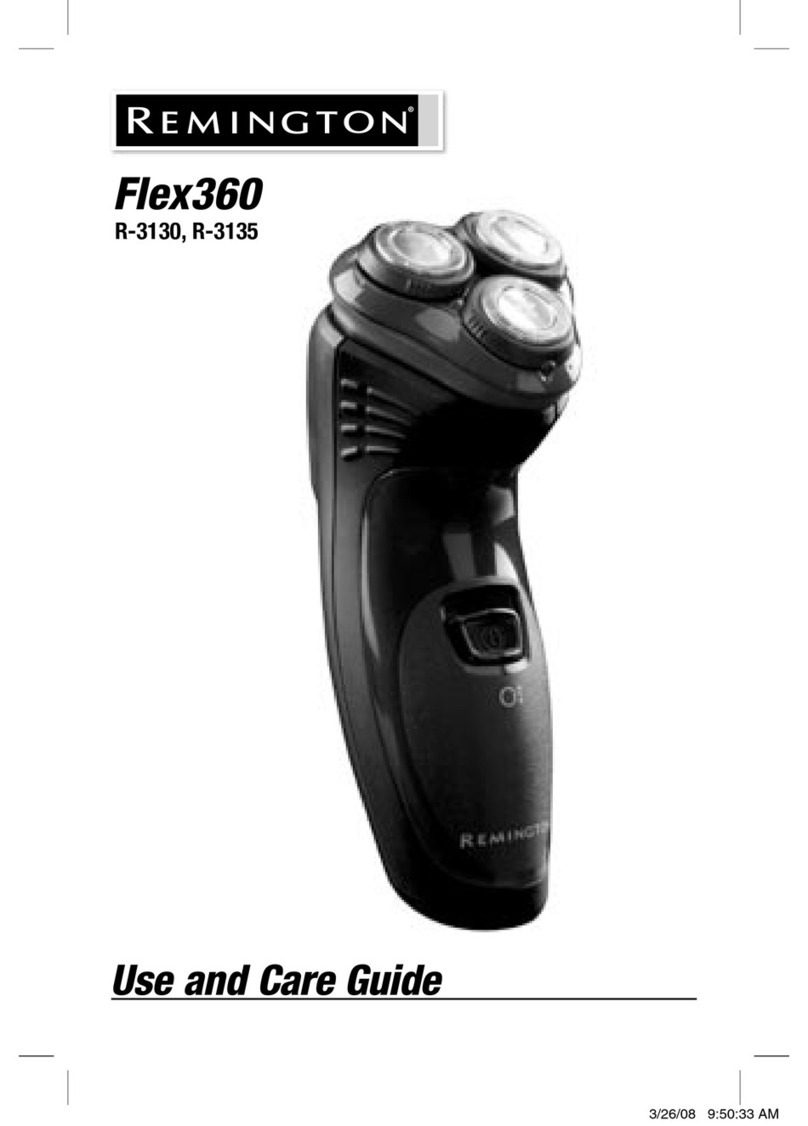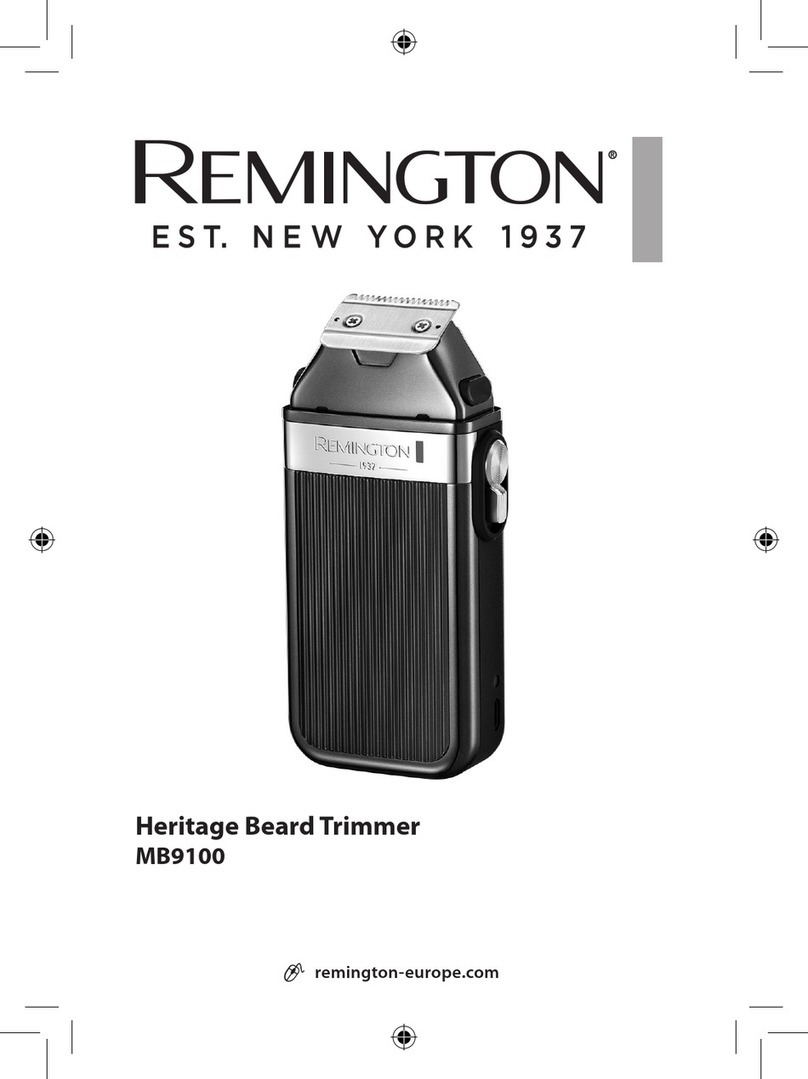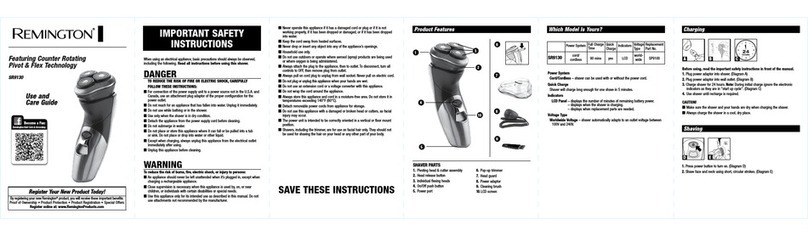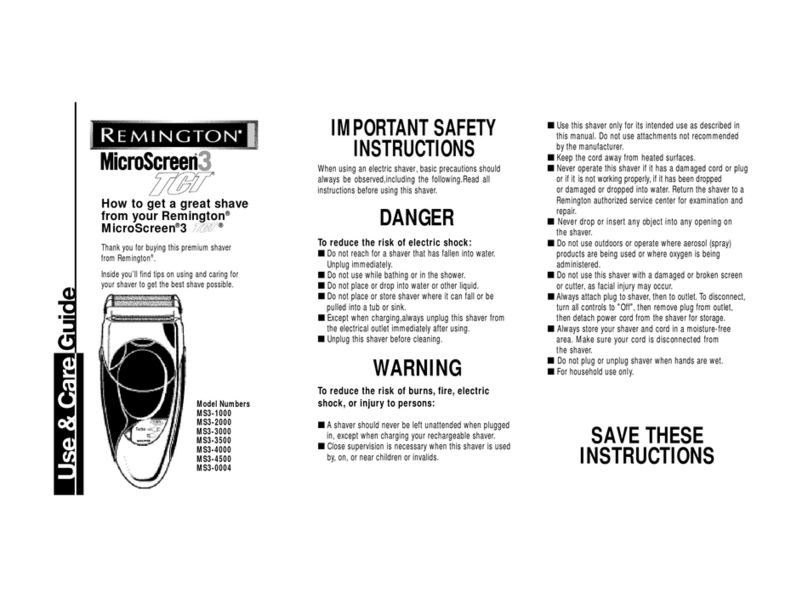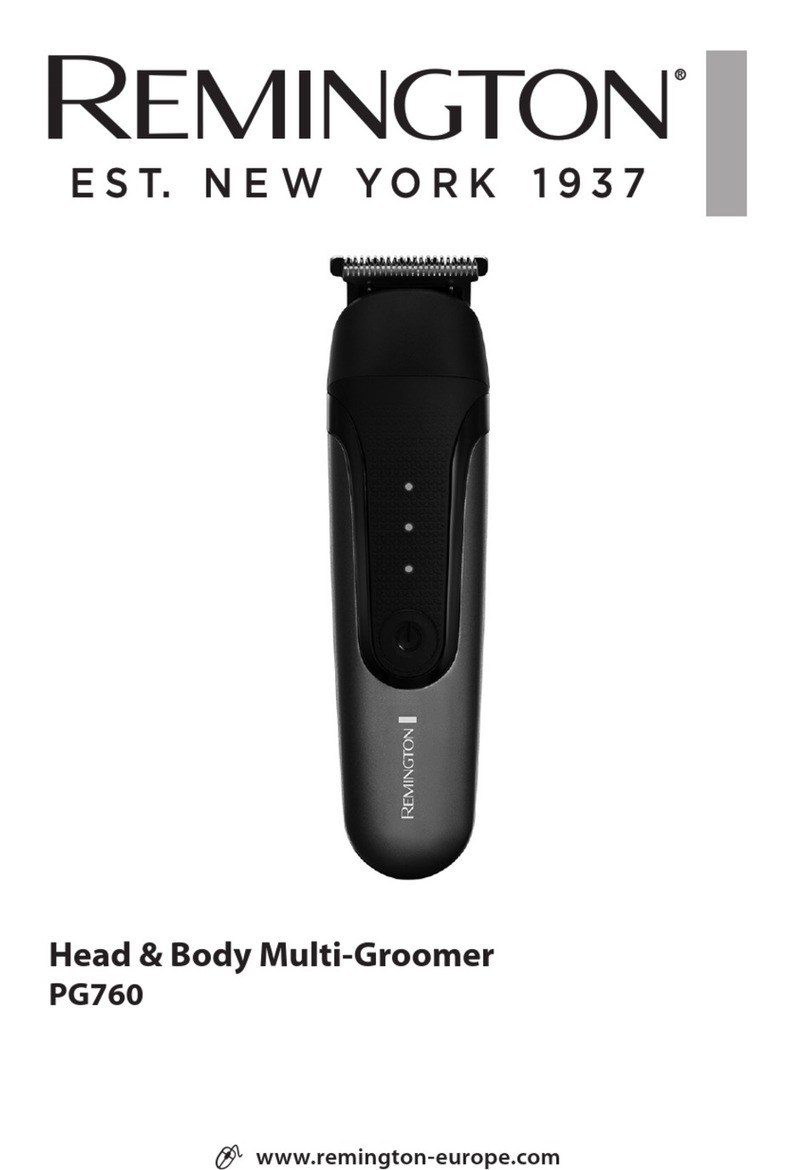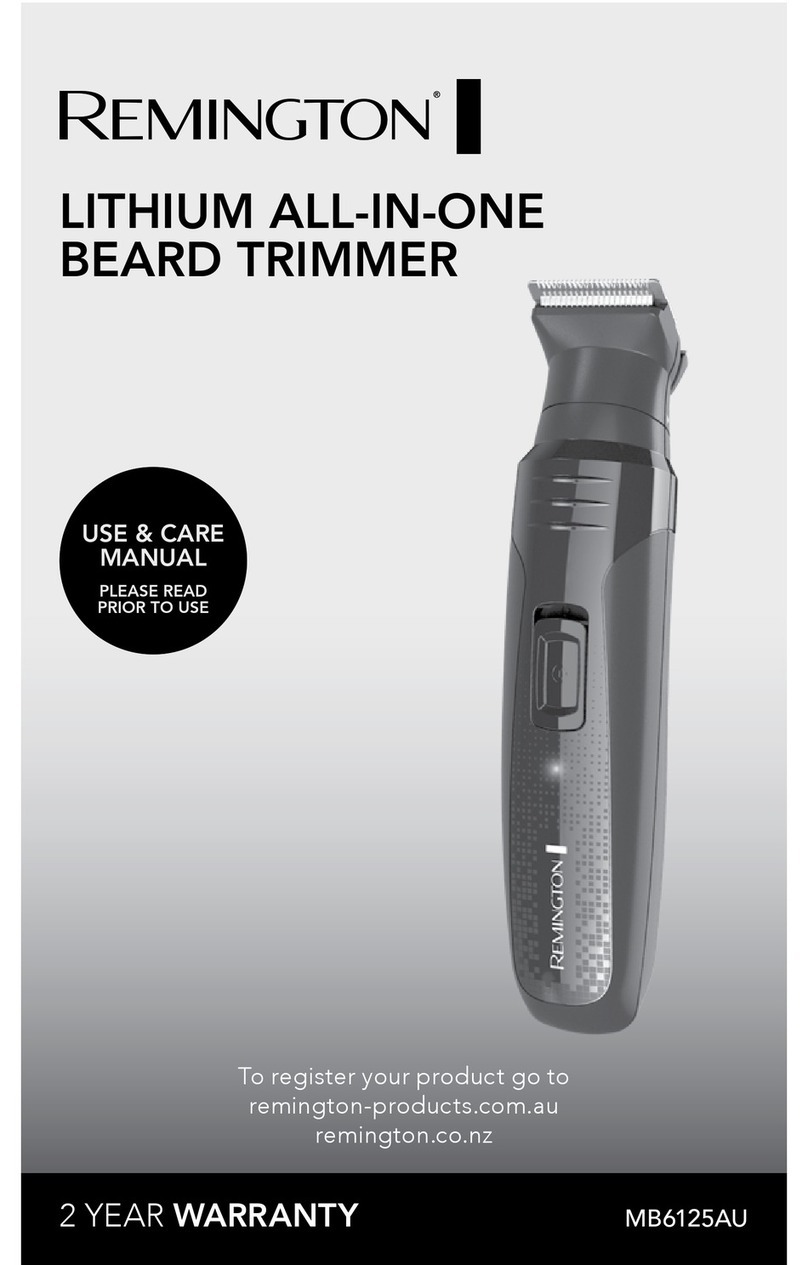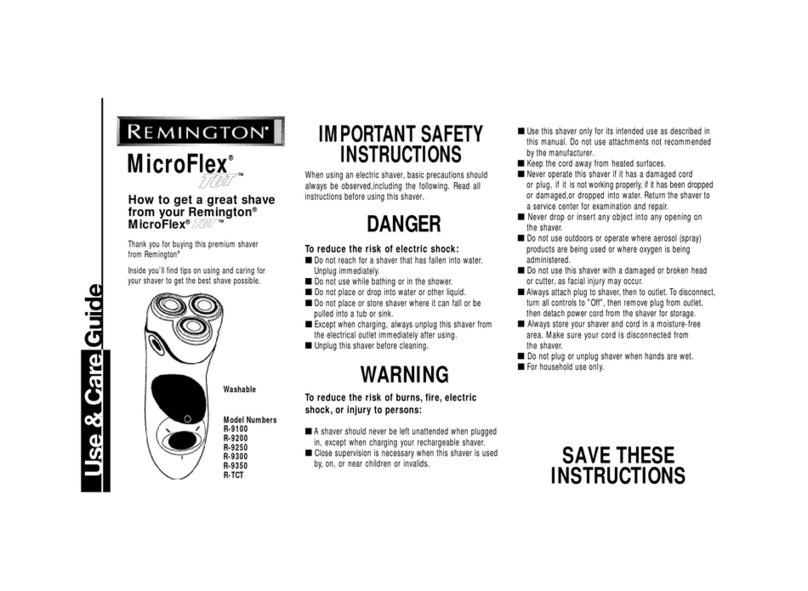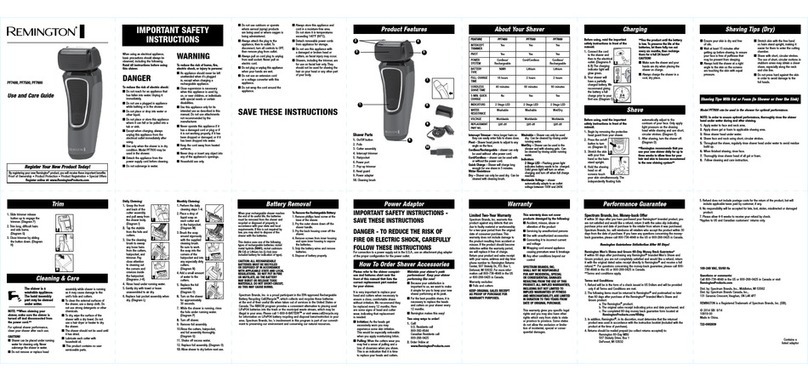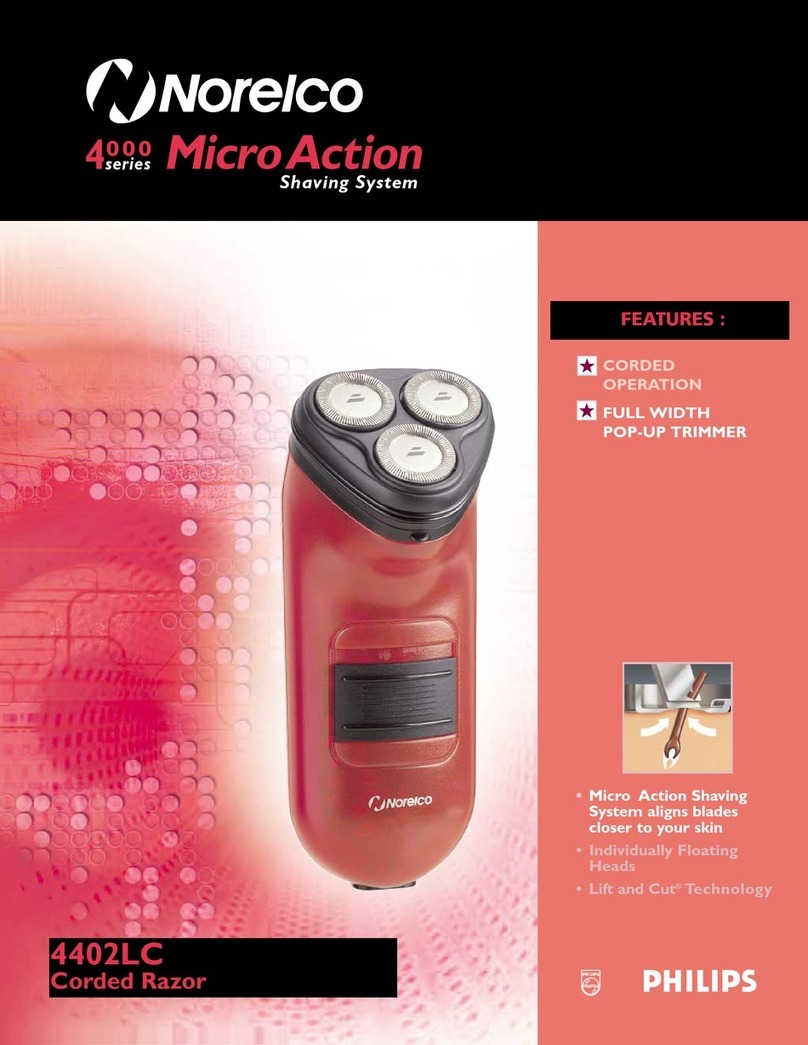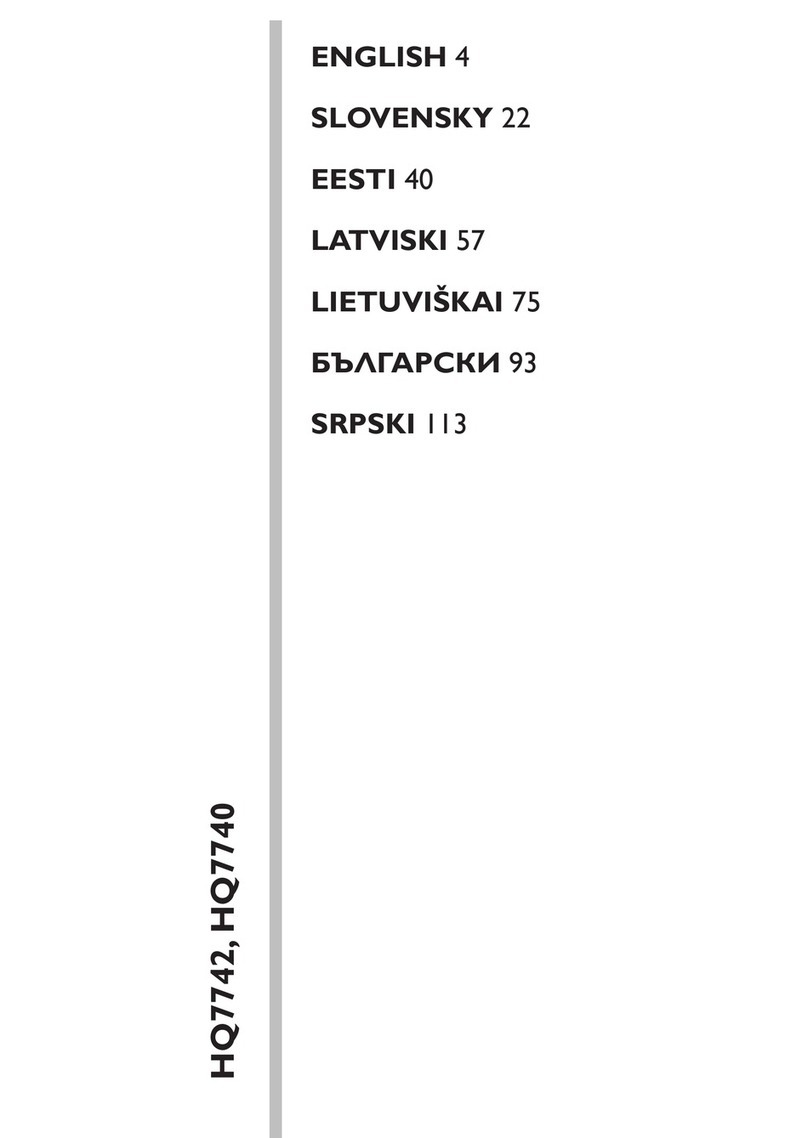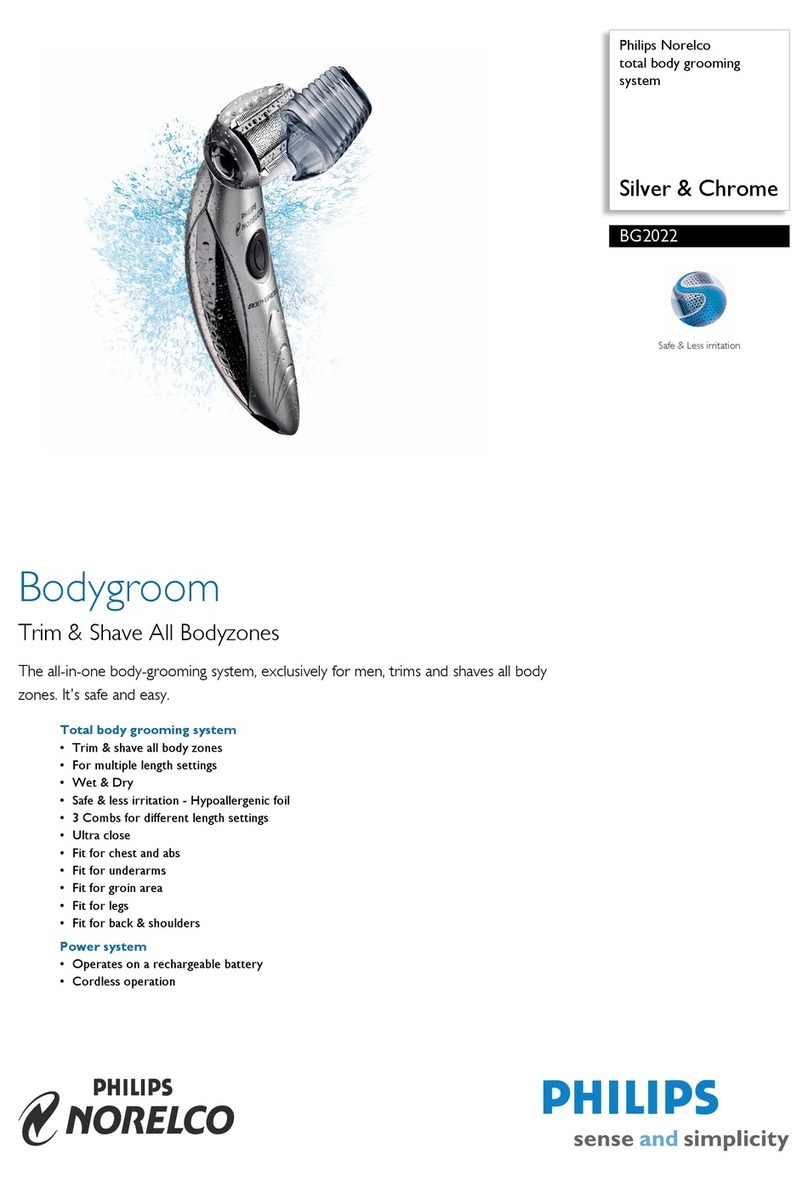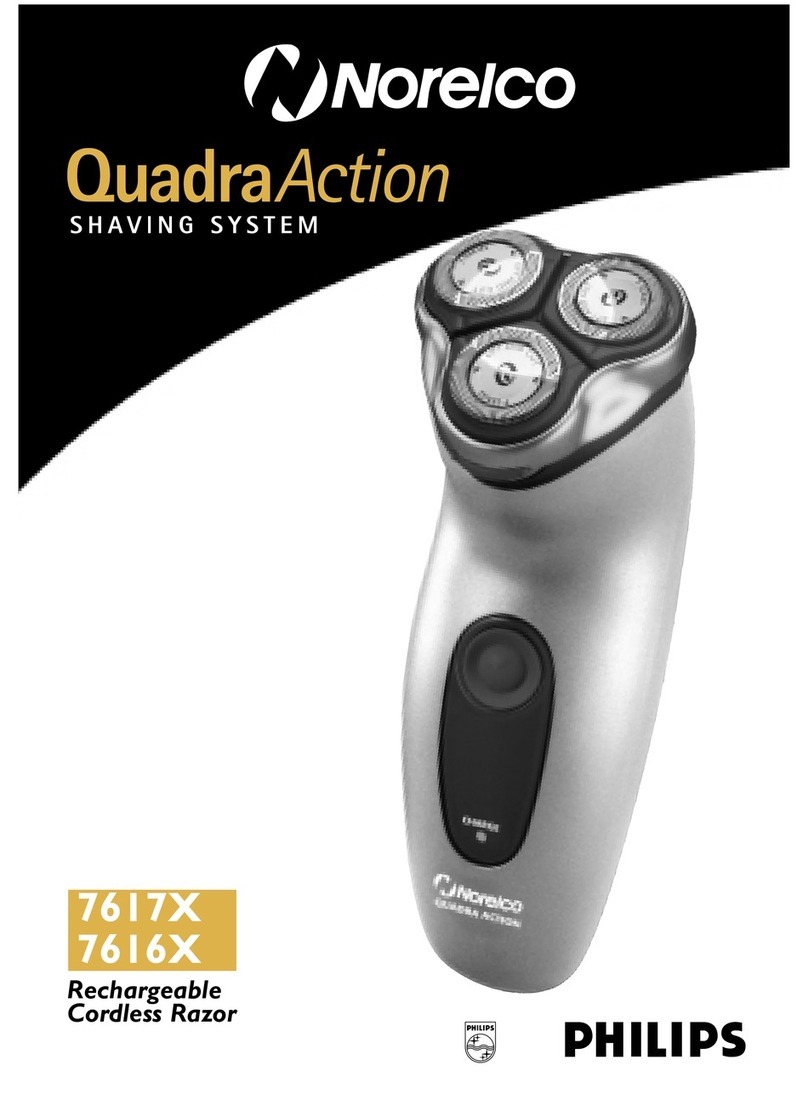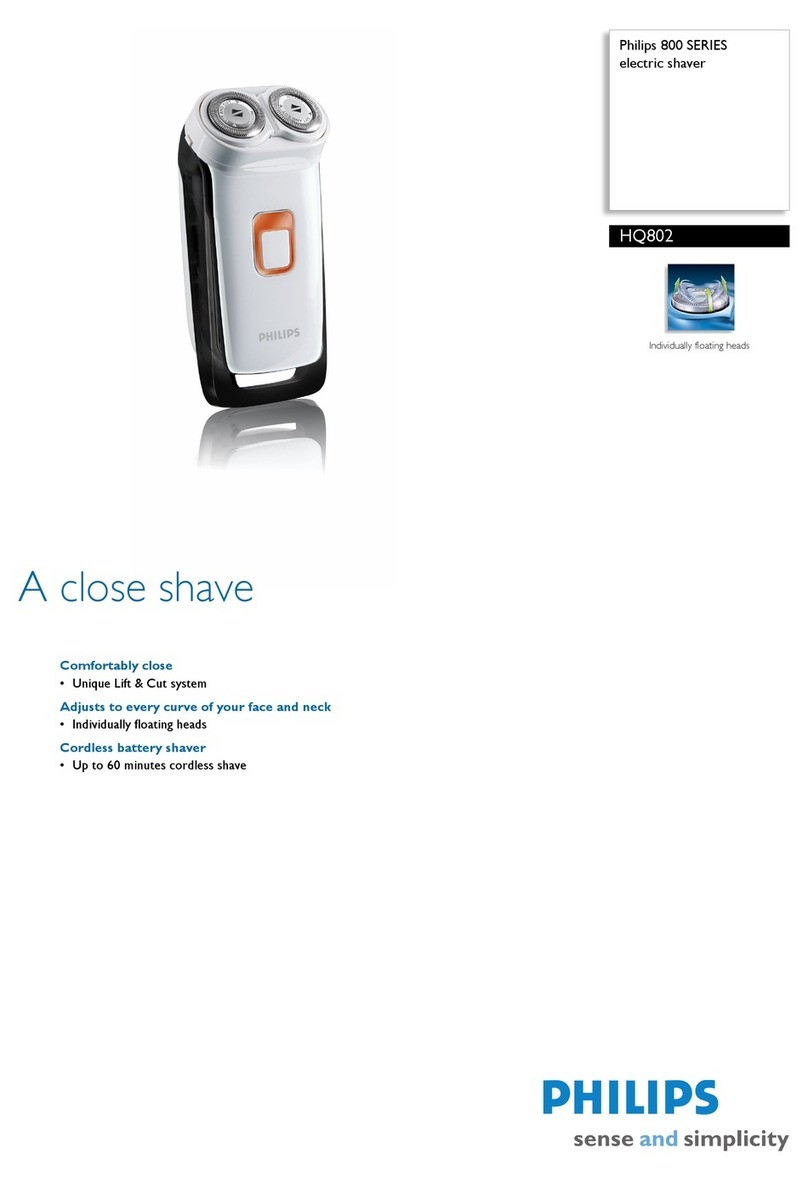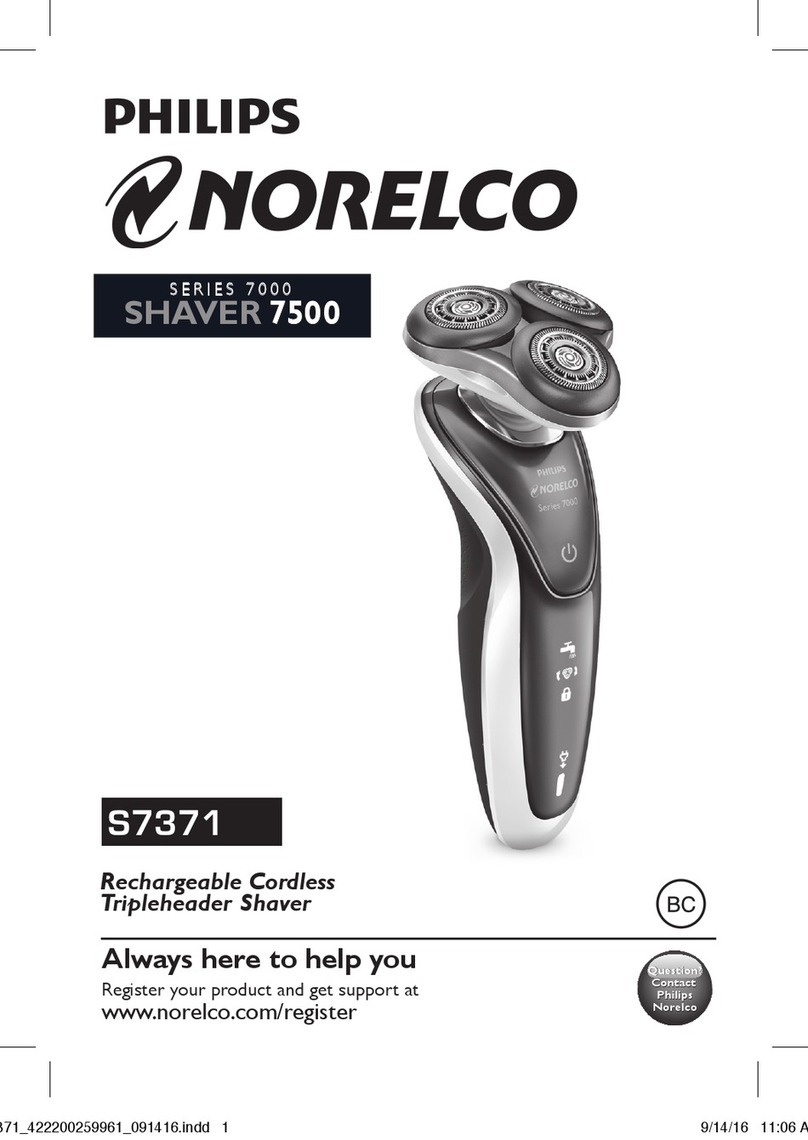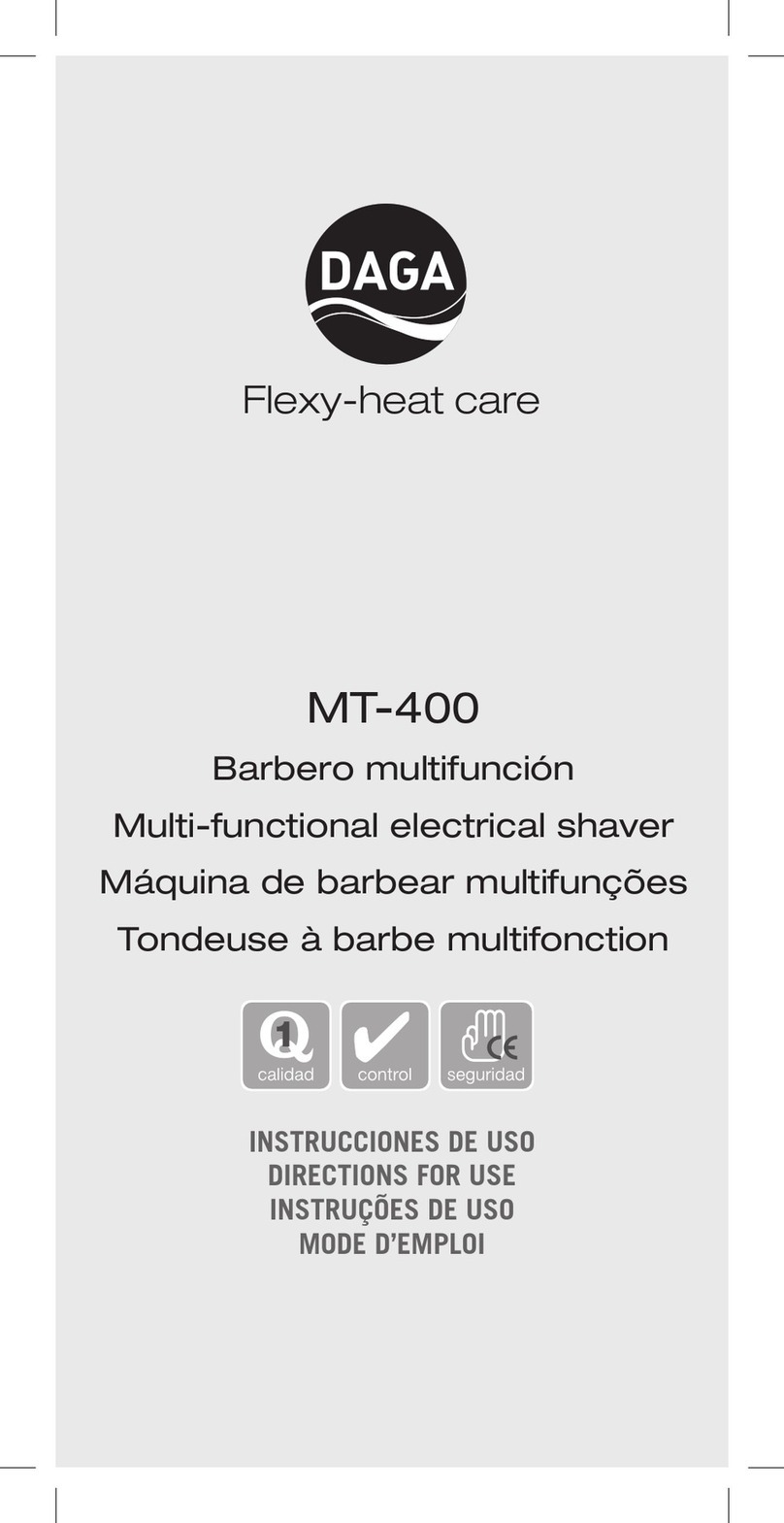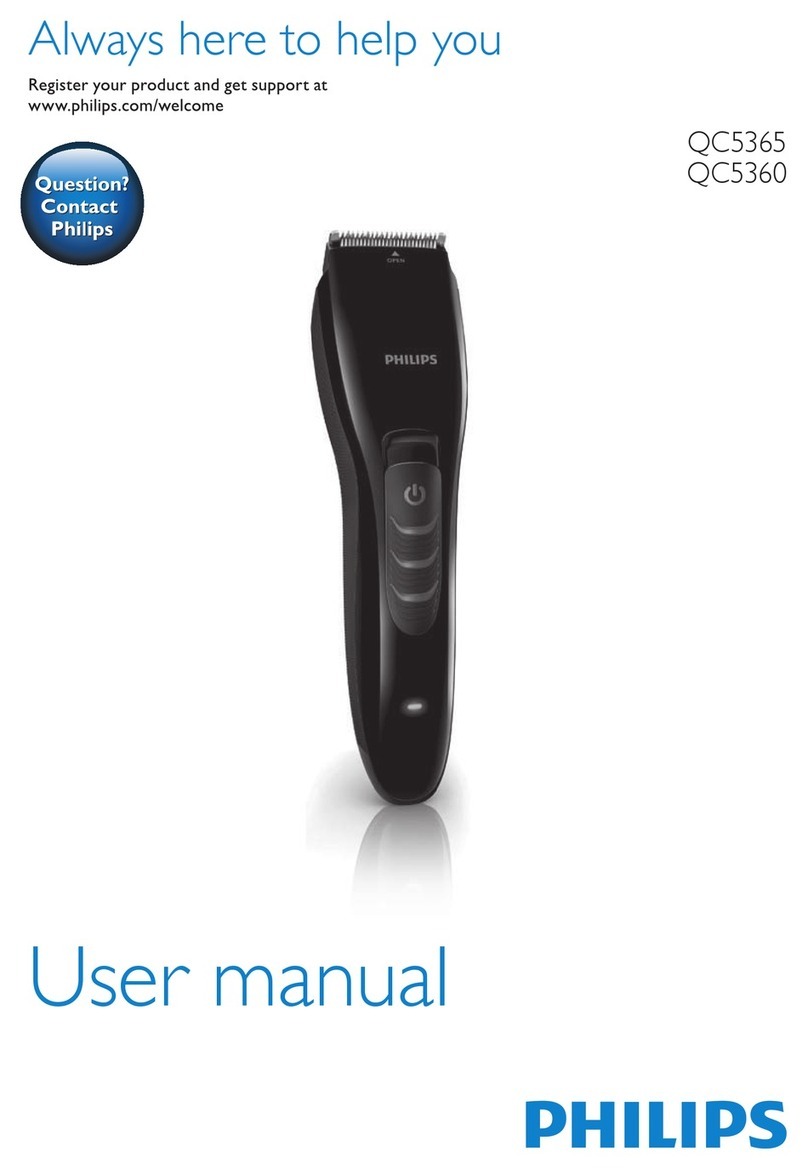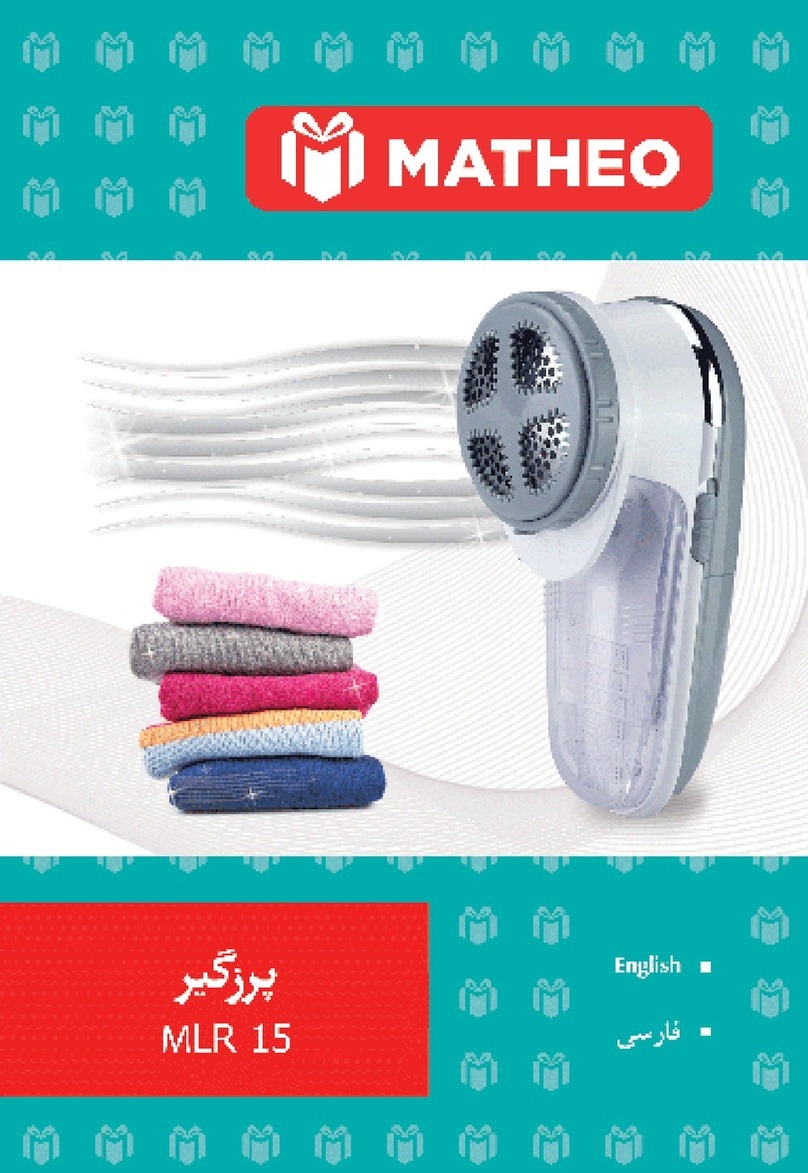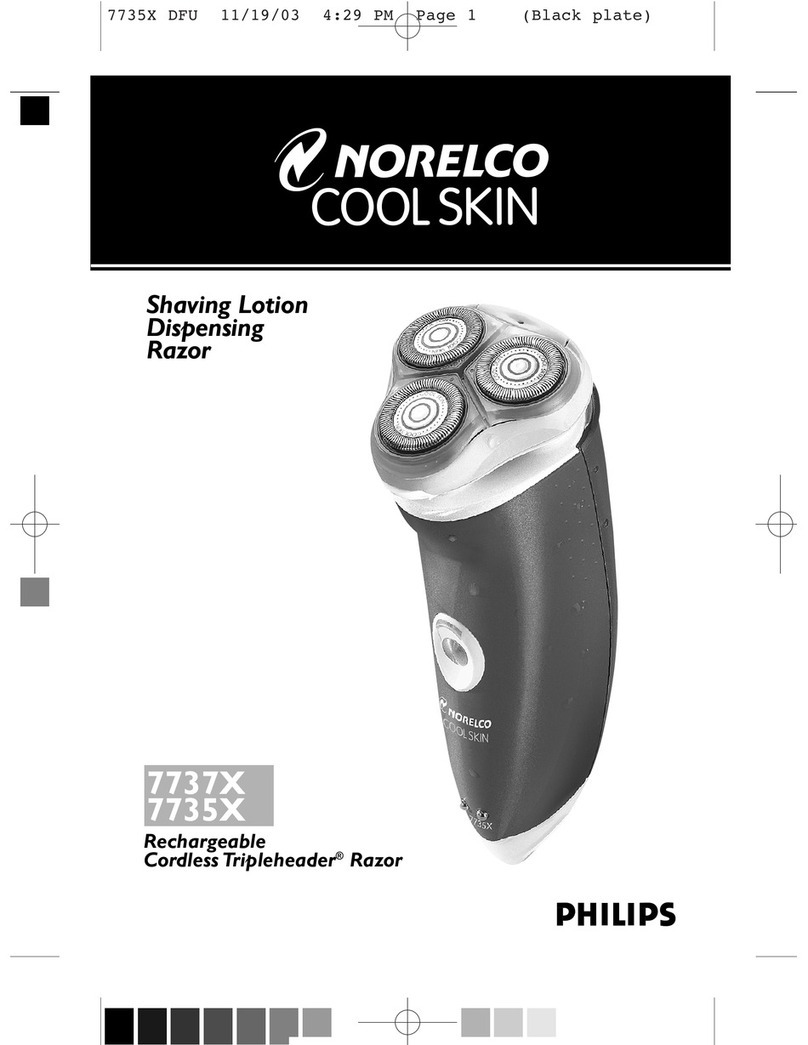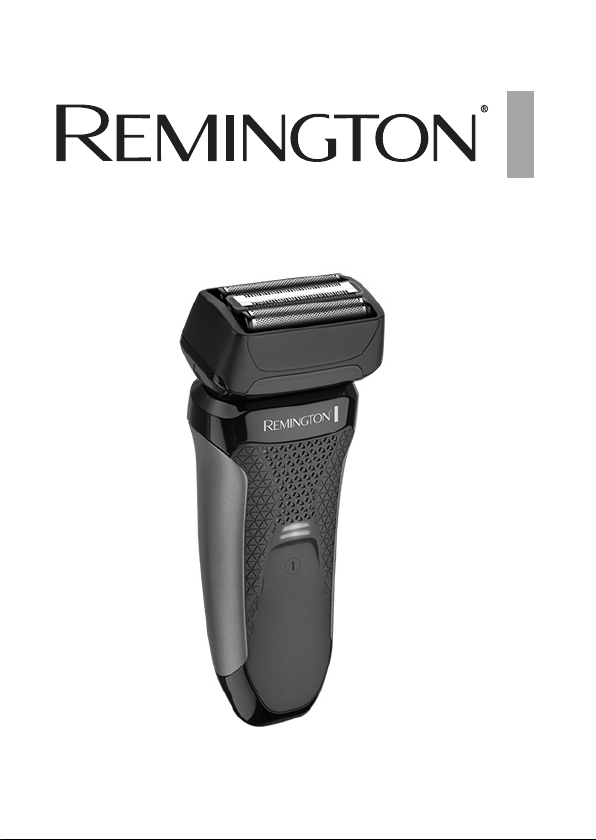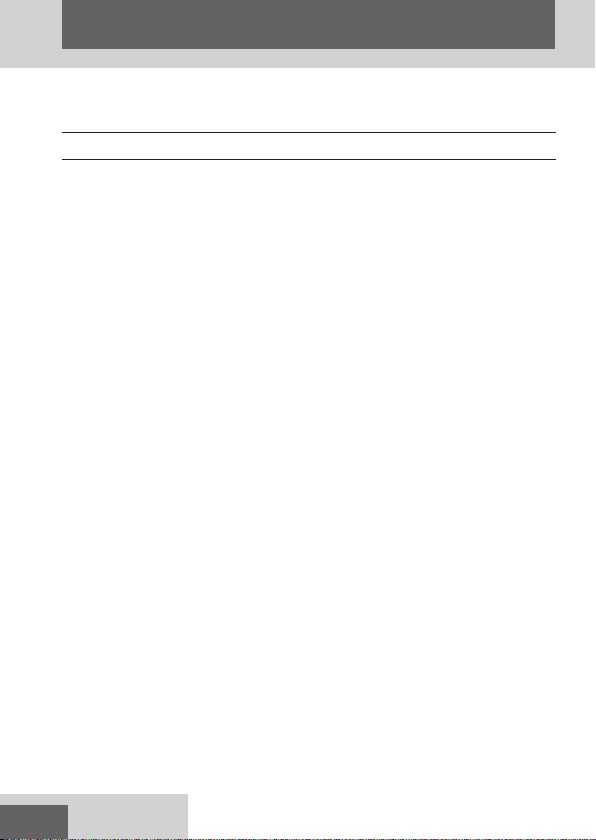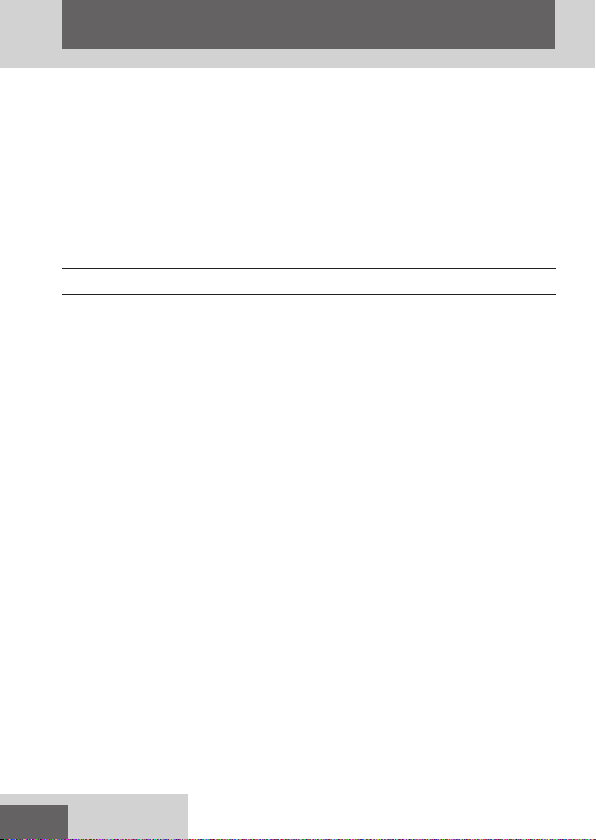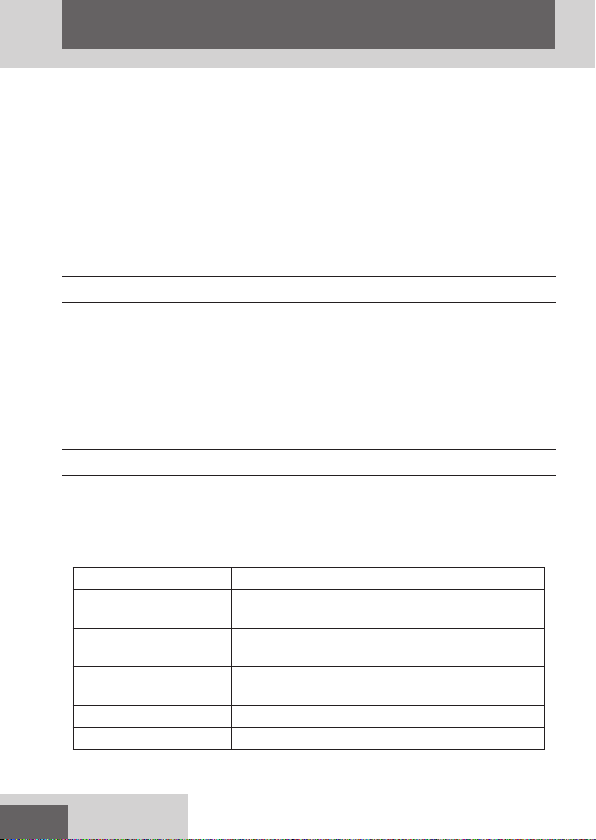7
ENGLISH
GB
DE
NL
FR
ES
IT
DK
SE
FI
PT
SK
CZ
PL
HU
RU
TR
RO
GR
SI
HR
UA
BG
AE
CLEANING AND MAINTENANCE
• To ensure long lasting performance clean after each use.
• Ensure the appliance is switched o and unplugged from the mains.
• The easiest and most hygienic way to clean the appliance is by rinsing the appliance
head after use with warm water.
DRY CLEANING
• Press the head release buttons and and pull the head upwards (Fig E).
• Gently tap out the excess hair shavings and use a cleaning brush to clean out the hair
pocket if necessary (Fig F).
• Note: Do not use a brush to clean the shaving foils.
• Replace the head assembly.
WASHABLE CLEANING
• Press the head release buttons and and pull the head upwards (Fig E).
• Do not use the brush to clean the foils but blow the shavings out or rinse in running
water (Fig G).
• Use the cleaning brush to sweep any loose hairs from the cutter and trimmer. Rinse in
running water.
• Replace the head assembly.
• Lubricate the teeth of the trimmer every six weeks with a drop of sewing machine oil.
REPLACING THE FOILS AND CUTTERS
• To ensure continued high quality performance from your shaver, we recommend the
foils and cutters are replaced regularly.
Signs that your foil/s and cutter/s need replacing:
• Irritation: as foils get worn, you may experience skin irritation.
• Pulling: as the cutters wear, your shave may not feel as close and you may feel the
cutter pulling your hair.
• Wear through: you may notice that the cutters have worn through the foils.
TO REPLACE THE FOIL/CUTTERS
• Press the head release buttons and and pull the head upwards.
• Fit the new head assembly over the hair pocket and press down to click into place.
BATTERY REMOVAL
• The battery must be removed from the appliance before it is scrapped.
• The appliance must be disconnected from the supply mains when removing
the battery.
1. Pry o the two decorative side panels.
2. Unscrew one screw from the bottom of the shaver and remove the bottom panel.
3. Remove the foil assembly and unscrew the 4 screws underneath it.