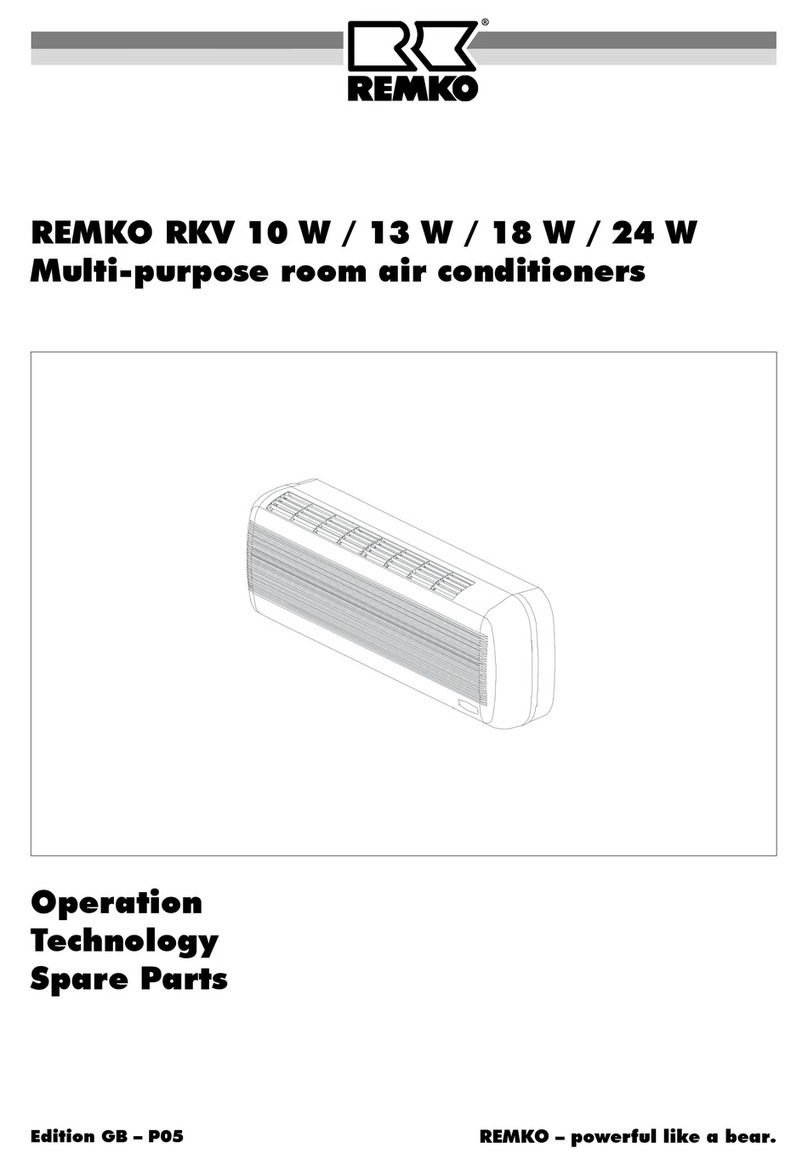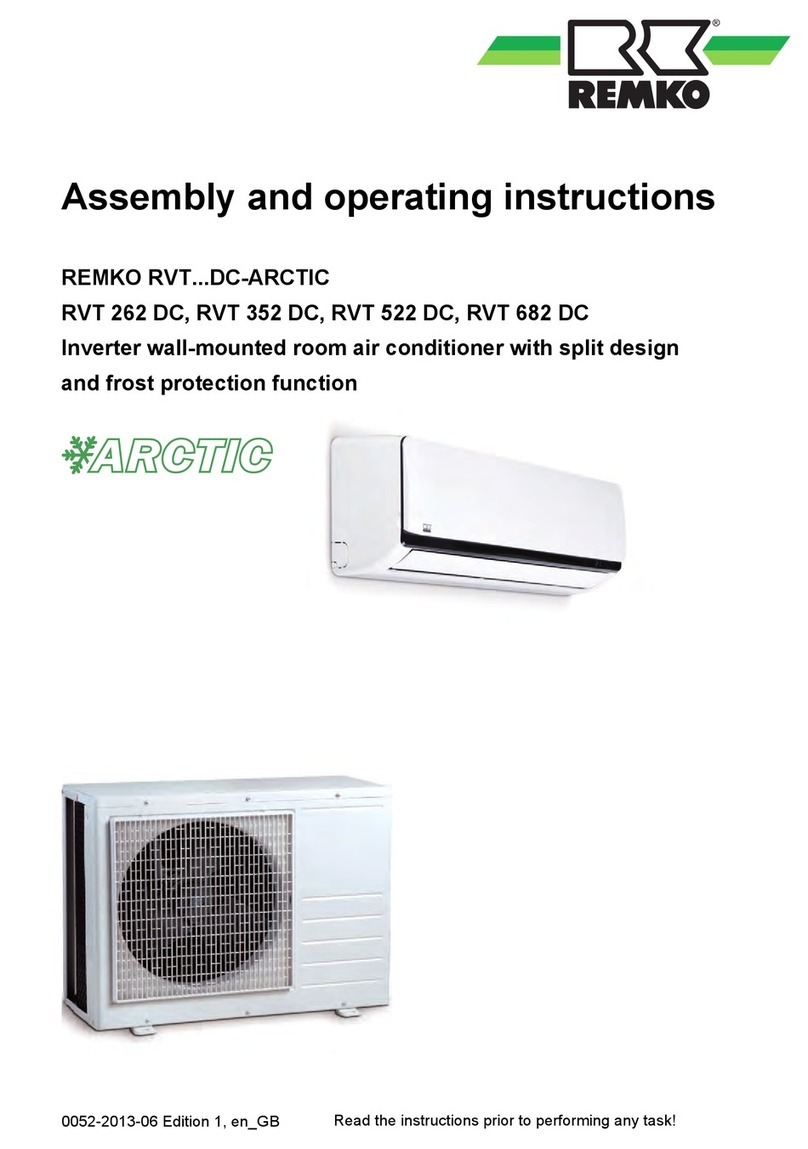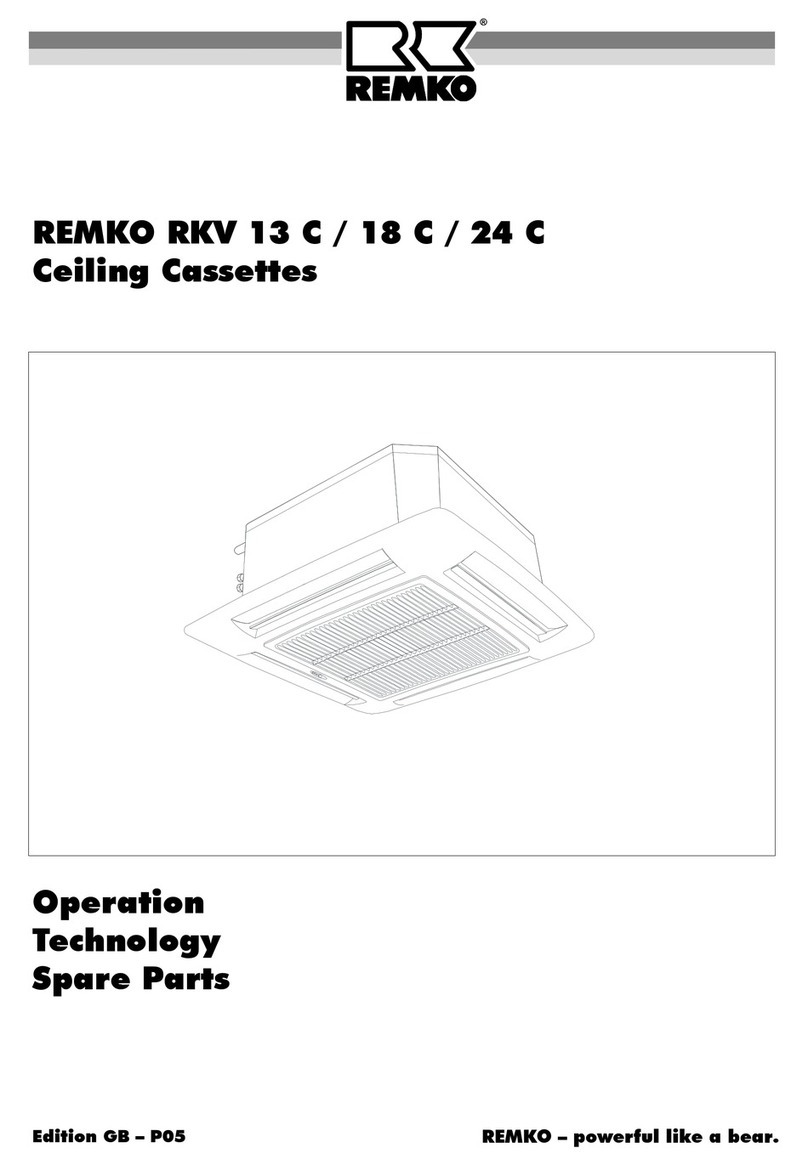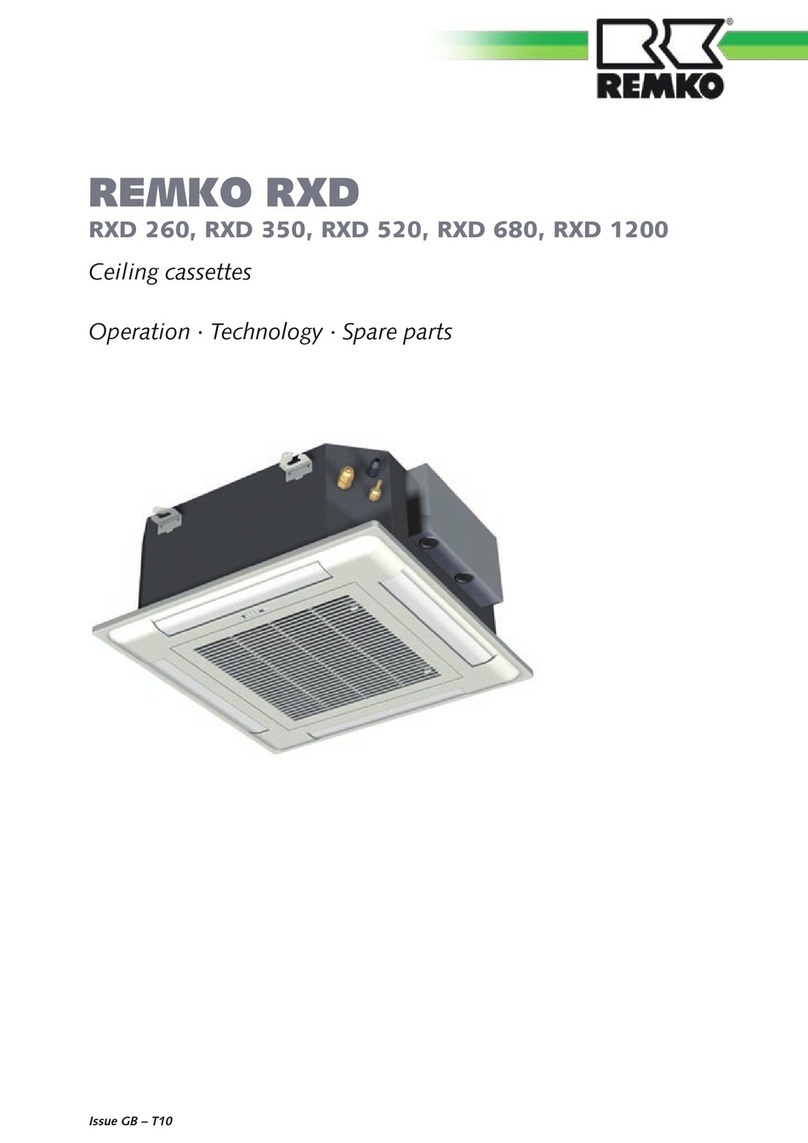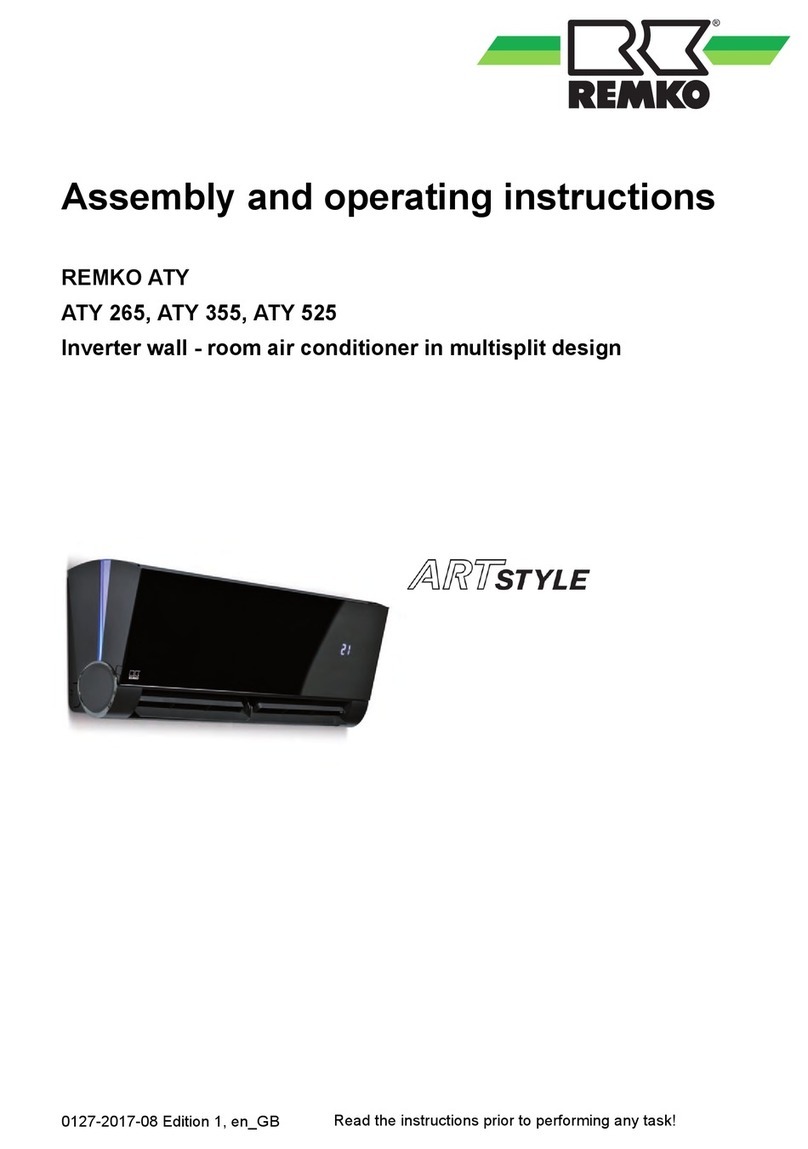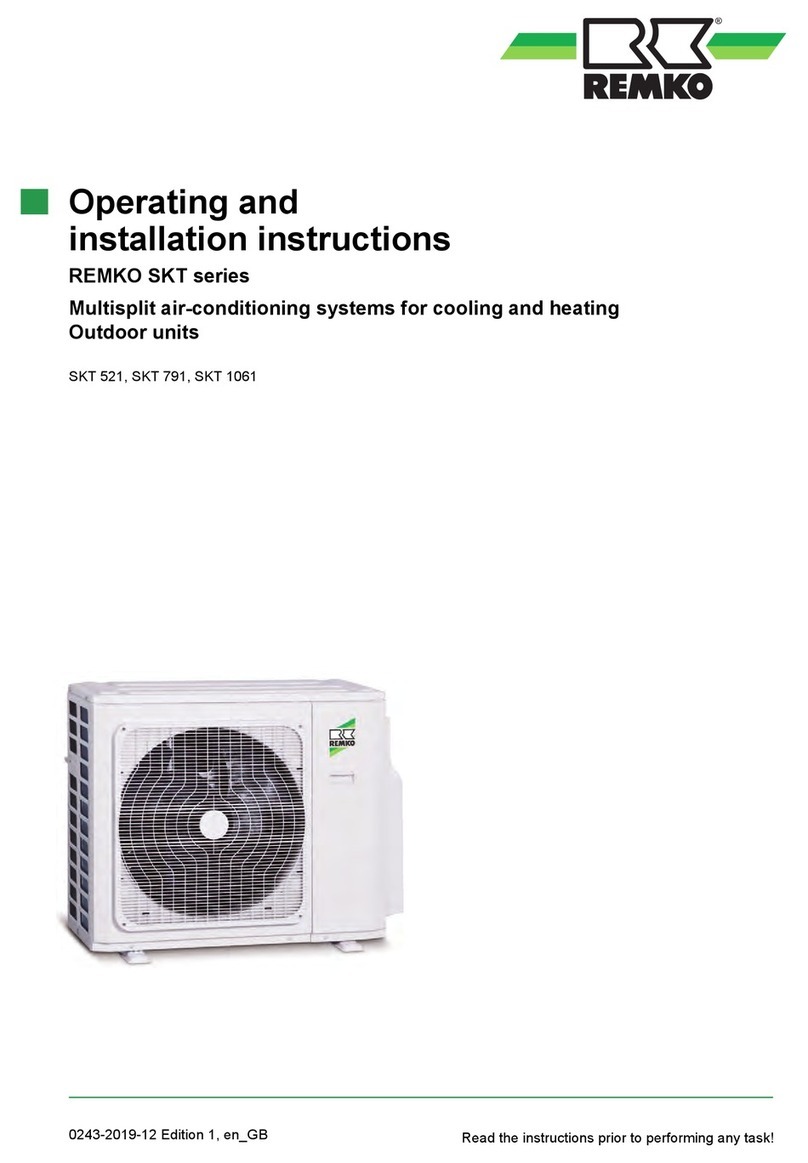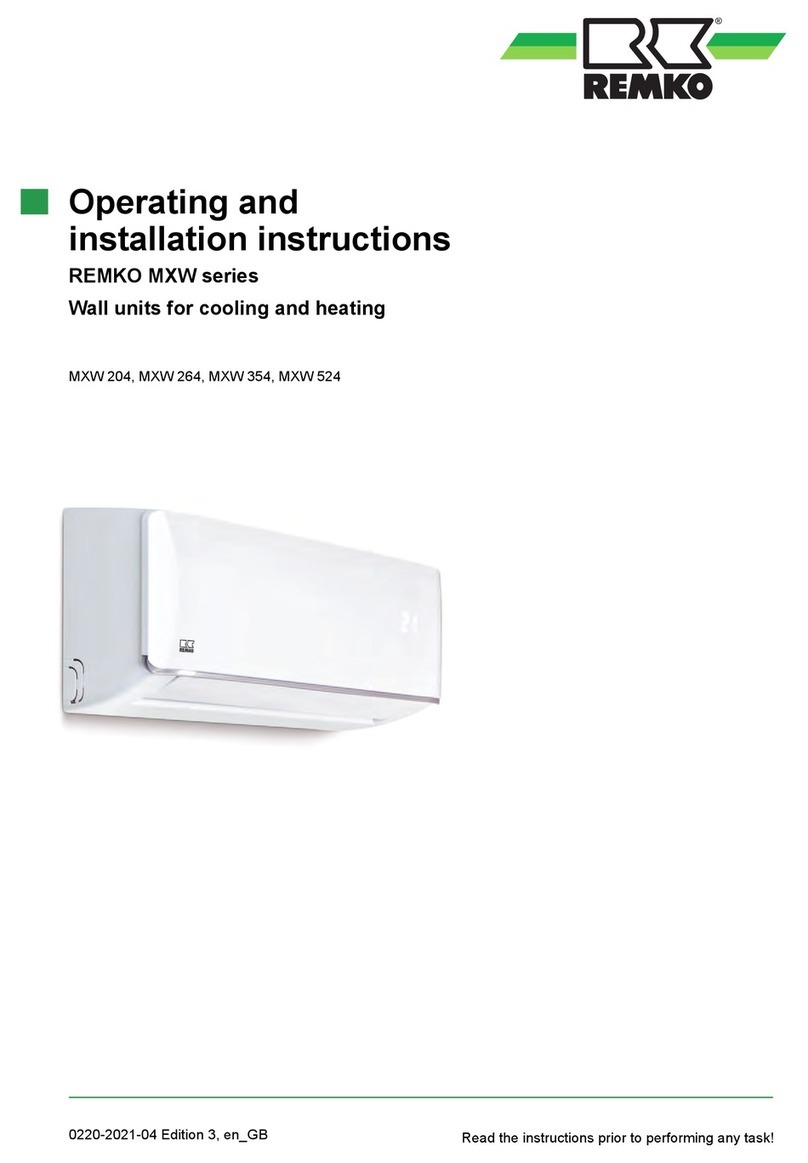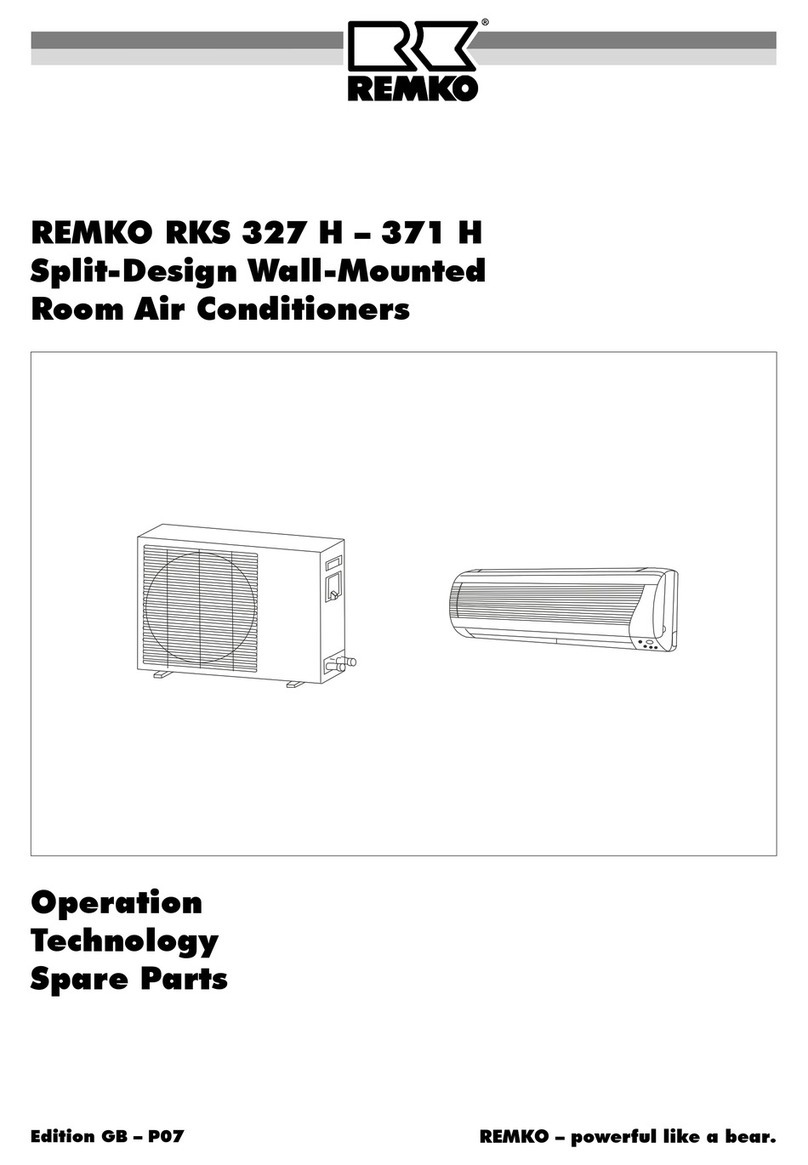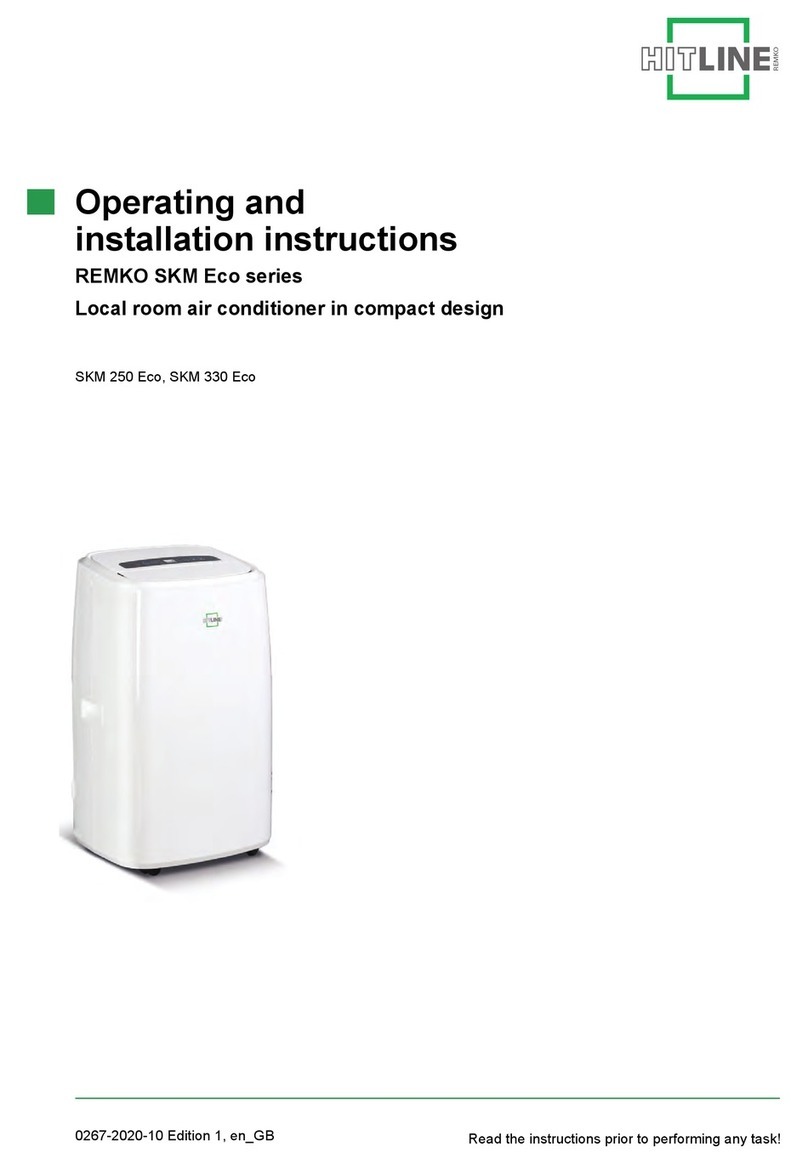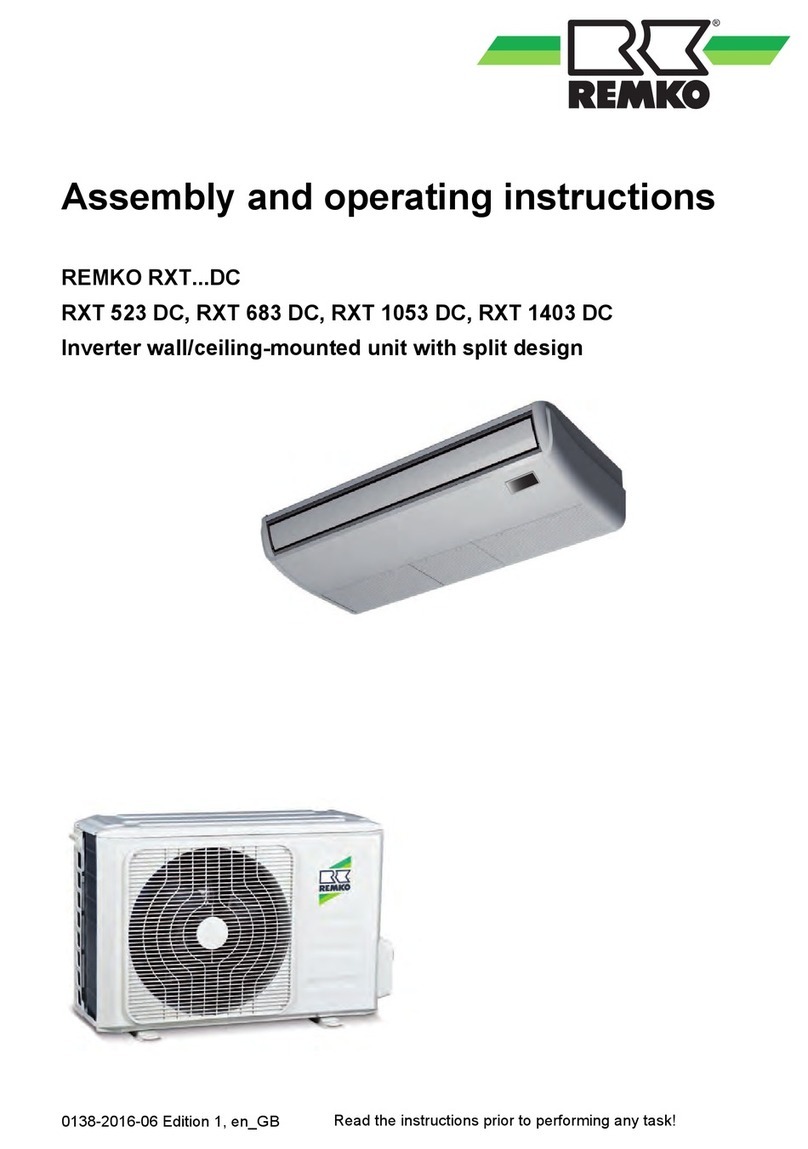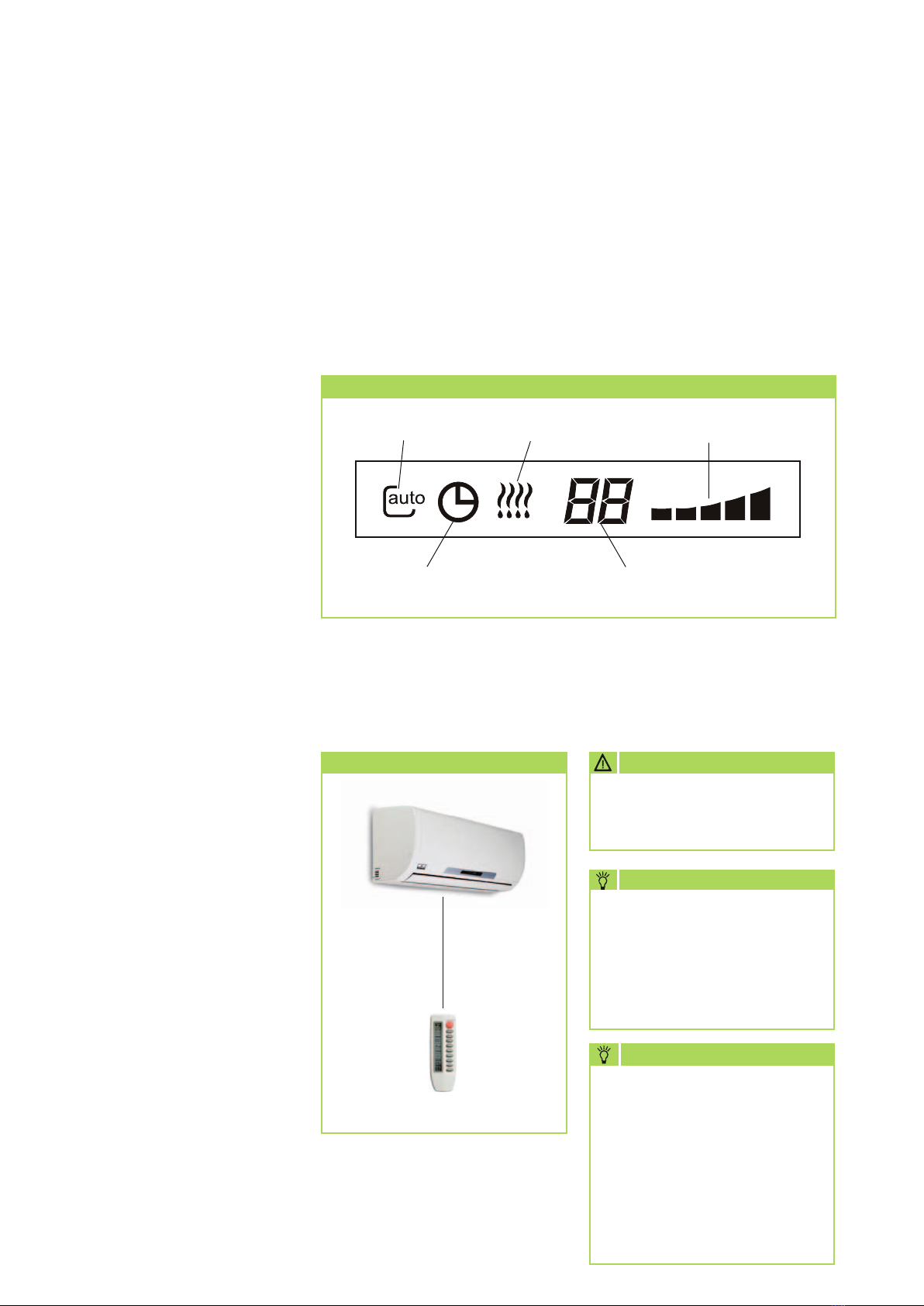Safety notes
Disposal of packaging
All products are packed for
transport in environmentally
friendly materials. Make a valuable
contribution to reducing waste
and sustaining raw materials. Only
dispose of packaging at approved
collection points.
Disposal of
old equipment
Our production facility is subject
to continuous quality control.
Only high-grade materials are
processed, the majority of which
are recyclable. Help protect the
environment by only disposing
of old equipment in accordance
with local regulations and in an
environmentally safe manner, e.g.
through authorised disposal and
recycling specialists or at collection
points.
Warranty
Prerequisite for any warranty
claims is that the purchaser or
his client has completely filled
out the "warranty registration
card"included with any unit within
the relevant time period of sale and
initial operation and returned the
completed card to REMKO GmbH
& Co. KG.
The warranty conditions are listed
in the "General business and
delivery conditions. The contractual
parties can also agree additional
terms beyond the scope of the
above. For this reason please
contact your direct contracting
partner first.
Environmental
protection
and recycling
Carefully read this manual before
starting the unit for the first time.
It contains useful tips, information
as well as hazard warnings to
prevent injury or material damage
. Non-observance of this
manual may endanger persons,
the environment as well as the
equipment itself and will void any
claims for liability.
■ Store this manual as well as
the refrigerant datasheet in the
vicinity of the unit.
■ The unit should only be set
up and installed by qualified
personnel.
■ The setup, connection and
operation of the unit and
its components must be in
accordance with the operating
conditions stipulated in this
manual and comply with all
applicable local regulations.
■ Units designed for mobile use
should be safely set up on a
suitable floor and in a vertical
position. Units designed for
stationary use should only be
operated in their permanently
installed state.
■ It is prohibited to make
modifications or changes to
equipment or components
supplied by REMKO as this may
cause malfunctions.
■ Equipment and components
should not be operated in areas
where there is a heightened
damage risk. Observe the
minimum clearances.
■ The electrical supply should
be adapted to fulfil the
requirements of the unit.
■ The operational safety of
equipment and components is
only assured providing they are
used as intended and in a fully
assembled state. Safety devices
should not be modified or
bypassed.
■ Do not operate equipment
or components with obvious
defects or signs of damage.
■ All housing parts and openings,
e.g. air inlets and outlets, must
not be blocked by foreign items,
fluids or gases.
■ The equipment and components
must be kept a safe distance
from inflammable, explosive,
combustible, aggressive and
dirty areas or atmospheres.
■ Persons coming into contact
with equipment parts may suffer
burns or injury.
■ Installation, repair and
maintenance work should only
be carried out by authorised
specialists. Inspection and
cleaning can be performed
by the operator providing the
equipment is not under voltage.
■ Take appropriate hazard
prevention measures when
performing installation, repair or
maintenance work or cleaning
the equipment.
■ The equipment or components
should not be exposed to any
mechanical stresses, extreme
levels of humidity or direct
exposure to sunlight.
REMKO RVT...DC
4