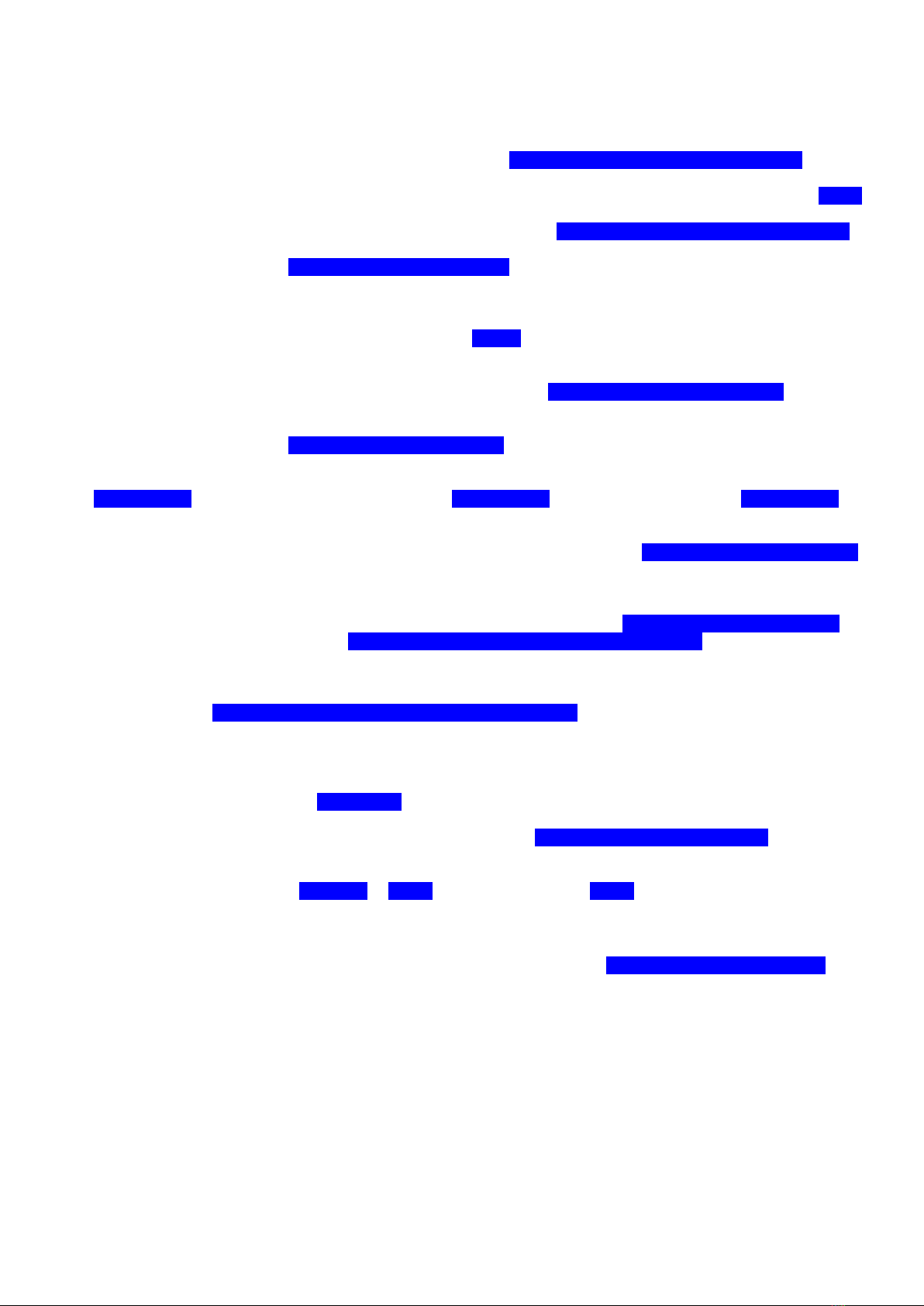-2-
DISCHARGING & RE-CHARGING. (NiCd or NiMh/Hybrid).
The charger has a discharge only cycle and a discharge –re-charge cycle.
Follow steps.
1. Plug in the power supply and switch the power ON.
2. The BLUE screen will light up. If the particular charger has been supplied by RCS with a loco it will have been
used to charge the batteries in the loco & should read for example: NIMH CHARGE Auto CURRENT 1.0 amp.
If it does, proceed to step # 4. If it does NOT show that image wording:
3. Press the Batt Type/Stop button repeatedly until the screen shows the battery type you are charging. Eg Ni-Mh.
4. Then plug in the battery to be charged.
5. Then press the Start/Enter button briefly and the screen will show: NIMH CHARGE Auto CURRENT 1.0 amp.
Do not press the Start/Enter button again yet.
6. Press the Inc (+) button and NIMH DISCHARGE 1.0a & 1.0v appears. (Actual values will likely be different)
If you wish to change the discharge rate or discharge final voltage, do so now.
6b. Press the Start/Enter button briefly, the discharge current will flash.
Adjust up or down with the Inc (+) or Dec (-) button. Use only .5 amp max with AA cells.
Then press the Start/Enter button briefly again and the “final voltage” will appear. This is usually set to 1.
The final voltage should be set to AUTO or: For NiMh 1 volt x the number of cells. For NiCd .9 volt x the number of cells.
6c. Then press the Start/Enter button briefly and the screen will show NIMH DISCHARGE 1.0a & AUTO.
Now you can proceed to the CYCLE mode.
7. Press the Inc (+) button and NIMH CYCLE DCHG > CHG 1 appears. The number of cycles appears on RH side.
If you wish to change the number of discharge –charge cycles, do so now
7b. Press the Start/Enter button briefly and the values to be altered will flash.
First is DCHG > CHG. That will flash and can be toggled to CHG > DCHG if you wish. We leave it as DCHG > CHG.
Press the Start/Enter button briefly to set.
Then the number of cycles will flash. Adjust up or down with the Inc (+) or Dec (-) button.
7c. Press the Start/Enter button briefly to embed the new values. Screen will show NIMH CYCLE DCHG > CHG 1
Now you can start the actual CYCLE mode.
8. Press and hold the Start/Enter button for at least 3 seconds to start the discharge - charge cycle. Whilst pressing
the Start/Enter button the charge current will blink briefly & then the screen will say BATTERY CHECK WAIT ……. Then
it will start charging and the screen will read NIMH CYCLE 2.0A 7.2V D/C Time taken a\& MAH.
The “D” blinks during discharge. The “C” blinks during charging.
9. At the end of the Discharge cycle the charger pauses whilst changing over.
The charger then charges the battery, When the DISCHARGE / Re-CHARGE cycle has ended the charger beeps loudly
and the screen will read DCHG (1) –(Value in) MAH CHG 1 (Value in) MAH.
Remove battery from charger. You are ready to go.
N.B. The procedure is slightly different with Lithium chemistry.
Follow steps # 1 - # 3 above and select Li-Po BATT
4. Then plug in the battery to be charged.
5. Then press the Start/Enter button briefly. The screen will read: Li-Po CHARGE 1.5 A 22.2v(6S)
6. If you wish to change the charge current press the Start/Enter button briefly again and the value will blink.
7. Press the Inc (+) or Dec (-) button depending on the value you want to set. Then press ENTER again briefly.
8. To change the cell count from 22.2v(6S) to AUTO press the Dec (-) until AUTO appears.
9. Press the Start/Enter button briefly again to set the value which will stop blinking.
If the values have already been set, you can proceed to actually charging.
10. Press and hold the Start/Enter button for at least 3 seconds to start the actual charge cycle. Whilst pressing the
Start/Enter button the charge current will blink briefly & then the screen will say BATTERY CHECK WAIT ……. Then it
will start charging.
The Charger will remember the last used settings.
Please contact us if you have any problems.