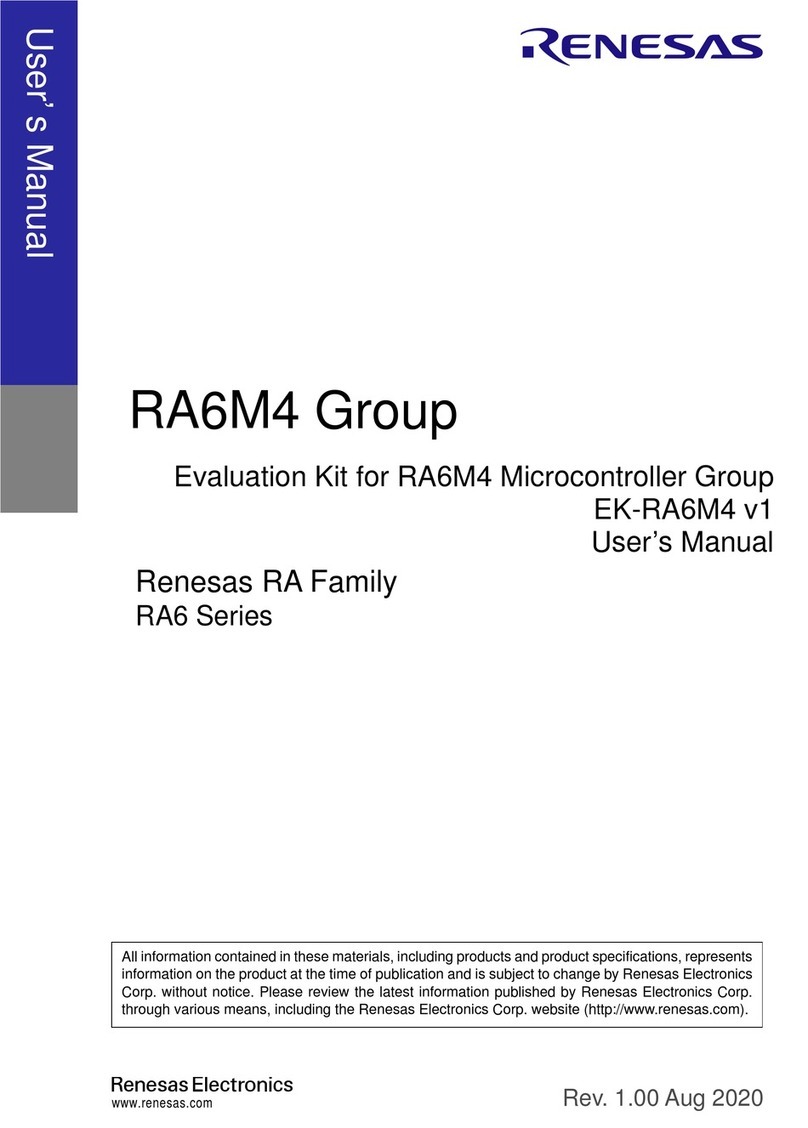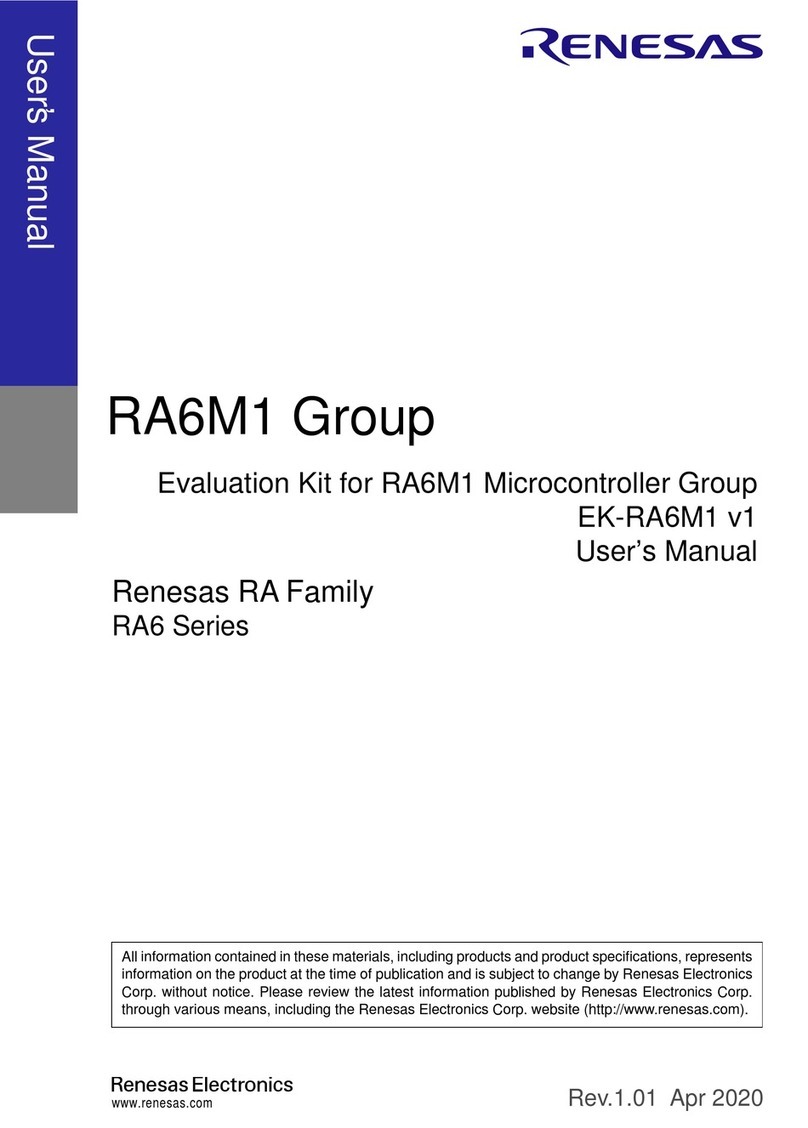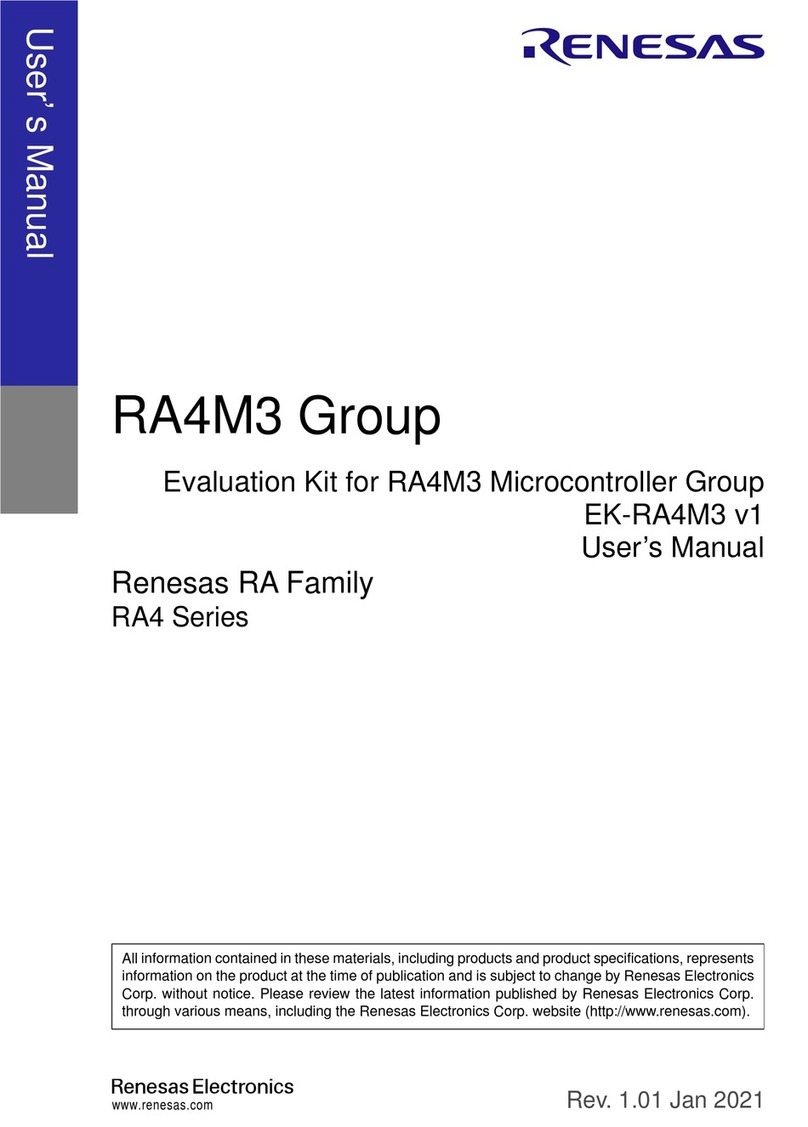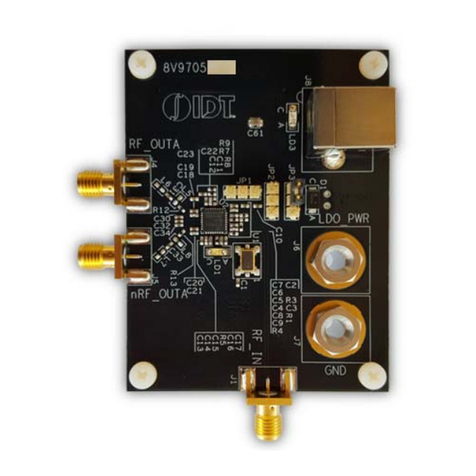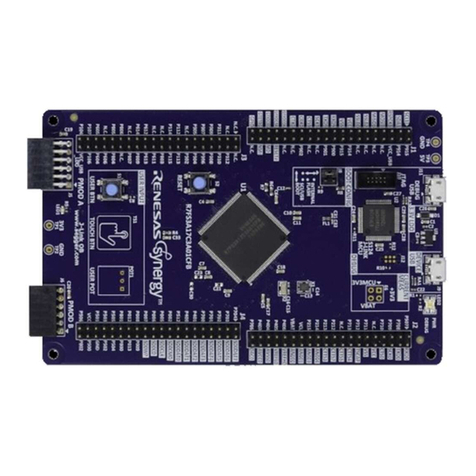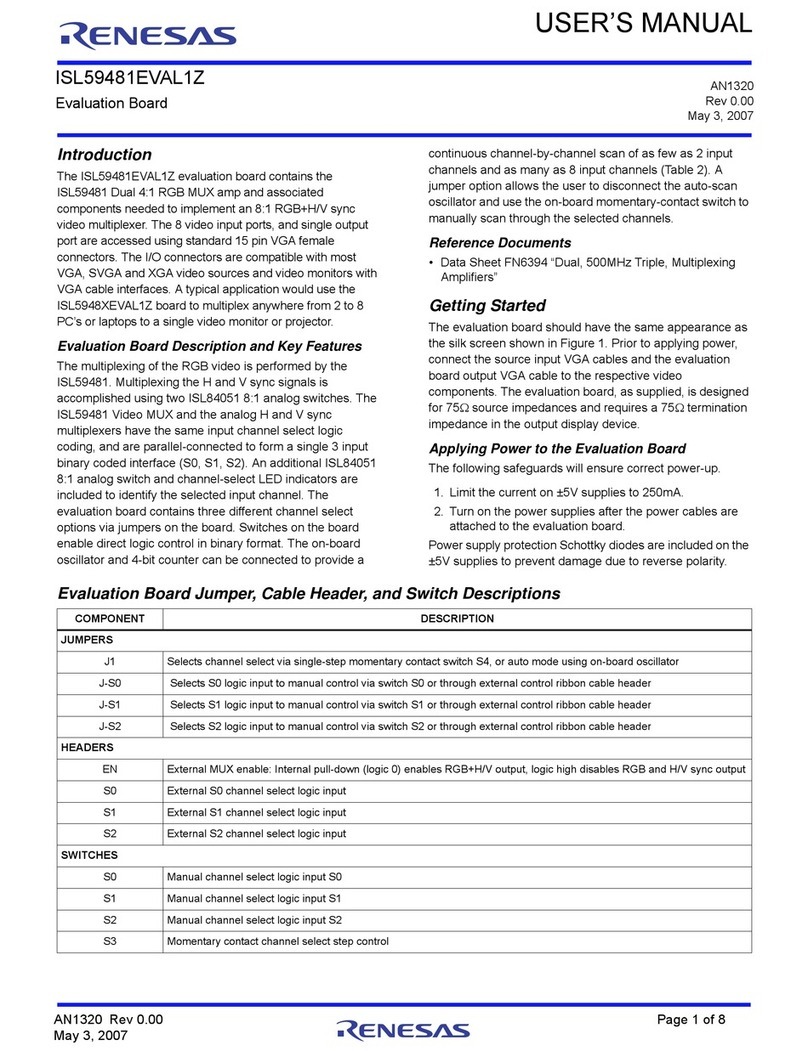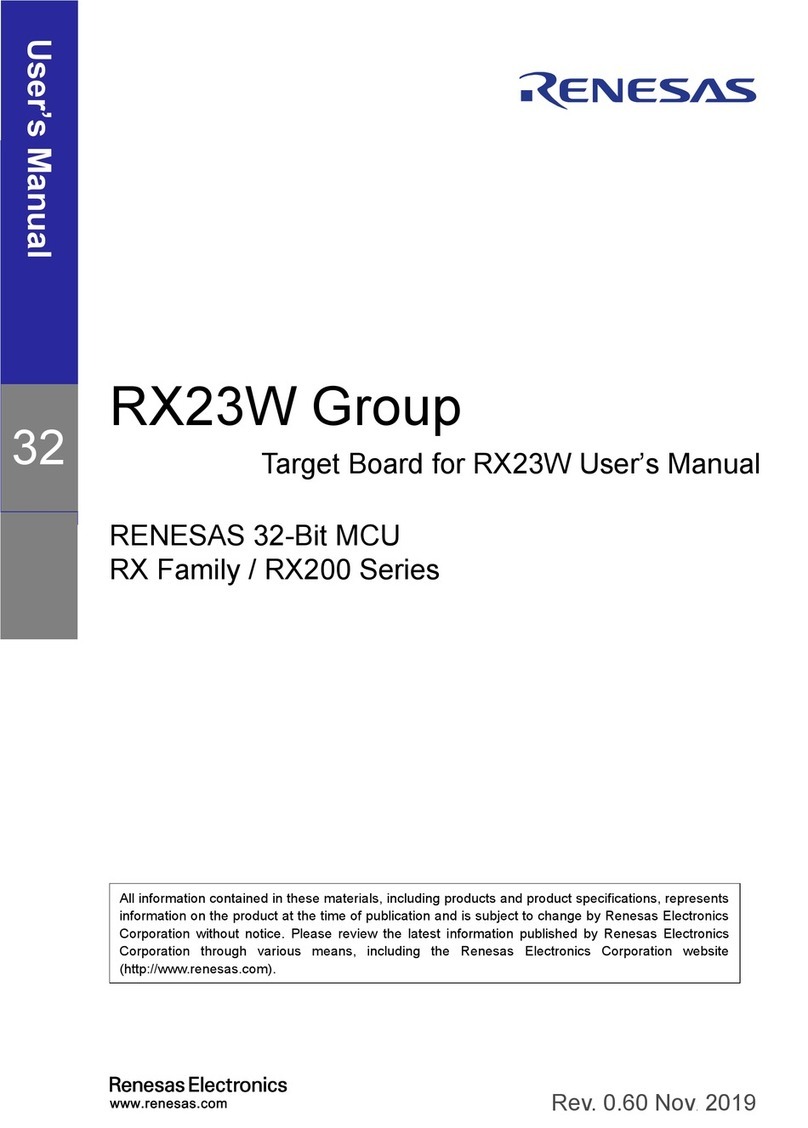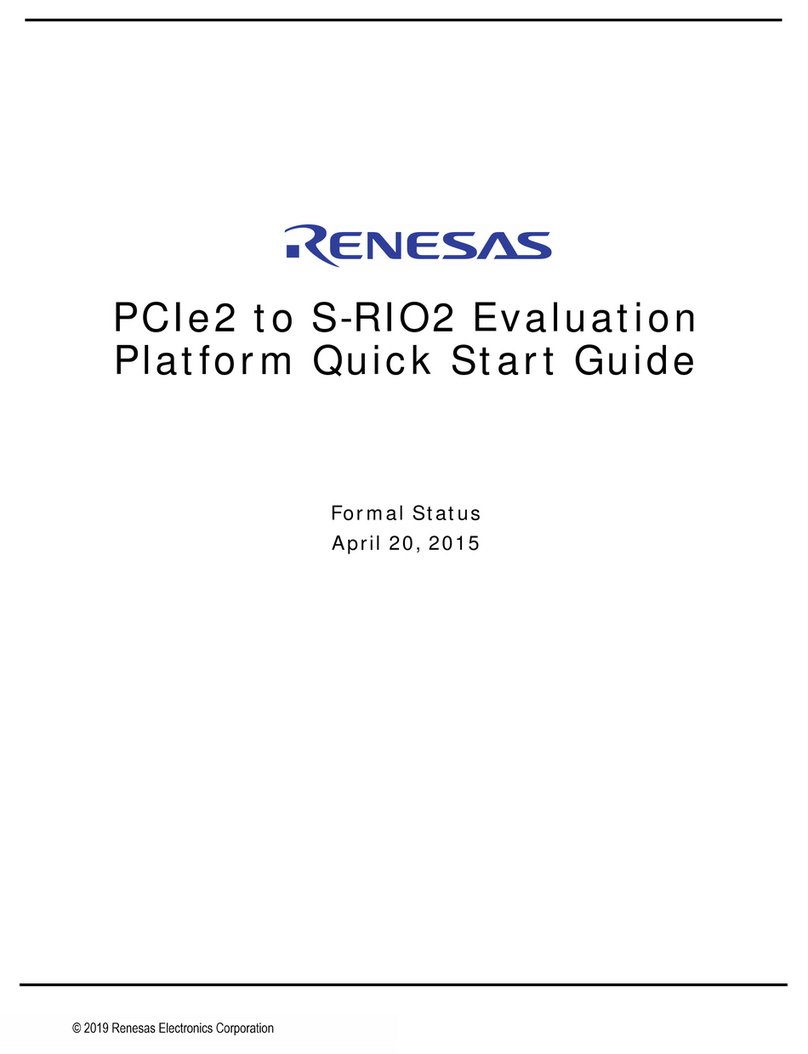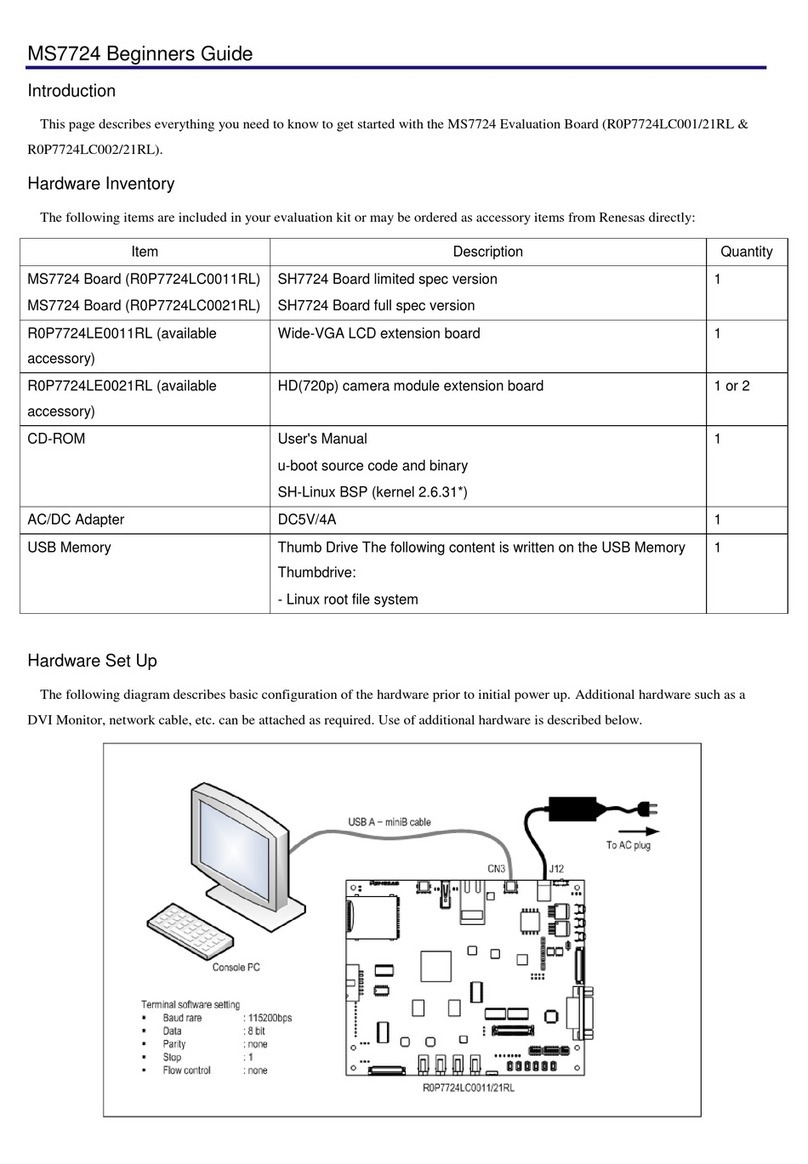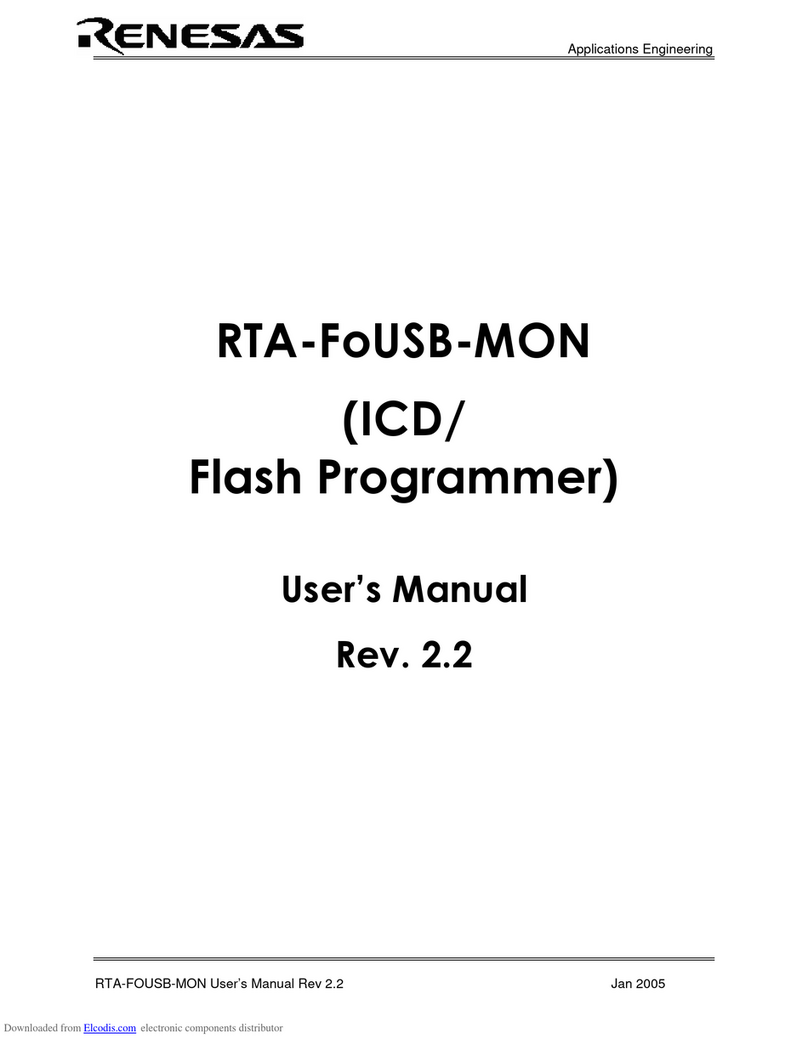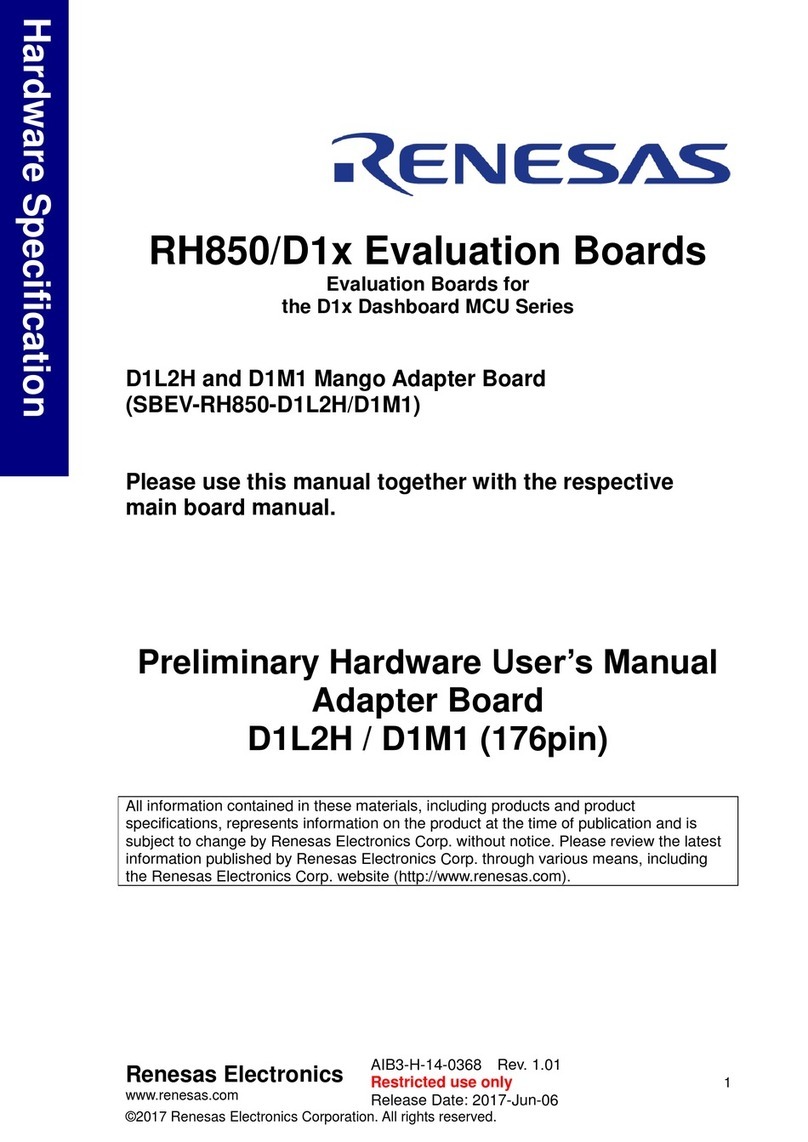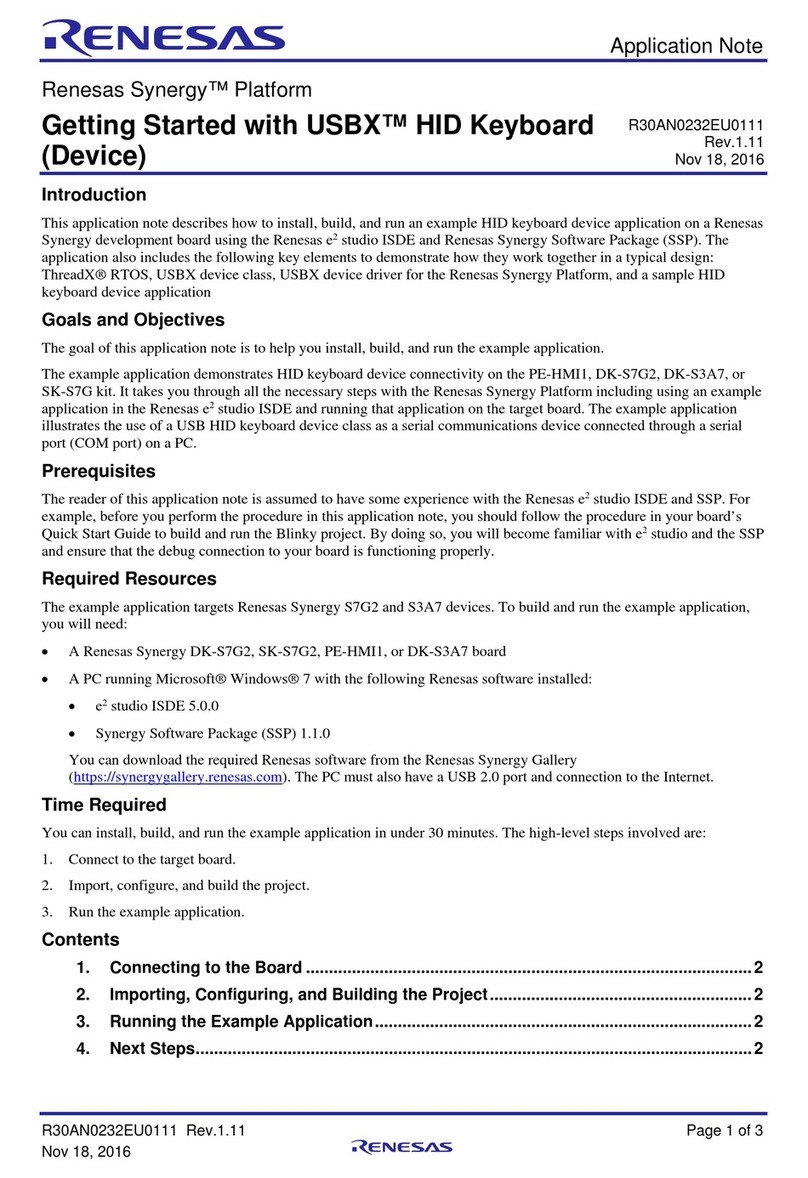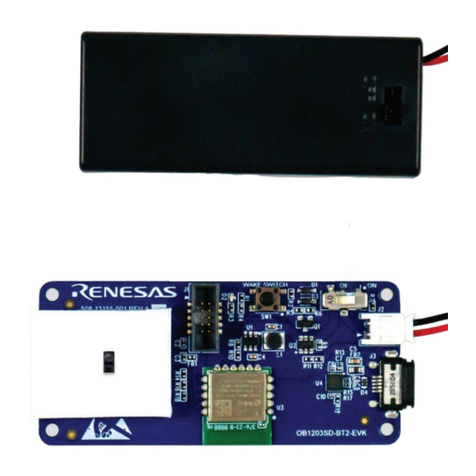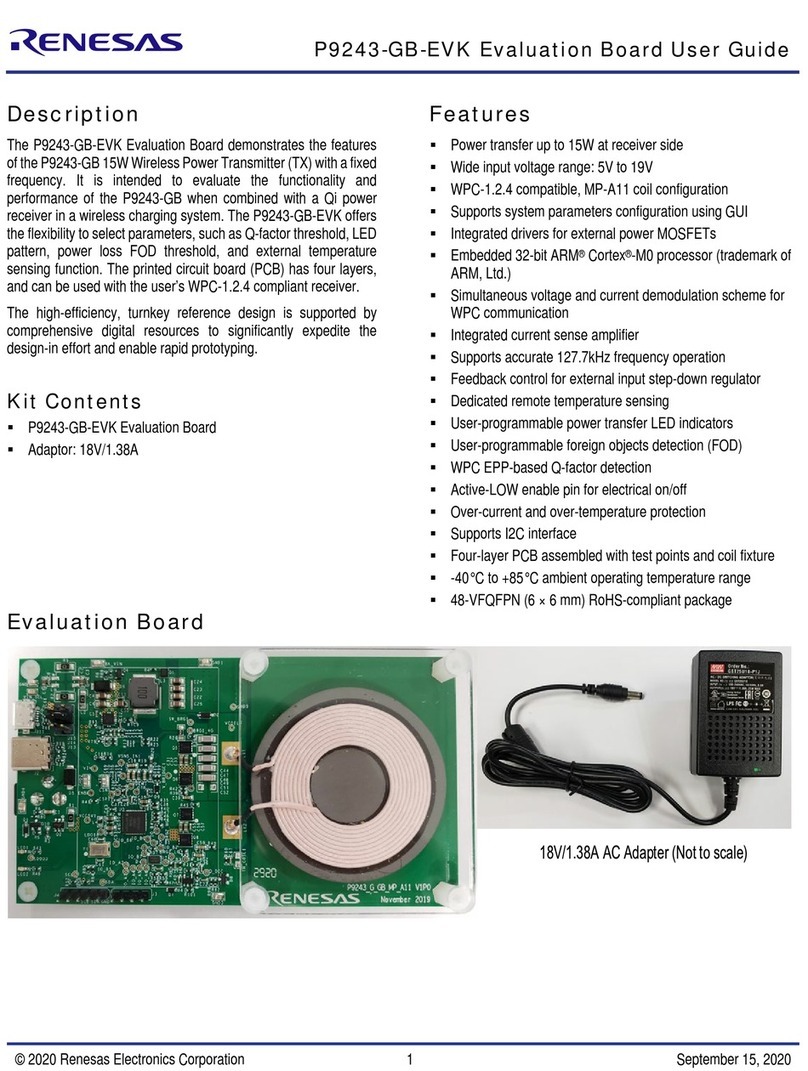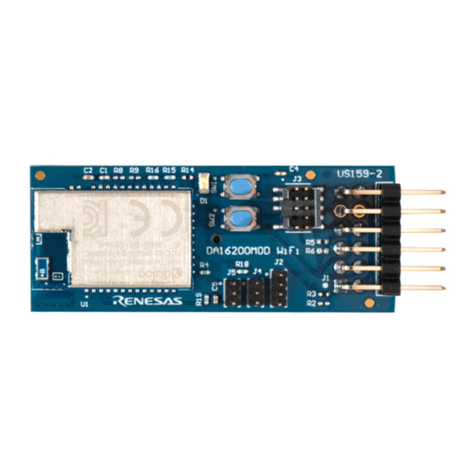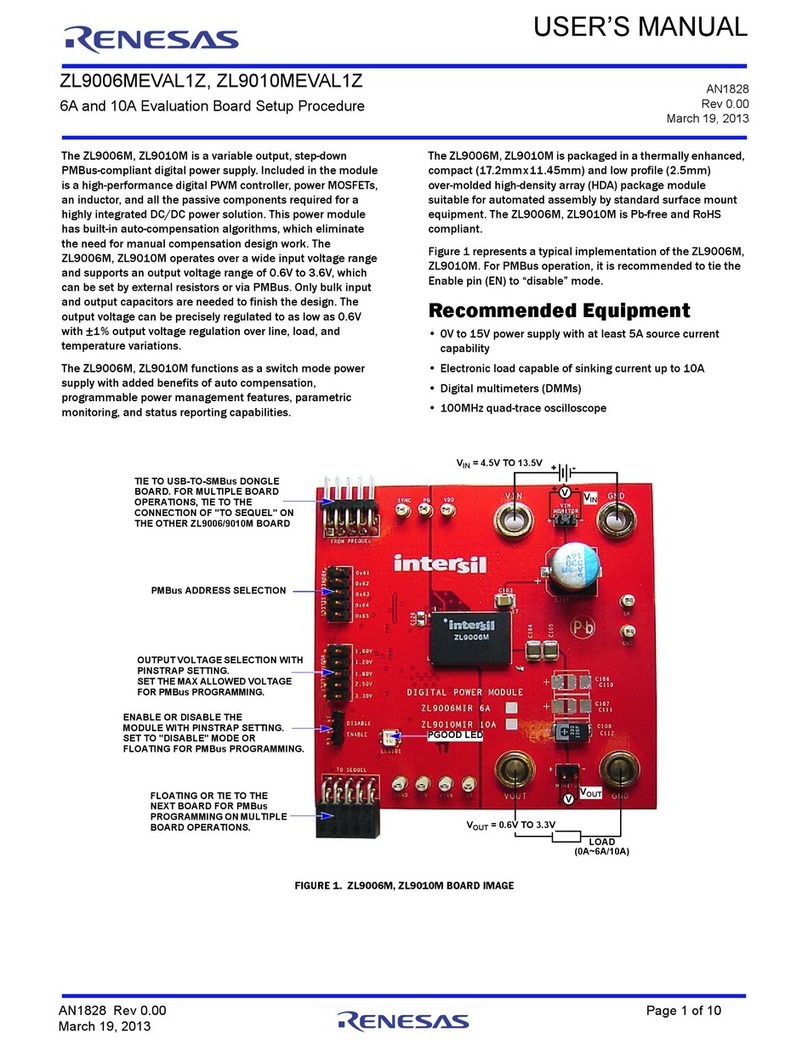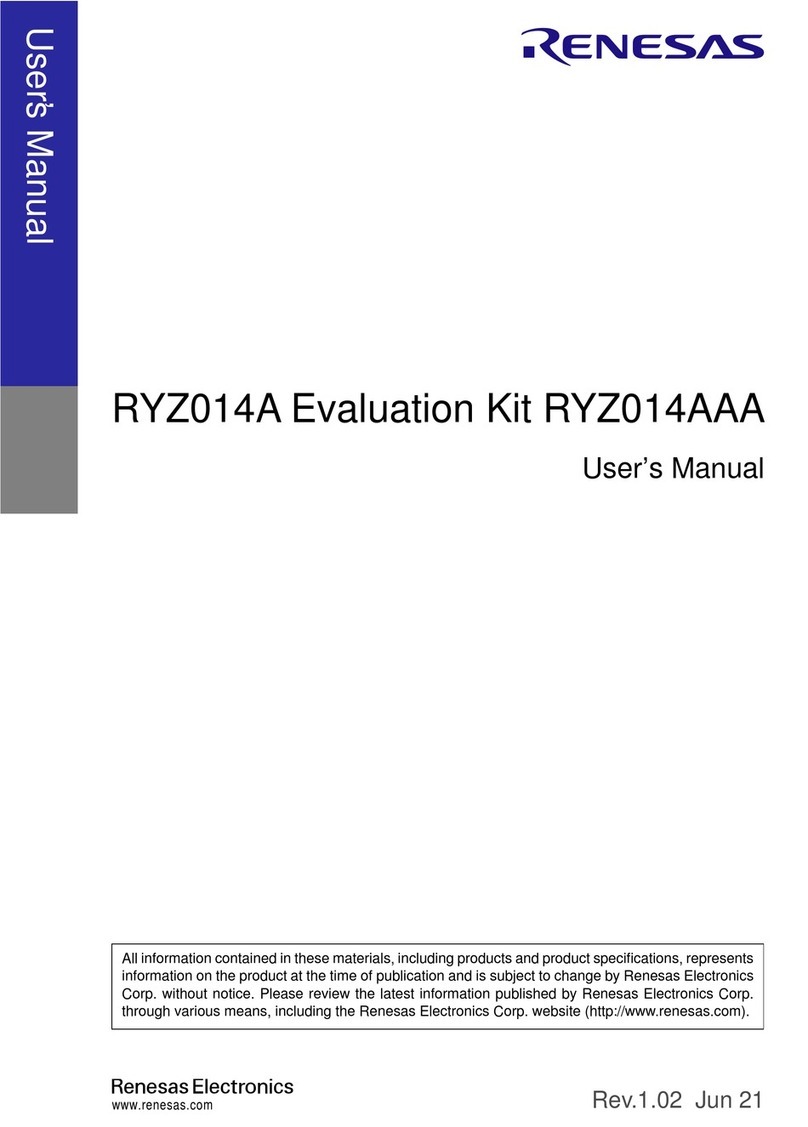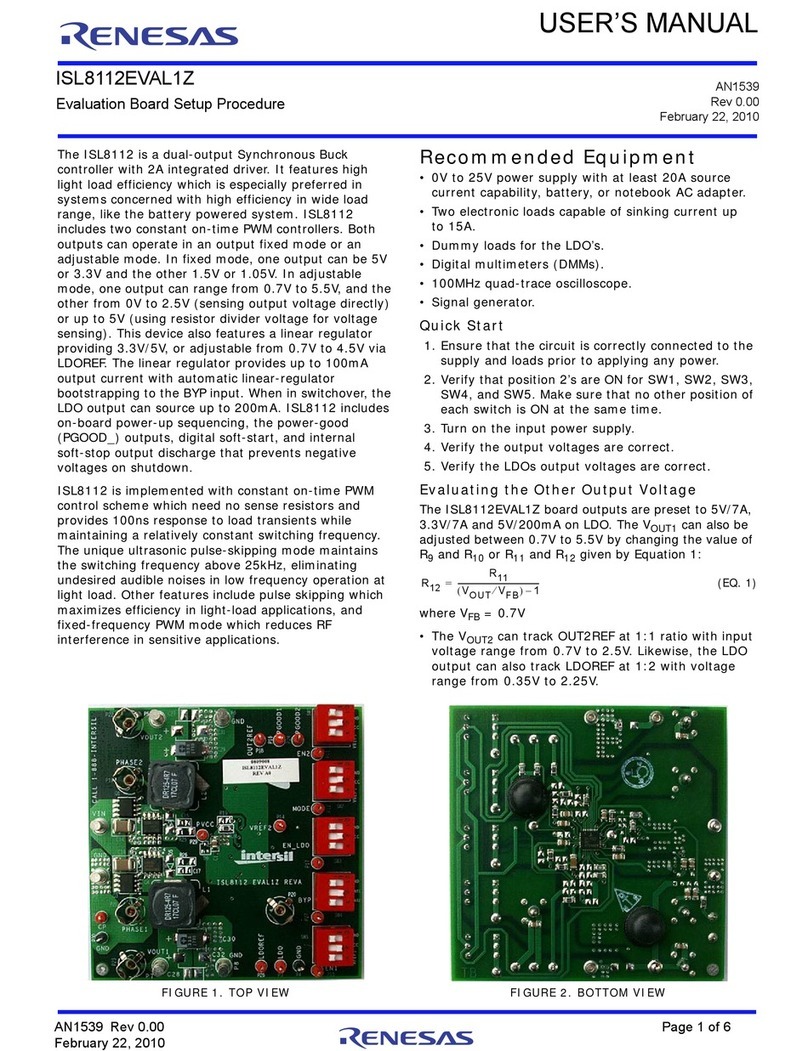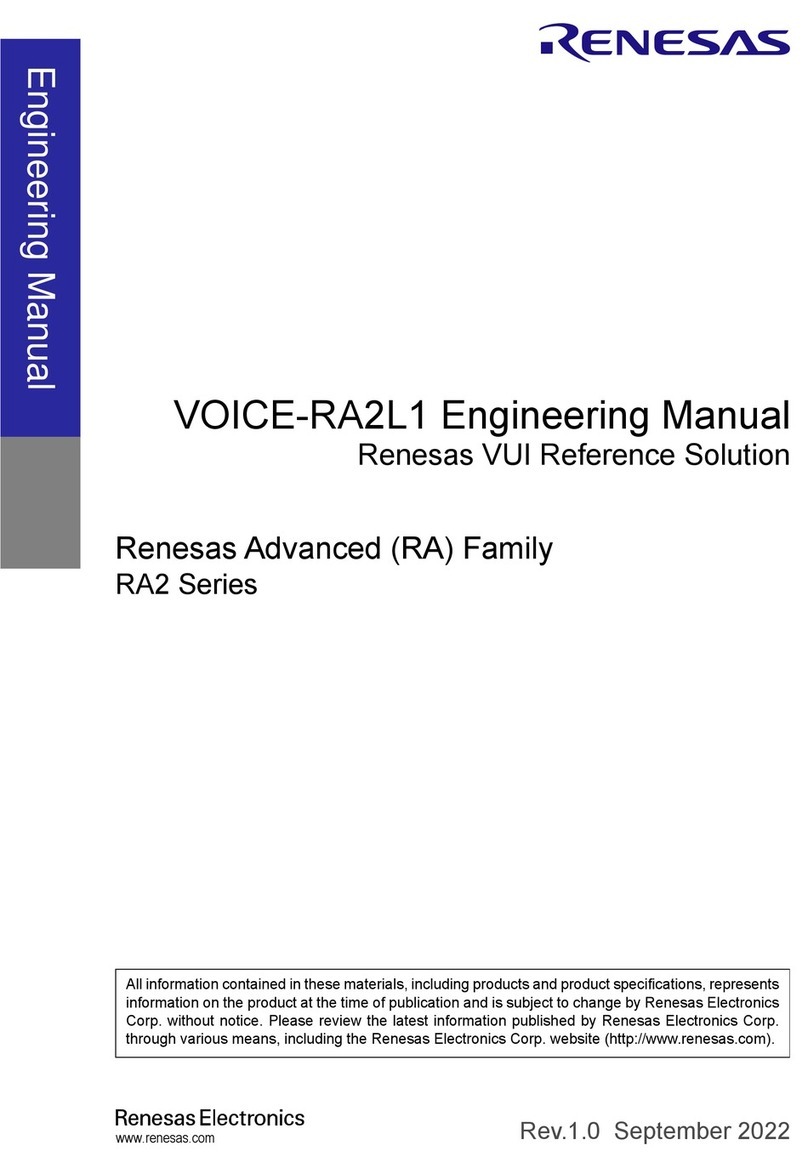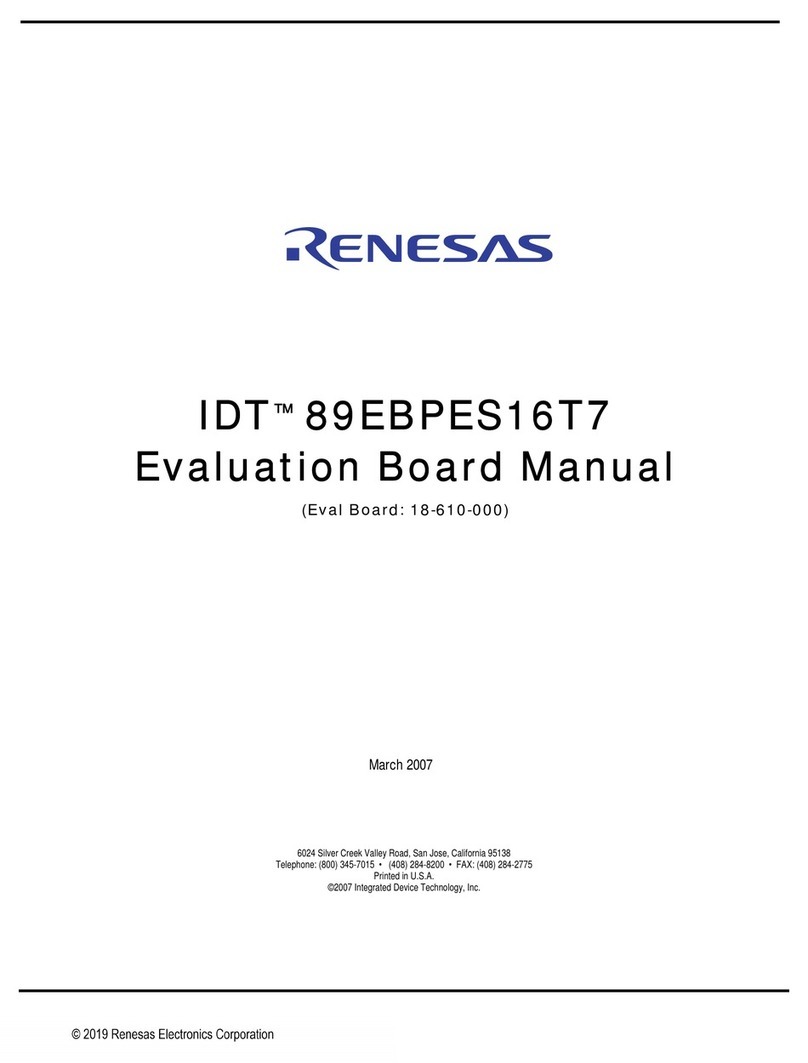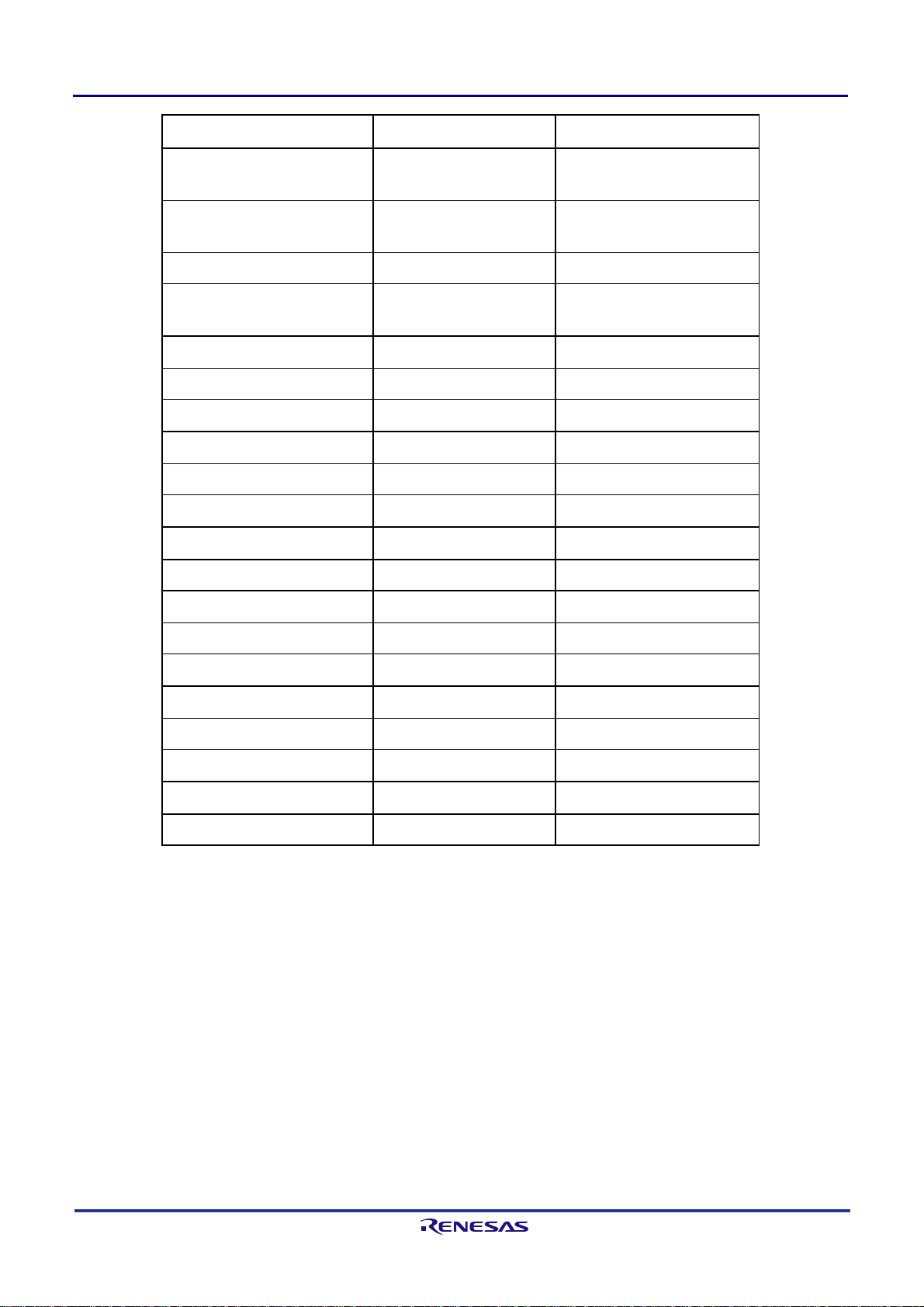8V19N850 Evaluation Board Manual
X0119393 Rev.1.0
Mar 25, 2021
Contents
1. Functional Description.................................................................................................................3
1.1 Operational Characteristics....................................................................................................3
1.2 Hardware Setup and Configuration..........................................................................................3
1.3 GUI Setup and Configuration..................................................................................................6
1.3.1. Prepare the Software................................................................................................6
1.3.2. Bring Up the GUI......................................................................................................6
1.3.3. Configure the Evaluation Board..................................................................................9
1.4 Hardware Modification Options.............................................................................................11
1.4.1. Overdrive the OCXO (TCXO) with an External Signal Source.......................................11
1.4.2. Use the Onboard OCXO..........................................................................................12
1.4.3. Use the Onboard TCXO..........................................................................................13
2. Board Design............................................................................................................................14
2.1 Evaluation Board Images.....................................................................................................14
2.2 Layout Guidelines...............................................................................................................15
2.3 Schematic Diagrams...........................................................................................................16
2.4 Bill ofMaterials...................................................................................................................16
3. Ordering Information.................................................................................................................18
4. Revision History........................................................................................................................18
Figures
Figure 1. 8V19N850 EVB Hardware Connections.....................................................................................3
Figure 2. Timing Commander Download..................................................................................................6
Figure 3. Start Timing Commander..........................................................................................................6
Figure 4. Open Settings File...................................................................................................................7
Figure 5. Open Browser toSearch for .tcs File..........................................................................................7
Figure 6. Browse for .tcs File..................................................................................................................7
Figure 7. Browse for .tcp File..................................................................................................................8
Figure 8. TCP File................................................................................................................................8
Figure 9. Complete the TCP and TCS File Load........................................................................................8
Figure 10. Example SetupView..............................................................................................................9
Figure 11. Connect to the Board.............................................................................................................9
Figure 12. Write All Button.....................................................................................................................9
Figure 13. Initialization Dialog...............................................................................................................10
Figure 14. Relock Button.....................................................................................................................10
Figure 15. Default XO Input Schematic..................................................................................................12
Figure 16. Use On-boardOCXO to Drive the XO Input.............................................................................12
Figure 17. Use On-board TCXO to Drive the XO Input .............................................................................13
Figure 18. 8V19N850 EVB – Top View.................................................................................................14
Figure 19. 8V19N850 EVB – Bottom View.............................................................................................15