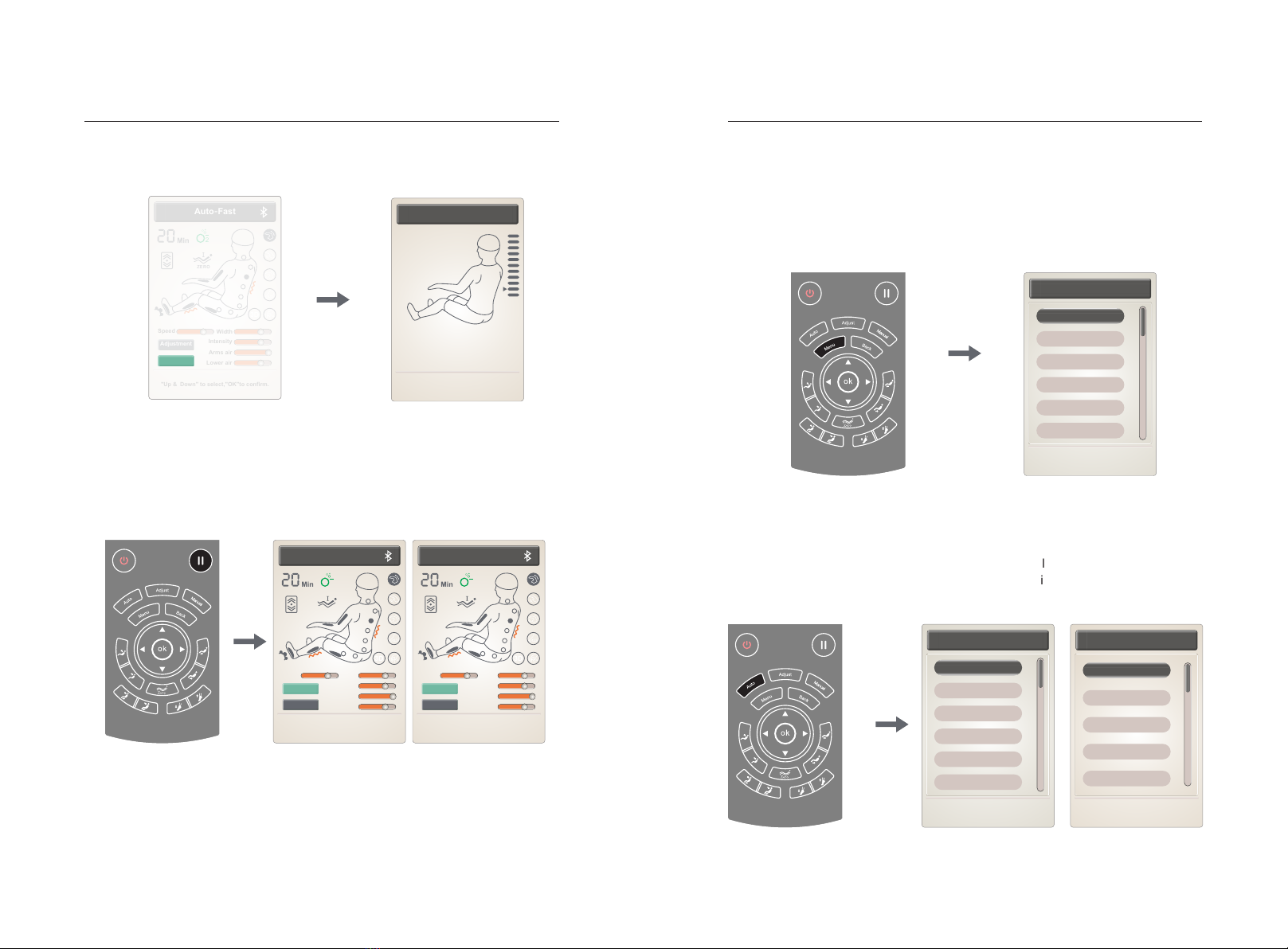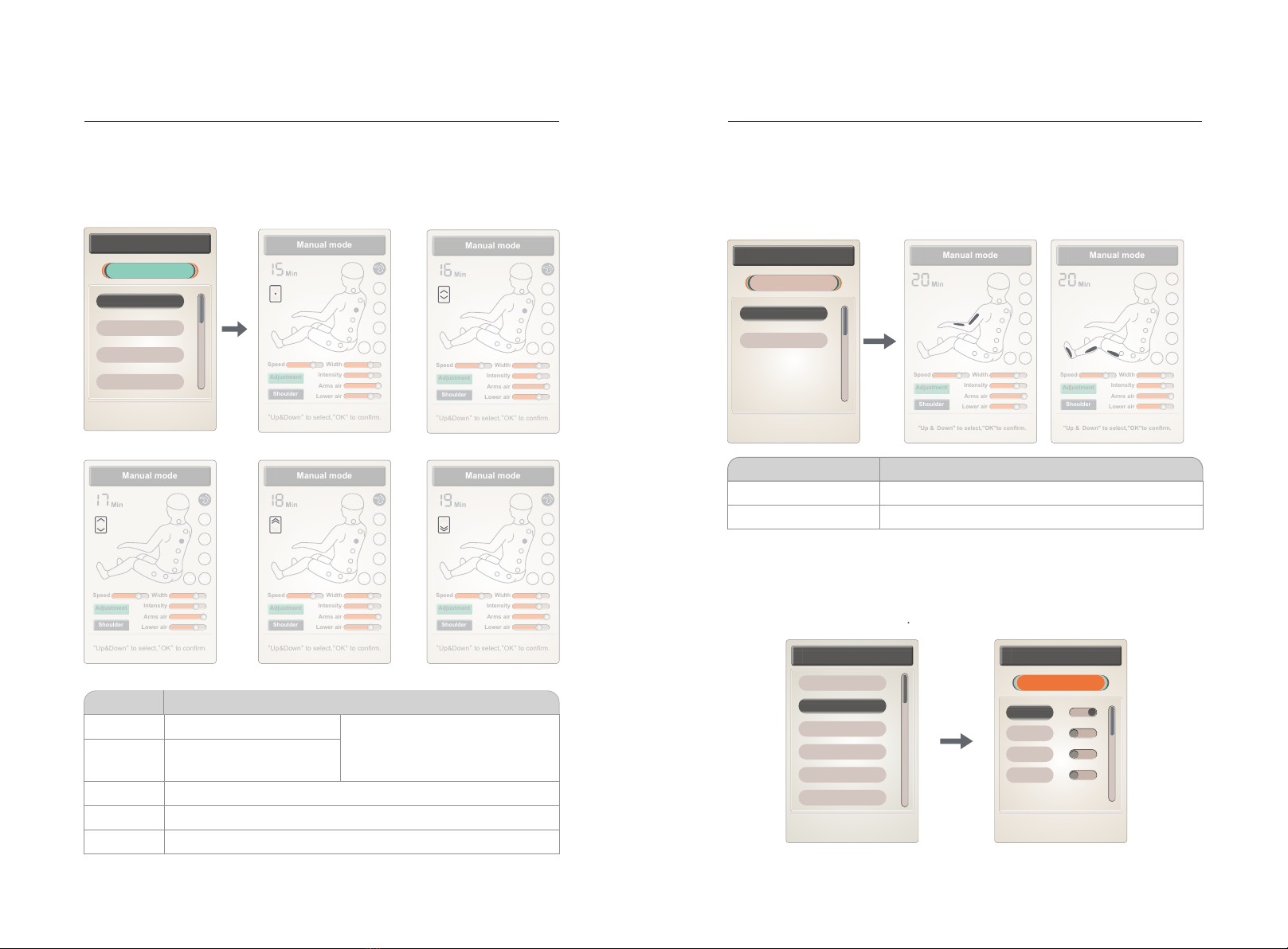0302
1.Important Safety Warning.
·Don’t allow children to touch moveable part of this product.
·Please use well-grounding power supply suited to this product.
·Please pull out the plug after use or before cleaning to avoid injury or
Damage to the product.
·Please operate this product according to this manual instruction.
·Don’t use accessories which are not recommended.
·Don’t use this product outdoors.
·Please read this manual instruction carefully before operation.
·Any other usage that is not listed in this manual instruction is forbidden.
·20 minutes of usage each time is recommended.
·Please don’t use it if the leather is broken or damaged.
·Please don’t use it if the cover or leather is damaged.
·Please don’t use it if the radiator hole is covered or blocked.
·Please don’t drop anything into this product.
·Please don’t fall asleep while using this product.
·Please don’t use it if drunk or feel unwell.
·Please don’t use it within one hour after having meal.
·Please don’t make the massage function too strong for avoiding Injury.
2. Environment for usage.
·Please don’t use it under high temperature and moist environment such as
bathroom.
·Please don’t use it immediately while the environmental temperature
changes sharply.
·Please don’t use it under heavy-dusty or caustic environment.
·Please don’t use it where there is not enough space or not good ventilation.
3. People who are not suitable to use this product.
·People who are suffering from osteoporosis are not suitable to use this product.
·People who are suffering from heart disease or carrying electronic medical
equipment such as heart pacemaker are not suitable to use this product.
·People who are suffering from fever are not suitable to use this product.
·Pregnant women or women that are in menses period are not suitable to use this
product.
·People who got injured or skin disease are not suitable to use this product.
·Children under 14-year old or people mentally unbalanced without being
Supervised are not allowed to use this machine.
·People who are told by doctor to have rest or people who feel unwell are not
suitable to use this product.
·People whose bodies are wet are forbidden to use this product.
·The appliance has a heated surface.persons insensitive to Heat must be careful
when using the appliance.
4. Safety.
·Check the voltage if it is suitable to the specification of this product.
·Don’t use wet hand to pull the plug.
·Don’t make water go inside this product to avoid electric shock or cause damage
to this product.
·Don’t damage the wires or change the circuit of this product.
·Don’t use wet cloth to clean the electric parts such as switch and plug.
·Be away from this product under power cut state to avoid injury if the power
comeback suddenly.
·Stop using this product while it works abnormal, and please consult local agent
immediately.
·Stop using this product if you feel unwell, and please consult health care doctor.
·This appliance is not intended for use by persons (including children) with reduced
physical, sensory or mental capabilities, or lack of experience and knowledge,
unless they have been given supervision or instruction concerning use of the
appliance by a person responsible for their safety.
·Children should be supervised to ensure that they do not play with the appliance.
·If the supply cord is damaged, it must be replaced by the manufacturer, its Service
agent or similarly qualified persons in order to avoid a hazard.
5. Maintenance.
·This product should be maintained by certain appointed agents, users are
prohibited to disassemble or maintain by themselves.
·Please don’t forget to cut the power after usage.
·Don’t use this product if the socket looses.
·If this product will be left unused for long, please curl up the wires and reserve this
product in dry and dustless environment.
·Don’t reserve this product under high temperature or near fire and avoid longtime
direct sunshine.
·If the detachable cord / supply cord is damaged, it must be replaced by the
manufacturer, its service agent or similarly qualified persons in order to avoid a
Hazard.
·Please clean this product by dry cloth. Don’t use thinner, benzene or alcohol.
·The mechanical components of this product are specially designed and made, it is
not necessary to be specially maintained.
·Don’t use edged res to thrust this product.
·Don’t roll or pull this product above uneven ground, it should be lifted before
moving.
·Please use it intermittently; don’t make this product work continuously for long.
6. Solution of ordinary malfunctions.
·It is nature movement voice if the motor sounds while in usage.
·If the controller can’t work normally, please check the plug and socket if they are
connected strongly and make sure the switch is turned on.
·If the rated working time is over, the product will automatically activate the power-
off button; If this product works continuously for long, the temperature protector will
make the product automatically power-off, it should be used again after half an
hour's rest.
Safety and maintenance Safety and maintenance