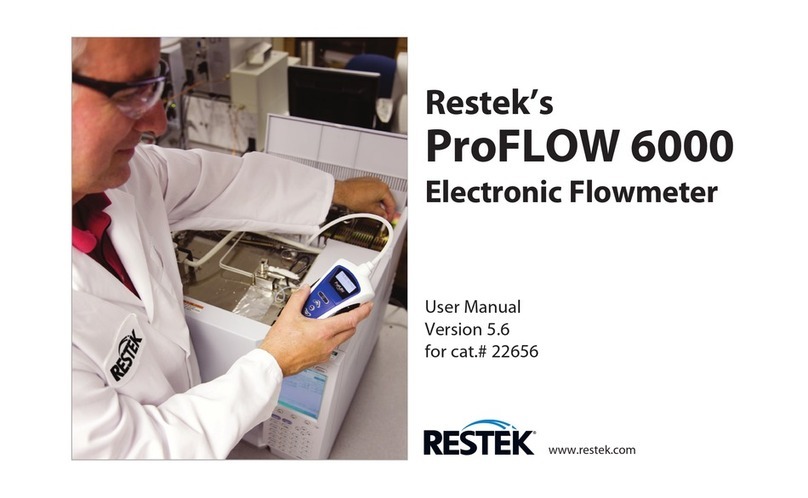Restek ProFLOW 6000 Series User manual

www.restek.com
Restek ProFLOW 6000
Electronic Flowmeter
Version 5.6
(Cat.# 22656)
Instruction
Manual

2 www.restek.com
Table of Contents
1.0 Introduction ............................................................................................................................................. 3
2.0 Specifications........................................................................................................................................... 4
3.0 Installing the batteries ......................................................................................................................... 4
4.0 Battery power consumption.............................................................................................................. 5
4.1 Battery lifetime.............................................................................................................................. 5
4.2 Battery charge indicator ............................................................................................................ 5
5.0 Operating instructions ......................................................................................................................... 5
6.0 Interpreting results................................................................................................................................ 6
6.1 Flow range display....................................................................................................................... 6
7.0 Data collection on the PC ................................................................................................................... 7
8.0 ProFLOW 6000 menu structure......................................................................................................... 9
8.1 Unit power up/power down..................................................................................................... 9
8.2 USB activation................................................................................................................................ 9
8.3 Adjust LCD image backlight...................................................................................................10
8.4 Show battery charge indicator..............................................................................................10
8.5 Firmware version information ...............................................................................................11
8.6 Adjust auto shutoff duration..................................................................................................11
8.7 Display calibration date ...........................................................................................................12
8.8 Display unit serial number......................................................................................................12
9.0 Troubleshooting ...................................................................................................................................12
10.0 Product back label legend................................................................................................................13
11.0 Volumetric vs. mass flow measurements....................................................................................14
12.0 Bubble flowmeters ..............................................................................................................................14
13.0 Product case specifications..............................................................................................................14
14.0 Calibration and service ......................................................................................................................14
Declaration of Conformity ................................................................................................................31

www.restek.com 3
Restek ProFLOW 6000
Electronic Flowmeter
1.0 Introduction
Restek’s ProFLOW 6000 Flowmeter is specifically designed for use with gas chromatography (GC) systems. The
probe is applied directly to the gas flow stream, and the measured flow rate is presented on the LCD screen.
Units of flow are measured in mL/min.
This unit provides continuous real-time measurements of gas streams ranging from 0.50 mL/min to 500 mL/min.
Because the technology uses volumetric flow measurement, the unit is compatible with all laboratory gases.
CAUTION: Do NOT exceed maximum operating flow rates. Recalibration may be required if the unit
has been subjected to extreme flow rates.
Always use appropriate laboratory safety practices when operating this device. Wear laboratory
safety goggles when operating this unit.
NOTE: There are no serviceable parts in this unit. Opening the device—other than to change the batteries—or
tampering with the internal parts will void the factory warranty.
NOTE: To ensure accurate measurements and effective clearance of the flow gas from the unit, DO NOT
obstruct the vent holes on the back of the unit.
NOTE: Modifying the length of tubing can cause a shift in calibration.
Figure 1: Product diagrams
BACK
FRONT

4 www.restek.com
2.0 Specifications
Table I:
3.0 Installing the batteries
This unit uses two AA alkaline batteries.
To install batteries, extend the wire stand. Open the cover. Insert the batteries with the
polarity (⊕and ⊖) correctly aligned. Close the cover. (Figures 2 and 3.)
Precautions for battery replacement:
•Load the new batteries with their polarity (⊕ and ⊖) aligned correctly.
• Do not use rechargeable batteries.
Figure 2: Extend the wire stand before
opening battery door.
Figure 3
Insert the batteries
as marked.
+
–+
–
Type of measurement Volumetric flow
Accuracy of measurements ± 2% of flow reading or ± 0.2 mL/min, whichever is greater
Power requirements 2 AA alkaline batteries 1.5 V DC each/3 V DC 200 ma
Operating flow range 0.50 to 500 mL/min
Operating temperature range 32 °-120 °F (0 °- 48 °C)
Available communication USB type B data port
Warranty One year (excludes recalibration)
Calibration NIST traceable
Yearly recalibration is recommended
Certifications CE, Ex (see section 10.0)
Compliance WEEE, RoHS 2, China RoHS 2 (see section 10.0)

www.restek.com 5
NOTE: Store your ProFLOW 6000 in its protective storage case following use. Do not store this manual or any
other items on top of the ProFLOW 6000 or the unit may turn on when the storage case lid is closed.
4.0 Battery power consumption
4.1 Battery lifetime
The battery lifetime is dependent on the number of options the user has enabled.
The unit is shipped with the most energy-demanding options disabled (Table II).
The power saving functions can be changed.
èSee Section 8.2: USB Activation
èSee Section 8.3: Adjust LCD Image Backlight
èSee Section 8.6: Adjust Auto Shutoff Duration
Table II: Default settings for the ProFLOW 6000
Auto shutoff duration 6 minutes
LCD backlight 0 (off)
USB port disabled
4.2 Battery charge indicator
The unit includes a battery charge indicator. Replace batteries as needed.
èSee Section 8.4: Show Battery Charge Indicator
5.0 Operating instructions
CAUTION: Do not exceed maximum operating flow rates.
Recalibration may be required if the unit has been subjected to extreme flow rates.
Connect the white probe end tip to the output of the gas flow line to be measured. Be sure the probe tip
connection is completely sealed around the flow source outlet and is free of leaks (Figure 4). (White tubing ID
0.125"; OD 0.250")
Press and hold the (Power) button until the unit responds with a regular clicking sound. The Pro-
FLOW will immediately begin to provide flow measurements (Figure 5). Wait for the measured values to stabi-
lize. It takes a few seconds for the unit to reach a steady state with the gas flow line.
To power down the unit, press and hold the (Power) button until the unit stops clicking.
The unit is equipped with a timed auto shutoff option. (Default: 6 minutes.)
èSee Section 8.6: Adjust Auto Shutoff Duration
Figure 4: Probe connected to a GC gas outlet. Figure 5: LED displays the measured flow value.

6 www.restek.com
6.0 Interpreting results
The unit has an operating range of 0.50 mL/min to 500 mL/min (Figure
7). If the flow is less than 0.50 mL/min., the display will read“under range.”
If the flow exceeds 515 mL/min, the display will read“over range.” Exces-
sively high flow rates may damage this unit.
NOTE: units of mL/min are equivalent to ccm.
6.1 Flow range display
The unit automatically adjusts the resolution of the display depending
on the flow range being measured. Table III shows the resolution of the
flow ranges.
Figure 6: Example flow value.
Figure 7: Description of flow ranges.
Table III: Display resolution vs. flow range.
Flow Range
Display reads
“under range”
Display reads
flow values
Display reads
“over range”
0.50 mL/min 515 mL/min
Flow range Display resolution (mL/min)
0.50–9.99 0.01
10.0–99.9 0.1
100–500 1

www.restek.com 7
7.0 Data collection on the PC
WARNING: ONLY connect USB cable to USB port while unit is OFF.
The ProFLOW 6000 provides you with a data stream of real-time flow values via the USB port (Figure 1, p. 3). In
order to use this feature, you must first install the appropriate FTDI Virtual Com Port (VCP) Driver available at:
http://www.ftdichip.com/Drivers/VCP.htm
The VCP driver will cause the ProFLOW to appear as a standard RS-232 port. This will work on any operating
system for which there is an FTDI VCP driver. After installing the driver, connecting the device, and determining
which port it creates, you can access the data stream through any programmatic means, or by using any serial
terminal software.
For Windows systems:
To determine which port the ProFLOW is using, go to the Control Panel and open System. Go to the Hardware
tab and click the Device Manager button. Expand the Ports (COM & LPT) entry. Make sure the VCP driver is
installed and then connect a powered ProFLOW 6000 to the USB port. You will see the new COM port appear.
Open your serial terminal.
èSee Section 8.2: USB Activation
Figure 8: Screen capture of data collection.

8 www.restek.com
If you do not already have serial terminal software, free, open-source options are available online (i.e.,
RealTerm, etc.). You can download RealTerm* software from:
http://realterm.sourceforge.net/
After installation, click the Port tab and set the following:
Baud: 115200
Port: The appropriate VCP for your ProFLOW
Parity: None
Data Bits: 8 bits
Stop Bits: 1 bit
HardwareFlow Control: None
Go to the USB menu entry in the ProFLOW and turn the transmission on. Finally, click Open on the Port tab in
RealTerm and you will see the serial data stream begin in the terminal window (Figure 8).
If you would like to log the flow data, this can be done by clicking on the Capture tab. Set File to the name
and location of the log file that you would like to save and click either the Start: Overwrite or Start: Append
buttons appropriately (Figure 9).
*This software is not supplied or supported by Restek. User assumes all responsibility for the downloading and use of the program.
Figure 9: Screen capture of data collection.

www.restek.com 9
8.0 ProFLOW 6000 menu structure
8.1 Unit power up/power down
Press the (Power) button:
The LCD screen will display Followed by Followed by measured
the device intro screen: calibrated date: flow data:
01/10/2012
To power off, press and hold the (Power) button.
Other messages encountered at power up
If the unit is hooked up to a flow stream with a flow rate less than 0.50 mL/min,
the unit will report an“under range”status for the flow. This message will appear
until the flow rate exceeds 0.50 mL/min.
8.2 USB activation
To enable the USB, press the (Menu) button.
Use the (arrow) keys to select the USB menu:
Press the (menu) button again to enter the value select screen.
Use the (arrow) keys to toggle between USB “on”and“off.”
To return to the main menu screen, press the (menu) button.
To exit and return to measuring flow, press the (menu) button again.
èSee Section 7.0: Data Collection on the PC

10 www.restek.com
8.3 Adjust LCD image backlight
Press the (Menu) button.
Use the (arrow) keys to select the Backlight menu:
Press the (Menu) button again to enter the value select screen.
Use the (arrow) keys to select the backlight value.
Backlight Values: 0 (off) and 5 (maximum).
To return to the main menu screen, press the (Menu) button.
To exit and return to measuring flow, press the (Menu) button again.
8.4 Show battery charge indicator
Press the (Menu) button.
Use the (arrow) keys to select the Batteries menu:
Press the (Menu) button again.
The battery life is displayed.
To return to the main menu screen, press the (Menu) button.
To exit and return to measuring flow, press the (Menu) button again.
This manual suits for next models
1
Table of contents
Languages:
Other Restek Measuring Instrument manuals
Popular Measuring Instrument manuals by other brands

Powerfix Profi
Powerfix Profi 278296 Operation and safety notes

Test Equipment Depot
Test Equipment Depot GVT-427B user manual

Fieldpiece
Fieldpiece ACH Operator's manual

FLYSURFER
FLYSURFER VIRON3 user manual

GMW
GMW TG uni 1 operating manual

Downeaster
Downeaster Wind & Weather Medallion Series instruction manual

Hanna Instruments
Hanna Instruments HI96725C instruction manual

Nokeval
Nokeval KMR260 quick guide

HOKUYO AUTOMATIC
HOKUYO AUTOMATIC UBG-05LN instruction manual

Fluke
Fluke 96000 Series Operator's manual

Test Products International
Test Products International SP565 user manual

General Sleep
General Sleep Zmachine Insight+ DT-200 Service manual